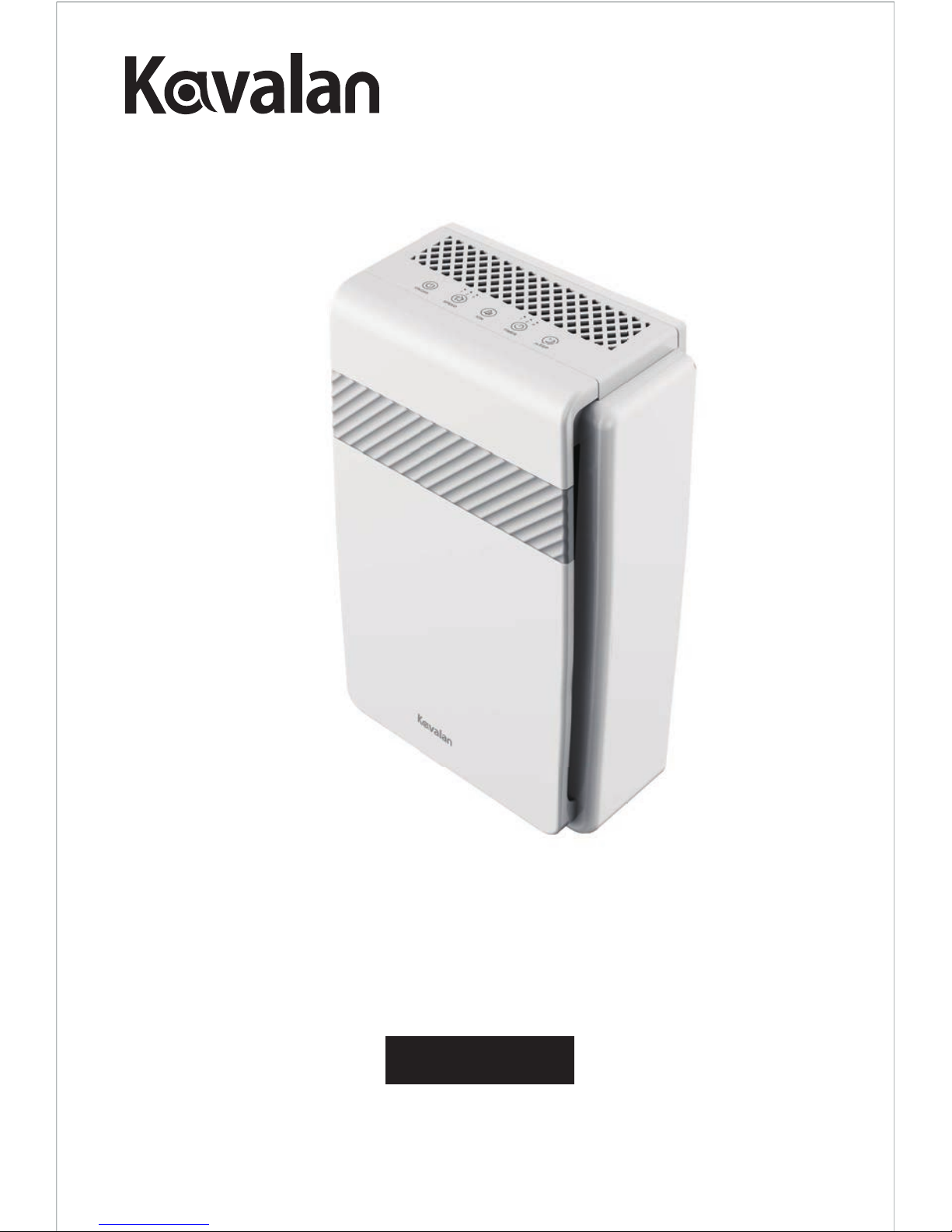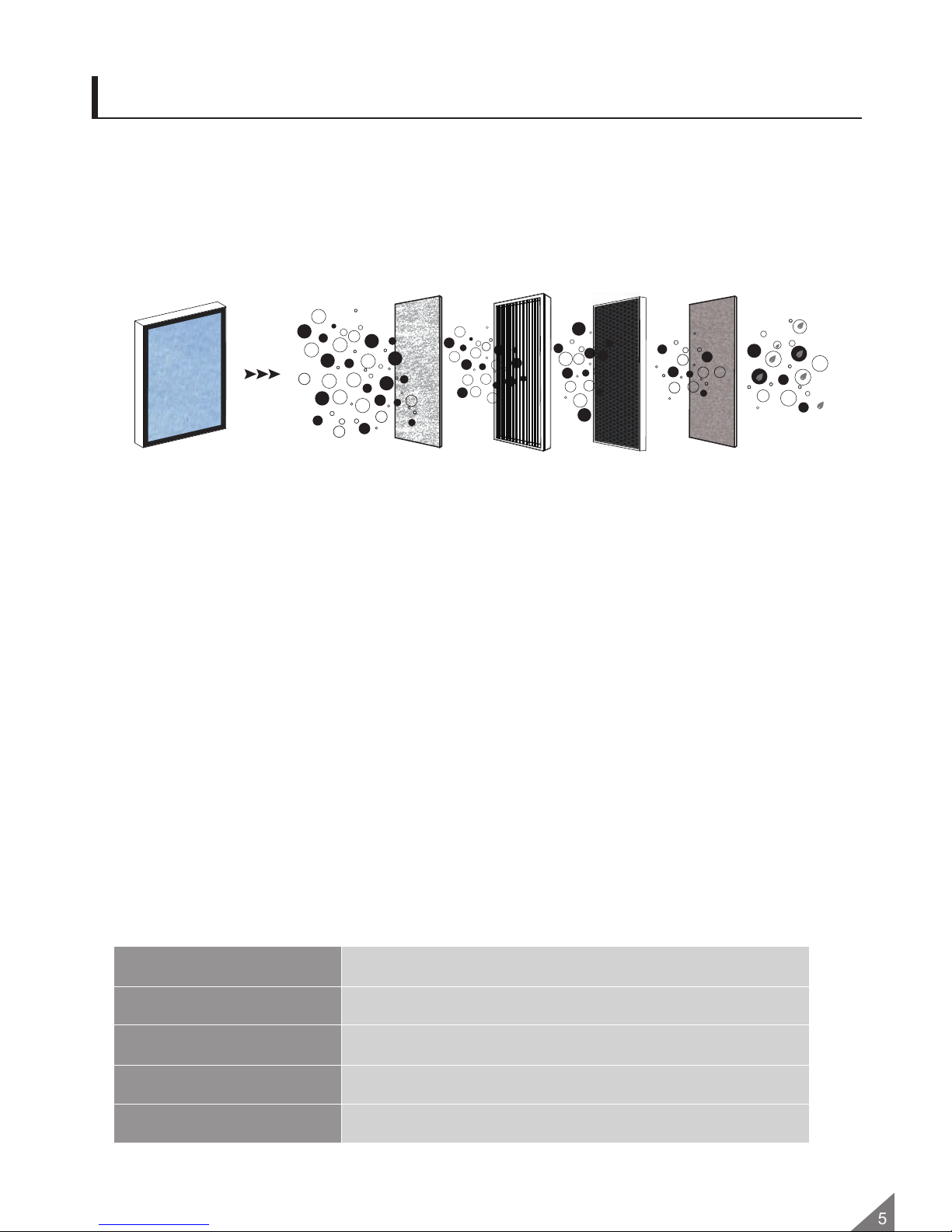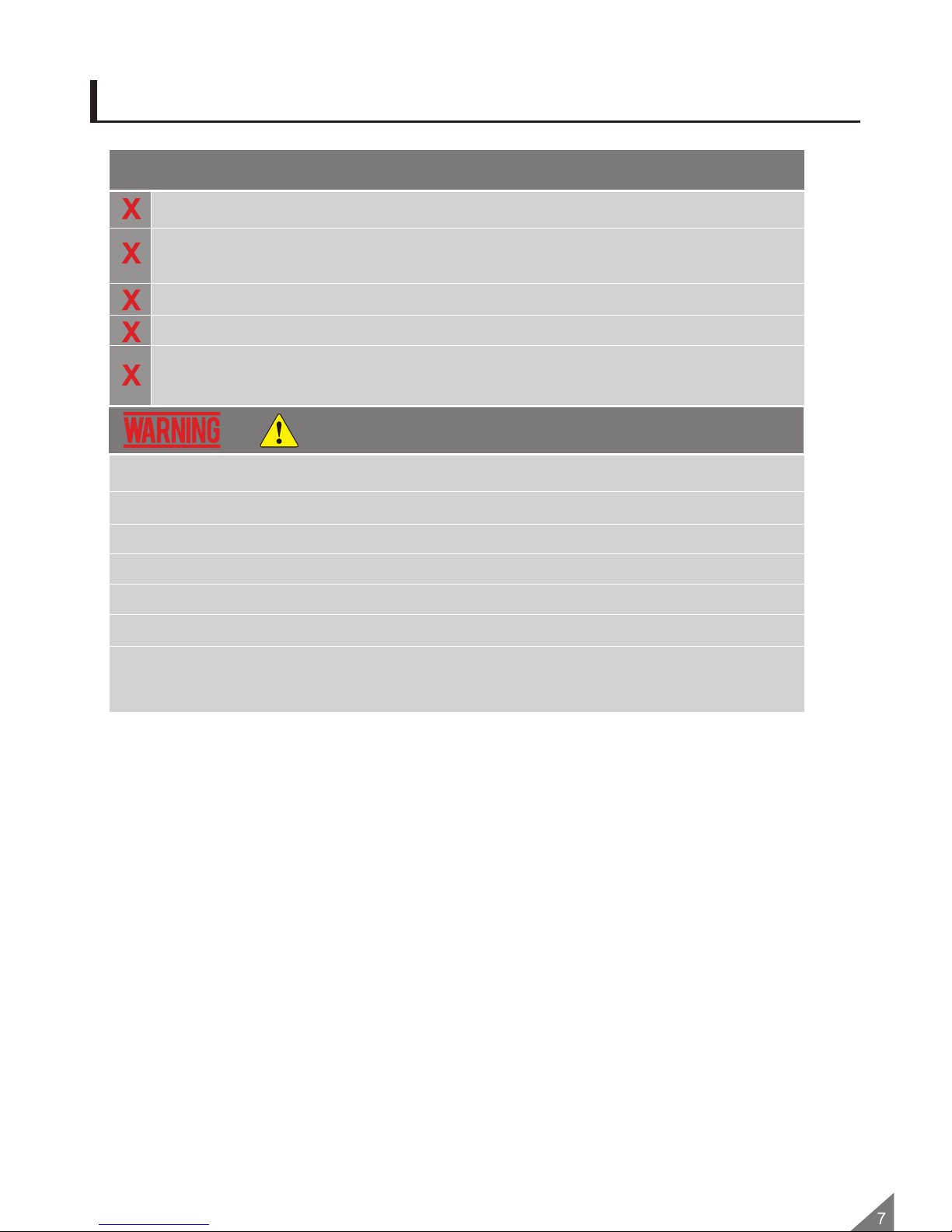Product Feature
Purification Process
: Turns the purifier on or o
: Fan / Air speed 1: Low 2: Medium 3: High
: Turns the Negative Ion Generator on or o
: Set the unit Auto-On or Auto-O time of 1H, 2H or 4H
: When the unit is OFF, tap the timer button to the desired number
(1, 2 or 4).The unit will be Auto-On when the setting time is reached.
: When the unit is ON, tap the timer button to the desired number
(1, 2 or 4).The unit will be Auto-O when the setting time is reached.
: Tap the Sleep Button and the unit will be working on the low fan
mode continuously and all lights will be turn o.
4-in-1 Composite Filter Prefilter True HEPA Activated Carbon Cold Catalyst
4-in-1 Composite Filter + Negative Ion Generator
1. Prefilter: Traps big particles such as hair and dust. Keep the other high cost
filters from getting contaminated and increases their life span.
2. True HEPA Filter: Traps ultrafine particles, removes 99.7% of particles that
have a size of 0.3 microns, such as dust mites, smoke, viruses, and allergens.
3. Activated Carbon Filter: Traps chemicals, odors, volatile organic compounds
(benzene, formaldehyde, TVOC).
4. Cold Catalyst Filter: Breaks down compounds and toxic substances such as
benzene, ammonia, TVOC etc. The final filter to trap any remaining impurities.
5. Negative Ion Generator: Releasing 10 Million Ions/cm negative ions into the
air to eliminate
Power Supply
Rated Power
Noise Level
CADR
Applicable Area
AC 120V /60HZ
45W
<55dB
218m/h (128CFM)
30m/327
5
Product Specification