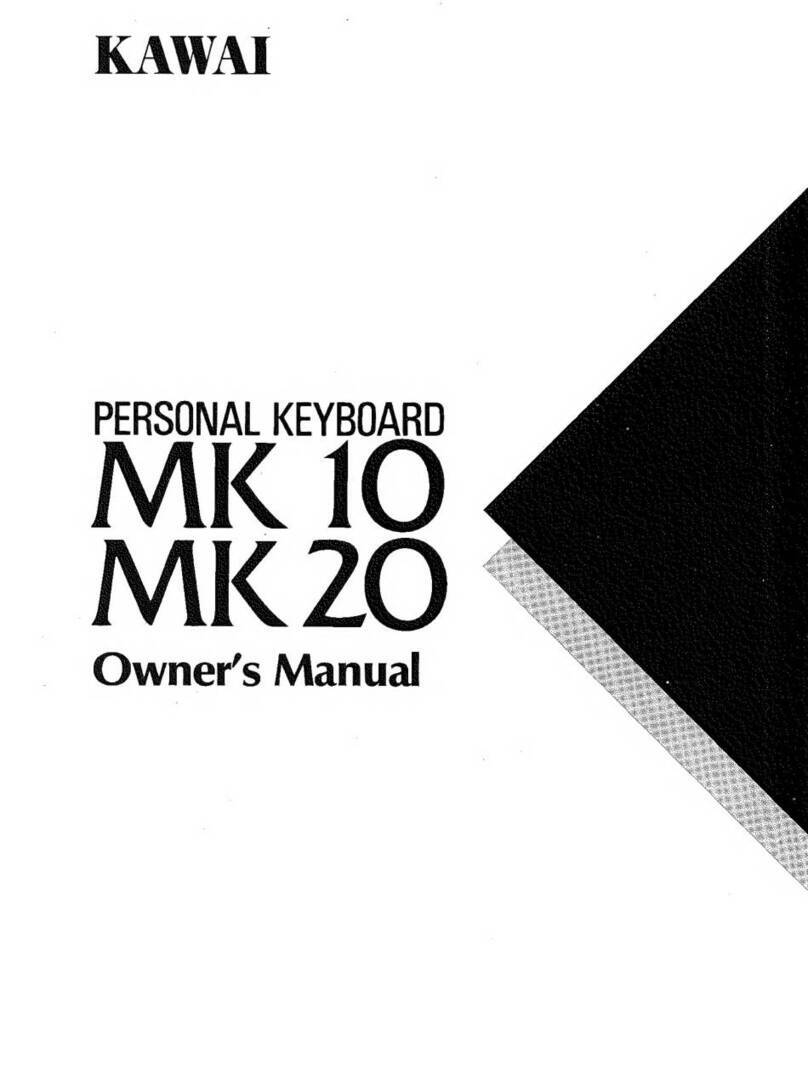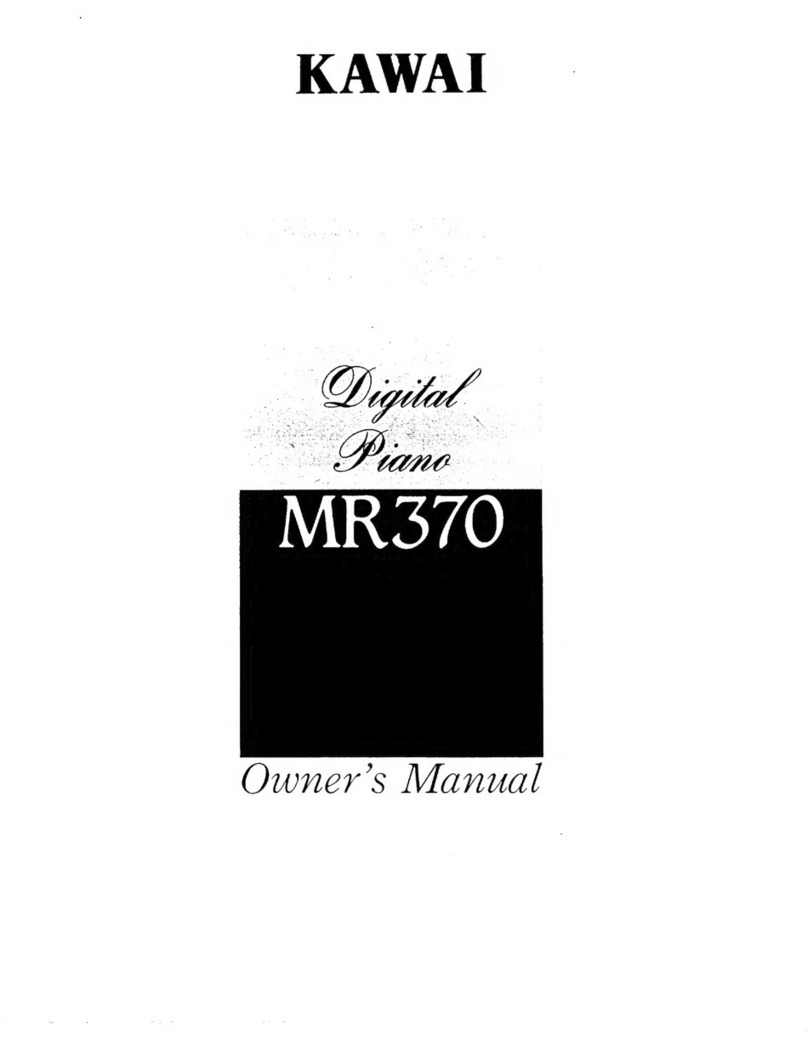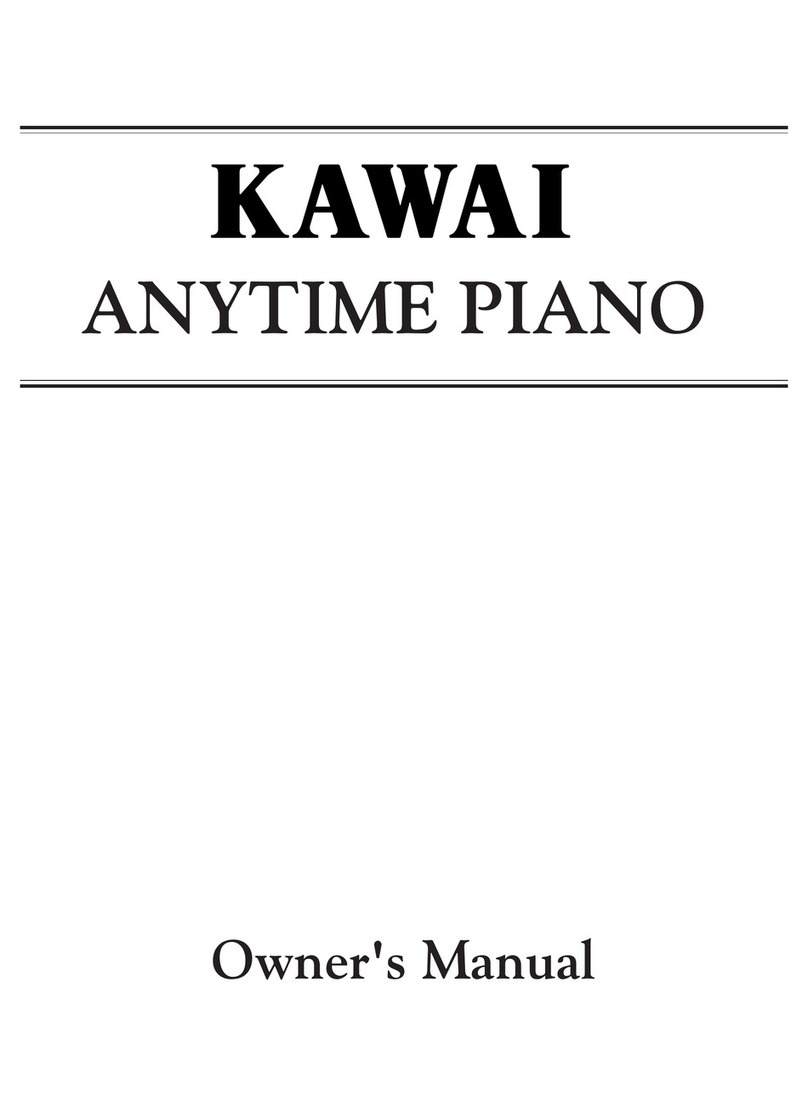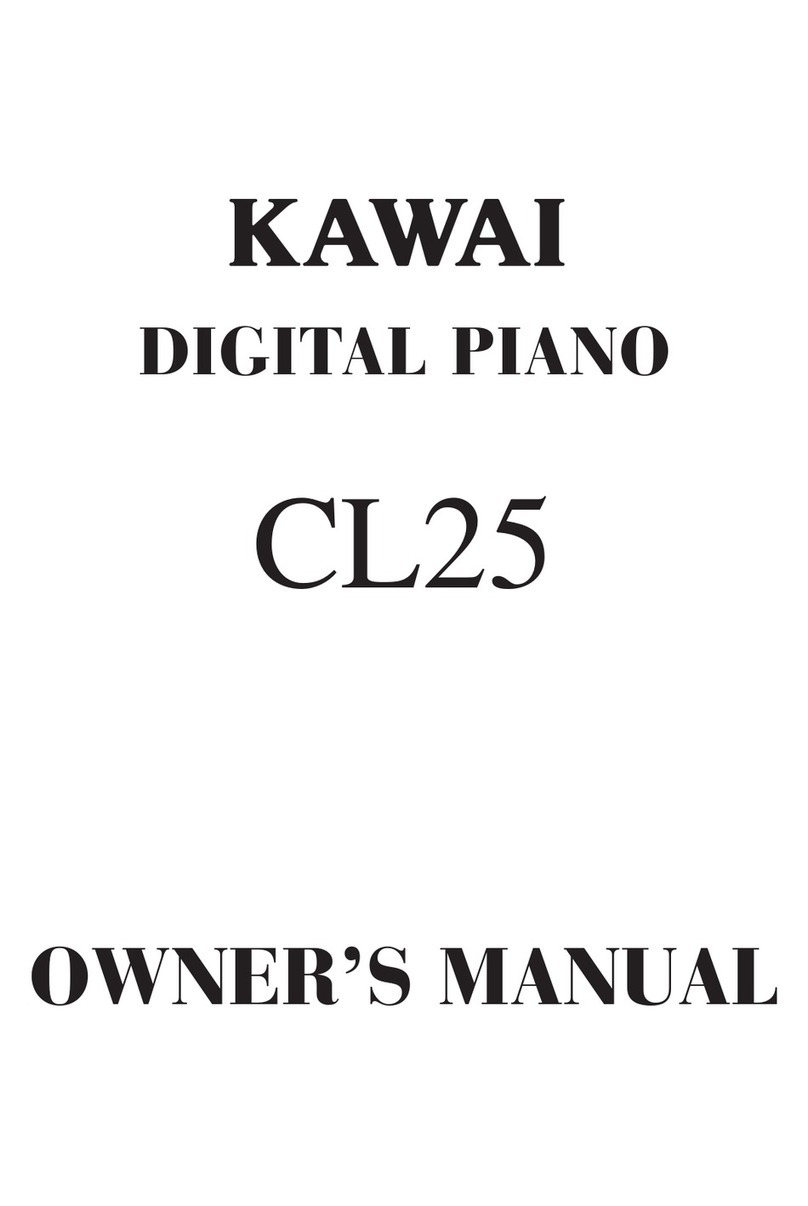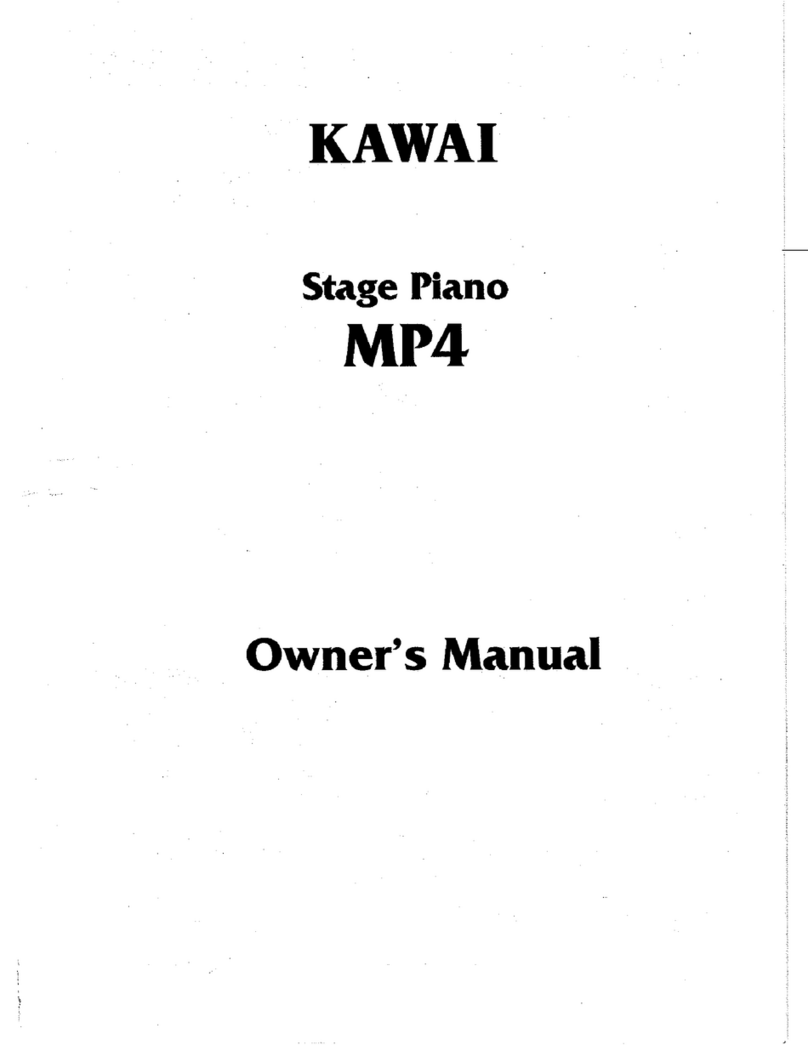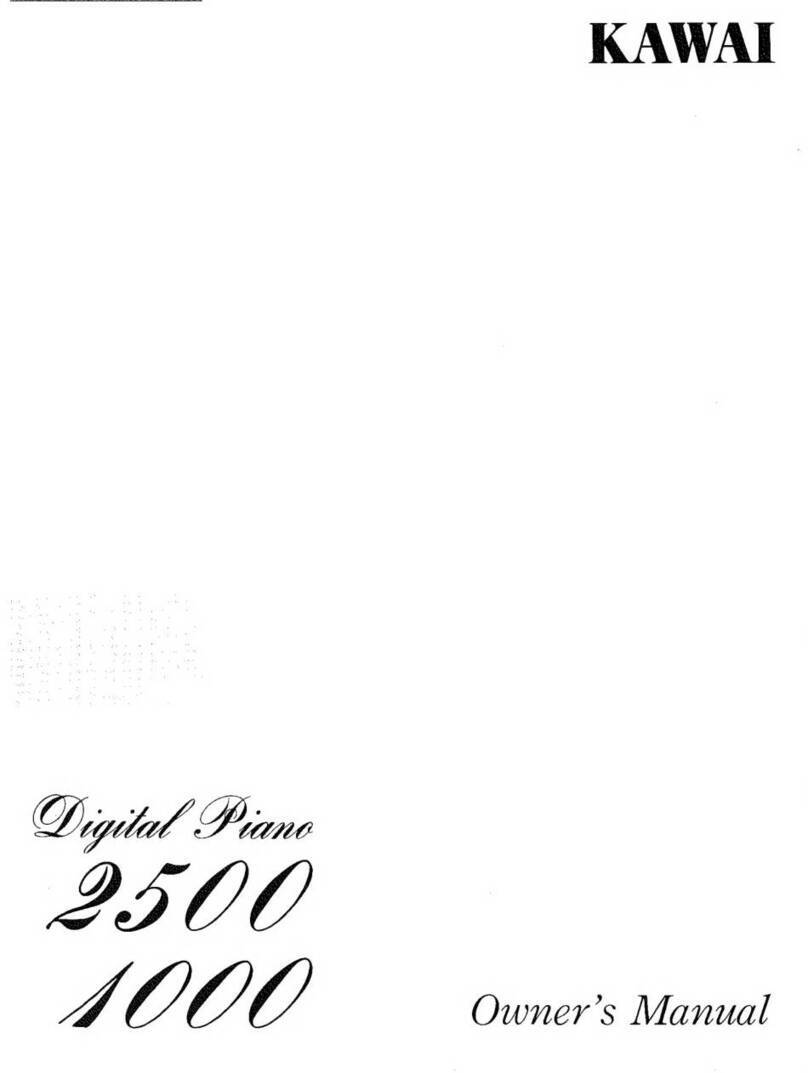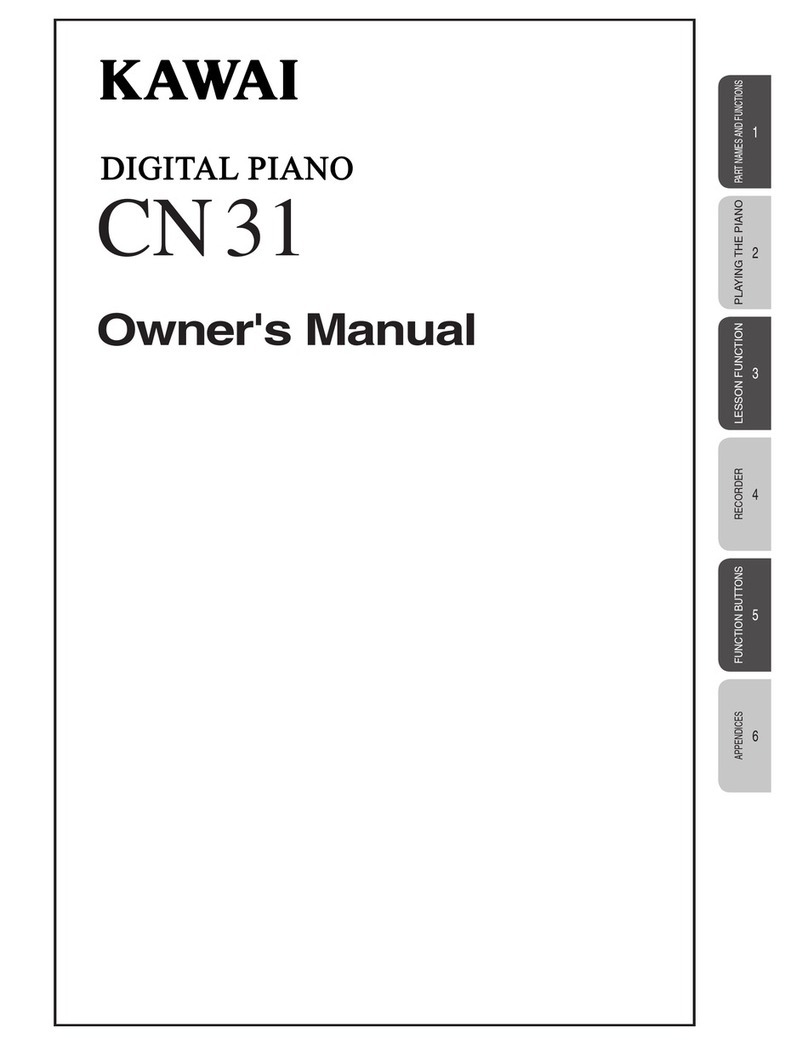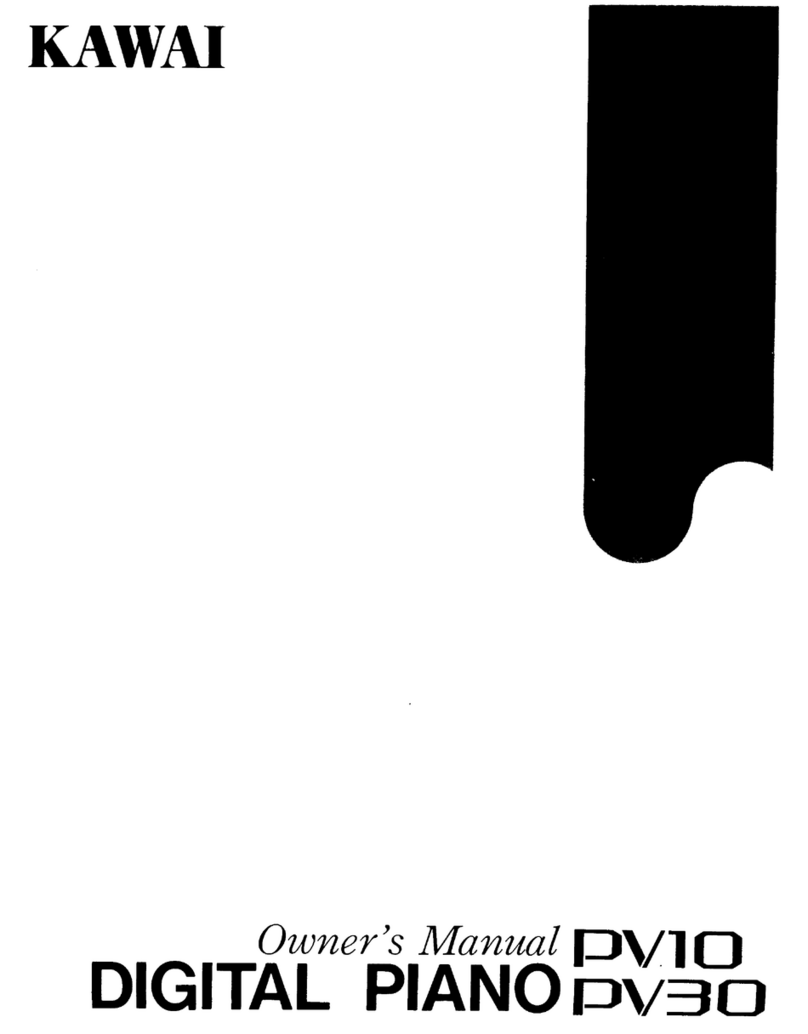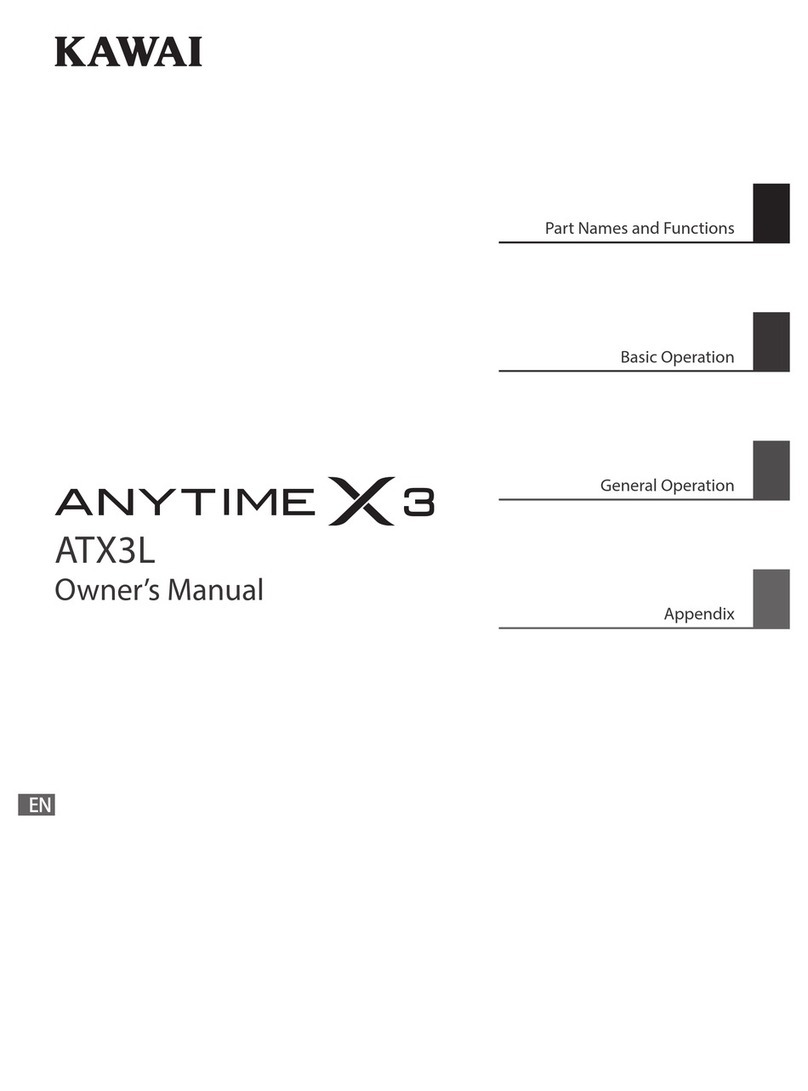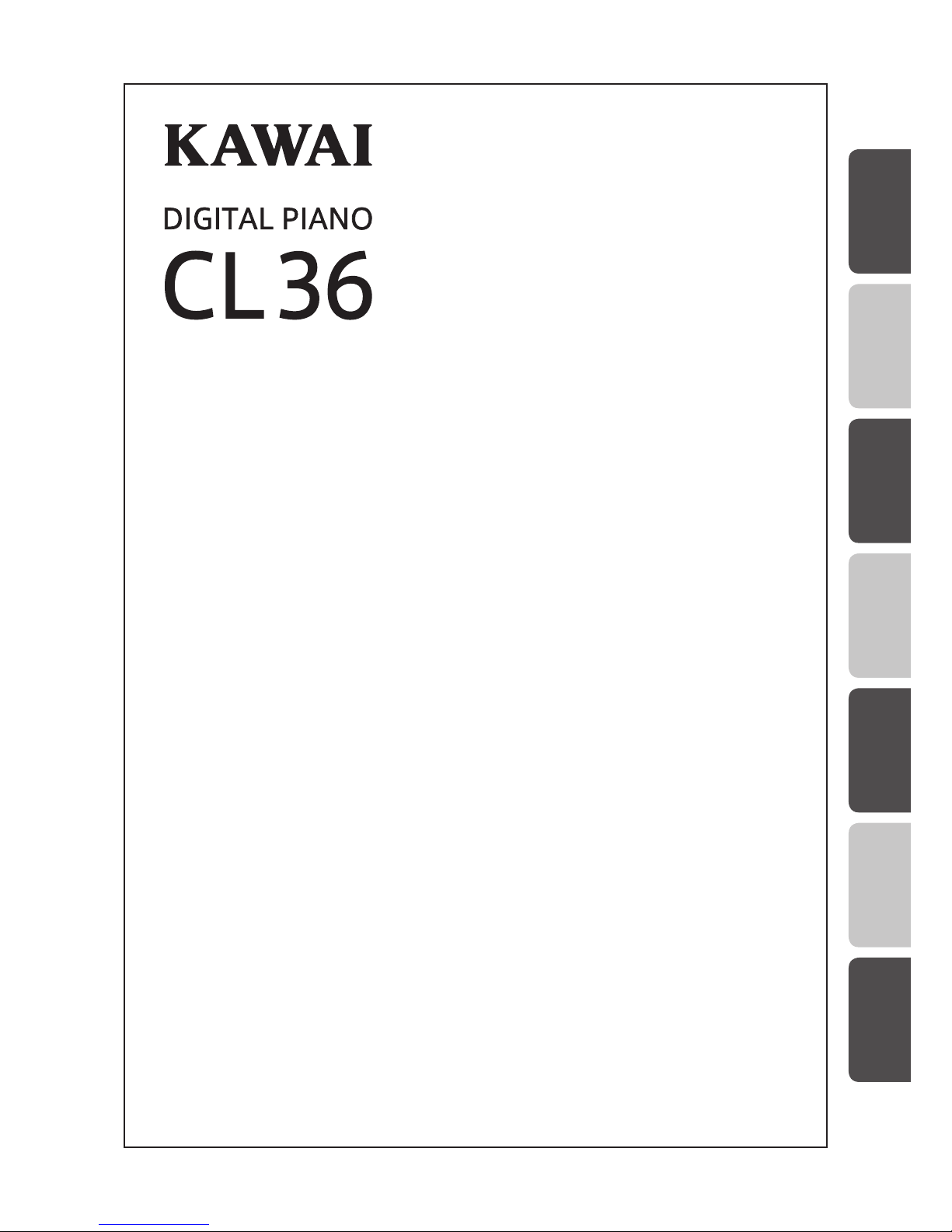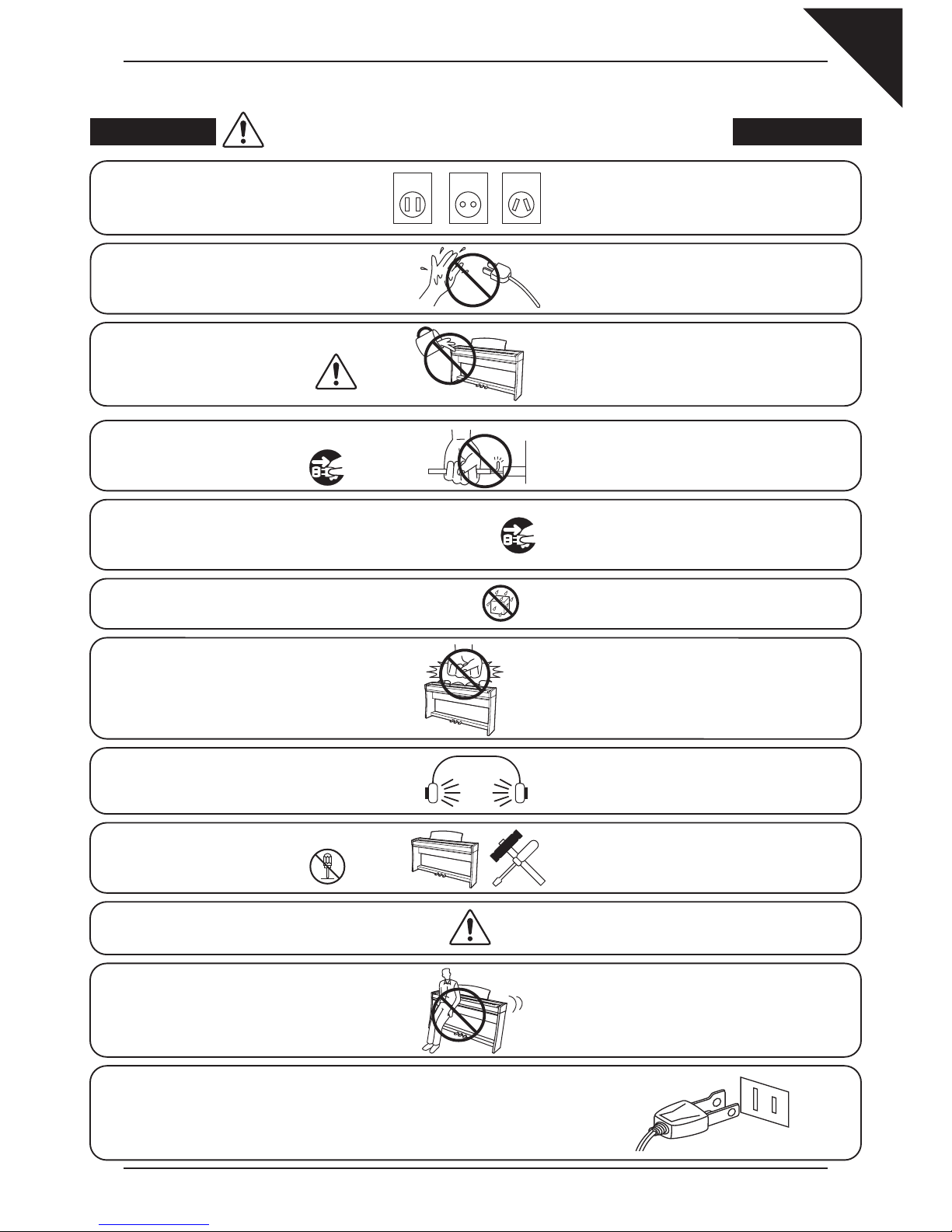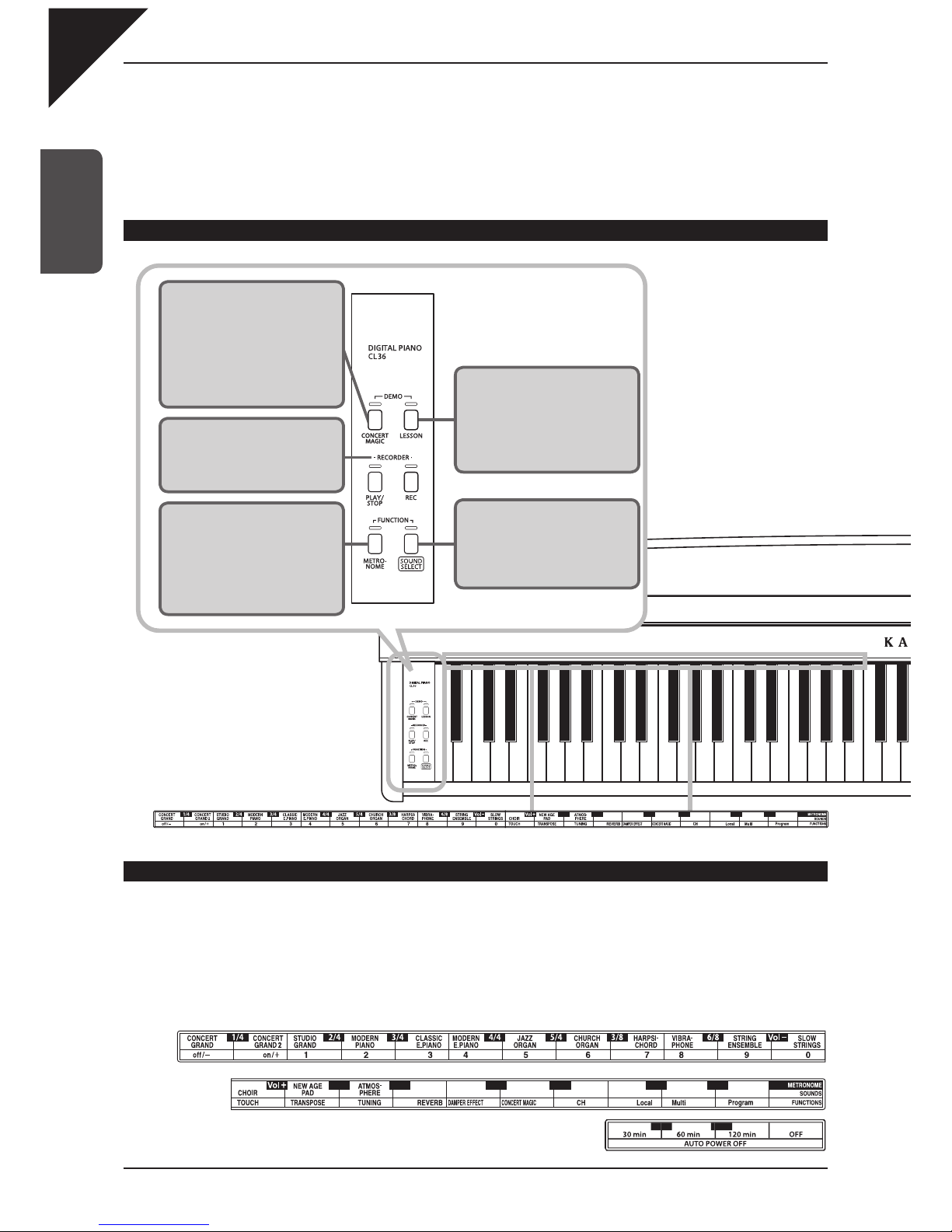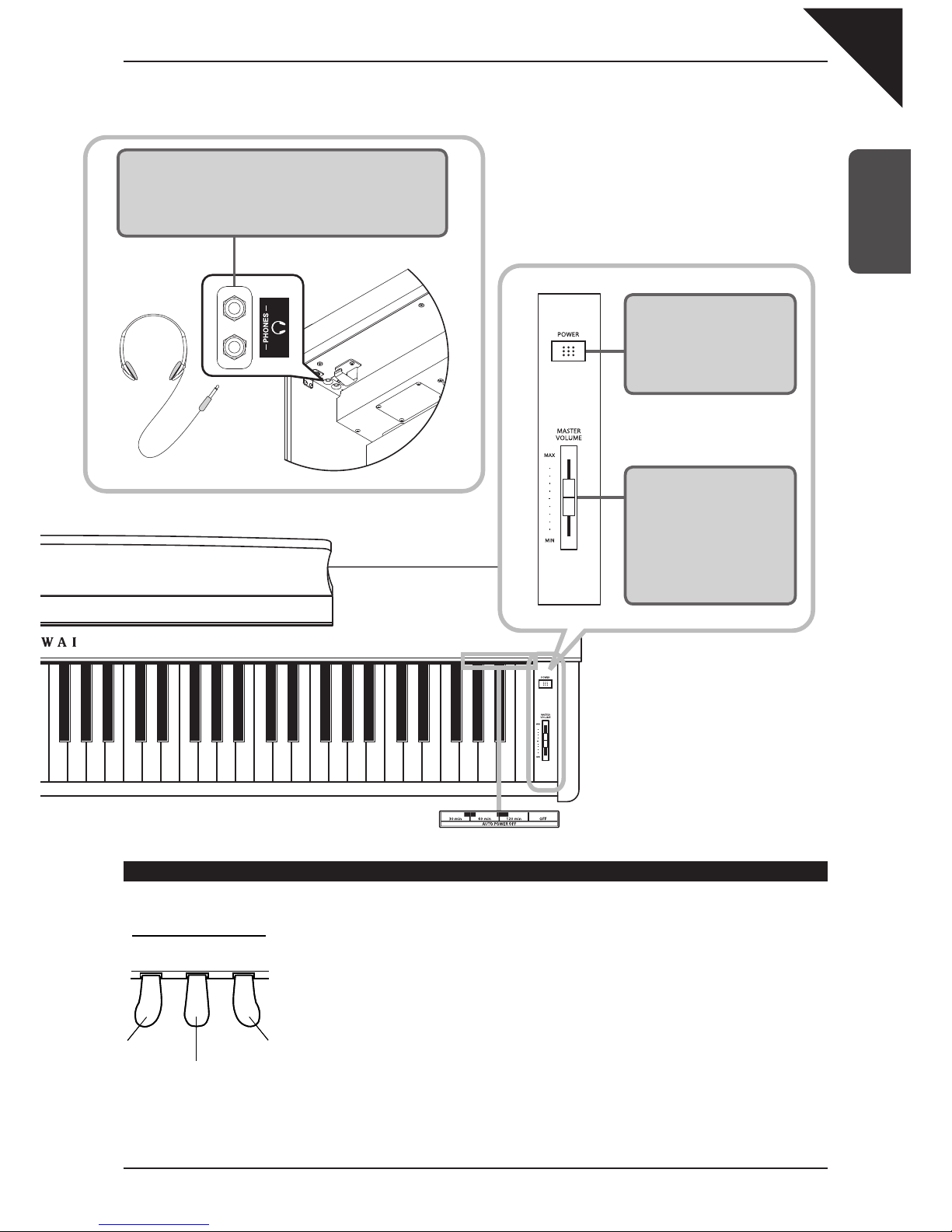Page
3
Table of Contents
THANK YOU FOR PURCHASING A KAWAI DIGITAL PIANO!
This Kawai digital piano is a revolutionary new keyboard instrument, combining the latest in electronic advances with traditional
craftsmanship inherited from Kawai’s many years of experience building fine pianos.The CL36 keyboard provides the touch
response and full dynamic range required for a superb performance of piano, harpsichord, organ, and other instruments.
The CL36 digital piano’s Lesson function helps performers to practice the piano with a collection of etudes from Czerny and
Burgmüller, or songs from Alfred’s Basic Piano Library lesson book (USA, Canada, Australia and UK only).
In addition, the CL36 digital piano is equipped with industry standard MIDI (Musical Instrument Digital Interface),
allowing a number of other electronic instruments to be controlled and played simultaneously, creating a range of musical
possibilities.
This Owner’s Manual contains valuable information to help performers make full use of the instrument’s varied capabilities.
Please read all sections carefully and keep this manual handy for future reference.
Important Safety Instructions..............4
1. PART NAMES AND FUNCTIONS ......8
CONTROL PANEL ....................................................... 8
USING THE ENCLOSED FUNCTION LABELS........... 8
PEDALS....................................................................... 9
2. GETTING STARTED.........................10
1) BASIC OPERATIONS..................................................... 10
DEMONSTRATION SONGS...................................... 11
SELECTING A SOUND ............................................. 12
2) DUAL .............................................................................. 13
3) FOUR HANDS................................................................ 14
4) METRONOME................................................................ 15
STARTING THE METRONOME................................. 15
CHANGING THE METRONOME TIME SIGNATURE 15
ADJUSTING THE METRONOME TEMPO ................ 16
5) CONCERT MAGIC ......................................................... 17
SELECTING A SONG................................................ 17
LISTENING TO THE SONG....................................... 17
PERFORMING A SONG............................................ 18
CONCERT MAGIC SONG TYPES ............................ 18
CONCERT MAGIC DEMO MODES........................... 19
3. LESSON FUNCTION........................20
SELECTING A LESSON SONG FROM THE FIRST
SONG BOOK............................................................. 20
SELECTING A LESSON SONG FROM THE SECOND
SONG BOOK............................................................. 20
LISTENING TO A LESSON SONG............................ 21
EXITING THE LESSON FUNCTION ......................... 21
PRACTICING LEFT AND RIGHT HAND PARTS....... 21
ADJUSTING THE TEMPO OF A LESSON SONG .... 22
4. RECORDER .....................................23
1) RECORDING A SONG................................................... 23
2) PLAYING BACK A SONG............................................... 24
3) ERASING ALL SONGS.................................................. 24
5. FUNCTION MODE............................25
1) BASIC OPERATION....................................................... 25
2) TOUCH TYPE................................................................. 26
3) TRANSPOSE.................................................................. 26
4) TUNING.......................................................................... 27
5) REVERB......................................................................... 27
6) DAMPER EFFECT ......................................................... 28
7) CONCERT MAGIC MODE ............................................. 28
8) MIDI CHANNEL SELECT............................................... 29
ABOUT MIDI .............................................................. 29
CL36 MIDI FUNCTIONS............................................ 29
9) MIDI LOCAL CONTROL ON/OFF.................................. 30
10) MULTI-TIMBRAL MODE ON/OFF................................ 31
11) TRANSMIT MIDI PROGRAM CHANGE....................... 32
6. POWER SETTING............................33
1) AUTO POWER OFF ....................................................... 33
7. APPENDICES...................................34
1) CONNECTING TO OTHER DEVICES ........................... 34
2) ASSEMBLY INSTRUCTIONS......................................... 35
3) CONCERT MAGIC SONG LIST..................................... 38
4) LESSON SONG LIST..................................................... 39
ALFRED’S BASIC PIANO LIBRARY ......................... 39
BURGMÜLLER & CZERNY ETUDES ....................... 40
5) SPECIFICATIONS.......................................................... 41
6) MIDI IMPLEMENTATION CHART................................... 42