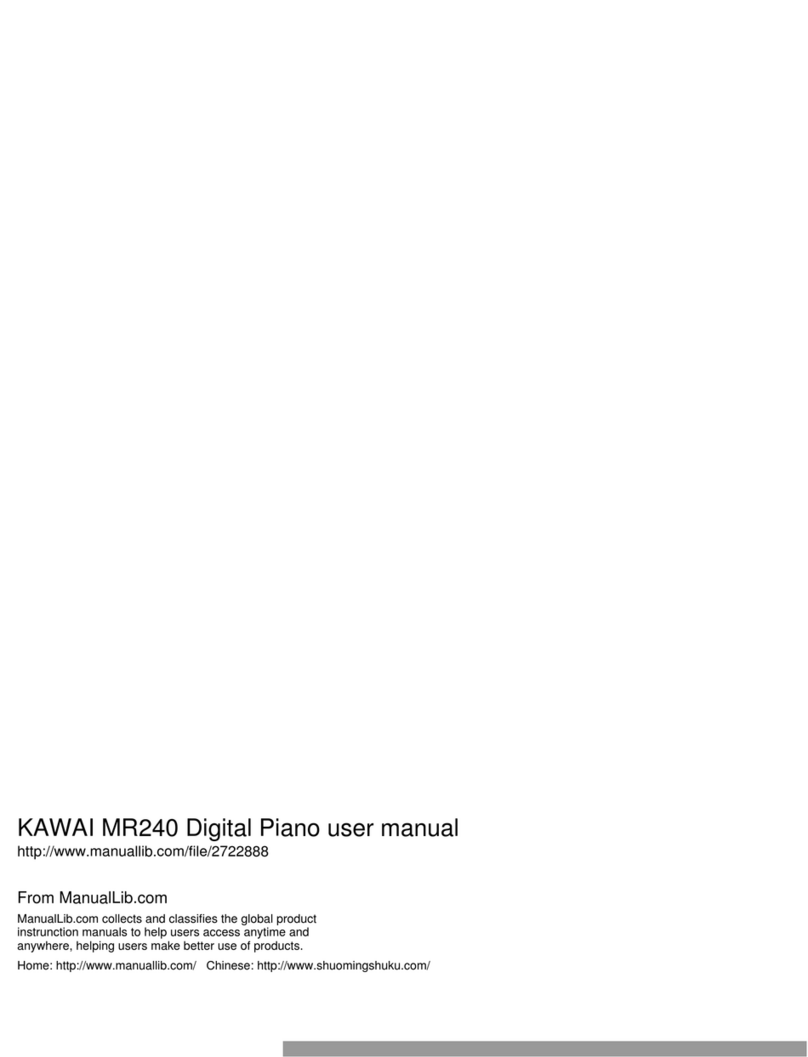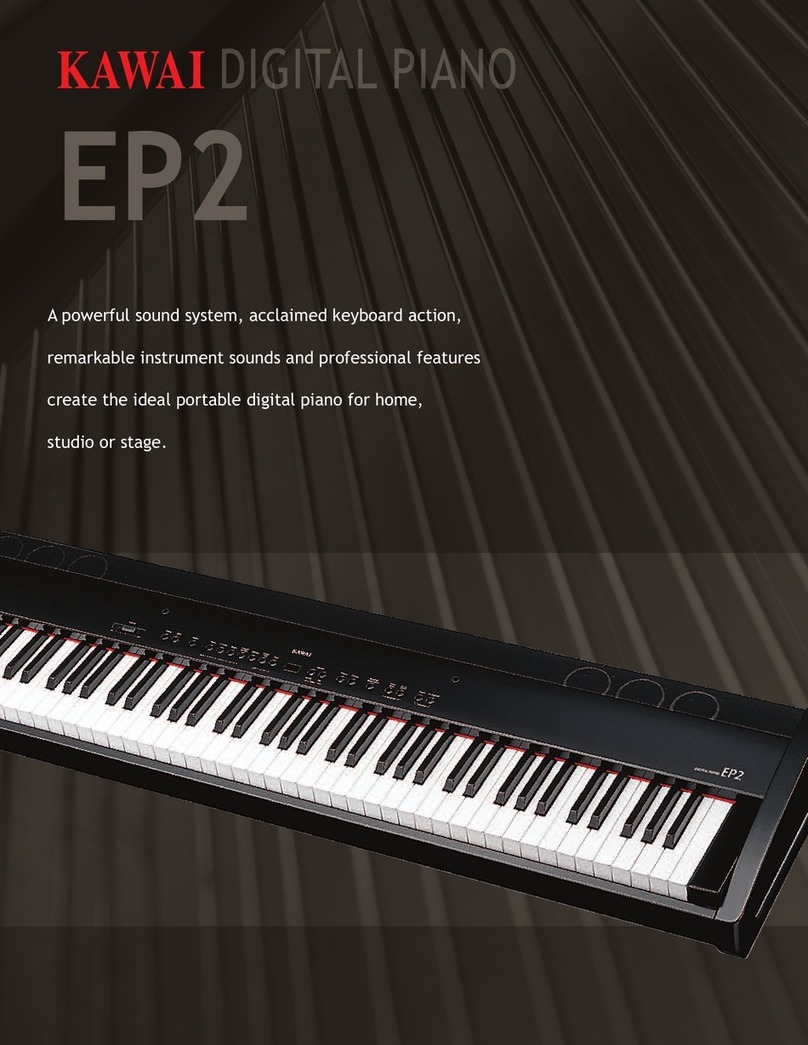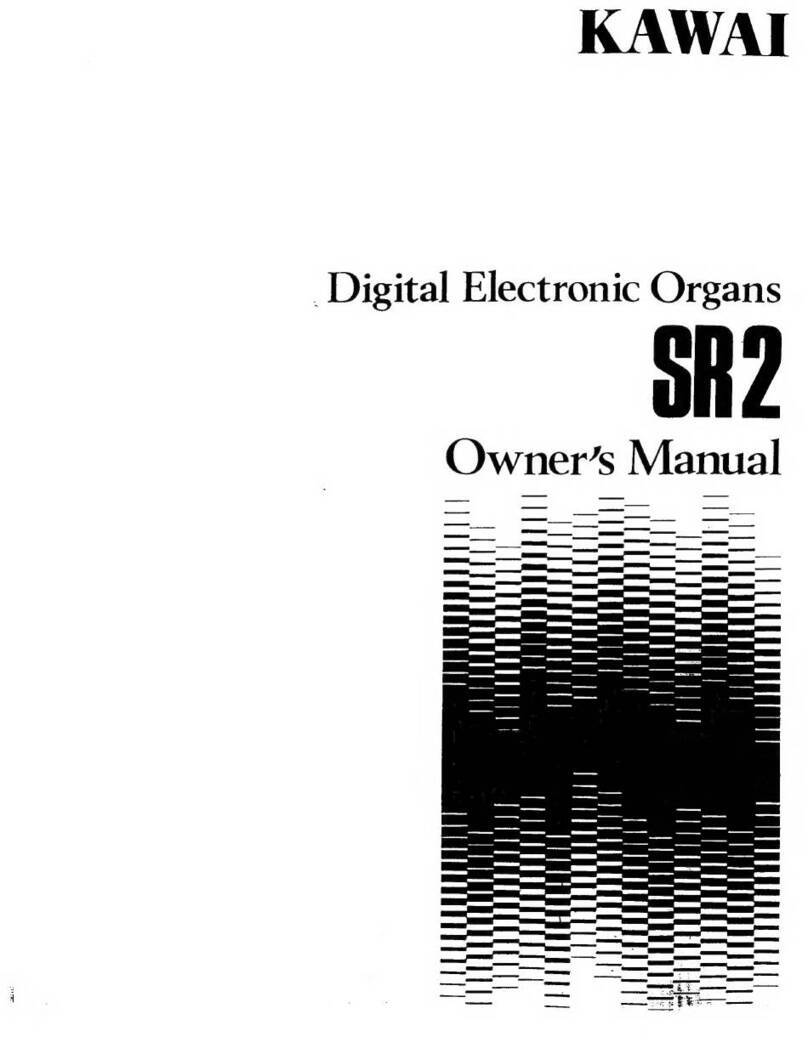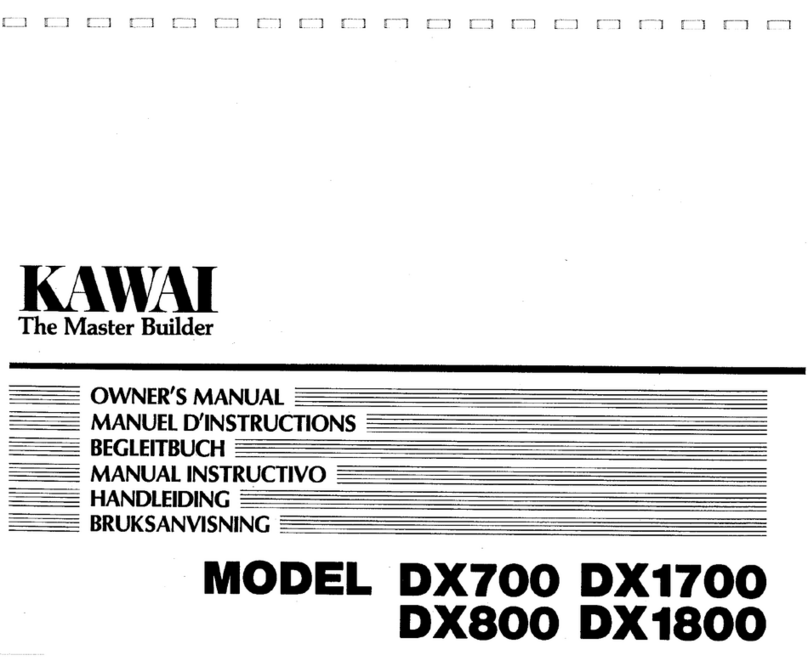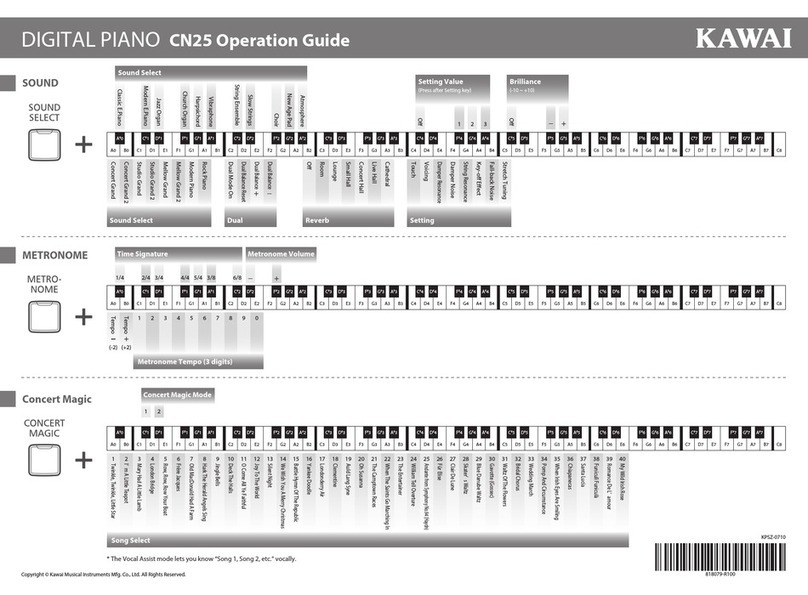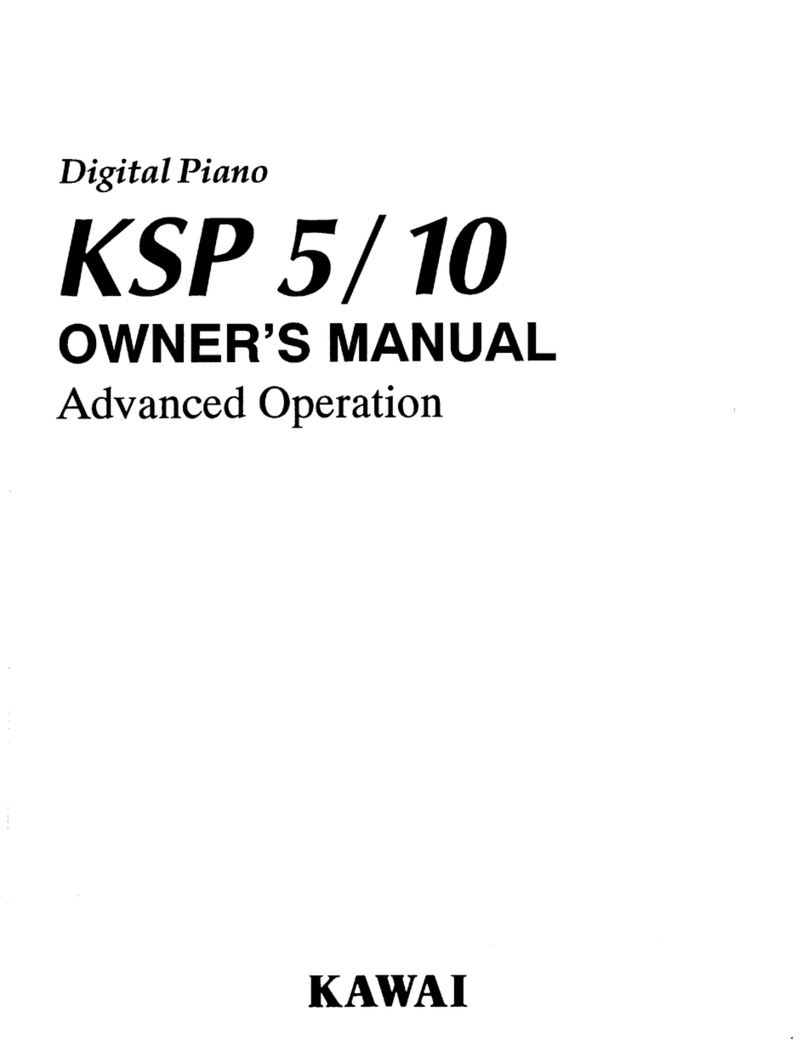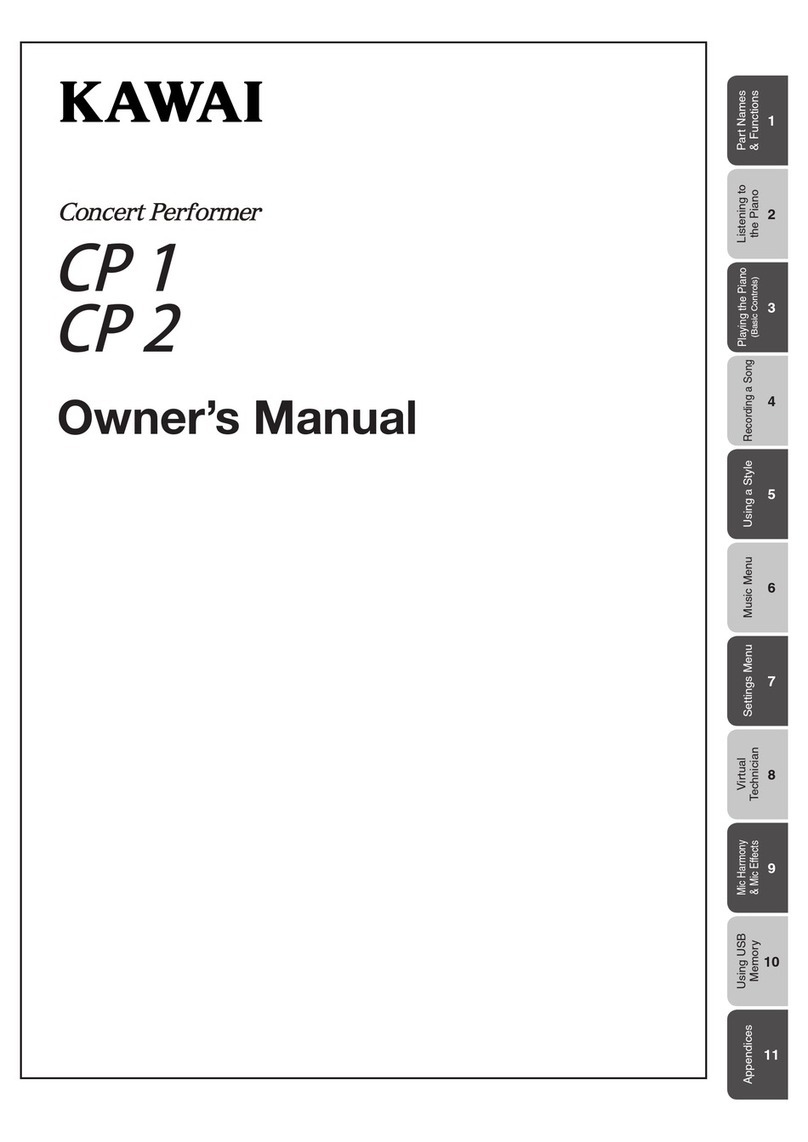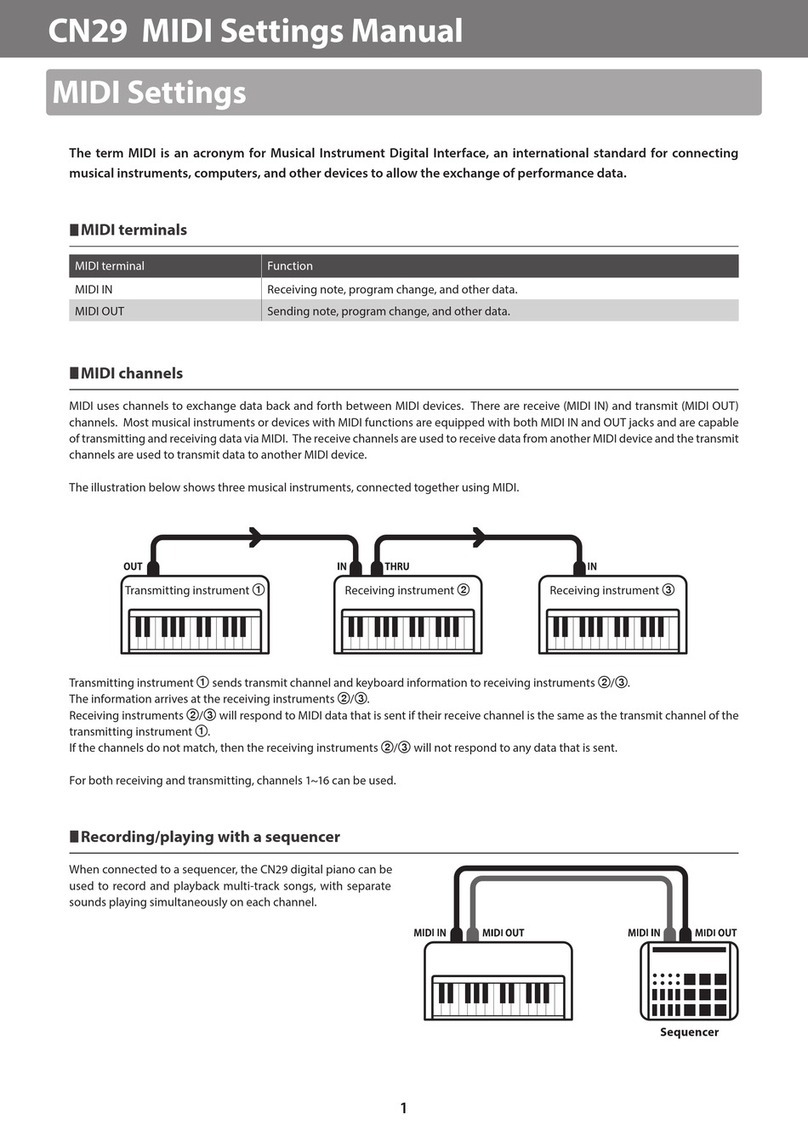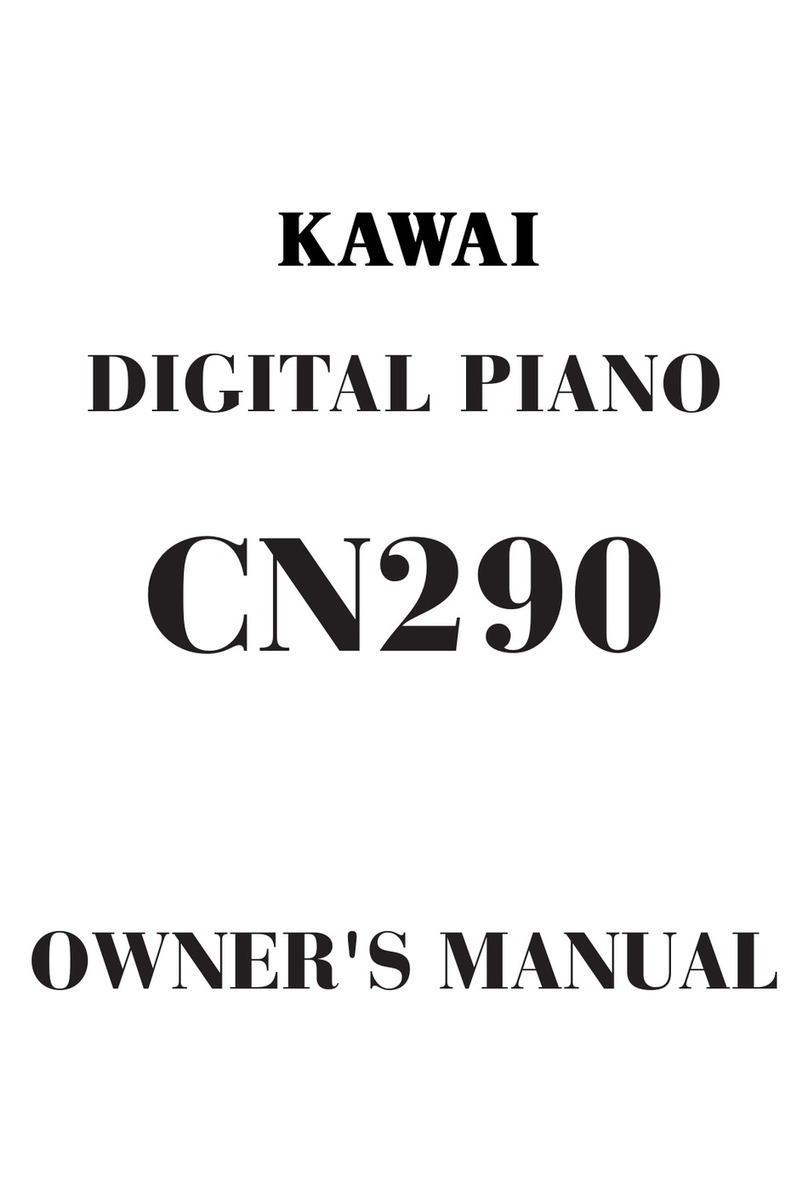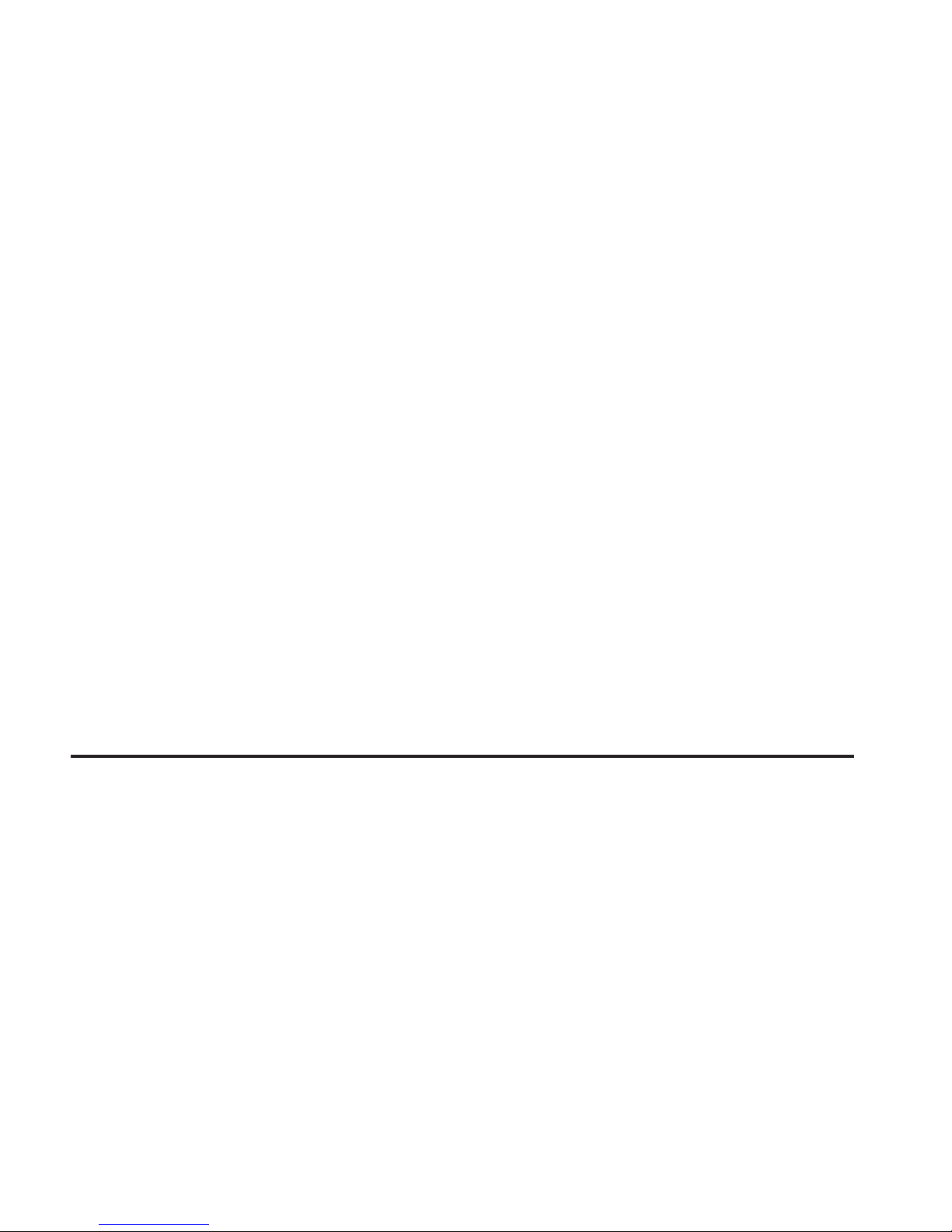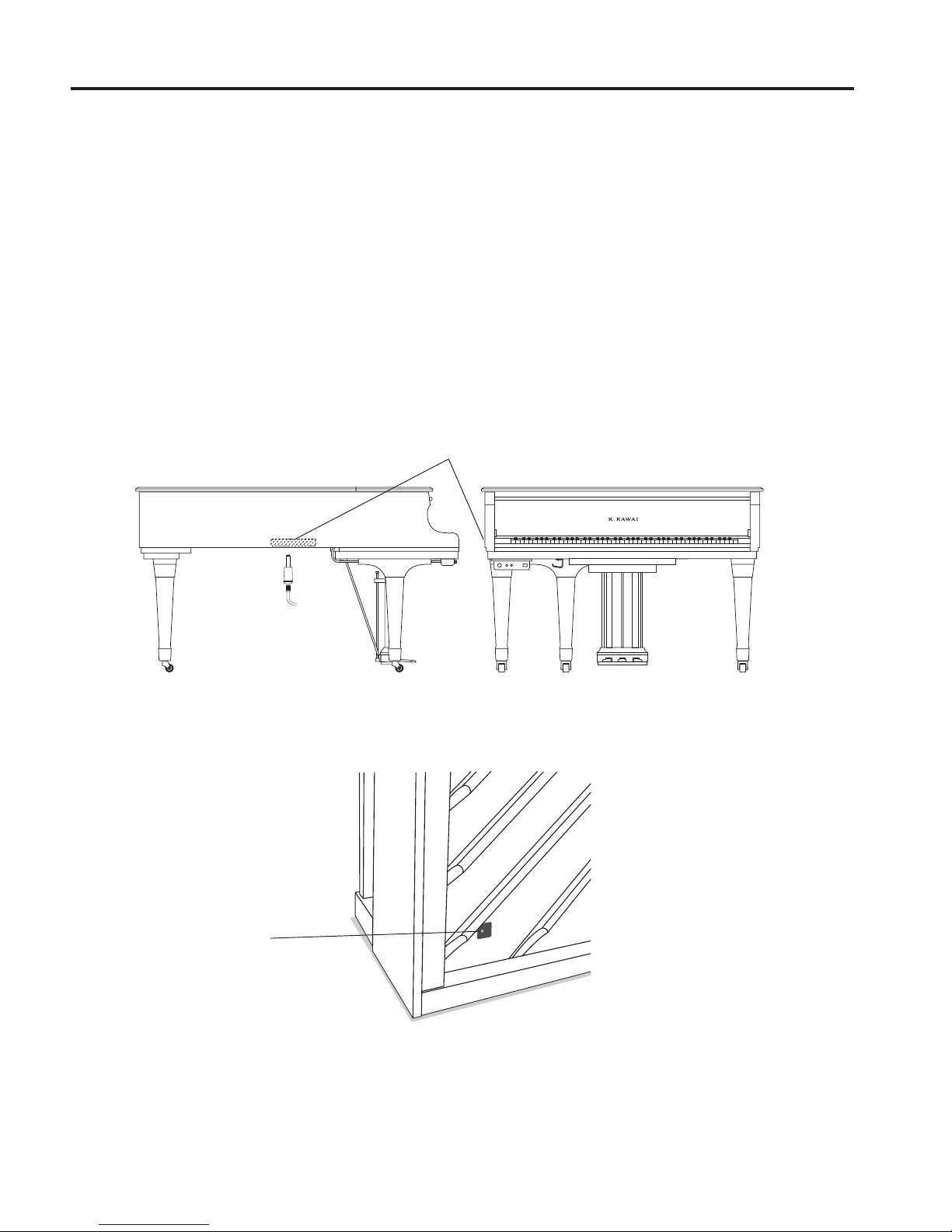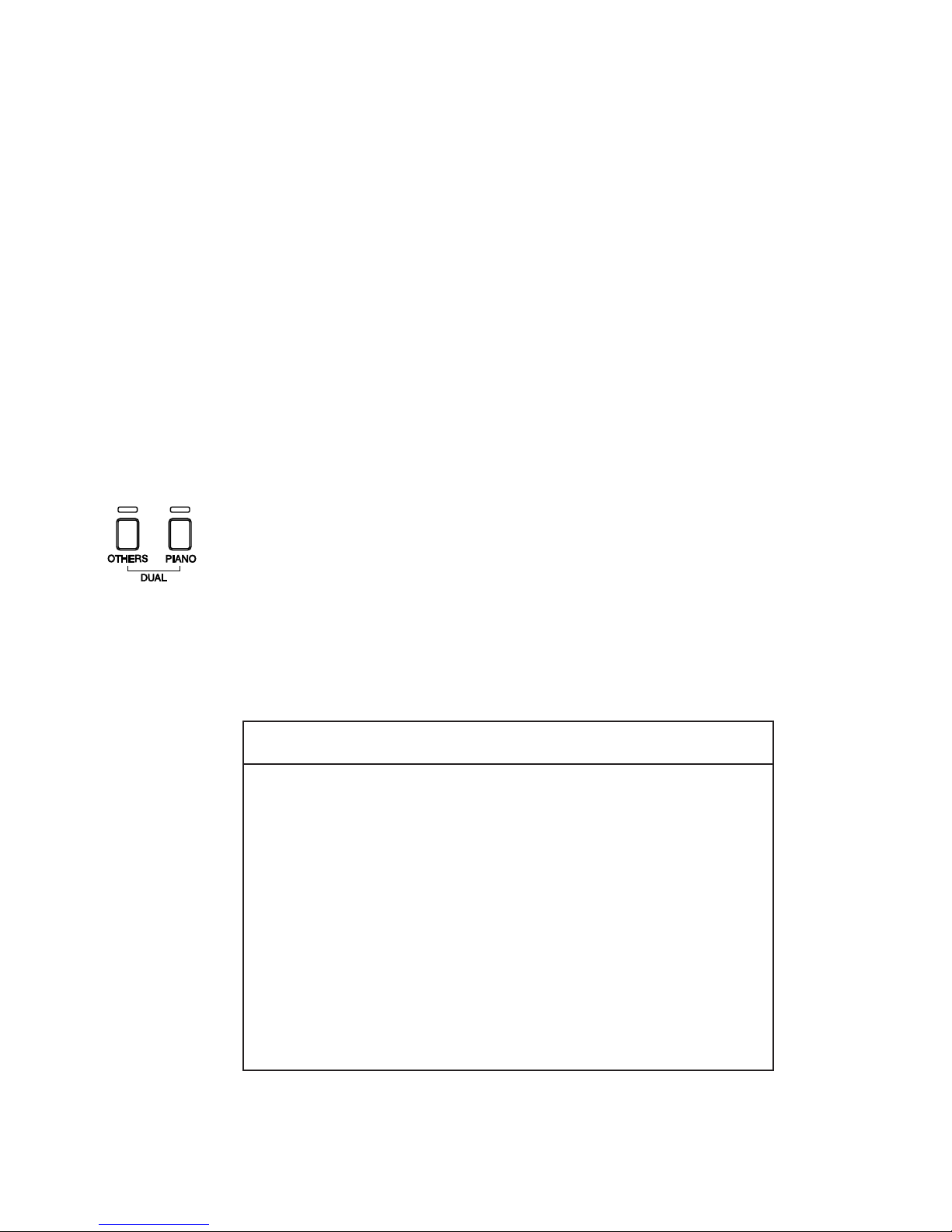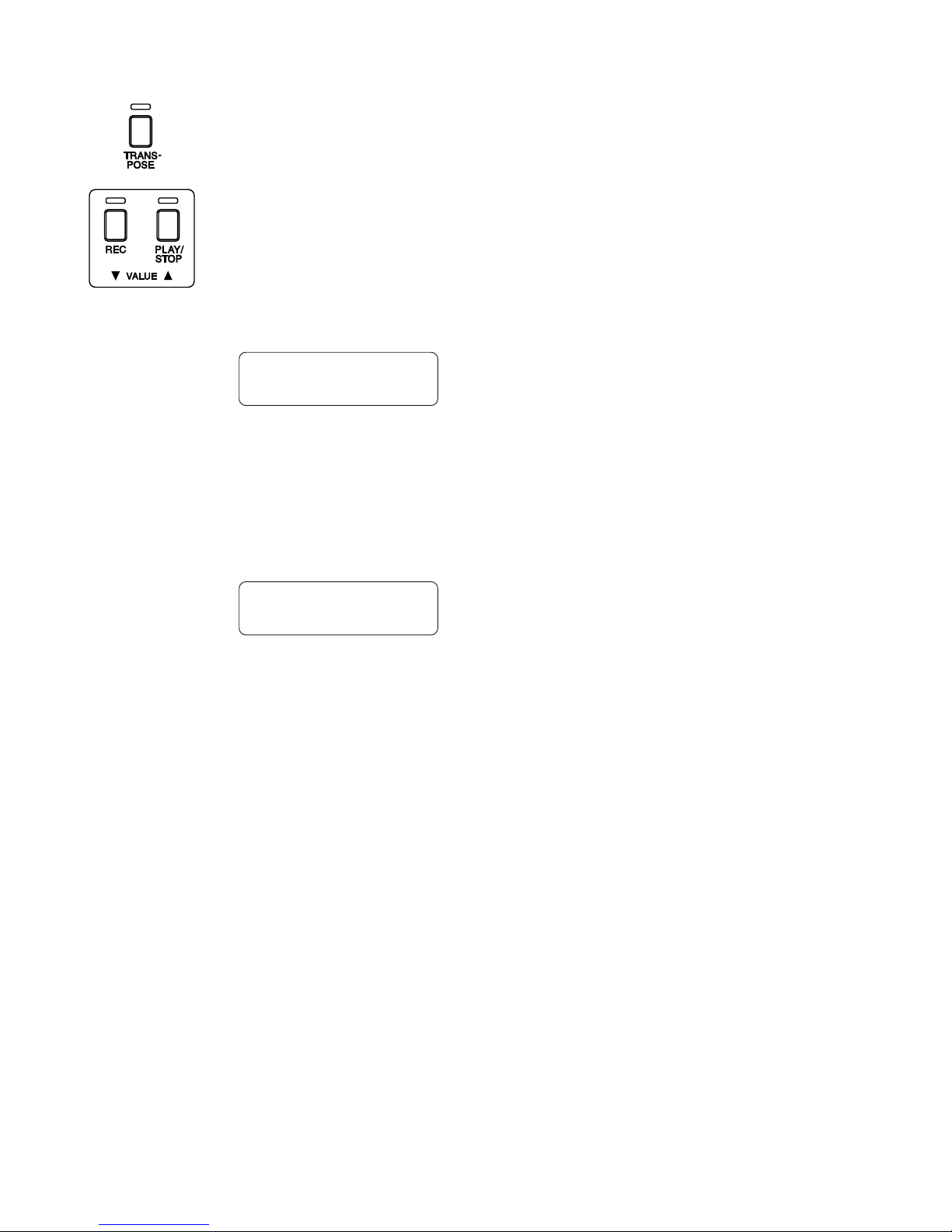Read this section carefully before using this product. It contains important safety warnings and cautions,
which must be followed.
The following symbols are used on the product and their meanings are given below.
Safety Instructions
Please note that the product is heavy and must
be carried by more than two persons.
Dropping the product may result in breakdown.
Take care not to let the product fall down.
If the product will not be used for a long
time, unplug the AC power
cord from the AC outlet.
●Failure to do so may cause fire in case of
lightning.
●Failure to do so may over-heat the product,
resulting in fire.
Do not disassemble, repair or modify
the product. Doing so may result in product breakdown,electric
shock or short-circuit.
When using the headphones, do not
listen for long periods of
time at high volume levels.
Doing so may result in hearing problems.
The bench must be used properly(it must be
used only when playing the product).
● Do not play with it or stand on it.
● Only one person is allowed to sit on it.
● Do not sit on it during height adjustment.
● Do not sit on it when opening the lid.
Doing so may cause the bench to fall over or your
fingers to be trapped, resulting in injury.
Do not insert or disconnect the power
cord plug with wet hands. Doing so may cause electric shock.
The product should be connected to
an AC outlet of the specified
voltage.
●Use the AC adapter supplied with the product
or one recommended by Kawai.
●If you are going to use an AC power cord,
make sure that its has the correct plug shape
and conforms to the specified power voltage.
●Failure to do so may result in fire.
WARNING
denotes that care should be taken.
The example instructs the user to take care not to allow fingers to be trapped.
denotes a prohibited operation.
The example instructs that disassembly of the product is prohibited.
denotes an operation that should be carried out.
The example instructs the user to remove the power cord plug from the AC outlet.
Examples of Picture Symbols
WARNING Indicates a potential hazard that could result in death or serious injury if the product is
handled incorrectly.
Indicates a potential hazard that could result in injury or damage to the product or other
property if the product is handled incorrectly.
CAUTION
CAUTION: To prevent fire and electric shock, do not
expose the product to rain or moisture.
Risk of electric shock.
Do not open.
Alerts the user to the risk of electric shock.
Alerts the user to the presence of general cautions
and warnings in the instruction manual accompanying
the product.
CAUTION
120V 240V230V