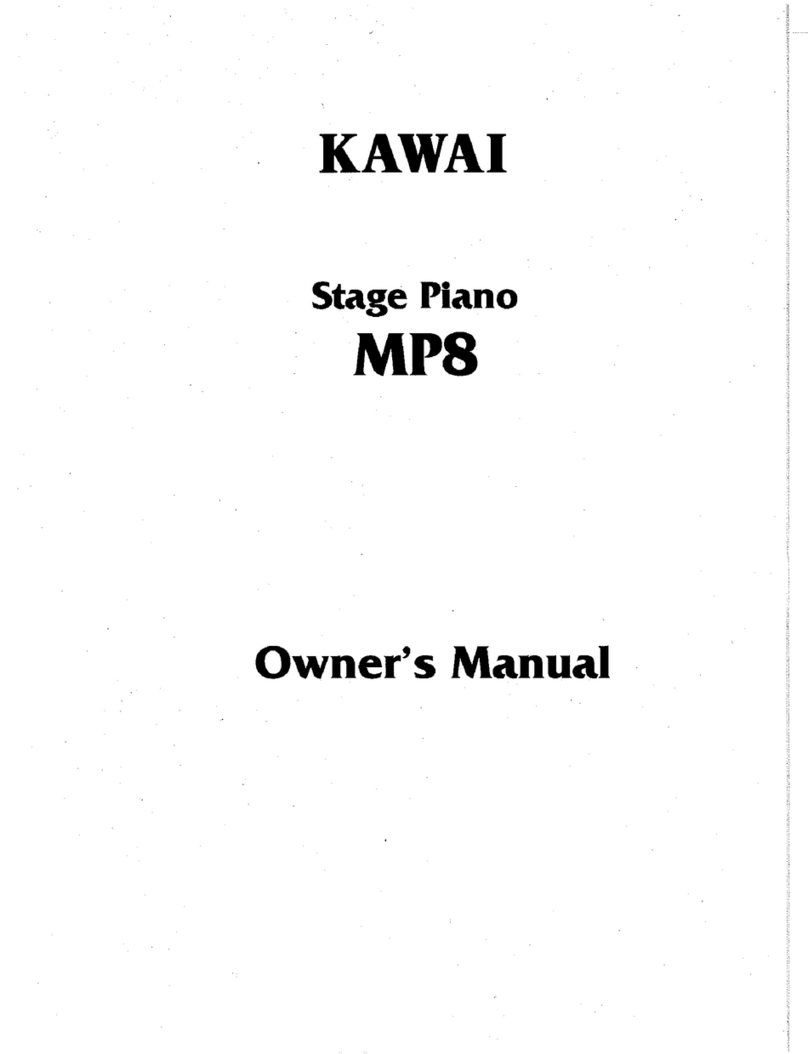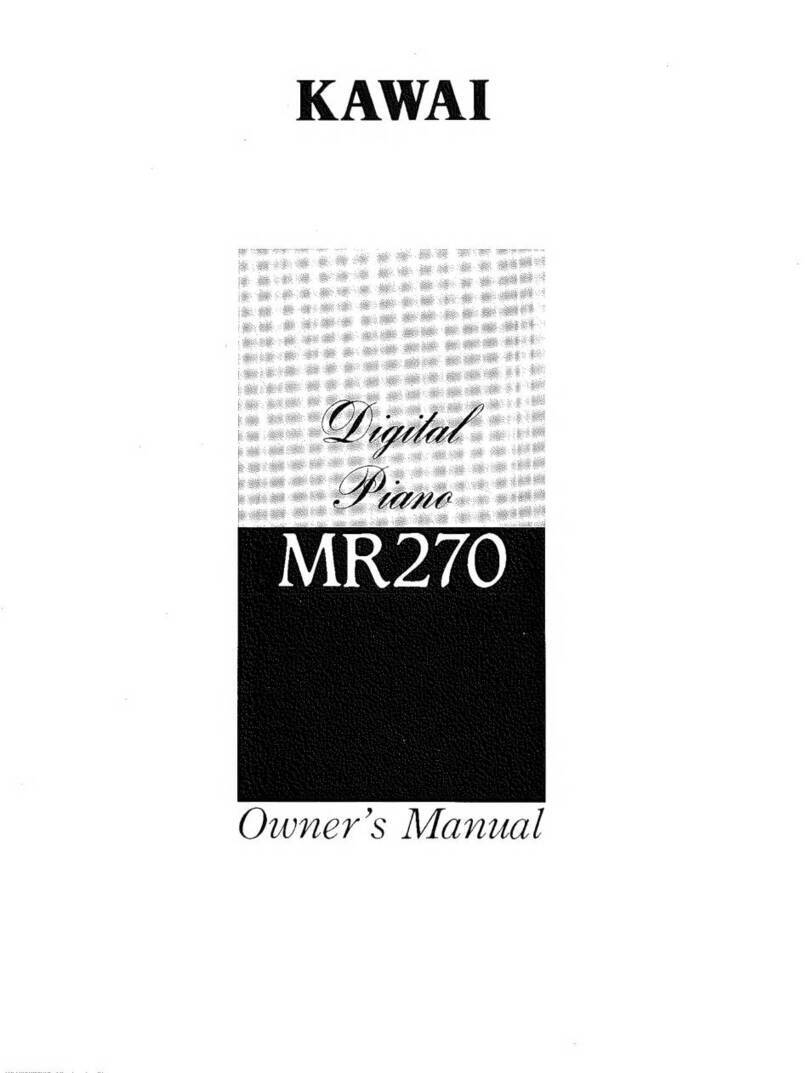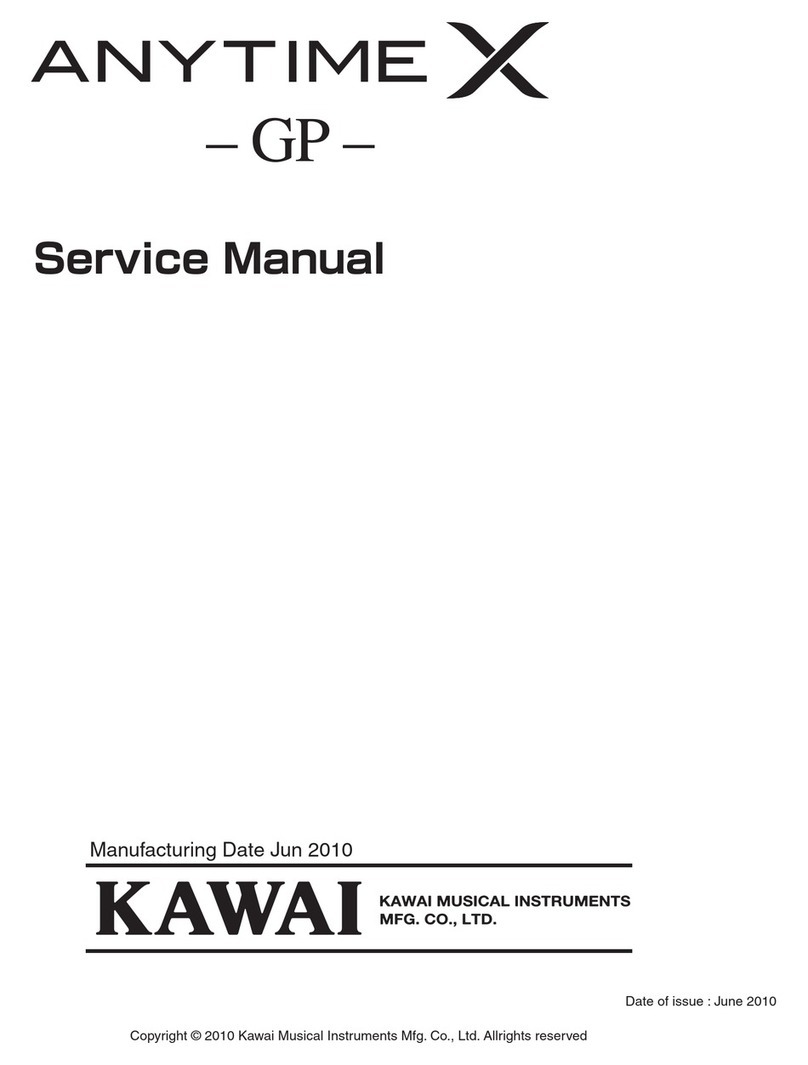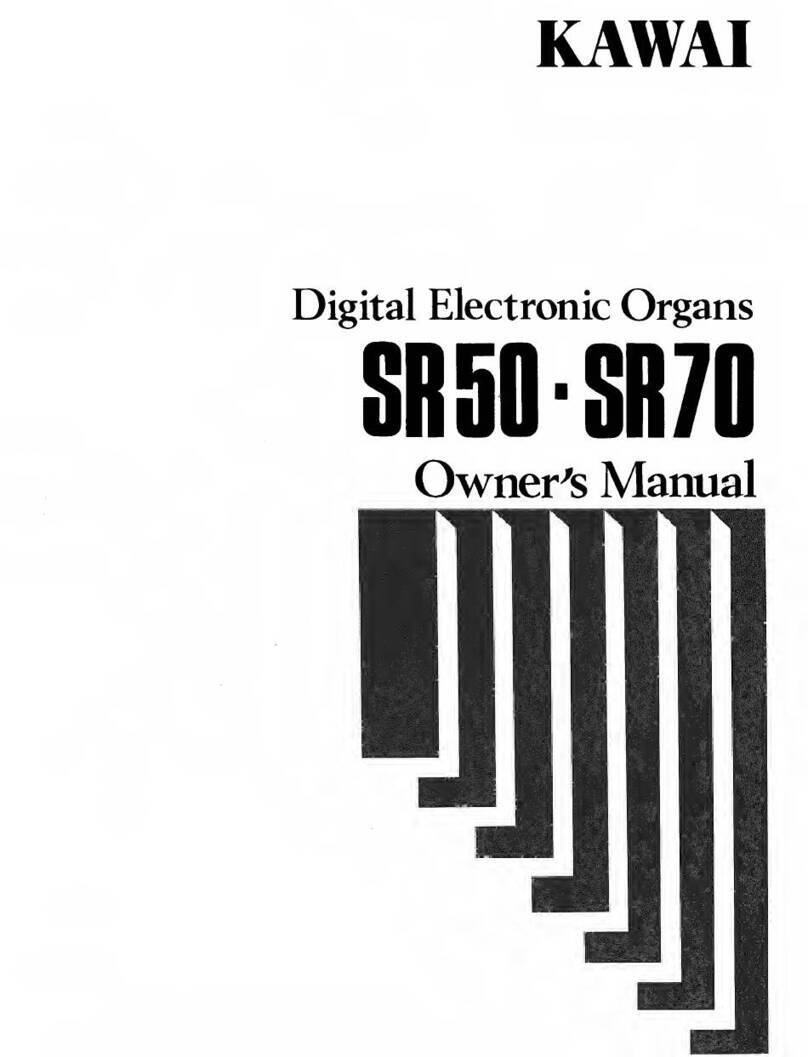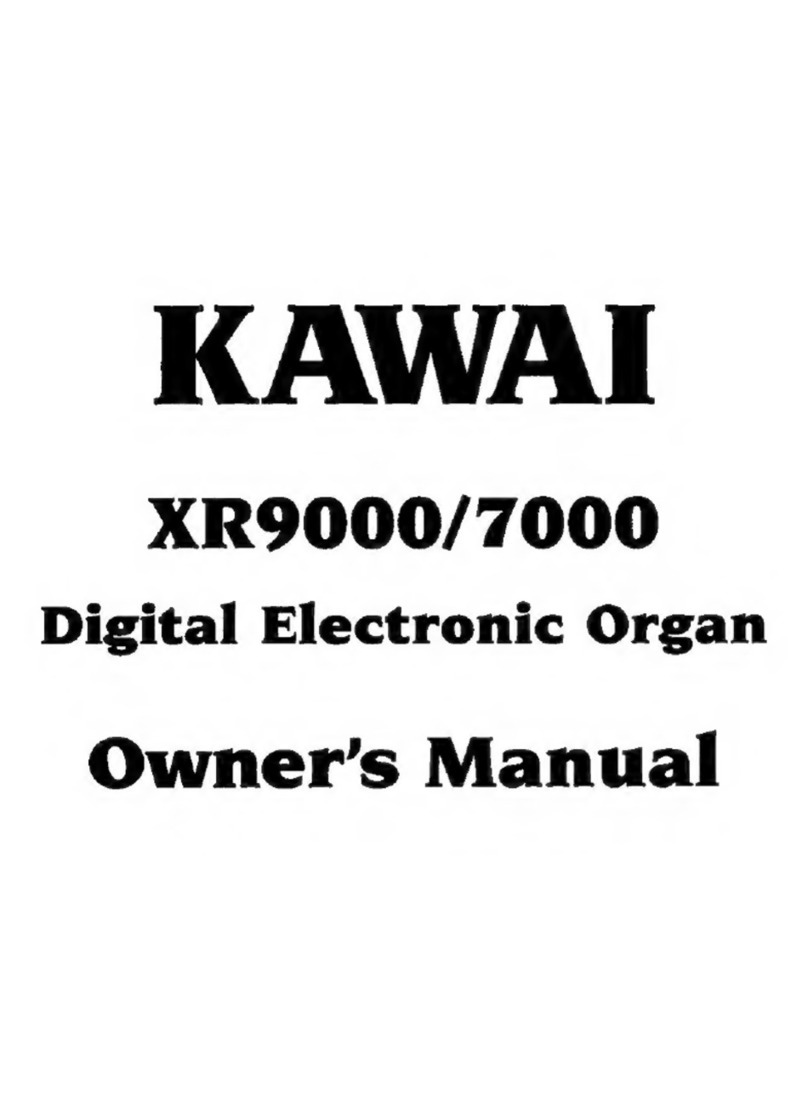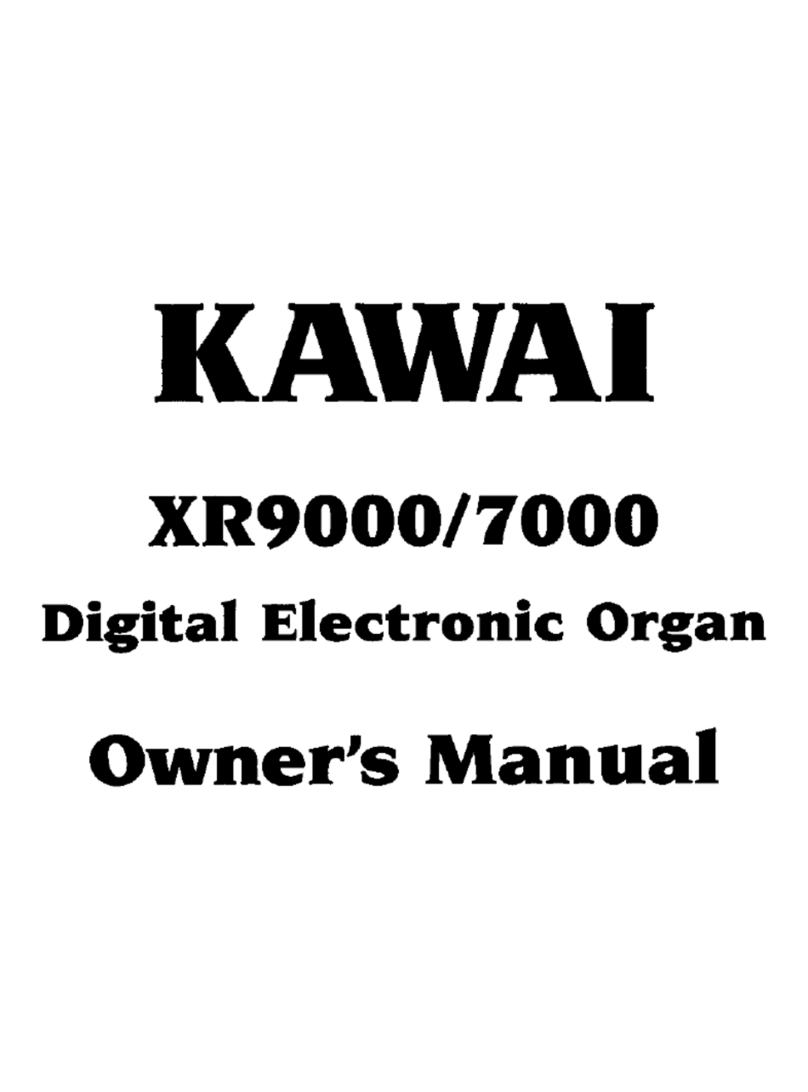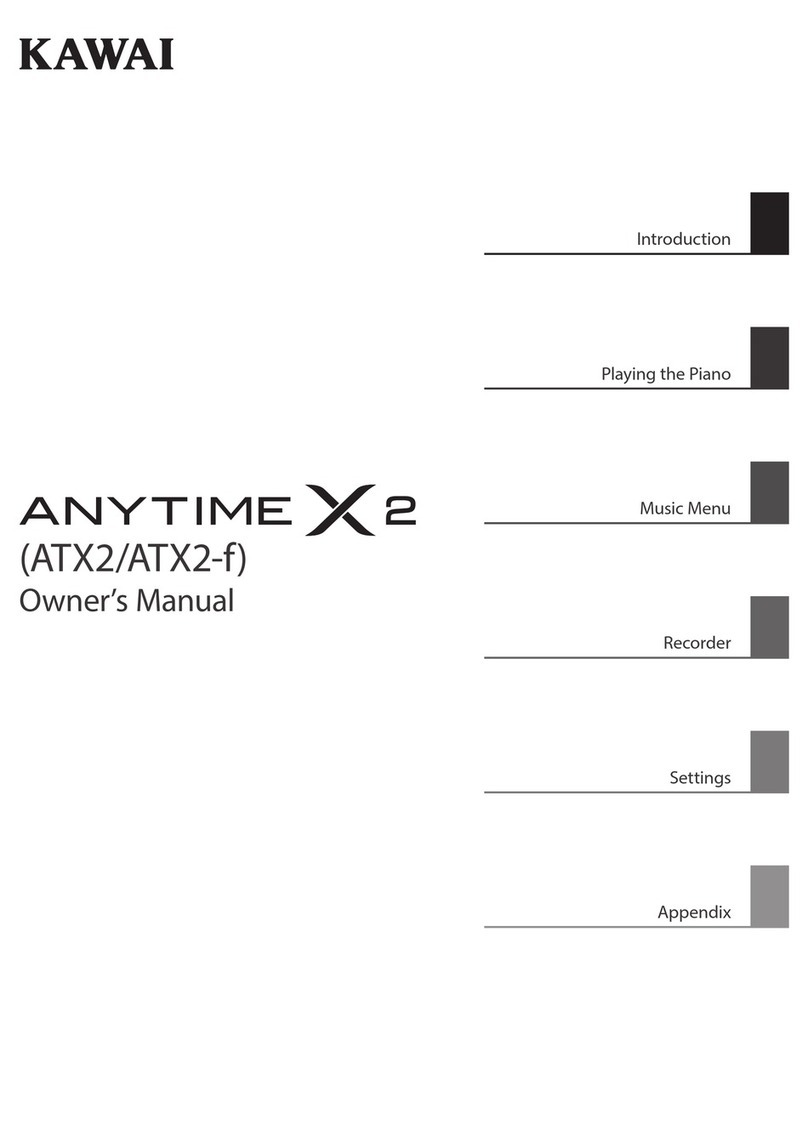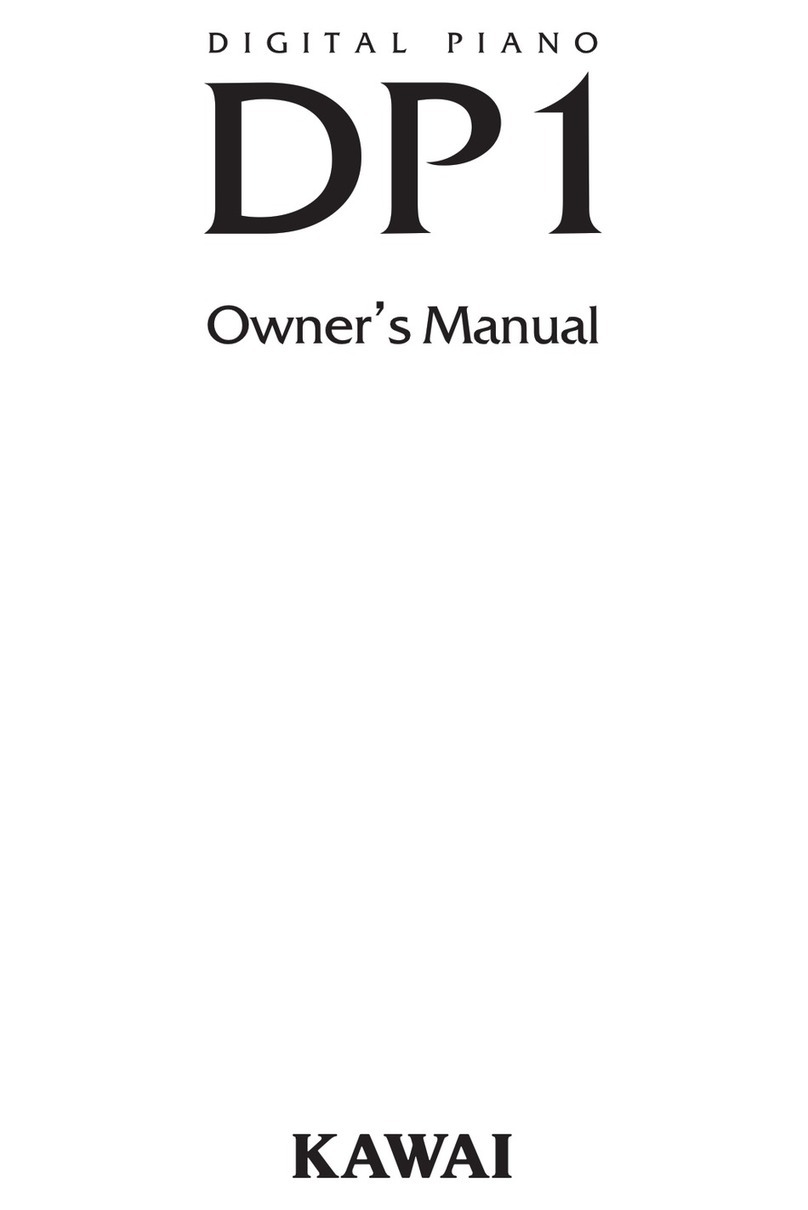Thank
you
for
purchasing
a
KAWAI
Digital
Piano!
The
Kawai
digital
piano
is
a
revolutionary
new
keyboard
instrument
that
combines
the
latest
in
electronic
advances
with
traditional
craftsmanship
inherited
from
Kawai's
many
years
of
experience
in
building
fine
pianos.
Its
keyboard
provides
the
touch
responce
and
full
dynamic
range
required
for
a
superb
performance
on
the
piano,
harpsichord,
organ,
and
other
instrument
presets.
Moreover,
the
reverb
effect
gives
you
even
deeper
resonance.
Industry-Standard
MIDI
(Musical
Instrument
Digital
Interface)
jacks
are
included
which
allow
you
to
play
other
electronic
instruments
at
the
same
time
—
opening
a
whole
new
world
of
musical
possibilities.
This
Owner's
Manual
contains
valuable
information
that
will
help
you
make
full
use
of
this
instrument's
many
capabilities.
Read
it
carefully
and
keep
it
handy
for
further
reference.
Table
of
Contents
W
Basic
Controls
shits
ek
iene
saint
aceite
cali
siti
a
deviates
ees?
H
Let's
Play
.u.........ccsccsssossssecssssssersscerseserenses
OPERA
aa
aon
asasta
1.
Basic
Operations
..........cscscssscsrssscscscesssssessssesenonensecosnevsosossessusurseevsessecesarseasstsencarsssseceesececessrsneses
2
Dual
an
Splitiisisss
sti
aaa
a
ai
a
a
a
Mecca
5
3.
Selecting
the
Touch
Curve
.........ssssssssssscssecssccssnsssssesessscesssssscsacceesacseasasacsesseneseersecseasessssceceese
7
4.
Playing
the
Demo
SOngs
..........cccssesssssessessessssnssstesssssscstecessnerssscacsesuscensesssssescsucesecscscarsrersracare
8
5.
MOUMONOMG
aea
tiaara
a
aeea
a
aaaeeeaa
aa
Ea
E
Aaaa
raa
S
ea
a
raiet
a
aaar
i
oa
aai
E
Let's
Record
......
E
1.
Simple
recording
............cssessscssceereee
2.
Easy
playback
............sessssseesesseesenee
3.
Recording
another
SONG
..........sssscscsessesssssssssssssestssnssessssesscscesscscnsssersecusssuceeessesssssseessensacessace
4.
Playing
back
the
SONG
..........scsccssssssssssssssssessssssssessessssssansassesessserasoucacsesccssssesseatsessacesarsesessssese
5.
Recording
the
left
and
right
hand
parts
separately
......
6.
Playing
back
the
left
and
right
hand
parts
separately
...
7.
Deleting
unnecessary
SONGS.
...............ssscsssssesessseesecesees
B.
Concert
Magic
..........secssssssssssssssssscssessssessencessnescsesssussseusssusvsssessesssssserscsesesesacacsesatavescesscscesencess
(A)
Selecting
a
Song
in
Concert
Magic
Mode
.........cccsscsscssssssssececacesessesssessessesessscsesseccersessecsee
(B)
Listening
to
the
Selected
Song..................0.
(C)
Performing
the
Selected
Song
.............cscssscsessecesees
(D)
Concert
Magic
Song
Arrangement
Types..............
(E)
Playing
Concert
Magic
Songs
in
Demo
Mode
....
WE
Advanced
Features.....................
1.
Programming
Mode
.........
2.
Changing
the
Split
Point
3.
TUNING
.......csrccree
4.
Temperaments
5.
Setting
the
metronome
volume
E
MIDI
Interface
..................cccccseseee.
1.
What's
MIDI
?
ou...
csssssresees
2.
Connections
.............00+
3.
MIDI
Implementation..
4,
MIDI
Settings...
cesssscessssssscsssssscscsssscersseeseares
(A)
Setting
the
channel
...............sccssssesssssssssssesssesscsesssssssecsecesessesessseceesscseess
is
(B)
Sending
program
number
(timbre
code)
and
MIDI
exclusive
data
.....cccseccsssecccecoecesoe
33
(C)
Turning
MULTI
TIMBRE
on
and
Off
............s.sssssesssssssssessessssssassvssecassasserecerssesssecussesseceneece
36
(D)
Turning
on
and
off
individual
sounds
when
using
MULTI
TIMBRE
2
mode
...
..
37
(E)
Local
Control
.........sscecessssssscesssssecssssssssssssssssecscansessssessassussnseuerarsassussaseassavesensenseensensesccecess
39
(F)
One
Touch
Local
Control
OFF...............ssccscsssssssssssssessesessscesccecsassscsssevens
39
E
MIDI
Exclusive
Date
Format
1.
Date
format
............::sccccccssscssesssssesssssssesssececseeee
2.
Date
Structure
............ccsccccsccsssssesscccccsececeseesecees
W
Specifications.............cccccseesccsseceoeee
@
MID!
Implementation
Chart