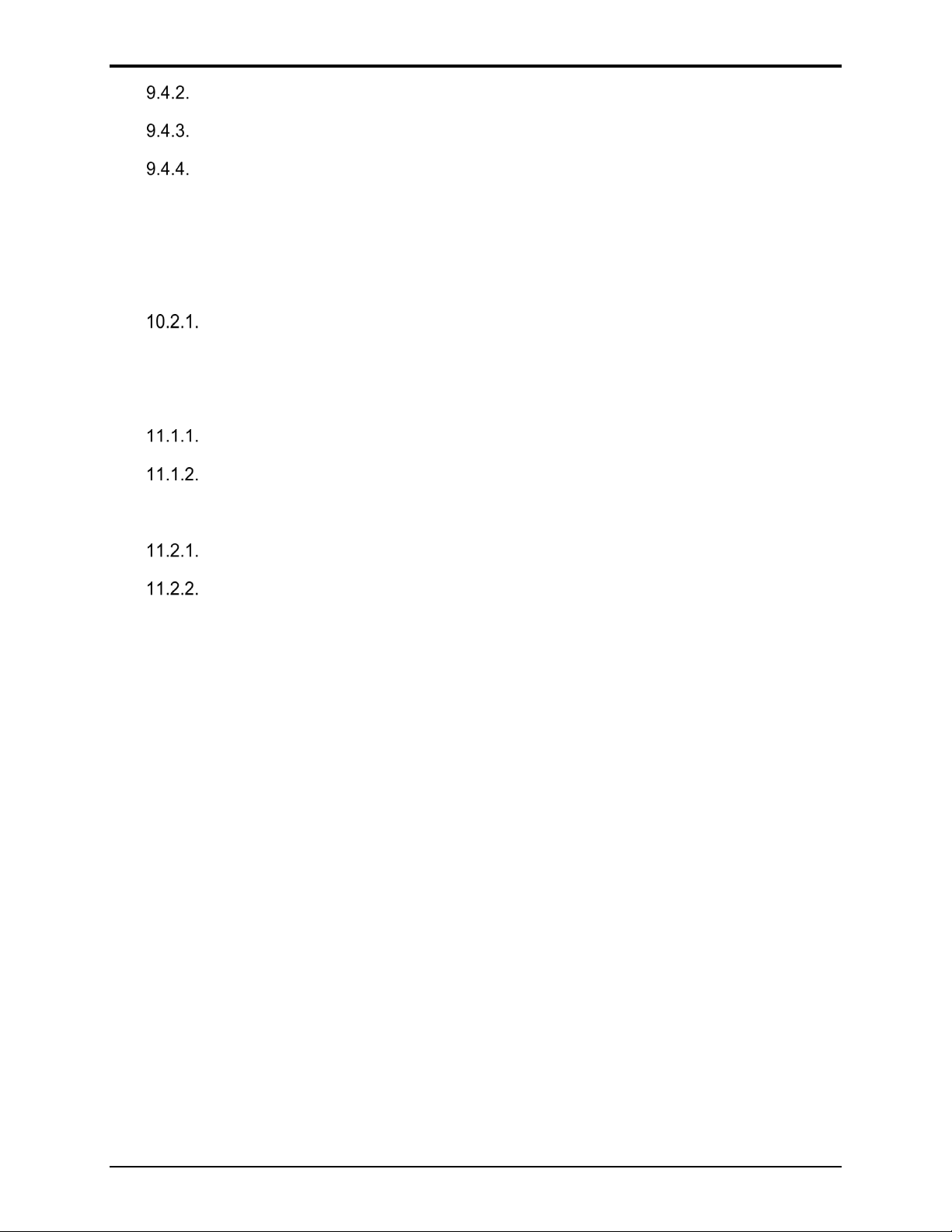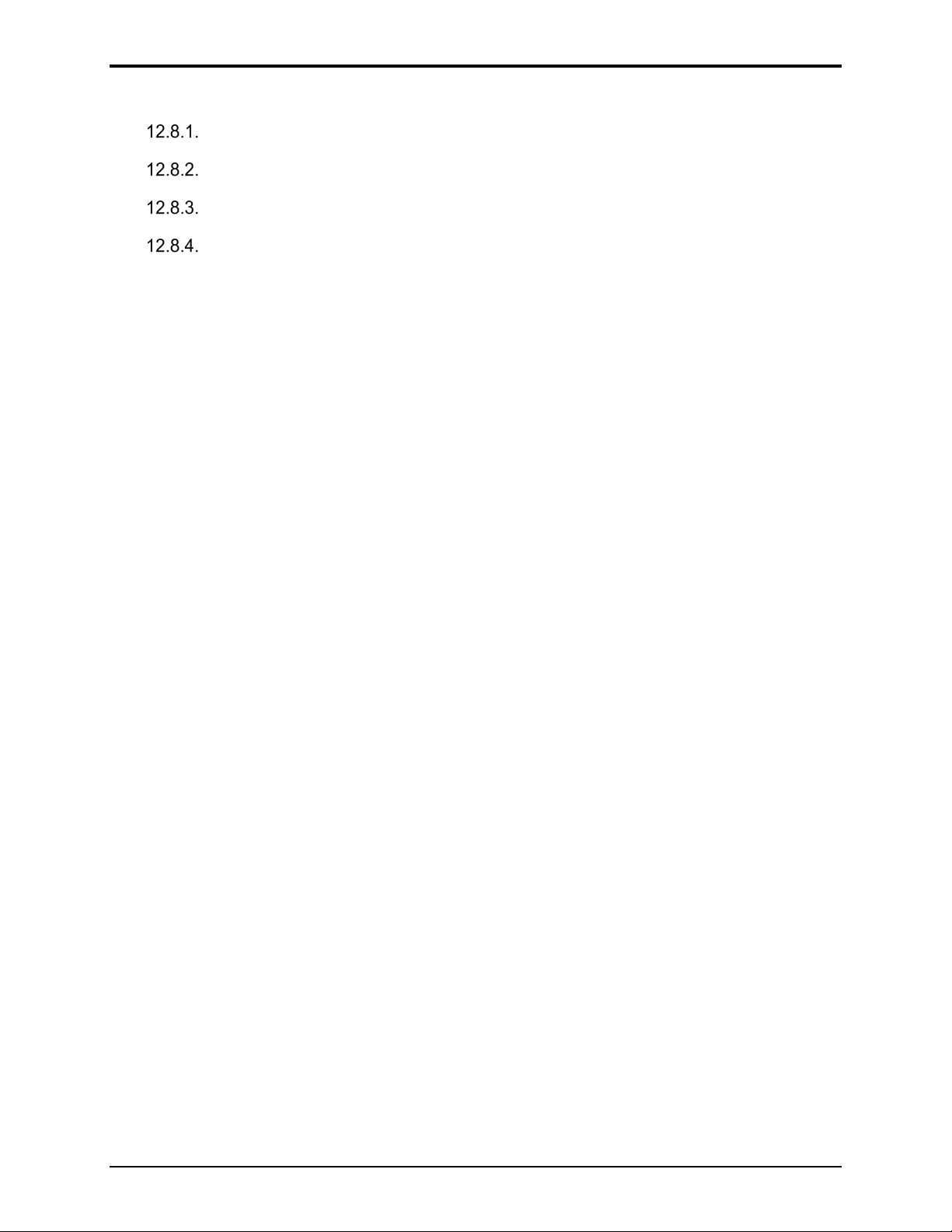Contents
ValProbe RT User Manual iii
7.1. Overview......................................................................................................................... 63
7.2. Asset Details Screen...................................................................................................... 64
7.3. Creating A New Asset.................................................................................................... 69
Chapter 8. Defining Study Setups ......................................................................................... 70
8.1. Initiating a New Setup .................................................................................................... 70
8.2. Define Setup Screen...................................................................................................... 71
8.3. Sensors Configuration Screen....................................................................................... 72
8.4. Understanding Groups................................................................................................... 74
8.5. Assigning Sensors to Groups ........................................................................................ 75
8.6. Specifying Calculations.................................................................................................. 77
8.7. Specifying Qualification Parameters.............................................................................. 79
8.8. Reviewing and Saving a Setup...................................................................................... 80
8.9. Modify an Existing Setup................................................................................................ 81
Chapter 9. Qualification Study............................................................................................... 82
9.1. Overview......................................................................................................................... 82
9.2. Initiating a Qualification Study........................................................................................ 83
Select a Setup File.................................................................................................. 83
Connecting to Base Station.................................................................................... 84
Selecting and Connecting to Loggers .................................................................... 84
Re-reading Loggers ................................................................................................ 86
Battery Estimate...................................................................................................... 86
Mapping Sensors.................................................................................................... 87
9.1. Auto Mapping Sensors................................................................................................... 88
9.1. Real Time Off Study....................................................................................................... 89
9.2. Program Loggers............................................................................................................ 92
9.3. Qualification Study Start / Stop Conditions.................................................................... 93
9.4. Viewing Qualification Real-Time Displays..................................................................... 94
List View.................................................................................................................. 95