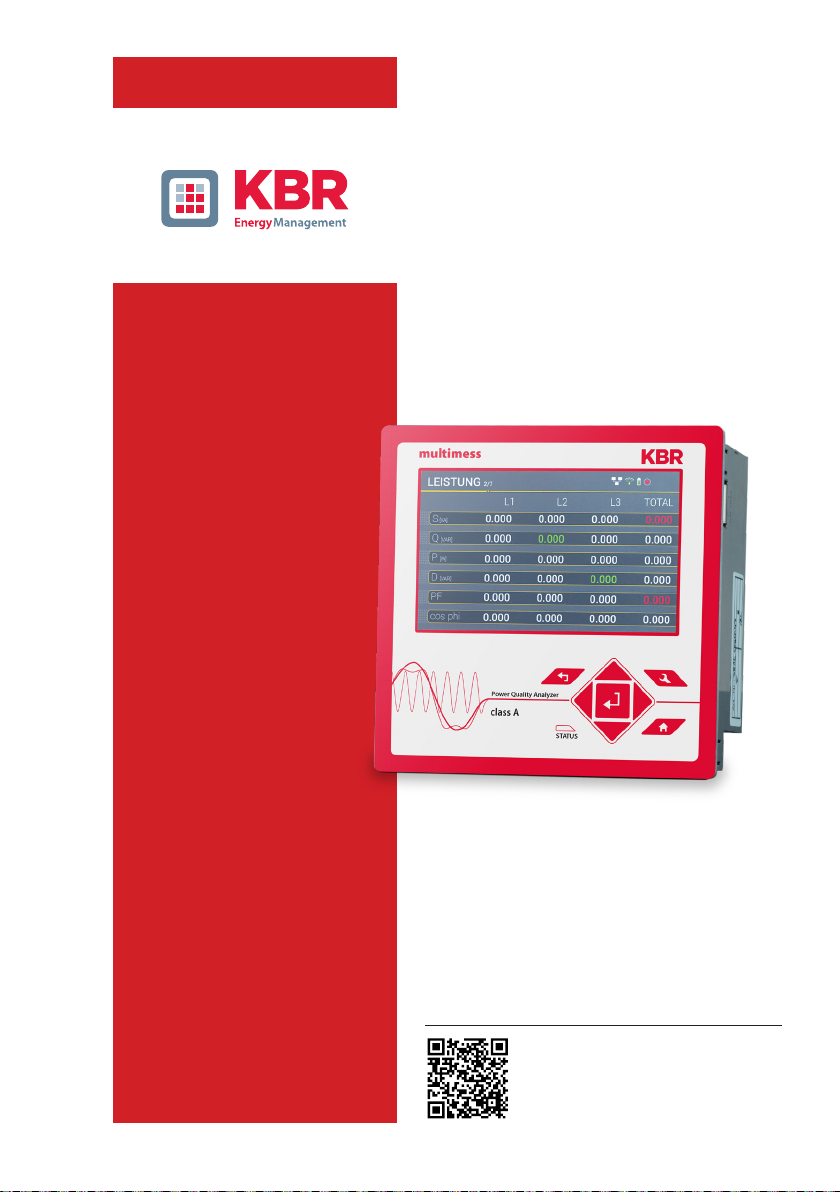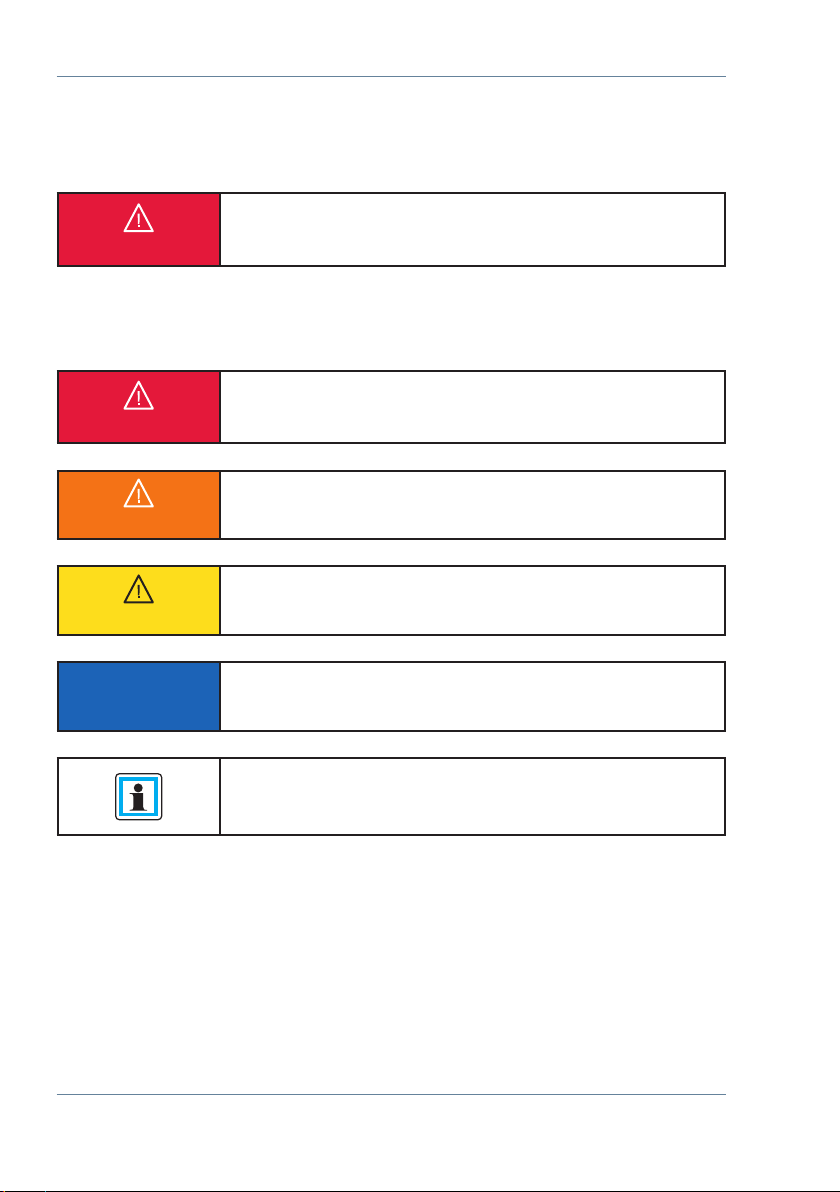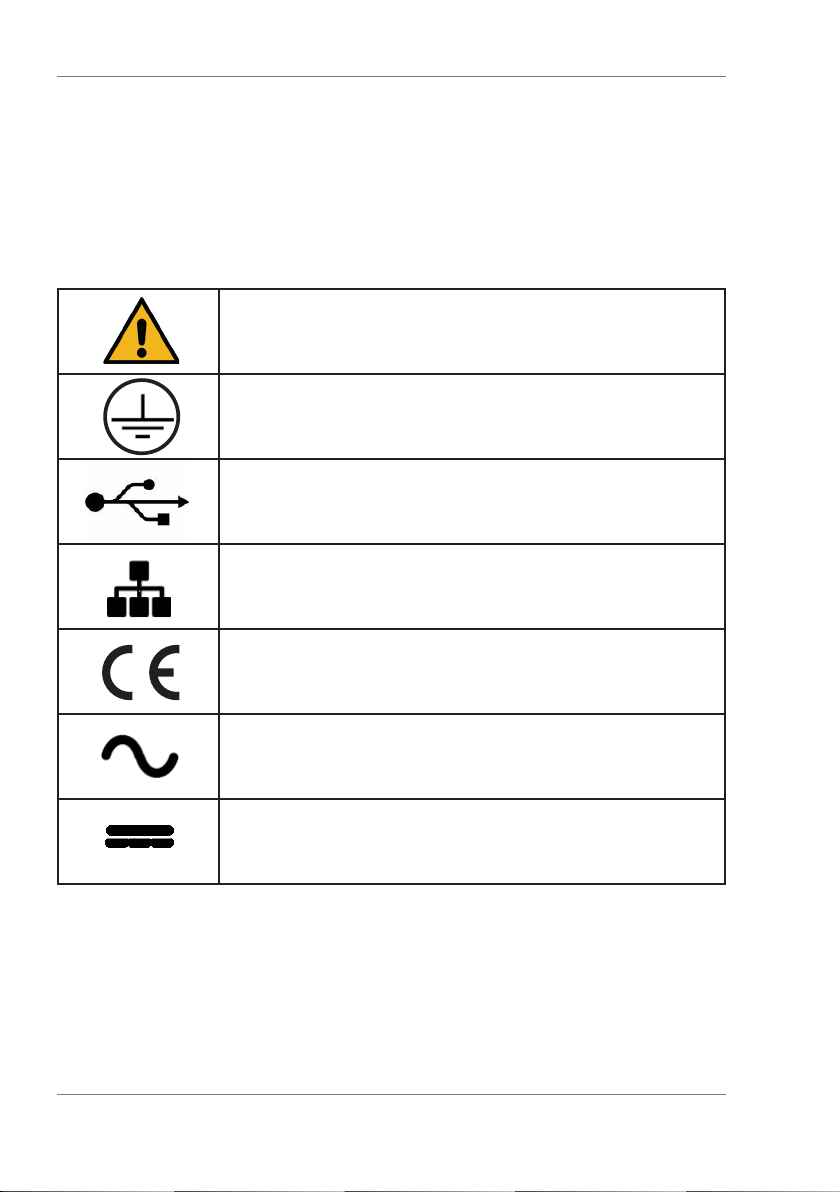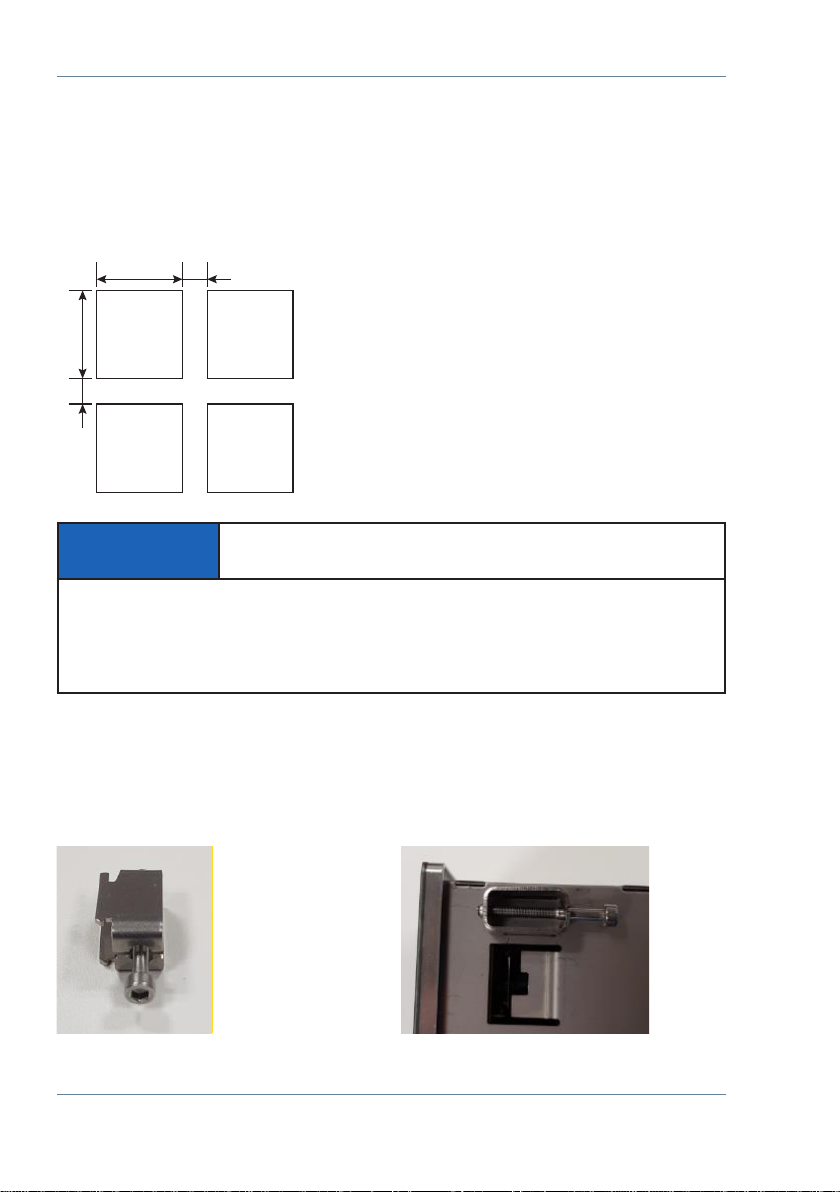28592_EDEKZA0044-0224-1_EN
3
Table of contents
3.1 multimess F144-PQ Summary description...........................................................................9
3.2 Lieferumfang...................................................................................................................................9
3.3 Fitting...............................................................................................................................................10
3.4 Protection earth...........................................................................................................................11
3.5 Supply voltage..............................................................................................................................12
3.6 Mains connection for multimess F144-PQ .........................................................................14
3.6.1 3-phase / 4-wire connection....................................................................................................15
3.6.2 3-Phase / 4-wire connection without neutral current....................................................17
3.6.3 4-wire / 1-phase ...........................................................................................................................18
3.6.4.1 Connection tranformer for feature........................................................................................19
3.6.4.2 Connection to voltage sensors...............................................................................................20
3.6.4.3 Aron / V circuit ..............................................................................................................................21
4. Operation of the multimess F144-PQ...................................................................................22
4.1 Getting started .............................................................................................................................22
4.2 Initial Setup - Operation of the Assistant............................................................................22
4.3 First commissioning - wizard - procedure ..........................................................................23
4.3.1 Wizard setting Language..........................................................................................................23
4.3.2 Wizard setting Power Quality standard...............................................................................23
4.3.3 Wizard setting Net type.............................................................................................................24
4.3.4 Wizard setting Net frequency .................................................................................................24
4.3.5 Wizard setting Voltage Transformer......................................................................................25
4.3.6 Wizard setting Voltage Grid.....................................................................................................25
4.3.7 Wizard setting Current Transformer......................................................................................26
4.3.8 Wizard setting Rated Current..................................................................................................26
4.3.9 Wizard setting Date, Time and Timezone ...........................................................................27
4.3.10 Wizard setting Interface............................................................................................................28
4.3.11 Wizard setting Security Mode.................................................................................................29
4.3.13 Wizard End of commissioning ................................................................................................30
5. Technical Data...............................................................................................................................31
5.1 Dimensions / Weight..................................................................................................................31
5.2 Electrical safety – environmental parameter.....................................................................31
5.3 Power supply.................................................................................................................................32
5.4 Voltage Inputs...............................................................................................................................32
5.5 Current Inputs...............................................................................................................................33
5.6 Binary inputs .................................................................................................................................33
5.7 Binary outputs ..............................................................................................................................34
5.8 Temperature Input......................................................................................................................34
5.9 Electrical safety.............................................................................................................................35
5.10 Connection / terminals..............................................................................................................36