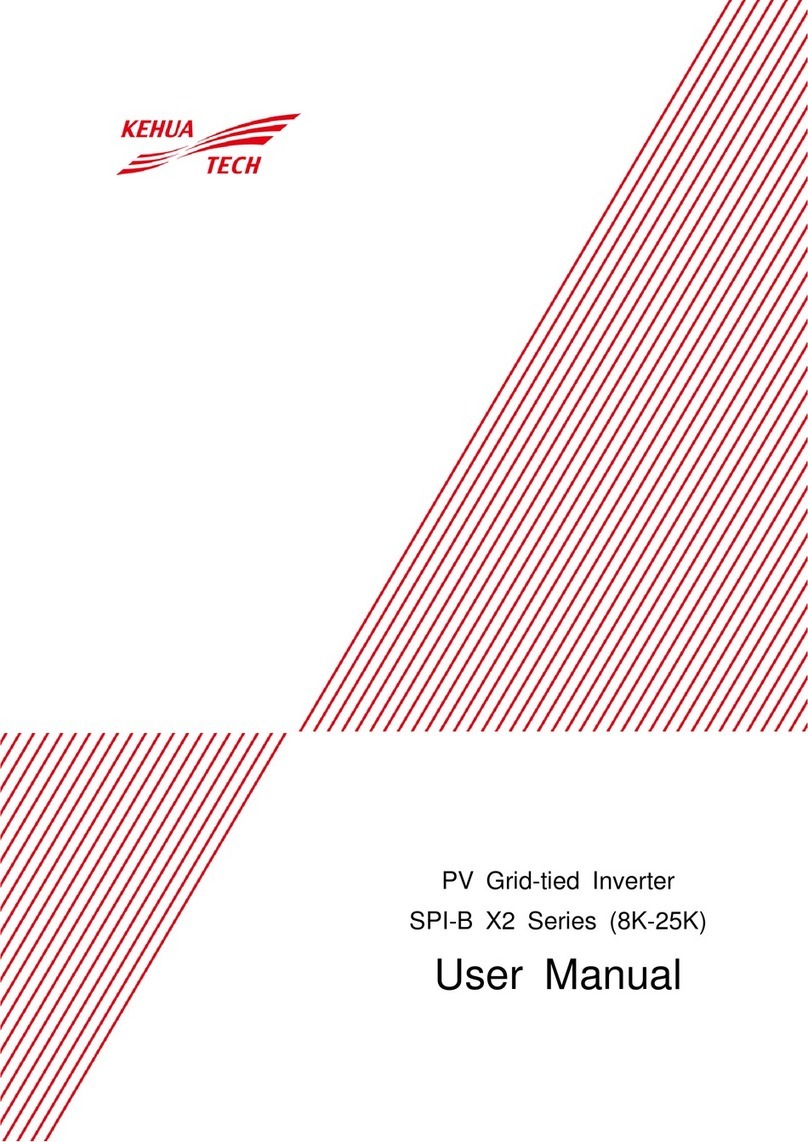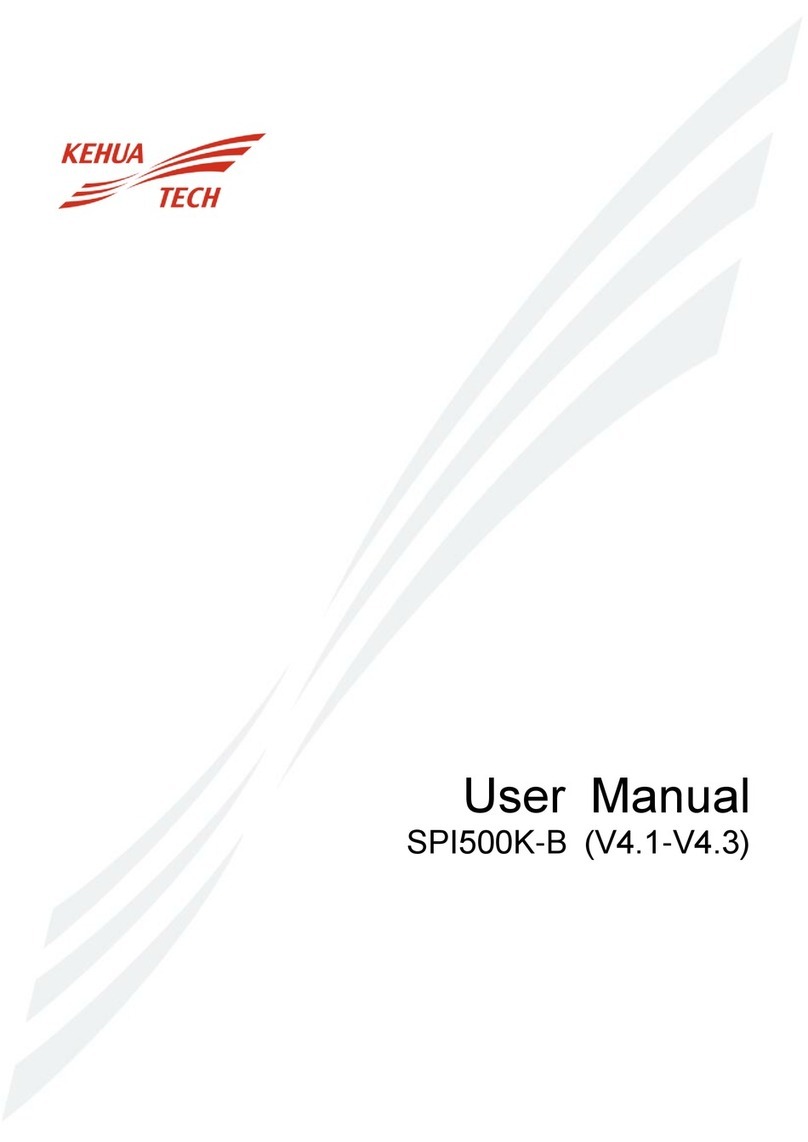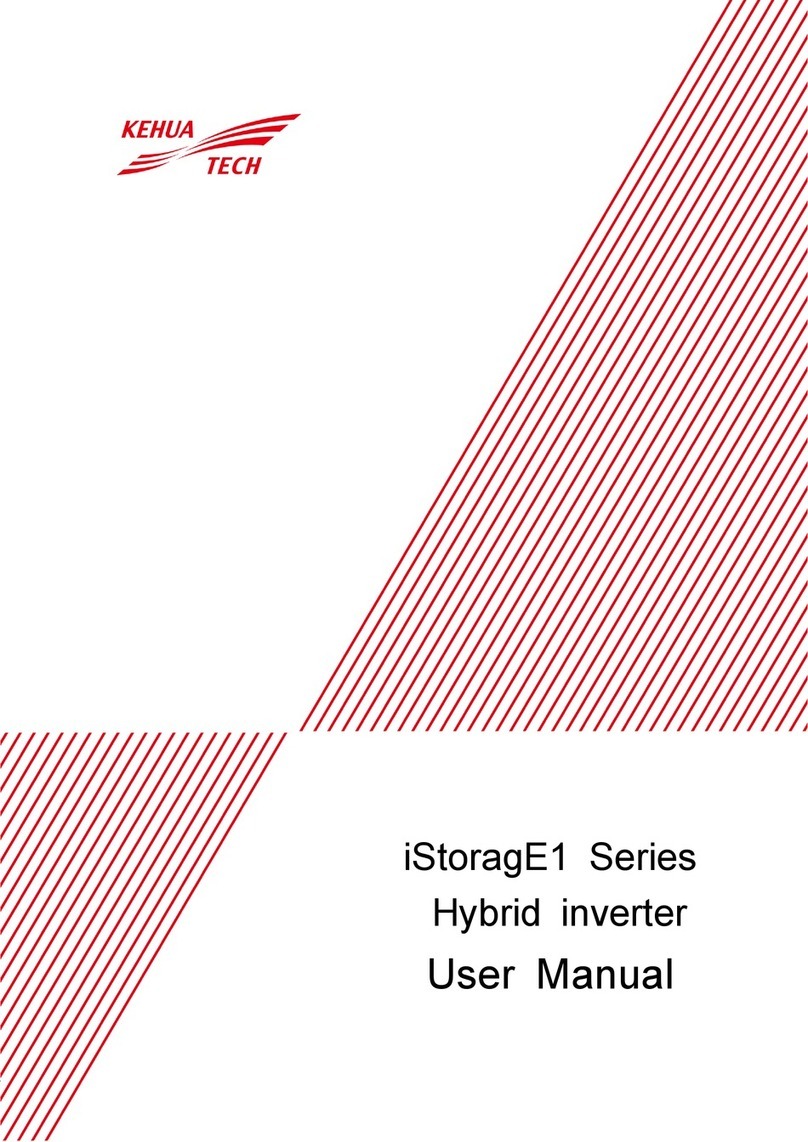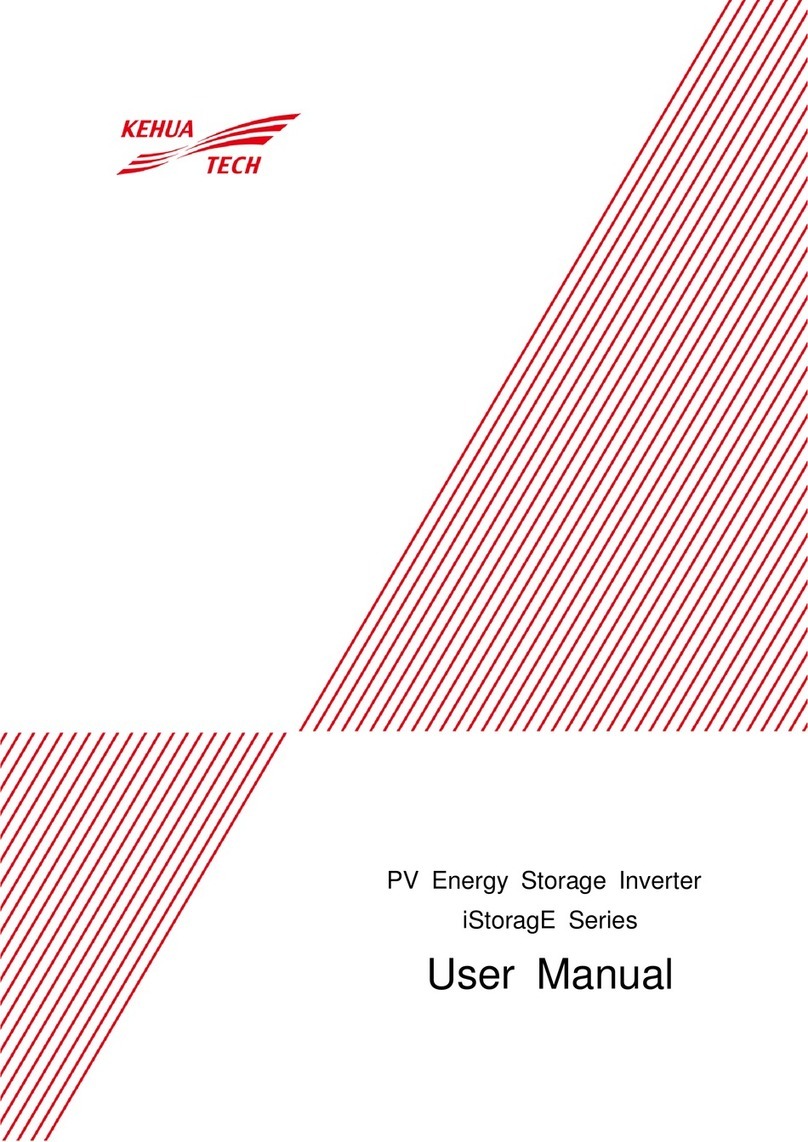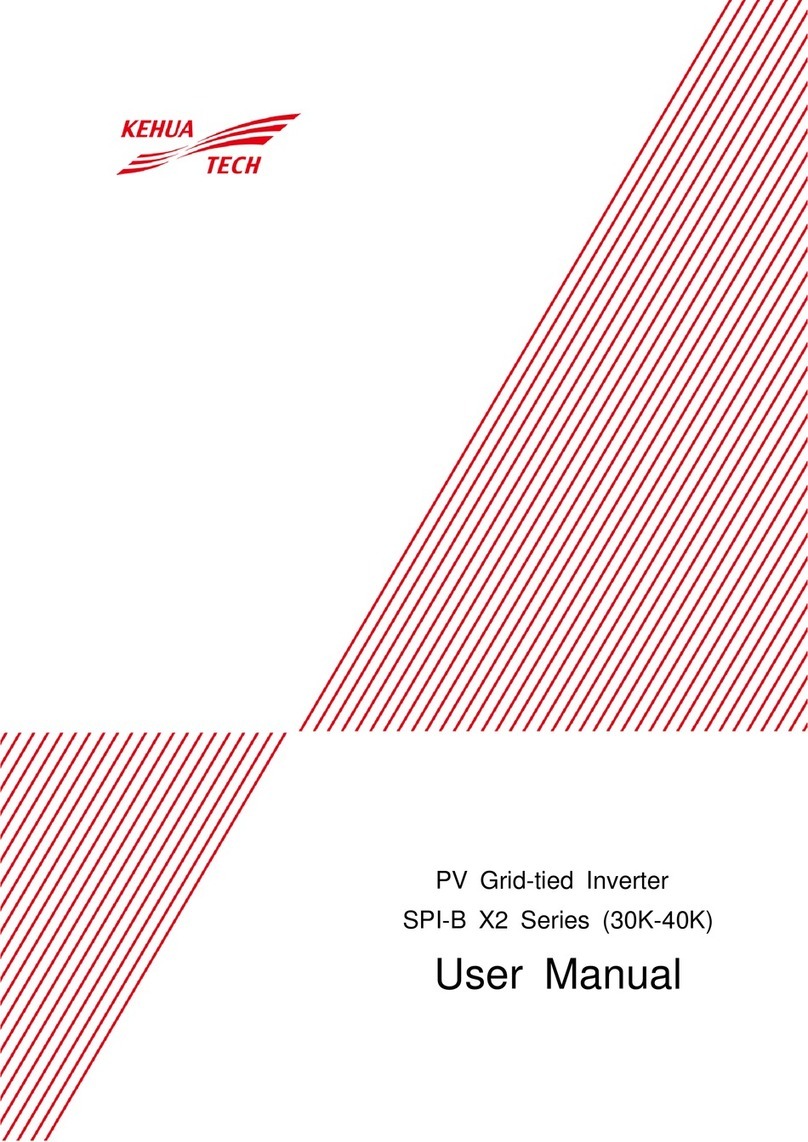PV Grid-Connected Inverter SPI-B2S Series
(1500-6000) User Manual
All rights reserved ©Xiamen Kehua Digital Energy Tech Co.,Ltd
3.2.2 Installation Environment ........................................................................................................................13
3.2.3 Installation Space ...................................................................................................................................14
3.2.4 Installation Way......................................................................................................................................15
3.3 Transportation and unpacking .........................................................................................................................15
3.3.1 Transportation.........................................................................................................................................15
3.3.2 Unpacking and Checking .......................................................................................................................16
3.4 Installation .......................................................................................................................................................17
3.5 Electrical Connection ......................................................................................................................................20
3.5.1 Wire Requirement...................................................................................................................................20
3.5.2 External GroundingConnection..............................................................................................................21
3.5.3 DC Input (PV) Connection.....................................................................................................................22
3.5.4 AC Output (GRID) Connection..............................................................................................................24
3.5.5 WIFI/GPRS Connection.........................................................................................................................27
3.5.6 Communication Port Connection (Optional) .........................................................................................27
3.6 Check the Installation ......................................................................................................................................30
4 LCD Operation ............................................................................................................................31
4.1 First Startup .....................................................................................................................................................31
4.2 Main Page ........................................................................................................................................................31
4.3 Main Menu Page..............................................................................................................................................32
4.3.1 Running Information ..............................................................................................................................33
4.3.2 Power Query...........................................................................................................................................34
4.3.3 Record Query .........................................................................................................................................34
4.3.4 System Setting........................................................................................................................................36
4.3.5 System Information ................................................................................................................................39
5 Startup and shutdown................................................................................................................40
5.1 Startup..............................................................................................................................................................40
5.2 Shutdown .........................................................................................................................................................40
6 Maintenance and Troubleshooting .........................................................................................41
6.1 Maintenance.....................................................................................................................................................41