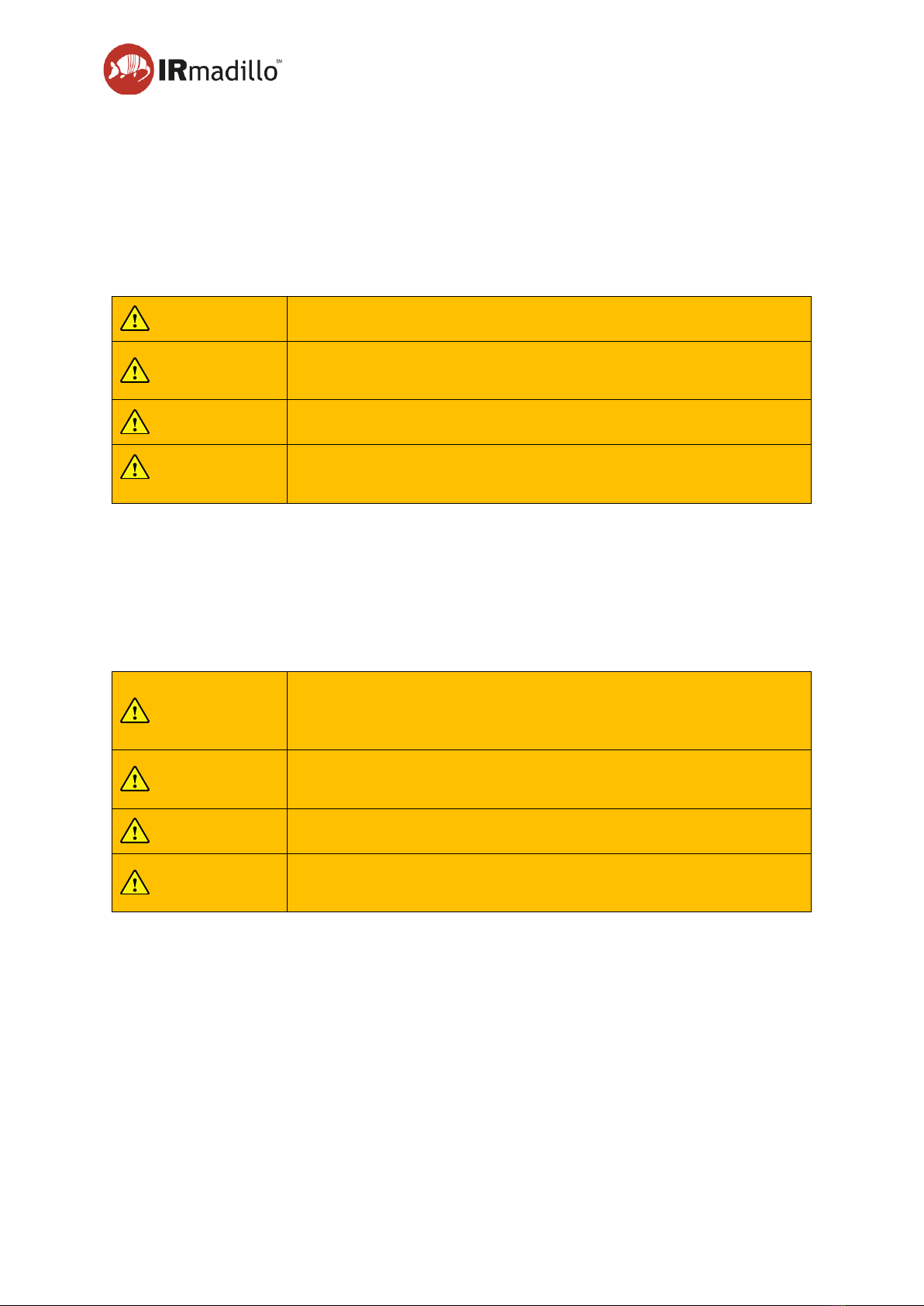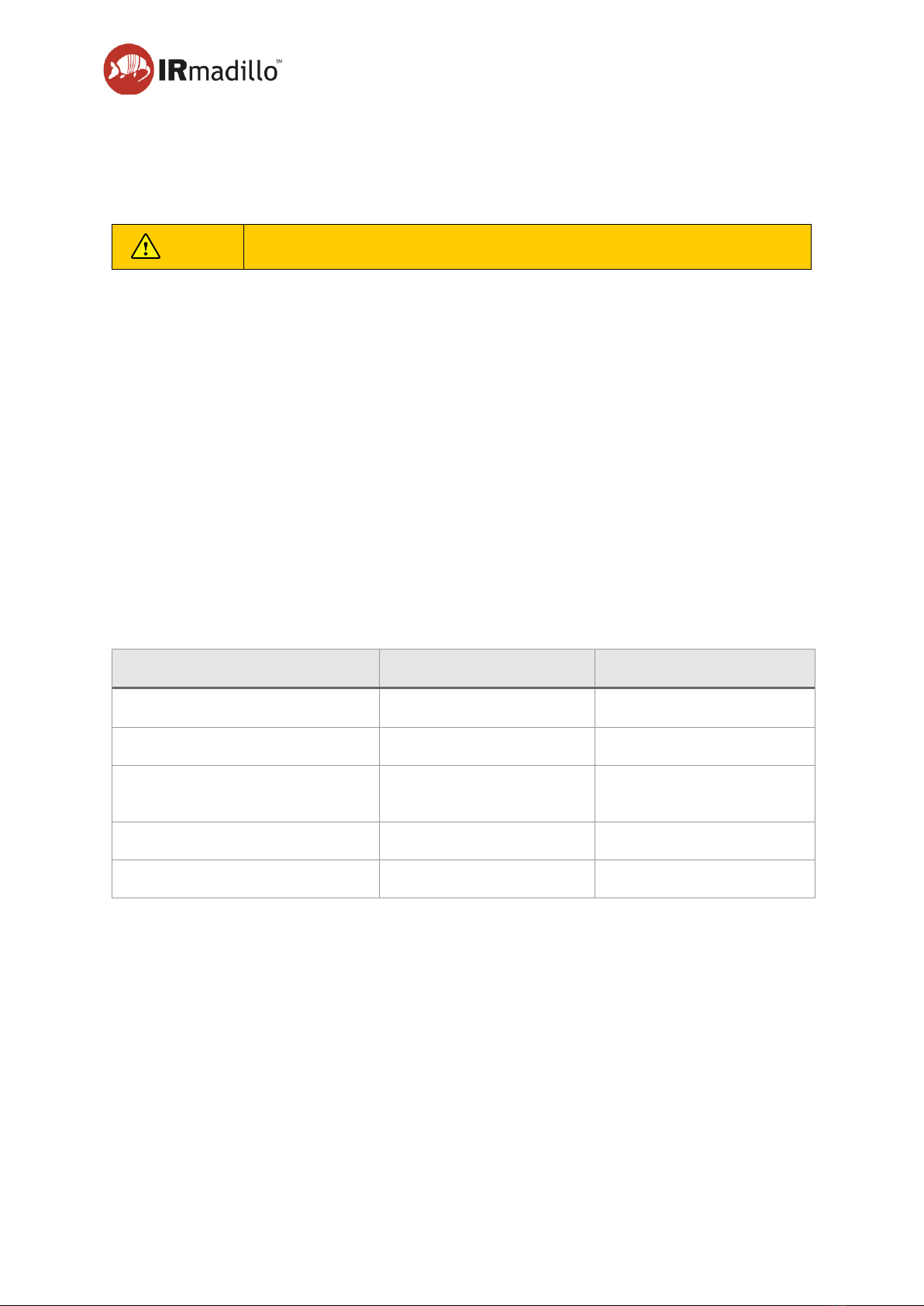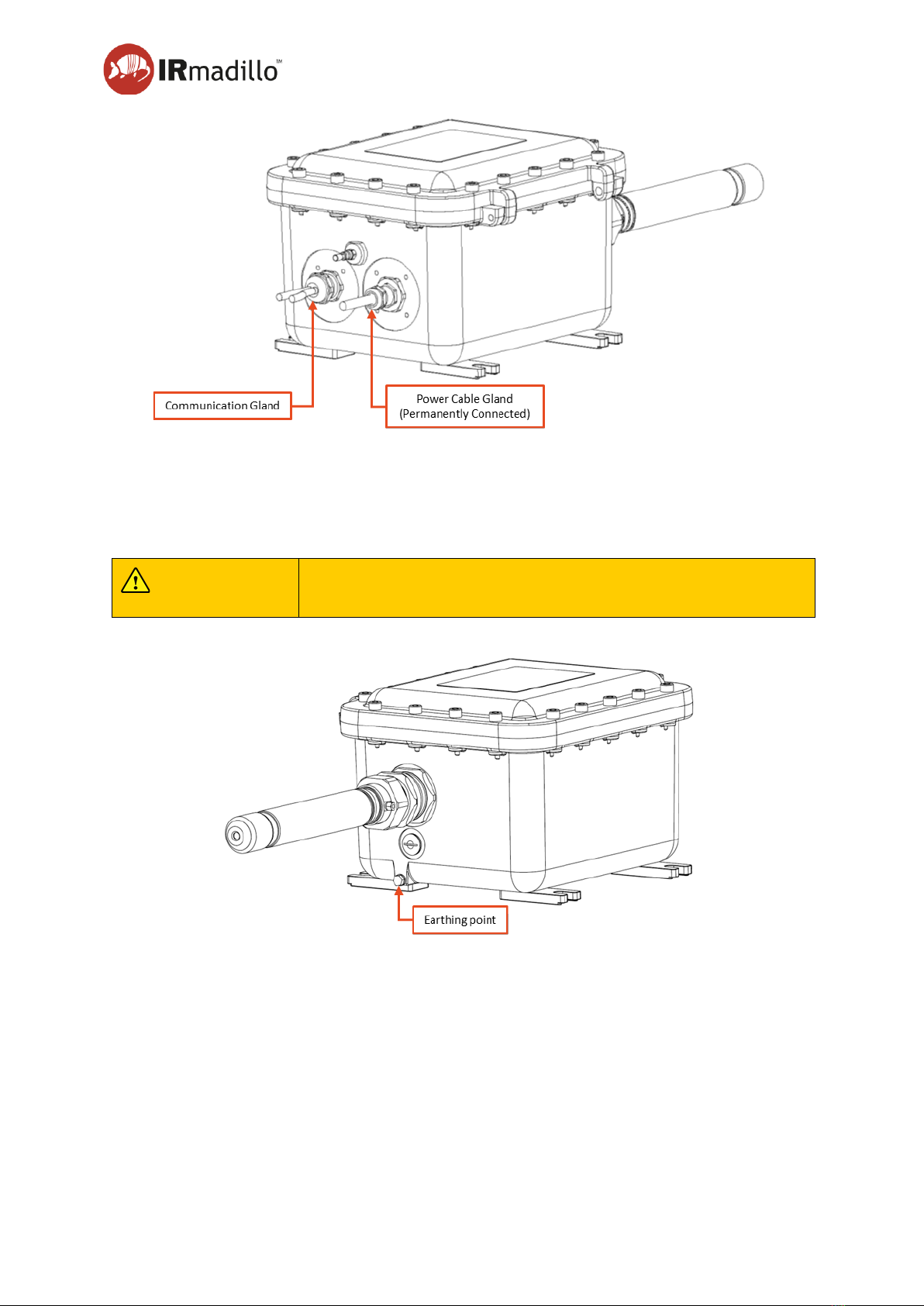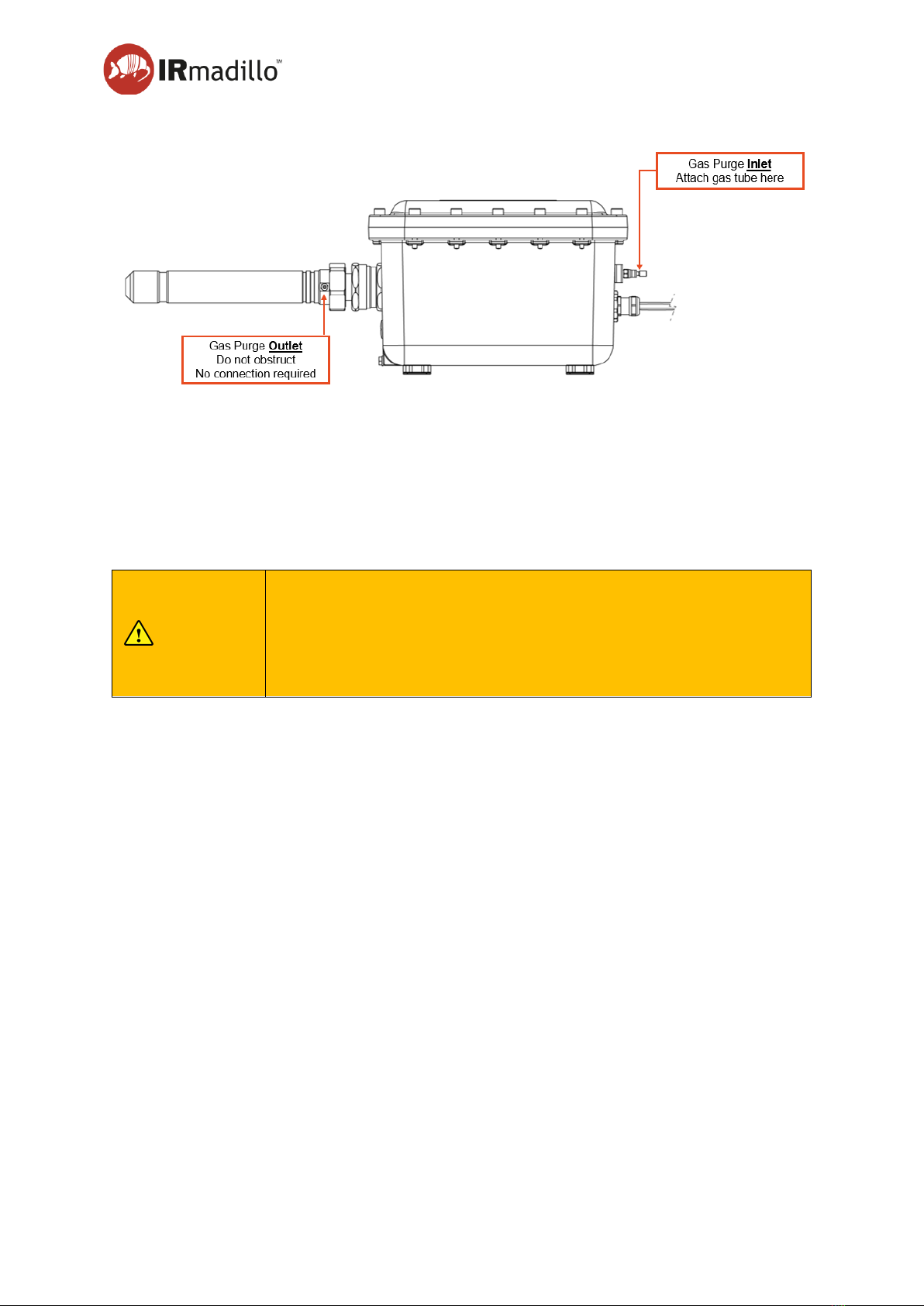Page 1
DOC0935 (26 July 2022 12:02)
www.keit.co.uk Back to Table of Contents
Table of Contents
1. Safety ............................................................................................................................3
1.1. General safety ........................................................................................................3
1.2. Lifting instructions...................................................................................................3
1.3. Electrical safety.......................................................................................................3
1.4. Pressure and temperature limits .............................................................................3
1.5. Operating environment limits ..................................................................................4
2. How to Power, Purge and Connect the IRmadillo...........................................................5
2.1. Powering the IRmadillo...........................................................................................5
2.1.1. Uninterruptible power supply (UPS).................................................................5
2.1.2. Power cable.....................................................................................................5
2.2. Purging the IRmadillo..............................................................................................6
2.3. How to connect data communications.....................................................................7
2.3.1. Connecting to the internal controller.................................................................8
2.4. Checking for warnings and checking the probe is clean........................................10
2.4.1. Cleaning instructions......................................................................................10
2.4.2. Recognising if the probe is clean ...................................................................11
2.5. Taking a background ............................................................................................12
2.6. Installation best practice........................................................................................12
3. Maintenance................................................................................................................14
3.1. Service and support contacts................................................................................14
3.2. Maintenance & support programme (MSP)...........................................................14
3.3. Spectrum health....................................................................................................14
3.3.1. Use at high temperature ................................................................................15
3.3.2. Emitter ageing................................................................................................15
3.4. Remote health check............................................................................................16
4. Components ................................................................................................................17
4.1. IRmadillo spectrometer.........................................................................................17
4.1.1. Dust caps.......................................................................................................19
4.2. Controller specifications........................................................................................19
4.3. Storage conditions................................................................................................19
5. Accessories .................................................................................................................20
5.1. Sample cell - ASM1398 ........................................................................................20
5.1.1. Maintenance..................................................................................................20
5.1.2. Cleaning ........................................................................................................20
5.2. Flow cell................................................................................................................21
5.2.1. High flow cell - ASM1396...............................................................................21