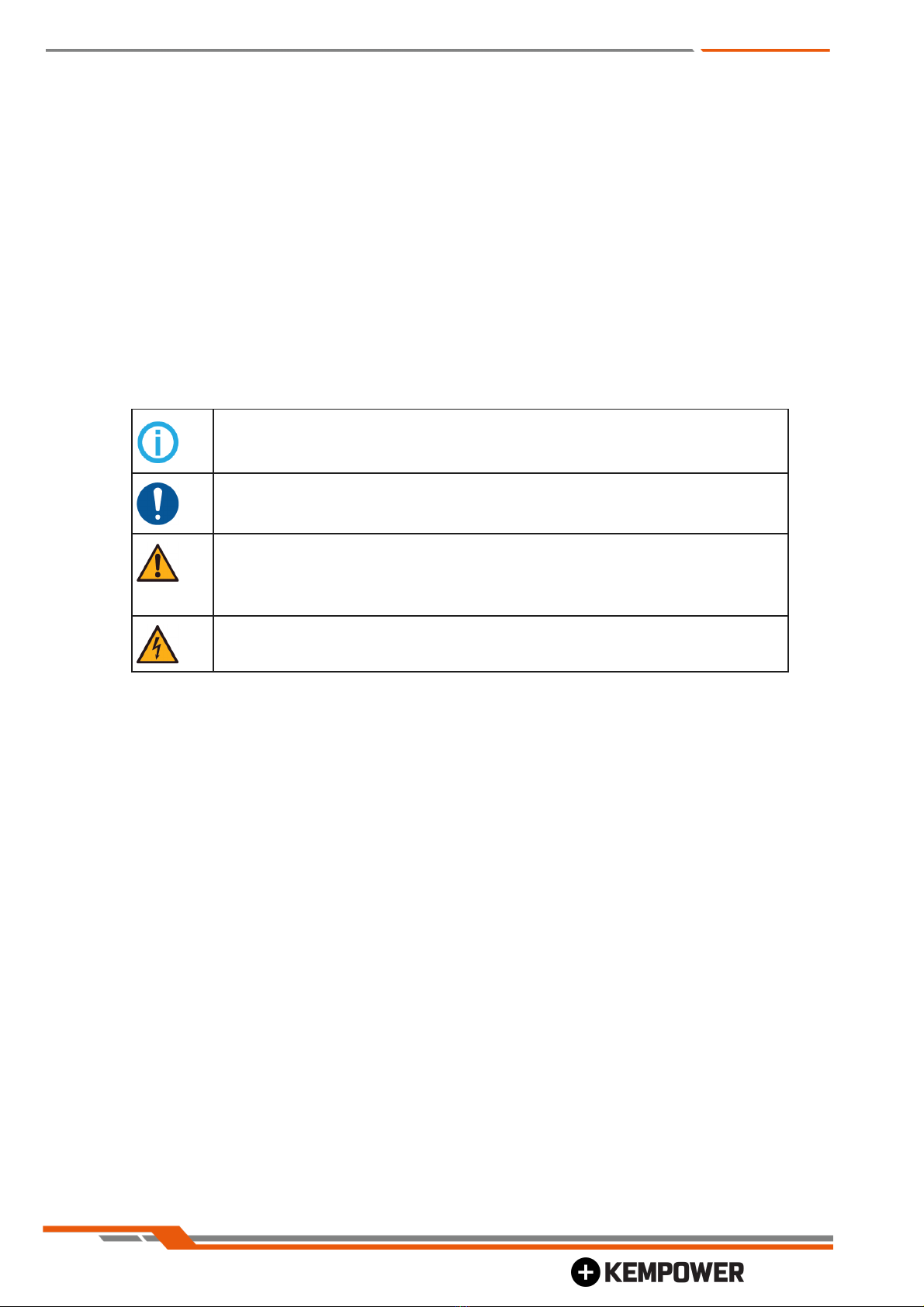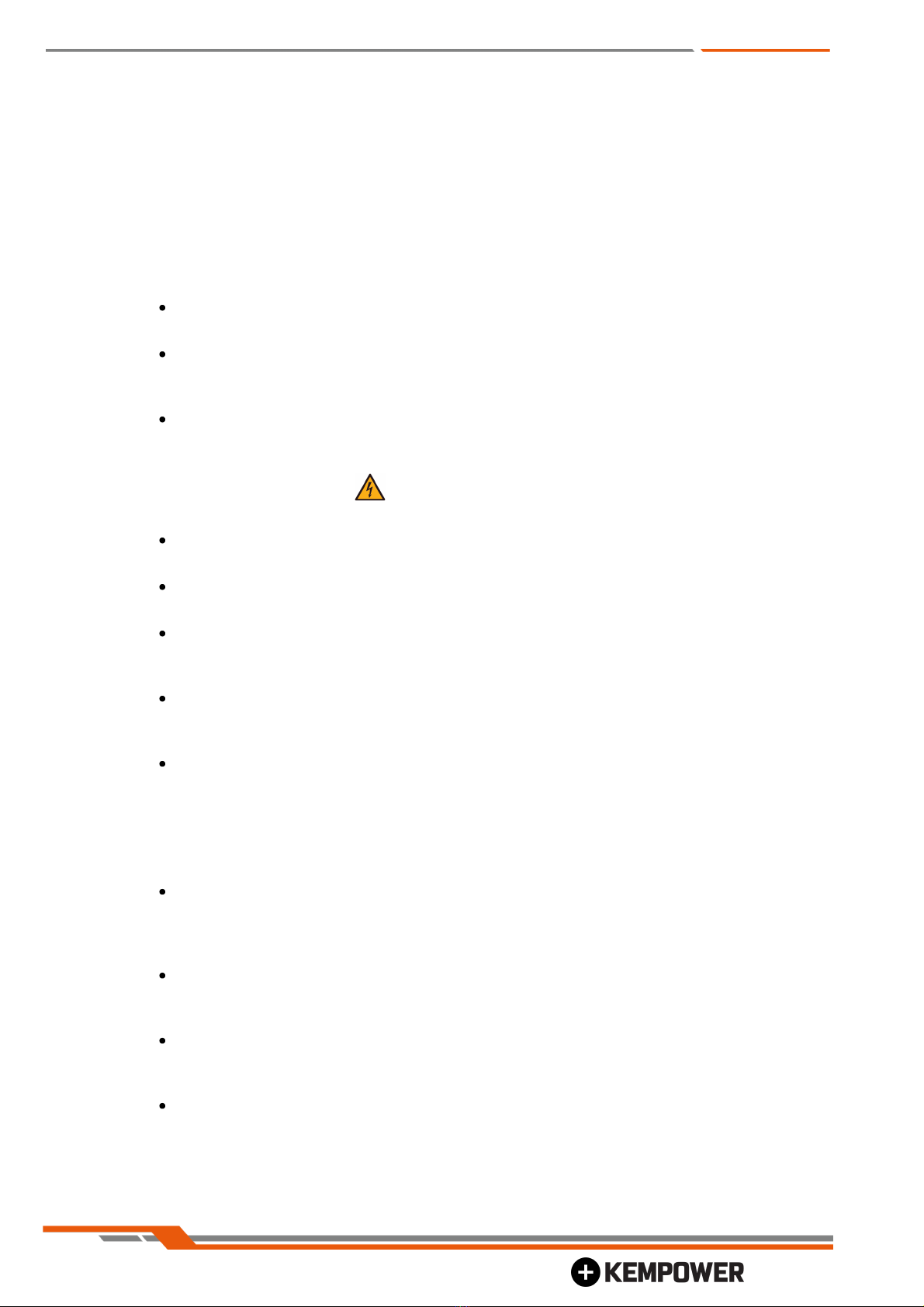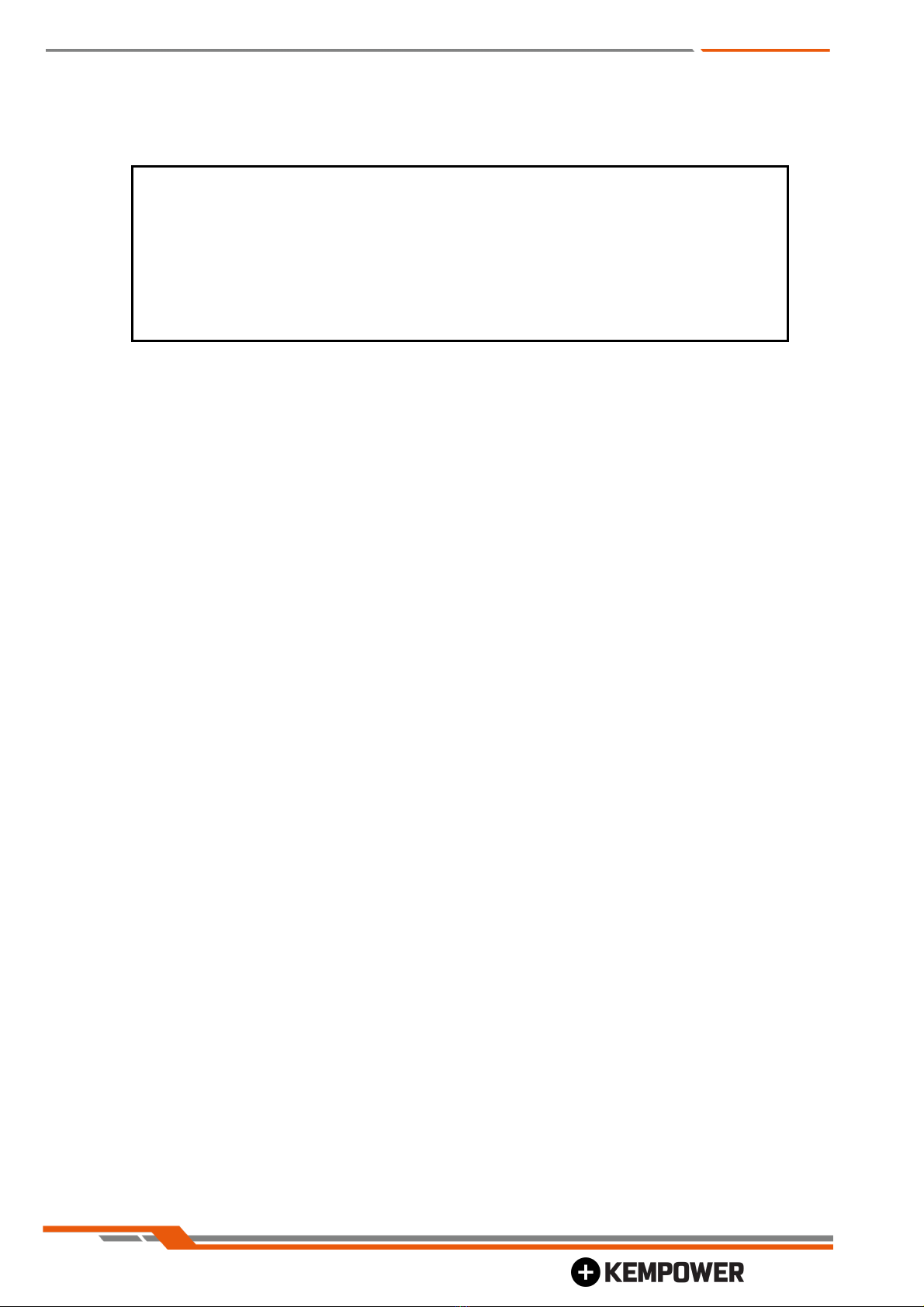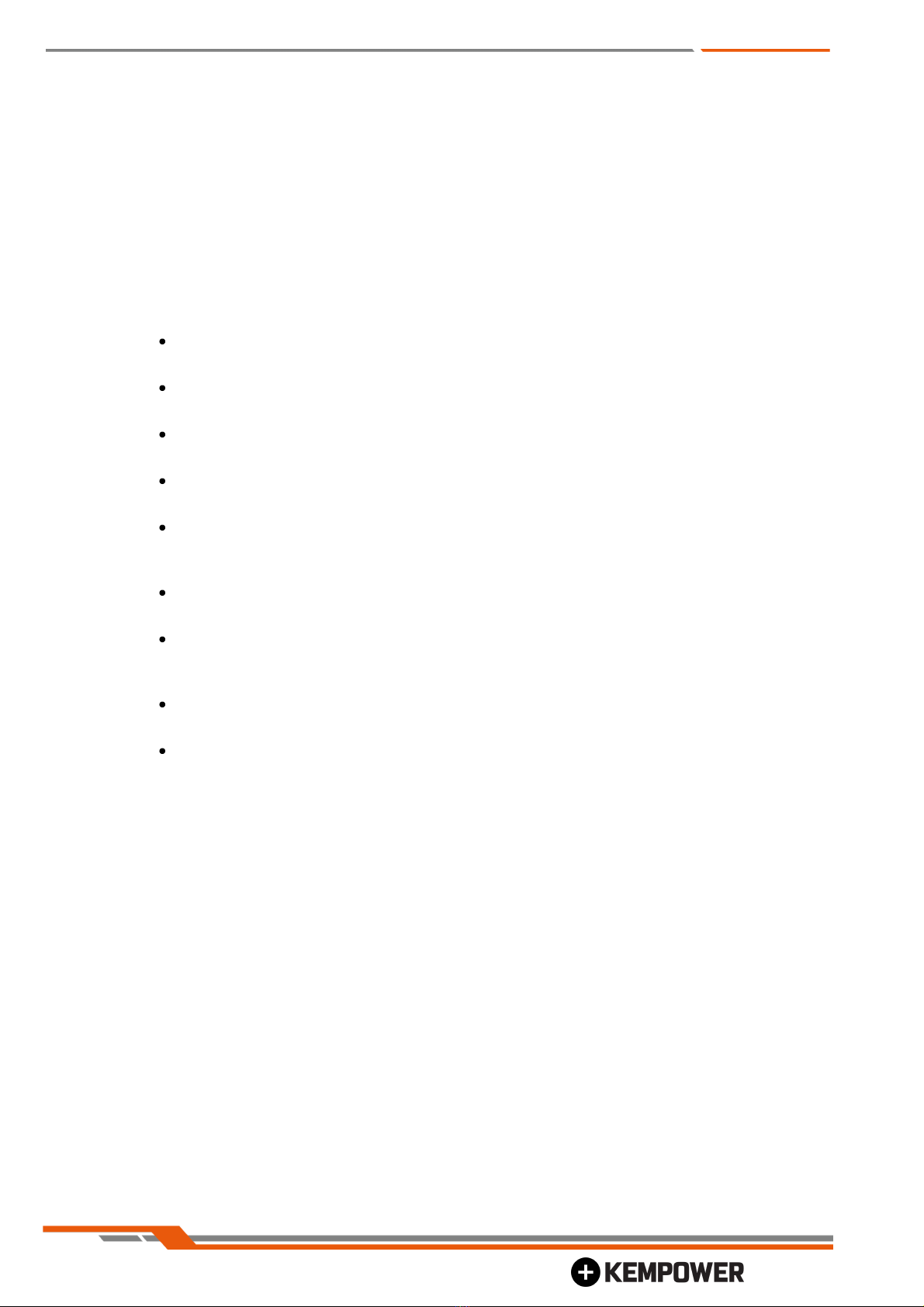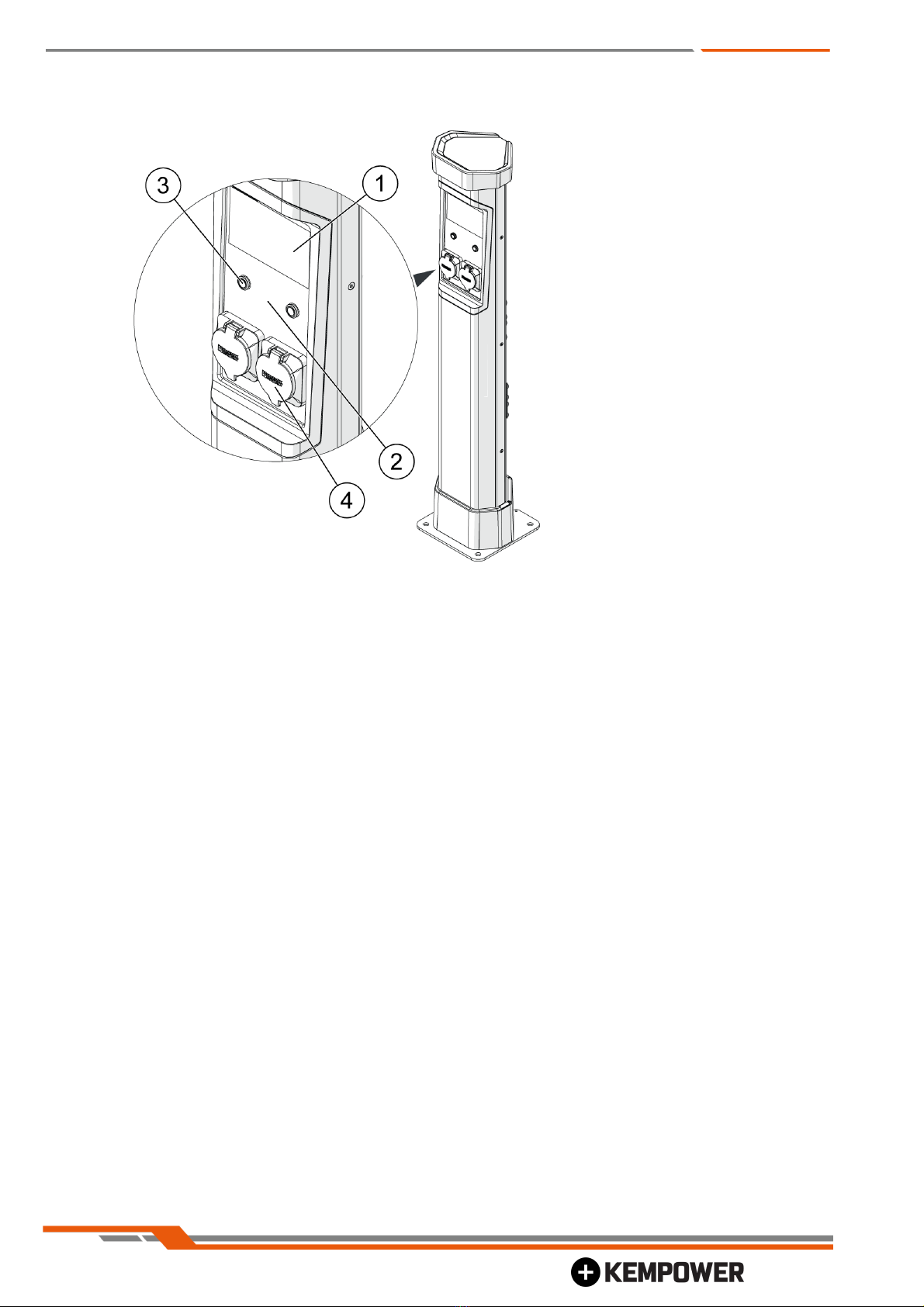2 INTRODUCTION
2.1 Disclaimer on products and services
Disclaimer
While every effort has been made to ensure that the information contained in this
guide is accurate and complete, no liability can be accepted for any errors or
omissions. MANUFACTURER reserves the right to change the specification of the
product described at any time without prior notice. Do not copy, record, reproduce
or transmit the contents of this guide without prior permission from
MANUFACTURER.
2.2 Notice
This manual provides information on the MANUFACTURER’s charging station and may
refer into one or more standards that may generally apply to charging systems.
Such a reference does not always equal that all of the MANUFACTURER solutions adopt
that standard.
On the component level the reader should refer to the component specifications for the
particular components.
MANUFACTURER may have one or more patents or pending applications protecting the
intellectual property rights mentioned on this operating manual.
All of the information in this manual is subject to change without notice and should not be
constructed as a commitment by MANUFACTURER. This manual is originally written in
English. Other language versions are translated from that document and
MANUFACTURER cannot be held liable for errors in translation.
MANUFACTURER assumes no responsibility for any errors that may appear in the
charging system if local rules and demands have been neglected. In no event shall
MANUFACTURER be liable for direct, indirect, special, incidental or consequential
damages of any nature or kind arising from the use of this manual, nor shall
MANUFACTURER be liable for incidental or consequential damages arising from use of
any software or hardware mentioned in this manual.
2.3 Warranty
The warranty Period is defined in purchase Agreement. Warranty is related to delivered
product (parts) only. Any other material, labor, accommodation and traveling costs are not
included. See more detailed information in the MANUFACTURER warranty terms and
conditions.
MANUFACTURER’s Charging System delivery typically consists one DC cabinet and
Satellite posts with connectivity Plug or integrated C-Station. Charging hardware and
software together with power grid, data communication network, various electric vehicles,
charging operators and users comprises a complex entity. Neither supplier liability nor
warranty does not include any consequential damages, see warranty and disclaimer on
products and services.