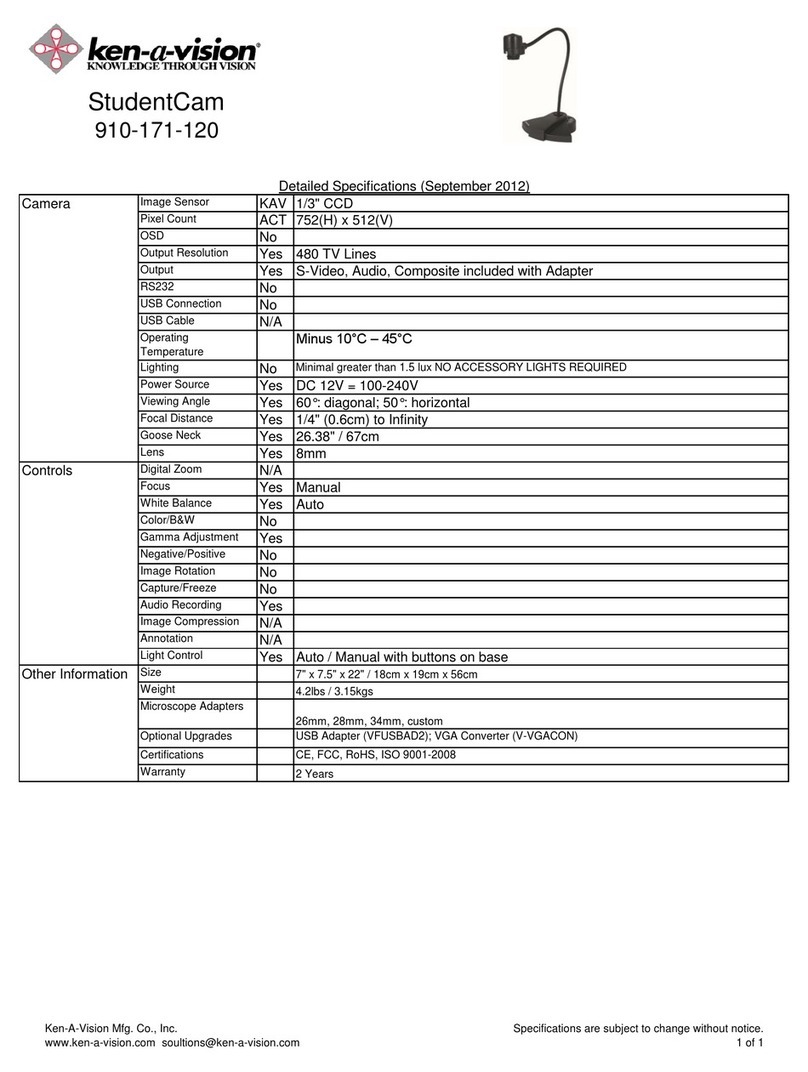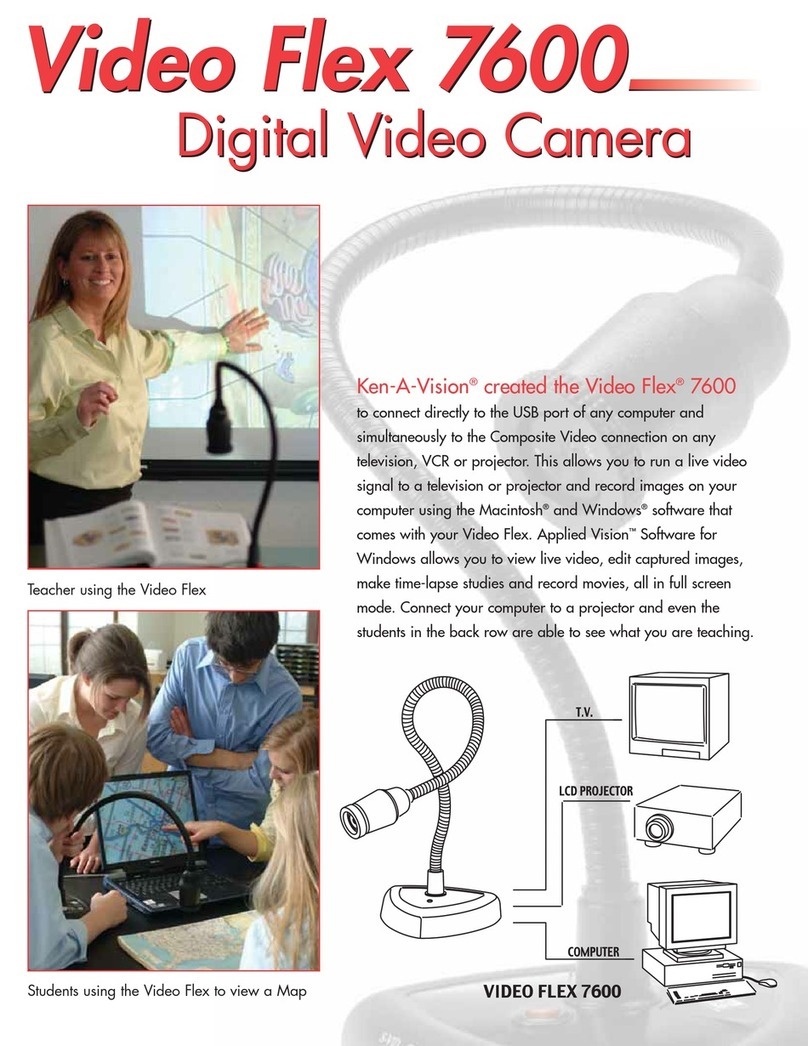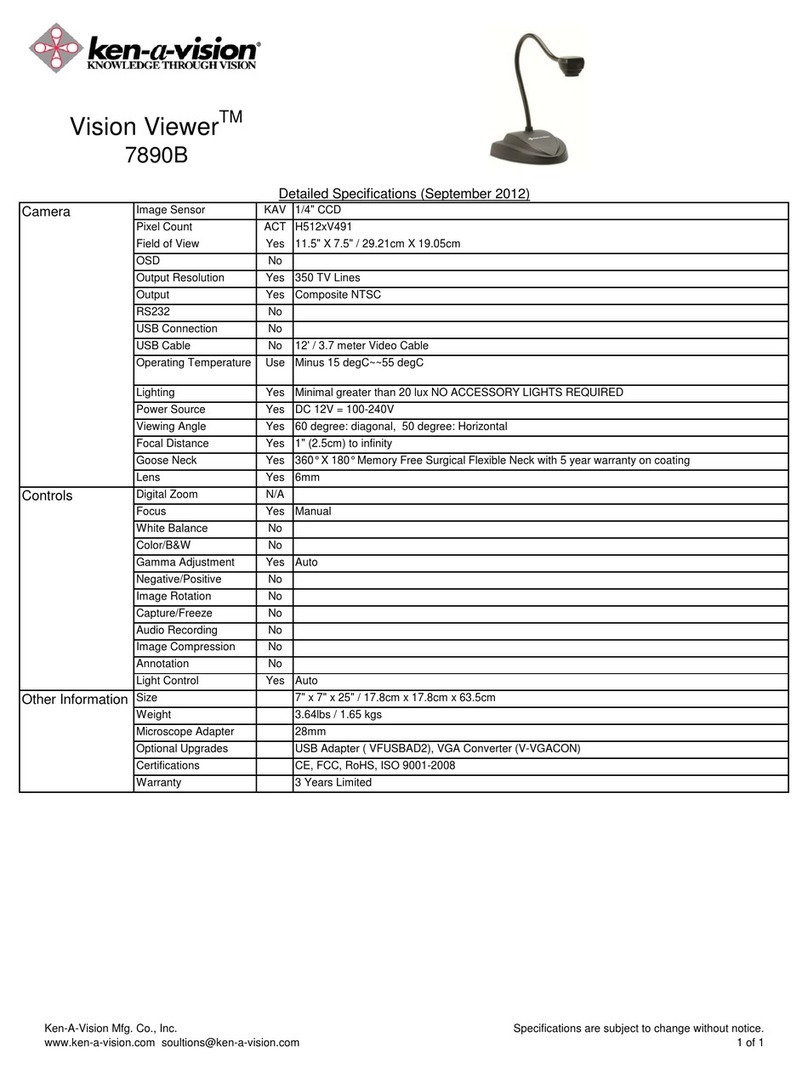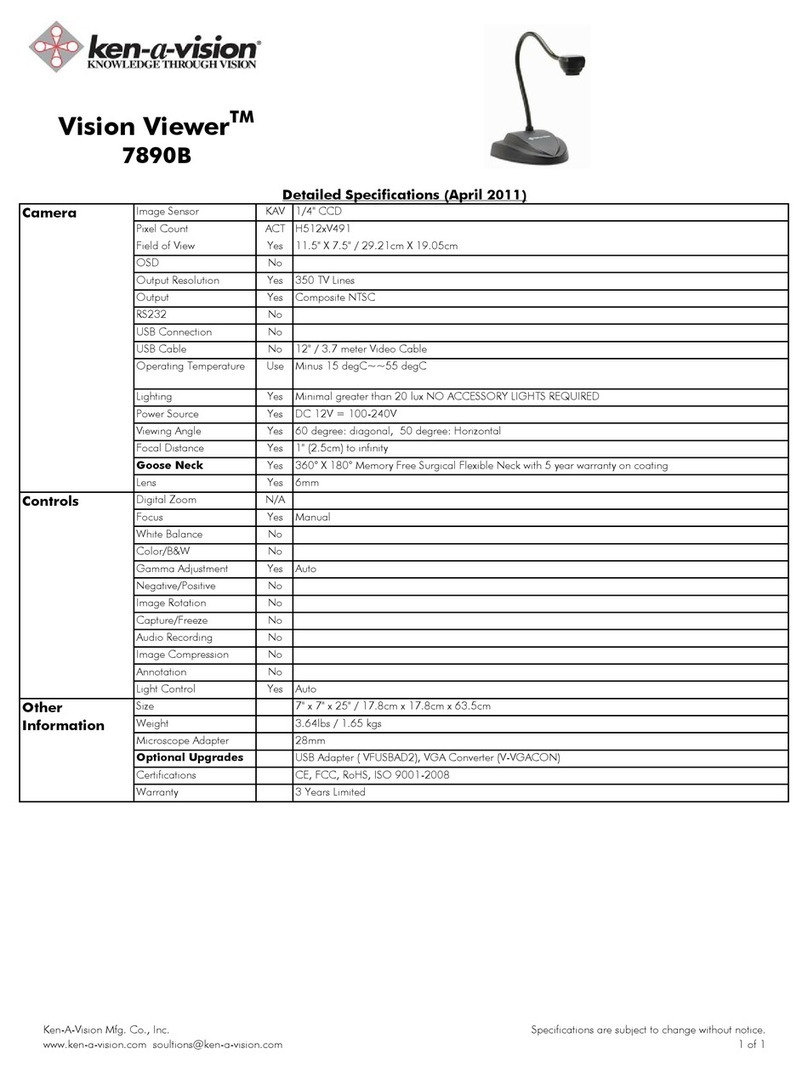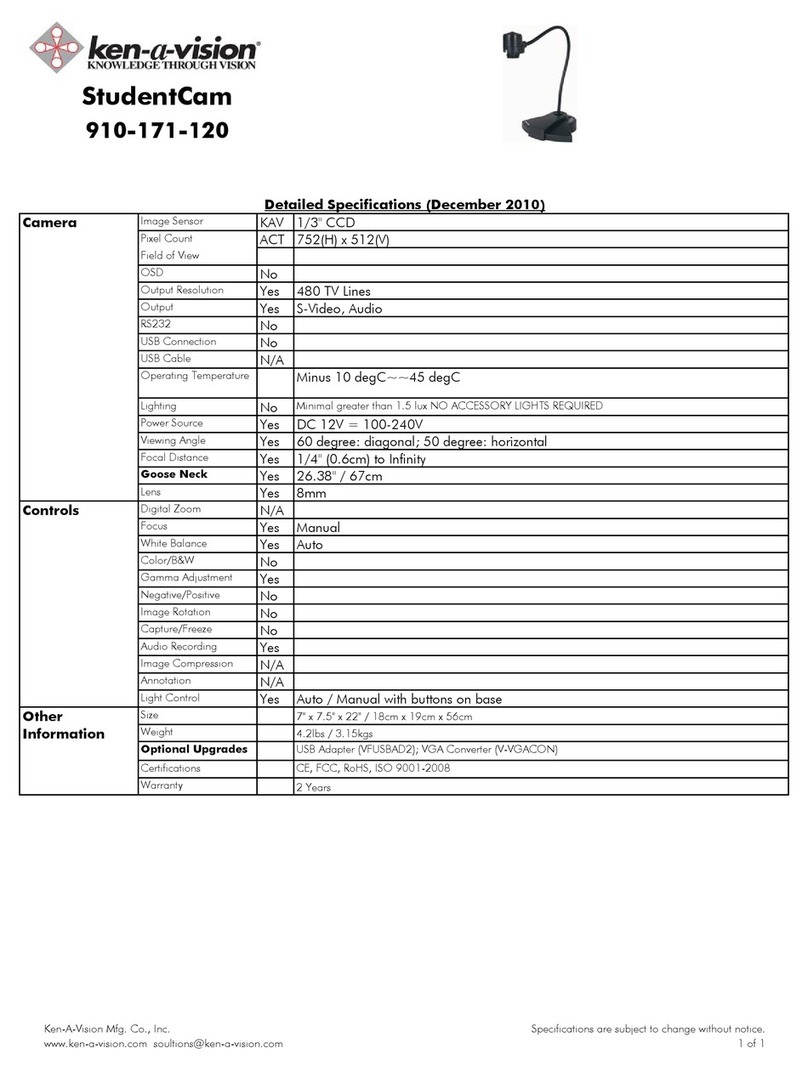The Ken-A-Vision Advantage
For over 65 years, Ken-A-Vision Manufacturing, Inc. has
created innovative and award-winning educational
products for students and teachers around the world.
We are the makers of the FlexCam®, Vision Viewer™,
and the Video Flex® document cameras and visualisers.
Our popular microscopes include the kena® digital
microscope and the Comprehensive Scope 2 line.
We help students see more, do more and learn more.
We are proud to be an American company that
delivers high-quality, cost-effective products for the
classroom.
100% Satisfaction Guaranteed
Document Cameras
Visualizers
With our Applied Vision 4 Software (AV4), you can eas-
ily connect your Ken-A-Vision digital products directly
to your computer and work with videos and still images.
The easy-to-use, intuitive user interface was designed with
input from educators to help you make the most of your
classroom time while still creating and presenting attention
grabbing materials.
AV4 can be downloaded from the CD included with
every digital product purchase. In case you’ve lost the CD,
removed the software from your hard drive, or want to use
your Ken-A-Vision digital camera on multiple PCs or Macs,
you can also download the latest release of AV4 directly
from our website free of charge.
Unlimited site licenses and free software upgrades are
just two examples of optimized total cost of ownership
of Ken-A-Vision digital products.
Applied VisionTM 4 Software
Corporate Headquarters
Ken-A-Vision Mfg. Co., Inc.
5615 Raytown Road
Kansas City, MO 64133, USA
Tel: +1-816-353-4787
Fax: +1-816-358-5072
solutions@ken-a-vision.com
R
E
G
I
S
T
E
R
E
D
C
O
M
P
A
N
Y
ISO
9001:
2000
International Ofce
Ken-A-Vision International GmbH
Alte Bohle 33
D-50321 Brühl, Germany
Tel: +49-2232-28197
Fax: +49-2232-200897
intl@ken-a-vision.com
Windows, Mac and
Linux compatible
Plug and Play
Intuitive and easy-to-use
annotation tools
Free software upgrades
Unlimited site licenses
Multilingual
Features
Ken-A-Vision builds products to withstand the classroom
environment. Our commitment to manufacturing safe, quality
educational products is our promise to our customers around
the world.
© 2011 Ken-A-Vision Mfg. Co., Inc. All rights reserved. Other trademark names may be of their prospective
owners. No part of the contents of this publication may be reproduced or transmitted in any form
without the written permission of Ken-A-Vision Mfg. Co., Inc. Ken-A-Vision reserves the right to make
design improvement(s) and other changes with the latest advancements in technology. There is no
obligation to make changes in products already manufactured. BRO-CAM2011
www.ken-a-vision.com