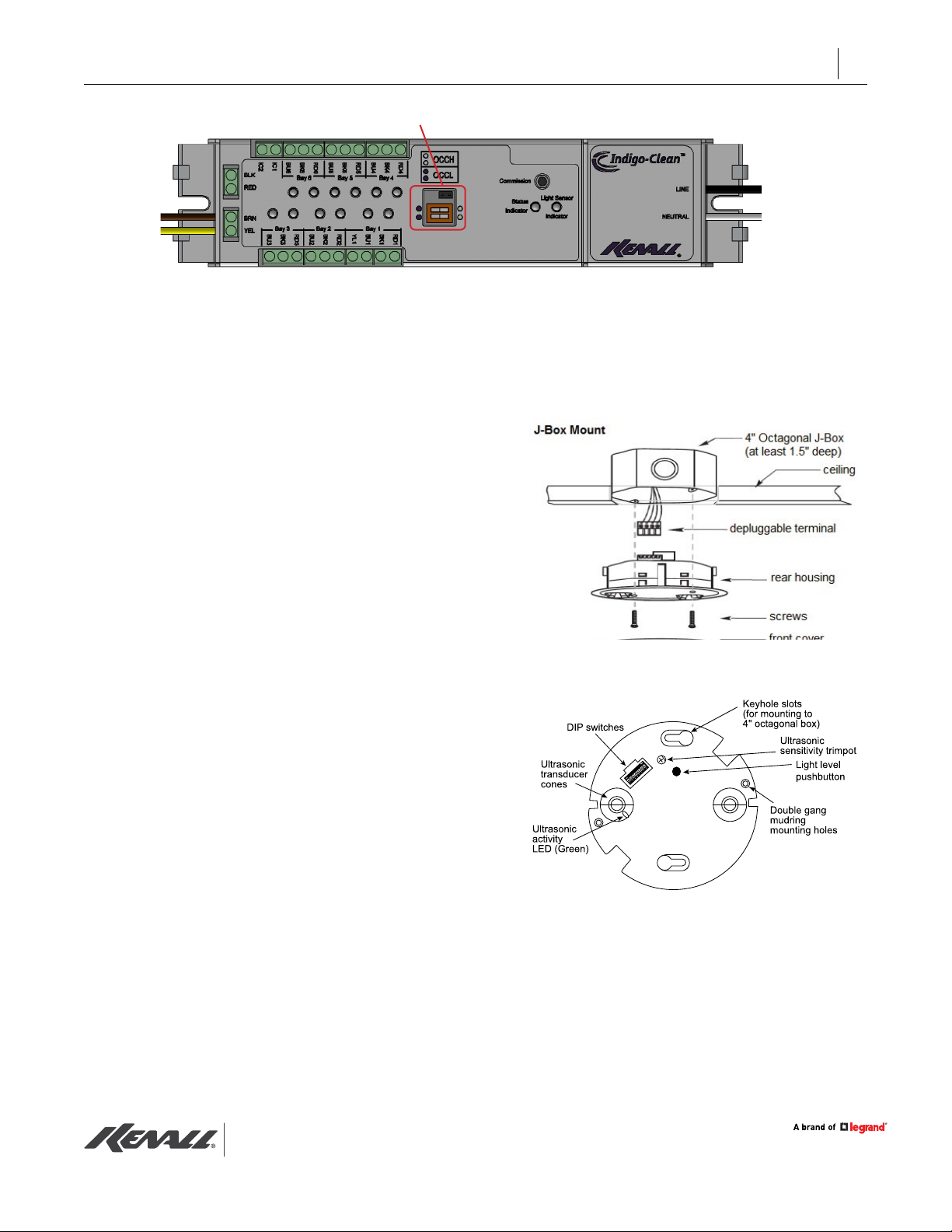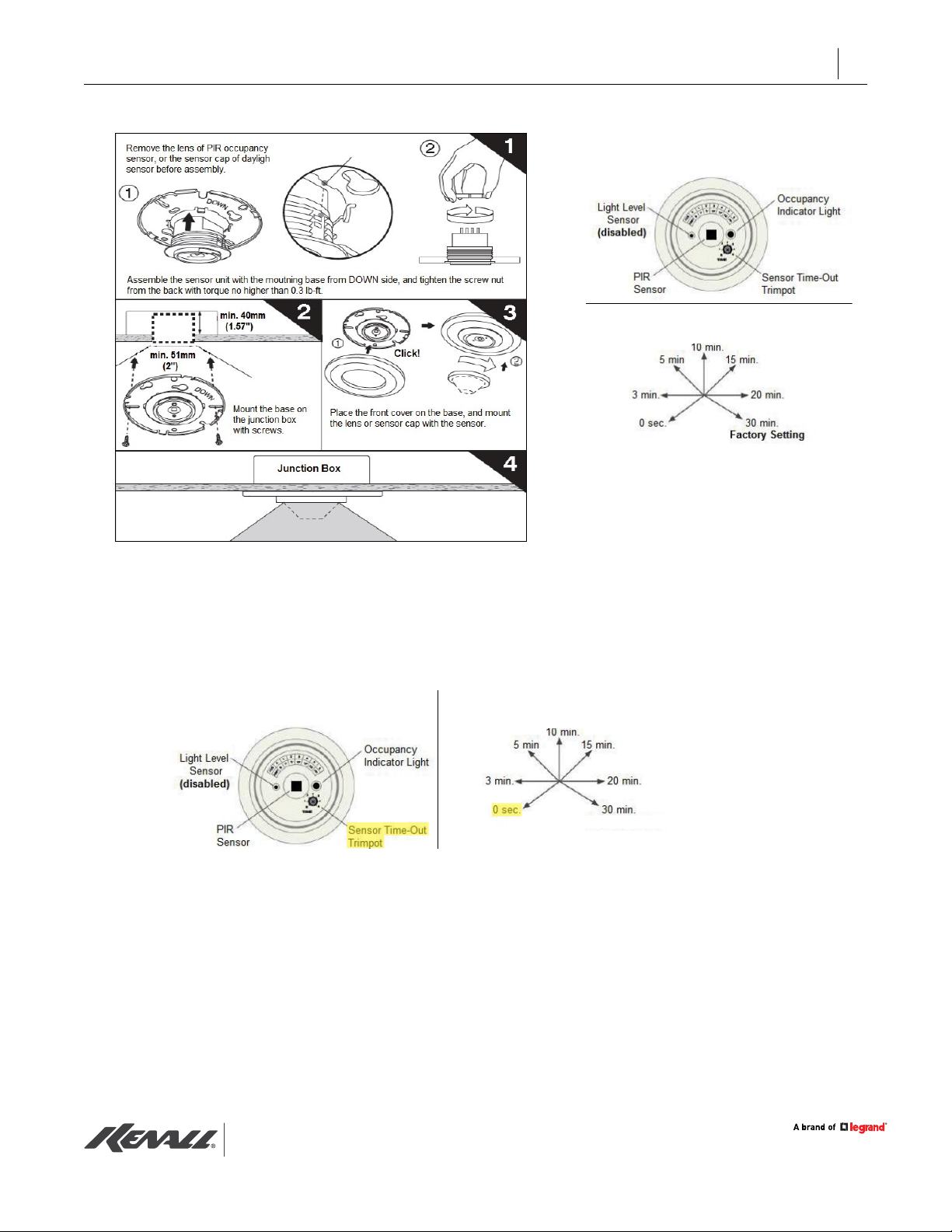www.kenall.com |P: 800-4-Kenall |F: 262-891-9701 |10200 55th Street Kenosha, Wisconsin 53144, USA
This product complies with the Buy American Act: manufactured in the United States with more than 50% of the component cost of US origin. It may be covered by patents
found at www.kenall.com/patents.Content of specication sheets is subject to change; please consult www.kenall.com for current product details. ©2019 Kenall Mfg.Co.
3
INSTALLATION INSTRUCTIONS
IC100_F-5986_070622
DIP SWITCH SETTING
Time Delay: Switches 1, 2, 3
The sensor will hold the lights ON as long as occupancy is detected. The time delay countdown starts when no motion is detected. After no
motion is detected for the length of the time delay, the sensor will turn the lights OFF.
Walk-Through Switch 4
Walk-Through mode turns the lights OFF three minutes after the area is initially occupied, if no motion is detected after the rst 30
seconds. If motion continues beyond the rst 30 seconds, the selected time delay applies.
Service: Switch 5
To override all sensor functions, set DIP Switch 5 to the ON position. The green LED will come on and stay on for the duration of the
override. This bypasses the occupancy control functions of the sensor, but still allows the lights to be manually controlled with a light
switch, if one is installed.
On Mode: Switch 6
The Manual ON function is facilitated by installing a momentary switch such as a Wattstopper LVS-1 Momentary Toggle Switch, or RS2-3
Low Voltage Momentary Switch. This switch connects to the sensor’s Manual (Man.) Switch and +24V terminals as shown in the wiring
diagram. Each time the switch is pressed, the load changes state. The sensor’s operation as related to the manually operated switch is
determined by the setting for DIP Switch 6.
Manual On: In this mode, the switch is required to turn ON the load. The sensor is then used to
keep the load on, based on occupant activity. After the time delay ends, if there is no movement
detected within the 30 second re-trigger period the manual switch must be used to turn ON the
load.
Automatic On: This mode uses occupancy as well as switch activation to turn the load ON. A
manual switch provides the following additional functionality:
• The load can be turned ON by manual switch activation and it stays on as long as occupancy
is detected. The sensor time delay operates as programmed. When the load turns OFF due to
lack of occupancy detection, the load can be turned ON again by occupancy detection or switch
activation.
Activating the manual switch while the load is ON turns the load OFF.When the load is turned OFF
manually, as long as the sensor continues to detect occupancy the load stays OFF. For the selected
time delay, the lights stay OFF and the sensor reverts to the automatic-on mode.
When the load is turned OFF manually, pressing the switch again turns the load ON and the sensor
reverts to the automatic-on mode.
Once the sensor returns to automatic-on mode, either the switch or occupancy detection can turn
the load ON.
Switch#
20 minutes
40 minutes
60 minutes
80 minutes
100 minutes
120 minutes
2 Minutes
1 2 3
Time Delay
Test Mode/2 min
5
Auto On
Manual On
6
Normal
Service
Service
= ON
= Factory Setting
4
Disabled
Enabled
Walk-Through
On Mode