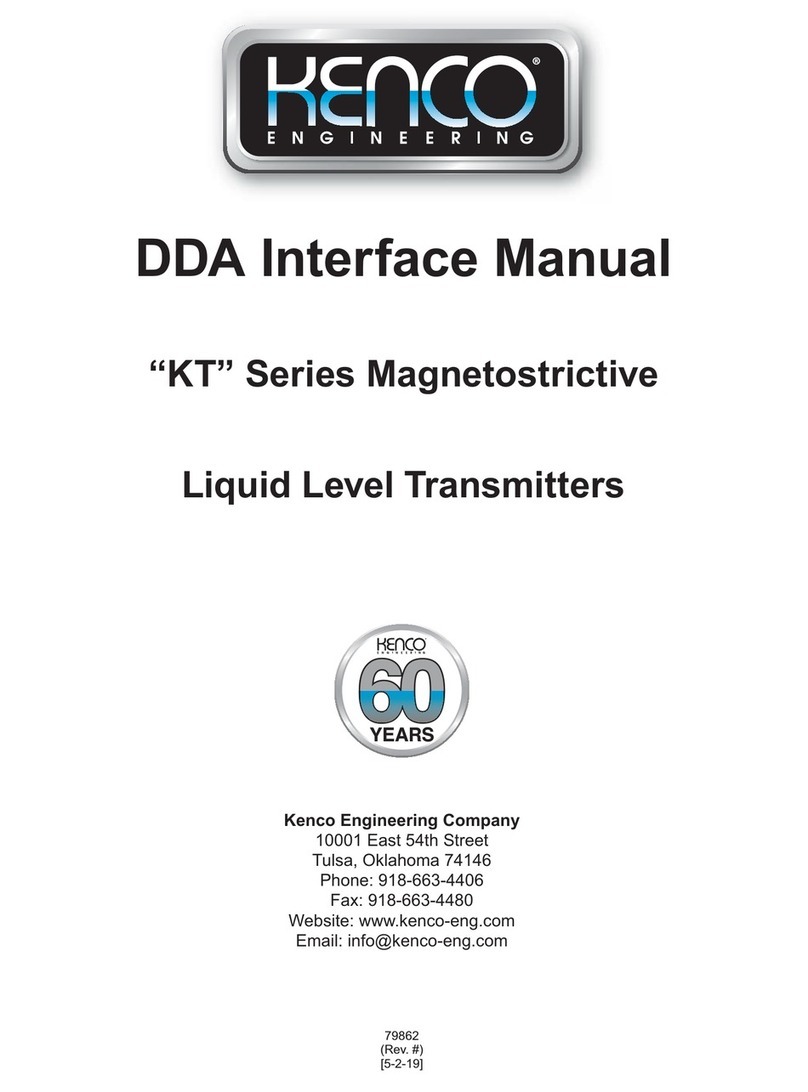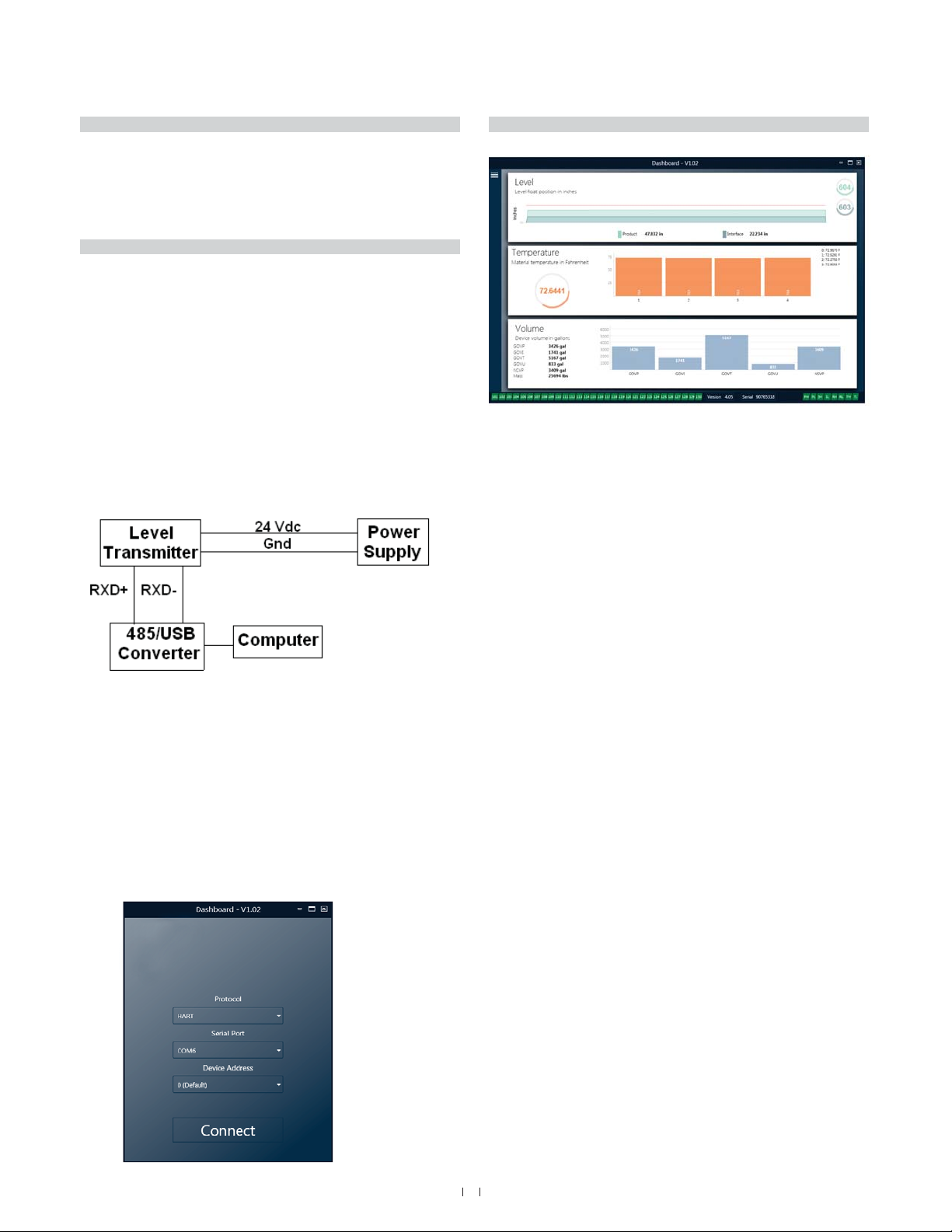7
Modbus Interface Manual
Fault
Code
101 Missing
Magnet
• Verify Float(s) are not in inactive zone.
• Verify Auto Threshold is enabled.
• Cycle power to sensor. If proper operation
is not restored, Contact Factory.
102 Internal
Fault 1
Cycle power to sensor. If proper operation
is not restored, Contact Factory.
103 Internal
Fault 2
Cycle power to sensor. If proper operation
is not restored, Contact Factory.
104 Internal
Fault 3
Cycle power to sensor. If proper operation
is not restored, Contact Factory.
105 Lobe Fault 1 • Verify Auto Threshold is enabled
• Cycle power to sensor.
• If proper operation is not restored, Contact
Factory.
106 Lobe Fault 2 • Verify Auto Threshold is enabled.
• Cycle power to sensor.
• If proper operation is not restored,
Contact Factory.
107 Delta Fault Contact Factory to discuss application.
108 Internal
Fault 4
Cycle power to sensor. If proper operation
is not restored, Contact Factory.
109 Peak Fault • Verify Auto Threshold is enabled.
• Cycle power to sensor.
• If proper operation is not restored,
Contact Factory.
110 Hardware
Fault 1
Cycle power to sensor. If proper operation
is not restored, Contact Factory.
111 Power Fault • Cycle power to sensor.
• Verify Power Supply rating.
• Verify wiring.
• If proper operation is not restored,
Contact Factory.
112 Hardware
Fault 2
Cycle power to sensor. If proper operation
is not restored, Contact Factory.
113 Hardware
Fault 3
Cycle power to sensor. If proper operation
is not restored, Contact Factory.
114 Hardware
Fault 4
Cycle power to sensor. If proper operation
is not restored, Contact Factory.
115 Timing
Fault 1
Cycle power to sensor. If proper operation
is not restored, Contact Factory.
116 Timing
Fault 2
Cycle power to sensor. If proper operation
is not restored, Contact Factory.
117 Timing
Fault 3
Cycle power to sensor. If proper operation
is not restored, Contact Factory.
118 DAC Fault 1 Cycle power to sensor. If proper operation
is not restored, Contact Factory.
119 DAC Fault 2 Cycle power to sensor. If proper operation
is not restored, Contact Factory.
7. Error Codes (Faults)
Termination and biasing of RS-485 data lines are as follows:
Each transmitter uses a Fail-Safe, Slew-Rate-Limited RS-
485/RS-422 Transceivers. No additional biasing, resistors should
be present on the connecting devices (PLC, DCS, PC, Converter).
Each transmitter uses a Fail-Safe, Slew-Rate-Limited RS-485/
RS-422 Transceivers. No additional termination resistors are
necessary in connecting devices (PLC, DCS, PC, Converter).
Fault
Code
120 DAC Fault 3 Cycle power to sensor. If proper operation
is not restored, Contact Factory.
121 DAC Fault 4 Cycle power to sensor. If proper operation
is not restored, Contact Factory.
122 SPI Fault 1 Cycle power to sensor. If proper operation
is not restored, Contact Factory.
123 SPI Fault 2 Cycle power to sensor. If proper operation
is not restored, Contact Factory.
124 Setpoint
Fault
The analog setpoints are too close. Mini-
mum distance is 150 mm (6 in.) for analog
and 290 mm (11.5 in.) for SIL. Adjust
programmed setpoints as needed. (Analog
only) If proper operation is not restored,
Contact Factory.
125 Loop 1 Out
of Range
Verify that magnets are positioned within
expected measuring range. Adjust program-
med setpoints as needed. (Analog only) If
proper operation is not restored, Contact
Factory.
126 Loop 2 Out
of Range
Verify that magnets are positioned within
expected measuring range. Adjust program-
med setpoints as needed. (Analog only) If
proper operation is not restored, Contact
Factory.
127 EEPROM
Fault 1
Cycle power to sensor. If proper operation
is not restored, Contact Factory.
128 EEPROM
Fault 2
Cycle power to sensor. If proper operation
is not restored, Contact Factory.
129 Flash Failure Cycle power to sensor. If proper operation
is not restored, Contact Factory.
130 Internal
Error
Cycle power to sensor. If proper operation
is not restored, Contact Factory.