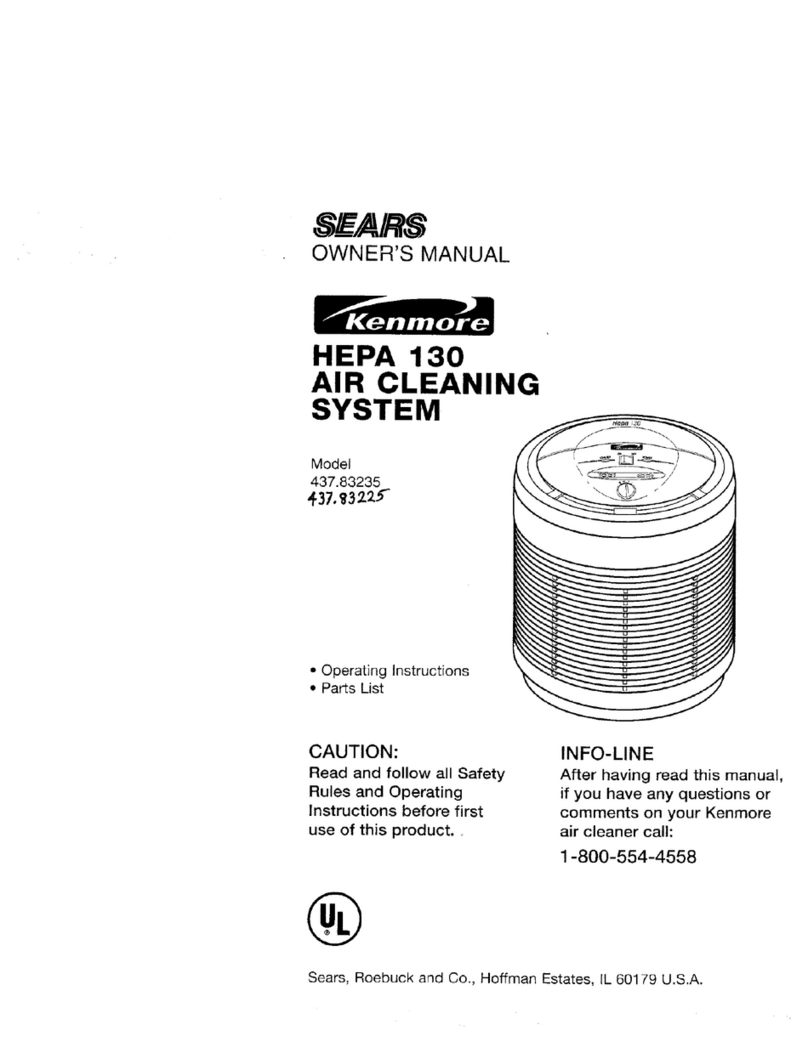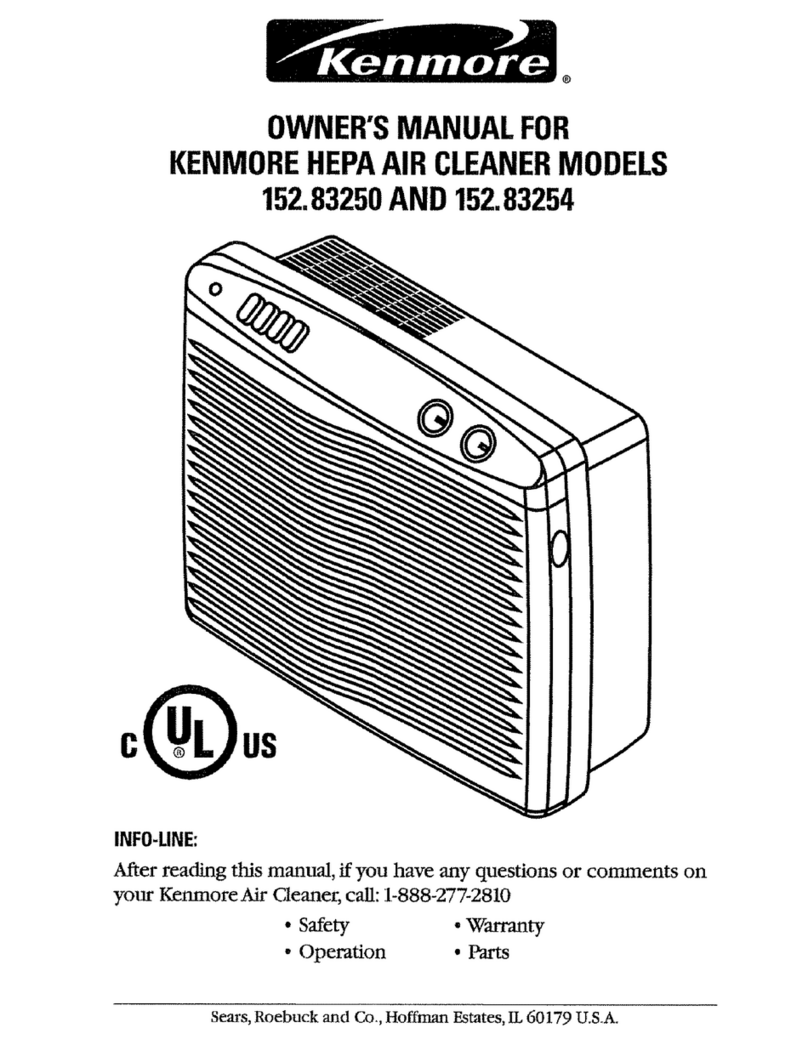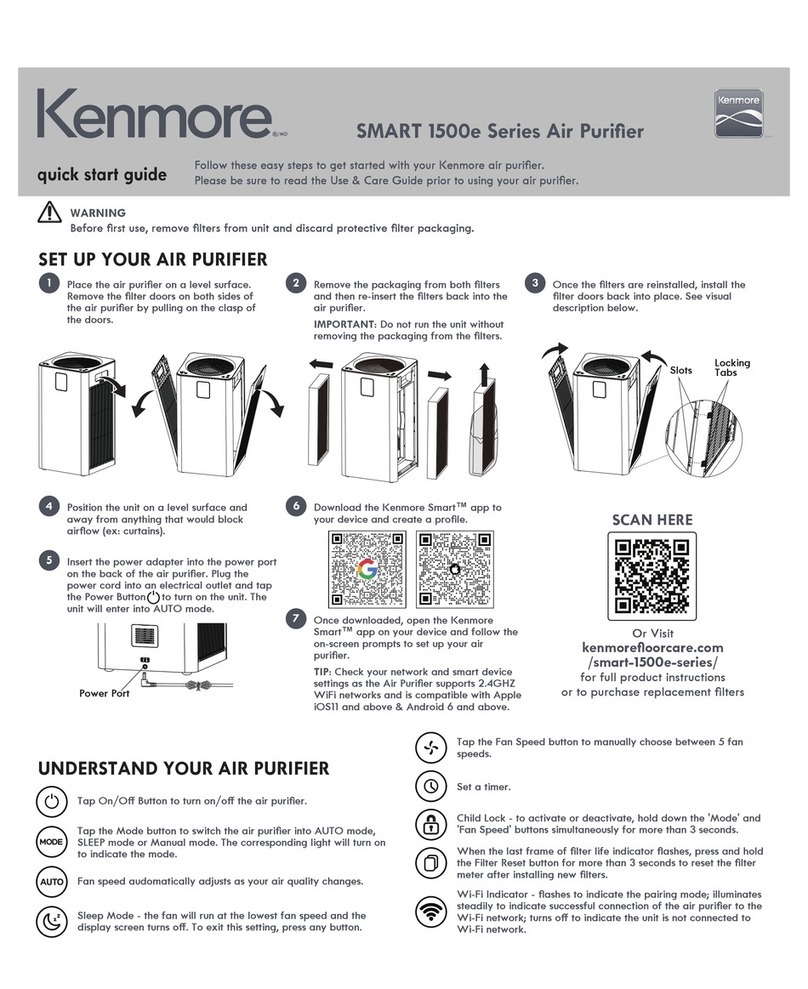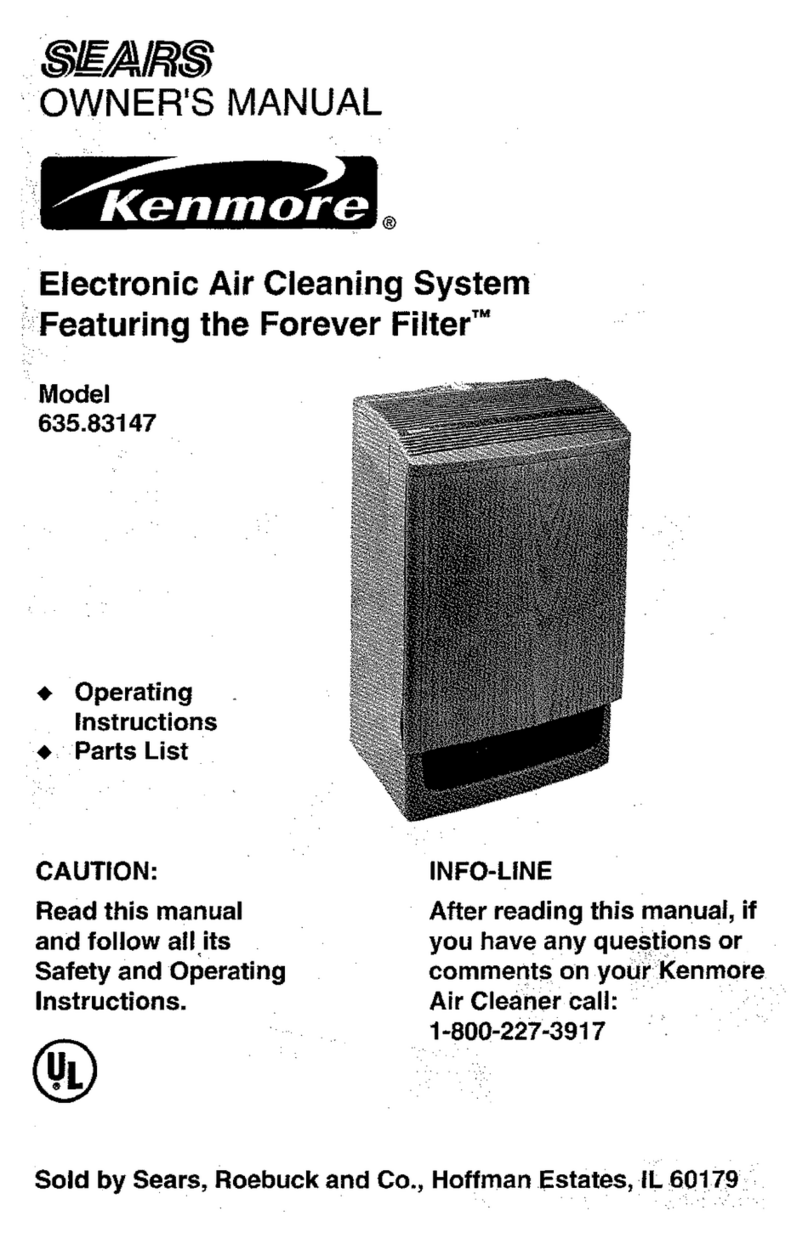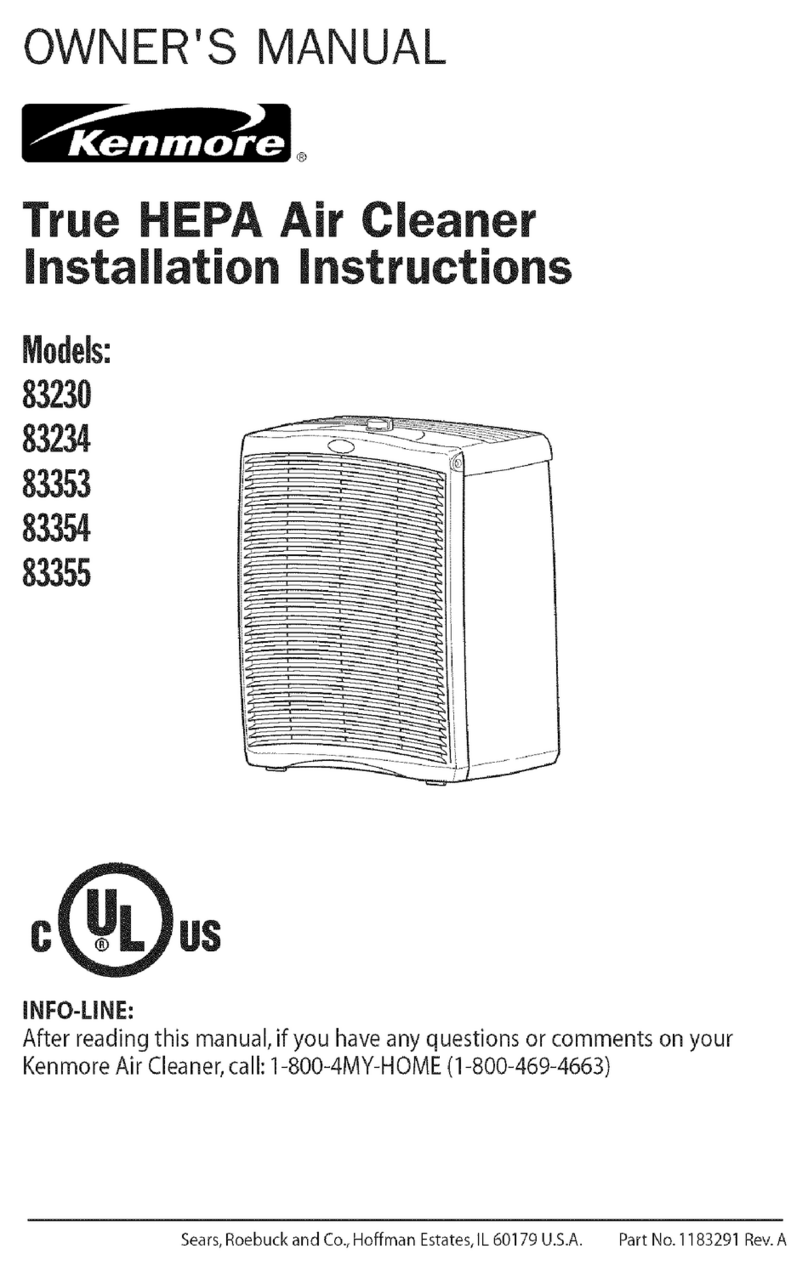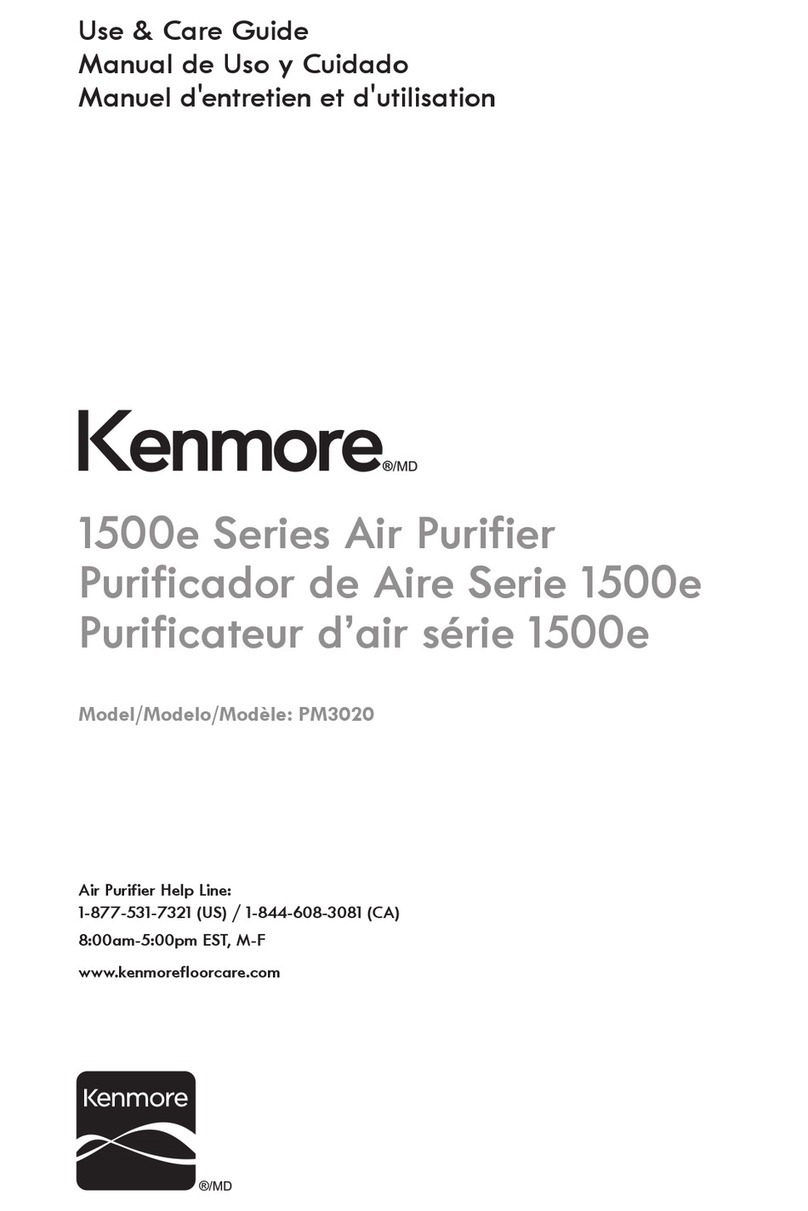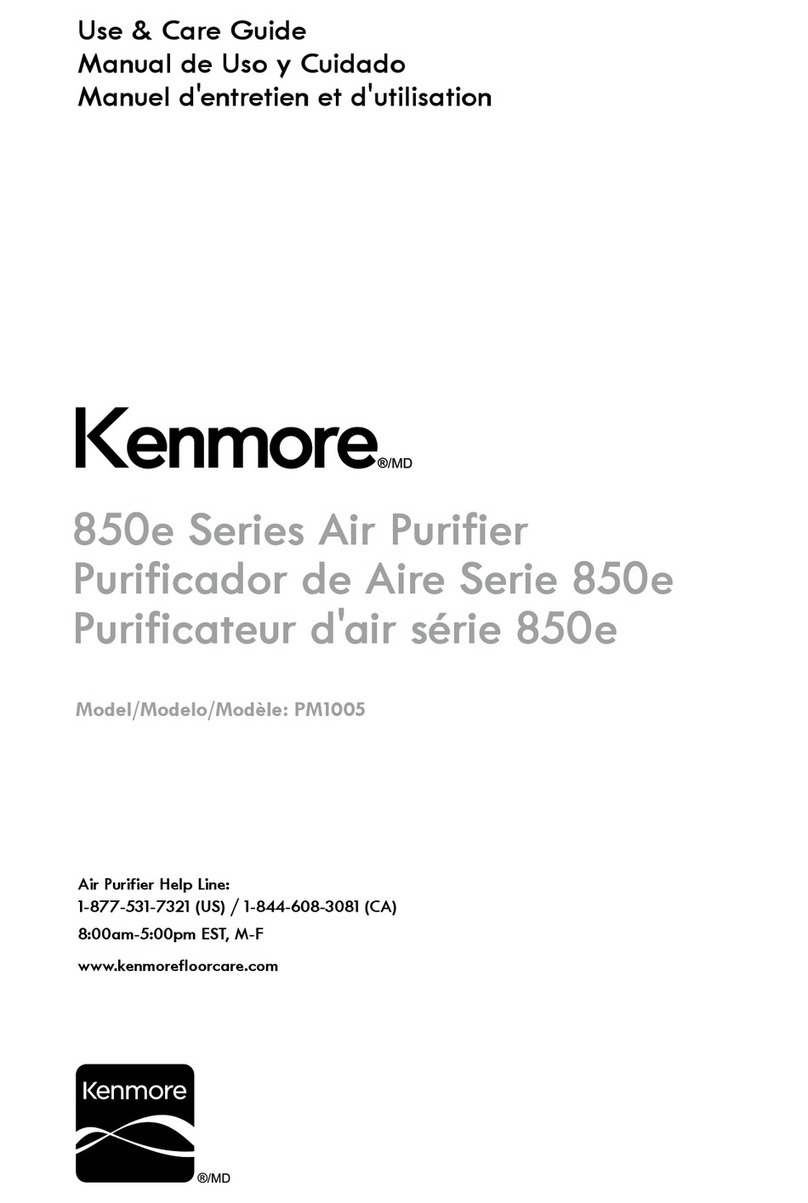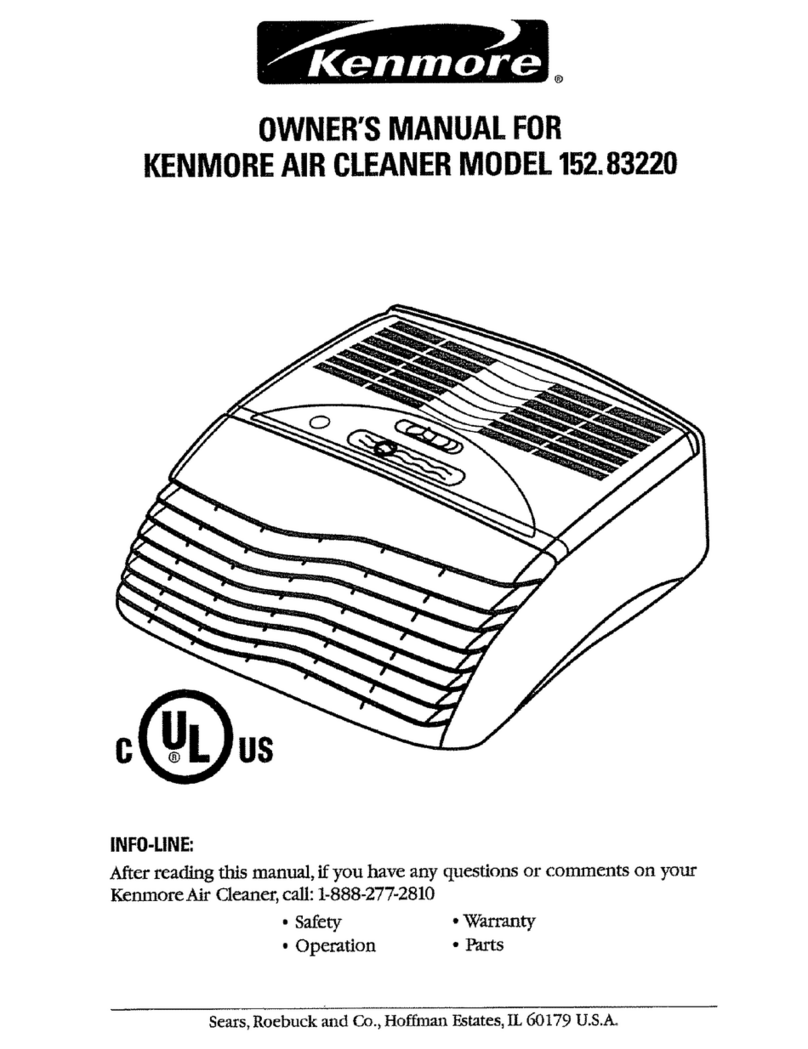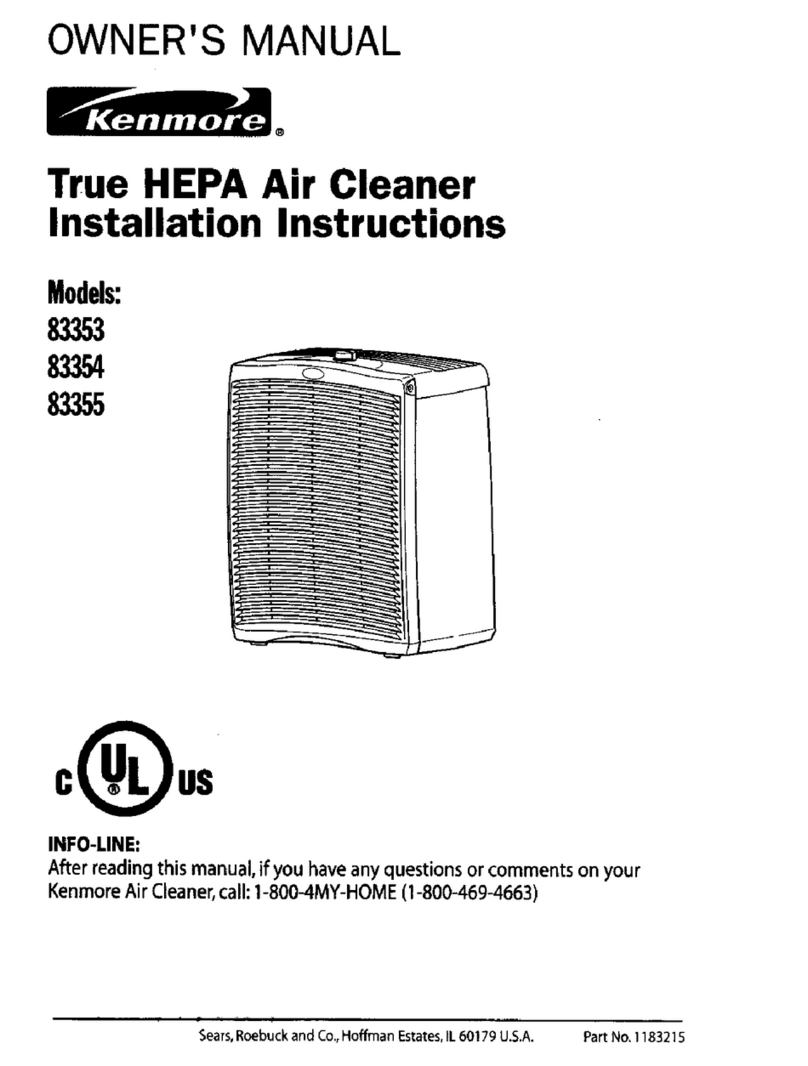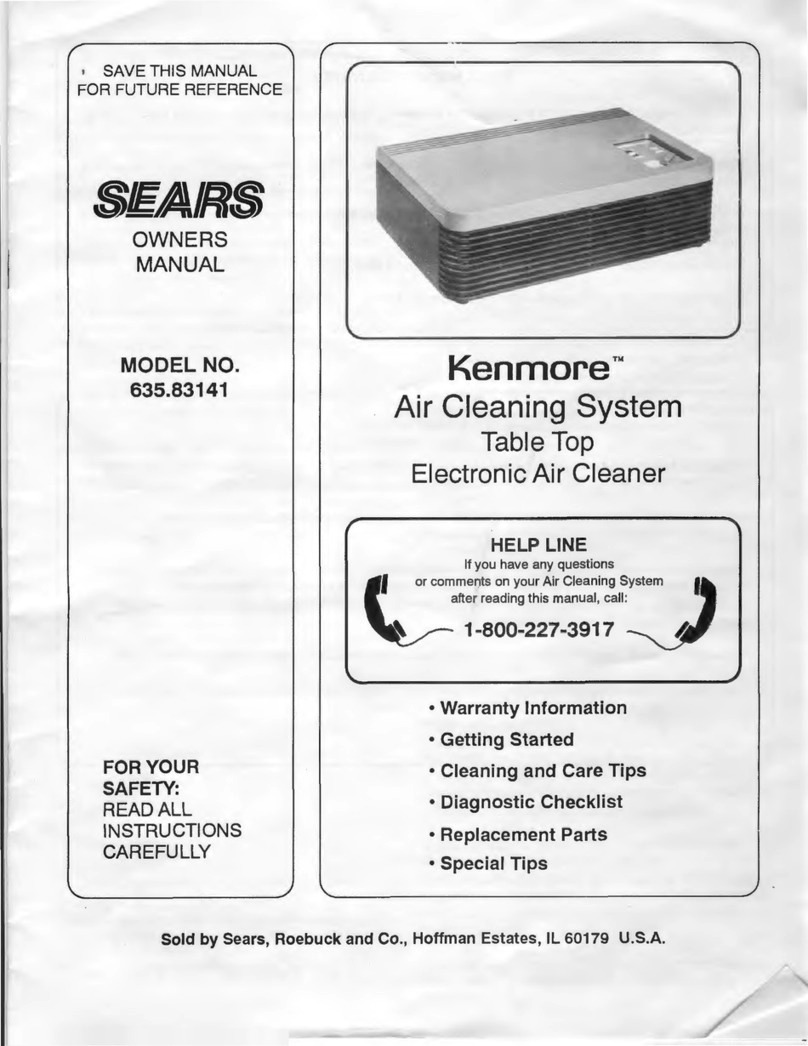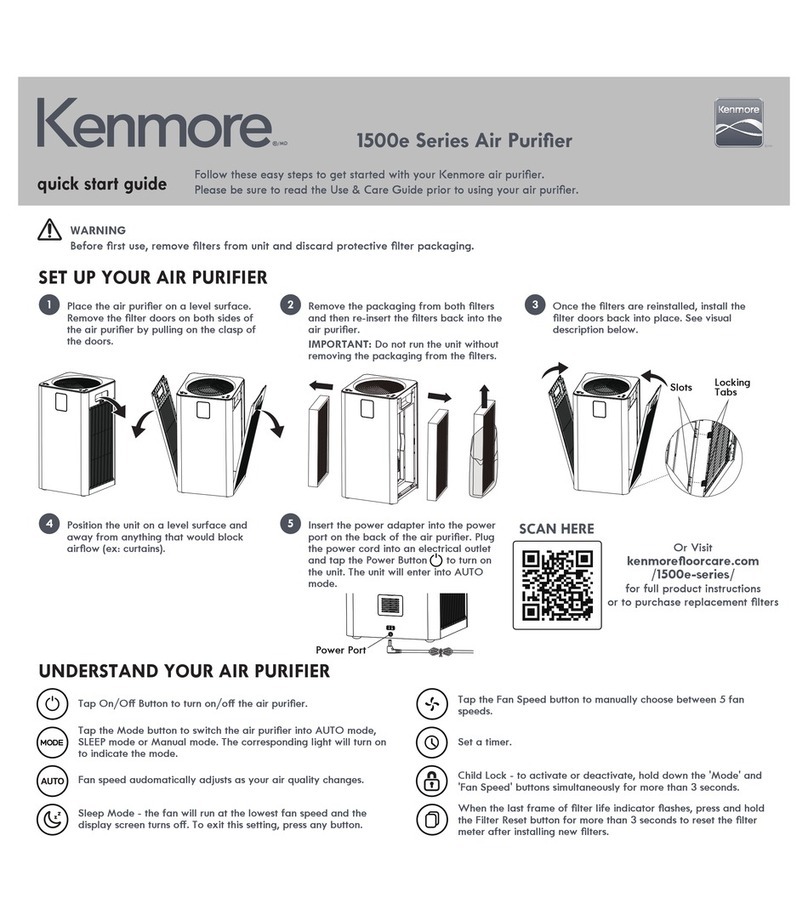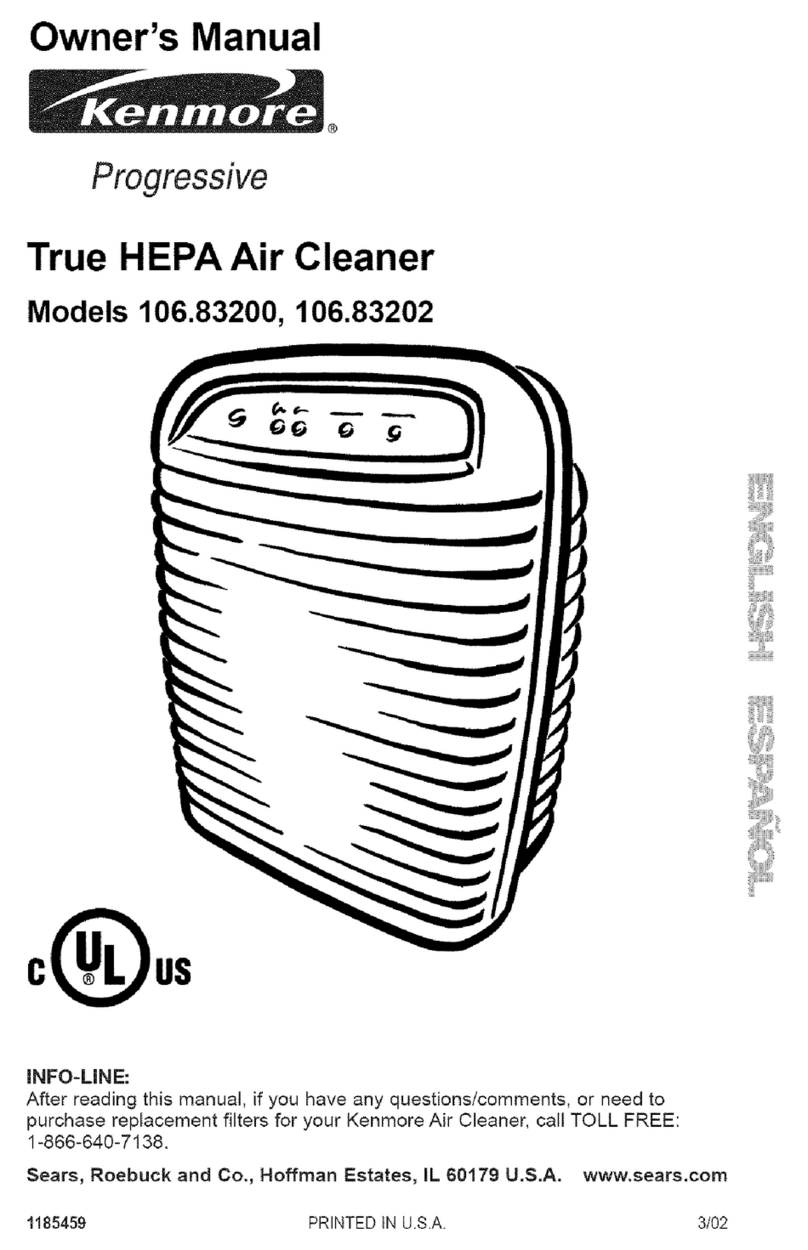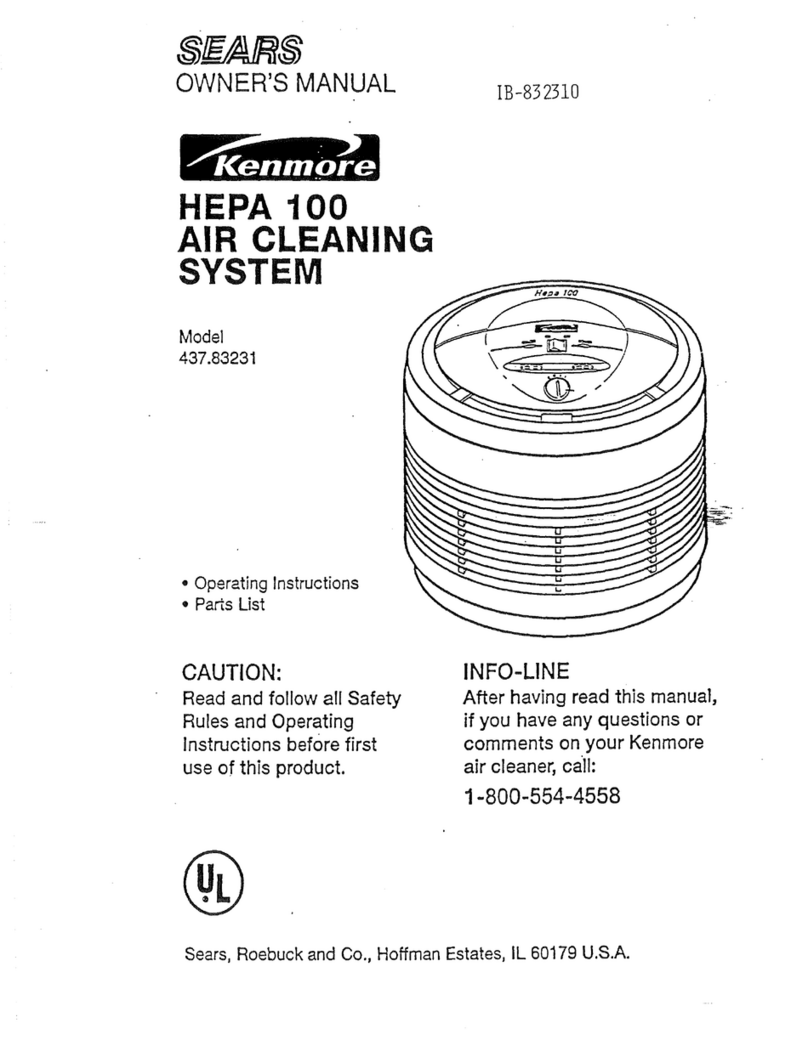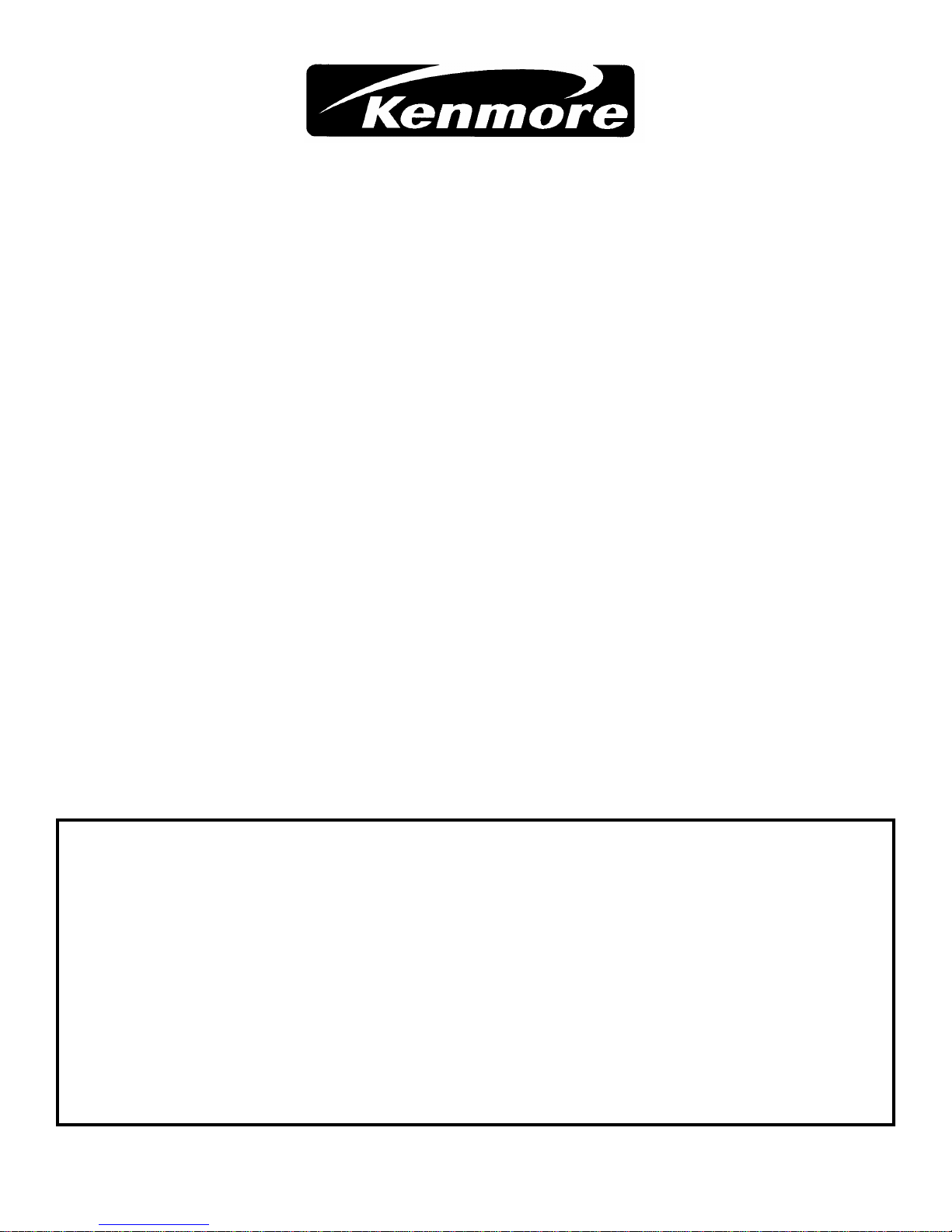IMPORTANT SAFEGUARDS
Safety points you should know about your Electronic Air Cleaner and Ionizer.
Caution:
** Read Owner’s Manual and safeguards before using
** Save Owner’s Manual for later use
** Follow all warnings and instructions marked on Air Cleaner
FOR YOUR PERSONAL SAFETY
For more information, call Toll Free 1-800-267-8305
LIMITED ONE YEAR WARRANTY
Your Electronic Air Cleaner is guaranteed for one (1) full year from the date of original purchase, against electrical and mechanical defects in
material and workmanship, under normal use and maintenance, which will be repaired or replaced without charge, upon inspection by an
authorized service center. The warranty does not include the Prefilter or Carbon Filter.
This guarantee is in lieu of any other warranty, either expressed or implied.
SEARS CANADA INC. will not be responsible for:
1. Normal maintenance including cleaning or replacement of filters, as outlined in the Owner’s Manual.
2. Damage or repairs needed as a consequence of any misuse, negligent handling, improper servicing, unauthorized alteration, improper
operations or use on voltage other than that stamped on the Air Cleaner.
3. Any personal injury, property damage, or any incidental or consequential damages of any kind, resulting from defects, malfunctions,
misuse, or alteration of the product.
4. Damage as a result of floods, winds, fires, lightning, accidents, corrosive atmosphere, or other conditions beyond the control of Sears
Canada Inc.
5. Parts, including filters not supplied or designated by Sears Canada Inc.
If warranty service is required, take the Electronic Air Cleaner into the nearest Sears outlet or Sears Parts & Service Center, with a proof of
purchase. The original carton and packaging must be used. If not, and if goods arrive damaged due to improper packaging, warranty will be
void.
32702.pub
06/06
1. The Air Cleaner is equipped with a grounded plug. Do not
defeat the purpose of this plug by removing the grounding pin,
as this may result in an electrical shock or create an unsafe
condition.
2. When the power cord or plug is damaged or frayed, unplug the
Air Cleaner from the wall outlet and refer servicing to qualified
service personnel.
3. Do not overload wall outlets and extension cords, as this can
result in fire or electric shock.
4. Do not allow anything to rest on or roll over the power cord, and
do not place the unit where power cord is subject to traffic or
abuse. This may result in a shock or fire hazard.
5. Do not attempt to service the Air Cleaner yourself as opening or
removing switch cover may expose you to dangerous voltage or
other hazards. Refer all servicing to qualified personnel.
6. Never push objects of any kind into the Air Cleaner through
cabinet slots, as they may touch dangerous voltage points, or
short out parts that could result in a fire or electric shock.
7. If the Air Cleaner has been dropped or the cabinet has been
damaged, unplug the unit from the wall outlet and refer
servicing to qualified service personnel.
8. Unplug the Air Cleaner from the wall outlet before cleaning. Do
not use liquid cleaners or aerosol cleaners on cabinet. Use a
damp, lint-free cloth for cleaning, except when cleaning the cell.
9. Do not use the Air Cleaner near water, i.e. near a bathtub, sink,
laundry tub, in a wet basement, in the rain or near a swimming
pool, etc.
If liquid has been spilled into the Air Cleaner, unplug the unit
from the wall outlet and refer servicing to qualified service
personnel.
10. Do not use the Air Cleaner near open fire or flame, or sources
of heat i.e. fireplaces, wood burning stoves, kerosene heaters,
stove tops, ovens, etc.
11. Do not use the Air Cleaner on soft surfaces i.e. beds, sofas.
12. Do not use the Air Cleaner when oxygen is being used or when
combustible gases are present.
13. The Air Cleaner has slots or openings in the cabinet for
ventilation purposes, to provide reliable operation of the unit,
and to protect it from overheating. These openings must not be
blocked or covered.
14. The Air Cleaner should be operated only from the type of power
source indicated on the rating label. If you are not sure of the
type of power supply at your home, consult your local power
company.
15. It is normal for the Air Cleaner to make occasional snapping or
popping sounds, particularly when being turned on after
washing. If the snapping or popping is continuous or frequent,
unplug the unit and call 1-800-267-8305.
16. If the Air Cleaner does not operate normally by following the
operating instructions, unplug the unit from the wall outlet and
refer servicing to qualified service personnel.