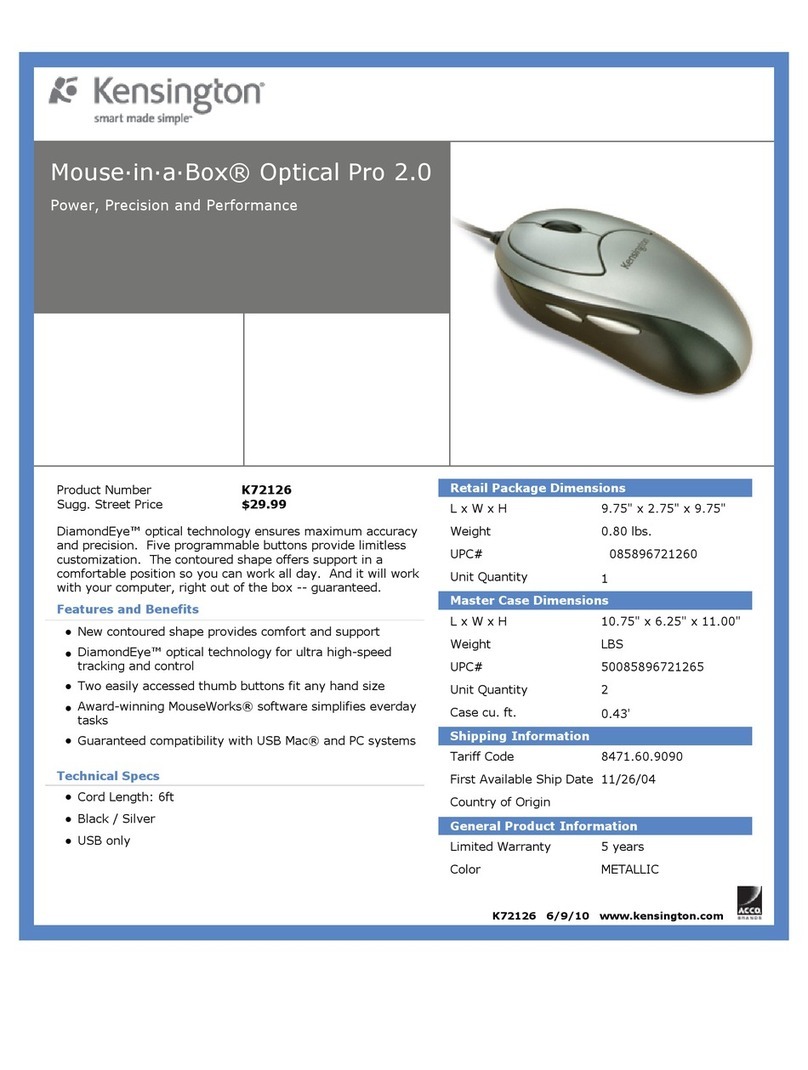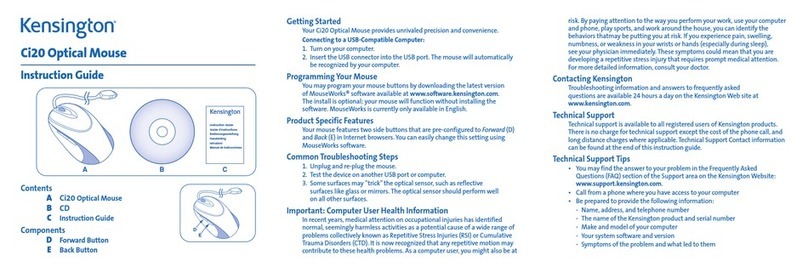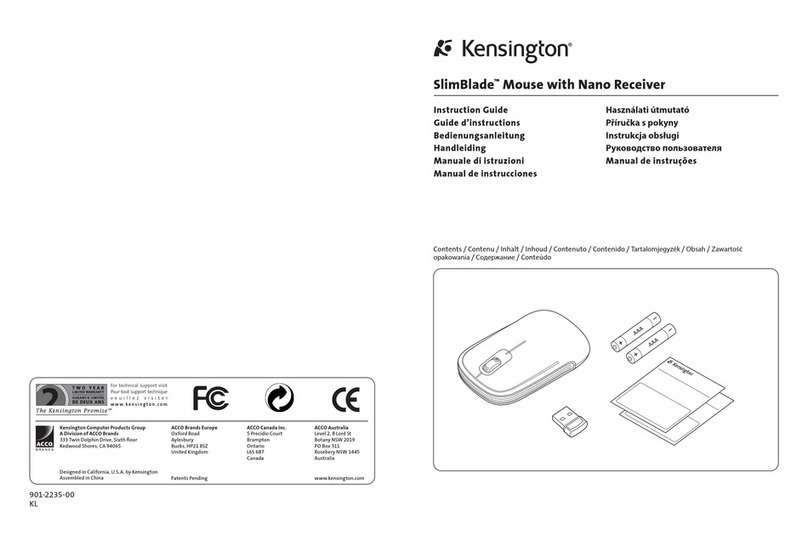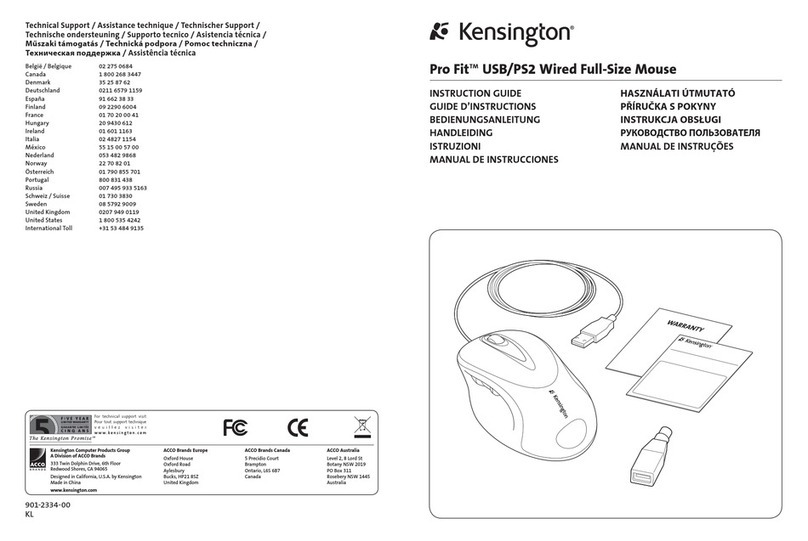Comfort Guidelines
Please visit Health Computing.com
for ver important safet tips when
using this device.
Important: Computer User Health Information
In recent years, medical attention on occupational injuries has identified
normal, seemingly harmless activities as a potential cause of a wide range of
problems collectively known as Repetitive Stress Injuries (RSI) or umulative
Trauma Disorders ( TD). It is now recognized that any repetitive motion
may contribute to these health problems. As a computer user, you might
also be at risk.
By paying attention to the way you perform your work, use your computer and
phone, play sports, and work around the house, you can identify the behaviors
that may be putting you at risk. If you experience pain, swelling, numbness, or
weakness in your wrists or hands (especially during sleep), see your physician
immediately. These symptoms could mean that you are developing a repetitive
stress injury that requires prompt medical attention. For more detailed informa-
tion, consult your doctor, www.Health Computing.com or a reputable book.
Common Troubleshooting Steps
1. Un-plug and re-plug mouse. Repeat steps on Page 5 to synchronize
the device.
2. Test the device on another computer.
3. Some surfaces may “trick” the optical sensor, such as high gloss wood, and
reflective surfaces like glass or mirrors. The ideal surface is a bright white
surface (such as a piece of paper).
4. If you would like to program buttons, adjust acceleration control or set a
rest reminder, please visit www.software.kensington.com to download the
latest MouseWorks software.
5. To establish a wireless connection, see instructions on Page 5.
6. To save battery power, turn off the mouse when not in use.
See instructions on Page 4.
7. If you are having trouble with the battery cover case, please see
instructions on Page 3.
6 • PilotMouse Optical Wireless Mini PilotMouse Optical Wireless Mini • 7