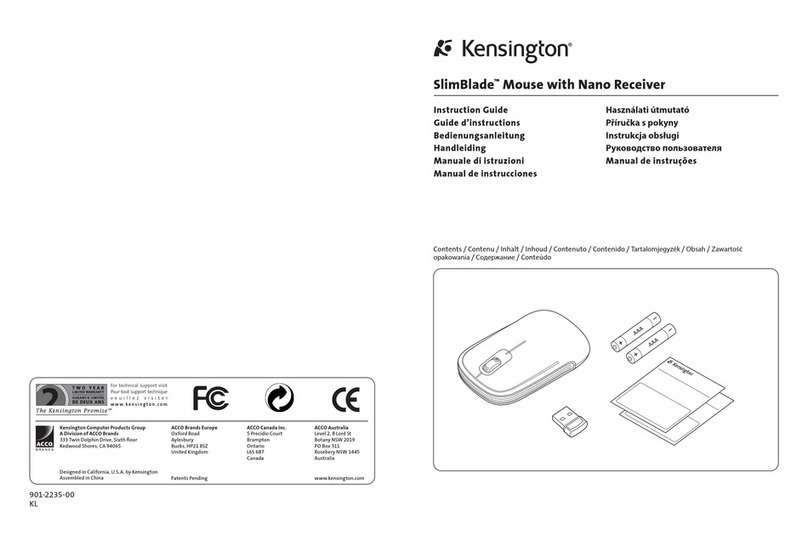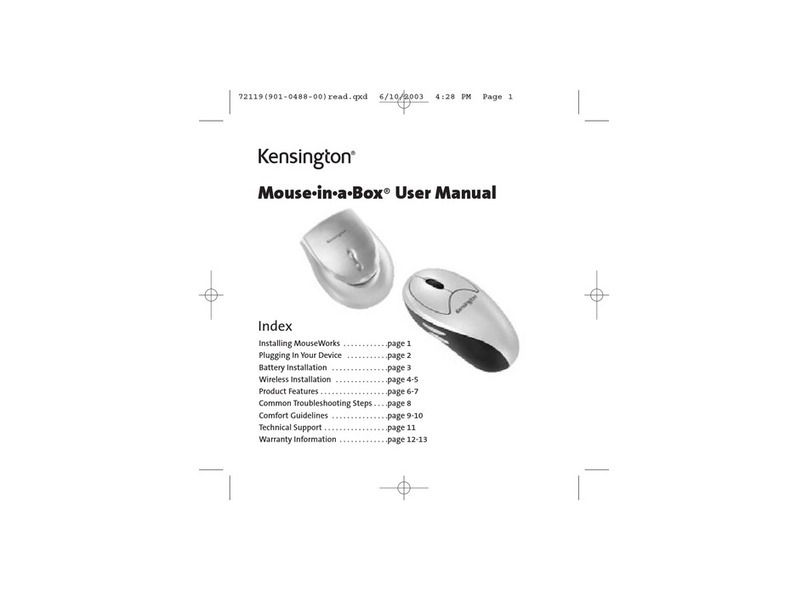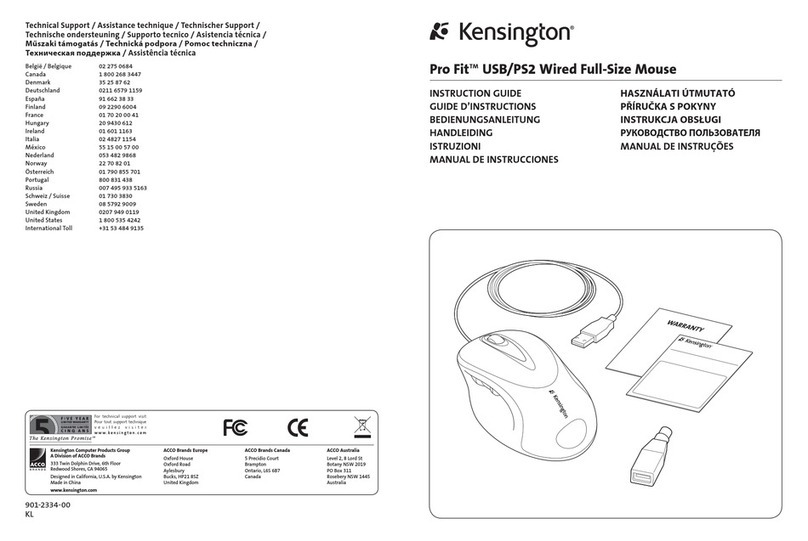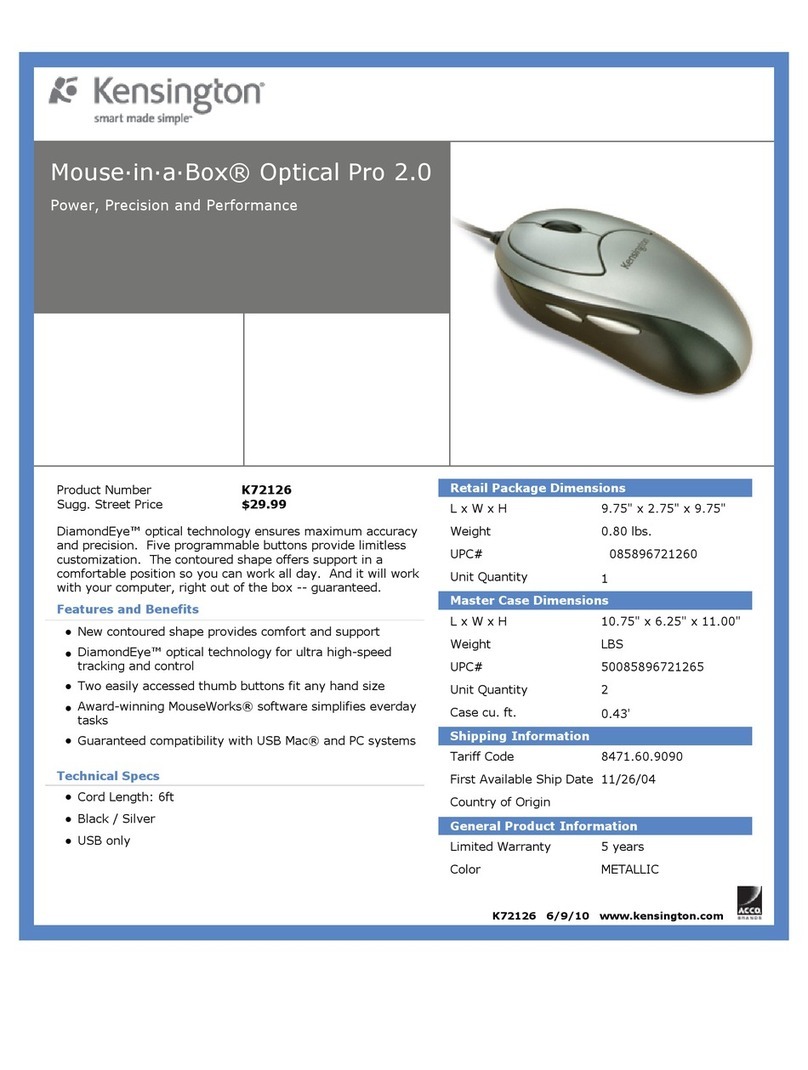designed to provide reasonable protection against harmful interference in a residential
installation. This equipment generates, uses and can radiate radio frequency energy and, if
not installed and used in accordance with the instructions, may cause harmful interference
to radio communications.
However, there is no guarantee that interference will not occur in a particular installation. If
this equipment does cause harmful interference to radio or television reception, which can be
determined by turning the equipment off and on, the user is encouraged to try to correct the
interference by one or more of the following measures:
• Reorient or relocate the receiving antenna.
• Increase the separation between the equipment and receiver.
• Connect the equipment into an outlet on a circuit different from that to which the receiver
is connected.
• Consult the dealer or an experienced radio/TV technician for help.
MO IFICATIONS: Modifications not expressly approved by Kensington may void the user’s
authority to operate the device under FCC regulations and must not be made.
SHIEL E CABLES: In order to meet FCC requirements, all connections to equipment using a
Kensington input device should be made using only the shielded cable provided.
eclaration of Conformity Compliance Statement for the
Kensington PocketMouse
The Kensington PocketMouse (72114 ) complies with Part 15 of the FCC Rules. Operation is
subject to two conditions: (1) This device may not cause harmful interference, and (2) this
device must accept any interference received, including interference that may cause unde-
sired operation. As defined in Section 2.909 of the FCC Rules, the responsible party for this
device is Kensington Technology roup, 2000 Alameda de las Pulgas, Second Floor,
San Mateo, CA 94403, (650) 572-2700. 6
1-Year Warranty
KENSIN TON TECHNOLO Y ROUP (“KENSIN TON”) warrants this PRODUCT against defects
in material and workmanship under normal use and service for one years from the original
date of purchase. KENSIN TON, at its option, shall repair or replace the defective unit covered
by this warranty. Please retain the dated sales receipt as evidence of the date of purchase. You
will need it for any warranty service.
In order to keep this warranty in effect, the product must have been handled and used as
prescribed in the instructions accompanying this warranty. This warranty does not cover any
damage due to accident, misuse, abuse, or negligence. This warranty is valid only if the
product is used on the computer or system specified on the product box. Please check
product box for details or call technical support.
Repair or replacement, as provided under this warranty, is your exclusive remedy.
KENSIN TON shall not be liable for any incidental or consequential damages. Implied
warranties of merchantability and fitness for a particular purpose on this product are limited
in duration to the duration of this warranty.
Some states/countries do not allow the exclusion or limitation of incidental or consequential
damages, so the above limitation or exclusion may not apply to you. Some states/countries do
not allow limitations on how long an implied warranty lasts, so the above limitation may not
apply to you. This warranty gives you specific legal rights, and you may also have other rights
that vary from state to state and country to country.
Federal Communications Commission Radio Frequency
Interference Statement
Note: The Kensington PocketMouse has been tested and found to comply with the
limits for a Class B digital device, pursuant to Part 15 of the FCC Rules. These limits are
5
Warranty Information Warranty Information (continued)