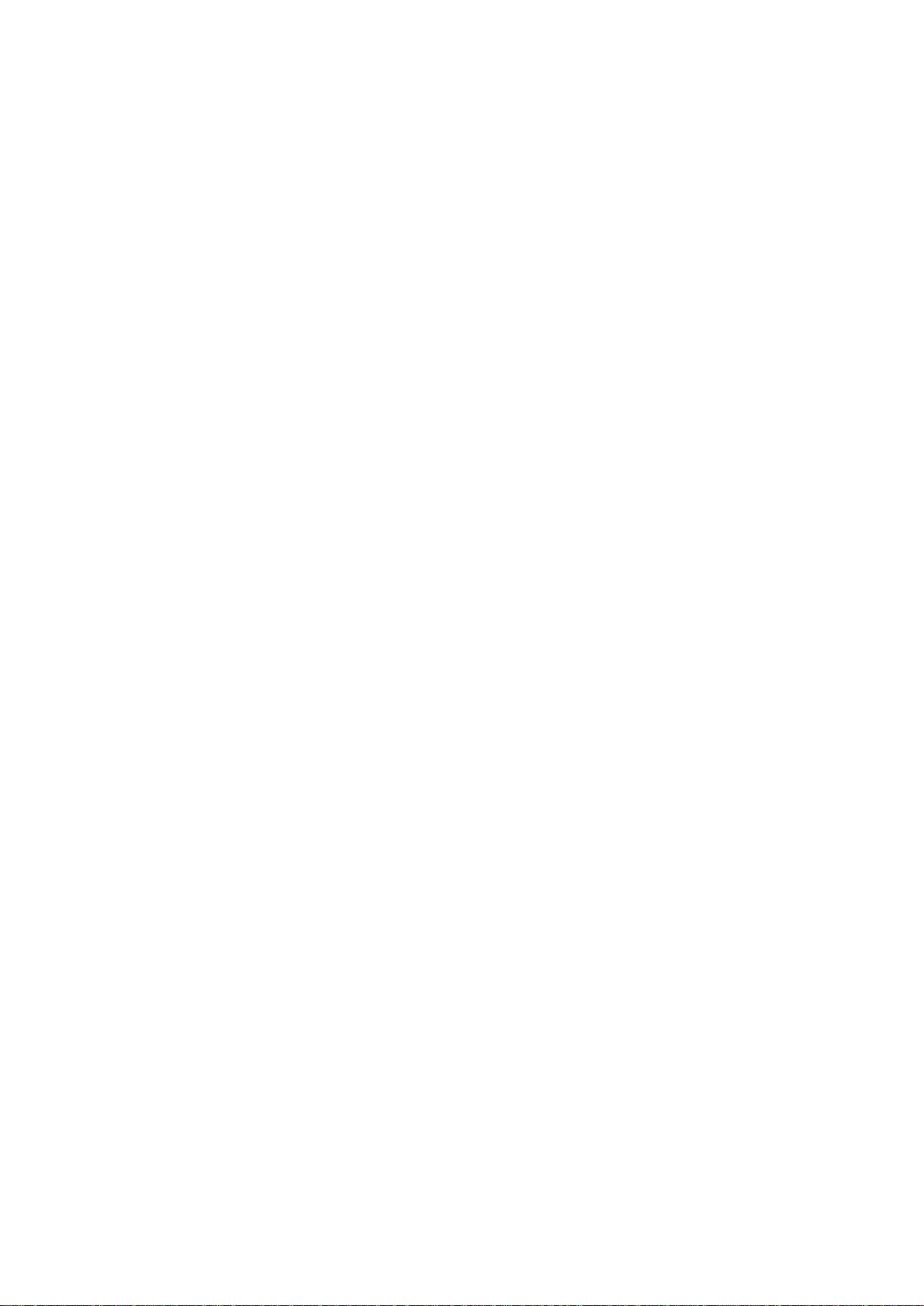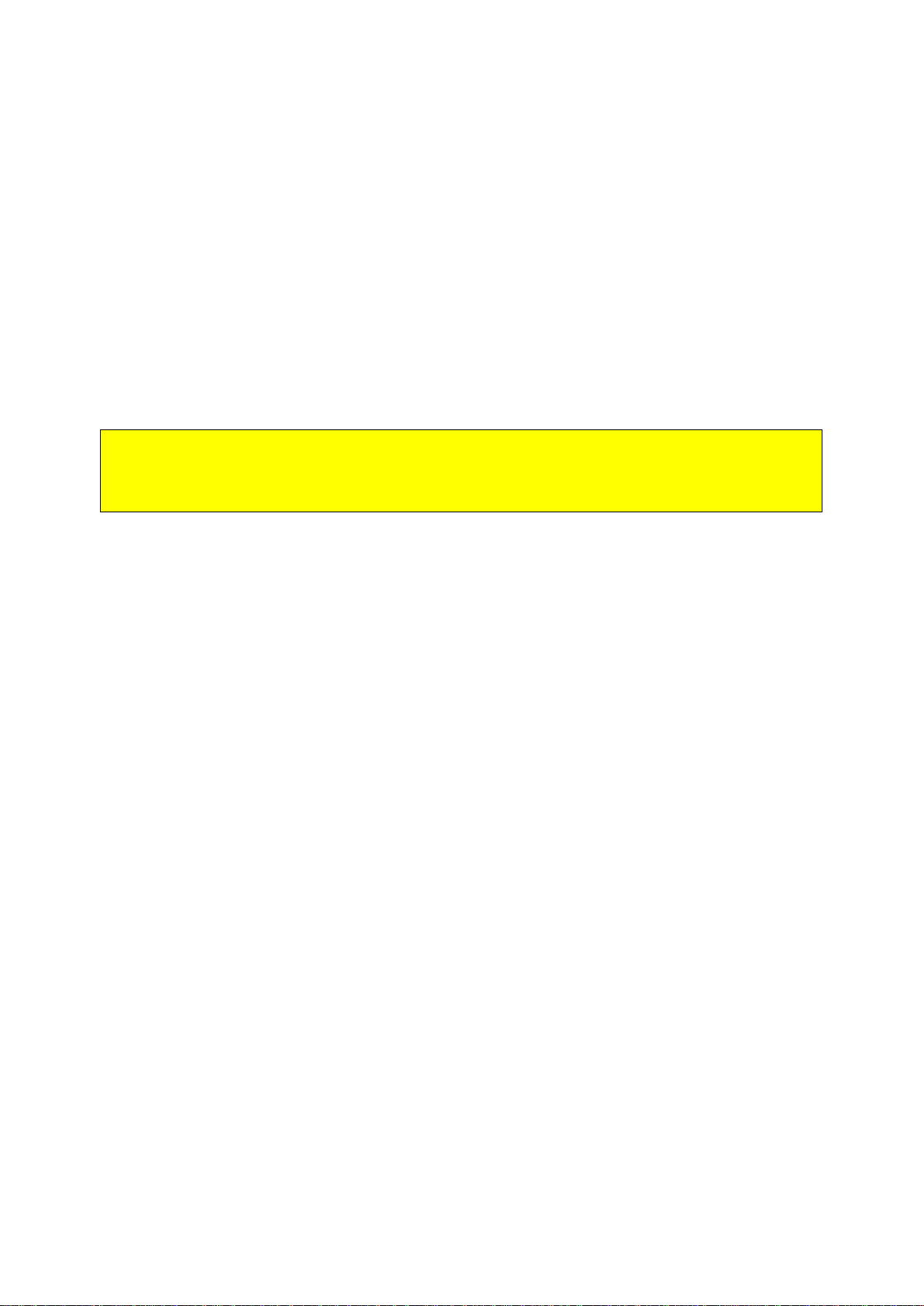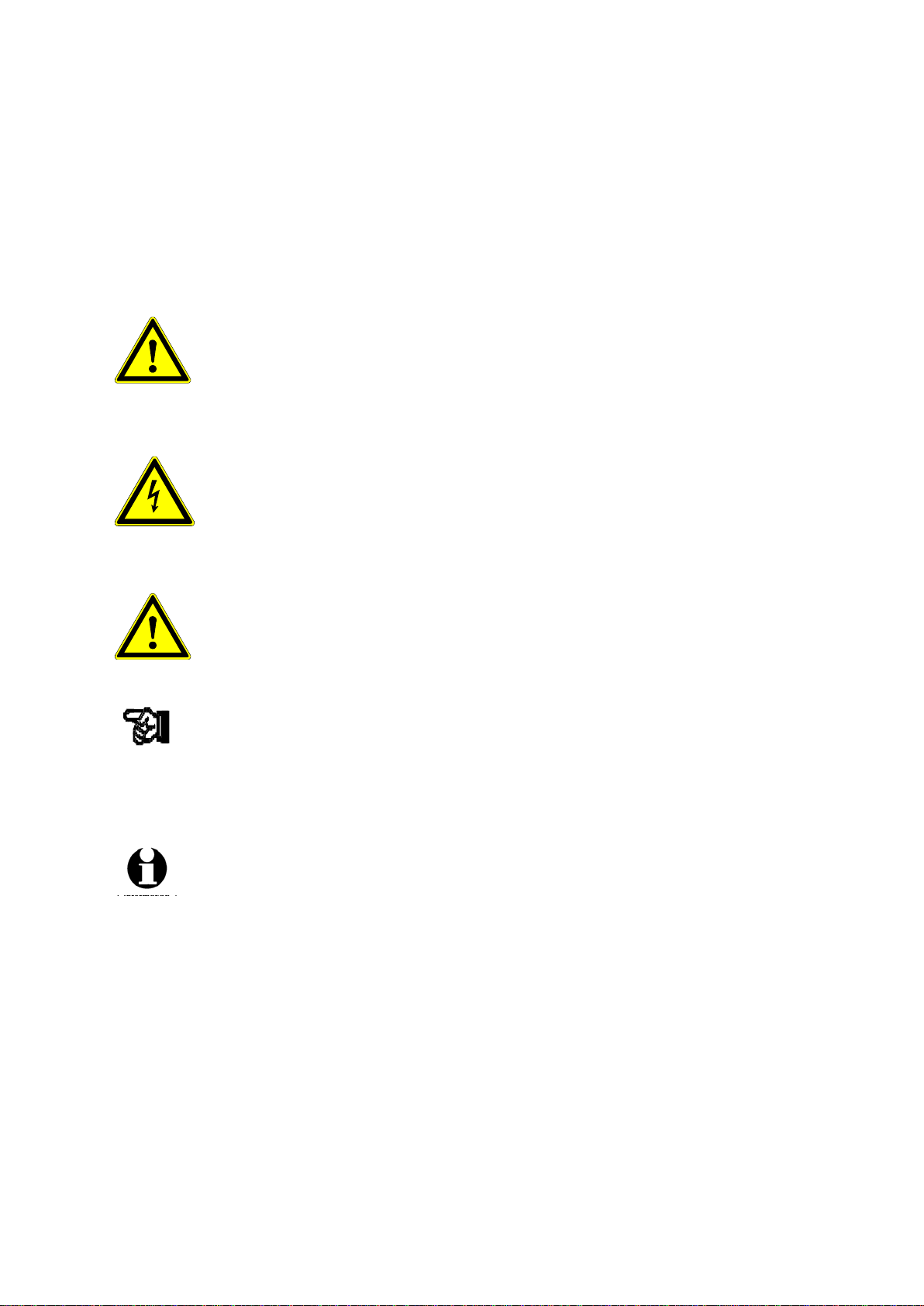8
2.5 Warranty and Liability
Hymark Ltd Co (henceforth Hymark), warrants this product for a period of
twenty-four (24) months from the date of shipment. During the warranty period,
under authorized return component parts to Hymark freight prepaid, the
company will repair, or at its option, replace any part found to be defective in
material or workmanship, without charge to the owner for parts, service labor, or
associated customary shipping costs.
This same protection will extend to any subsequent owner during the warranty
period. It does not apply to damage caused by accident, misuse, fire, flood or
acts of God, or from failure to properly install, operate, or maintain the product
in accordance with the printed instructions provided.
This warranty is in lieu of any other warranties, expressed or implied, including
merchantability or fitness for a particular purpose, which are expressly included. The owner
agrees that Hymark’s liability with respect to this product shall be set forth in this warranty,
and incidental or consequential damages are expressly excluded
Hymark is not liable in part or in whole for any personal or equipment damage
caused by of the following:
•Unintended use of the gauge
•Improperly mounting, installing, maintaining or operating the gauge.
•Operating the machine when the safety devices are damaged or not
properly installed or if the safety or protection devices are not working
properly.
•Disregarding the hints, notes and warnings concerning the
transportation storing mounting installing using or maintaining the
machine.
•Changing the construction or assembly of the machine.
•Replacing the original motor with a stronger motor or changing the load
bearing components of the machine.
•Not monitoring the machine parts that wear.
•Improper repair or replacement.
•Acts of God or damage caused by impact of materials not involed in
machine operation.