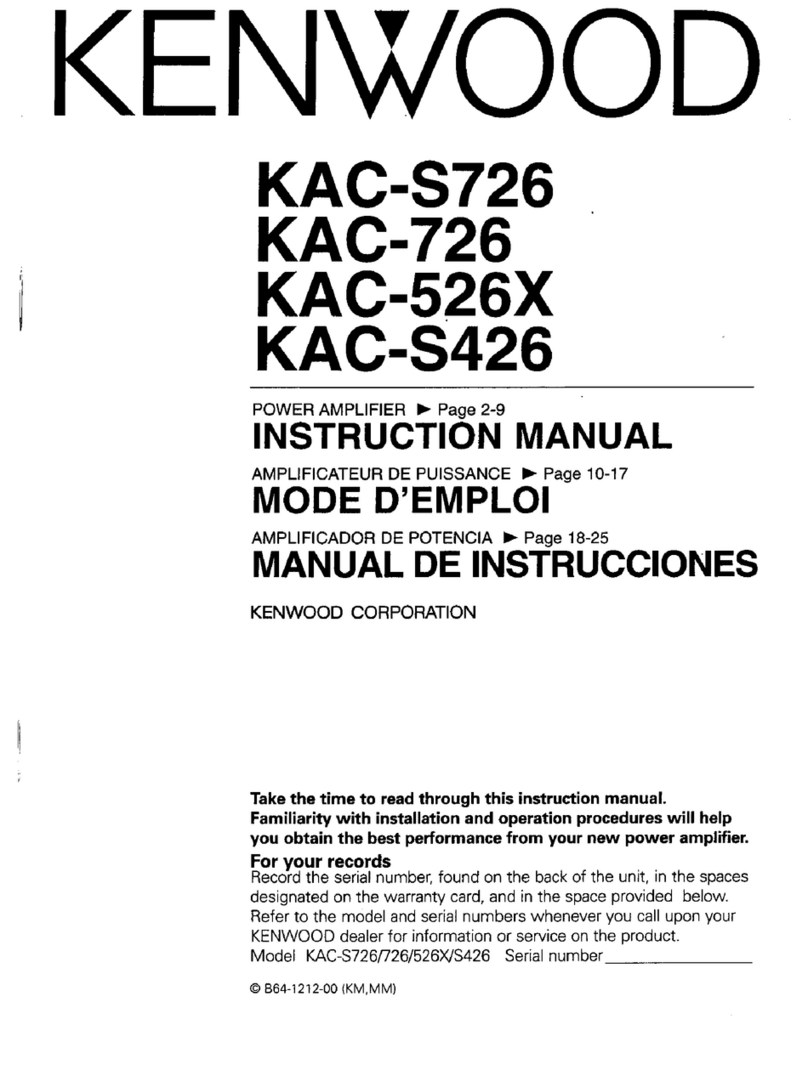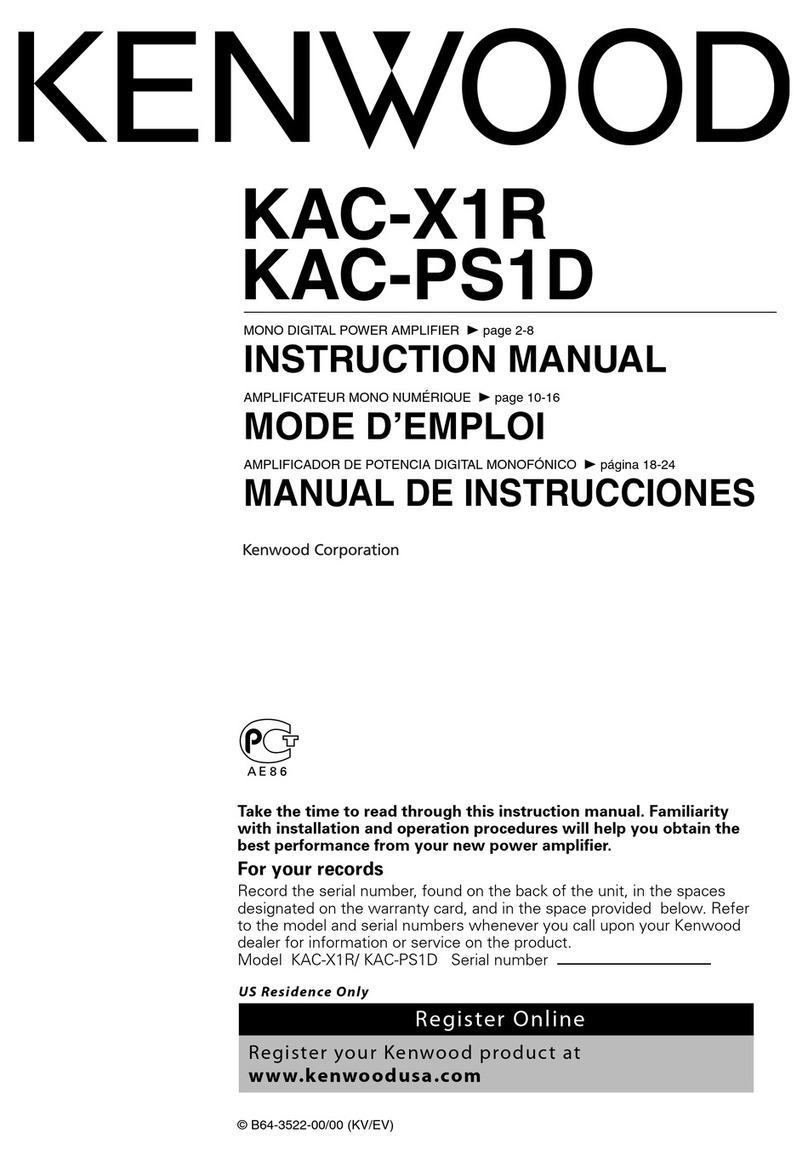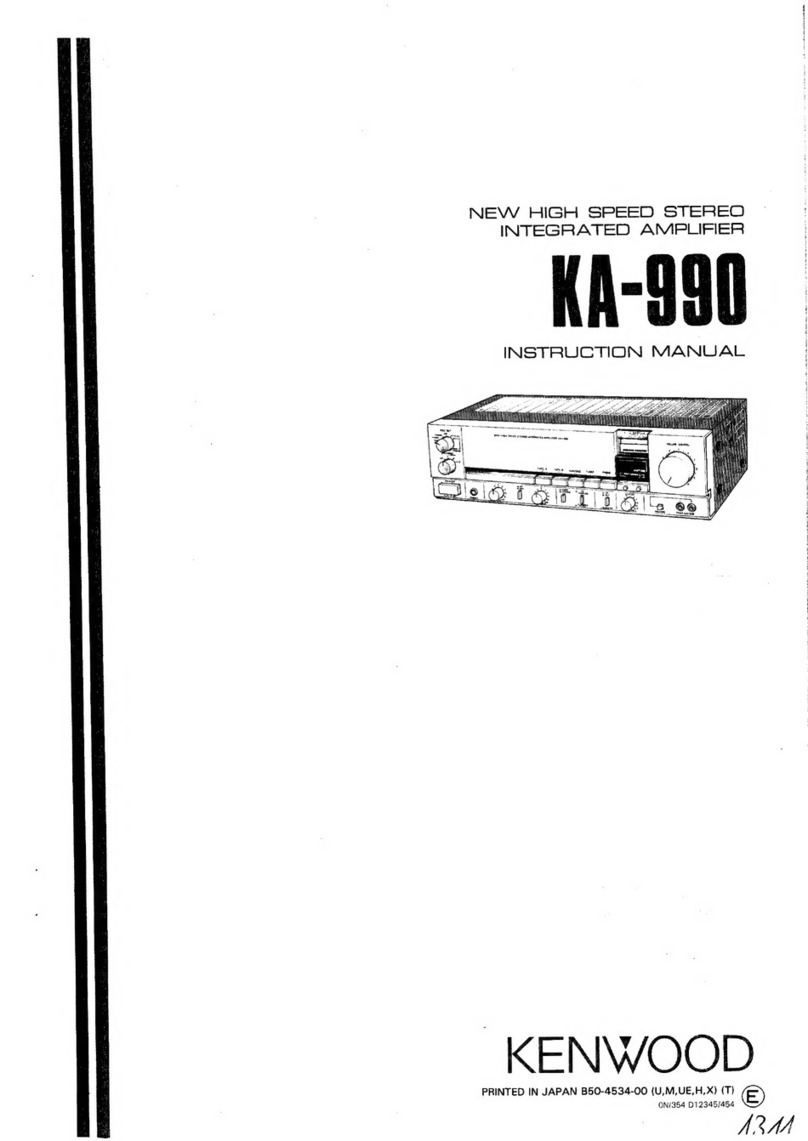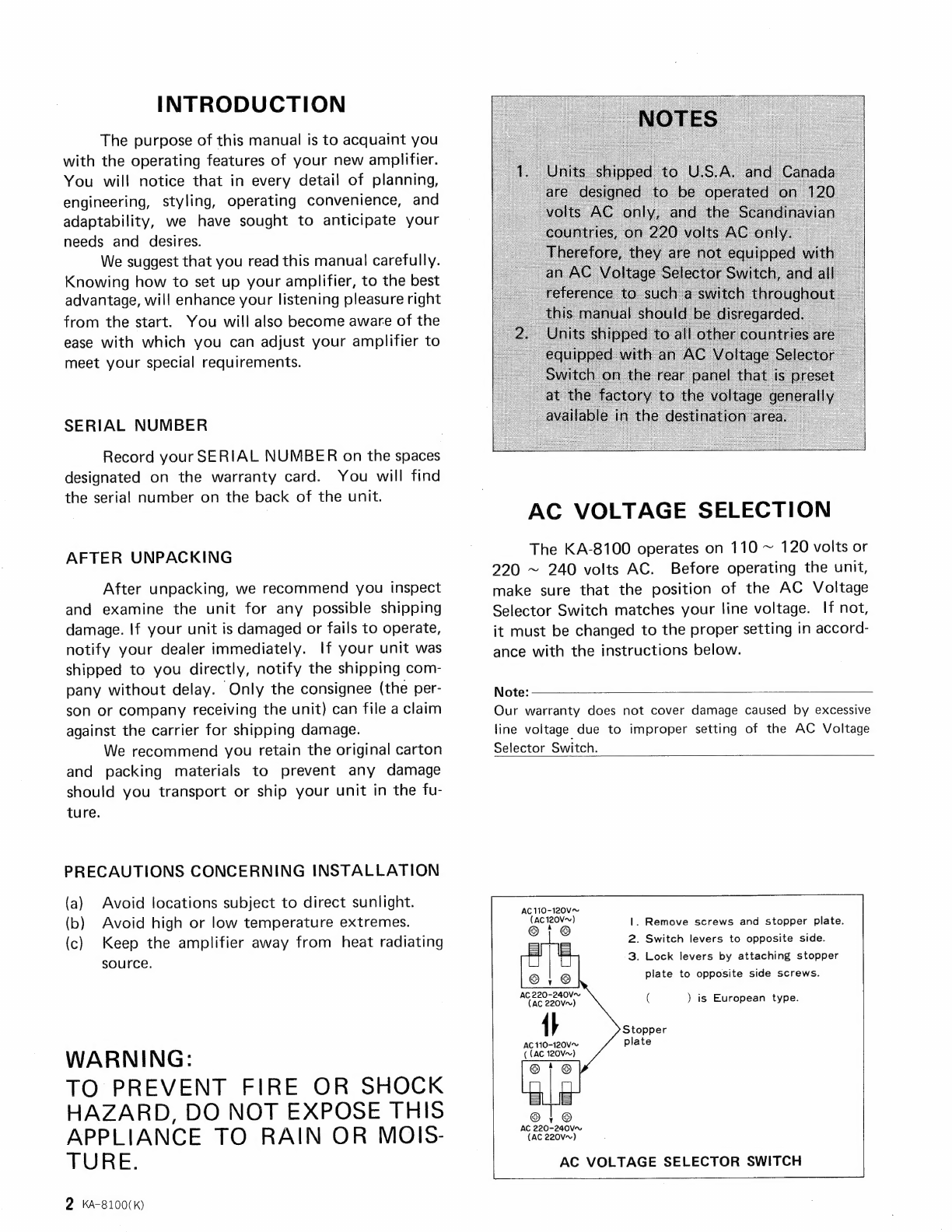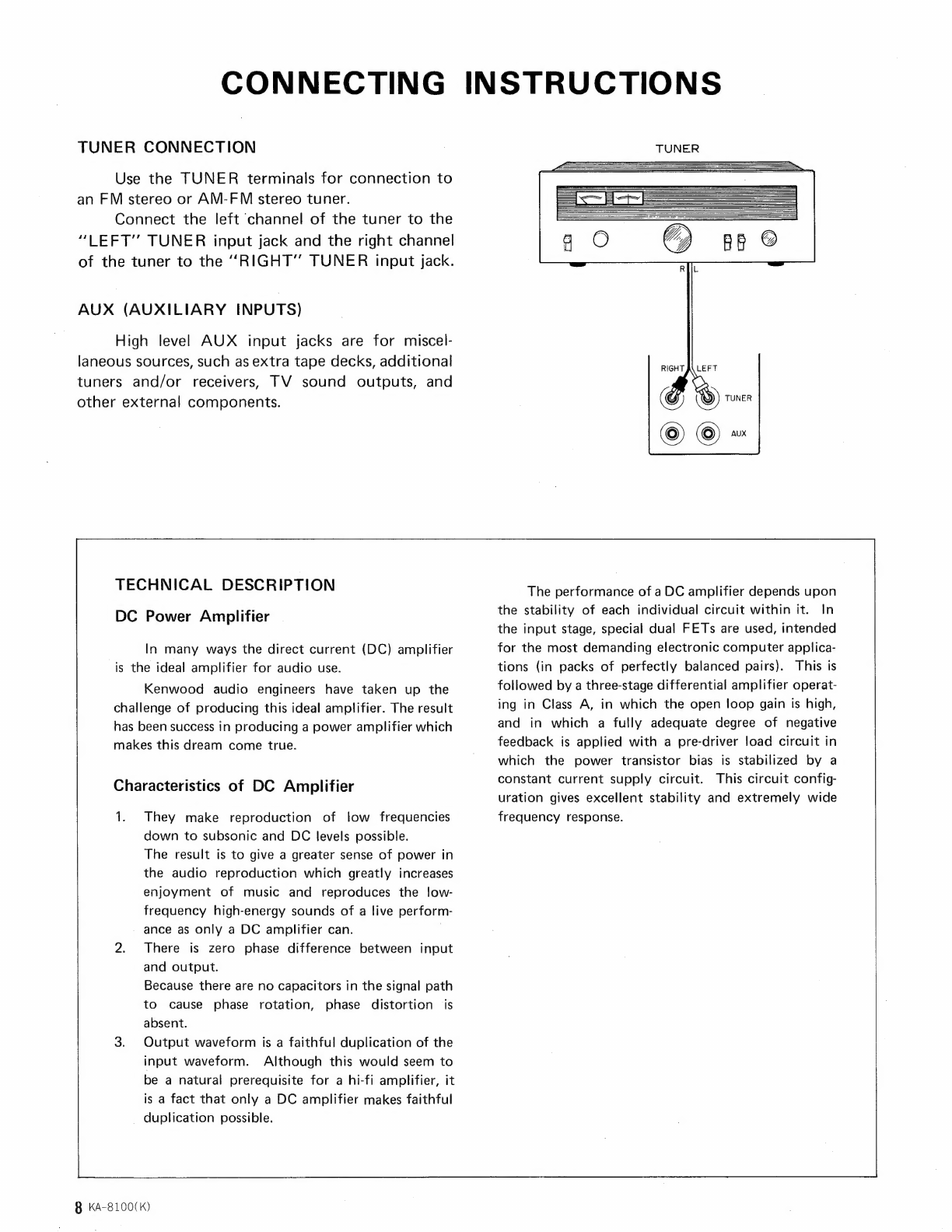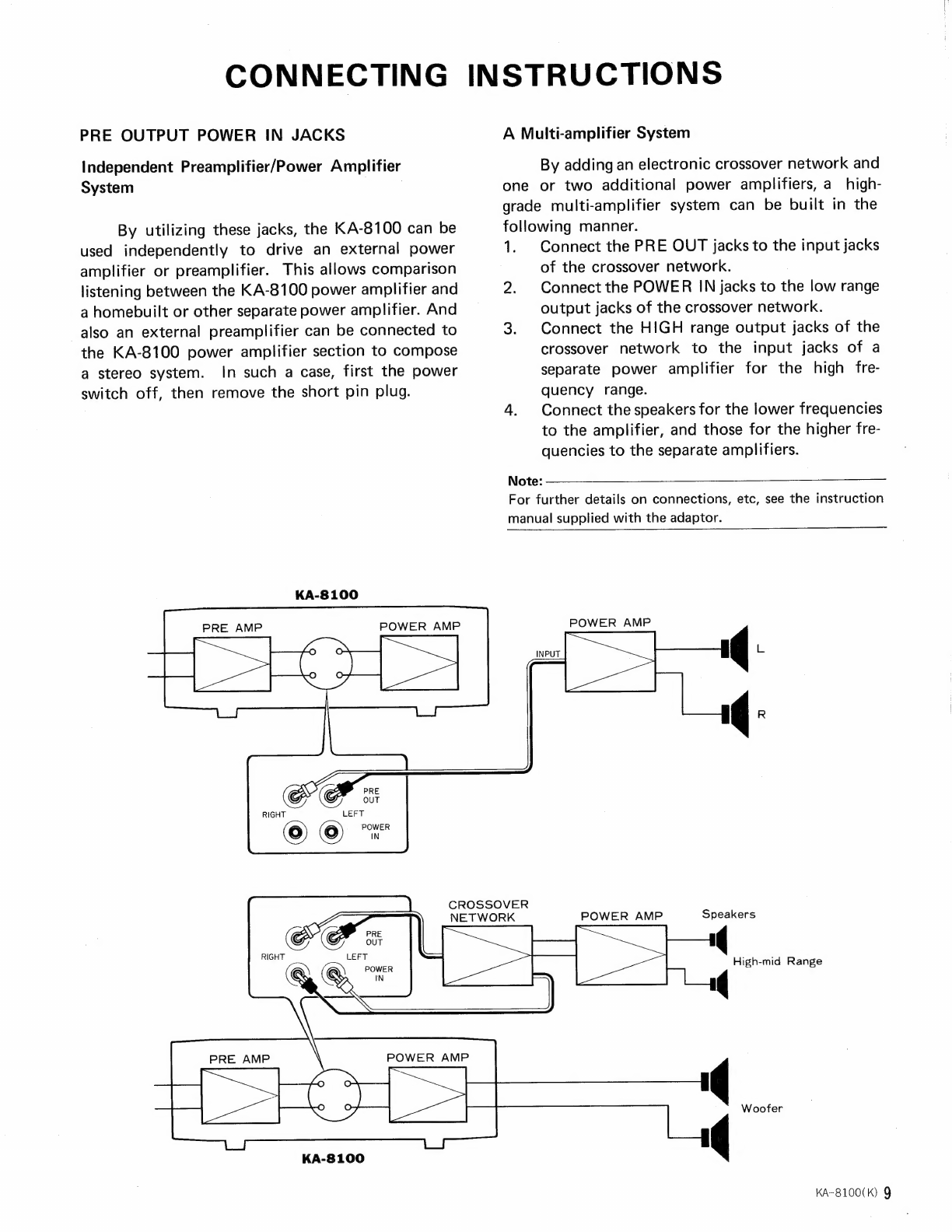Kenwood KA-8100 User manual
Other Kenwood Amplifier manuals
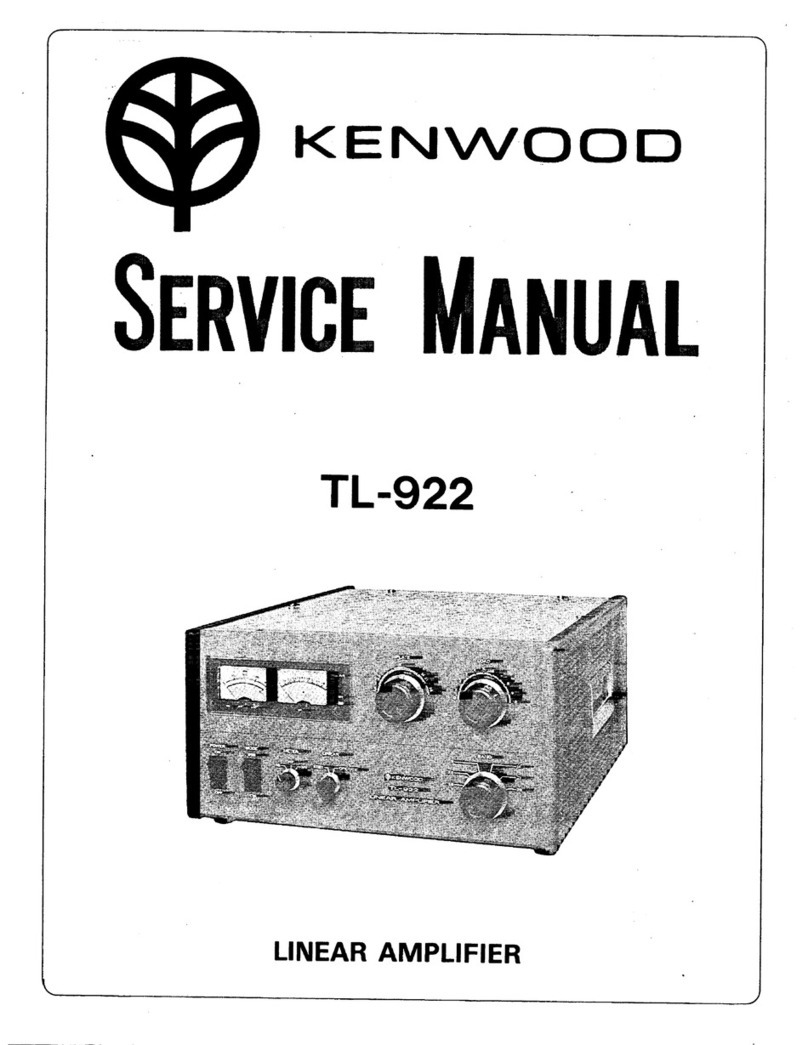
Kenwood
Kenwood TL-922 User manual
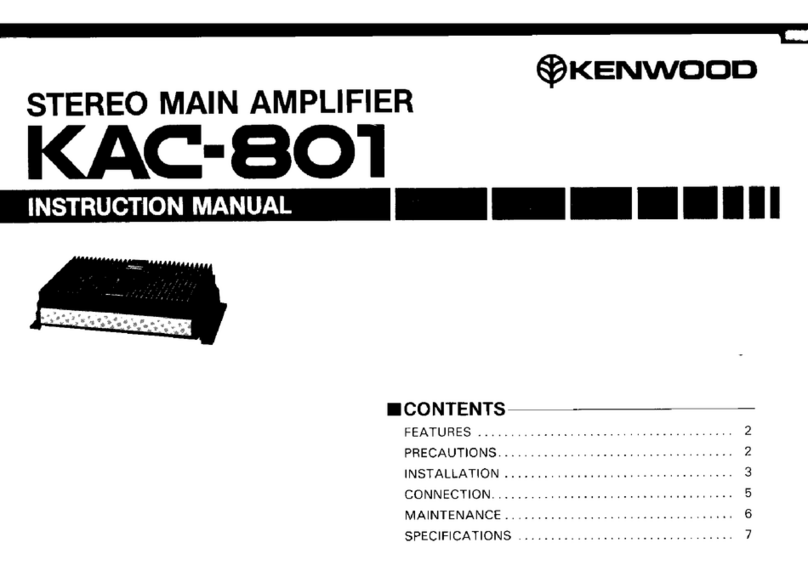
Kenwood
Kenwood KAC-801 User manual

Kenwood
Kenwood KA 4002 Instruction Manual

Kenwood
Kenwood KAC-322 User manual
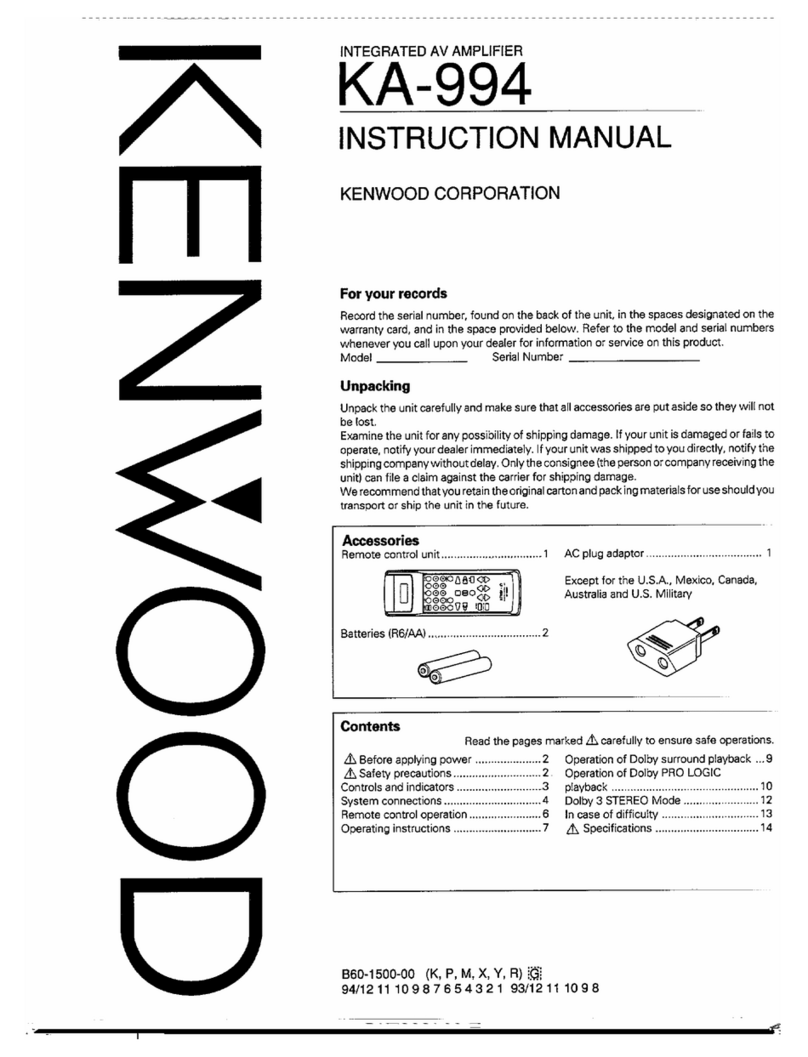
Kenwood
Kenwood KA-994 User manual

Kenwood
Kenwood KM-992 User manual

Kenwood
Kenwood KAC-M3004 User manual

Kenwood
Kenwood KAC-849 User manual
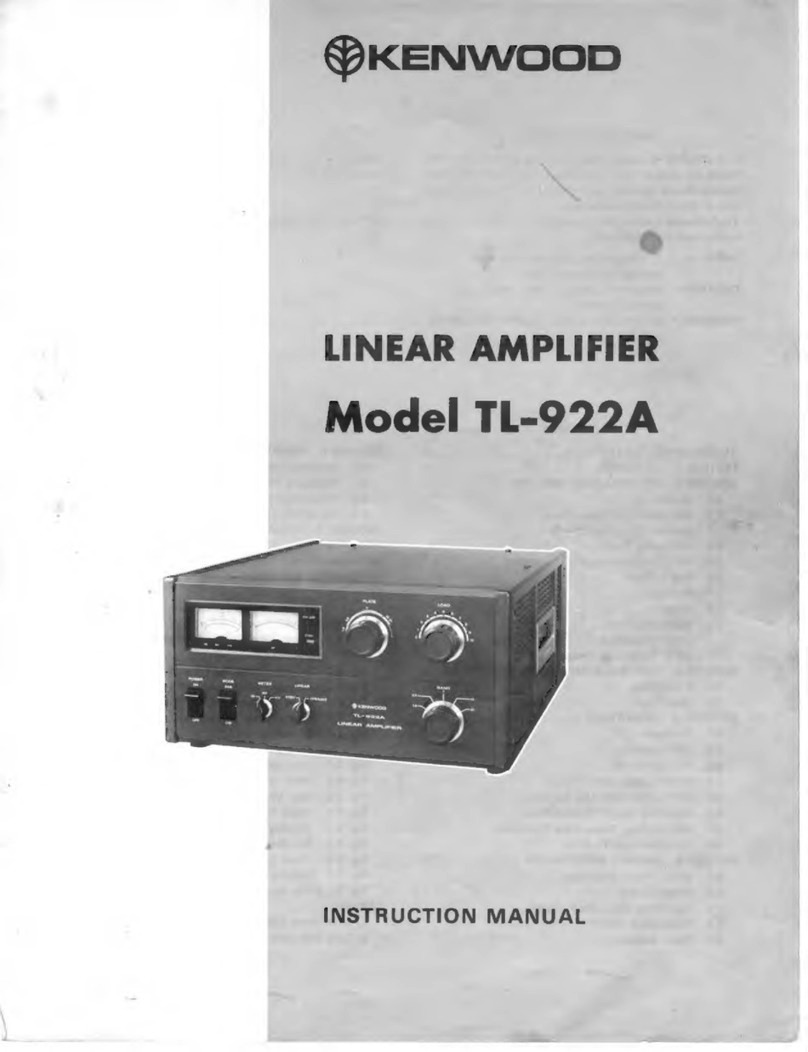
Kenwood
Kenwood TL-922A User manual
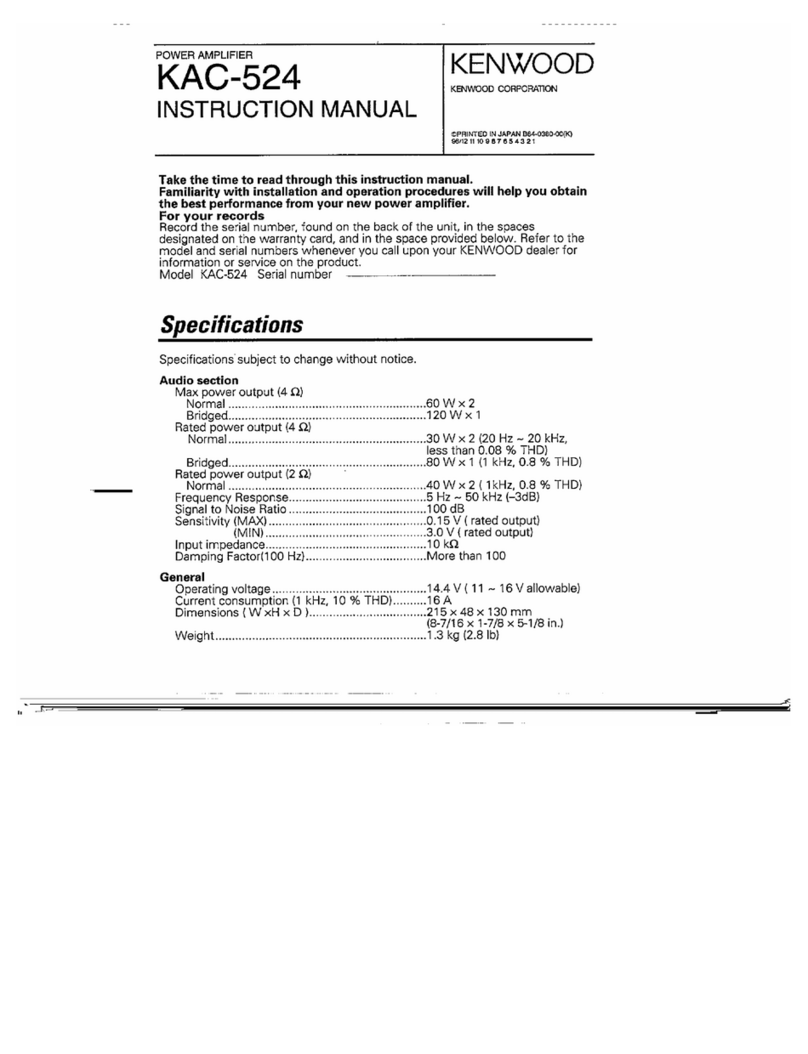
Kenwood
Kenwood KAC-524 User manual
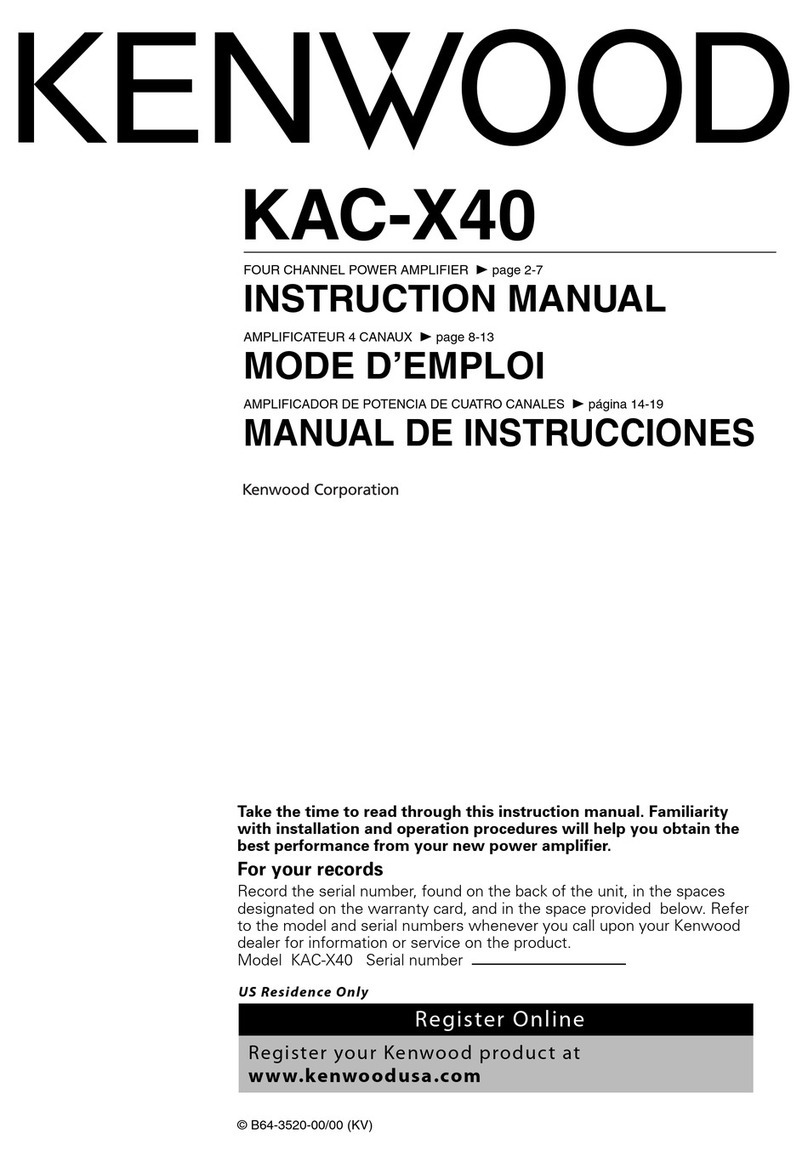
Kenwood
Kenwood KAC X40 - eXcelon Amplifier User manual

Kenwood
Kenwood KAGX650D User manual

Kenwood
Kenwood KAC-819 User manual

Kenwood
Kenwood KAC-929 User manual
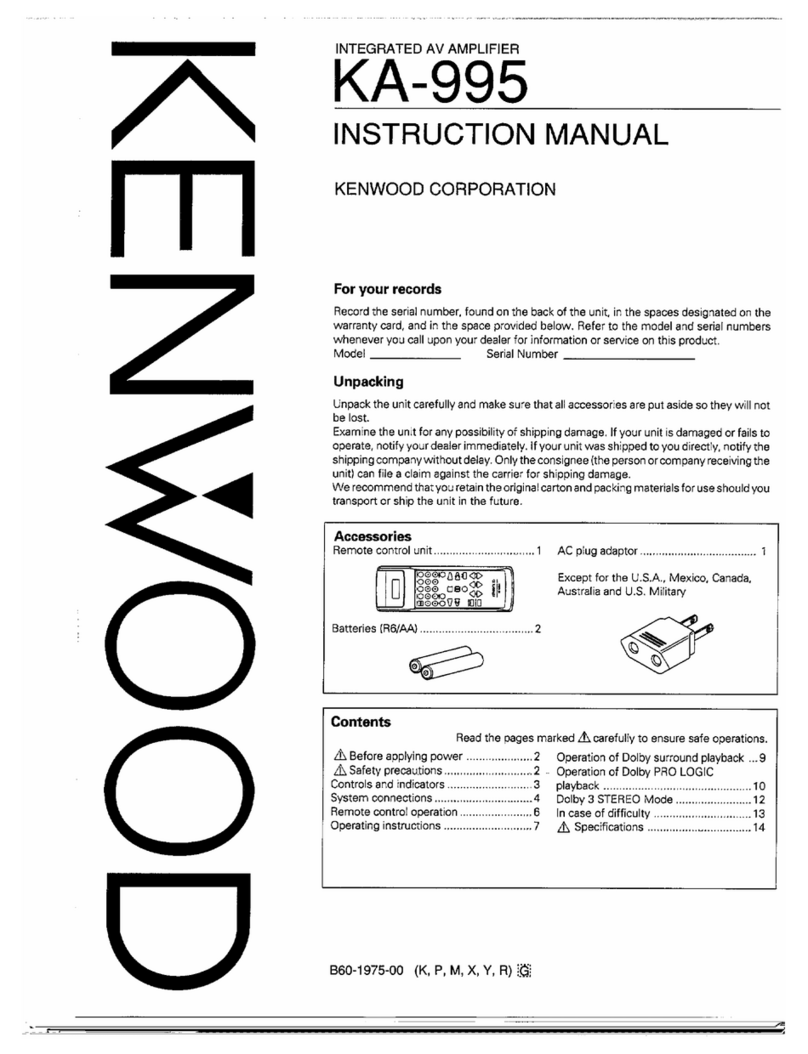
Kenwood
Kenwood KA-995 User manual

Kenwood
Kenwood XR1000-1 User manual

Kenwood
Kenwood KAC-9152D User manual

Kenwood
Kenwood KAC-8404 User manual

Kenwood
Kenwood KAC-PS4D/X4R User manual

Kenwood
Kenwood KAC-M1804 User manual