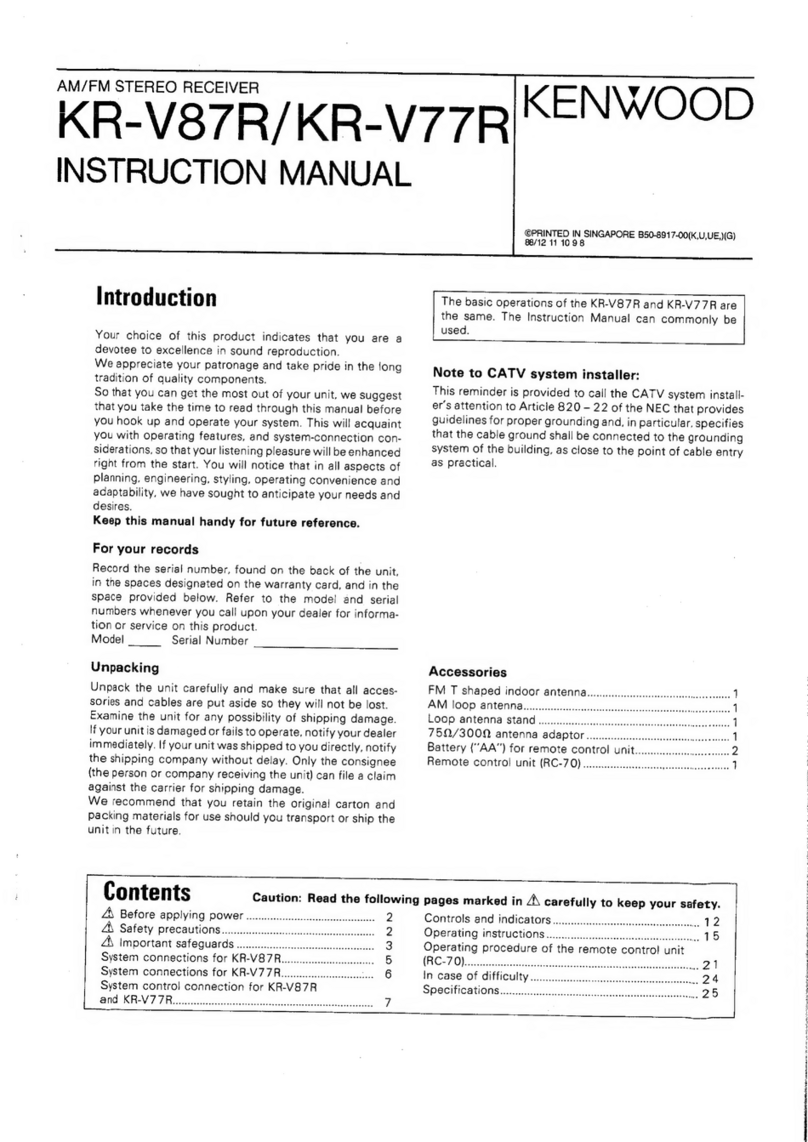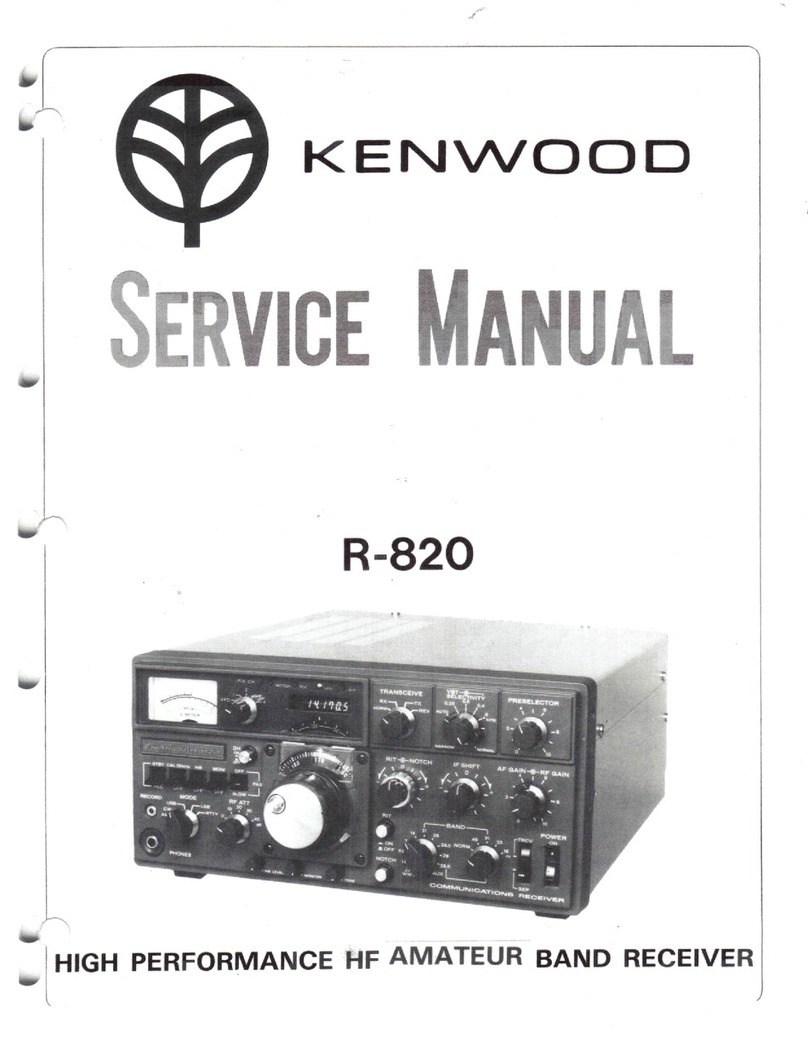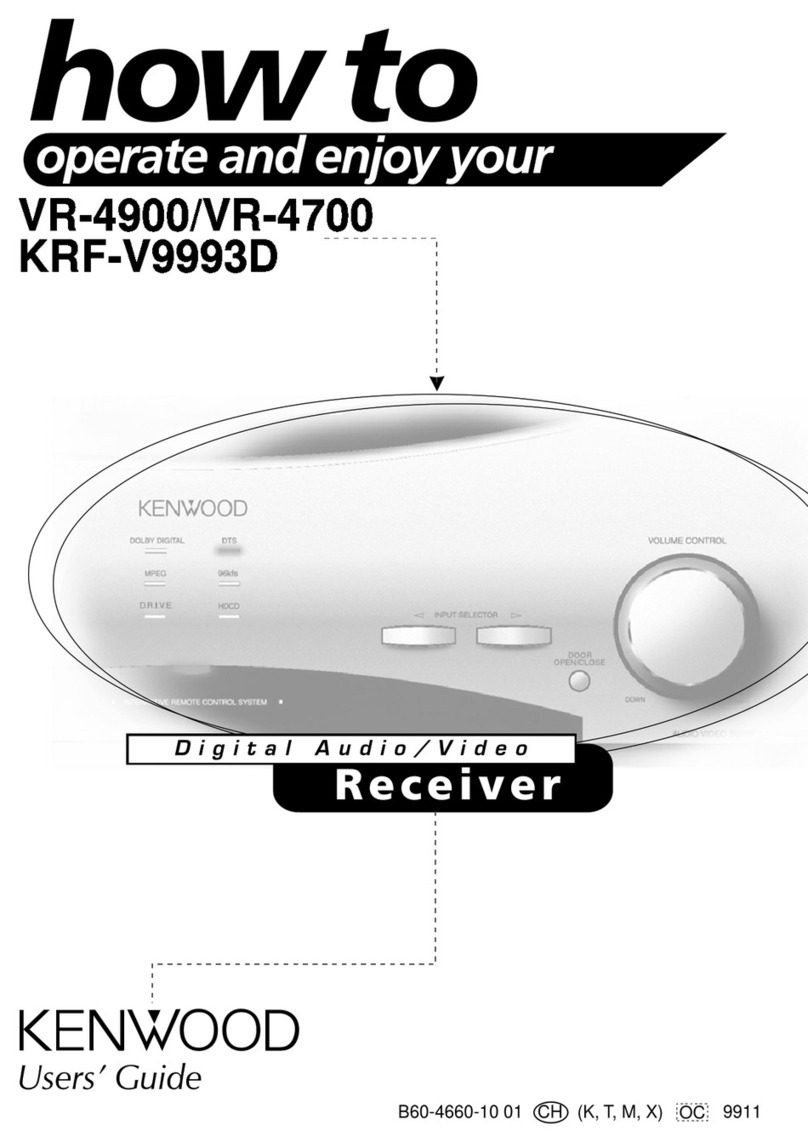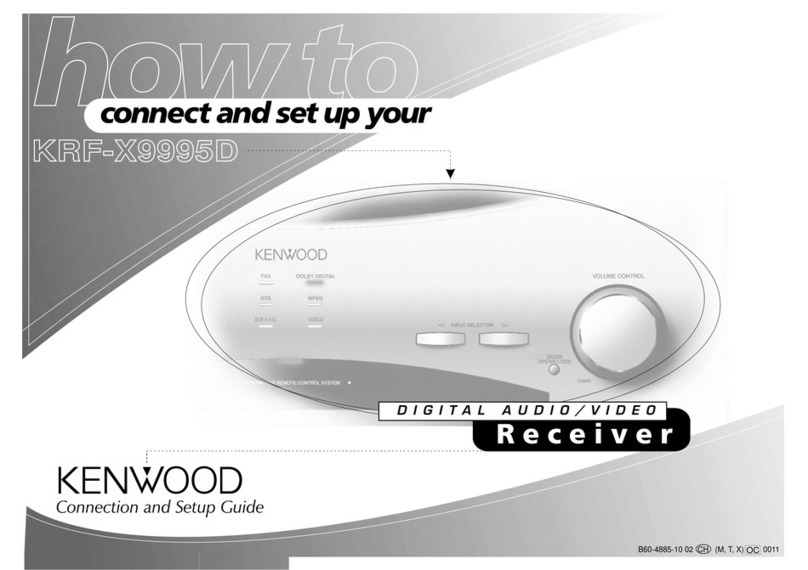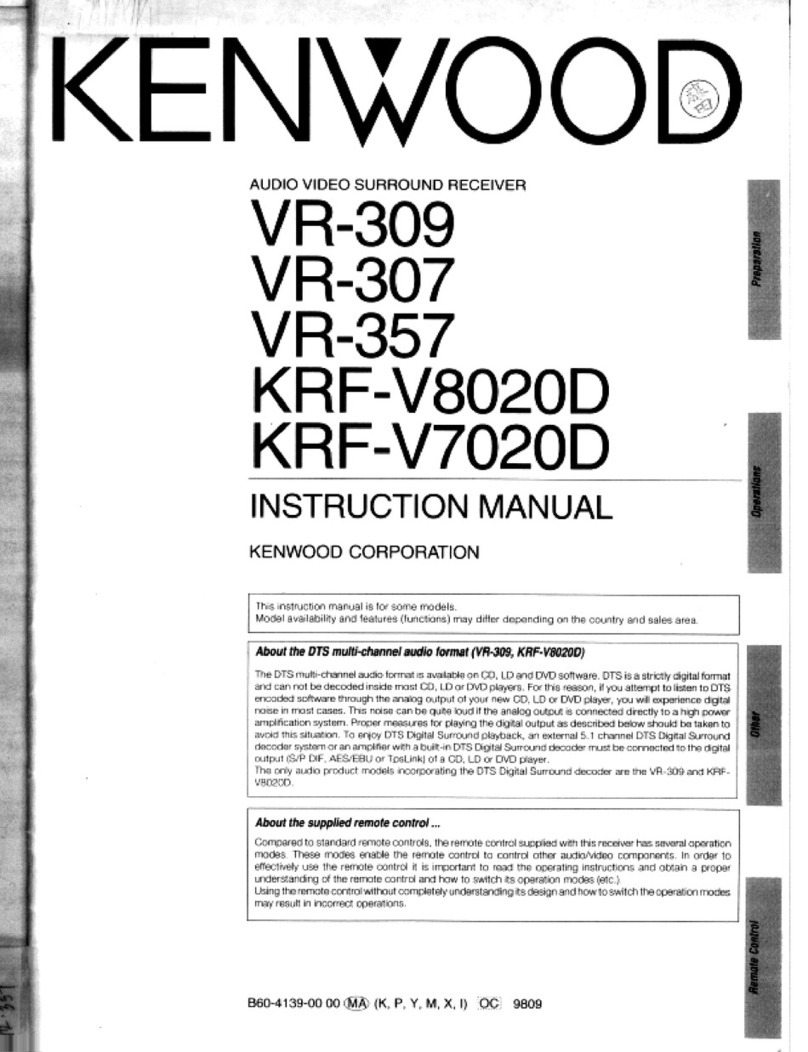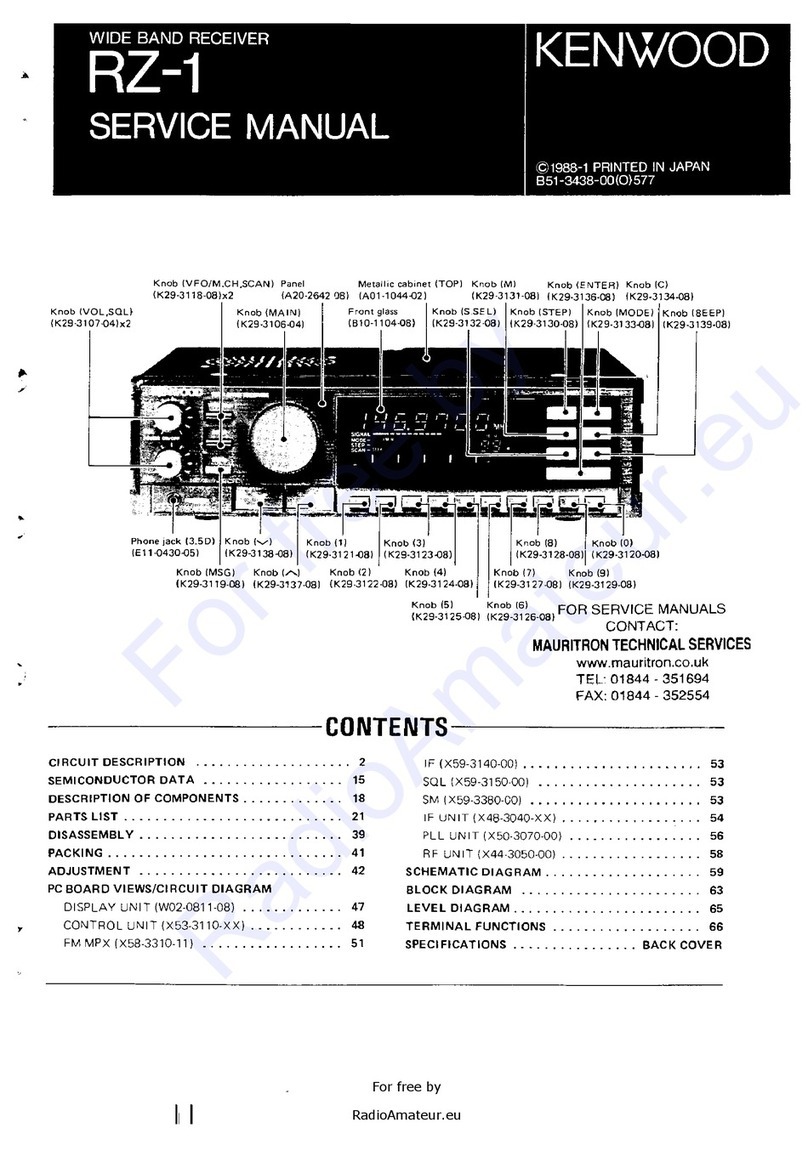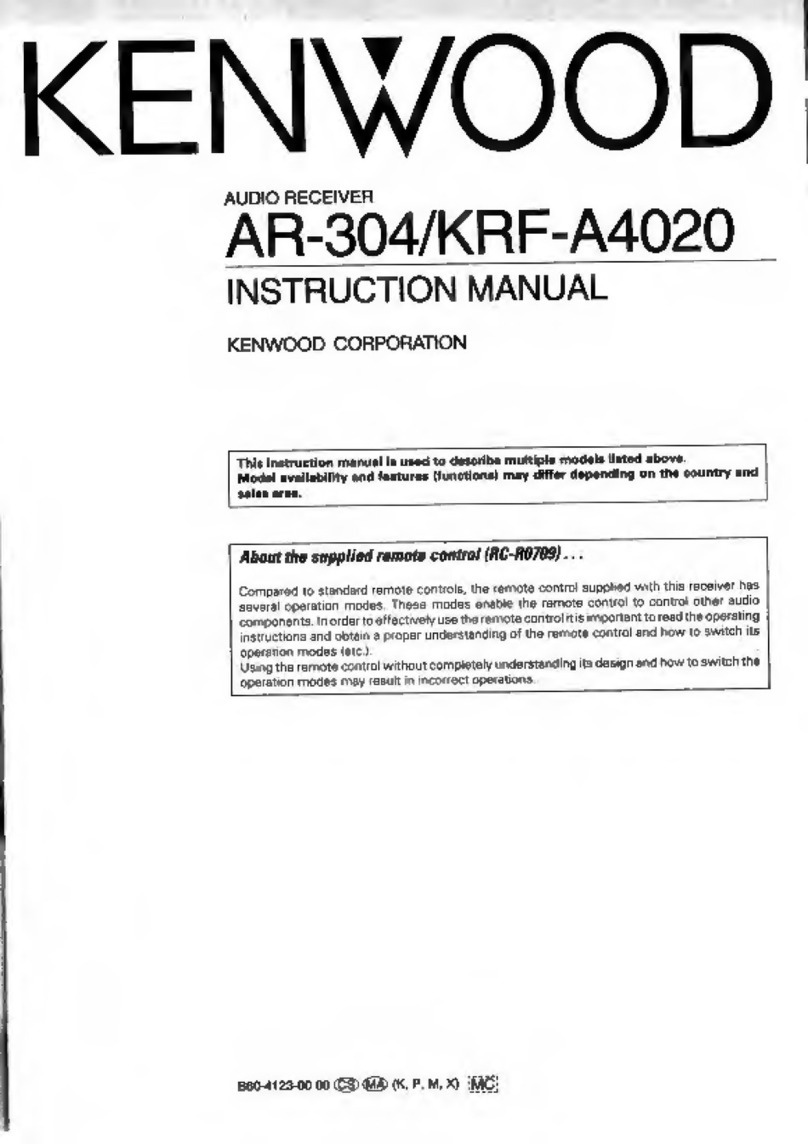,__‘__ is,* 3WAe/e&,,,2 #m&&S,..;r;ri-:~~~~~~~~~~~~“~
- DVR-605/DVR-6100/DVR-6100K (EN)
Caution : Read the pages marked /?‘J carefully to ensure safe operation.
Preparations
Introduction ......................................................................................
2
‘!fi Before applying power .....................................................
,!& Safetyprecautions.............................................................
:
Accessories ...............................................................................
4
CHANNELSPACEsetting (Exceptfor the U.S.A.,Canada,
U.K.,EuropeandAustralia) ...............................................
4
A IMPORTANTSAFEGUARDS
....................................................
5
Special features ..............................................................................
7
Reference .........................................................................................
7
Maintenance ....................................................................................
8
Discs information ............................................................................
9
Typesofplayable discs ...........................................................
9
Unplayable discs ......................................................................
9
Icons on the DVDdiscs............................................................
9
Regioncodes .................................................................................
10
Regioncodes in the world ....................................................
10
Examplesof TVscreen display of each videoformat...... 10
Videoformats.................................................................................
11
VideoformatsofDVLJdiscsthatcanbeplayedonthisunit
......11
LlSystem Connections..............................................................
Loudspeakers..........................................................................
E
AM loop antenna ....................................................................
13
FMantenna ..............................................................................
13
Connectingto a TV.................................................................
14
Connectingto a Satellite Tuner...........................................
14
ConnectingtoAudio video equipments .............................
15
Connectinga Camcorderor Videogamemachine...........15
Controlsandindicators.. ..............................................................
16
Operationof remote control unit................................................17
Operations
Let’sput out somesound .............................................................
18
Basic usemethod...................................................................
18
Changingthe Tone
..................................................................
19
Dimmer............................................................................................
20
Receiving broadcast station .......................................................21
Storing the broadcast stations {one-by-onepresetting). 22
UsingRDSfunction (for Europeand U.K.only) .................23
PN function (for Europeand U.K.only) .............................
24
Progressive Scan (for USand Canada
only)............................25
Playback of disc ............................................................................
26
Basic play ................................................................................
26
Disc playback features..........................................................
27
Usingthe On-screenbanner display.........................................
28
Selecting a Title......................................................................
29
Selecting a Chapteror Track................................................
29
ChangingtheAudio Language
.............................................
30
Changingthe Subtitle Language..
........................................
30
Changingthe Cameraangle .................................................
31
UsingIntroScan function ......................................................
31
UsingBookmarks ...................................................................
32
Repeatplay ..............................................................................
33
A-B Repeatplay ......................................................................
33
Randomplay ............................................................................
34
Programplay ..................................................................................
35
Menu playback ..............................................................................
37
Hierarchical structure of VCDmenus.................................
37
Examplesof operation keys and indications usedduring
VCDplayback ....................................................................
37
Playbackwithout usingthemenuplaybackfunction(Incase
ofa t?B.C.-compatibleVCD)(ToPB.C.Onor Off)
.............38
Enjoyingkaraoke singing (DVR-61oOKonly)............................
39
Selecting theAudio channel................................................
39
Controlling the key of the music (KEYCONTROL)
............39
Adjust the ECHOlevel ............................................................
40
H/TMASTER function ...........................................................
40
MP3 function ..................................................................................
41
Guidanceof MP3 ....................................................................
41
Playing back MP3...................................................................
42
Selecting MP3files ................................................................
43
MP3Repeatplay .....................................................................
44
MP3Randomplay ...................................................................
44
MP3Programplay ..................................................................
45
Set Upfunctions ............................................................................
46
Set upmenu.............................................................................
46
Select Audio language .........................................................
47
Select Subtitle Language
......................................................
47
Select Menu Language
..........................................................
48
Select Rating ...........................................................................
48
Password .................................................................................
49
Naspect.. ................................................................................
51
Setting uplisten mode
.................................................................
52
Whatare listen modes?.
.......................................................
52
Toset the LISTENmodemanually .......................................
53
Speakersetting .............................................................................
54
Levelsetting using amusic source.....................................
56
Changingthe INPUTMODE..
.......................................................
56
Control of a different device with the accessory remote
controller.. ................................................................................
57
Register the setup codes for your audio and video..........57
Operatingother devices ........................................................
57
Setupcode table (except for U.S.A.
and Canada)
............58
Setupcode table (for U.S.A.and Canadaonly) .................59
Keyswhich can be usedto operate connected devices 63
Knowledge
Knowledge .....................................................................................
64
DVDmenulanguage code list ..............................................64
In case of difficulty .......................................................................
65
Specifications.. ..............................................................................
68