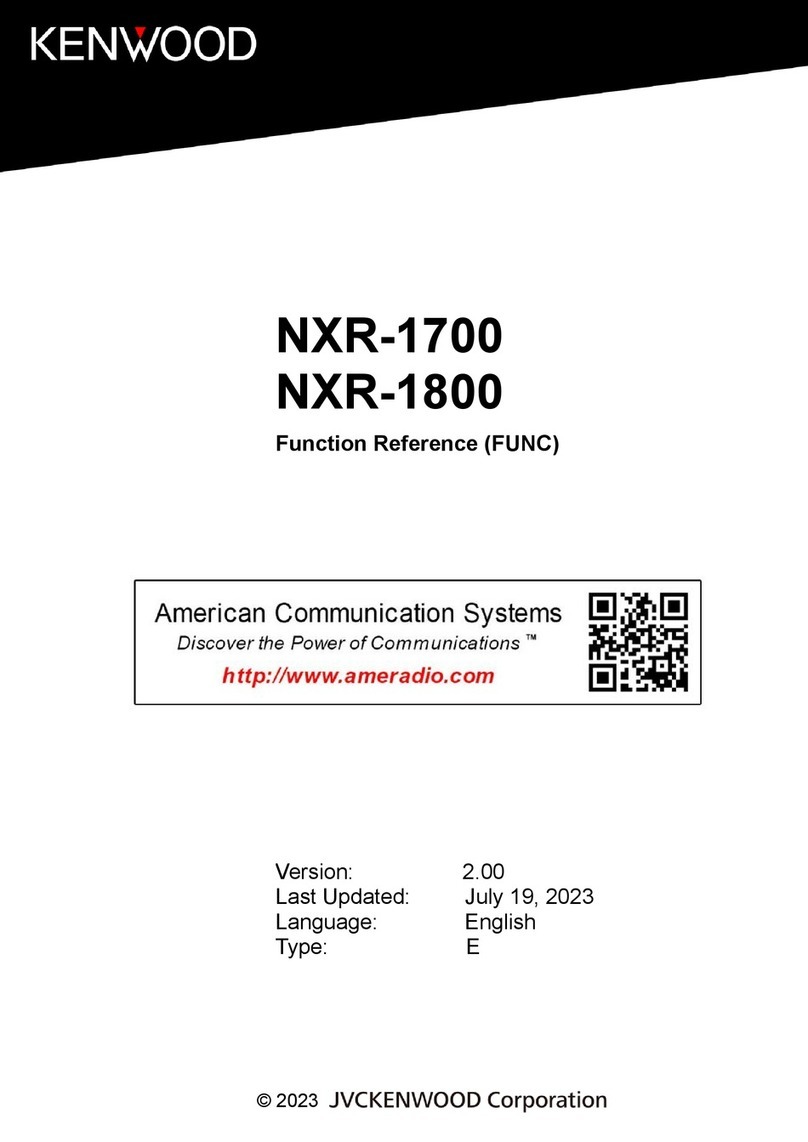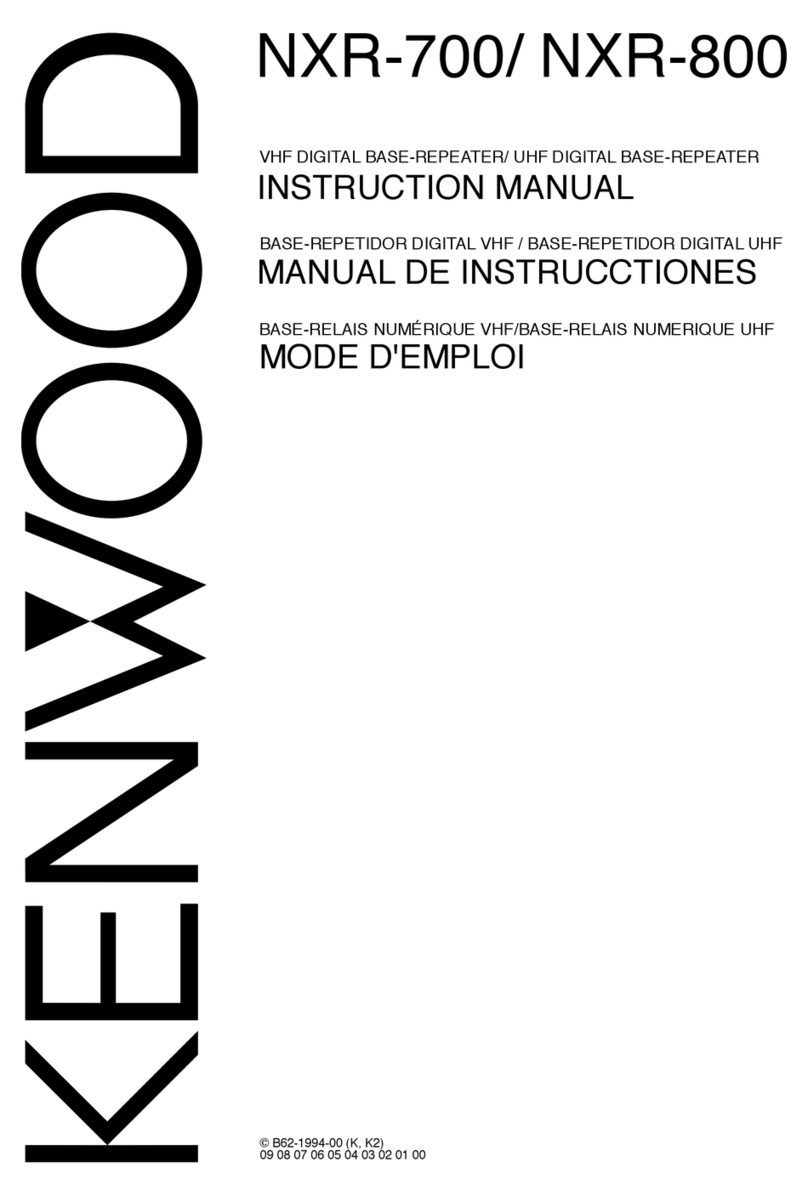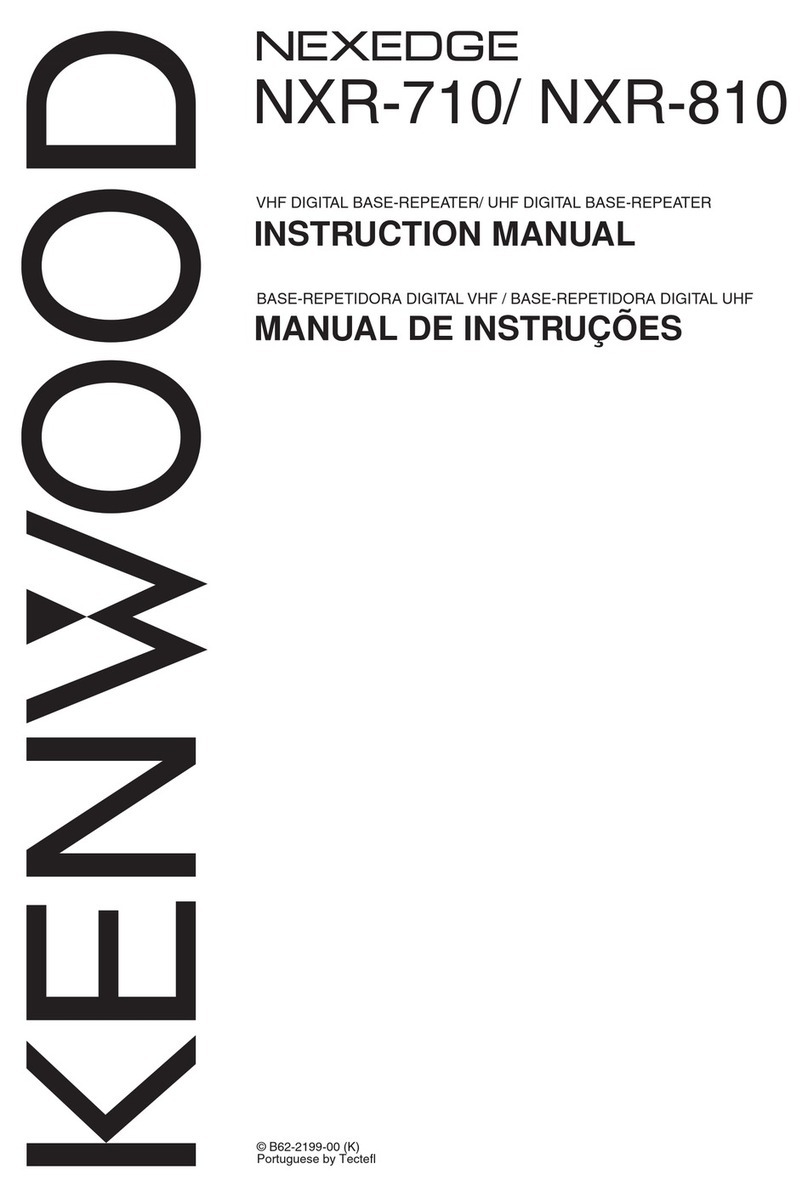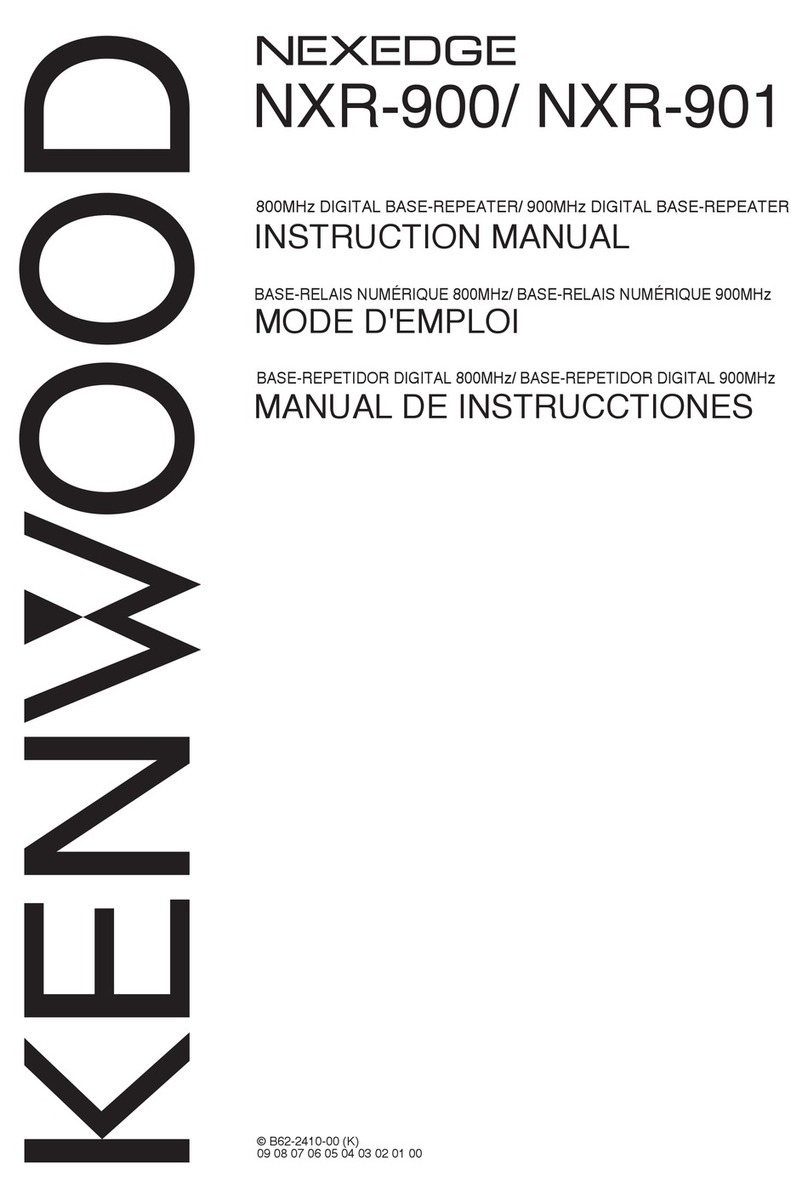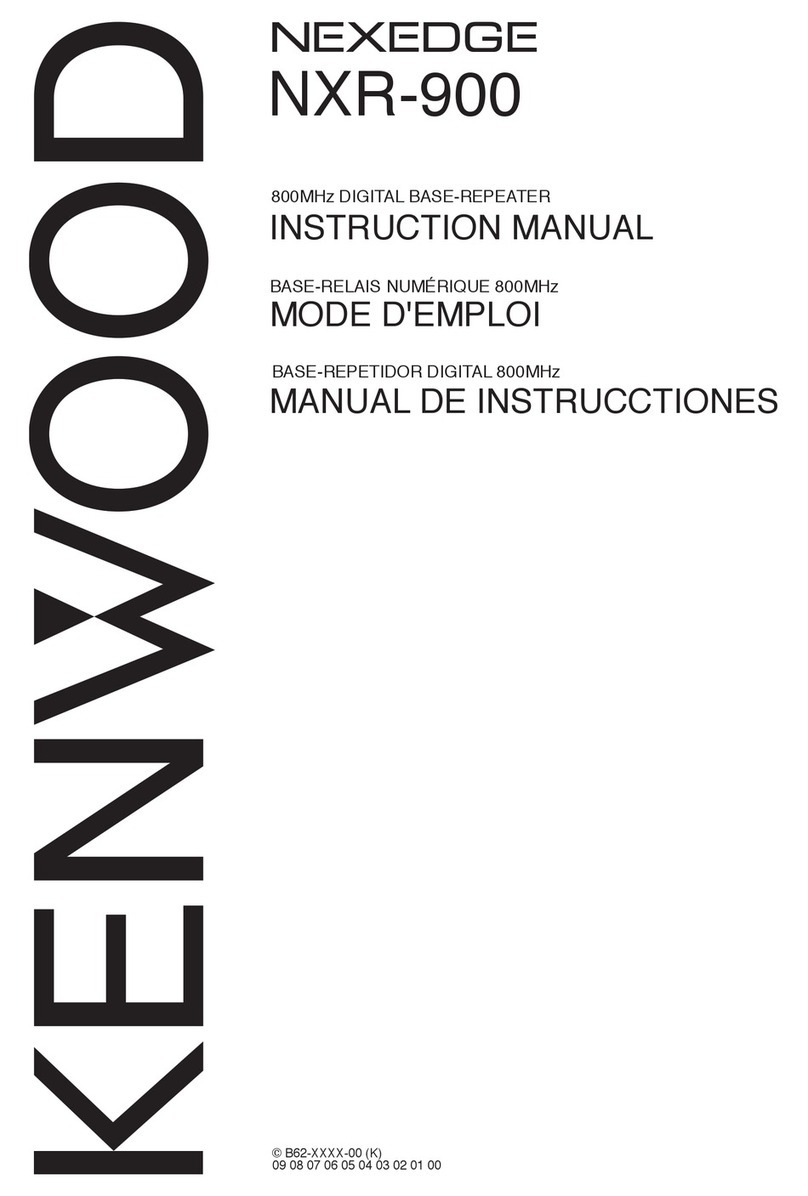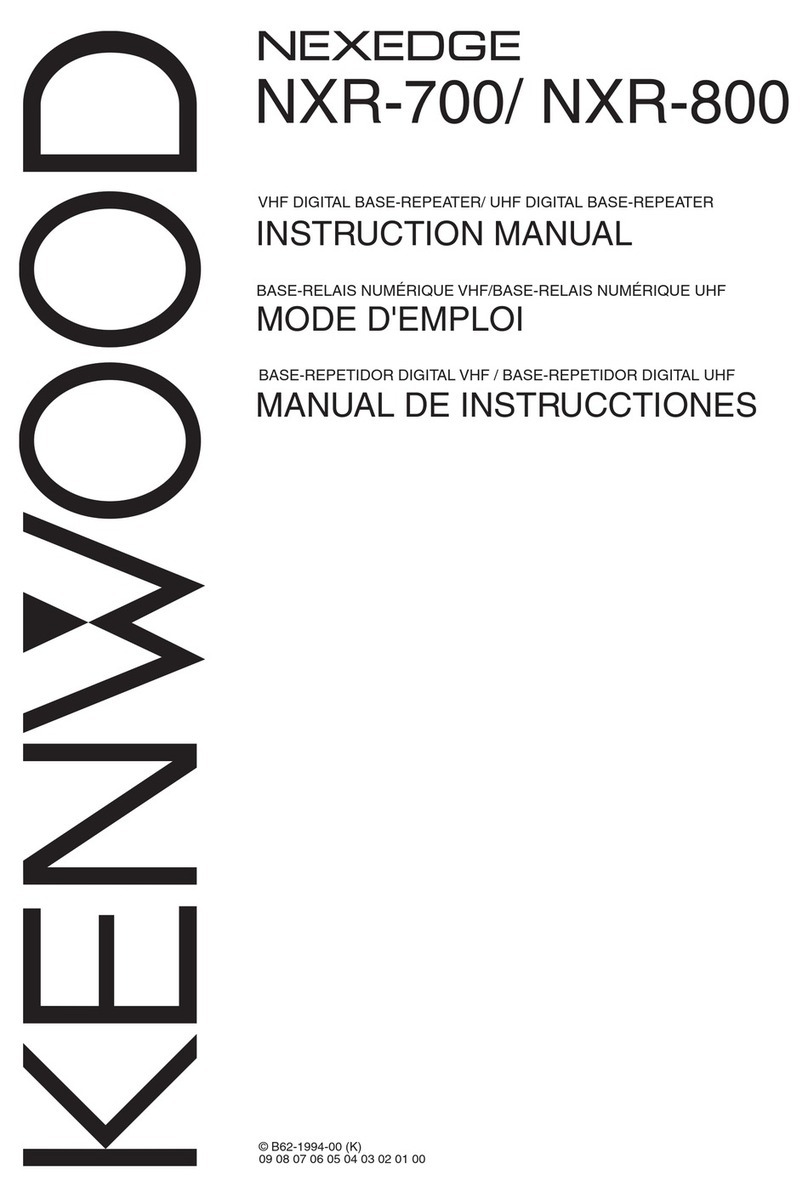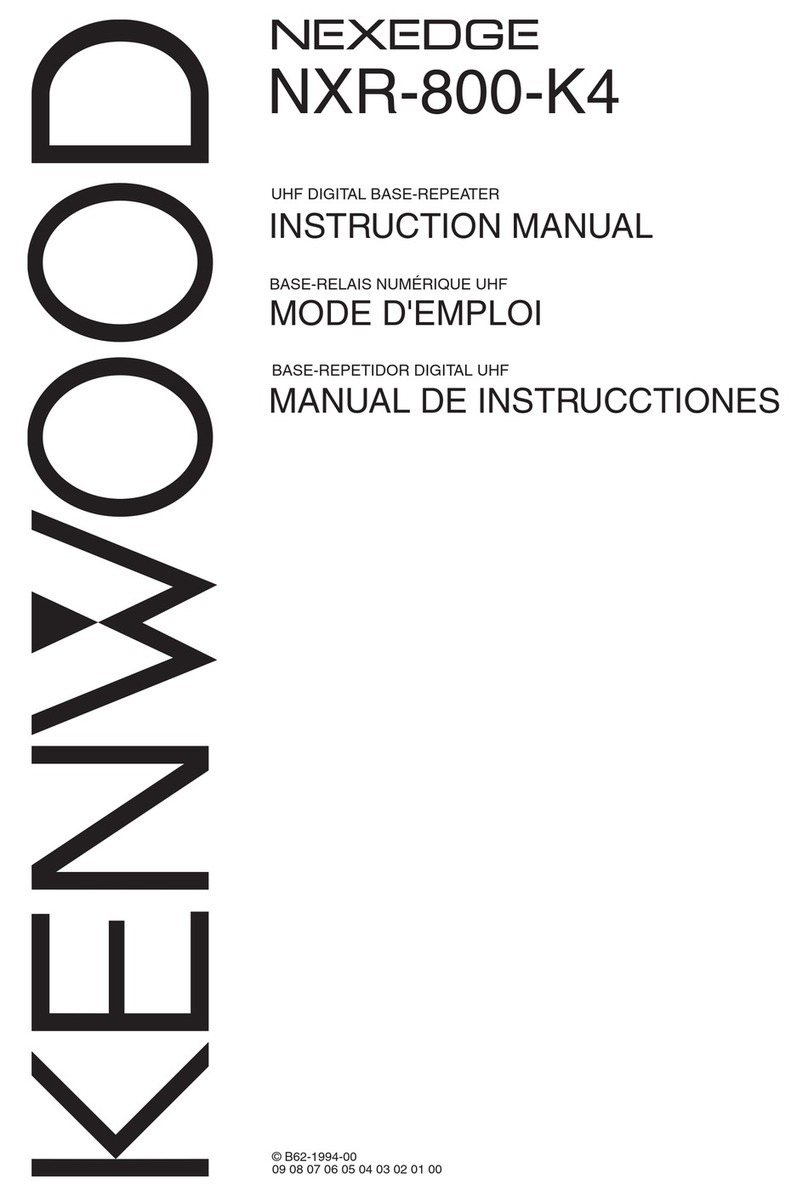SERVICE
MANUAL
©
1990-3
PRINTED
IN
JAPAN
B51-8050-00
(O)
1403
REVISED
Panel
Case
(Upper)
Dressing
plate
Knob
(TAKE
OVER,
REPEAT,
MONI)
(A20-2666-11)}
(A01-1059-01)
(A21-1519-03)
(K29-3148-04)
x
3
Knob
(POWER)
Foot
Knob
(VOL,
SQL)
Dressing
plate
Rectangular
receptacle
(MIC)
(K29-31
46-04)
(J02-0049-14)
x
4
(K29-3147-03)
x
2
(A21-1520-03)
(E08-0673-05)
CONTENTS
GENERAL
.........ccccsceececeeesseesesscecescsencerceeeuserssseceeneestes
2
RX
VCO
:
Z2
(X58-3150-XX)
wesscseccecesseecnsenssrseesene
63
SYSTEM
SET-UP
.........:sscscessscstsrnssssccuseseserenseeseers
4
TX
VCO
:
Z5
(X58-B460-XX)
....eecreeceseersseessnsscereue
64
INSTALLATION
......0..cceccsssessesssensessensccescersssseneaeeeeeses
5
MIC
AMP
:
Z7
(X59-3210-10)
....scccssececesnsereseeen
-
65
CONVERSION
.........-cccsssesceeeetsessccevensssseceusvsseneesssssees
9
IF
:
ZB
(X59-3220-1O)
...
ee
eesecesssnssteteeeeseensneesneneetan
-
66
DISASSEMBLY
FOR
REPAIR
.............::sccsseessereees
11
BPF
/
VCA
:
Z9
(X59-3230-10)
...sccsesessrsrsesssereenn
-
67
BLOCK
DIAGRAM
............--:::scssccrsercessersetseeneecsenens
17
AVR
UNIT
(X43-3040-10)
oo...
ccseeesseseesssteesseeeeeene
-
68
CIRCUIT
DESCRIPTION
.............ceccssssesssersseeessereees
19
FINAL
UNIT
(X45-3250-XX)
...cssseccceeeeessecenstseeene
-
70
SEMICONDUCTOR
DATA
..........::cecccssscssesenteseseees
26
SIGNALING
UNIT
(X52-3140-10)
.....eceesstceesseren
-72
DESCRIPTION
OF
COMPONENTS
............scsceeees
31
DISPLAY
UNIT
(X54-3070-11)
.eecscccccccssreeneessenn
~
74
PARTS
LIST
........::cccescseeceescenseeresnnseneneceesscersscasenenses
33
TX-RX
UNIT
(X57-3270-XX)
oo
ecessessssseessceesesseneenn
-
78
DISASSEMBLY
.........ccscsssscccresenensessonnseusessconeresenses
53
SIGNALING
CIRCUIT
DIAGRAM
.................00008
-
83
PACKING
..........ccssssscssesseneescsesseccceeesssseosenancansrsseneses
55
SCHEMATIC
DIAGRAM
............ccssseesececssessenernennn
-
87
ADJUSTMENT
........:ccccccscsccorccessesusenscnscunsnrsesenezetsss
56
TERMINAL
FUNCTIONG.
.............:ccceeeeecesersencoeeens
~
95
PC
BOARD
VIEWS
/
CIRCUIT
DIAGRAMS
KMC-9
(BASE
MICROPHONE)
...........--cccsecsoeeetene
-
97
RX
PLL:
Z1,
TX
PLL
:
Z4
(X58-3120-10)
....sececees
62
SPECIFICATIONS.
...........csssscsseresessees
BACK
COVER