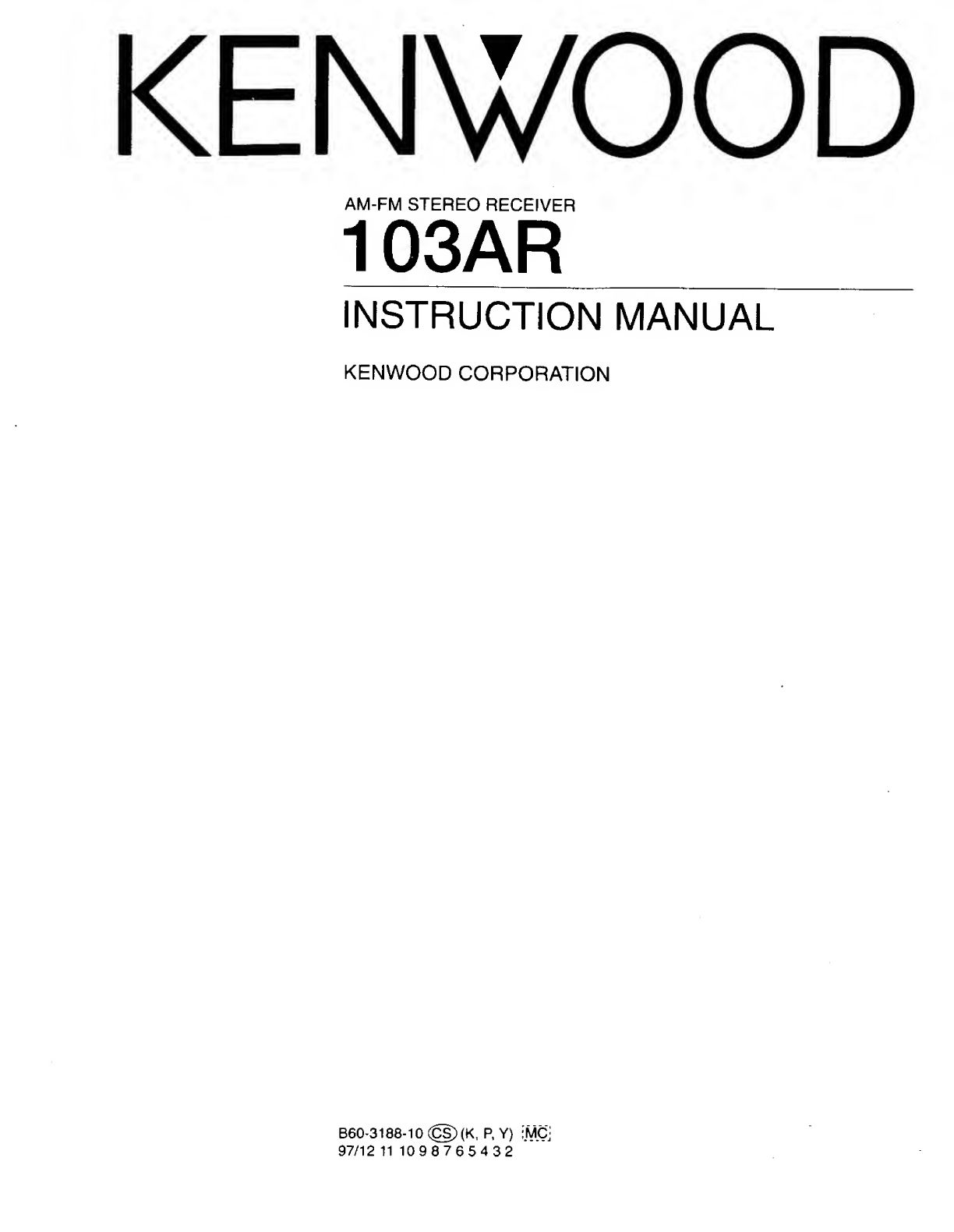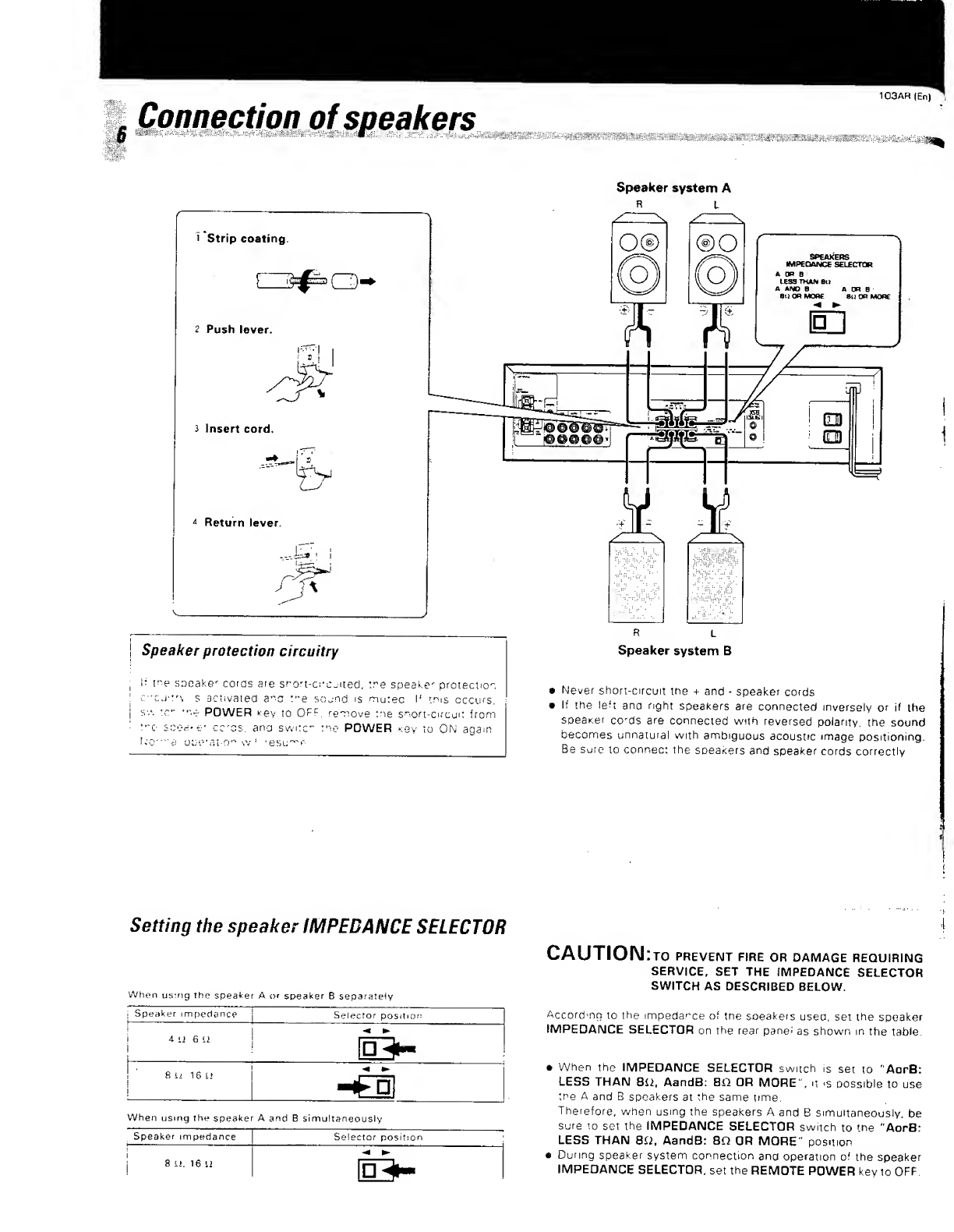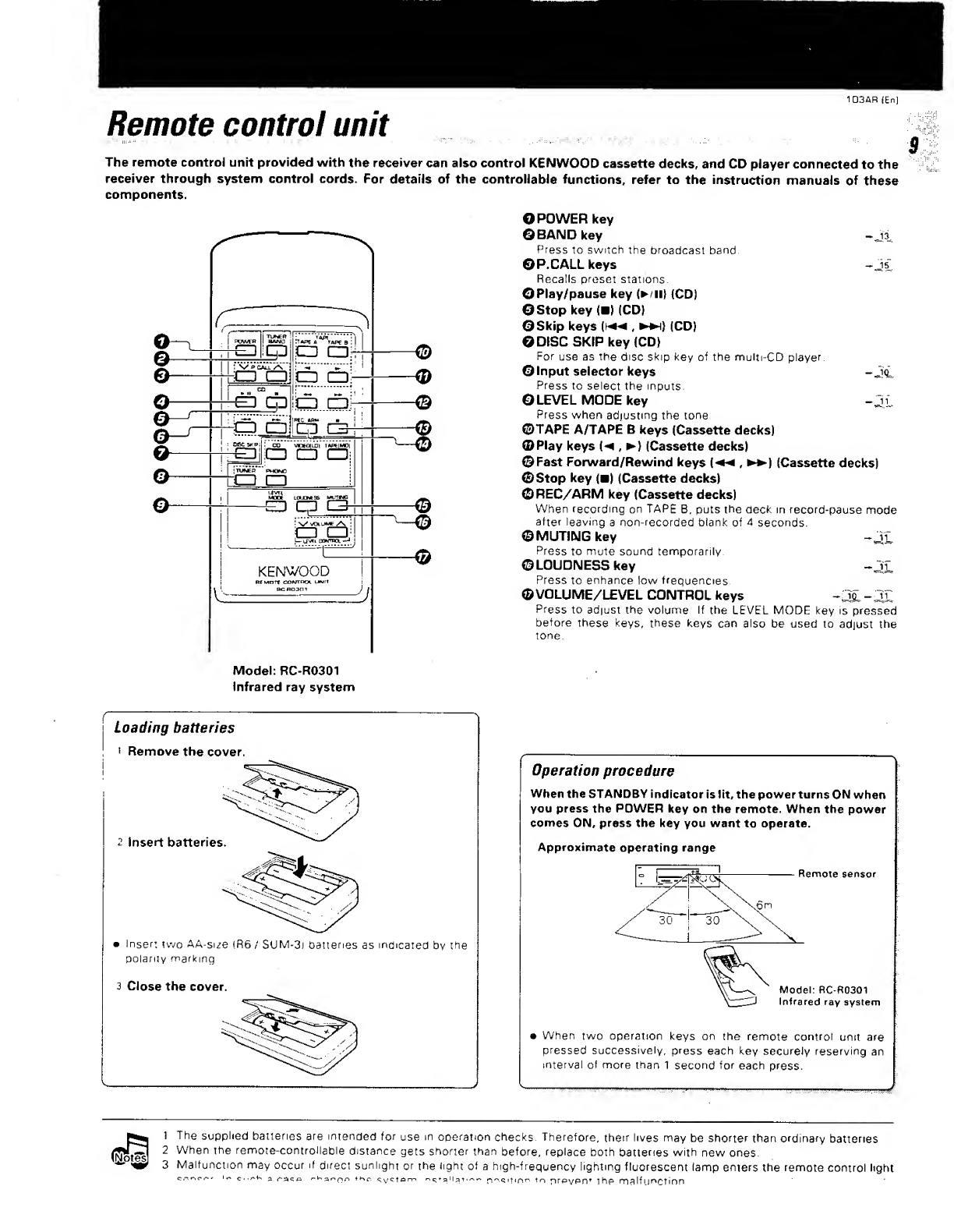Kenwood 103AR User manual
Other Kenwood Stereo Receiver manuals

Kenwood
Kenwood KR-A5050 User manual

Kenwood
Kenwood KR-A5080 User manual
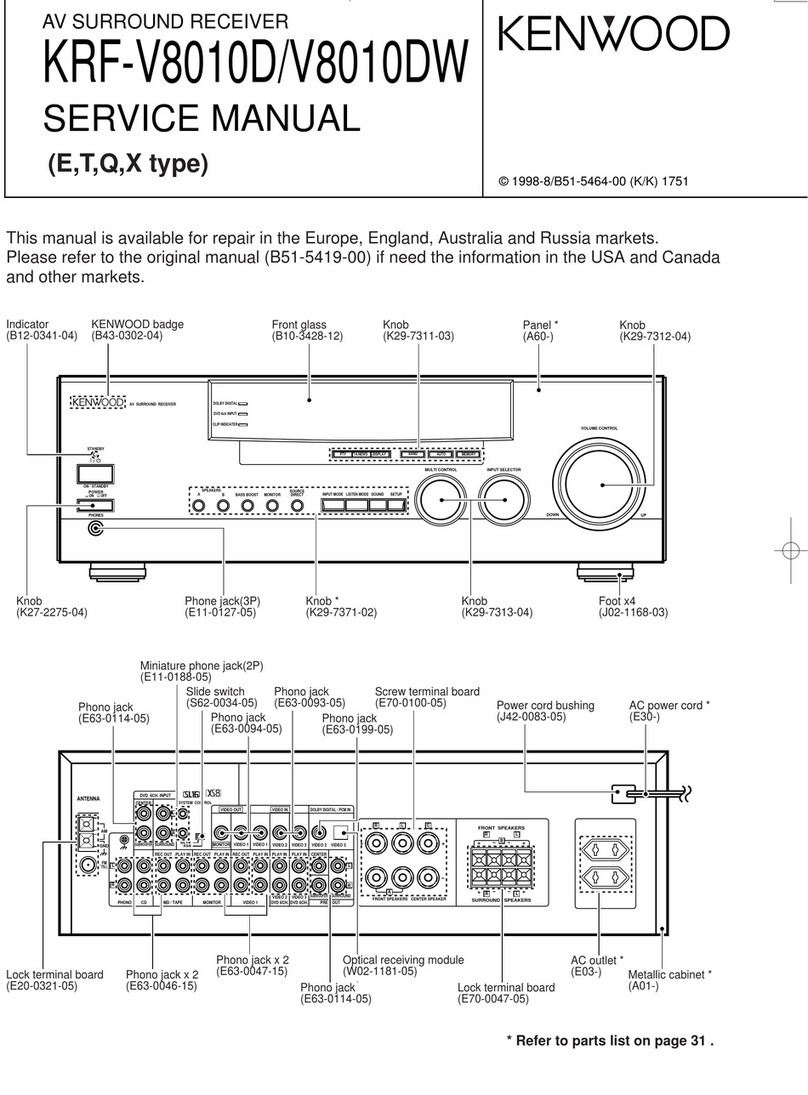
Kenwood
Kenwood KRF-V8010DW User manual

Kenwood
Kenwood VRS-6100 User manual
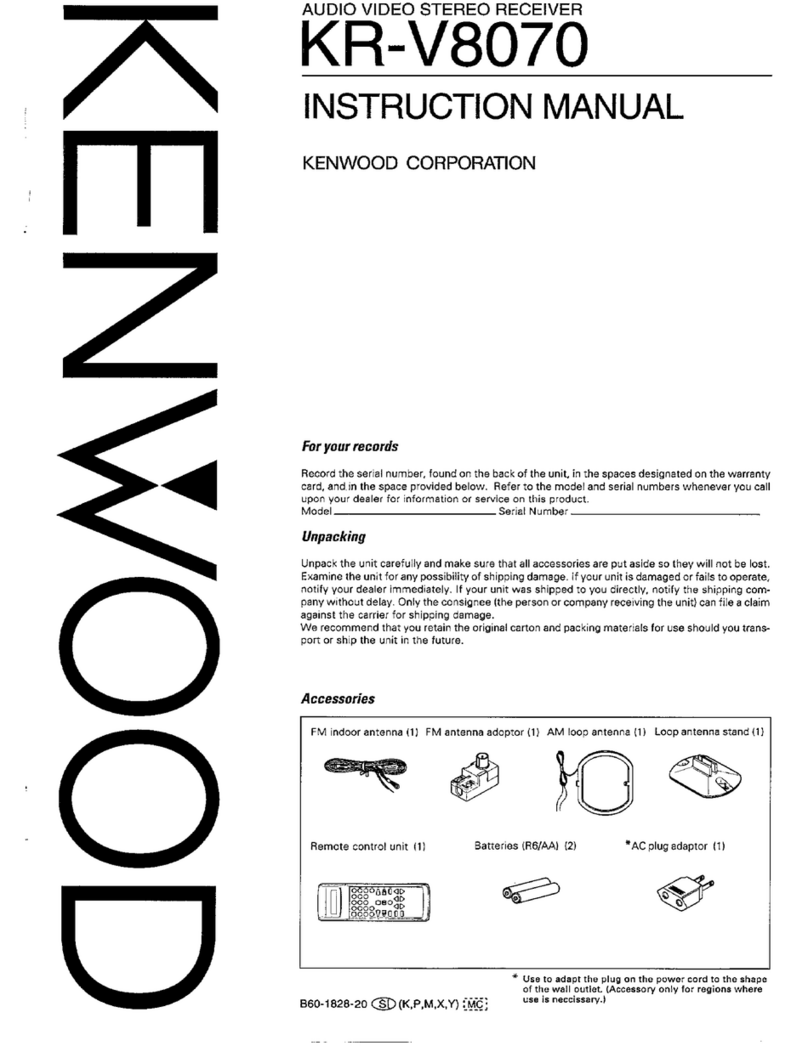
Kenwood
Kenwood KR-V8070 User manual
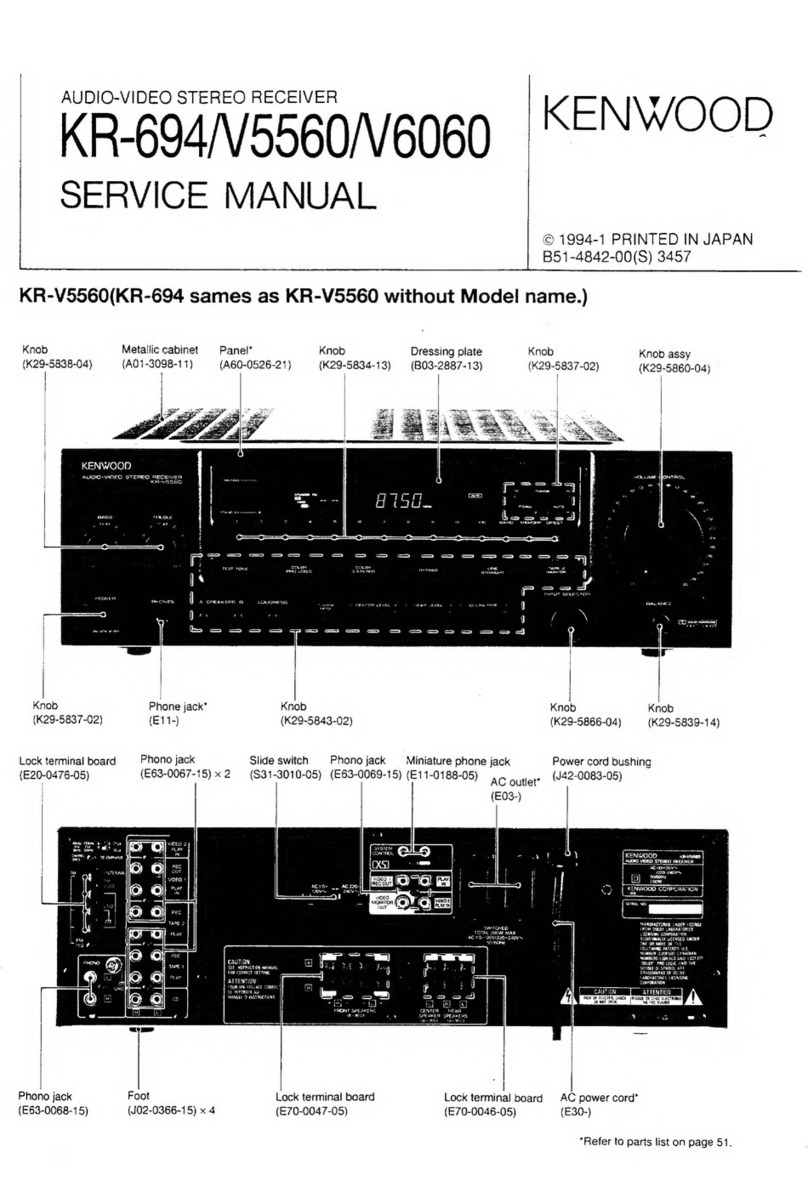
Kenwood
Kenwood KR-694 User manual

Kenwood
Kenwood KRF-X9070D User manual

Kenwood
Kenwood KR-A4070 User manual
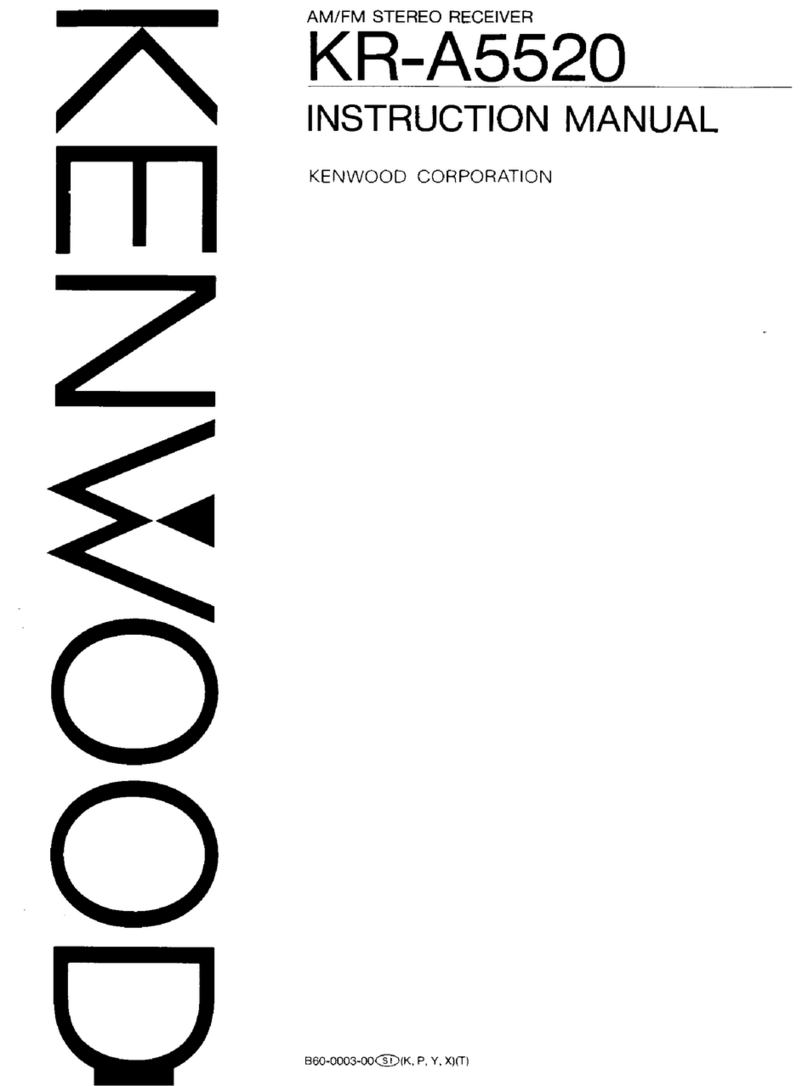
Kenwood
Kenwood KR-A5520 User manual
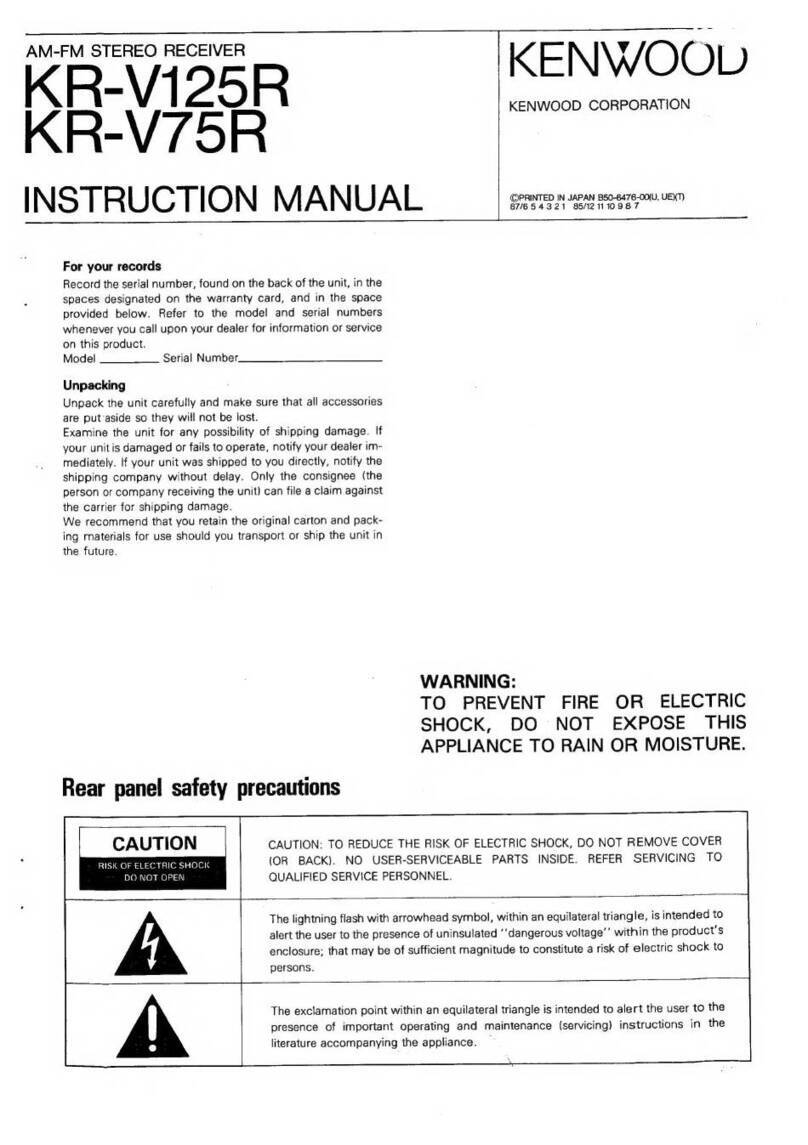
Kenwood
Kenwood KR-V125R User manual
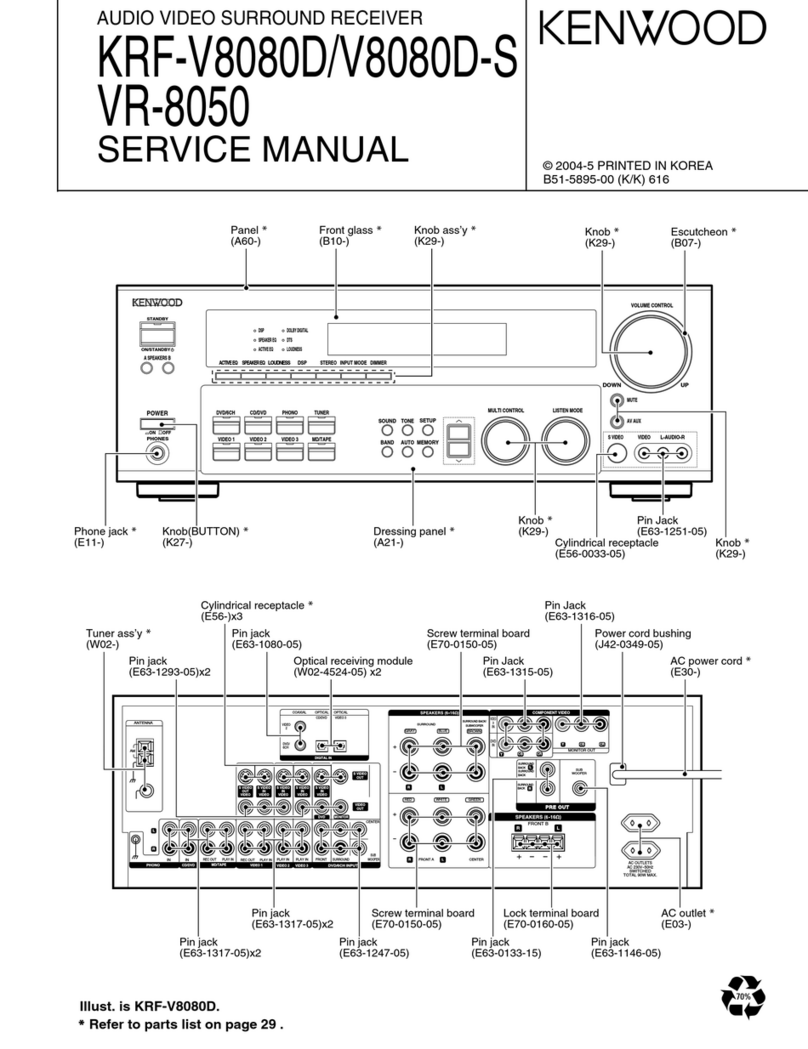
Kenwood
Kenwood KRF-V8080D User manual

Kenwood
Kenwood KR-V5580 User manual

Kenwood
Kenwood VR-509 User manual

Kenwood
Kenwood KR-300HT User manual
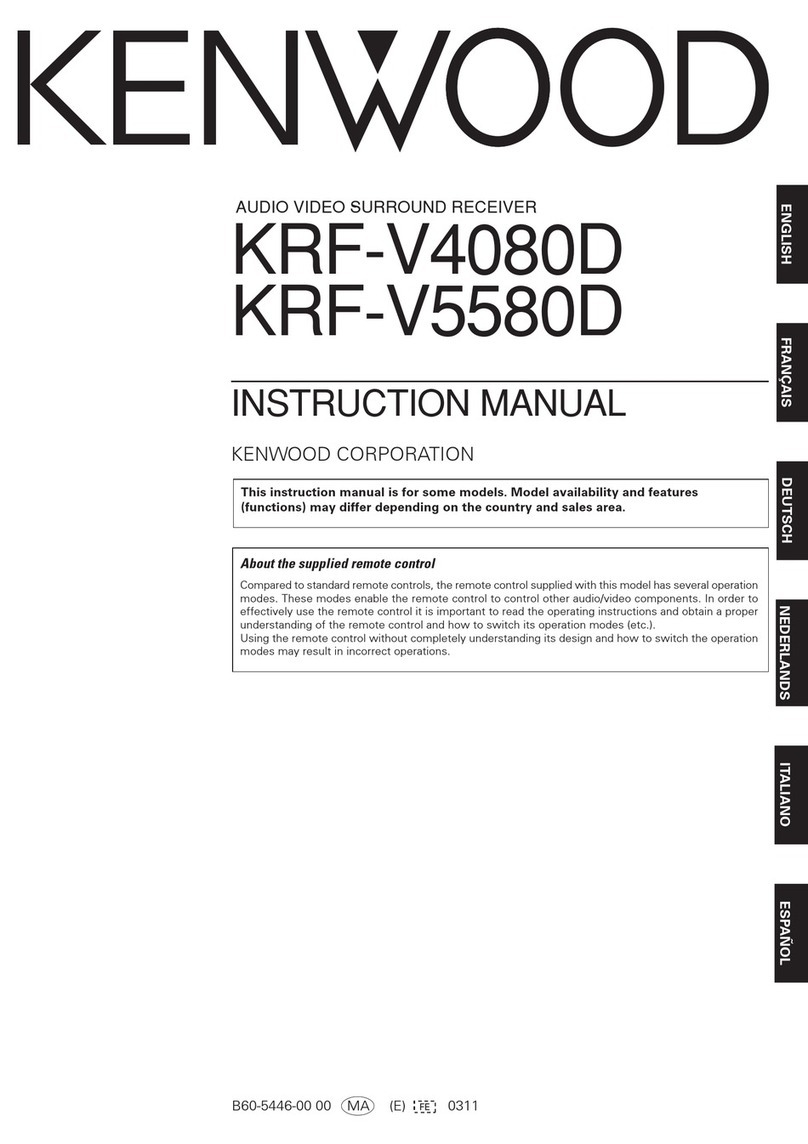
Kenwood
Kenwood KRF-V4080D User manual

Kenwood
Kenwood 1070VR User manual
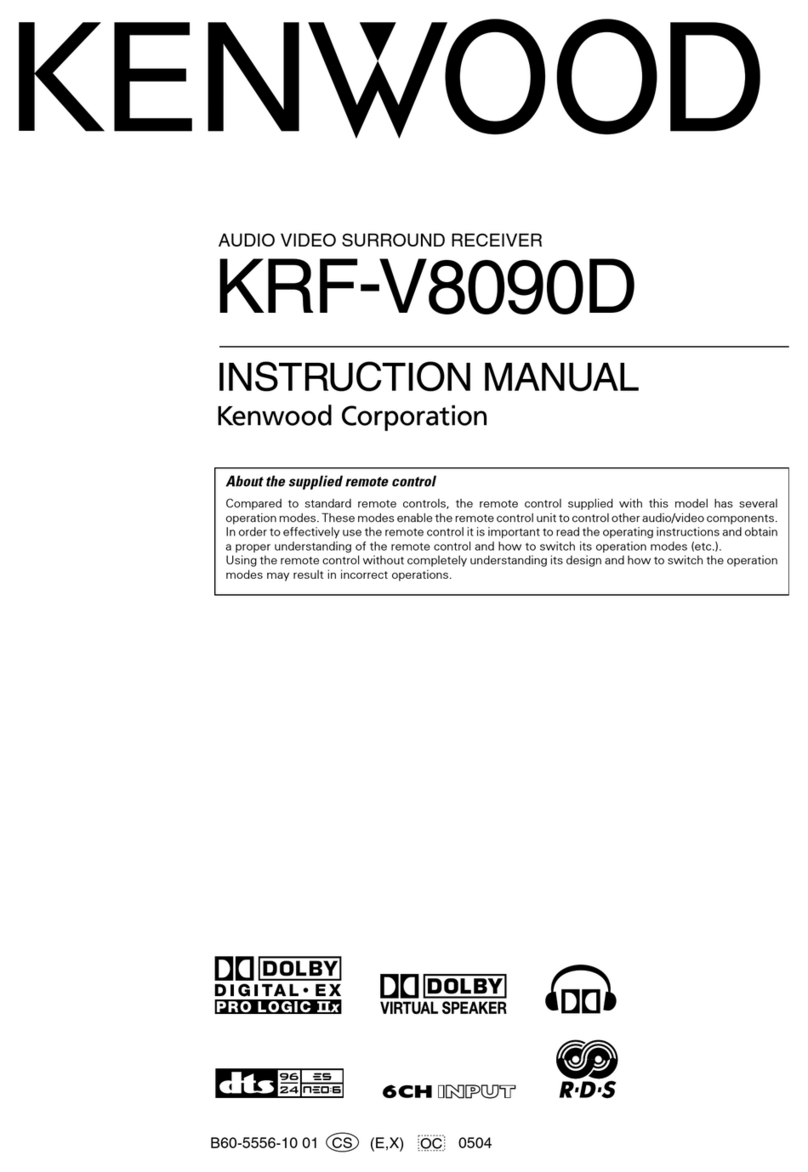
Kenwood
Kenwood KRF-V8090D User manual

Kenwood
Kenwood KRF-V5020 User manual

Kenwood
Kenwood KR-7600 User manual

Kenwood
Kenwood VR-7070 User manual
Popular Stereo Receiver manuals by other brands

Yamaha
Yamaha MusicCast TSR-5B3D owner's manual

Sony
Sony STR-DE335 - Fm Stereo/fm-am Receiver operating instructions

Sony
Sony STR-DG500 - Multi Channel Av Receiver Service manual

Panasonic
Panasonic AJSD955B - DVCPRO50 STUDIO DECK Brochure & specs

Pioneer
Pioneer SX-838 Service manual

Sherwood
Sherwood S-2660CP operation instruction