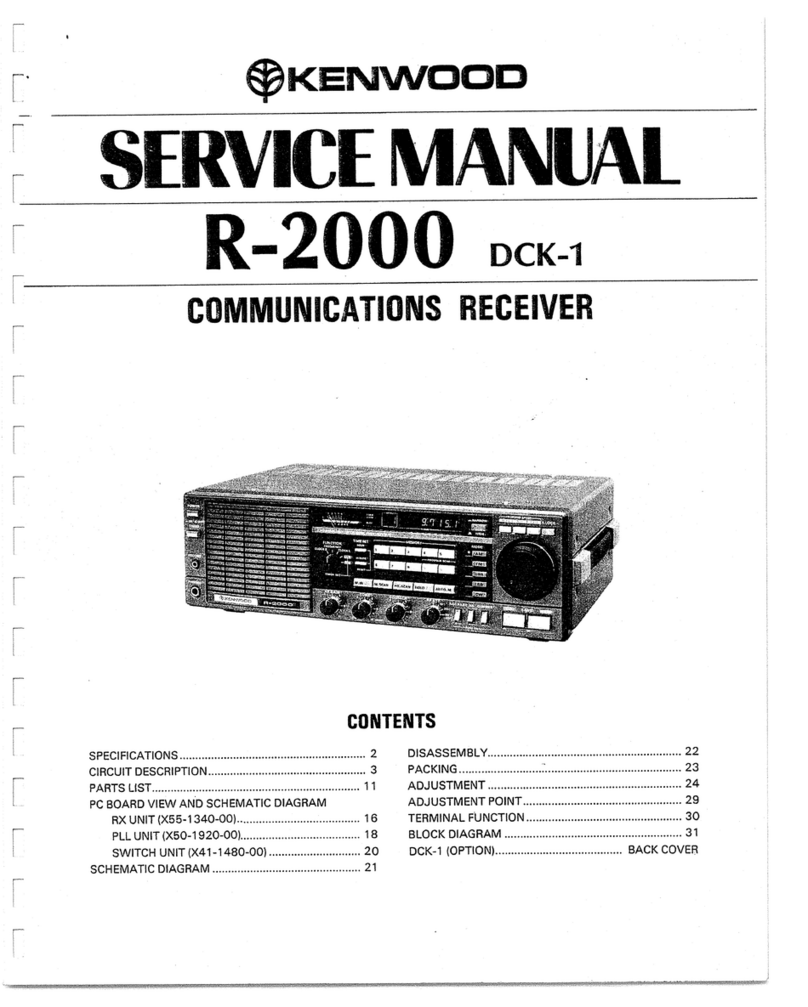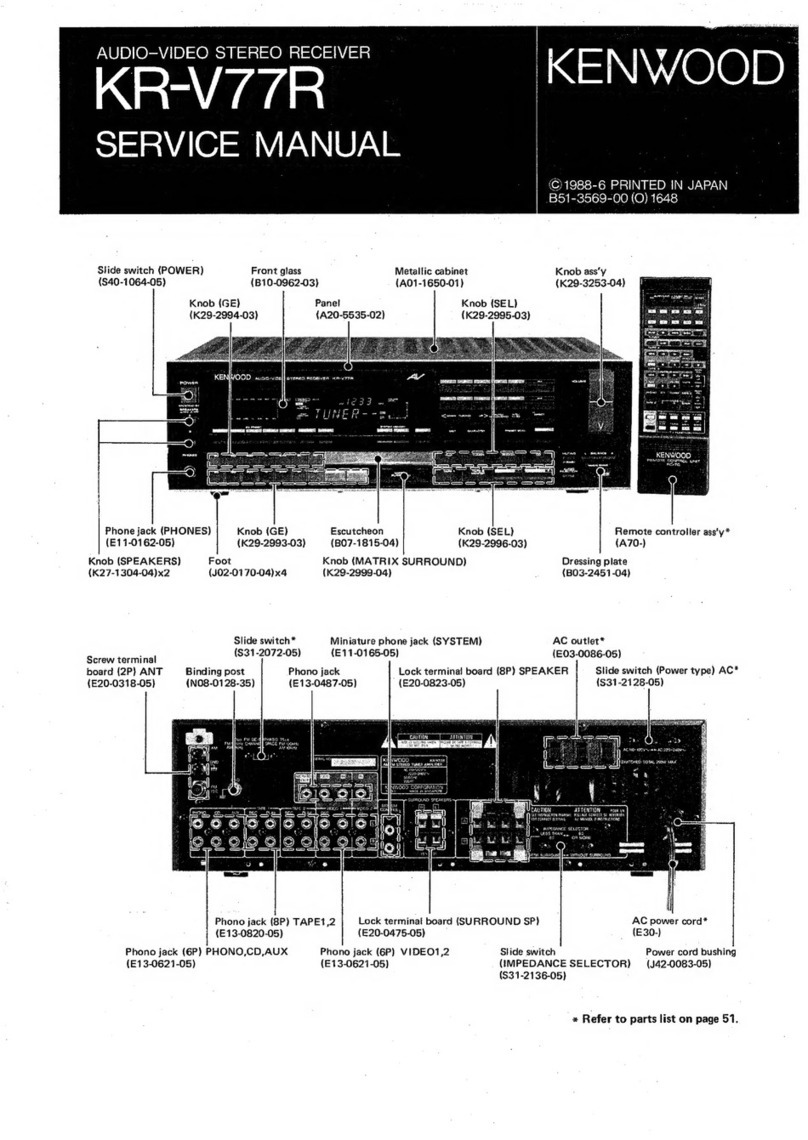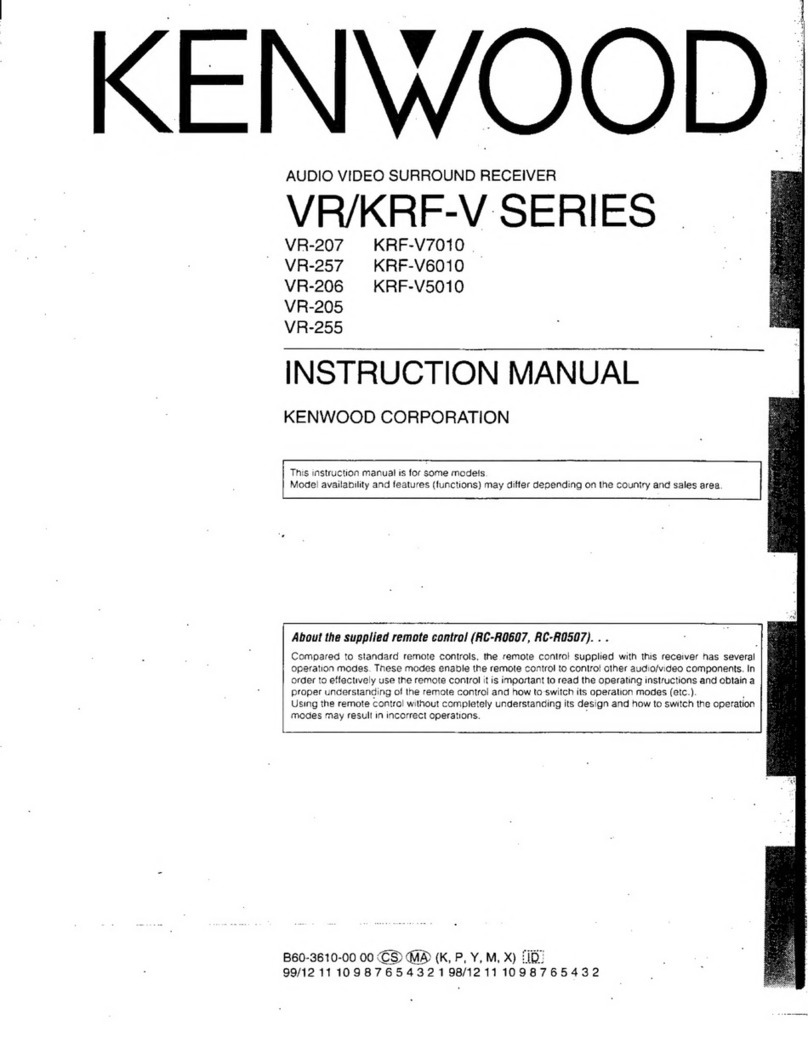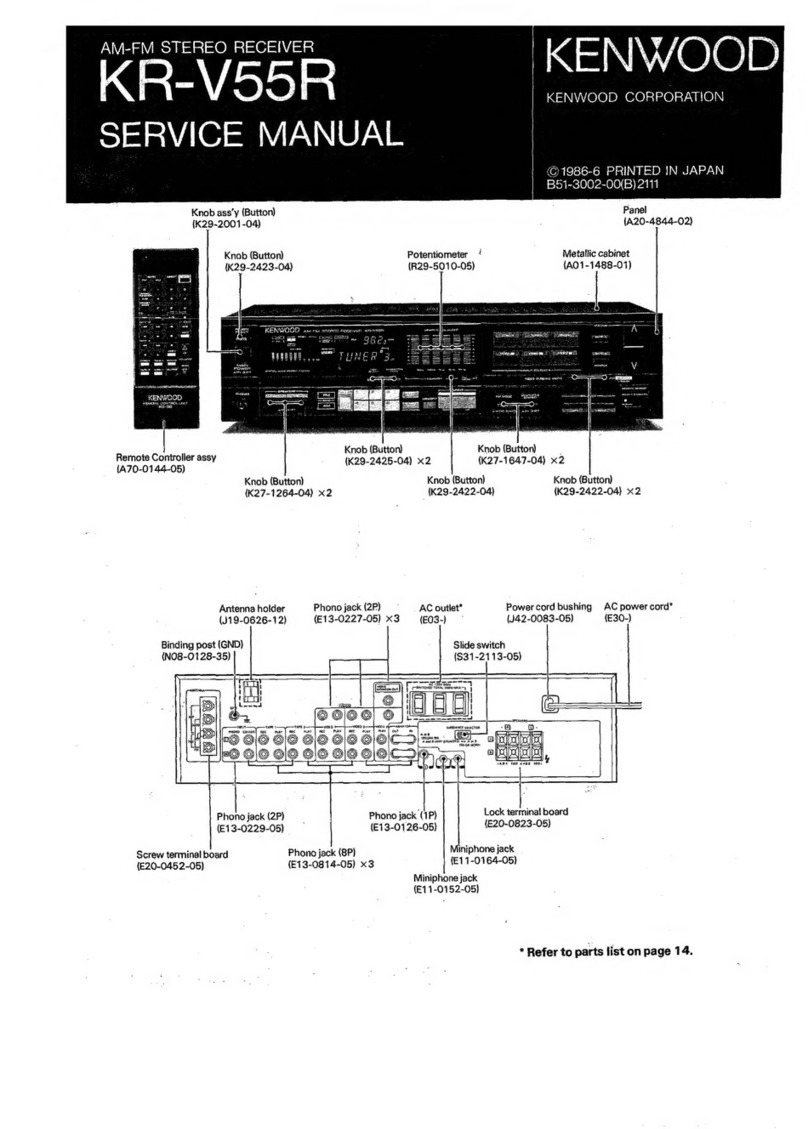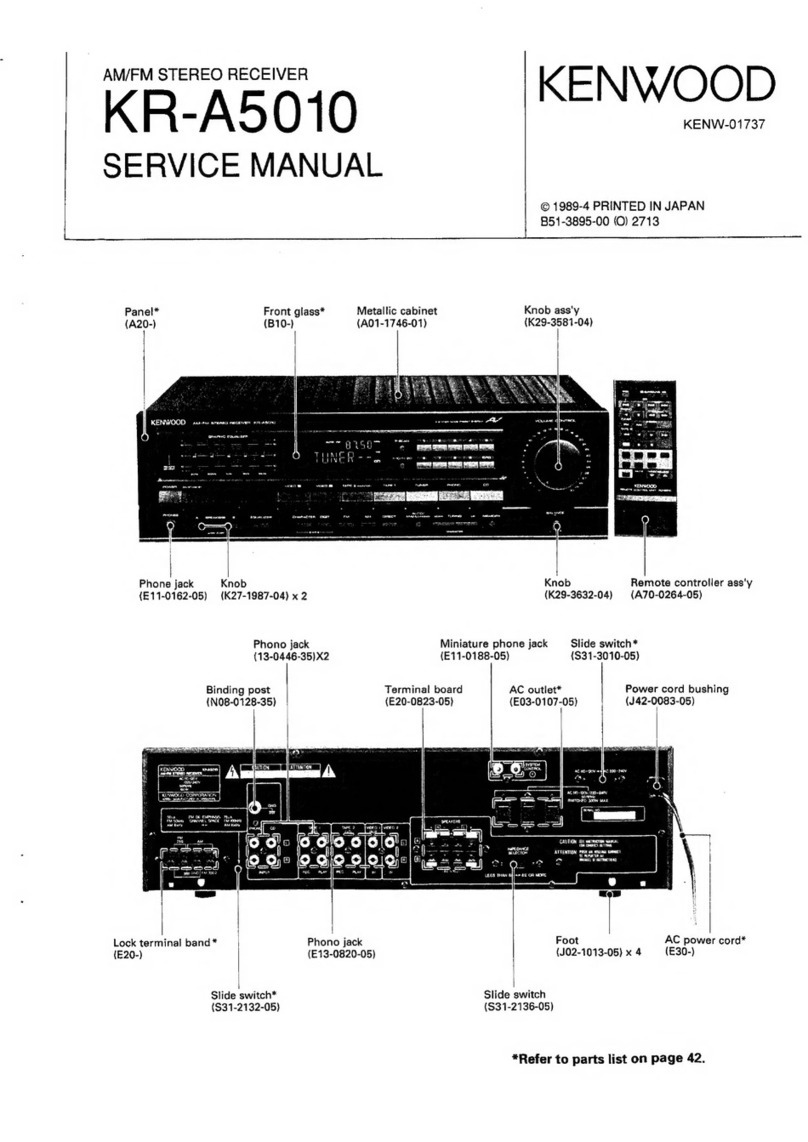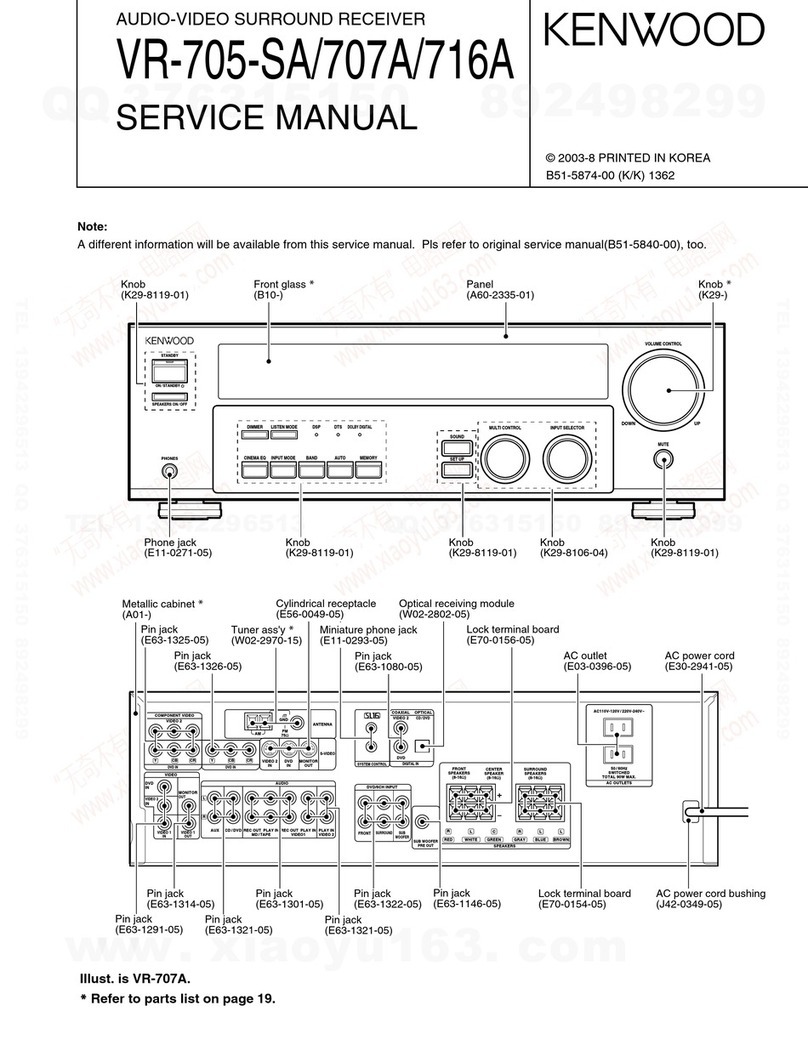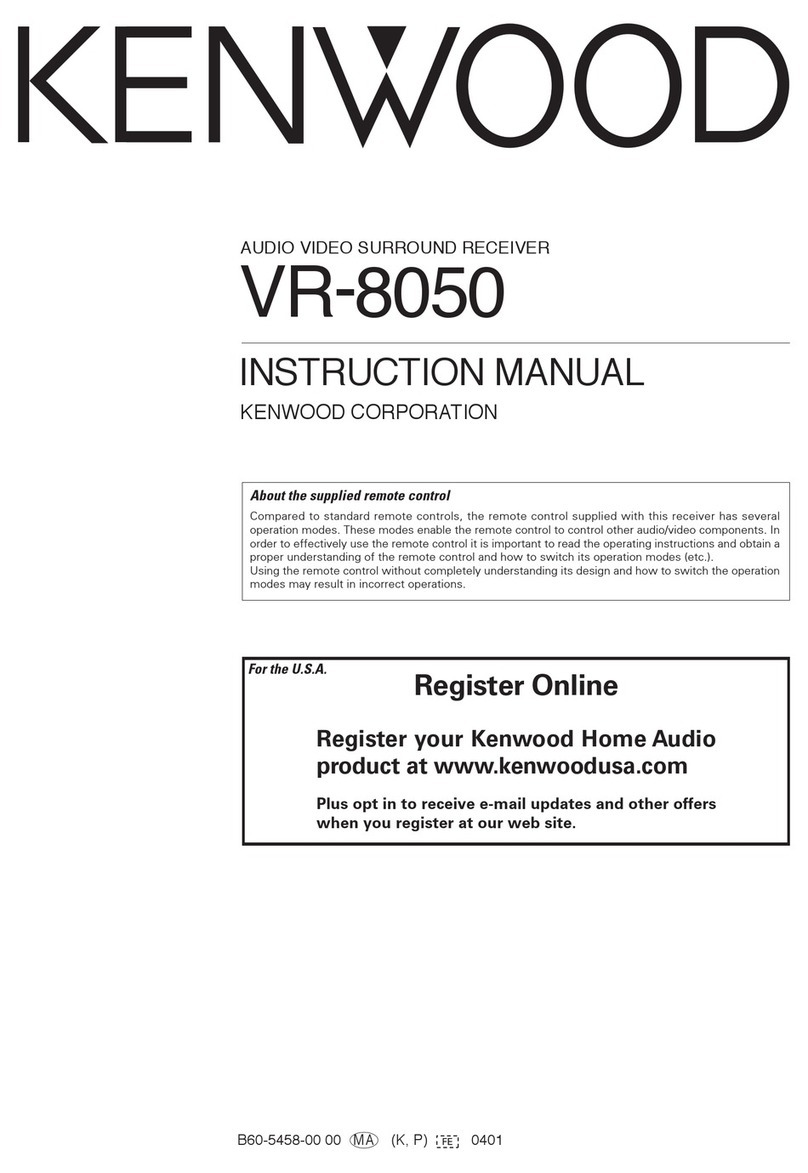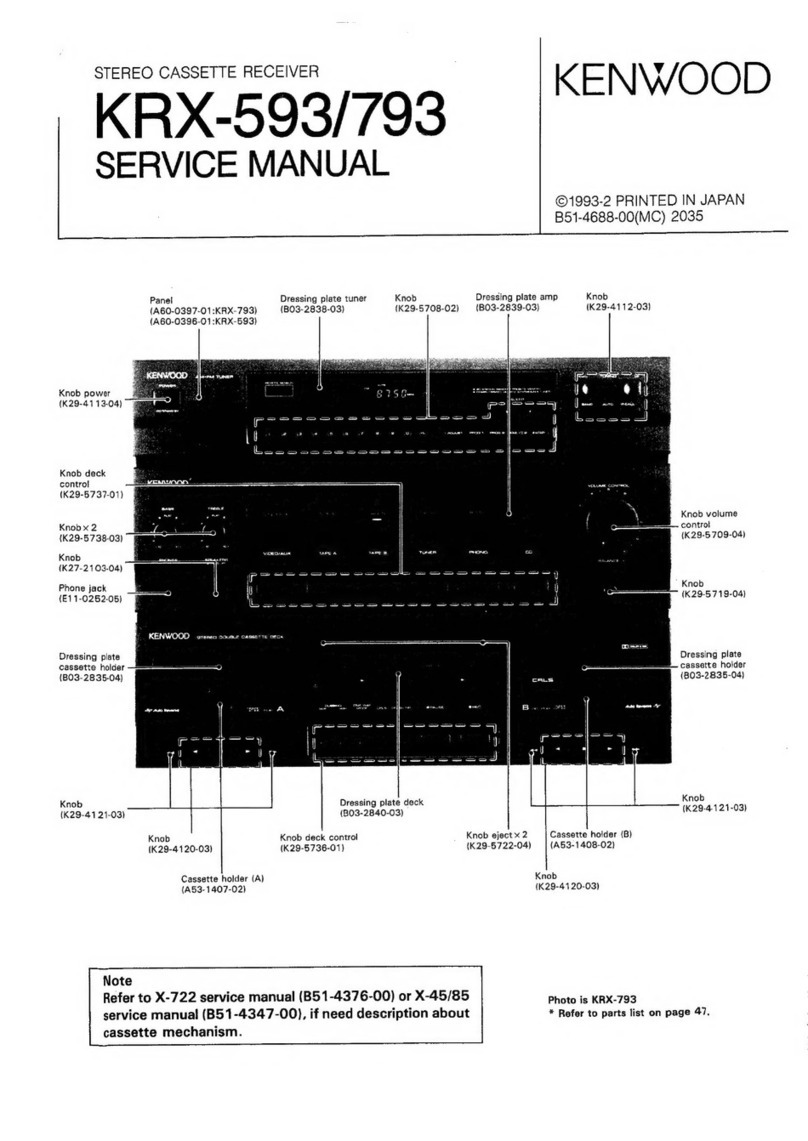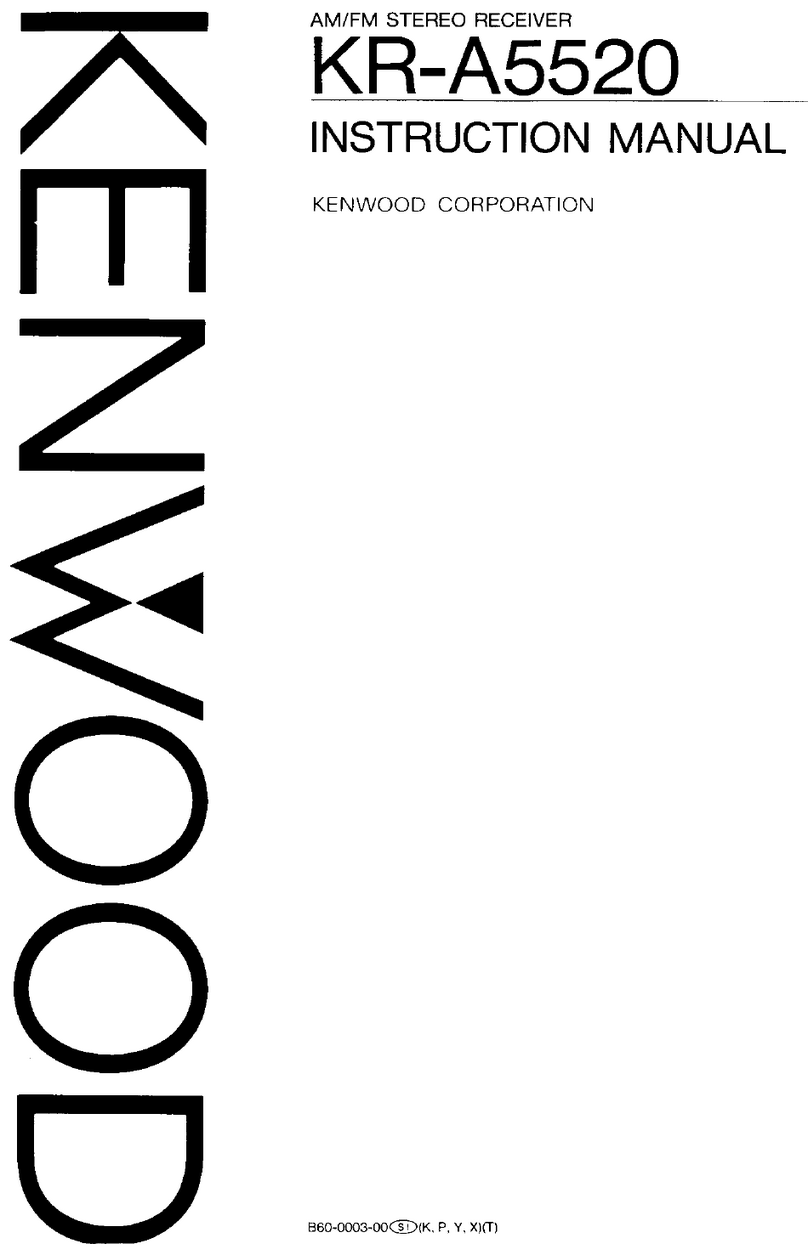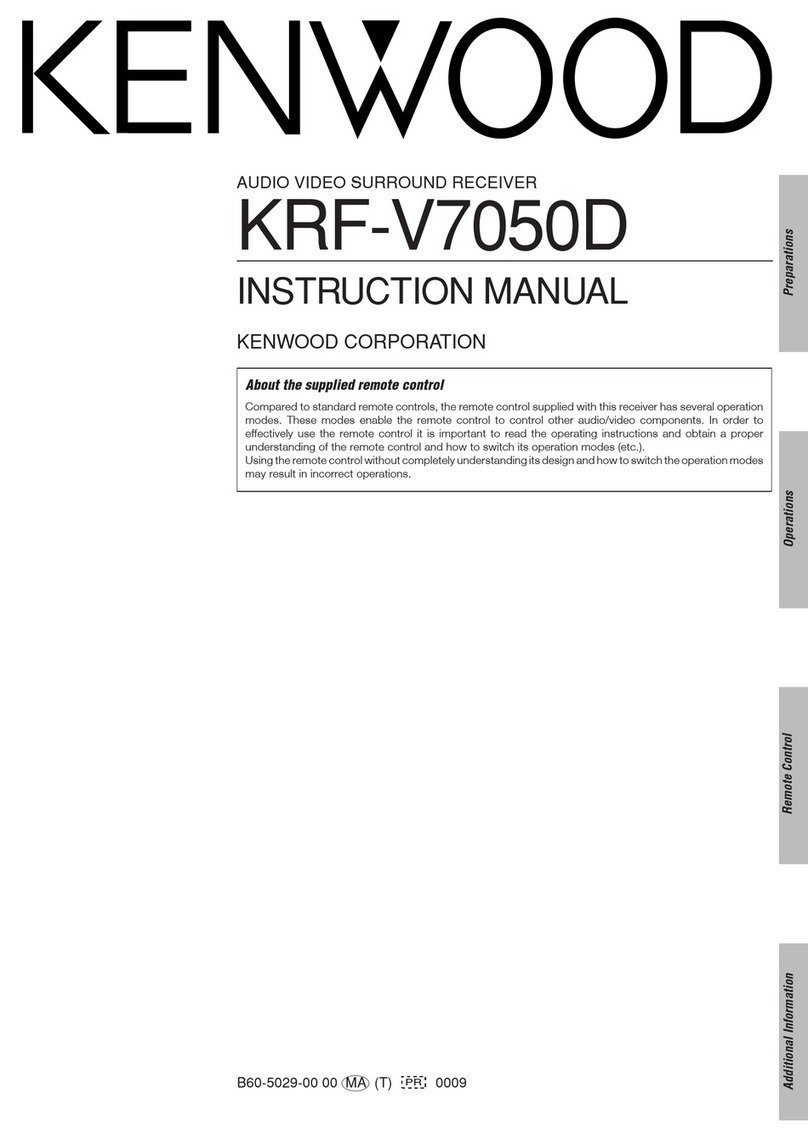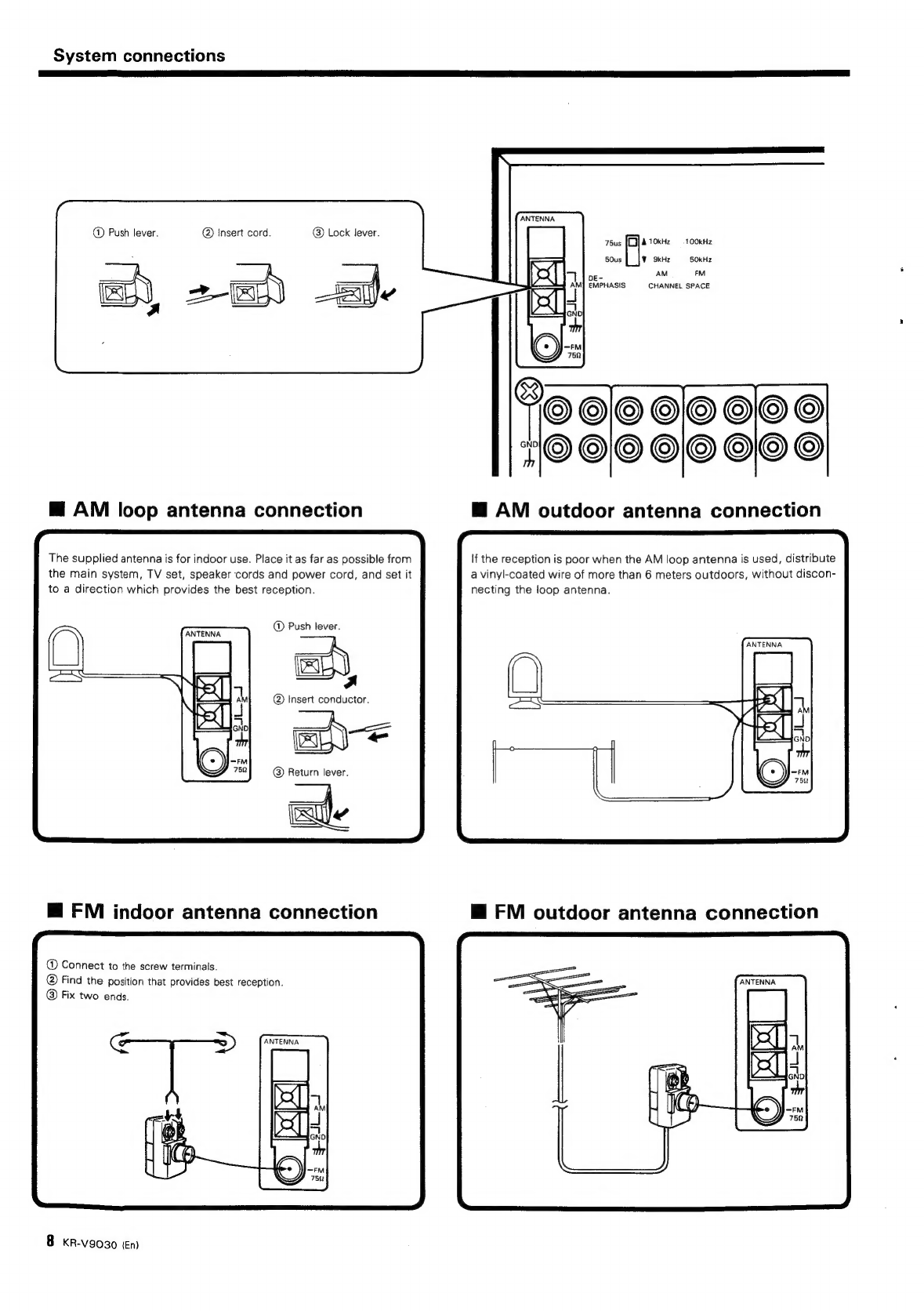Introduction
(EE
aa
0
a
Your
choice
of
this
product
indicates
that
you
are
a
devotee
For
the
U.S.A.
to
excellence
in
sound
reproduction.
:
We
appreciate
your
patronage
and
take
pride
in
the
long
tradi-
Note
to
CATV
system
installer:
This
reminder
is
provided
to
call
the
CATV
system
in-
tion
of
quality
components
that
our
company
represents.
;
:
,
So
that
you
can
get
the
most
out
of
your
unit,
we
suggest
that
staller’s
attention
to
Article
820-40
of
the
NEC
that
pro-
vides
guidelines
for
proper
grounding
and,
in
particular,
you
take
the
time
to
read
through
this
manual
before
you
hook
>
¢
up
and
operate
your
system.
This
will
acquaint
you
with
oper-
specifies
that
the
cable
ground
shall
be
connected
to
the
grounding
system
of
the
building,
as
close
to
the
point
ating
features
and
system-connection
considerations
so
that
your
listening
pleasure
will
be
enhanced
right
from
the
start.
of
cable
entry
as
practical.
You
will
notice
that
in
all
aspects
of
planning,
engineering,
styling,
operating
convenience
and
adaptability
we
have
sought
to
anticipate
your
needs
and
desires.
Accessories
Keep
this
manual
handy
for
future
reference.
FM
indoor
antenna............
1
AM
loop
antenna..............
1
For
your
records
Record
the
serial
number,
found
on
the
back
of
the
unit,
in
the
spaces
designated
on
the
warranty
card,
and
in
the
space
provided
below.
Refer
to
the
model
and
serial
numbers
whenever
you
call
upon
your
dealer
for
information
or
service
on
this
product.
Model
___
ss
—~CSC«S@rrial
Number
:
75
Q/300
2
Loop
antenna
holder..........
1
antenna
adaptor
...............
]
Unpacking
Unpack
the
unit
carefully
and
make
sure
that
all
accessories
are
put
aside
so
they
will
not
be
lost.
Examine
the
unit
for
any
possibility
of
shipping
damage.
If
your
unit
is
damaged
or
fails
to
operate,
notify
your
dealer
immedi-
ately.
If
your
unit
was
shipped
to
you
directly,
notify
the
ship-
Bettas
BRAIGTASCOAUI
uci
acswes
1
ping
company
without
delay.
Only
the
consignee
(the
person
(RO3"
or
“AAA")
-cccccee.
4
or
company
receiving
the
unit)
can
file
a
claim
against
the
car-
rier
for
shipping
damage.
We
recommend
that
you
retain
the
original
carton
and
pack-
ing
materials
for
use
should
you
transport
or
ship
the
unit
in
the
future.
(Except
for
some
areas)
For
the
U.S.A.
FCC
WARNING
This
equipment
may
generate
or
use
radio
frequency
energy.
Changes
or
modifications
to
this
equipment
may
cause
harmful
interference
unless
the
modifications
are
expressly
approved
in
the
instruction
manual.
The
user
could
lose
the
authority
to
operate
this
equipment
if
an
unauthorized
change
or
modification
is
made.
Co
ntents
Caution:
Read
the
pages
marked
A
carefully
to
ensure
safe
operation.
IMHO
DUCTION:
bafeccsn
A
ues
eed
fan
adage
teense
cea
ae
vebeae
bettie
eas
2
Listening
to
a
broadcast
........0.0..c
cece
ee
ces
eeee
eee
sneeenenees
18
ABefore
applying
POWEF
.............cccceccseeeec
eee
ceeeeeeeeeeeeeeaneees
3
PRESCNGG
ocecc
Aur
ancs
cetecstoet
cnateade
ott
htat
Gtdudkonns
suhsw
eda
ges
eae
23
A
Safety
precautions..........000ccccceeceeeeseeeceeececceeceecceeeeecceeees
3
OO
PRoO-LoGic/
DO
3
STEREO
Mode..................20e
ee
25
AIMPORTANT
SAFEGUARDS
sats
OG
DSP
Presence
SYSTSMCONNECTONS
vos
conde
wrediesiennads
cewaserngncedeeeasacerented
6
Operation
of
video
components
................ceceeeceeee
eee
eeeeetes
31
FM
DE-EMPHASIS/CHANNEL
SPACE
switch
...............00066
9
Remote
control
operation...............
cece
cece
cnee
eee
ee
eee
ee
teens
32
Connection
of
video
components
IM
CASE:
OF
GITFCUNTY:.cccicccascies
ee
taesec
cates
ve
cote
casey
eenbes
...
88
Controls
and
indicators
A
SPOGCHICATIONS
vcs:
.ve.
seh
ban
ad
oles
Soa
Puke
eaten
ade
39
BASIC
sO
POratiONic
cece
ieccuc
ct
ceed
ceccnee
cue
baedennet
acute
tee
pola
yeeeeese
pan
2
KR-V9030
(En)