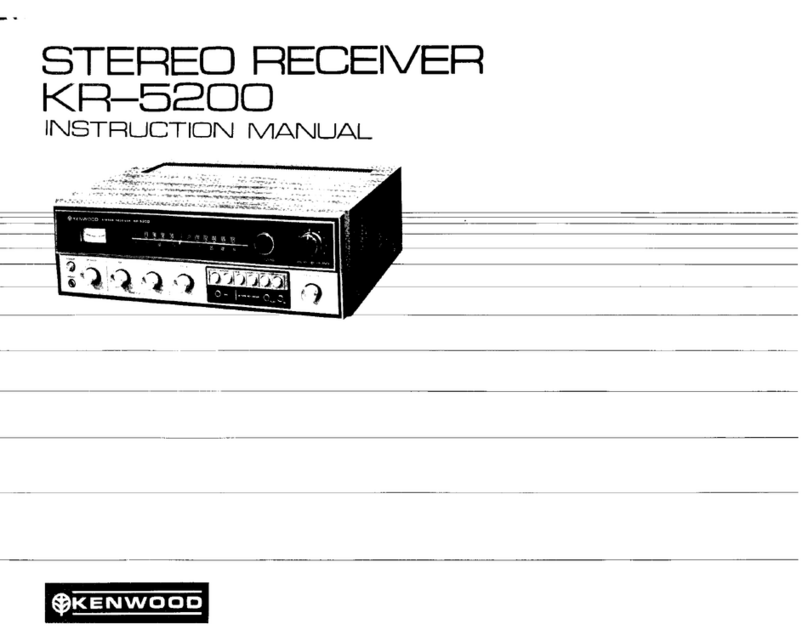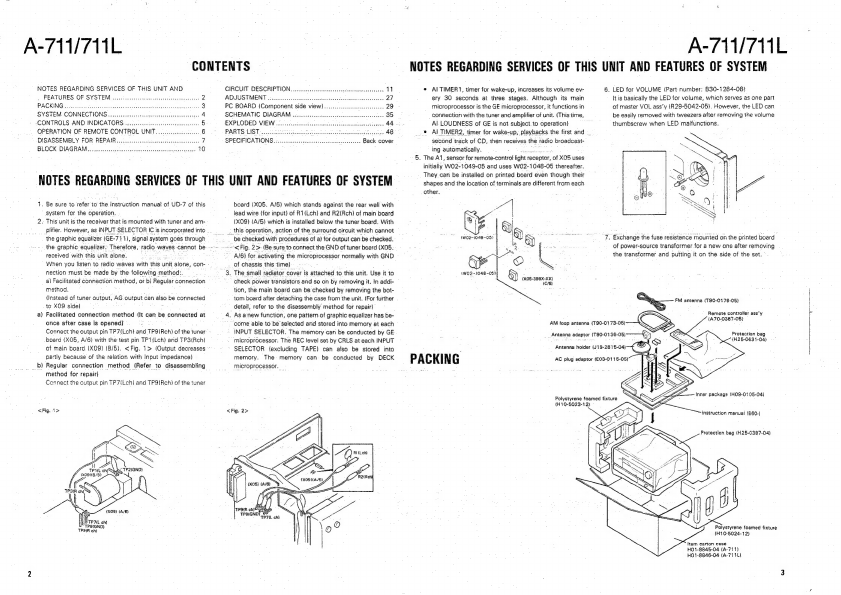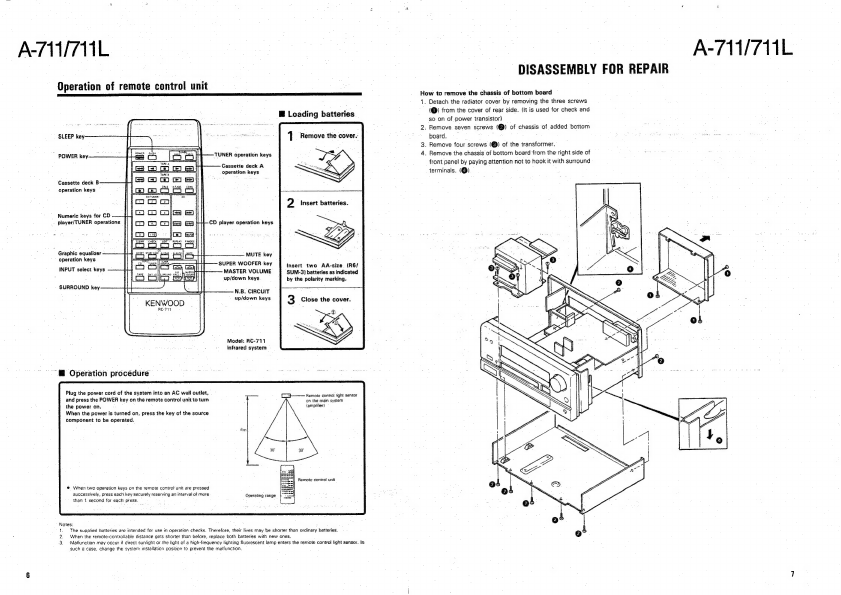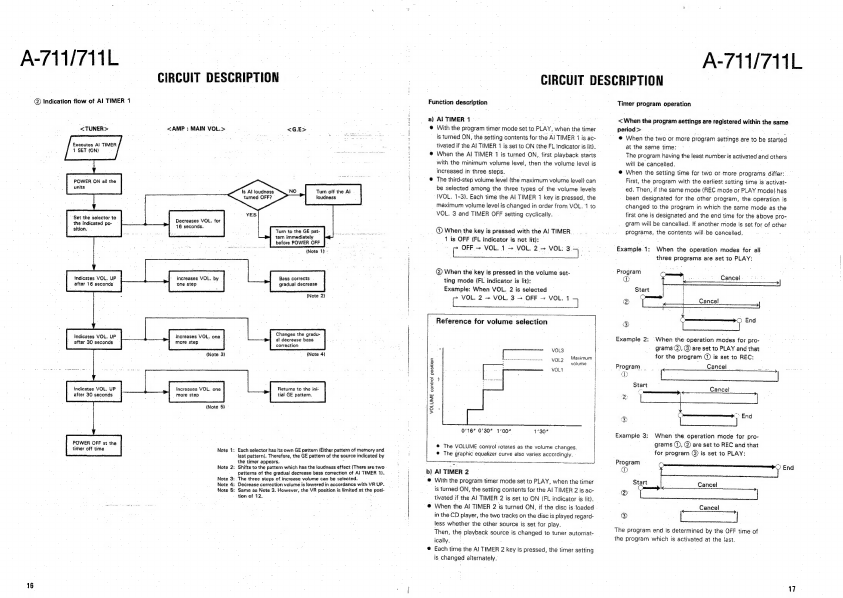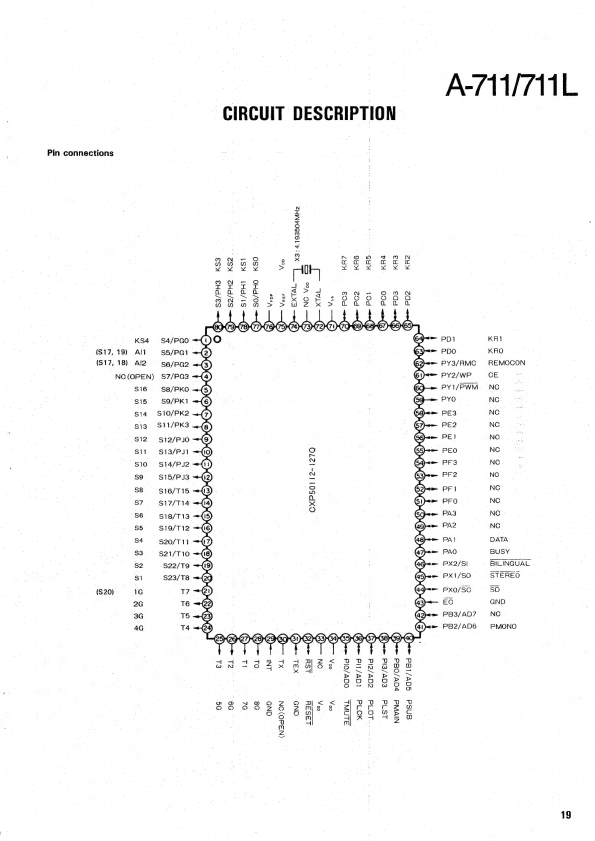Kenwood A-711 User manual
Other Kenwood Stereo Receiver manuals
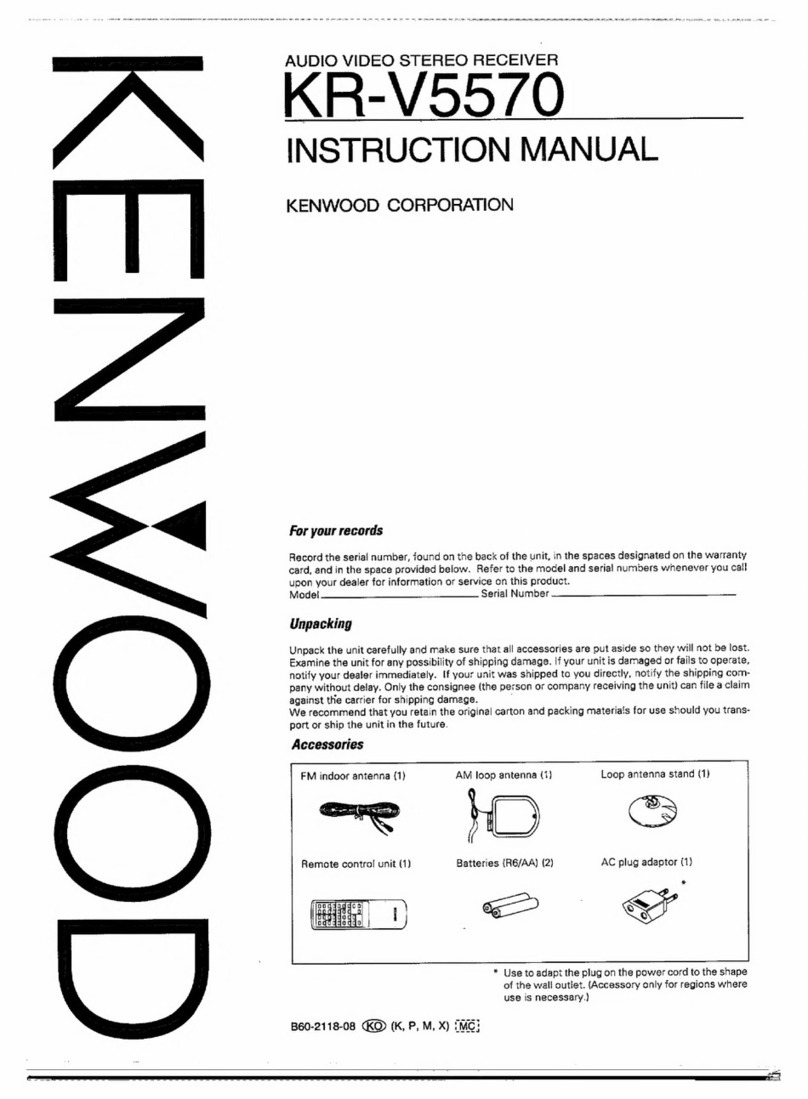
Kenwood
Kenwood KR-V5570 User manual

Kenwood
Kenwood KR-1000 User manual

Kenwood
Kenwood KR-A4070 User manual

Kenwood
Kenwood KR-V8030 User manual

Kenwood
Kenwood KRF-V5090D User manual

Kenwood
Kenwood VR-9080 User manual

Kenwood
Kenwood KR-V9030 User manual

Kenwood
Kenwood 103AR User manual

Kenwood
Kenwood KRF-X9070D User manual
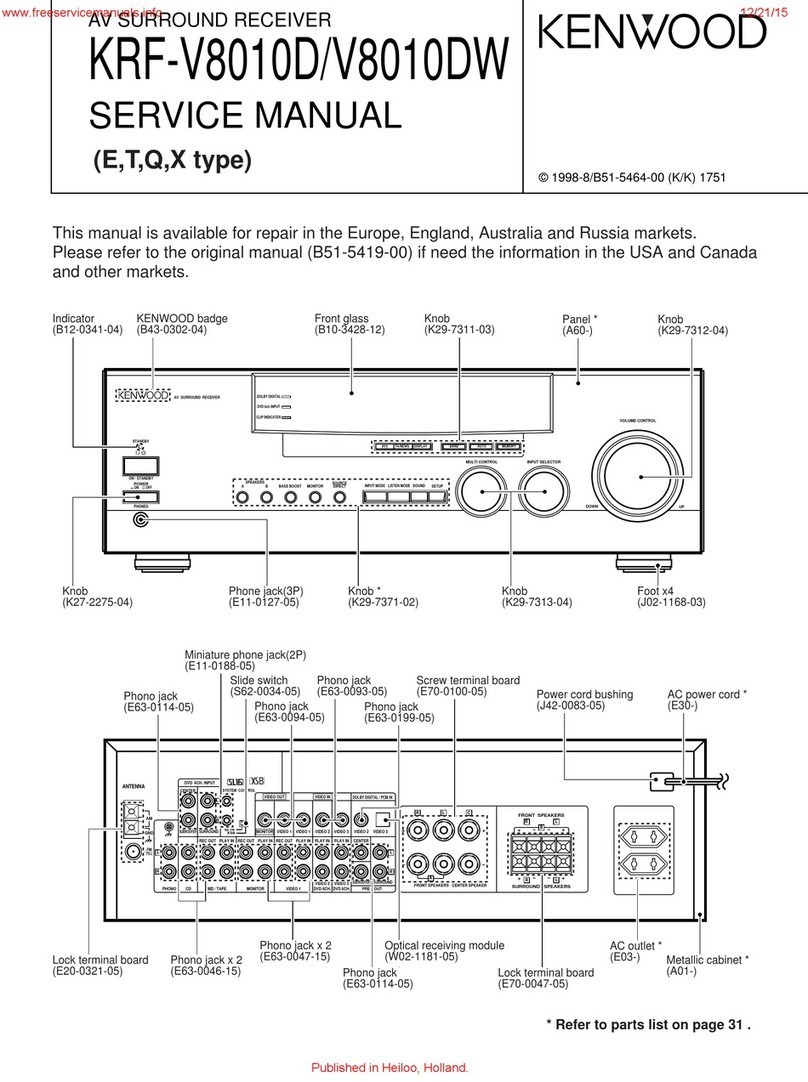
Kenwood
Kenwood KRF-V8010D User manual

Kenwood
Kenwood 106VR User manual

Kenwood
Kenwood KR-6170 User manual

Kenwood
Kenwood KR-4070 User manual
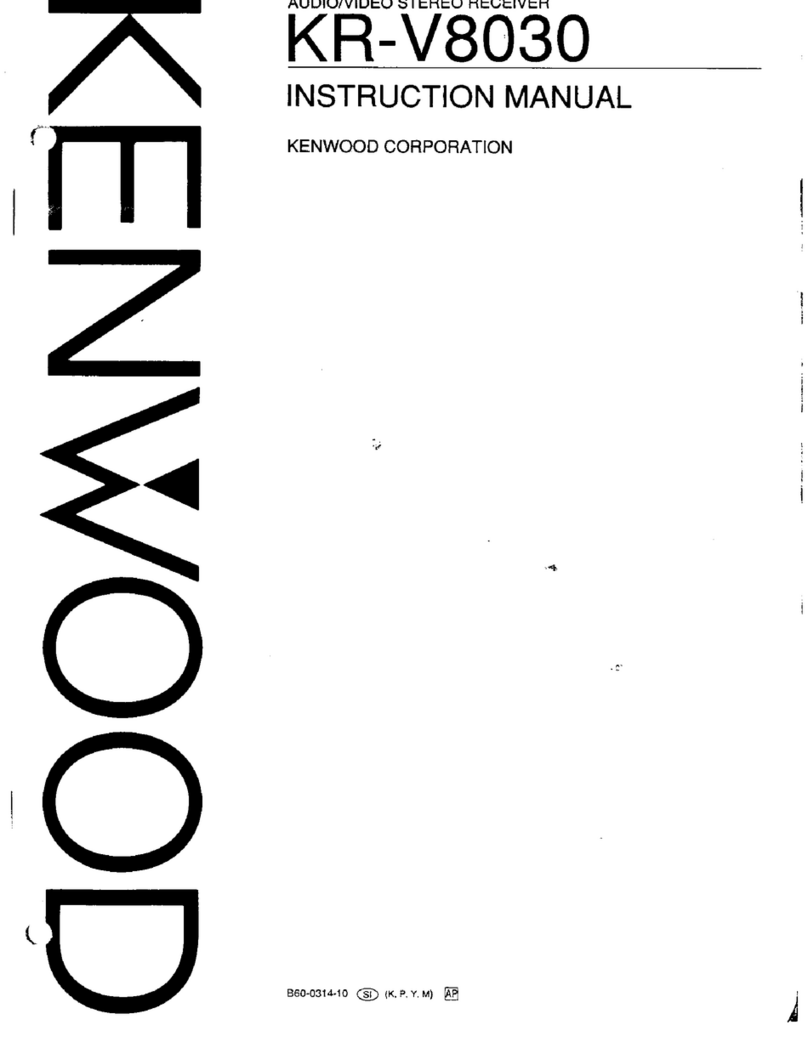
Kenwood
Kenwood KR-V8030 User manual
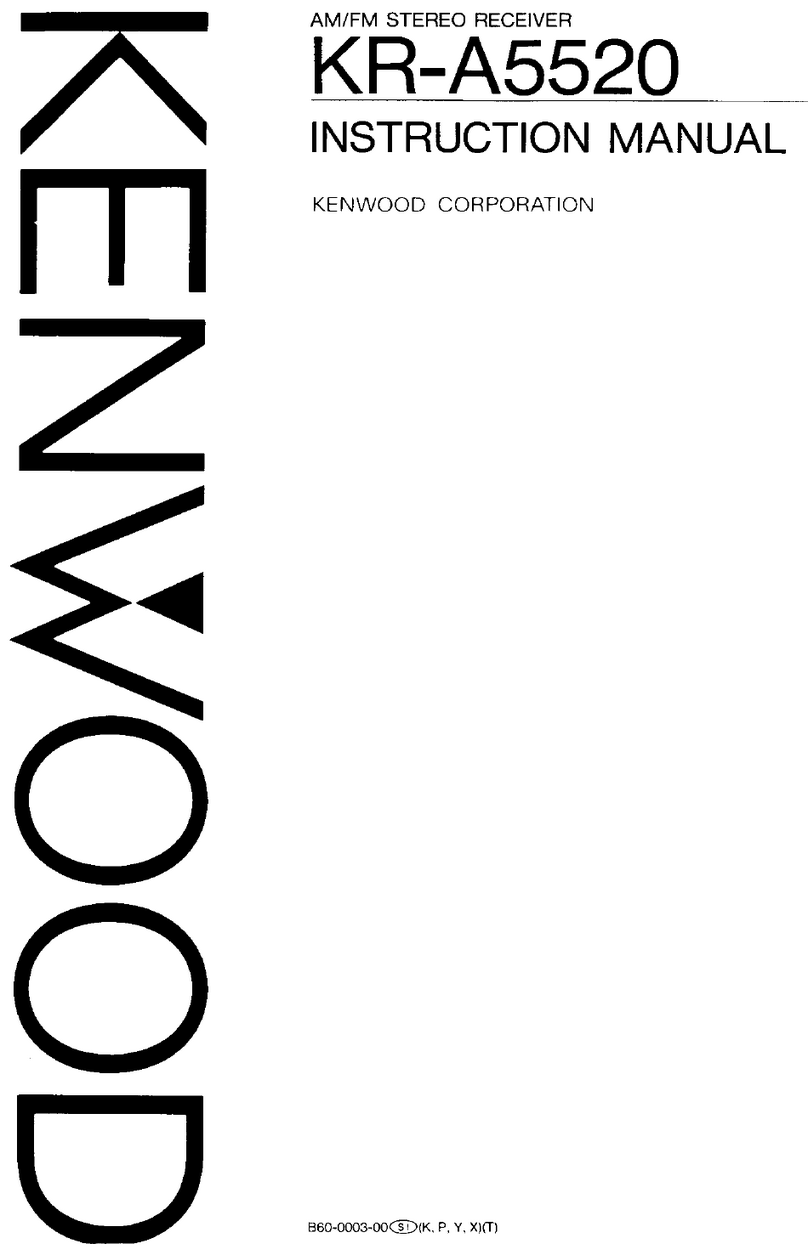
Kenwood
Kenwood KR-A5520 User manual
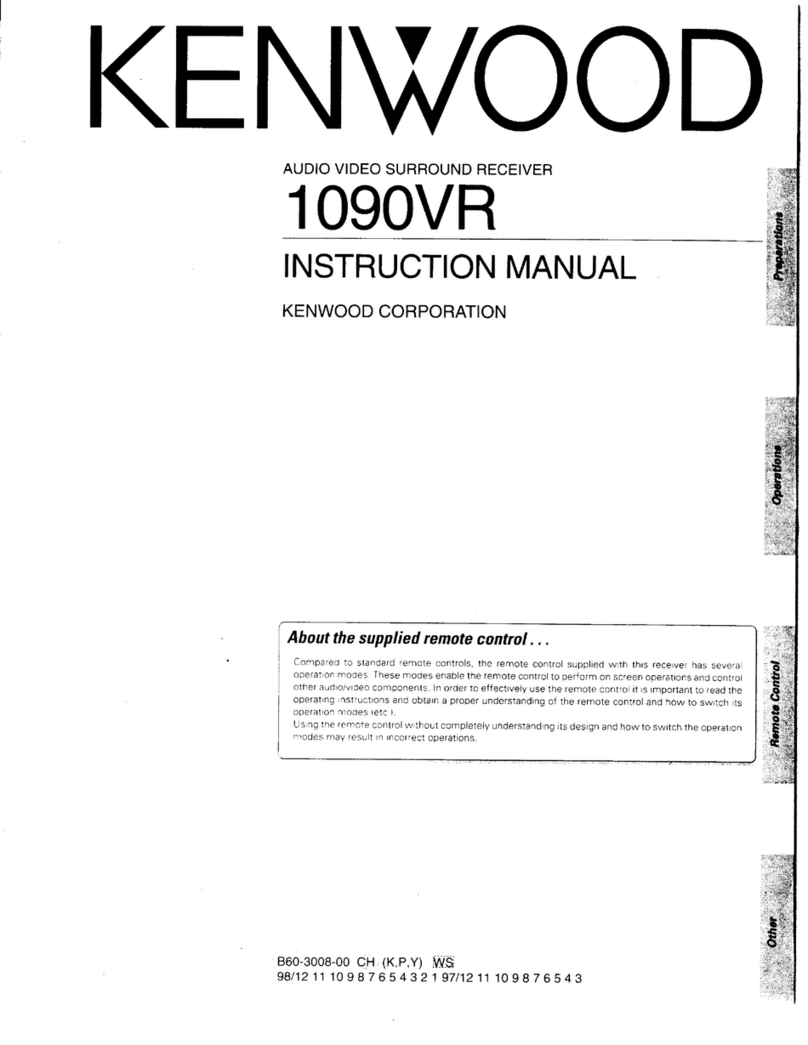
Kenwood
Kenwood 1090VR User manual

Kenwood
Kenwood KRF-V5100D User manual

Kenwood
Kenwood KR-7400 User manual

Kenwood
Kenwood KR-710 User manual
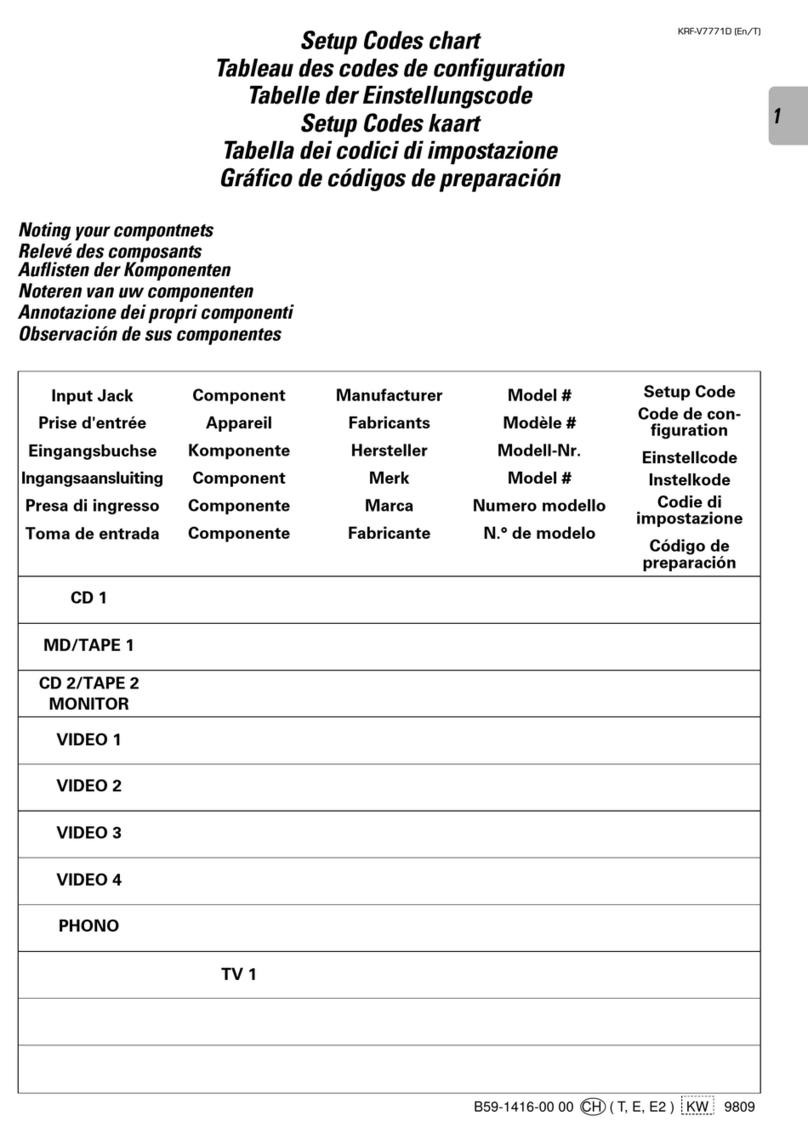
Kenwood
Kenwood KRF-V7771D Manual
Popular Stereo Receiver manuals by other brands

Yamaha
Yamaha MusicCast TSR-5B3D owner's manual

Sony
Sony STR-DE335 - Fm Stereo/fm-am Receiver operating instructions

Sony
Sony STR-DG500 - Multi Channel Av Receiver Service manual

Panasonic
Panasonic AJSD955B - DVCPRO50 STUDIO DECK Brochure & specs

Pioneer
Pioneer SX-838 Service manual

Sherwood
Sherwood S-2660CP operation instruction