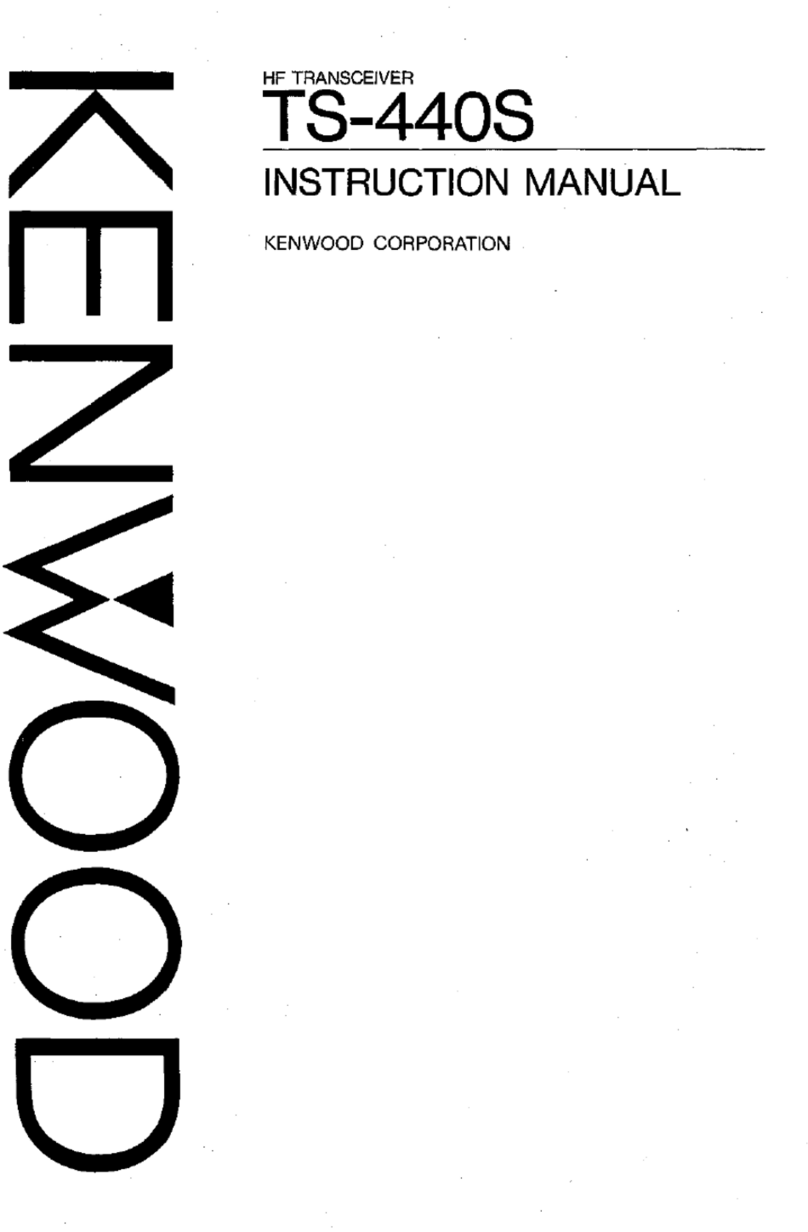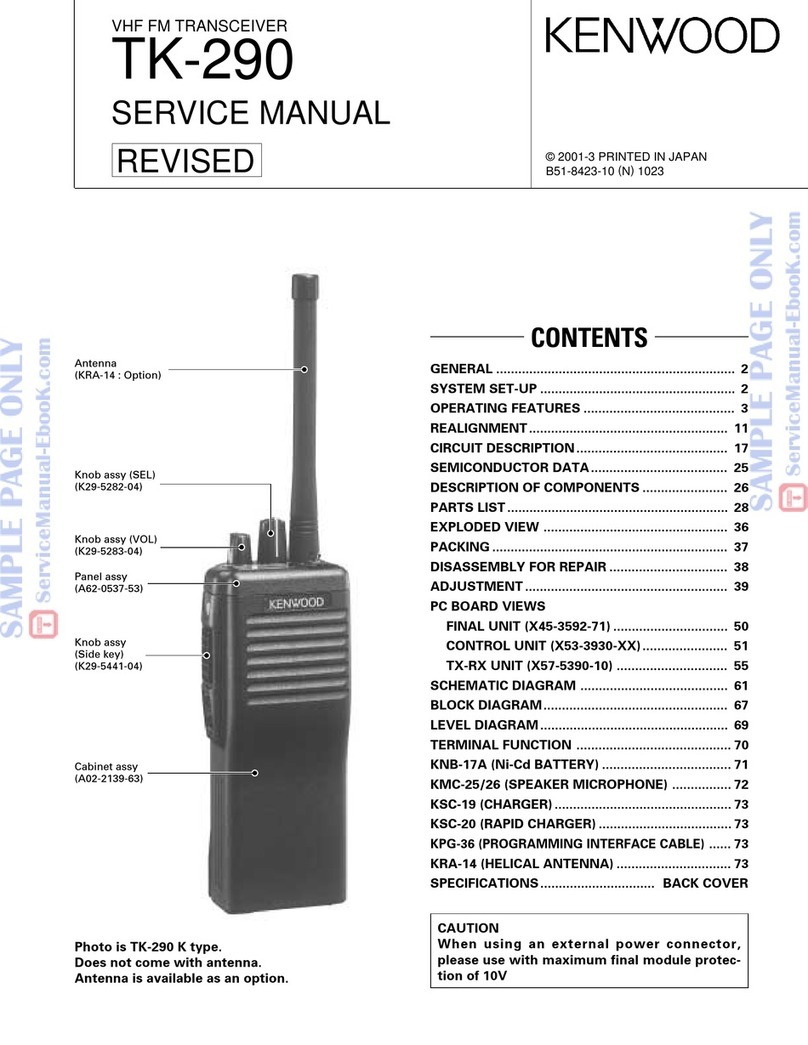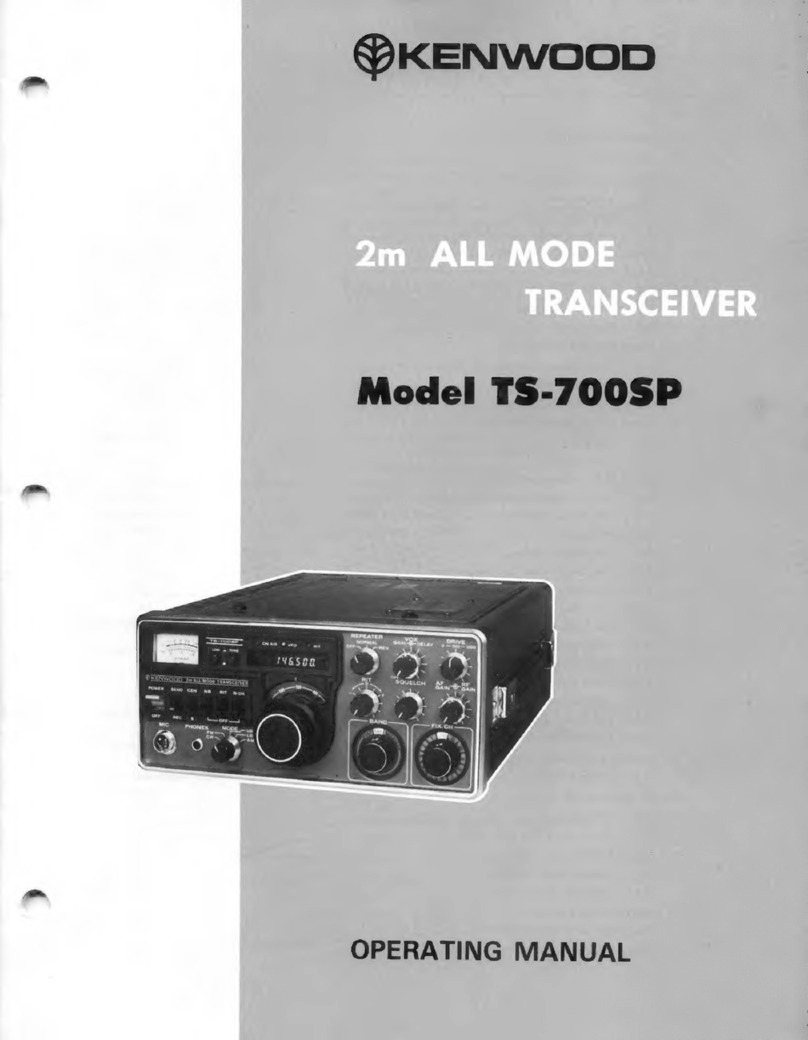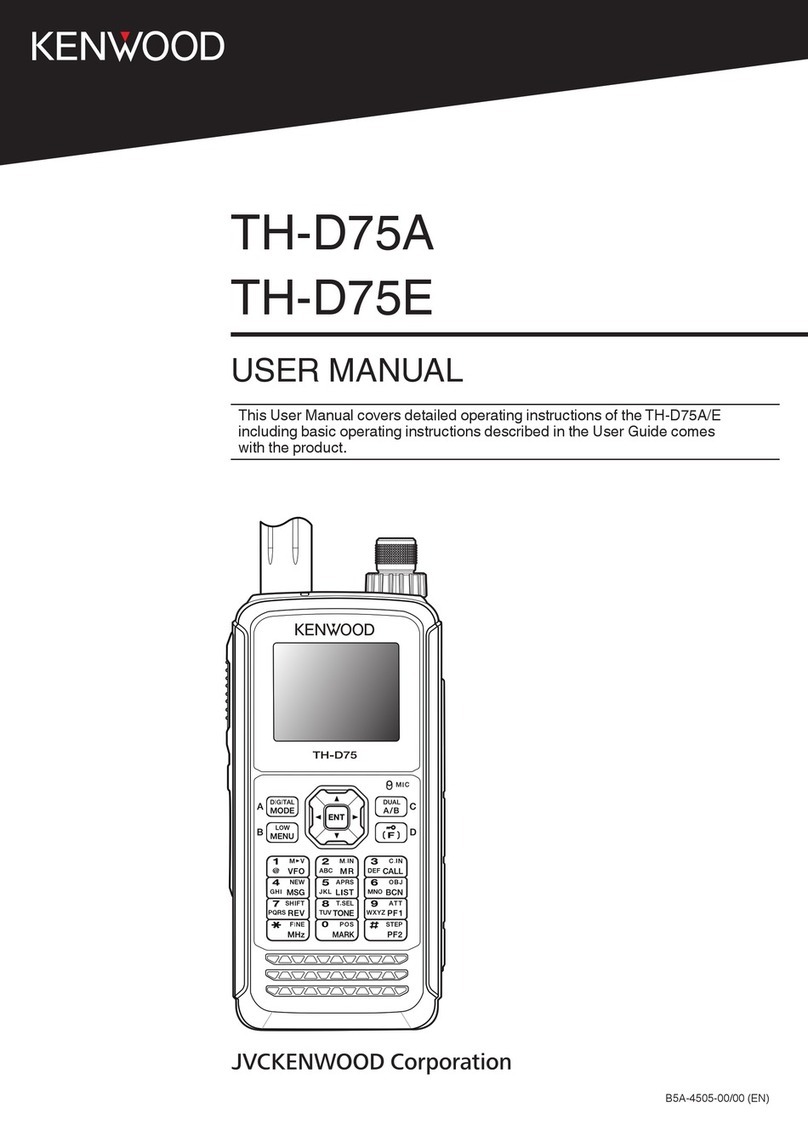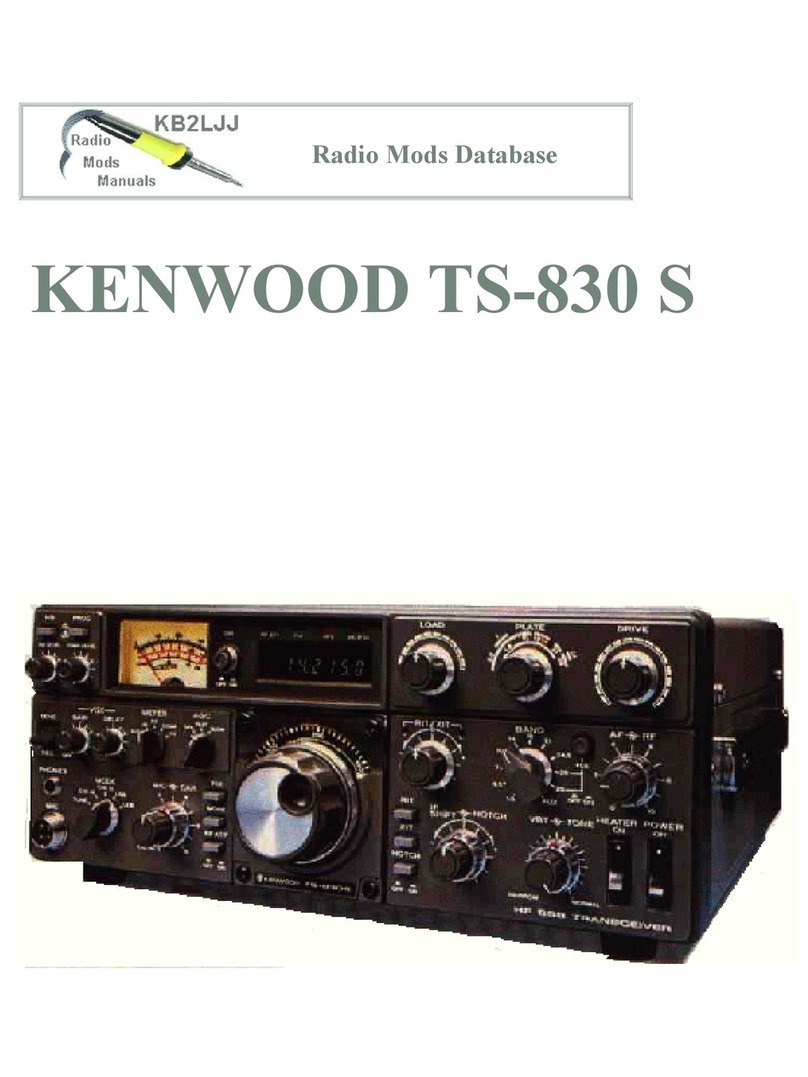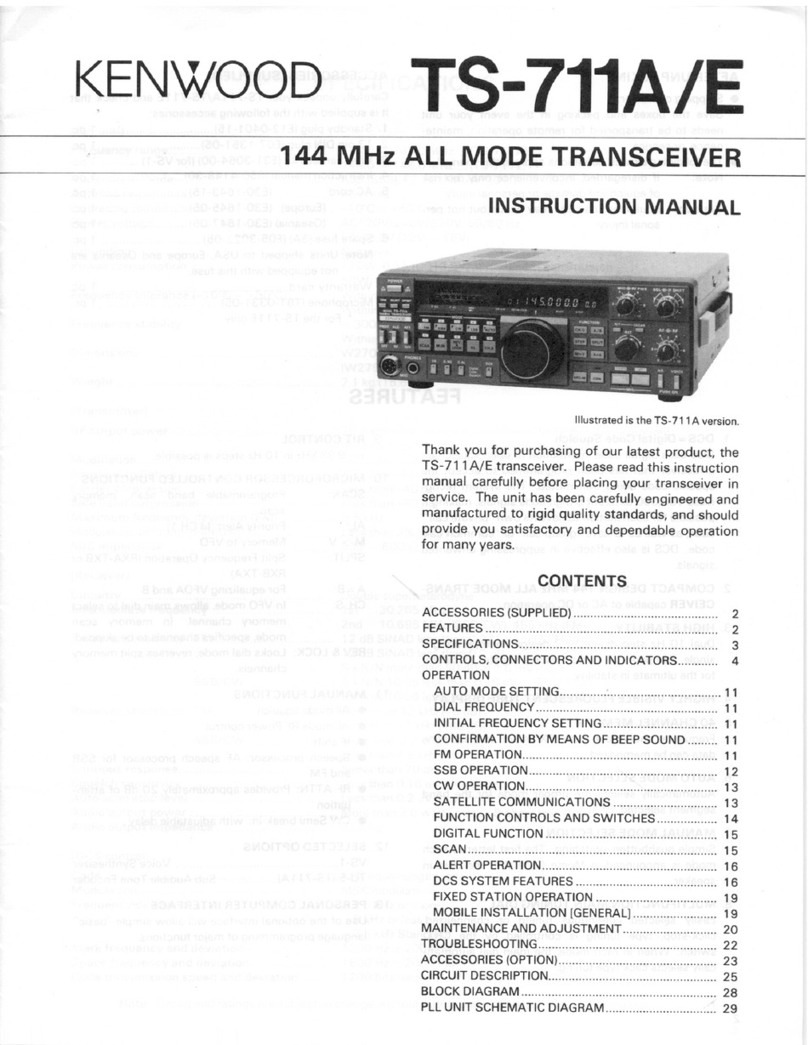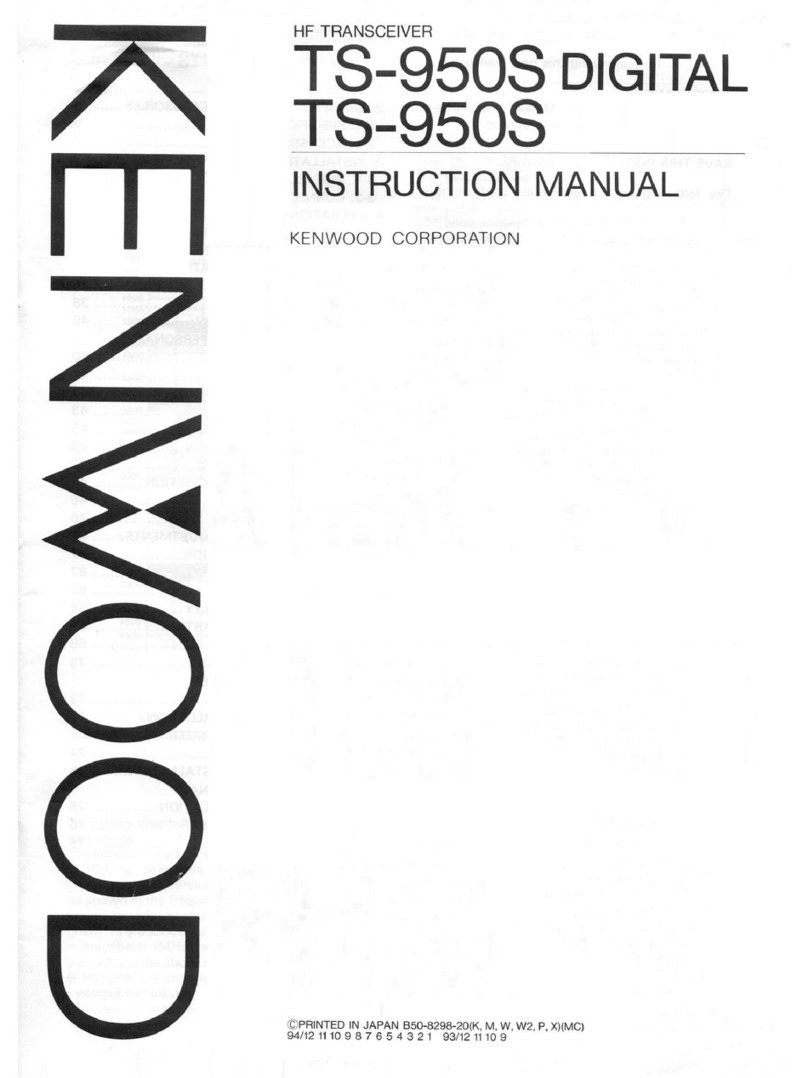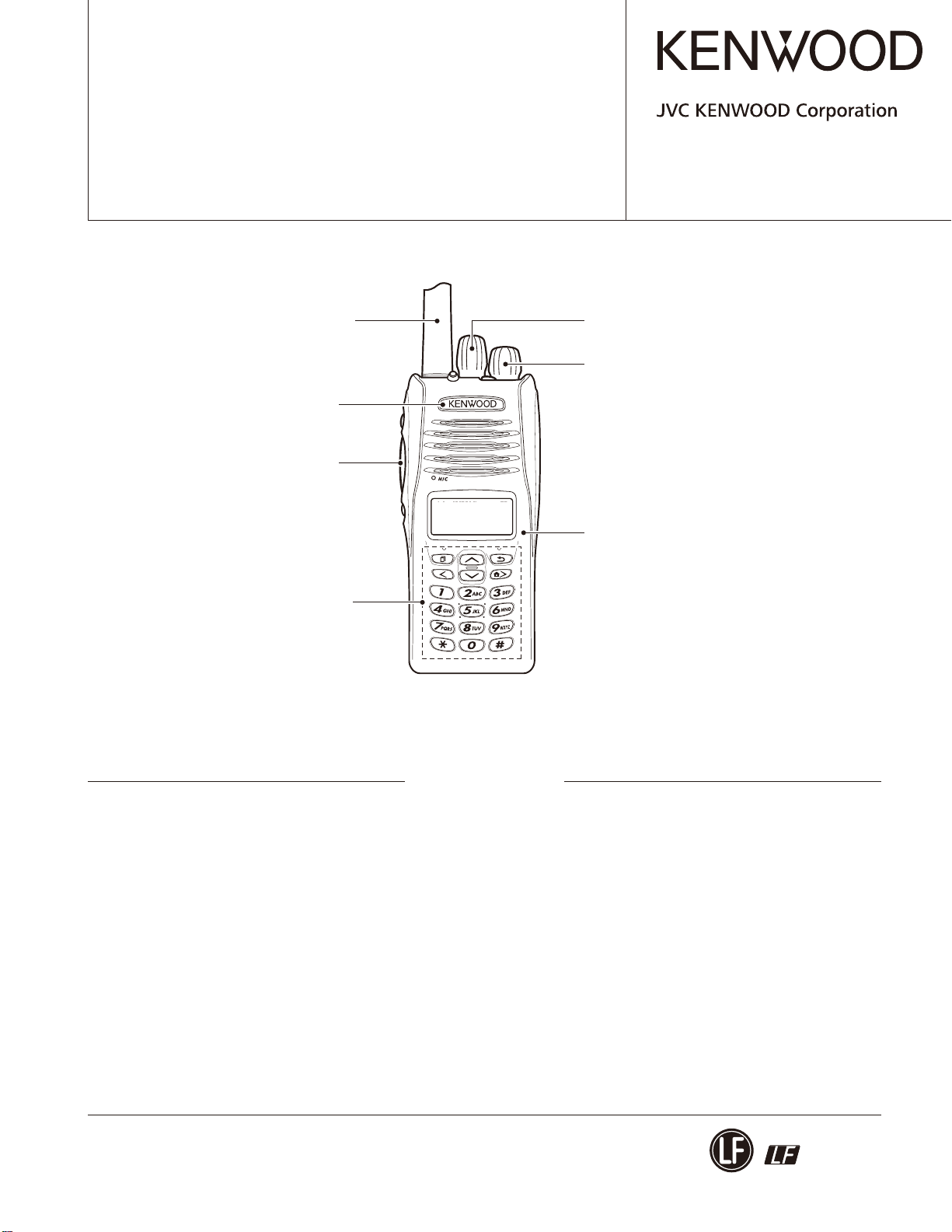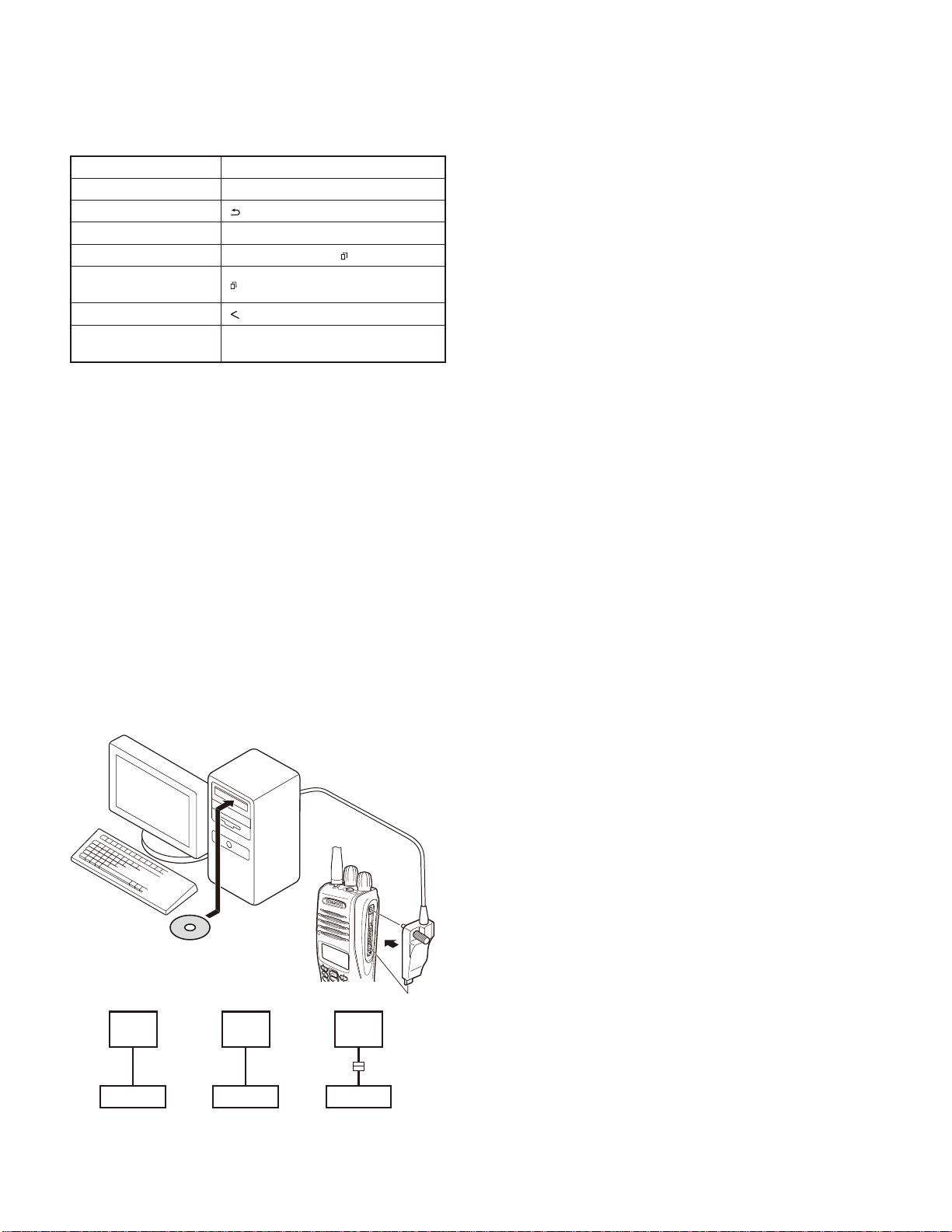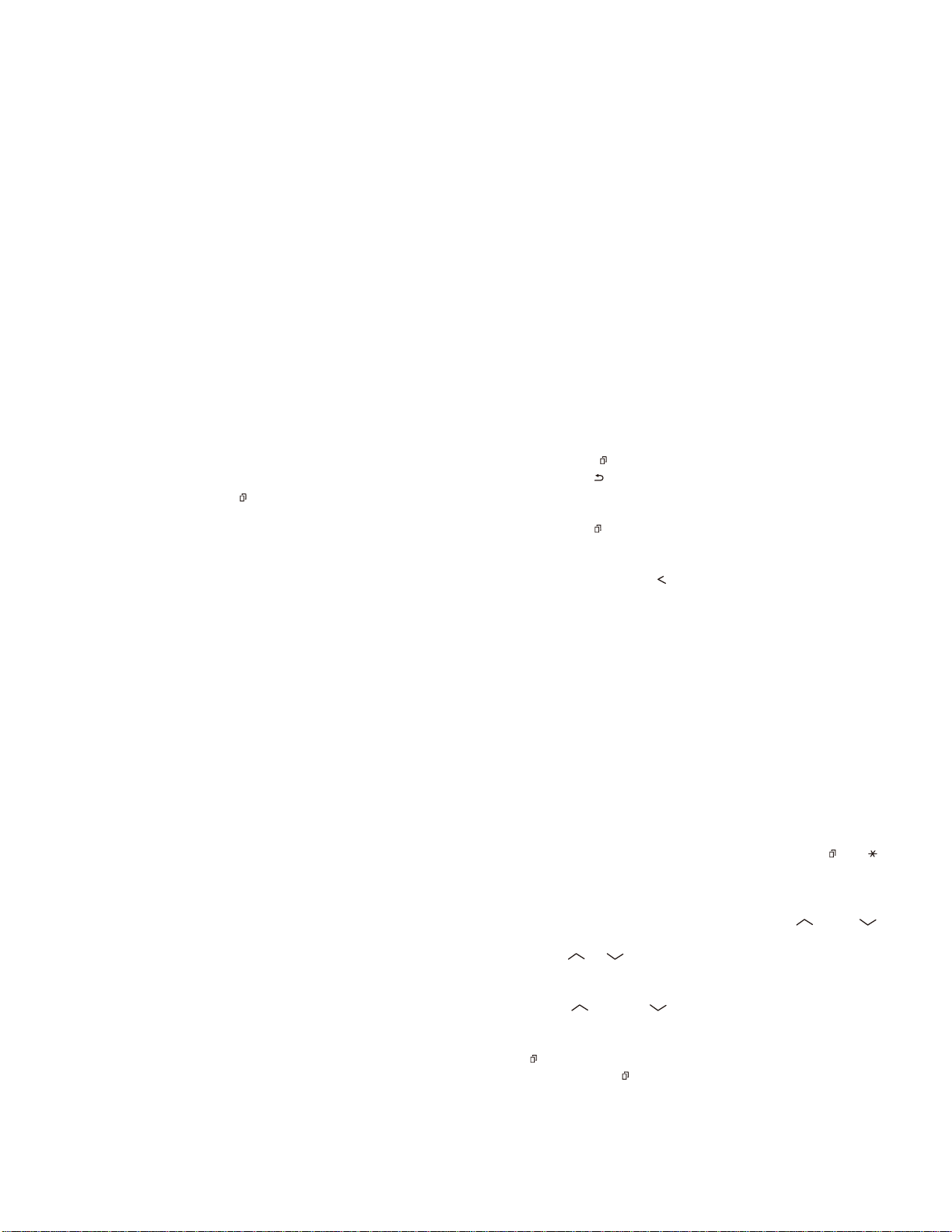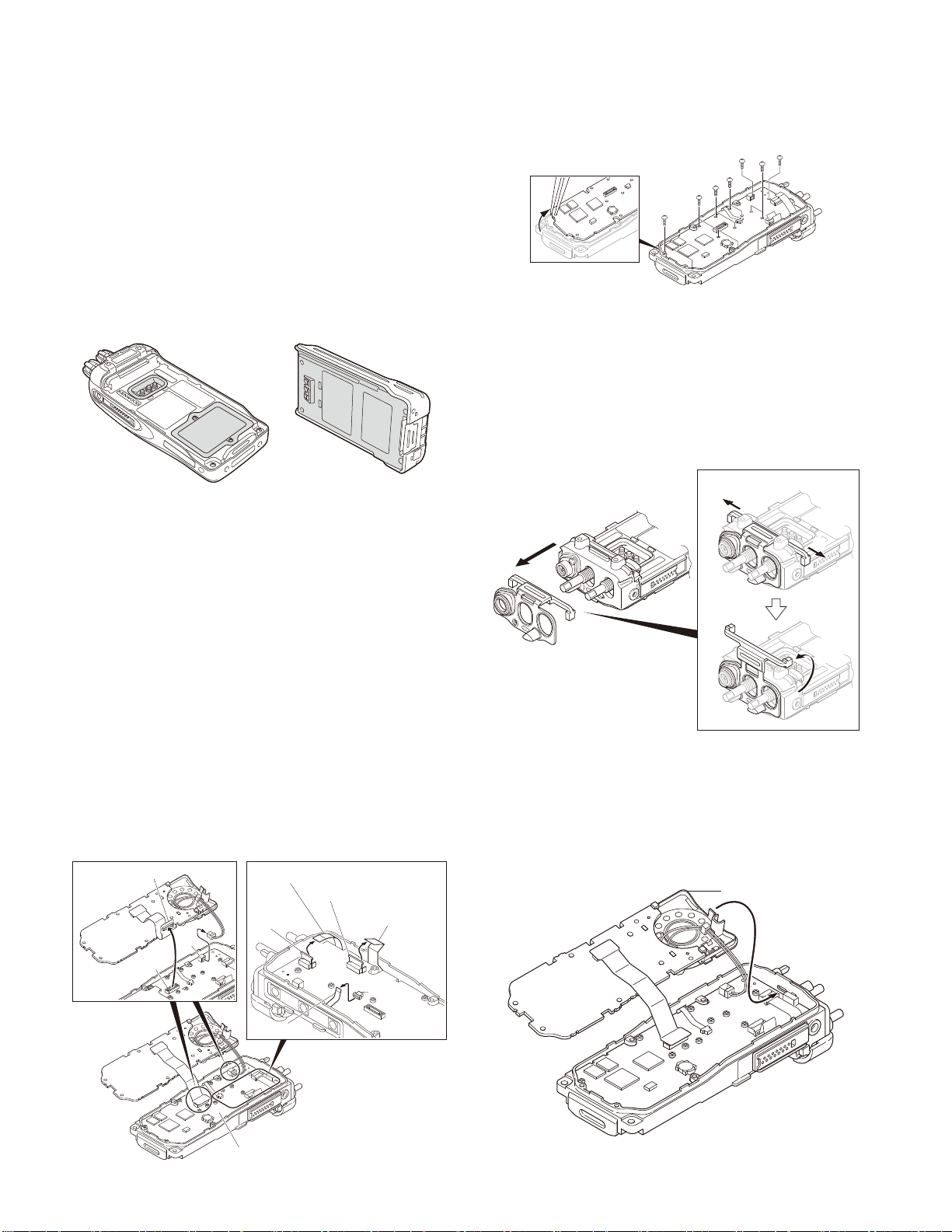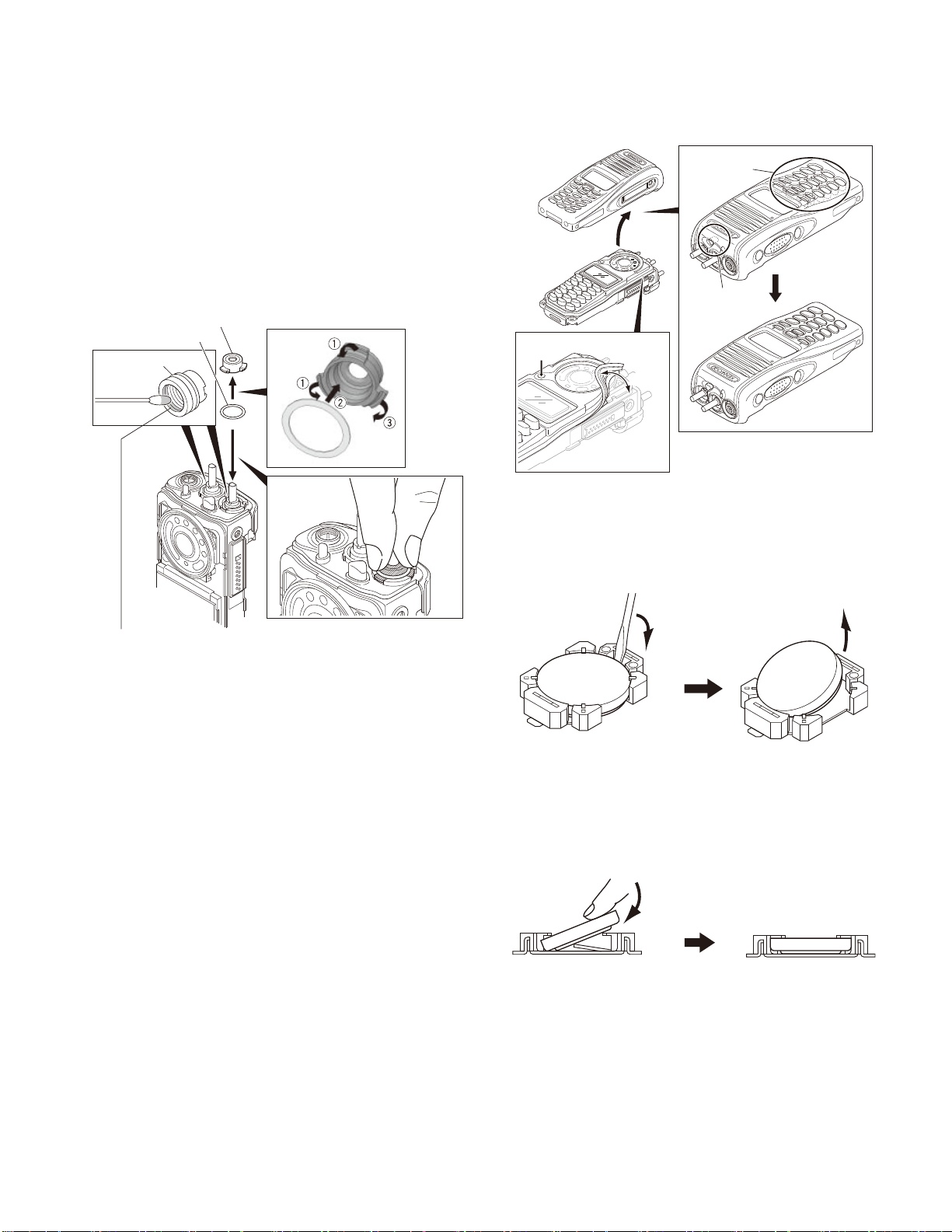NX-411
5
6. Firmware Programming Mode
6-1. Preface
Flash memory is mounted on the transceiver. This al-
lows the transceiver to be upgraded when new features are
released in the future. (For details on how to obtain the firm-
ware, contact Customer Service.)
6-2. Connection procedure
Connect the transceiver to the personal computer using
the interface cable (KPG-36A/36U) and USB adapter (KCT-
53U: when the interface cable is KPG-36A, the KCT-53U can
be used.). (Connection is the same as in the PC Mode.)
6-3. Programming
1. Start up the firmware programming software (Fpro.exe
(ver. 6.10 or later)). The Fpro.exe exists in the KPG-111D
installed folder.
2. Set the communications speed (normally, 115200 bps)
and communications port in the configuration item.
3. Set the firmware to be updated by File name item.
4. Press and hold the [ ] key while turning the transceiver
power ON. Then, the orange LED on the transceiver
lights and “PROGRAM 115200” is displayed.
5. Check the connection between the transceiver and the
personal computer, and make sure that the transceiver is
in the Program mode.
6. Press “write” button in the window. When the transceiver
starts to receive data, the [LOADING] display lights.
7. If writing ends successfully, the checksum is calculated
and a result is displayed.
8. If you want to continue programming other transceivers,
repeat steps 4 to 7.
Note:
This mode cannot be entered if the Firmware Program-
ming mode is set to Disable in the Programming soft-
ware.
6-4. Function
1. If you press the [Side2] key while “PROGRAM 115200”
is displayed, the display changes to “PROGRAM 19200”
(The LED blinks green) to indicate that the write speed
is low speed (19200 bps). If you press the [Side2] key
again while “PROGRAM 19200” is displayed, the display
changes to “PROGRAM 38400” (The LED lights red
and orange alternatively). If you press the [Side2] key
again while “PROGRAM 38400” is displayed, the display
changes to “PROGRAM 57600” (The LED blinks orange).
If you press the [Side2] key again while “PROGRAM
57600” is displayed, the display returns to “PROGRAM
115200” (The LED lights orange).
2. If you press the [Side1] key while “PROGRAM 115200”
is displayed, the checksum is calculated, and a result is
displayed. If you press the [Side1] key again while the
checksum is displayed, “PROGRAM 115200” is redis-
played.
Note:
Normally, write in the high-speed mode.
7. Clone Mode
Programming data can be transferred from one transceiv-
er to another by connecting them via their external universal
connectors. The operation is as follows (the transmit trans-
ceiver is the source and the receive transceiver is a target).
The following data cannot be cloned.
• Tuning data
• Embedded message with password
• Model name data
• ESN (Electronic Serial Number) data
Note:
The following data can be cloned.
• Fleet (own)/ID (own) for FleetSync
• Unit ID (own) for NXDN
Key guide on the Read authorization password input screen.
• CONFRM ([ ] key):The password confirmation
• DELETE ([ ] key): Delete the least digit from the current
password number (Press and hold to delete all password
numbers)
• SELECT ([ ] key): Determine the least digit of the pass-
word number
1. Press and hold the [ ] key while turning the transceiver
power ON. If the Read authorization password is set to
the transceiver, the transceiver displays “CLONE LOCK”.
If the password is not set, the transceiver displays “CLONE
MODE”.
2. When you enter the correct password, and “CLONE
MODE” is displayed, the transceiver can be used as the
cloning source. The following describes how to enter the
password.
3.
• How to enter the password using the keypad;
If one of keys 0 to 9 is pressed while the “CLONE LOCK”
is displayed, the pressed number is displayed on the
LCD.
Each press of the key shifts the display in order to the
left.
When you enter the password and press the [ ] or [ ]
key, “CLONE MODE” is displayed if the entered password
is correct. If the password is incorrect, “CLONE LOCK” is
redisplayed.
• How to enter the password using the [ ] and [ ]
keys;
If the [ ] / [ ] key is pressed while “CLONE LOCK” is
displayed, the Read authorization password input screen
is displayed.
If the [ ] key or [ ] key is pressed while the Read
authorization password input screen is displayed, the
number (0 to 9) blinks on the LCD. When you press the
[] key, the currently selected number is determined. If
you press the [ ] key after entering the password in this
procedure, “CLONE MODE” is displayed if the entered
password is correct. If the password is incorrect, “CLONE
LOCK” is redisplayed.
4. Power ON the target transceiver.
REALIGNMENT