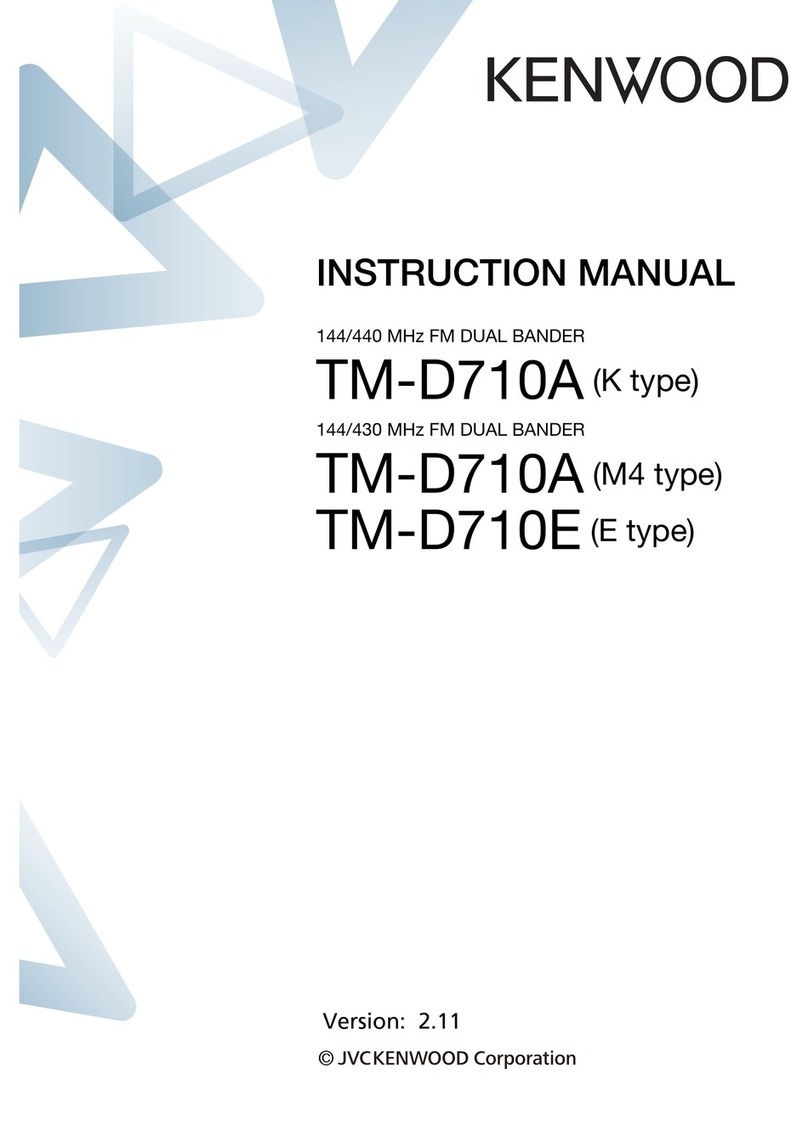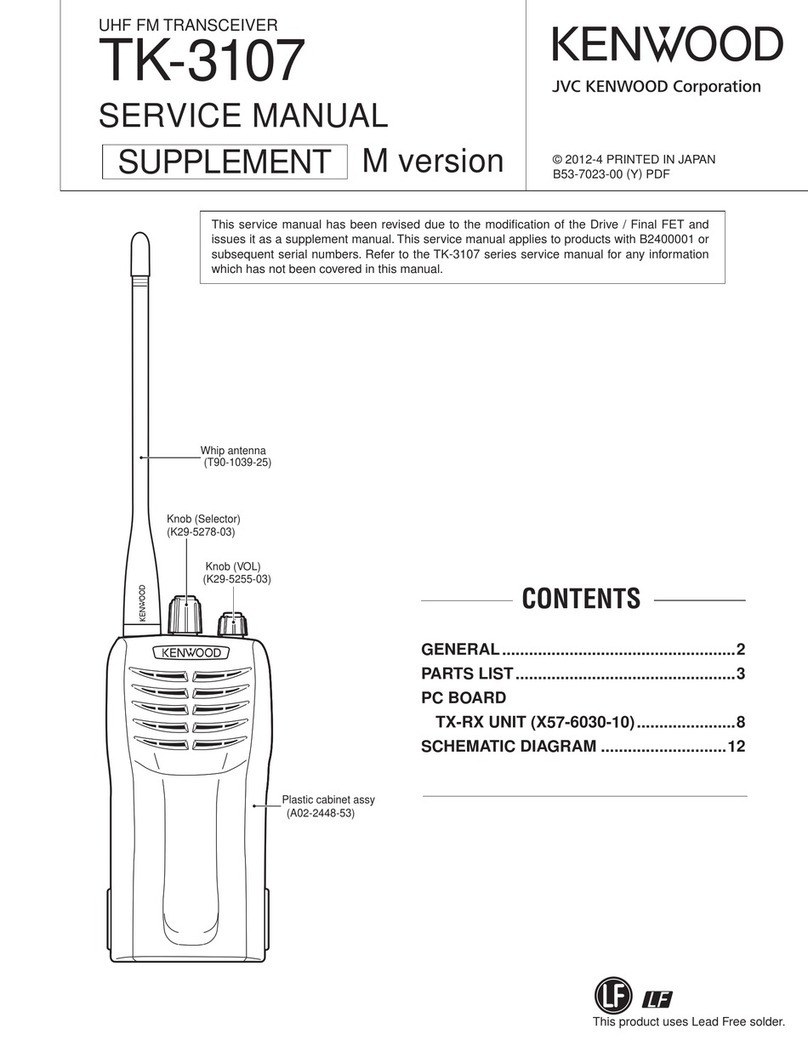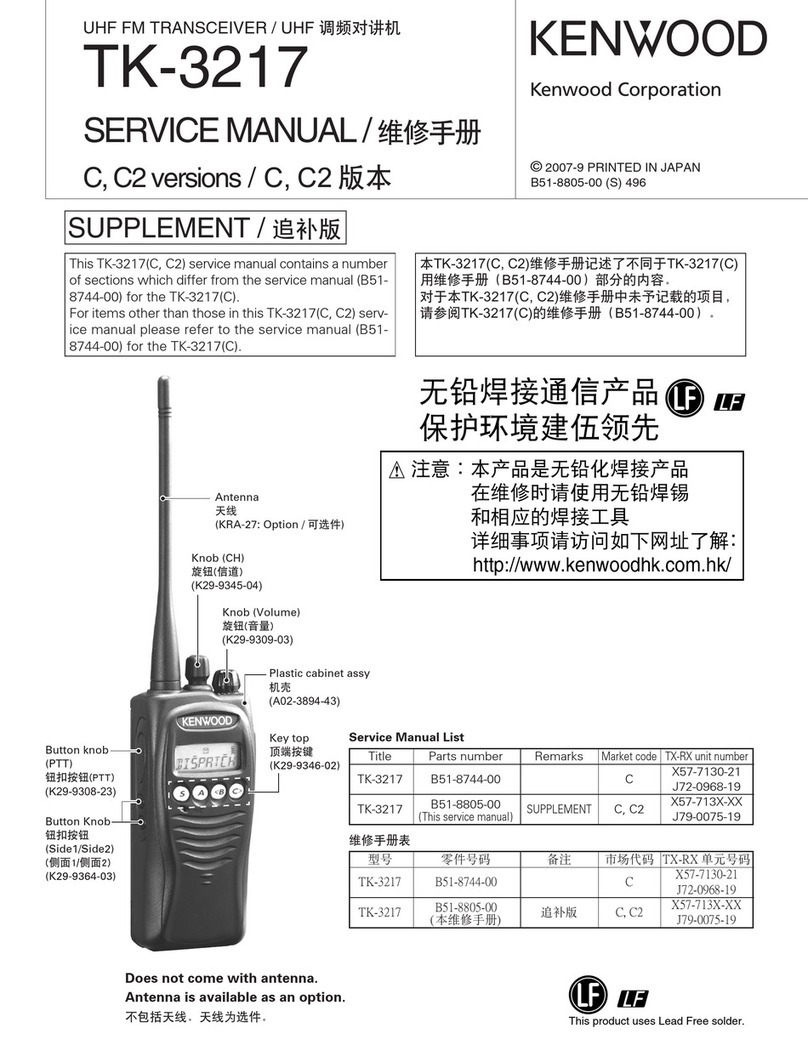CONTENTS
1.
BEFORE
OPERATION
2.
SPECIFICATIONS
and
ACCESSORIES
..
3.
BATTERY
PACK
4.
OPERATION
OPERATING
CONTROLS
...
RECEIVER
OPERATION
Reception,
Frequency
selection,
Frequency
step
selection,
Programable
VFO,
A.B.C.
TRANSMITTER
OPERATION
.
F015:
MEMORY
216
-oO
PWNH
Microprocessor
initialization,
Memory
channel,
Memory
contents,
Memory
entry,
Memory
recall,
Memory
shift
SCAN
Scan
operations,
Hold/resu
g!
Band
scan,
Programmable
band
scan,
Memory
channel
scan,
Double
memory
scan,
Memory
channel
lockout,
Priority
alert
REPEATER
OPERATION..
Transmitter
offset,
Reve
Tone
and
CTCSS
operation,
ea
TONE
ALERT
SYSTEM.
BATTERY
SAVER.........
AUTOMATIC
POWER
OFF.
FAST
SQUELCH
5.
BLOCK
DIAGRAM
and
SCHEMATIC
DIAGRAM
.............
another
sheet
6.
MAINTENANCE
......o.....
ee
eeeeceeceseeeseeeteeeseeenaee
29
In
Case
of
Difficulty
7.
OPTIONAL
ACCESSORIES....................::::cccee
31
CTCSS
unit
TSU-6
1.
BEFORE
OPERATION
Thank
you
for
purchasing
this
new
transceiver.
IMPORTANT:
Please
read
this
instruction
manual
carefully
before
placing
your
transceiver
in
service.
CAUTION:
Long
transmittion
or
extended
operation
in
the
HI
power
mode
might
cause
the
rear
of
this
transceiver
to
get
warm.
Do
not
place
the
transceiver
where
the
heat
sink
(rear
panel)
might
come
in
contact
with
plastic
or
vinyl
surfaces.
Use
of
an
external
antenna
for
fixed
station
is
recommended.
SAVE
THIS
INSTRUCTION
MANUAL.
This
Instruction
Manual
covers
the
following
models.
TH-75A
:
144/440
MHz
FM
DUAL
BANDER
with
CTCSS
unit.
(U.S.A.
and
Canadian
version)
TH-75A
:
144/430
MHz
FM
DUAL
BANDER.
(Other
market)
TH-75E
:
144/430
MHz
FM
DUAL
BANDER.
(U.K.
and
European
version)
The
following
explicit
definitions
apply
in
this
manual:
NOTE
:
If
disregarded,
inconvenience
only,
no
risk
of
equipment
damage
or
personal
injury.
CAUTION:
Equipment
damage
may
occur,
but
not
per-
sonal
injury.