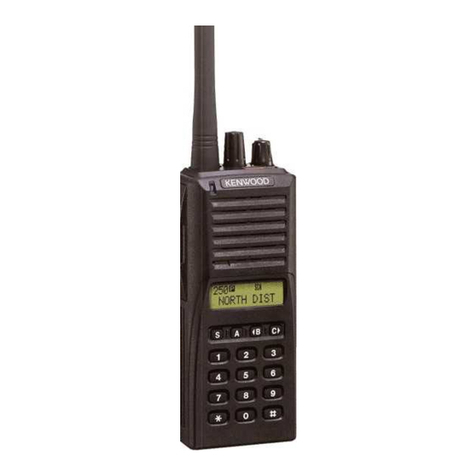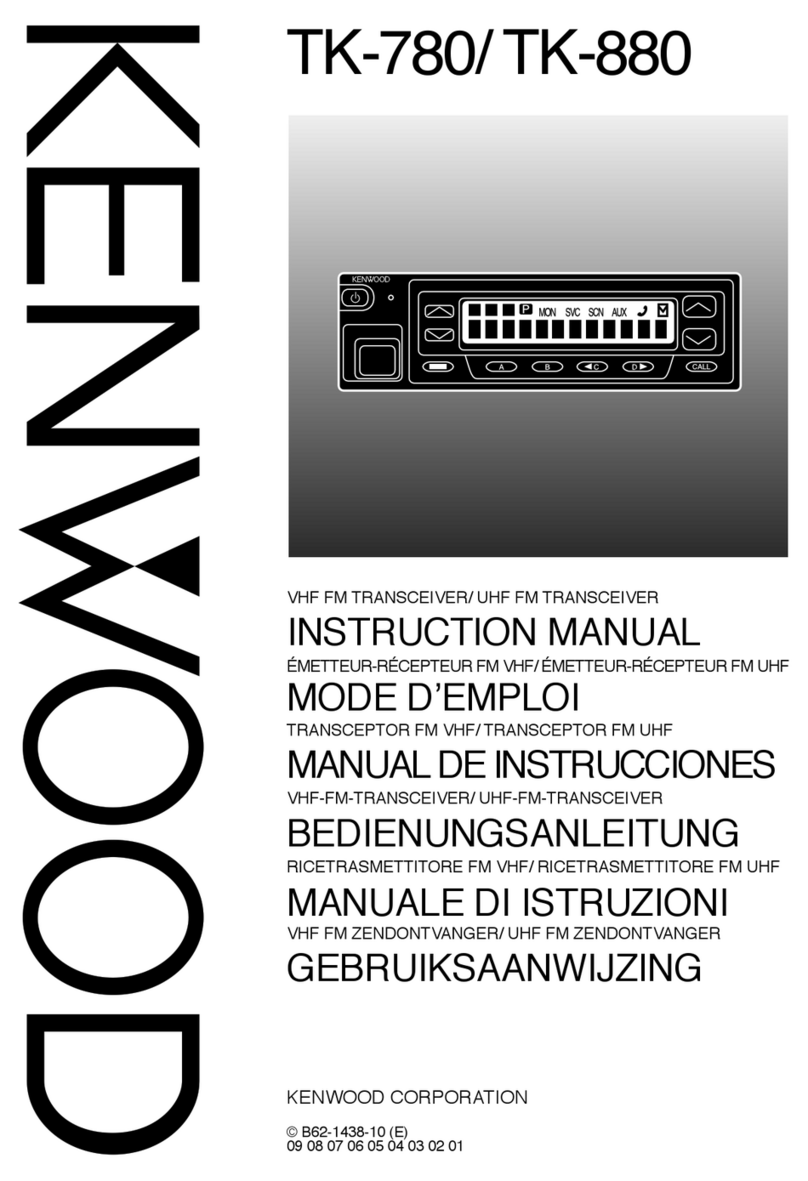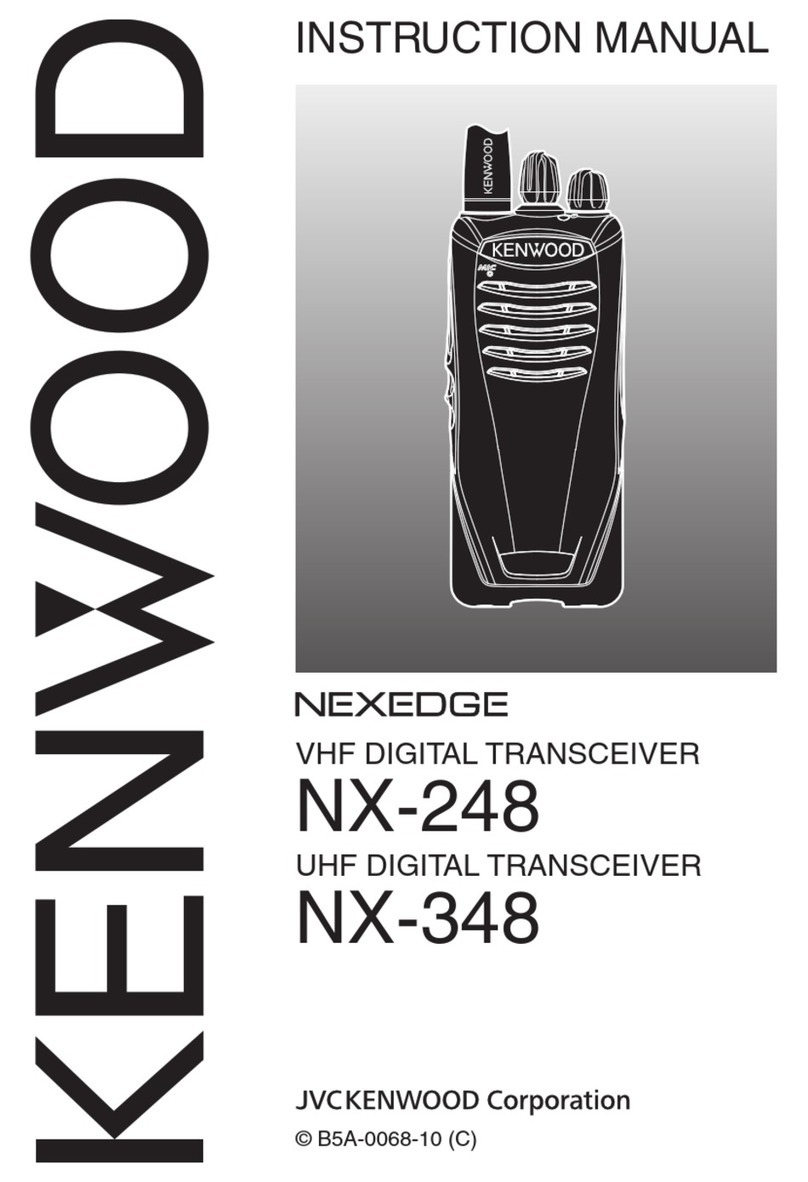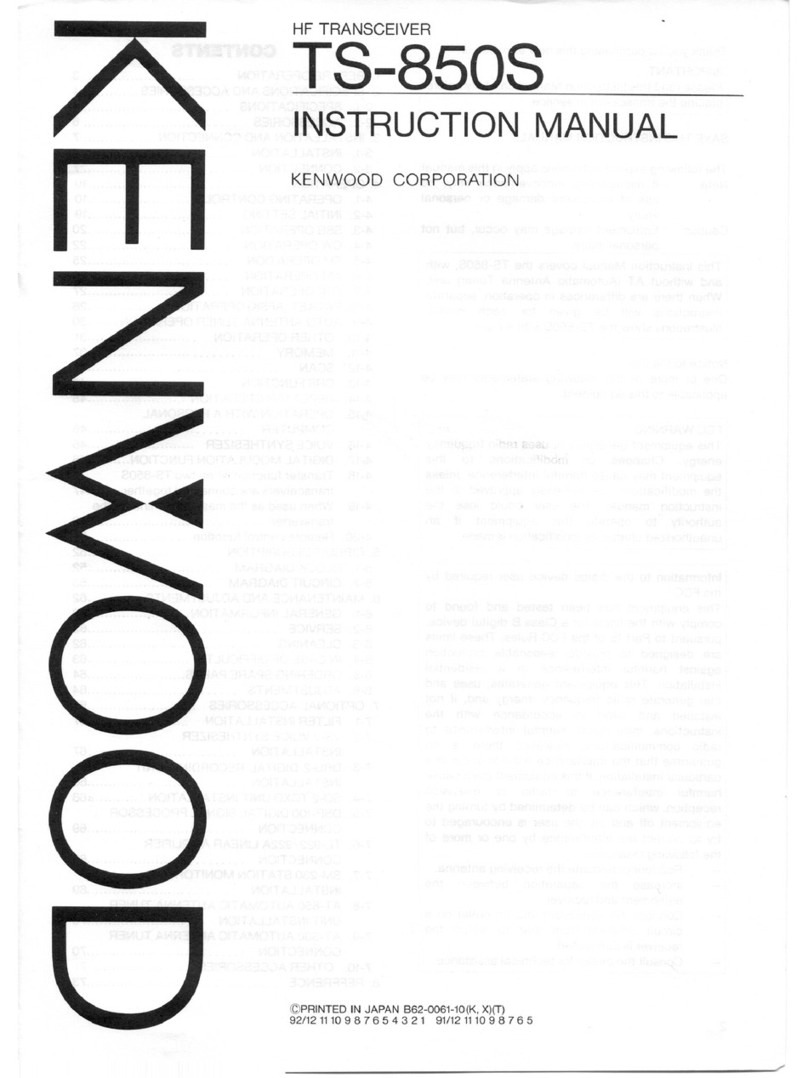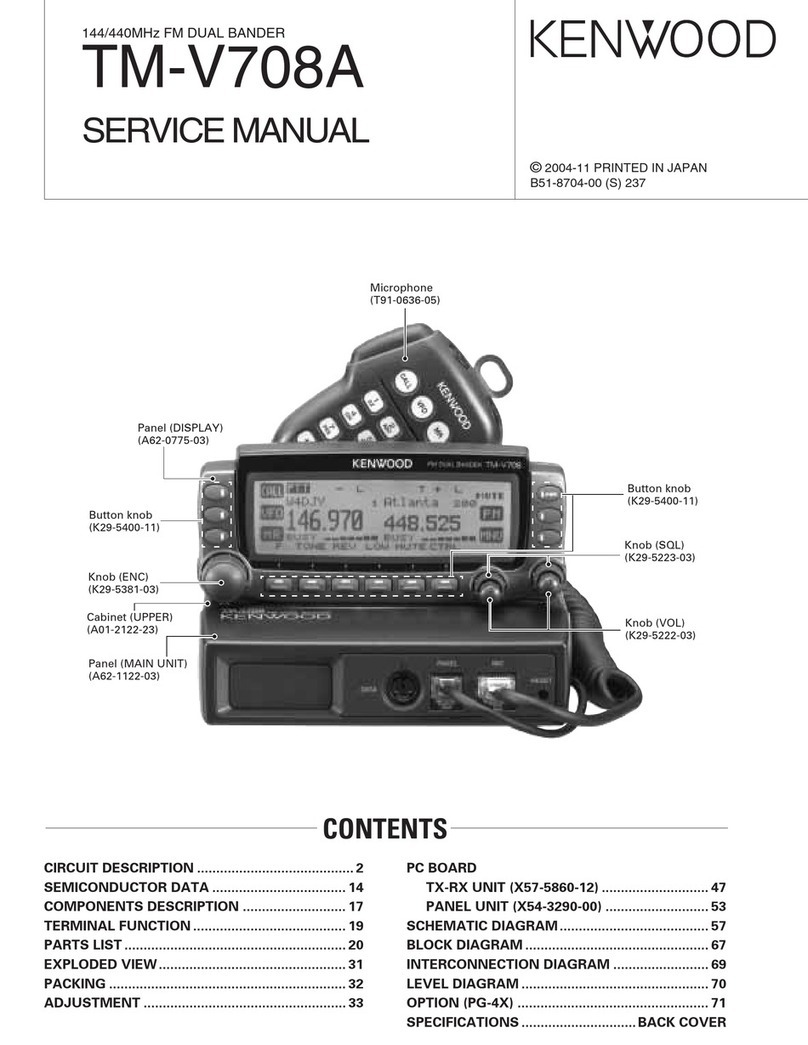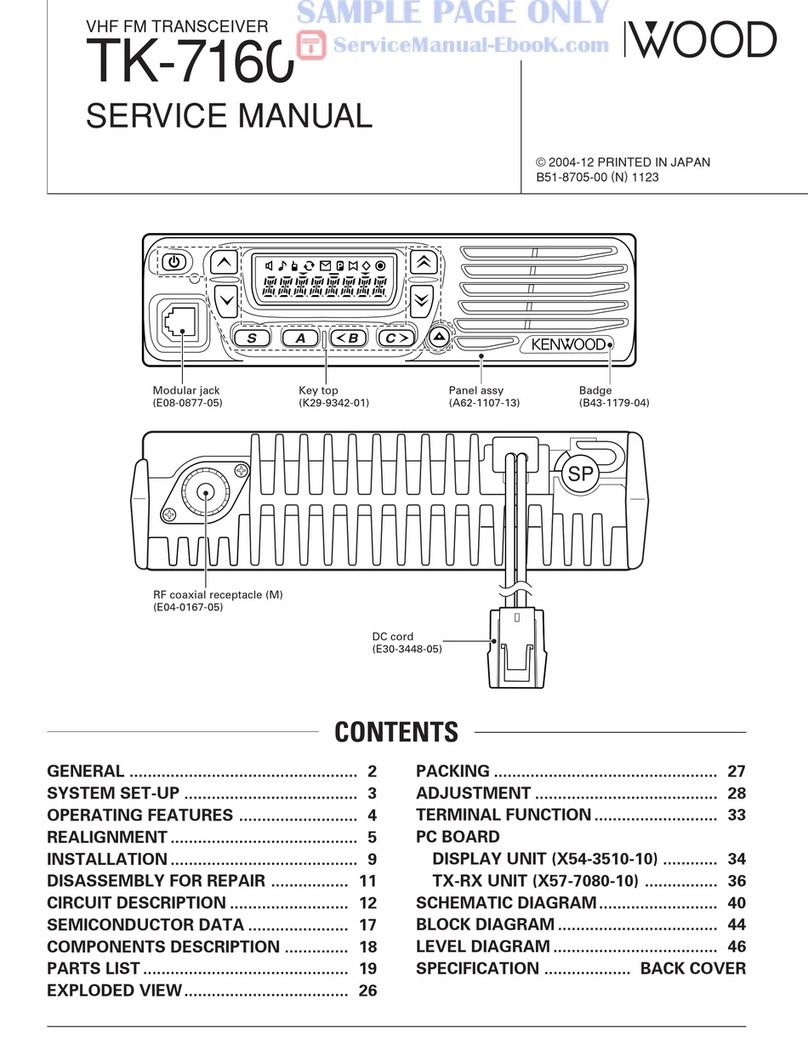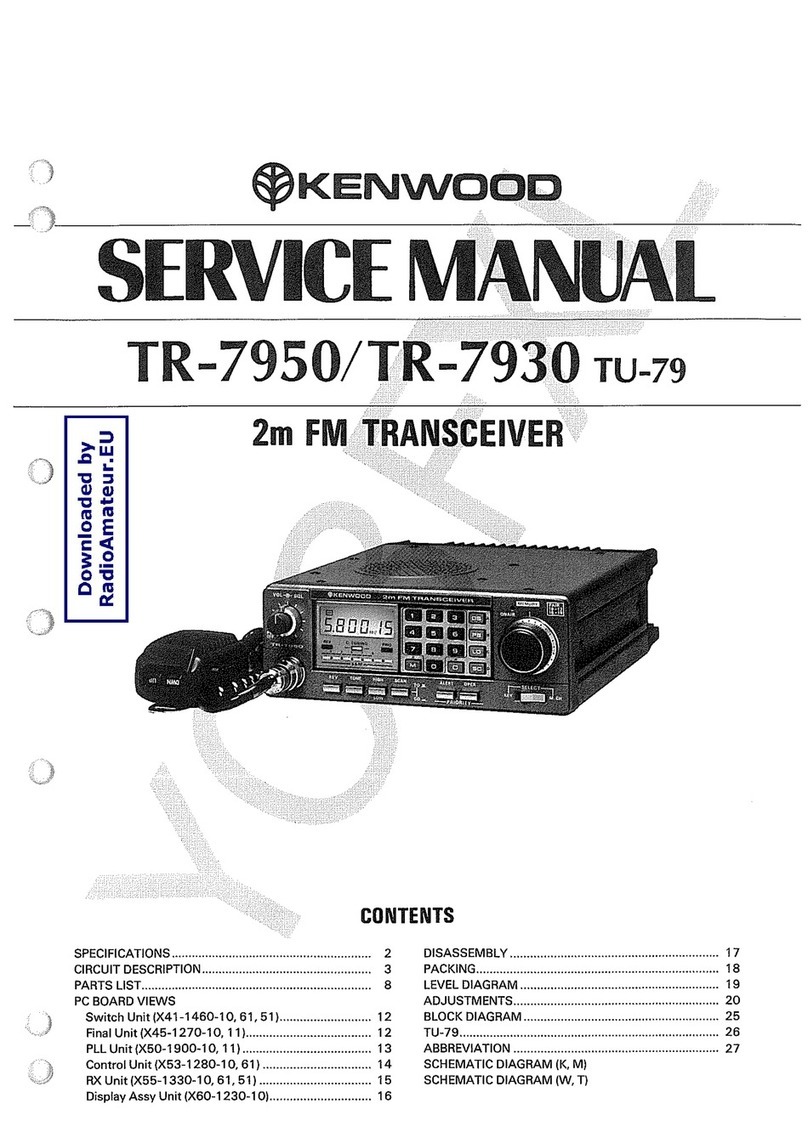unPackinG anD checkinG eQuiPMenT
Carefullyunpackthetransceiver.Ifanyoftheitemslisted
below are missing or damaged, file a claim with the carrier
immediately.
suPPlieD accessories
• Antenna ..................................................................................1
• Batterycharger/ACadapter(KSC-35S) ................................1
• Li-ionBatterypack(KNB-63L)................................................1
• Speaker/microphonejackcover ............................................1
• Beltclip(KBH-18)...................................................................1
• Screw(M3x6mm) ..................................................................... 1
• Instructionmanual ..................................................................1
PreParaTion
insTallinG/ reMovinG The BaTTerY Pack
◆ Donotshortthebatteryterminalsordisposeofthebatteryby
fire.
◆ Neverattempttoremovethecasingfromthebatterypack.
Locklever
1 Toinstallthebatterypack,align
thebaseofthebatterypack
with the transceiver, then press
thebatterypackintoplaceuntil
thelockleverissecure.
Locklever
2 Toremovethebatterypack,
pushthelockleverup,thenpull
thebatterypackawayfromthe
transceiver.
insTallinG The anTenna
Antenna Screw the antenna into the connector
on the top of the transceiver by holding
the antenna at its base and turning it
clockwiseuntilsecure.
Note: The antenna is neither a handle,
akeyringretainer,noraspeaker/
microphone attachment point. Using the
antenna in these ways may damage the
antenna and degrade your transceiver’s
performance.
insTallinG The BelT cliP
Belt clip
1 Removethebatterypack,as
described above.
2T
o install the belt clip, align the
guides of the belt clip with the
grooves on the rear of the battery
pack,thenslidethebeltclipinto
placeuntilthelockleverissecure.
Locklever 3To remove the belt clip, push the
locklevertowardsthetransceiver
while sliding the belt clip up.
insTallinG The cover over The sPeaker/
MicroPhone Jacks
Speaker/microphone
jackcover
Ifyouarenotusingaspeaker/
microphone, install the cover over the
speaker/microphonejacksusingthe
suppliedM3x6mmscrew.
Note:Tokeepthetransceiverwater
resistant,youmustcoverthespeaker/
microphonejackswiththesupplied
cover.
charGinG The BaTTerY Pack
Thebatterypackisnotchargedatthefactory;chargeitbefore
use.
ATTENTION: AlwaysswitchOFFatransceiverequippedwitha
batterypackbeforeinsertingthetransceiverintothecharger.
1 PlugtheACadaptercableinto
thejacklocatedontherearofthe
charger.
2 PlugtheACadapterintoanAC
outlet.
• Ittakesapproximately3hourstochargethebatterypack.
• Whenthechargerwillnotbeusedforalongtime,unplug
the AC adapter from the AC outlet.
Note:
◆When an abnormality occurs during charging, the indicator
performs as follows:
Blinks red: Thebatterypackiseitherdefectiveorthebattery
packcontactsarenotproperlymatedwiththoseofthecharger.
Alternates flashing green and orange: Thebatterypack
has not satisfied the charging start temperature. Remove the
batterypackfromthechargerandwaituntilitreachesanormal
temperature before charging it again.
◆ Theambienttemperatureshouldbebetween5°Cand40°C
while charging is in progress. Charging outside this range may
not fully charge the battery.
◆ Thebatterypacklifeisoverwhenitsoperatingtimedecreases
even though it is fully and correctly charged. Replace the battery
pack.
◆ WhileoperatingthetransceiverusingaLi-ionbatterypack
inareaswithanambienttemperatureof–10°Candlower,
operating time may be shortened.
◆Attention should be drawn to the environmental aspects of
batterypackdisposal.
orienTaTion
Antenna
Microphone
Speaker
BatteryPack
Channel selector
Rotate to change the operating channel.
• Ifyourdealerhassetthe[S-Selector] function,
rotate the Channel selector and select the “S”
position to begin scanning.
LED indicator
RefertotheLEDIndicatorStatustable.
Power switch/ Volume control
TurnclockwisetoswitchthetransceiverON.Toswitchthe
transceiverOFF,turncounterclockwiseuntilaclicksounds.
Rotatetoadjustthevolumelevel.
PTT (Push to Talk) switch
Pressandhold,thenspeakintothemicrophonetotransmit.
Side key
Presstoactivateitsprogrammablefunction.
Speaker/ microphone jacks
Insertthespeaker/microphoneorheadsetplugintothis
jack.
ProGraMMaBle auXiliarY FuncTions
Your dealer can program the Side keyeachwithoneofthe
following functions.
■None
No function has been programmed.
■Autodial
DTMFAutodialallowsyoutomakeaprivatecalltoanother
party.
■Monitor
MomentarilypressthiskeytodeactivateQTorDQT
signaling.Pressthekeyagaintoreturntonormaloperation.
■Monitor Momentary
PressandholdthiskeytodeactivateQTorDQTsignaling.
Releasethekeytoreturntonormaloperation.
■Scan
Pressthiskeytostartscanningthetransceiverchannels.
■Squelch Off
Momentarilypressthiskeytohearbackgroundnoise.Press
thekeyagaintoreturntonormaloperation.
■Squelch Off Momentary
Pressandholdthiskeytohearbackgroundnoise.Release
thekeytoreturntonormaloperation.
Basic oPeraTions
1Turn the Power switch/ Volume controlclockwisetoswitch
the transceiver power ON.
• Abeepsoundsifenabledbyyourdealer.
2 Pressthekeyprogrammedwiththe[Monitor] or [Squelch
Off] functiontohearbackgroundnoise,thenrotatethe
Power switch/ Volumecontroltoadjustthevolume.
3Rotate the Channel selector to select your desired channel.
• Whenyoureceiveanappropriatesignal,youwillhearaudio
fromthespeaker.
4 Tomakeacall,pressandholdthePTT switch,thenspeak
intothemicrophoneusingyournormalspeakingvoice.
• Holdthemicrophoneapproximately3to4cm(1.5inches)
from your lips.
Charging slot
Indicator
5Release the PTT switch to receive.
Note: Whenthebatterypackvoltagebecomestoolow,transmission
will stop and an alert tone will sound.
LED Indicator Status
Indicator Color Meaning
Lights red Transmitting
Lights green Receiving a call
Alternates red and
green VOXgainleveladjustmentmode
Blinksred Battery power is low while transmitting
Blinksgreen Scanning
sQuelch level seTTinG
ToadjusttheSquelchLevel,performthefollowingsteps:
1 TurnthetransceiverpowerOFF.
2Rotate the Channel selector to select the “S” position.
3 PressandholdtheSidekeywhileturningthetransceiver
power ON.
4Continue to hold the Sidekeyuntilabeepsounds.
• TheLEDindicatoralternatesbetweenredandgreen.
5Release the Sidekey.
6Rotate the Channelselectorclockwisetoincreasethe
Squelchlevelandcounterclockwisetodecreasethe
Squelch level.
• TheSquelchlevelcanbeadjustedfromlevels1to9.The
higher the level, the stronger the signals must be to receive.
• Anerrorwilloccurwhenselectingthe“10”~“S”positions.
7 PressandholdtheSidekeyfor2secondstosavethe
setting.
• Abeepwillsound.
8 TurnthetransceiverpowerOFFandthenONagainto
activate the new settings.
voice oPeraTeD TransMission (voX)
VOX operation allows you to transmit hands‑free. This feature
can be activated or deactivated by your dealer.
To activate VOX and set the VOX Gain level, perform the
following steps:
1Connect the headset to the transceiver .
• TheVOXfunctiondoesnotactivatewhenaheadsetisnot
connected to the accessory terminal of the transceiver.
2Rotate the Channel selector to select any position other
than “S”.
3 WiththetransceiverpowerOFF,pressandholdtheSide
keywhileturningthetransceiverpowerON.
4Continue to hold the Sidekeyuntilabeepsounds.
• TheLEDindicatoralternatesbetweenredandgreen.
5Release the Sidekey.
6Rotate the ChannelselectorclockwisetoincreasetheVOX
gainlevelandcounterclockwisetodecreasetheVOXgain
level.
• TheVOXGaincanbeadjustedfromlevels1to10andOFF
(selectthe“11”~“S”position).
• Whilespeakingintothetransceiver,theLEDwilllight
orange when you reach a VOX gain level that recognizes
your voice.
7 PressandholdtheSidekeyfor2secondstosavethe
setting.
• Abeepwillsound.
8 TurnthetransceiverpowerOFFandthenONagainto
activate VOX.
Note: If a headset is connected to the transceiver while the VOX
function is switched ON and the VOX Gain level is configured to a
higher, more sensitive level, louder received signals may cause the
transceiver to start transmission.
BackGrounD oPeraTions
TiMe-ouT TiMer (ToT)
The Time‑out Timer prevents callers from using a channel for an
extendedduration.Ifyoucontinuouslytransmitfortheduration
programmed by your dealer (default is 1 minute), transmission
will stop and an alert tone will sound. To stop the tone, release
the PTT switch.
BaTTerY saver
When activated by your dealer, the Battery Saver function
decreases the amount of power used after no signal is present
andnooperationsarebeingperformedfor5seconds.Whena
signal is received or an operation is performed, Battery Saver
turns off.
Note: WhiletheBatterySaverisoperating,theLEDmayash
greenwhenreceivingaQT/DQTsignalwhichdoesnotmatchthe
QT/DQTtone/codesetupinyourtransceiver.
low BaTTerY warninG
While operating the transceiver, the Low Battery Warning
soundsanalerttoneevery30secondsandtheLEDindicator
blinksredwhenthebatteryneedsrechargedorreplaced.
BusY channel lockouT (Bcl)
When activated, BCL prevents you from interfering on a
channelthatisalreadyinuse.PressingthePTT switch will
cause an alert tone to sound and the transceiver will not
transmit. Release the PTT switch to stop the tone.
Note: AskyourdealerforanexplanationonhowBCLfunctions
whenusingQTorDQTsignaling.
QT/ DQT siGnalinG
QT/DQTisusedtosegregatetalkgroups,sousersonlyhear
calls from their own group.
3 Slideabatterypackora
transceiver equipped with a
batterypackintothecharging
slot of the charger.
• Makesurethemetal
contactsofthebatterypack
mate securely with the
charger terminals.
• Theindicatorlightsredand
charging begins.
4When charging is completed,
theindicatorashinggreen.
Removethebatterypack
or the transceiver from the
charging slot of the charger.