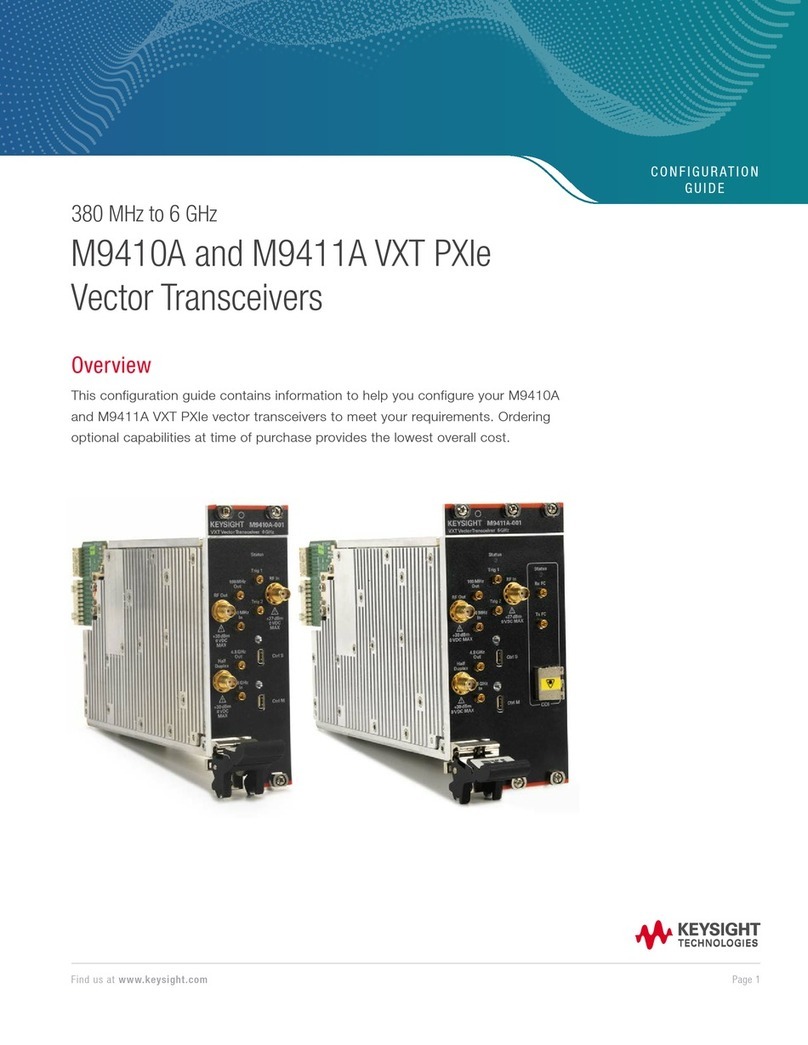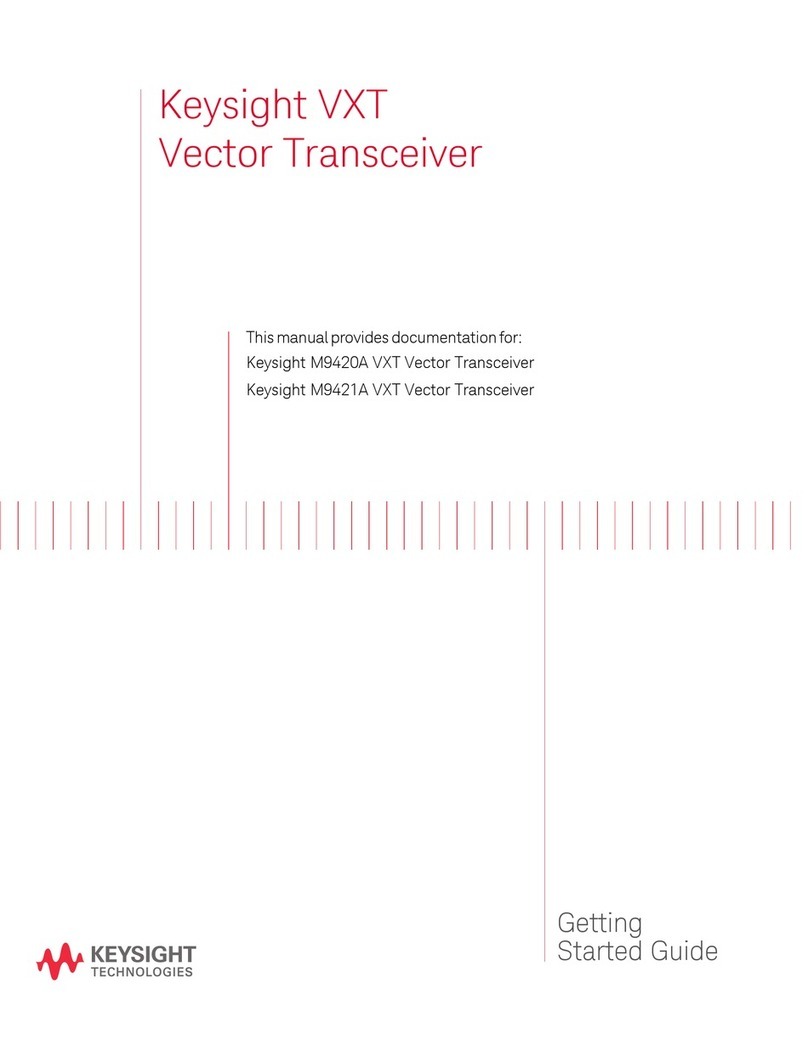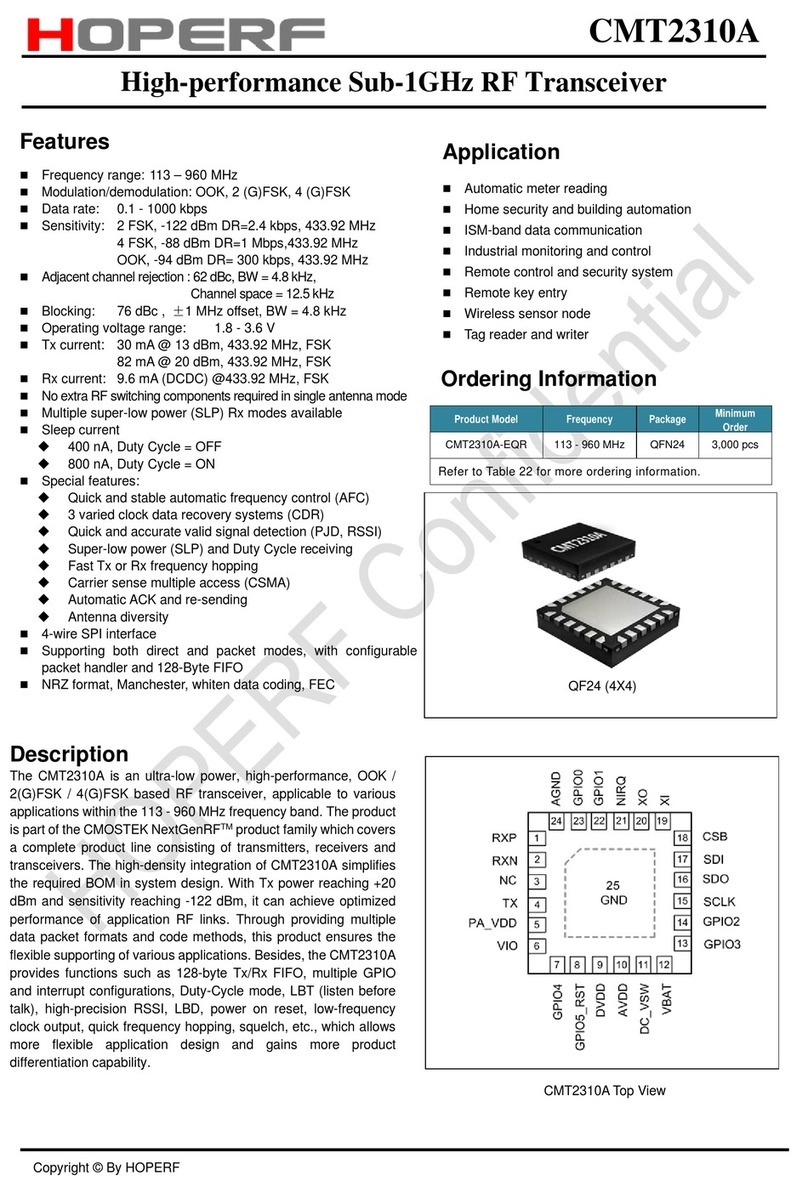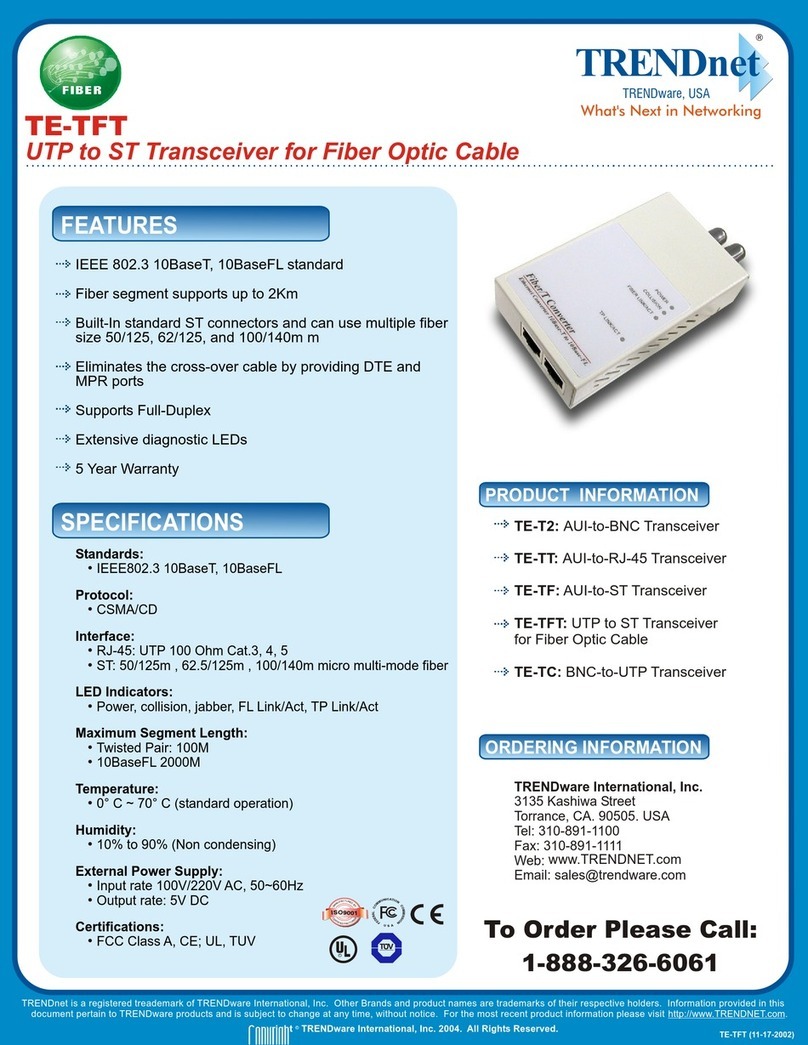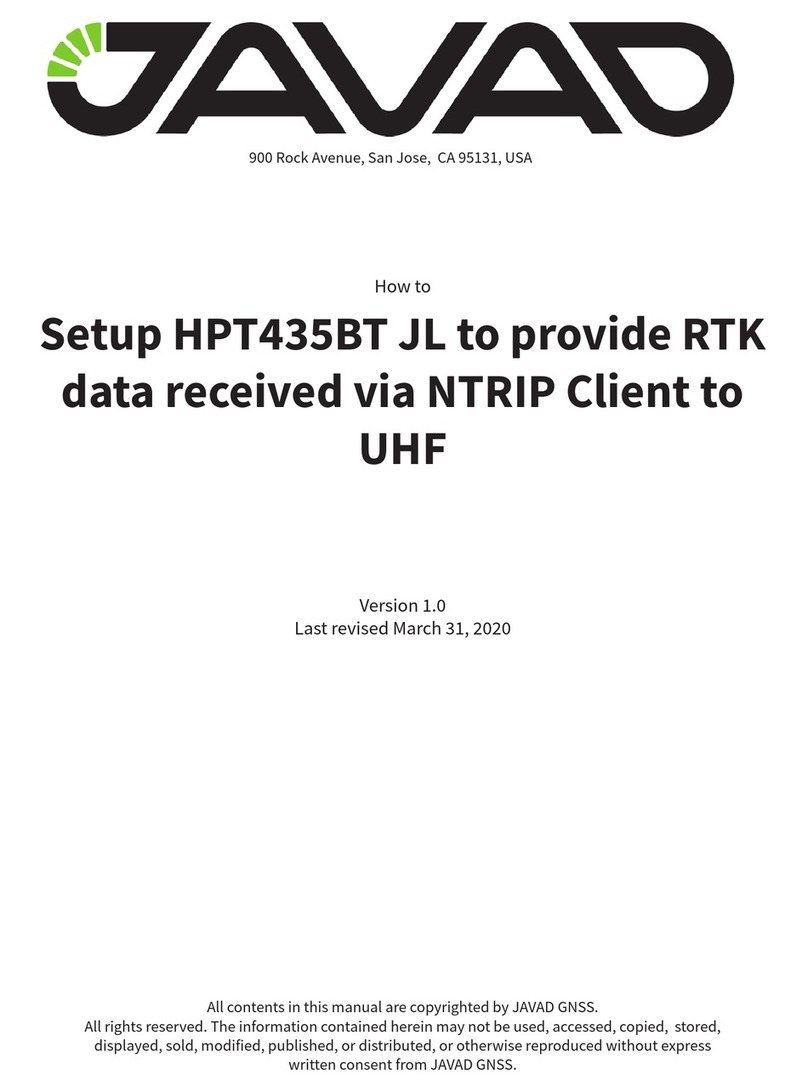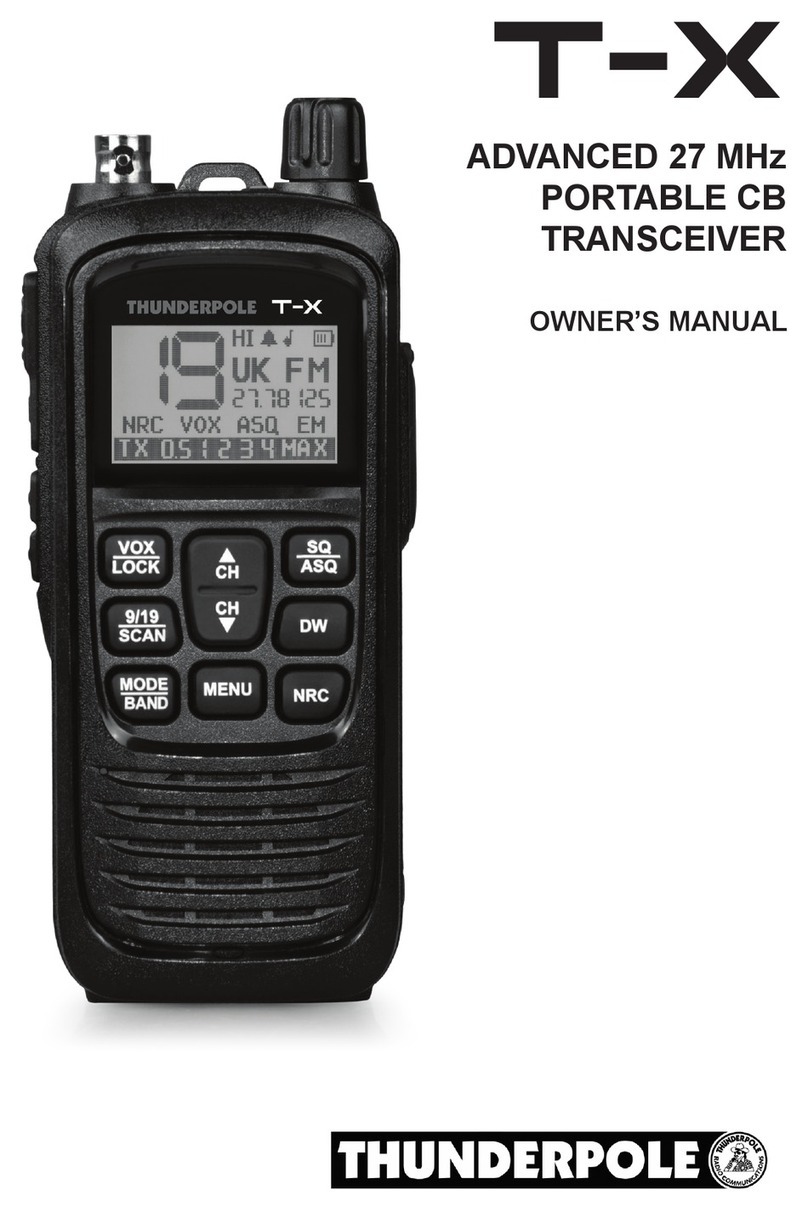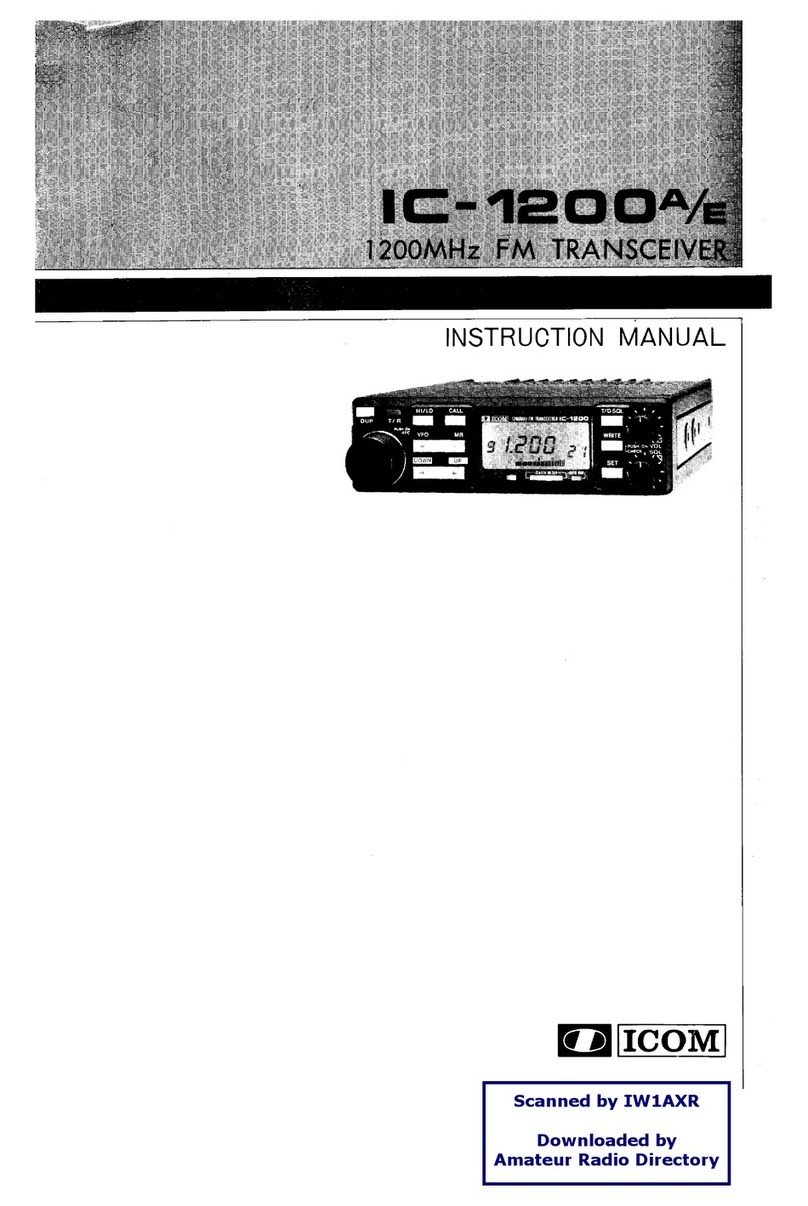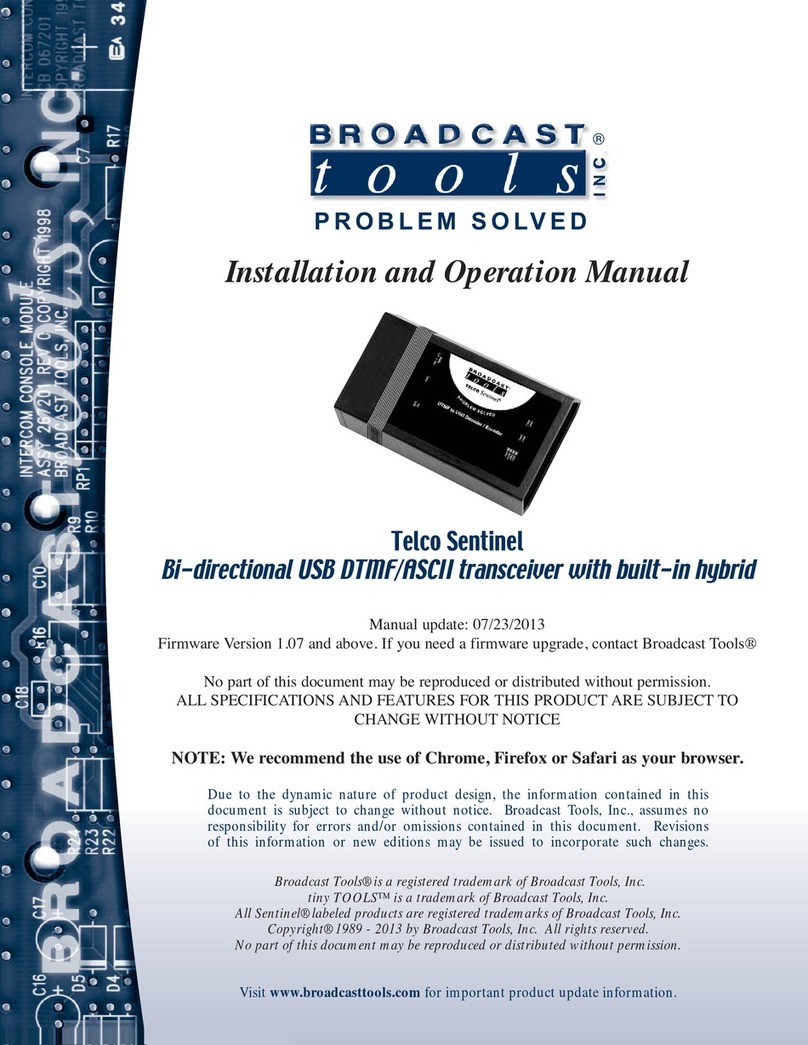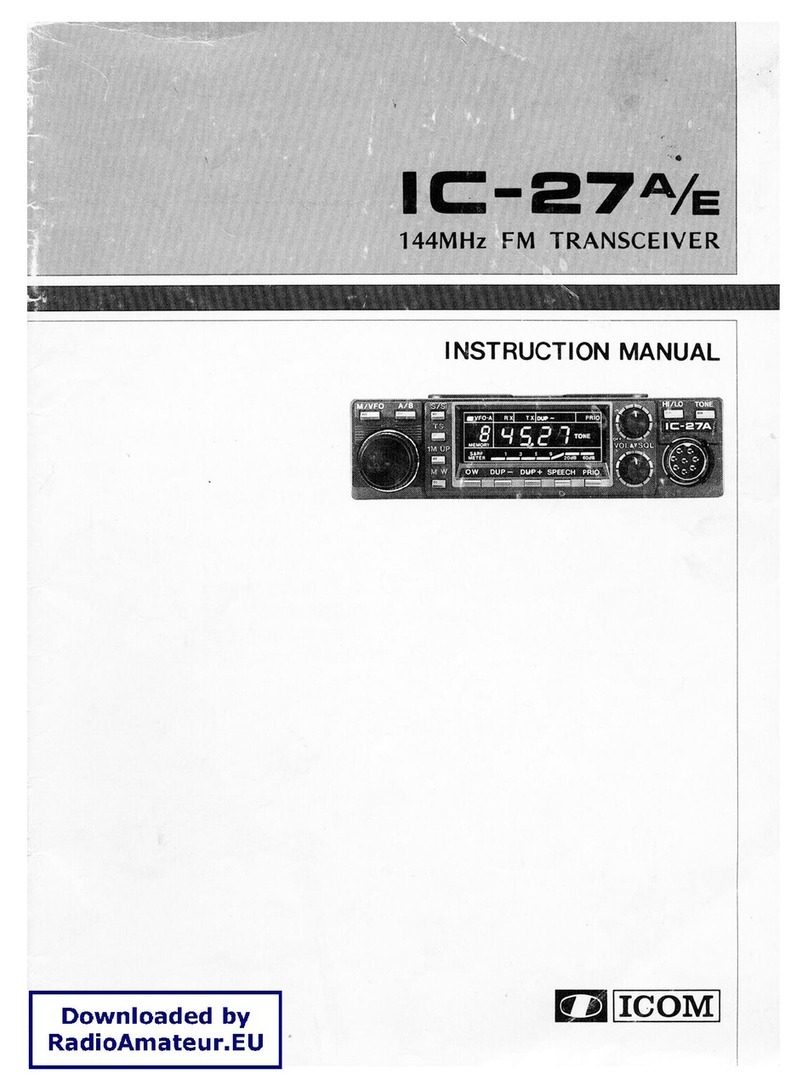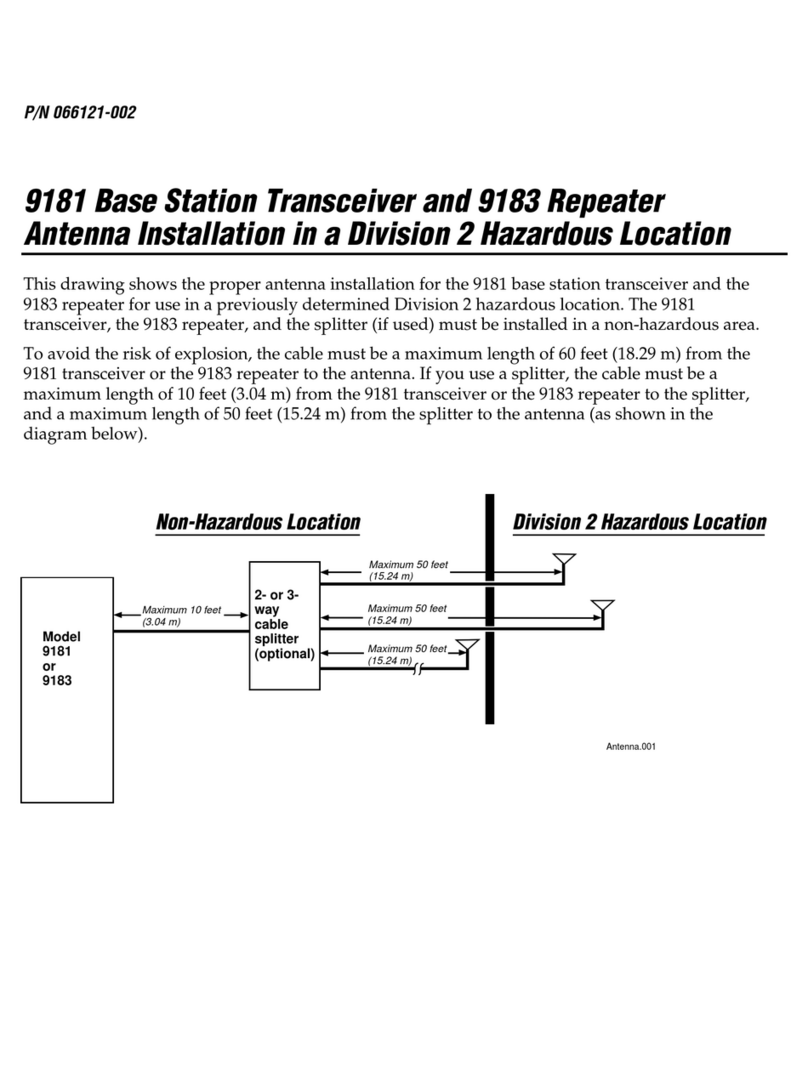Keysight Technologies S9106AC-42D User guide

STARTUP GUIDE
S9106AC-2IF, -4UP, and -42D
5G FR1 Multi-port
Transceiver Solutions
380 MHz to 6 GHz and 7 to 15 GHz
Describes the Keysight S9106AC-2IF, -4UP, and -42D 5G FR1 Multi-port Transceiver Solutions which are
streamlined, non-signaling measurement systems that enable automated testing of 5G New Radio (5G NR)
infrastructure equipment:
S9106AC-2IF 5G FR1 Multi-port Transceiver contains: two Transceiver Channels, 380 MHz to 6 GHz,
with MIMO Subsystem and 7 to 15 GHz High IF on Two Channels
S9106AC-4UP 5G FR1 Multi-port Transceiver contains: four Transceiver Channels, 380 MHz to 6 GHz,
with MIMO Subsystem
S9106AC-42D 5G FR1 Multi-port Transceiver contains: four Transceiver Channels, 380 MHz to 6 GHz,
with MIMO Subsystem and 7 to 15 GHz High IF on Two Channels
S9106AC-2IF S9106AC-4UP S9106AC-42D

Notices
© Keysight Technologies, Inc. 2021, 2022
No part of this manual may be
reproduced in any form or by any
means (including electronic storage
and retrieval or translation into a foreign
language) without prior agreement and
written consent from Keysight
Technologies, Inc. as governed by
United States and international
copyright laws.
Manual Part Number
S9106-90001
Edition
Edition 1, October, 2022
Printed in USA
Published By
Keysight Technologies
1400 Fountaingrove Parkway
Santa Rosa, CA 95403
Warranty
THE MATERIAL CONTAINED IN THIS
DOCUMENT IS PROVIDED “AS IS,” AND
IS SUBJECT TO BEING CHANGED,
WITHOUT NOTICE, IN FUTURE
EDITIONS. FURTHER, TO THE
MAXIMUM EXTENT PERMITTED BY
APPLICABLE LAW, KEYSIGHT
DISCLAIMS ALL WARRANTIES, EITHER
EXPRESS OR IMPLIED, WITH REGARD
TO THIS MANUAL AND ANY
INFORMATION CONTAINED HEREIN,
INCLUDING BUT NOT LIMITED TO THE
IMPLIED WARRANTIES OF
MERCHANTABILITY AND FITNESS FOR
A PARTICULAR PURPOSE. KEYSIGHT
SHALL NOT BE LIABLE FOR ERRORS
OR FOR INCIDENTAL OR
CONSEQUENTIAL DAMAGES IN
CONNECTION WITH THE
FURNISHING, USE, OR
PERFORMANCE OF THIS DOCUMENT
OR OF ANY INFORMATION CONTAINED
HEREIN. SHOULD KEYSIGHT AND THE
USER HAVE A SEPARATE WRITTEN
AGREEMENT WITH WARRANTY TERMS
COVERING THE MATERIAL IN THIS
DOCUMENT THAT CONFLICT WITH
THESE TERMS, THE WARRANTY
TERMS IN THE SEPARATE
AGREEMENT SHALL CONTROL.
KEYSIGHT TECHNOLOGIES DOES NOT
WARRANT THIRD-PARTY SYSTEM-
LEVEL (COMBINATION OF CHASSIS,
CONTROLLERS, MODULES, ETC.)
PERFORMANCE, SAFETY, OR
REGULATORY COMPLIANCE, UNLESS
SPECIFICALLY STATED.
Technology Licenses
The hardware and/or software
described in this document are
furnished under a license and may be
used or copied only in accordance with
the terms of such license.
U.S. Government Rights
The Software is “commercial computer
software,” as defined by Federal
Acquisition Regulation (“FAR”) 2.101.
Pursuant to FAR 12.212 and 27.405-3
and Department of Defense FAR
Supplement (“DFARS”) 227.7202, the
U.S. government acquires commercial
computer software under the same
terms by which the software is
customarily provided to the public.
Accordingly, Keysight provides the
Software to U.S. government customers
under its standard commercial license,
which is embodied in its End User
License Agreement (EULA), a copy of
which can be found at
http://www.keysight.com/find/sweula. The
license set forth in the EULA represents
the exclusive authority by which the
U.S. government may use, modify,
distribute, or disclose the Software. The
EULA and the license set forth therein,
does not require or permit, among other
things, that Keysight: (1) Furnish
technical information related to
commercial computer software or
commercial computer software
documentation that is not customarily
provided to the public; or (2) Relinquish
to, or otherwise provide, the
government rights in excess of these
rights customarily provided to the
public to use, modify, reproduce,
release, perform, display, or disclose
commercial computer software or
commercial computer software
documentation. No additional
government requirements beyond
those set forth in the EULA shall apply,
except to the extent that those terms,
rights, or licenses are explicitly required
from all providers of commercial
computer software pursuant to the FAR
and the DFARS and are set forth
specifically in writing elsewhere in the
EULA. Keysight shall be under no
obligation to update, revise or otherwise
modify the Software. With respect to
any technical data as defined by FAR
2.101, pursuant to FAR 12.211 and
27.404.2 and DFARS 227.7102, the U.S.
government acquires no greater than
Limited Rights as defined in FAR 27.401
or DFAR 227.7103-5 (c), as applicable in
any technical data.
Safety Notices
A CAUTION notice denotes a hazard. It
calls attention to an operating
procedure, practice, or the like that, if
not correctly performed or adhered to,
could result in damage to the product
or loss of important data. Do not
proceed beyond a CAUTION notice until
the indicated conditions are fully
understood and met.
A WARNING notice denotes a hazard. It
calls attention to an operating
procedure, practice, or the like that, if
not correctly performed or adhered to,
could result in personal injury or death.
Do not proceed beyond a WARNING
notice until the indicated conditions are
fully understood and met.
2

3
Contents
S9106AC-2IF, -4UP, and -42D 5G FR1 Multi-Port Transceiver Solutions 1
1 Overview 1
2 Review Safety Requirements 3
2. 1 Warning Statements and Symbols 3
2. 2 Safety 4
2. 3 Weight and Dimensions 6
2. 4 Handling and Lifting 6
2. 5 Cleaning 7
2. 6 Environmental Conditions (Operating) 8
2. 7 Ventilation 9
2. 8 Location and Mounting 10
2. 9 Power Requirements 11
2. 10 Battery Replacement on the M9037A Controller 14
2. 11 AC Power Cord 15
2. 12 Protecting Against Electrostatic Discharge (ESD) 16
2. 13 Front and Rear Panel Symbols 17
2. 14 Returning for Service 19
3 Review Hardware 21
3. 1 Hardware Components 22
3. 2 Connector Descriptions 24
3. 2. 1 Connectors, 10 MHz Ref In/Out on the RuggedFrontPanel 24
3. 2. 2 Connectors, S9106AC-2IF ontheRuggedFrontPanel 25
3. 2. 3 Connectors, S9106AC-4UP ontheRuggedFrontPanel 26
3. 2. 4 Connectors, S9106AC-42D ontheRuggedFrontPanel 27
3. 2. 5 Connectors, M9037APXIe EmbeddedController 28
3. 2. 6 Connectors, S9106AC-2IF, -4UP, and -42D onthePXIeChassisRearPanel 30
3. 2. 7 Connectors, E7770A CommonInterfaceUnit(CIU) fortheS9106AC-2IF
andS9106AC-42D 5GFR1Multi-portTransceiver 32
3. 2. 7. 1 Connectors, E7770A-LA2CIULOCard 32
3. 2. 7. 2 Connectors, E7770A-LD2CIULODistributionCard 33
3. 2. 7. 3 Connectors, E7770A-HB2CIU ChannelCard, 7to15GHzHighIF 34
3. 2. 7. 4 Connectors, E7770ACIU Rear Panel 35
3. 2. 7. 5 Connectors, E7770ACIU Rear Panel, Channel Cards 36
3. 2. 7. 6 Connectors, E7770ACIU Rear Panel, Controller Card 37
4 Install Hardware 39
4. 1 Standard Configurations 39
4. 2 KeysightS9106AC-2IF 5GFR1Multi-portTransceiver 41
4. 2. 1 Connect Cables, LAN Cables, a Display, a Keyboard & Mouse 43
4. 2. 2 Connect AC Power Cords & Power On Equipment 44

4. 3 KeysightS9106AC-4UP 5GFR1Multi-portTransceiver 45
4. 3. 1 Connect Cables, LAN Cables, a Display, a Keyboard & Mouse 46
4. 3. 2 Connect AC Power Cord & Power On Equipment 46
4. 4 KeysightS9106AC-42D 5GFR1Multi-portTransceiver 47
4. 4. 1 Connect Cables, LAN Cables, a Display, a Keyboard & Mouse 49
4. 4. 2 Connect AC Power Cords & Power On Equipment 50
5 Install Software 51
6 Verify Operation 53
6. 1 S9106AC-2IF: Detailed Steps to Verify Operation 54
6. 1. 1 Connect AC Power Cords & Power On Equipment 54
6. 1. 2 Verify X-Apps Controls S9106AC-2IF RF Ports at 3 GHz 55
6. 1. 3 Verify X-Apps Controls S9106AC-2IF High IF Ports at 10 GHz 59
6. 2 S9106AC-4UP: Detailed Steps to Verify Operation 62
6. 2. 1 Connect AC Power Cords & Power On Equipment 62
6. 2. 2 Verify X-Apps Controls S9106AC-4UP RF Ports at 3 GHz 63
6. 3 S9106AC-42D: Detailed Steps to Verify Operation 67
6. 3. 1 Connect AC Power Cords & Power On Equipment 67
6. 3. 2 Verify X-Apps Controls S9106AC-42D RF Ports at 3 GHz 68
6. 3. 3 Verify X-Apps Controls S9106AC-42D High IF Ports at 10 GHz 72
7 MIMO 75
4

1 Overview
S9106AC-2IF, -4UP, and -42D 5GFR1Multi-port TransceiverSolutions, StartupGuide 1
1 Overview
KeysightS9106AC-2IF, -4UP, and -42D 5GFR1Multi-port TransceiverSolutions are
streamlined, non-signaling measurement systems that enable automated testing of
5G New Radio (5G NR) infrastructure equipment.
S9106AC-2IF 5GFR1
Multi-portTransceiver contains:
twoTransceiver Channels,
380MHzto6GHz,
withMIMOSubsystem
and7to15GHzHighIF
onTwoChannels
S9106AC-4UP 5GFR1
Multi-portTransceiver contains:
fourTransceiver Channels,
380MHzto6GHz,
withMIMOSubsystem
S9106AC-42D 5GFR1
Multi-portTransceiver
contains:fourTransceiver
Channels, 380MHzto6GHz,
withMIMOSubsystem
and7to15GHzHighIF
onTwoChannels
In this document...
This document describes the installation process to start up and prepare the
KeysightS9106AC-2IF, -4UP, and -42D 5GFR1Multi-port TransceiverSolutions.
1. Review this Overview
2. Review Safety Requirementsonpage3
3. Review Hardwareonpage21
4. Install Hardwareonpage39
5. Install Softwareonpage51
6. Verify Operationonpage53
7. MIMOonpage75

2 S9106AC-2IF, -4UP, and -42D 5GFR1Multi-port TransceiverSolutions, StartupGuide

2 Review Safety Requirements
S9106AC-2IF, -4UP, and -42D 5GFR1Multi-port TransceiverSolutions, StartupGuide 3
2 Review Safety Requirements
Review all safety information in this section before operating any of the equipment:
Warning Statements and Symbolsonpage3
Safetyonpage4
Weight and Dimensionsonpage6
Handling and Liftingonpage6
Cleaningonpage7
Environmental Conditions (Operating)onpage8
Review Safety Requirementsonpage3
Review Safety Requirementsonpage3
Ventilationonpage9
Location and Mountingonpage10
Power Requirementsonpage11
Battery Replacement on the M9037A Controlleronpage14
Protecting Against Electrostatic Discharge (ESD)onpage16
Front and Rear Panel Symbolsonpage17
Returning for Serviceonpage19
2. 1 Warning Statements and Symbols
The following notices are used throughout this document. Familiarize yourself with
each of the notices and their meaning before operating these products.
A CAUTION notice denotes a hazard. It calls attention to an
operating procedure, practice, or the like that, if not correctly
performed or adhered to, could result in damage to the product or
loss of important data. Do not proceed beyond a CAUTION notice
until the indicated conditions are fully understood and met.
A WARNING notice denotes a hazard. It calls attention to an
operating procedure, practice, or the like that, if not correctly
performed or adhered to, could result in personal injury or death.
Do not proceed beyond a WARNING notice until the indicated
conditions are fully understood and met.

2 Review Safety Requirements
2. 2 Safety
The products described in this document have been designed and tested in
accordance with accepted industry standards and have been supplied in a safe
condition. This documentation contains information and warnings that must be
followed by the user to ensure safe operation and to maintain products in a safe
condition.
2. 2. 1 Safety Compliance
These products comply with the essential requirements of the European LVD (Low
Voltage Directive) as well as current editions of the following standards (dates and
editions are cited in the Declaration of Conformity):
IEC/EN 61010-1
2. 2. 2 Acoustic Statement (European Machinery Directive)
Acoustic noise emission
LpA <70 dB
Operator position
Normal operation mode per ISO 7779
4 S9106AC-2IF, -4UP, and -42D 5GFR1Multi-port TransceiverSolutions, StartupGuide

2 Review Safety Requirements
S9106AC-2IF, -4UP, and -42D 5GFR1Multi-port TransceiverSolutions, StartupGuide 5
2. 2. 3 General Safety Notices
If these products are not used as specified, the protection
provided by the equipment could be impaired.
These products must be used in a normal condition
(in which all means for protection are intact) only.
This is a Safety Protection Class I Product (provided with a
protective earthing ground incorporated in the power cord). The
Mains plug shall only be inserted in a socket outlet provided with a
protective earth contact. Any interruption of the protective
conductor inside or outside of the product is likely to make the
product dangerous. Intentional interruption is prohibited.
The KeysightS9106AC-2IF, -4UP, and -42D 5GFR1Multi-port
TransceiverSolutions are designed for use in Installation
Category II and Pollution Degree 2, per IEC 61010 Second Edition
and 664 respectively.
The KeysightS9106AC-2IF, -4UP, and -42D 5GFR1Multi-port
TransceiverSolutions are designed for indoor use only and does
not support hot-swapping of modules; for example, inserting and
removing modules with the chassis powered up. Before installing
modules in or removing modules from the chassis, power down
the chassis, but leave the power cord connected to the AC Mains
because it serves as a ground and helps protect the chassis and
modules from electrostatic damage.

2 Review Safety Requirements
2. 3 Weight and Dimensions
S9106AC BaseSystem (a PXIechassis withmodules, ruggedpanel, andcables):
Height: 192.4 mm (7.6 in); with feet removed
Height: 197.8 mm (7.8 in); with feet installed
Width: 449.5 mm (17.7 in); with rugged panel
Depth: 568.9 mm (22.4 in); with rugged panel
Weight: 24.3 kg (53.6 lbs); maximum (option dependent)
E7770A CommonInterfaceUnit(CIU):
Height: 145.6 mm ( 5.7 in); with feet installed
Width: 449 mm ( 17.7 in); across handles
Depth: 424 mm ( 16.7 in); across front connectors and rear feet
Weight: 18.1 kg (40 lbs)
2. 4 Handling and Lifting
Use both side handles when lifting the S9106AC BaseSystem or
E7770A CommonInterfaceUnit(CIU).
Use a rolling cart when transporting the S9106AC BaseSystem or
E7770A CommonInterfaceUnit(CIU).
6 S9106AC-2IF, -4UP, and -42D 5GFR1Multi-port TransceiverSolutions, StartupGuide

2 Review Safety Requirements
S9106AC-2IF, -4UP, and -42D 5GFR1Multi-port TransceiverSolutions, StartupGuide 7
2. 5 Cleaning
Clean the outside of Keysight products with a soft, lint-free, slightly dampened cloth.
Do not use detergent or chemical solvents.
To prevent electrical shock, disconnect from Mains before
cleaning.
Use a dry cloth or one slightly dampened with water to clean the
external case parts. Do not attempt to clean internally.
Cleaning connectors with isopropyl alcohol shall only be done
with the instruments power cord removed and in a well-ventilated
area. Allow all residual alcohol moisture to evaporate and the
fumes to dissipate prior to energizing the instrument.
Keep isopropyl alcohol away from heat, sparks, and flame. Store
in a tightly closed container. The isopropyl alcohol shall not be
stored, or left open, in the area of the equipment. Use isopropyl
alcohol with adequate ventilation to prevent the combustion of
fumes or vapors.
Avoid contact with eyes, skin, and clothing, as isopropyl alcohol
causes skin irritation, may cause eye damage, and is harmful if
swallowed or inhaled. It may be harmful if absorbed through the
skin. Wash thoroughly after handling. In case of spill, soak up with
sand or earth. Flush spill area with water. Dispose of isopropyl
alcohol in accordance with all applicable federal, state, and local
environmental regulations.
In case of fire, use alcohol foam, dry chemical, or carbon dioxide;
water may be ineffective.

2 Review Safety Requirements
2. 6 Environmental Conditions (Operating)
The KeysightS9106AC-2IF, -4UP, and -42D 5GFR1Multi-port
TransceiverSolutions are designed for use in Installation
Category II and Pollution Degree 2, per IEC 61010 Second Edition
and 664 respectively.
The KeysightS9106AC-2IF, -4UP, and -42D 5GFR1Multi-port TransceiverSolutions
are designed for use in the following conditions:
For indoor use only
Altitude up to 6,561.68 ft (2,000 m)
Operating Temperature 10 to 40° C,
Maximum Relative Humidity (non-condensing): 85% RH
8 S9106AC-2IF, -4UP, and -42D 5GFR1Multi-port TransceiverSolutions, StartupGuide

2 Review Safety Requirements
S9106AC-2IF, -4UP, and -42D 5GFR1Multi-port TransceiverSolutions, StartupGuide 9
2. 7 Ventilation
VENTILATION REQUIREMENTS: When installing the product into a
cabinet, the convection into and out of the product must not be
restricted. Consideration shall also be given to the individual
instruments to avoid having the heated discharge of one
instrument, now becoming the cooling intake air for another
instrument.
Another area of concern is verification that the maximum ambient
operating temperature of the instrument(s) is not exceeded by
cabinet installation.
Keysight recommends forced air convection whenever
instrument(s) are installed in a cabinet and further recommends
that the maximum operating temperature of the cabinet be
reduced 10°C from the lowest, of the maximum operating
temperature of a single instrument.
If there are any concerns or special requirements, a Keysight Field
Engineer should be consulted to assure instrument(s)
temperature compliance and performance.
Do NOT block vents and fan exhaust: To ensure adequate
cooling and ventilation, leave a gap of at least 50mm (2") around
vent holes on both sides of the chassis.

2 Review Safety Requirements
2. 8 Location and Mounting
Consider ergonomics when locating any keyboard or mouse which will be used in
connection with an instrument.
Install the KeysightS9106AC-2IF, -4UP, and -42D 5GFR1Multi-port
TransceiverSolutions so that the detachable power cords are readily identifiable and
is easily reached by the operator. The detachable power cord is the disconnecting
device. It disconnects the Mains circuits from the Mains supply before other parts of
the KeysightS9106AC-2IF, -4UP, and -42D 5GFR1Multi-port TransceiverSolutions.
(The front panel switches are only standby switches and are not LINE switches.)
Alternatively, externally installed switches or circuit breakers (which are readily
identifiable and is easily reached by the operator) may be used as disconnecting
devices.
The KeysightS9106AC-2IF, -4UP, and -42D 5GFR1Multi-port
TransceiverSolutions require a 1U space below when rack
mounting.
10 S9106AC-2IF, -4UP, and -42D 5GFR1Multi-port TransceiverSolutions, StartupGuide

2 Review Safety Requirements
S9106AC-2IF, -4UP, and -42D 5GFR1Multi-port TransceiverSolutions, StartupGuide 11
2. 9 Power Requirements
100/120 VAC, 220/240 VAC
50/60 Hz
1200 W Max (Lower range), 1300 W Max (Upper range)
"WARNING: Safety of any system incorporating the equipment is
the responsibility of the assembler of the system."
The KeysightS9106AC-2IF, -4UP, and -42D 5GFR1Multi-port TransceiverSolutions
do not contain customer serviceable fuses.
Failure to ground the test set properly can result in personal
injury. Before turning on the test set, you must connect its
protective earth terminals to the protective conductor of the main
power cable. Insert the main power cable plug into a socket outlet
that has a protective earth contact only. DO NOT defeat the earth-
grounding protection by using an extension cable, power cable, or
auto-transformer without a protective ground conductor.
This instrument has auto-ranging line voltage input. Before
switching on the instrument, be sure the supply voltage is within
the specified range and voltage fluctuations do not exceed 10
percent of the nominal supply voltage.

2 Review Safety Requirements
2. 9. 1 Before Applying Power
Verify that all safety precautions are taken. Make all connections to the unit before
applying power. Note the external markings described under Front and Rear Panel
Symbolsonpage17.
The Mains wiring and connectors shall be compatible with the
connector used in the premise electrical system. Failure to ensure
adequate earth grounding by not using the correct components
may cause product damage and serious injury.
2. 9. 2 Ground the Instrument
These products must be used in a normal condition (all means for
protection are intact).
This is a Safety Protection Class I Product (provided with a
protective earthing ground incorporated in the power cord). The
mains plug shall only be inserted in a socket outlet provided with a
protective earth contact. Any interruption of the protective
conductor inside or outside of the product is likely to make the
product dangerous. Intentional interruption is prohibited.
2. 9. 3 Power Strip Warning
DO NOT use a power strip which is not suitable for the installation.
These devices may not be sufficiently rated to carry the required
current and may become a safety hazard.
2. 9. 4 Do Not Use Extension Cords
DO NOT use extension cords to power your equipment.
2. 9. 5 Do Not Use Converters or Adapters
DO NOT use any converters or adapters.
12 S9106AC-2IF, -4UP, and -42D 5GFR1Multi-port TransceiverSolutions, StartupGuide

2 Review Safety Requirements
S9106AC-2IF, -4UP, and -42D 5GFR1Multi-port TransceiverSolutions, StartupGuide 13
2. 9. 6 Outlet Must Be In Good Working Order
The AC Voltage source (outlet) must be in proper working order
and provide a secure electrical connection.
DO NOT use outlet if the power cord does not match the outlet.
DO NOT use outlet if it is damaged or if the voltage is outside the
required range.
2. 9. 7 Avoid Loose Connection
DO NOT use outlet if the power cord makes a loose connection.
2. 9. 8 Make Proper Connection
DO NOT allow plug to bend down or become loose.

2 Review Safety Requirements
2. 10 Battery Replacement on the M9037A Controller
CMOS Backup Battery
Danger of explosion if
battery is incorrectly
replaced.
Replace only with the
same or equivalent type
recommended.
Discard used batteries
according to man-
ufacturer's instructions.
Follow proper disposal
process. Only dispose of
old battery according to
local codes.
All electric and electronic
equipment are required to
be separated from normal
waste for disposal.
NOTE
Typical battery life varies
considerably and
depends on operating
temperature and standby
(shutdown) time of the sys-
tem. Typical life expect-
ancy of a 190mAh battery
is 4 to 5 years with an aver-
age on-time of 8 hours
per working day at an
operating temperature of
30°C. To ensure that the
lifetime of the battery has
not been exceeded, you
should change the battery
after 3 to 4 years of ser-
vice.
Keysight’s M9037A is equipped with a 3.0 V
"coin cell" lithium battery. This battery powers
the clock circuit and retains configuration
memory in CMOS RAM while the system is
turned off.
To replace the CMOS Backup Battery
1. Turn off power to the PXIe chassis.
2. Remove the M9037A embedded con-
troller from the chassis. Observe all
anti-static precautions.
3. Locate and remove the battery. Press
the battery release latch (1). The bat-
tery should pop out (2).
4. Place the new battery in the socket.
Make sure that you correctly orient the
battery for installation. The positive
pole (+) must be on the top. You may
find it helpful to angle the battery in
and pull back on the battery release
latch.
Replace the lithium battery with an
identical battery (BR2032 or equi-
valent).
5. Install the embedded controller back
in the PXIe chassis and apply power.
The battery’s operational temperature
range is less than that of the M9037A’s
storage temperature range. For exact
range information, refer to the battery
manufacturer’s specifications.
See the Data Sheet for the Keysight M9037A, 5991-3661EN.
14 S9106AC-2IF, -4UP, and -42D 5GFR1Multi-port TransceiverSolutions, StartupGuide

2 Review Safety Requirements
S9106AC-2IF, -4UP, and -42D 5GFR1Multi-port TransceiverSolutions, StartupGuide 15
2. 11 AC Power Cord
The KeysightS9106AC-2IF, -4UP, and -42D 5GFR1Multi-port TransceiverSolutions
are equipped with three-wire power cords, in accordance with international safety
standards. These power cords ground the KeysightS9106AC-2IF, -4UP, and -42D
5GFR1Multi-port TransceiverSolutions cabinet when connected to an appropriate
power line outlet.
Use the Keysight supplied power cord or one with the same or better electrical rating.
The cable appropriate to the original shipping location is included with the
KeysightS9106AC-2IF, -4UP, and -42D 5GFR1Multi-port TransceiverSolutions.
See: http://www.keysight.com/find/powercords
Always use the three-prong AC power cord supplied with these
products. Failure to ensure adequate earth grounding by not using
these cords can cause product damage.
If these products are not used as specified, the protection
provided by the equipment could be impaired. These products
must be used in a normal condition (in which all means for
protection are intact) only. Install the KeysightS9106AC-2IF, -
4UP, and -42D 5GFR1Multi-port TransceiverSolutions so that its
detachable power cords are readily identifiable and easily
reached by the operator. The detachable power cord is the
instrument's disconnecting device. It disconnects the Mains
circuits from the Mains supply before other parts of the
instrument. The front panel switch is only a standby switch and is
not a LINE switch.
Alternatively, an externally installed switch or circuit breaker
(which is readily identifiable and is easily reached by the operator)
may be used as a disconnecting device.

2 Review Safety Requirements
2. 12 Protecting Against Electrostatic Discharge (ESD)
Electrostatic discharge (ESD) can damage or destroy electronic
components (the possibility of unseen damage caused by ESD is
present whenever components are transported, stored, or used).
Shipping Materials and ESD
Keysight’s chassis and instrument modules are shipped in materials which prevent
static electricity damage. These instruments should only be removed from the
packaging in an anti-static area, ensuring that correct anti-static precautions are
taken. Store all modules in anti-static envelopes when not installed.
Test Equipment and ESD
To help reduce ESD damage that can occur while using test equipment:
Do not use these first three techniques when working on circuitry
with a voltage potential greater than 500 volts.
Before connecting any coaxial cable to a test set connector for the first time
each day, momentarily short the center and outer conductors of the cable
together.
Personnel should be grounded with a 1 MΩ resistor-isolated wrist-strap before
touching the center pin of any connector and before removing any assembly
from the test set.
Be sure that all instruments are properly earth-grounded to prevent build-up of
static charge.
Perform work on all components or assemblies at a static-safe workstation.
Keep static-generating materials at least one meter away from all com-
ponents.
Store or transport components in static-shielding containers.
Always handle printed circuit board assemblies by the edges. This reduces the
possibility of ESD damage to components and prevent contamination of
exposed plating.
Additional Information About ESD
For more information about ESD and how to prevent ESD damage, contact the
Electrostatic Discharge Association (http://www.esda.org). The ESD standards
developed by this agency are sanctioned by the American National Standards
Institute (ANSI).
16 S9106AC-2IF, -4UP, and -42D 5GFR1Multi-port TransceiverSolutions, StartupGuide
This manual suits for next models
2
Table of contents
Other Keysight Technologies Transceiver manuals
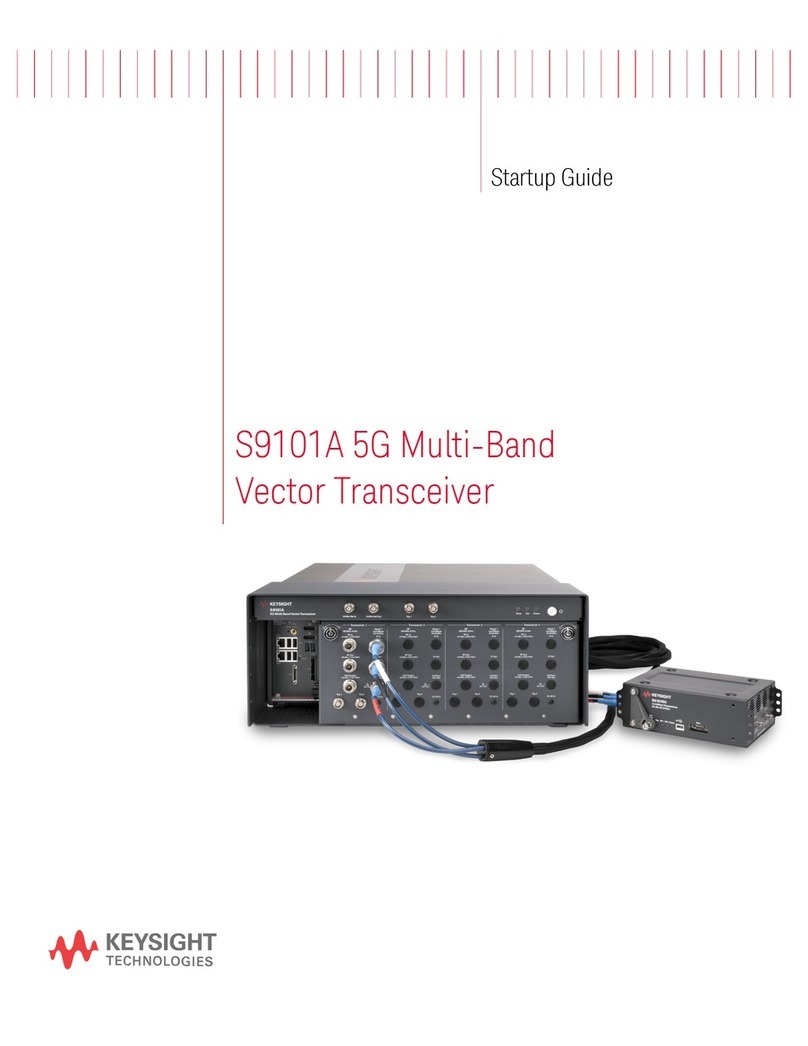
Keysight Technologies
Keysight Technologies S9101A User guide
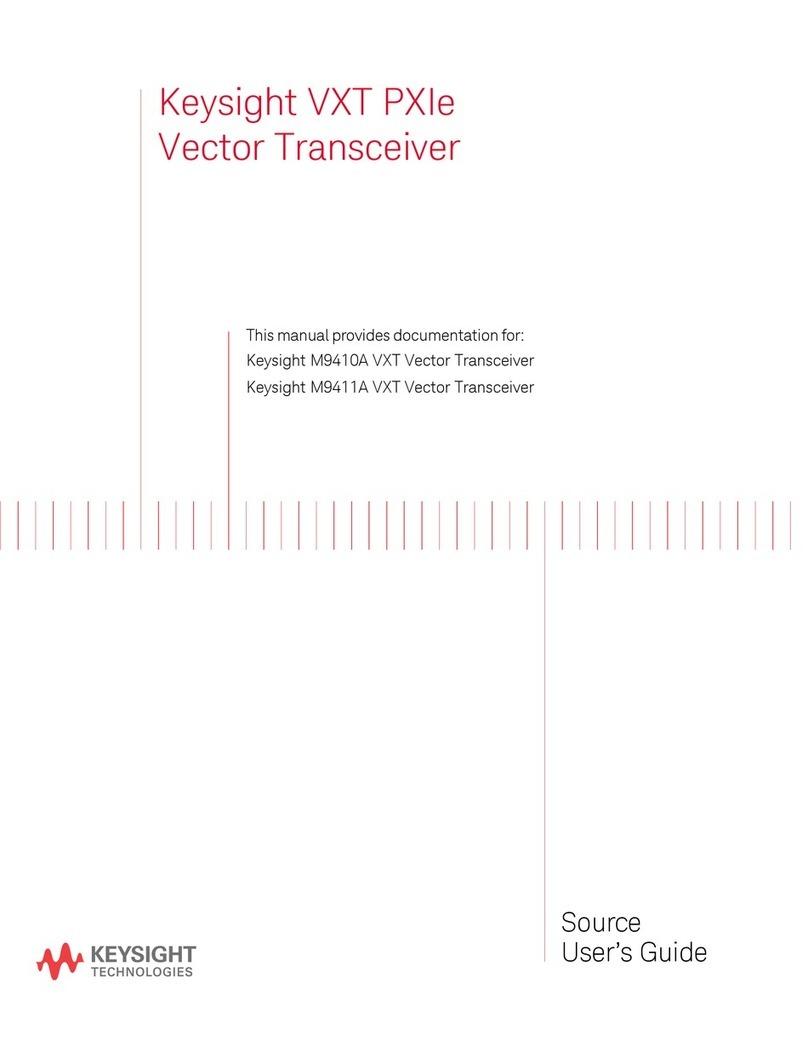
Keysight Technologies
Keysight Technologies Keysight VXT PXIe Series User manual

Keysight Technologies
Keysight Technologies M1749B User manual
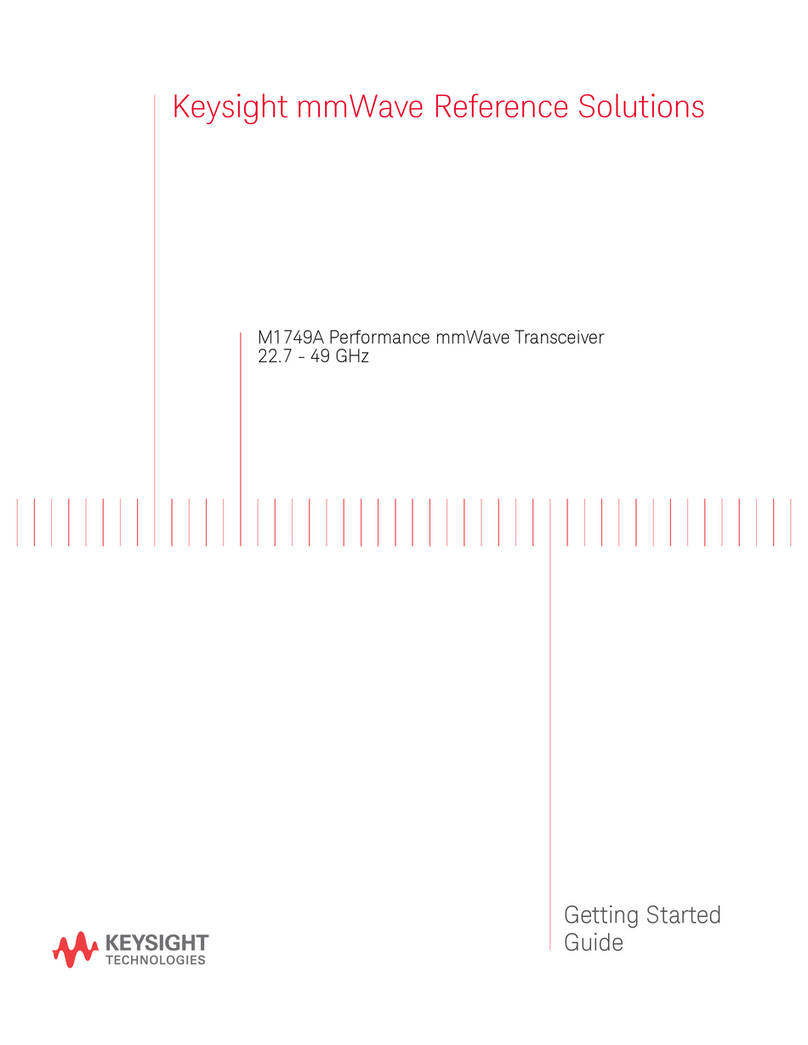
Keysight Technologies
Keysight Technologies M1749A User manual
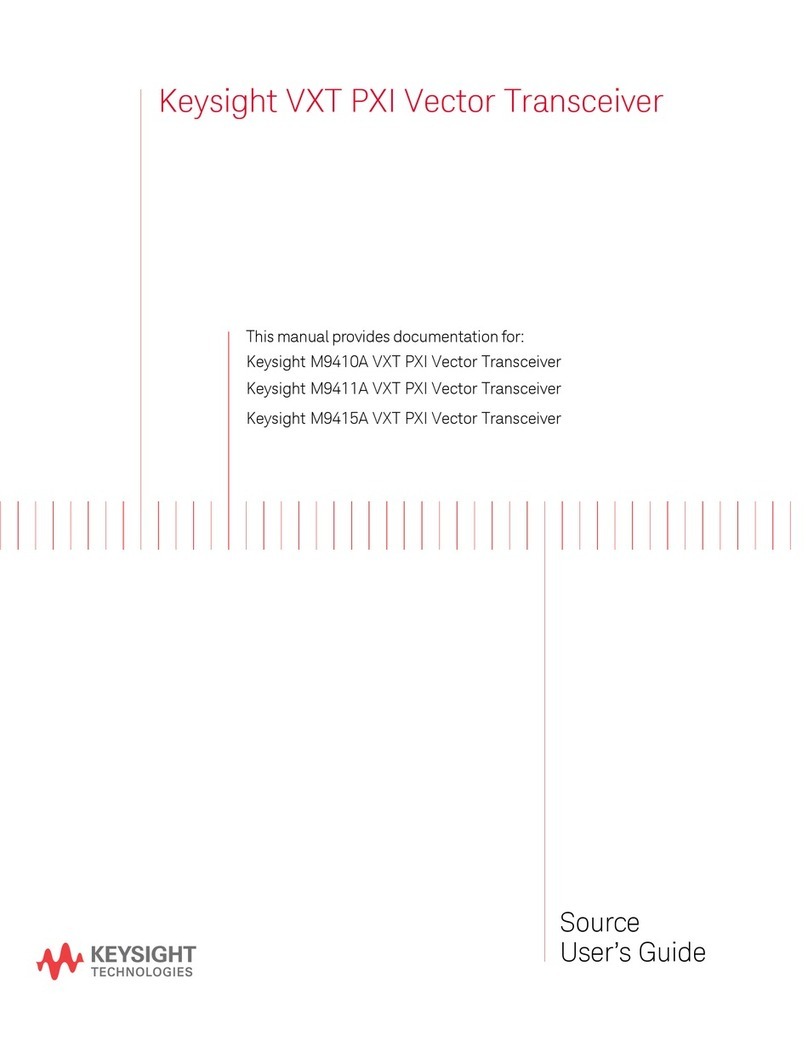
Keysight Technologies
Keysight Technologies M9411A User manual

Keysight Technologies
Keysight Technologies S9130A User manual
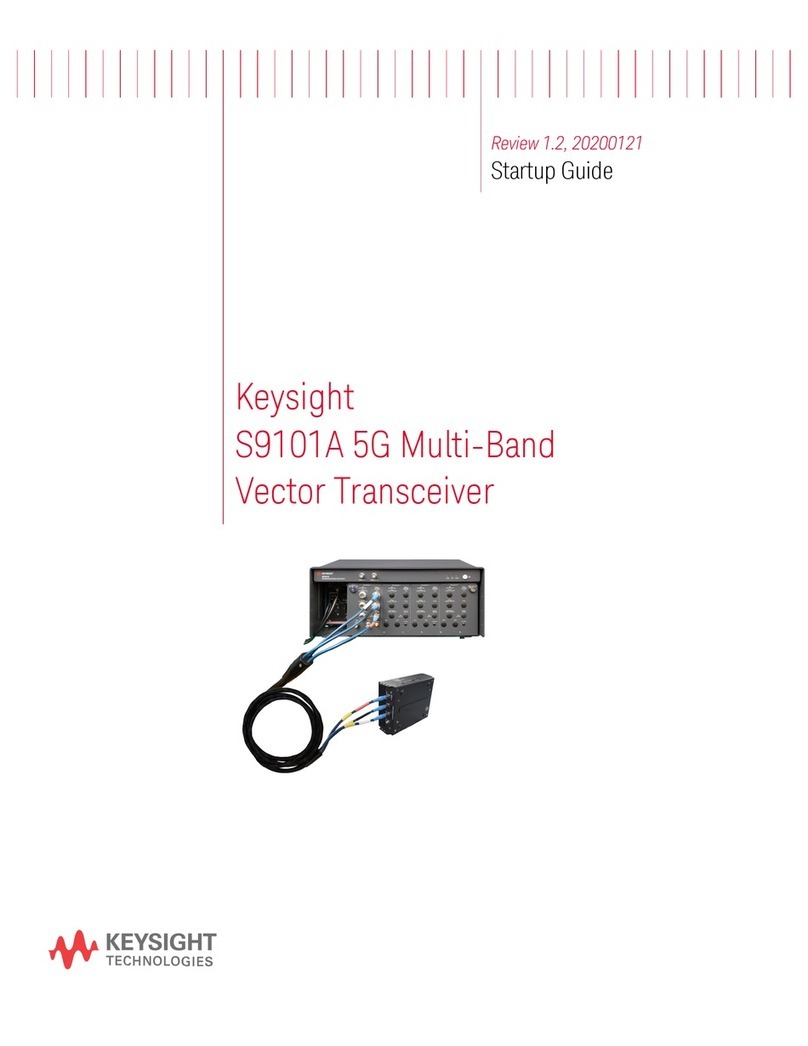
Keysight Technologies
Keysight Technologies S9101A User guide
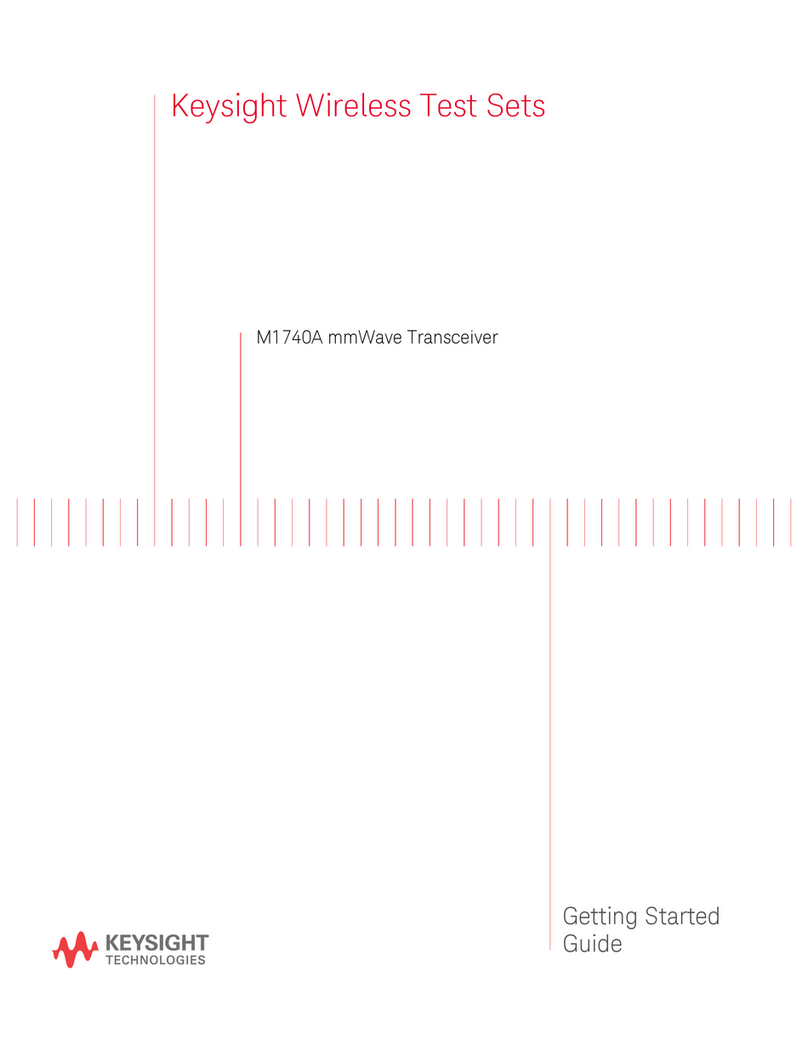
Keysight Technologies
Keysight Technologies M1740A User manual

Keysight Technologies
Keysight Technologies M9410A User manual
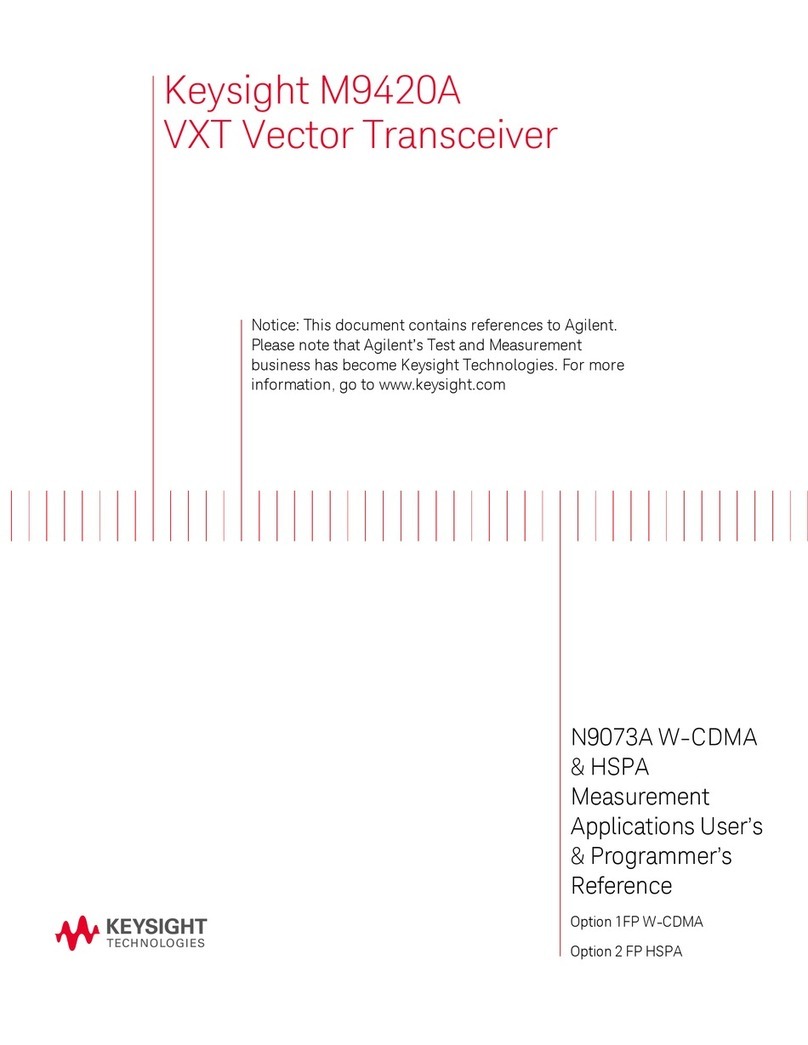
Keysight Technologies
Keysight Technologies M9420A User manual