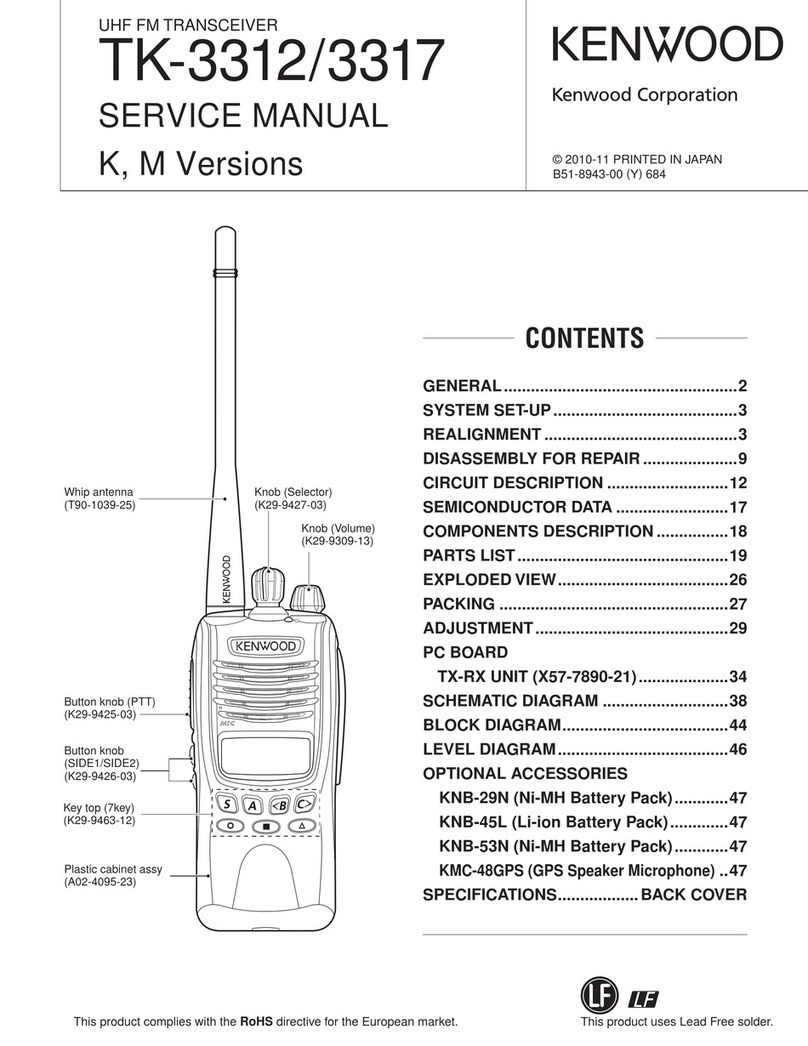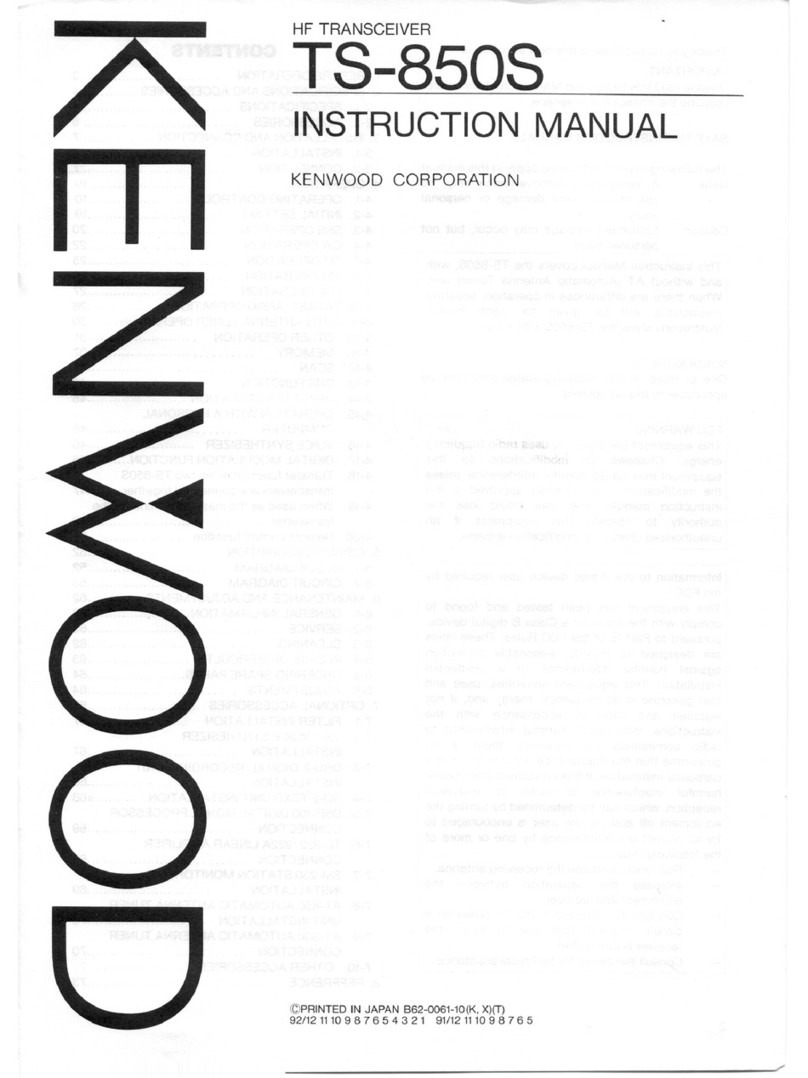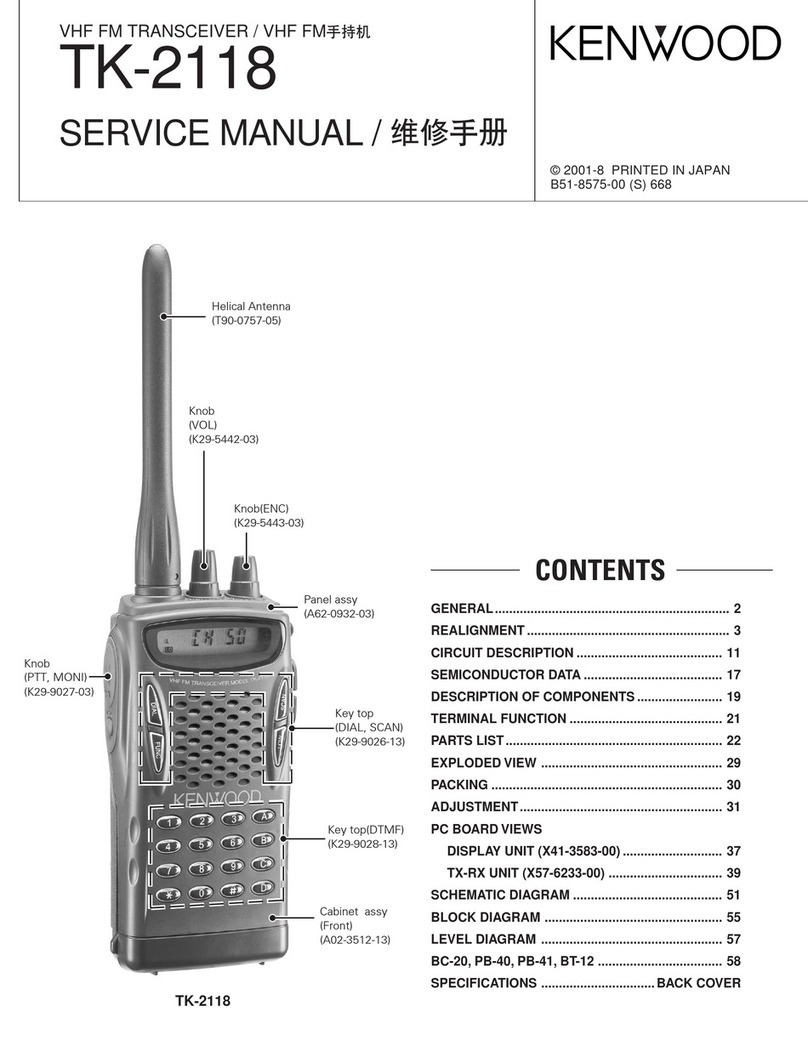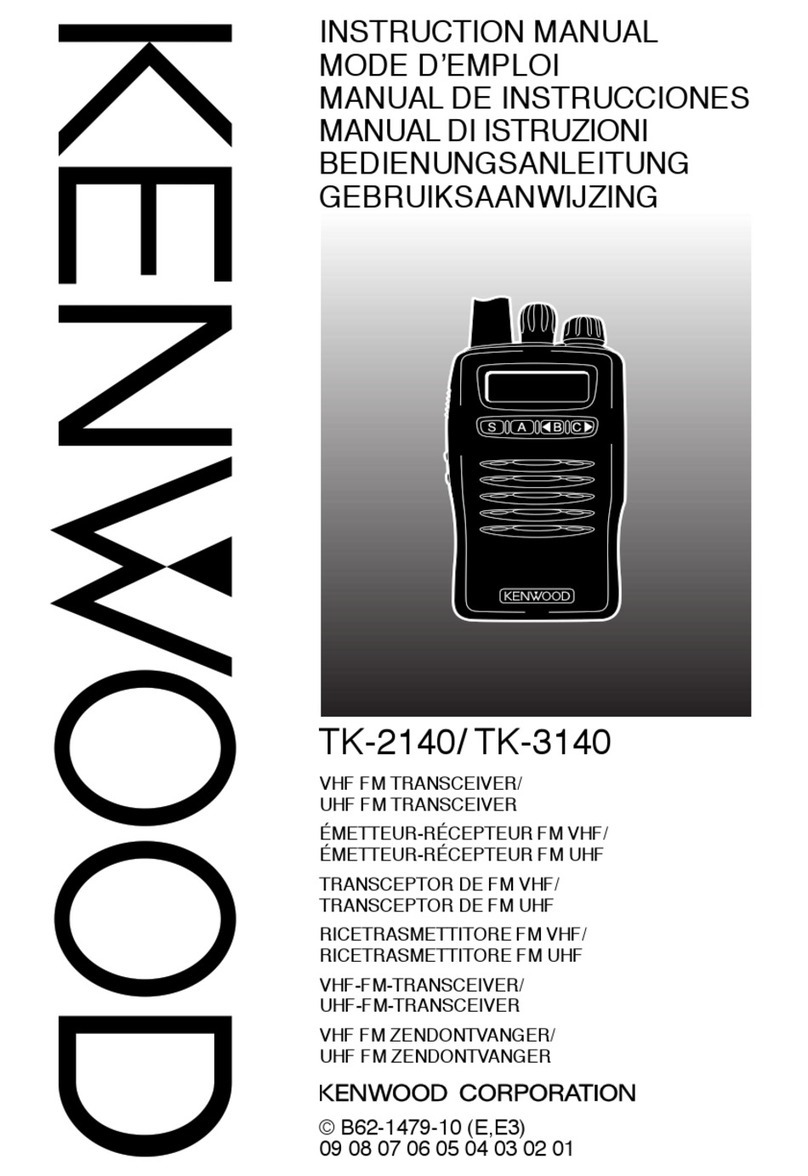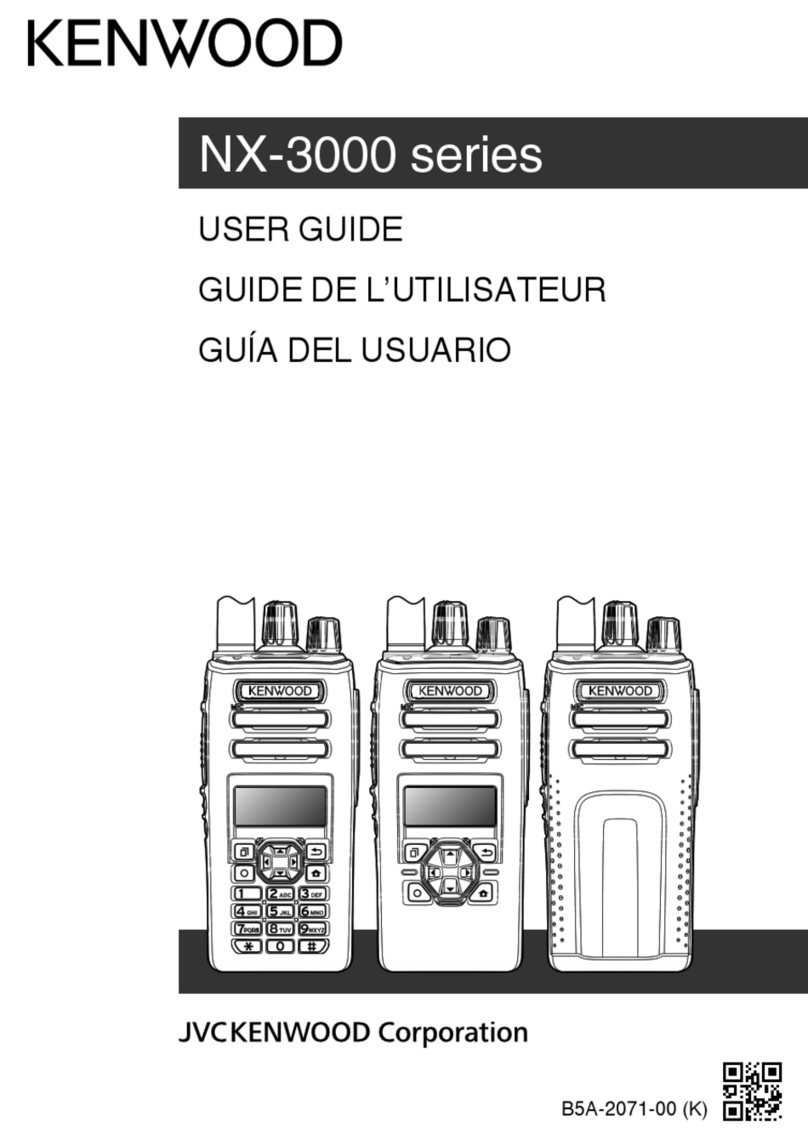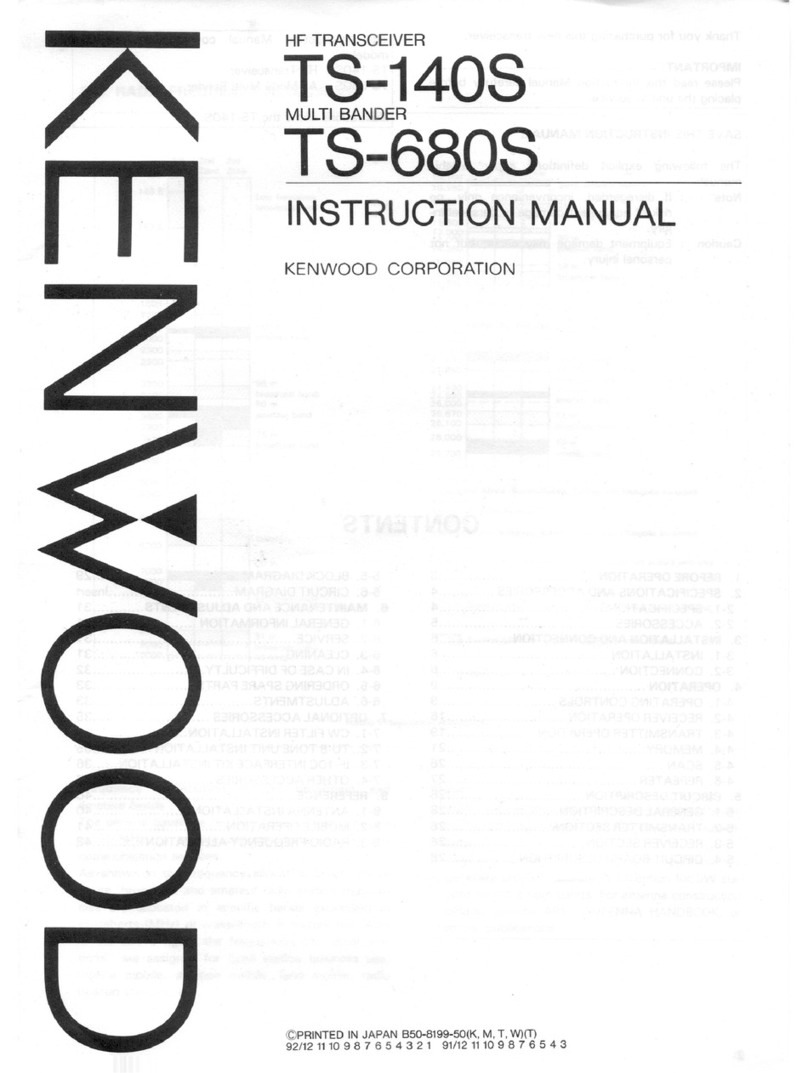3
4.2.8. Timeout timer settings.................................................................................24
4.2.9. Configuration of the Input Path of TX Audio....................................................25
4.2.10. Setting and confirming the IP address.........................................................25
4.2.11. Confirming the global IP address................................................................25
4.3. ARCP-890 setting and operation for remote control by Internet connection............................... 26
4.3.1. PC operating environment............................................................................26
4.3.2. Installing ARCP-890.....................................................................................26
4.3.3. Settings for connecting to TS-890S ...............................................................27
4.3.4. Sound device selection and VoIP setting.........................................................30
4.3.5. Connection and disconnection to TS-890S......................................................31
4.3.6. Setting TX Operation for use in ARCP-890 and checking modulation line ............31
4.3.7. Setting the delay by TX to RX transition.........................................................32
4.4. Network settings for remote control by Internet connection........................................................ 33
4.4.1. Required network environment .....................................................................33
4.4.2. Broadband router settings............................................................................34
4.5. PC settings for remote operation by Internet connection ........................................................... 35
4.5.1. Windows Firewall settings ............................................................................35
4.5.2. Settings for integrated security software ........................................................36
5. Remote operation via the Internet by conventional system............................................................... 37
5.1. Conventional System Configuration........................................................................................... 37
5.2. TS-890S settings in conventional system................................................................................... 38
5.2.1. Administrator settings..................................................................................38
5.2.2. Settings the built-in VoIP(to turn OFF)...........................................................38
5.2.3. Setting Speaker Mute ..................................................................................39
5.2.4. Configuration for KNS Operation ...................................................................39
5.2.5. Timeout timer settings.................................................................................39
5.2.6. Configuration the Input Path of TX Audio .......................................................39
5.2.7. Setting the ACC 2 audio input / output level ...................................................40
5.2.8. Setting beep mixed output ...........................................................................40
5.2.9. Setting the TX monitor level .........................................................................41
5.2.10. Setting and confirming the IP address.........................................................41
5.3. ARHP-890 settings in conventional system................................................................................ 41
5.3.1. PC operating environment............................................................................41
5.3.2. Installing ARHP-890 ....................................................................................42
5.3.3. Settings for connecting to TS-890S ...............................................................42
5.3.4. Setting KNS................................................................................................45
5.3.5. Connection and disconnection to TS-890S ......................................................48
5.3.6. Confirming the IP address ............................................................................49
5.3.7. Confirming the global IP address...................................................................49