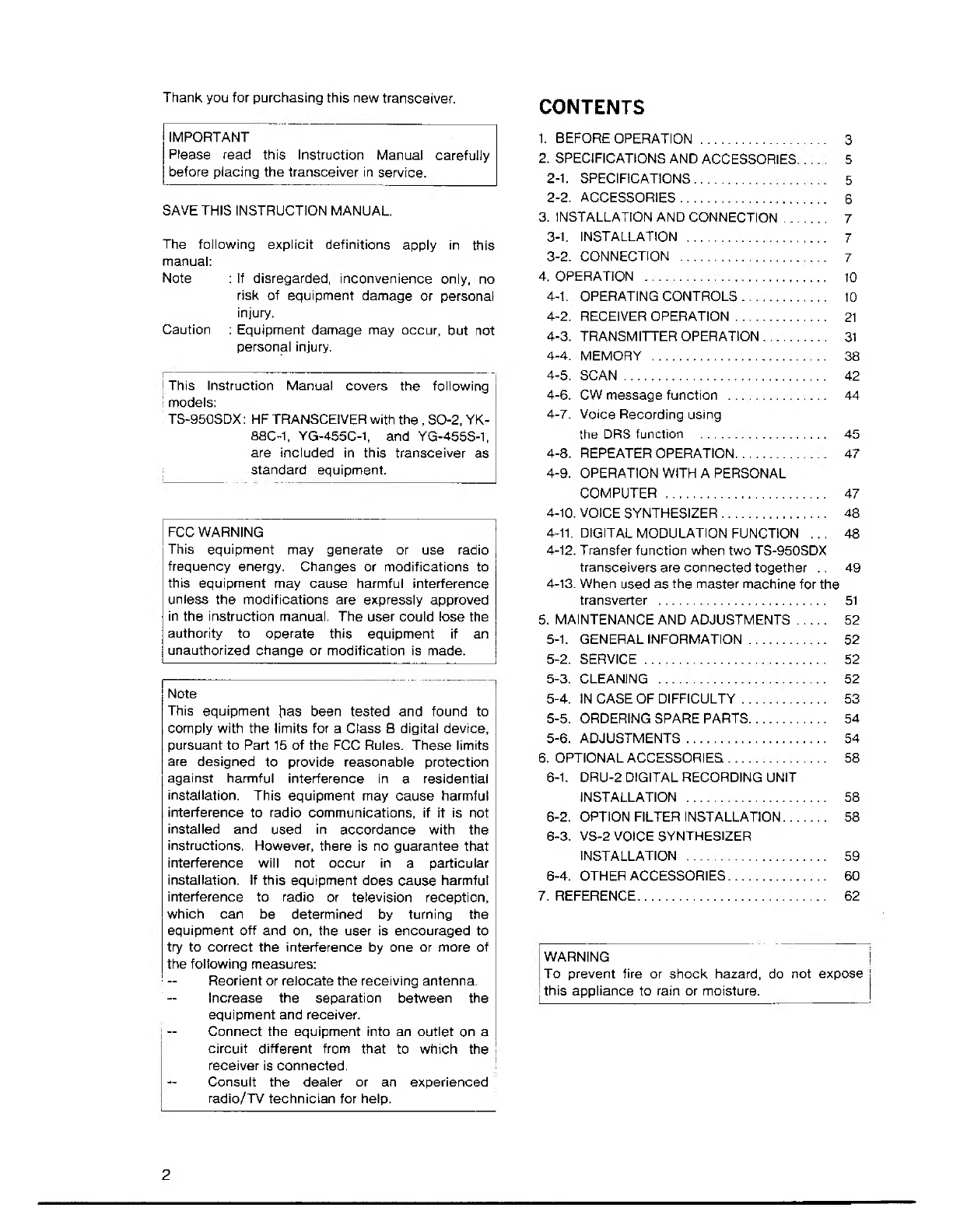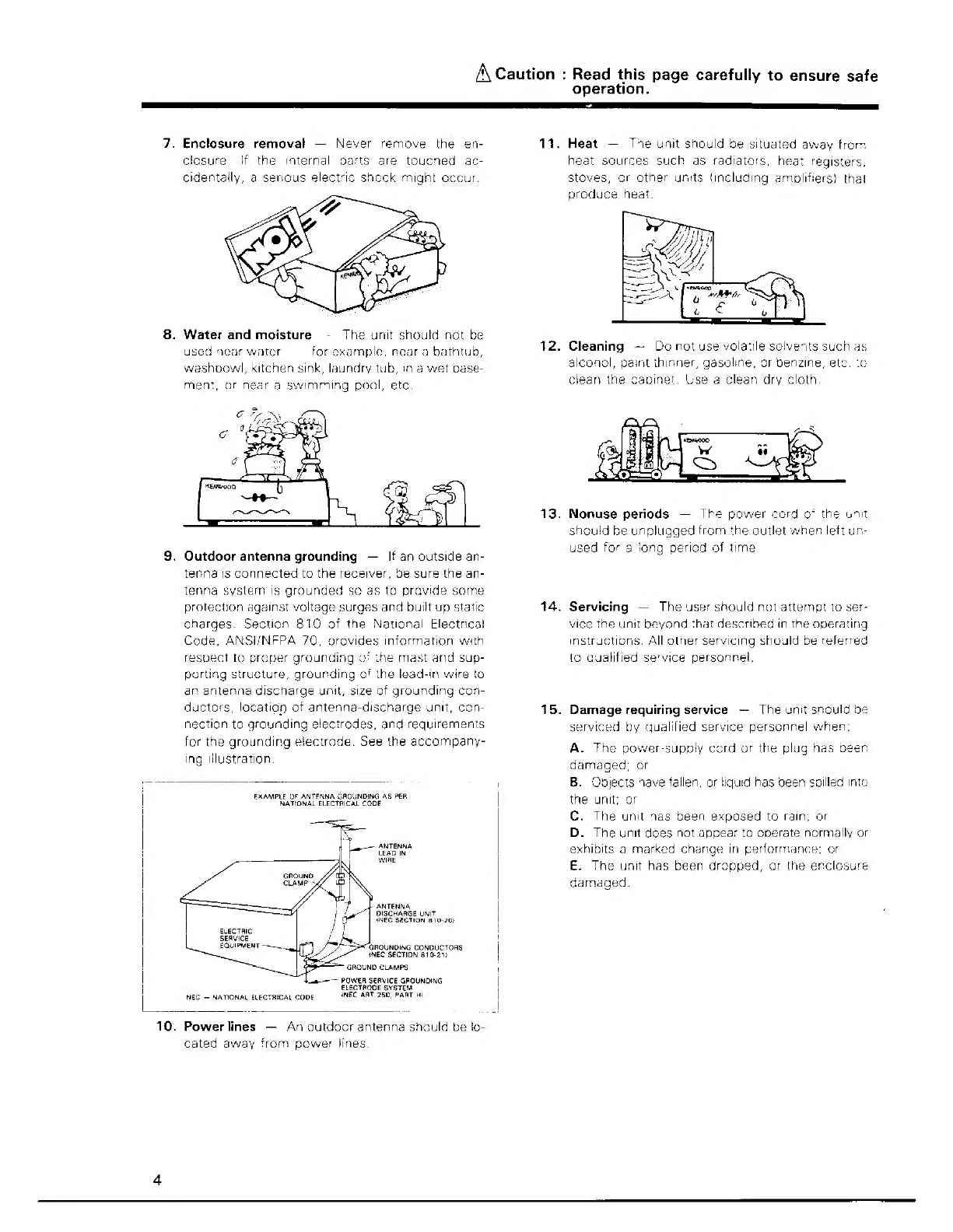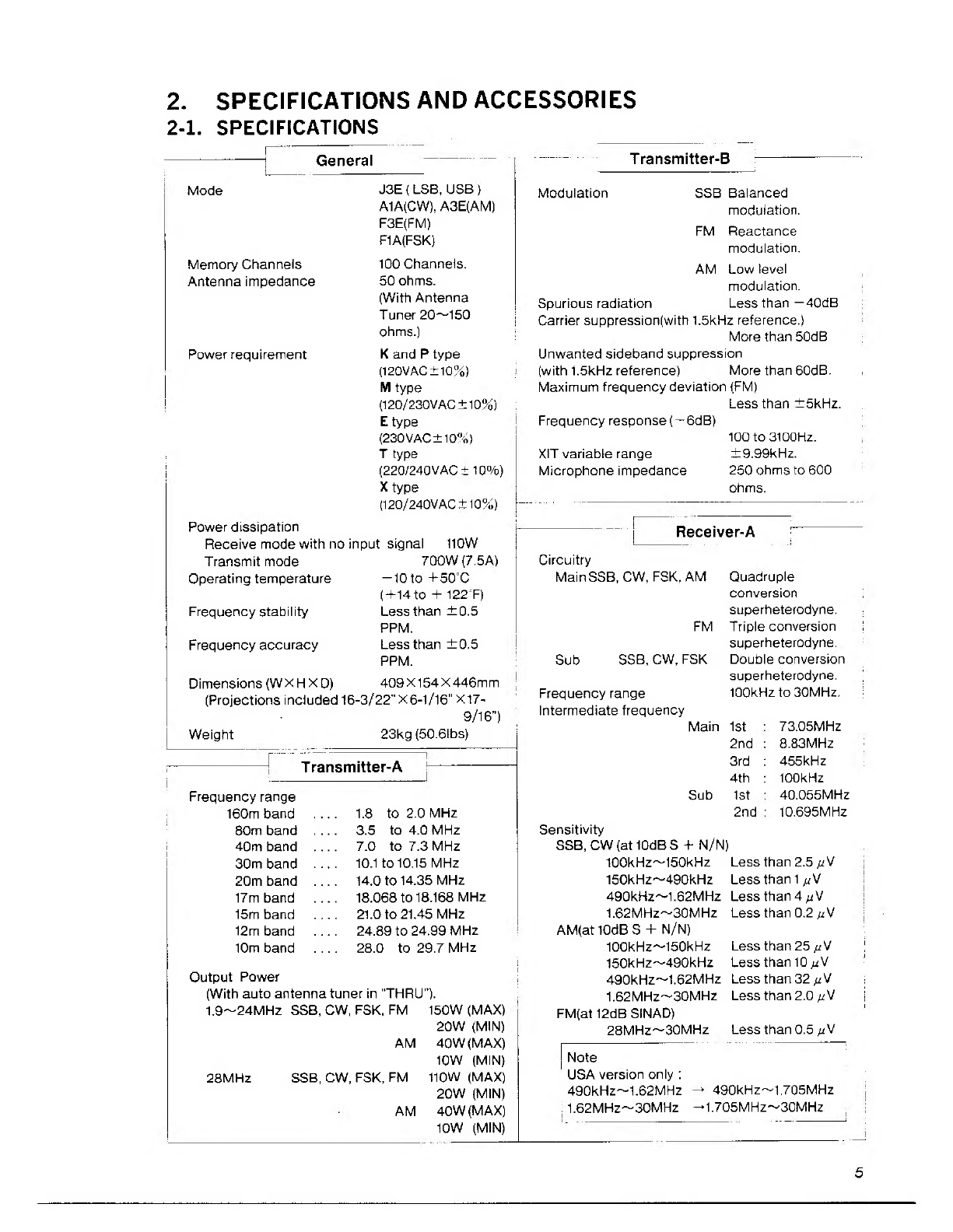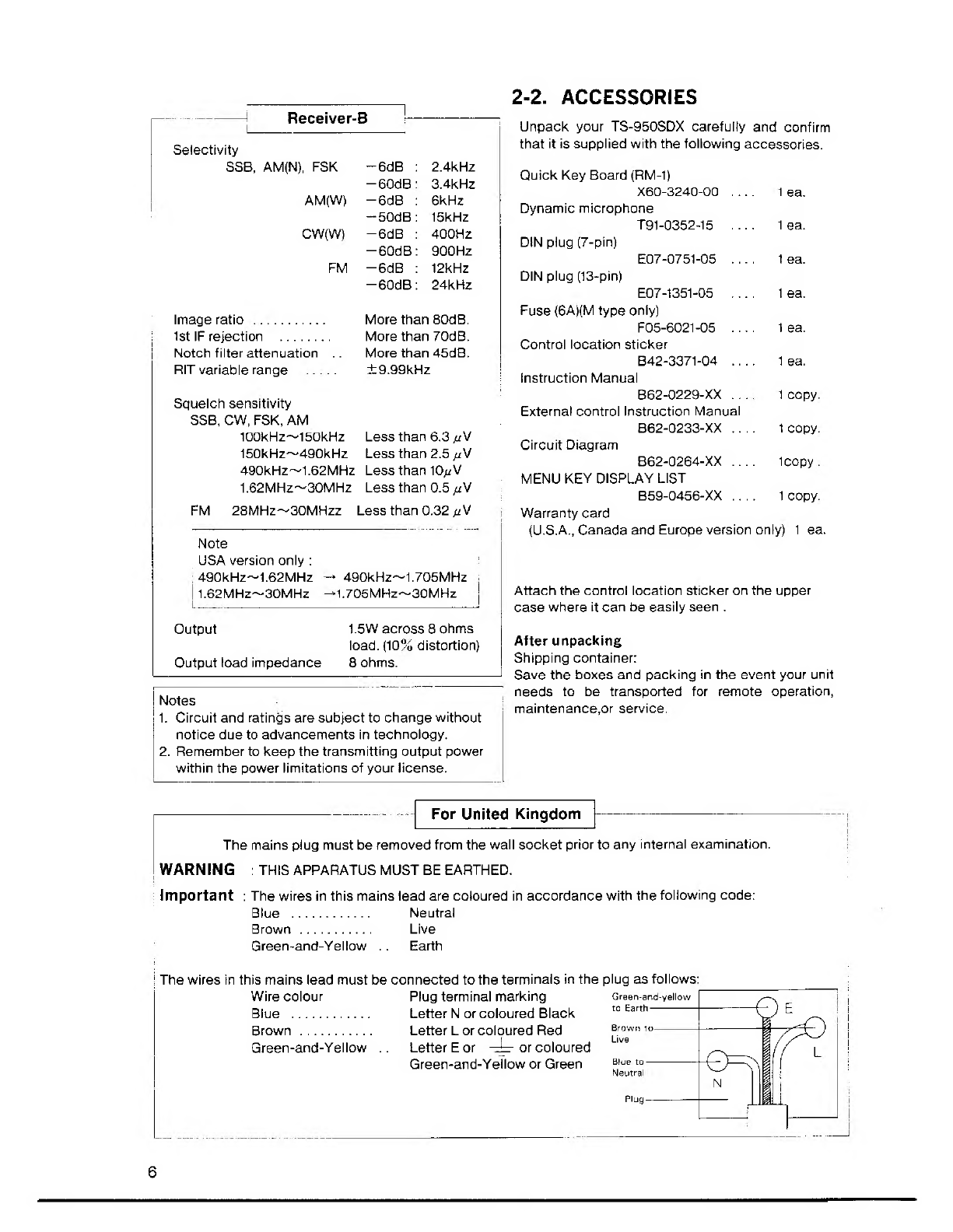Kenwood TS-950SDX User manual
Other Kenwood Transceiver manuals

Kenwood
Kenwood TH-25 Series User manual

Kenwood
Kenwood TK-890/(B) User manual

Kenwood
Kenwood TS-440S User manual

Kenwood
Kenwood TK-880 series User manual
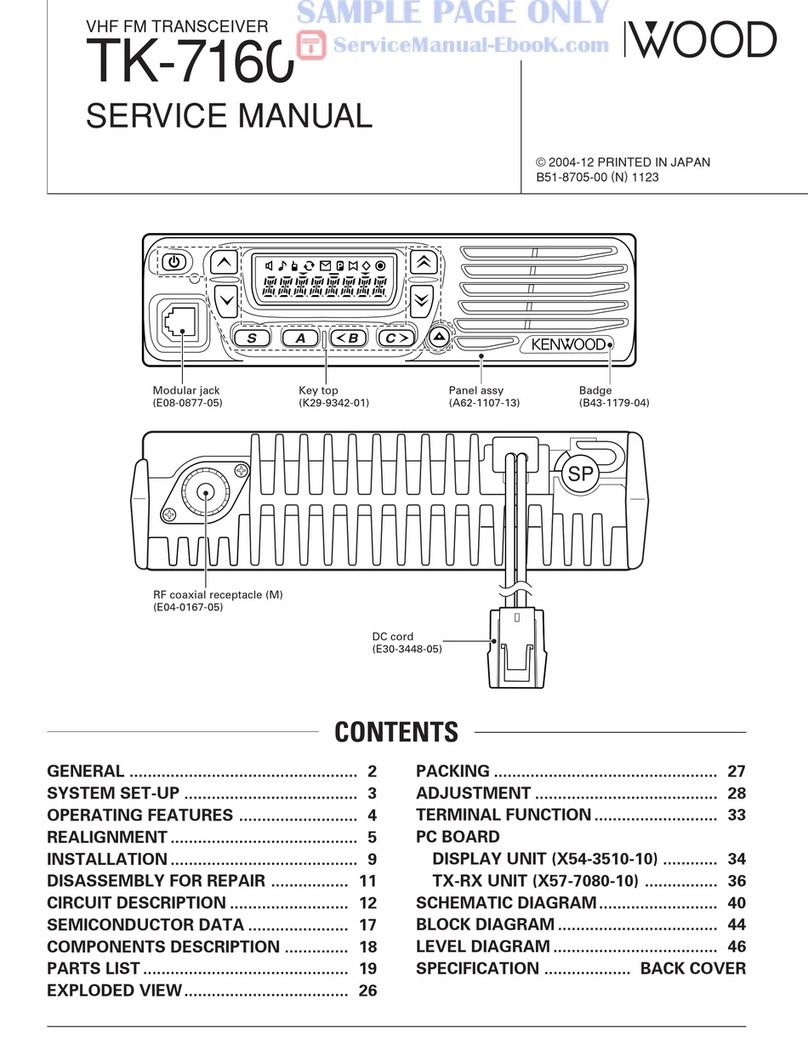
Kenwood
Kenwood TK-7160 User manual

Kenwood
Kenwood TS-990S User manual

Kenwood
Kenwood TM-D700 E User manual

Kenwood
Kenwood TR 7800 User manual
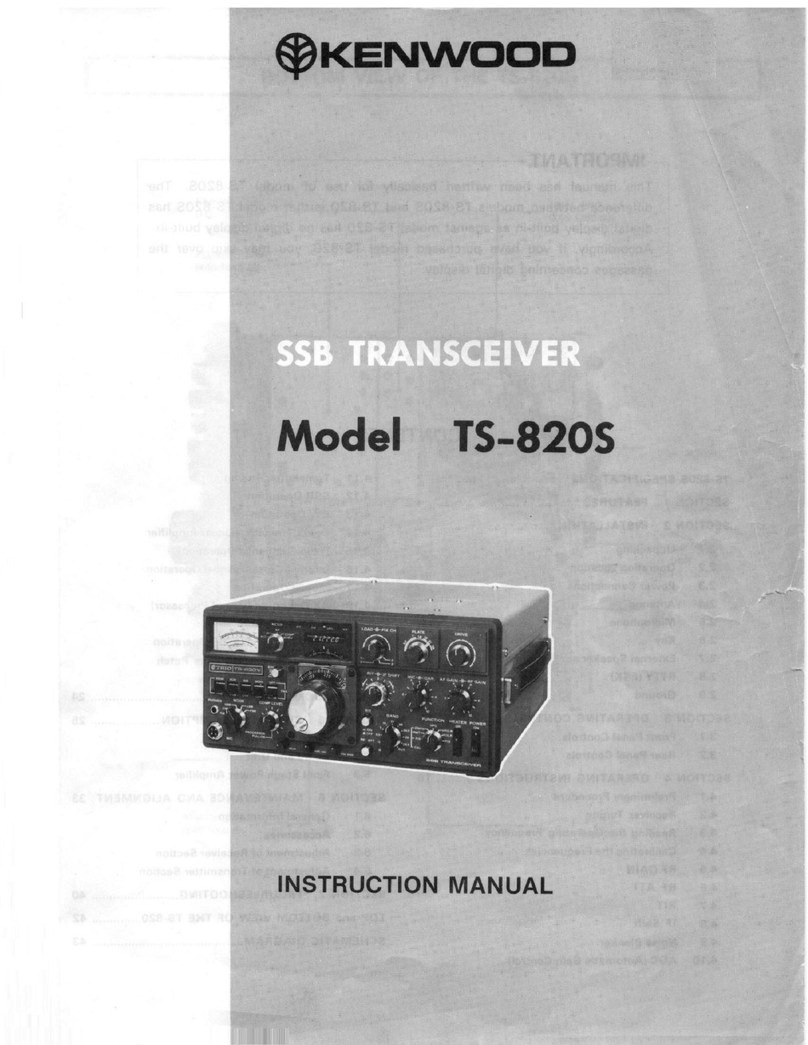
Kenwood
Kenwood TS-820S User manual

Kenwood
Kenwood TK-3360 User manual

Kenwood
Kenwood TK-3212 User manual
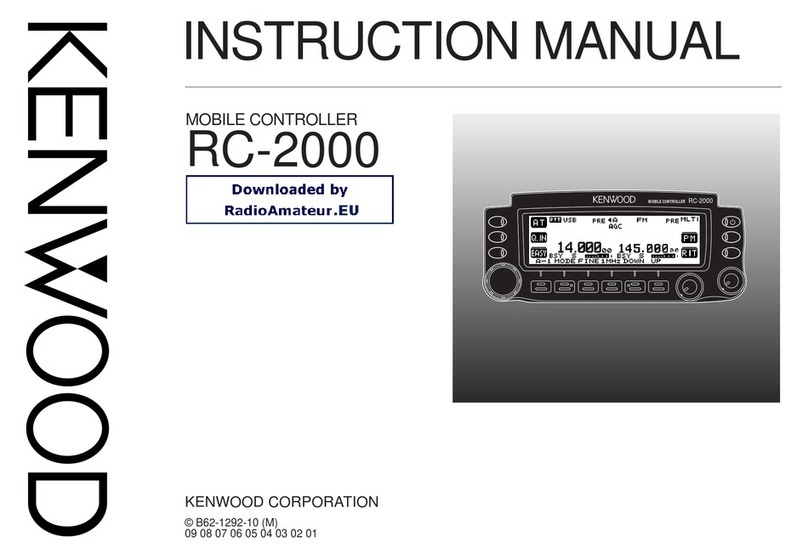
Kenwood
Kenwood RC-2000 User manual

Kenwood
Kenwood TK-3360 User manual
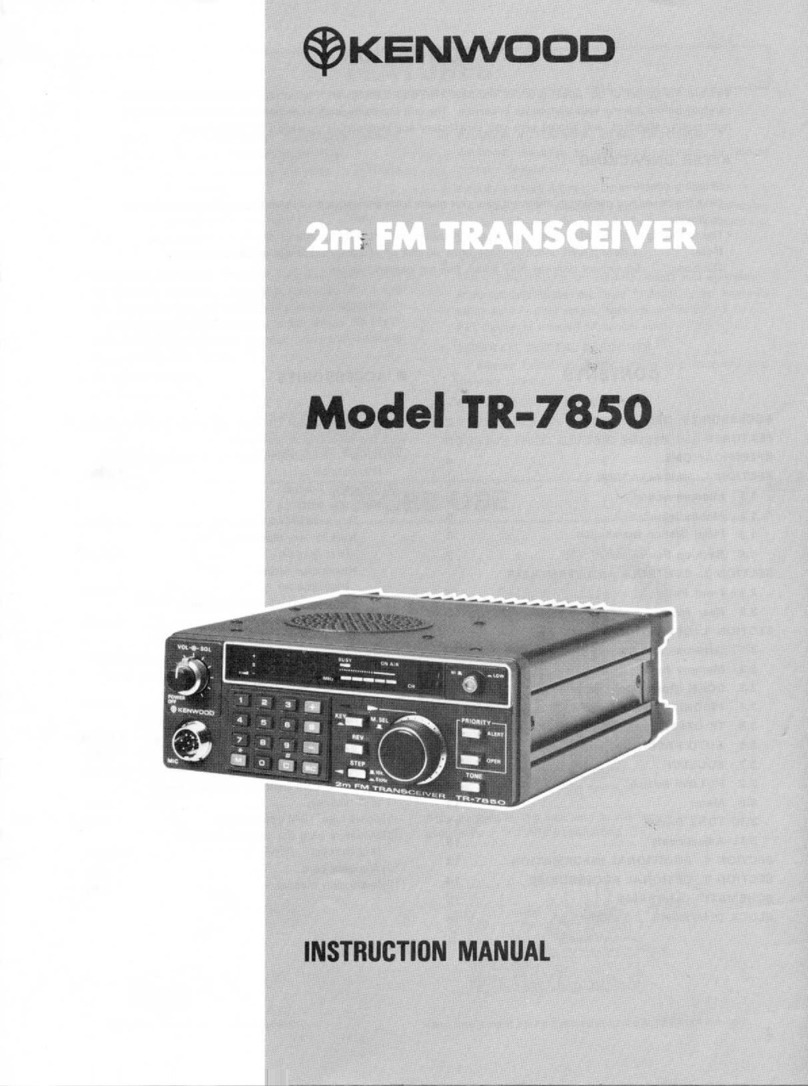
Kenwood
Kenwood TR-7850 User manual

Kenwood
Kenwood 762G User manual

Kenwood
Kenwood TK-390 User manual

Kenwood
Kenwood TK-5910 User manual
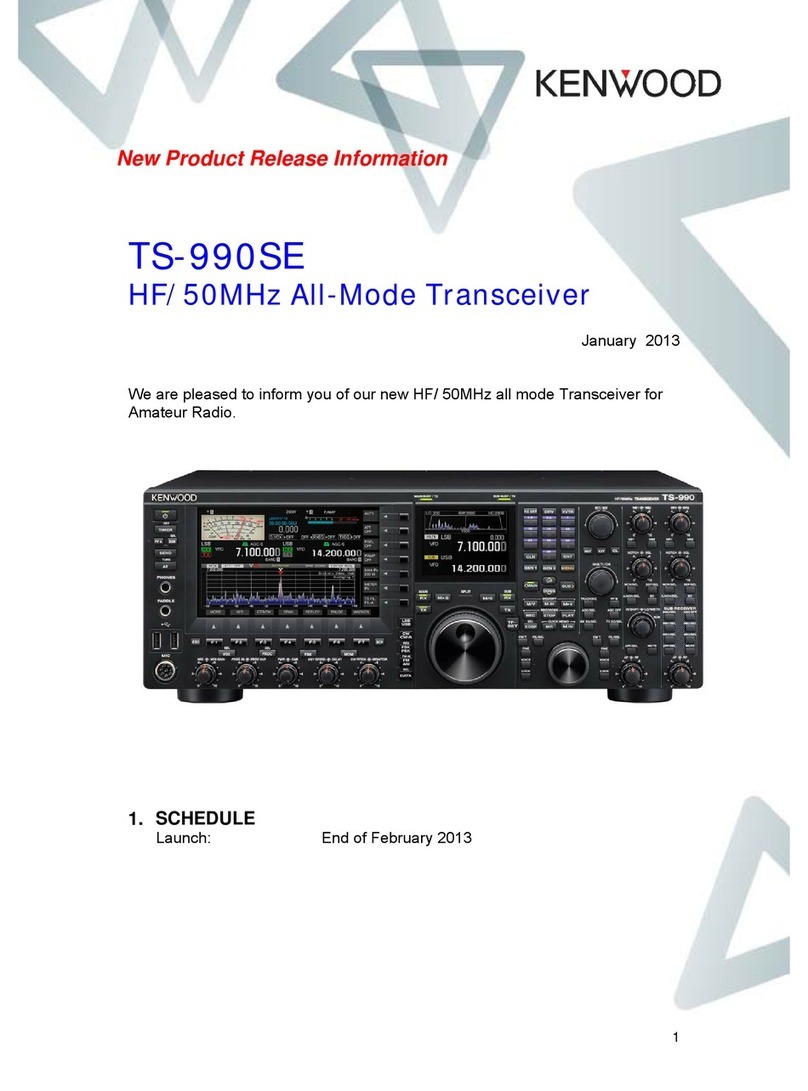
Kenwood
Kenwood TS-990SE Owner's manual

Kenwood
Kenwood TH-235A User manual

Kenwood
Kenwood NEXEDGE NX-200 User manual