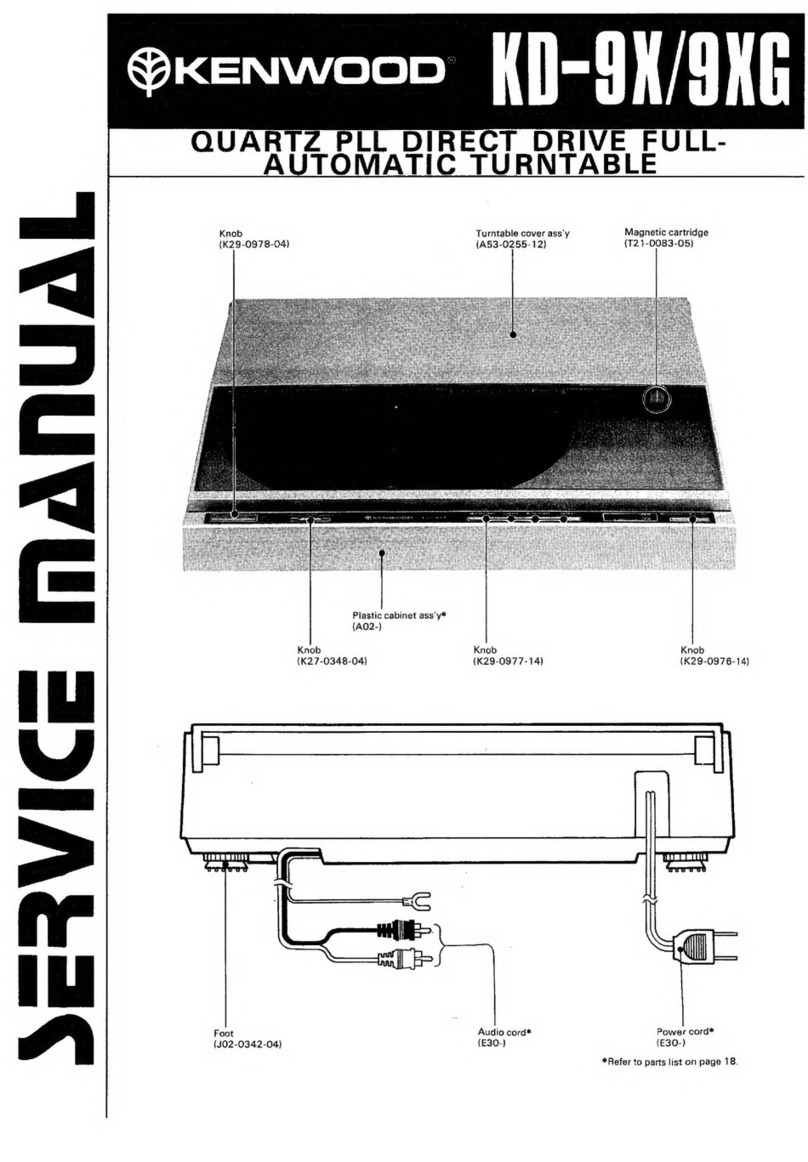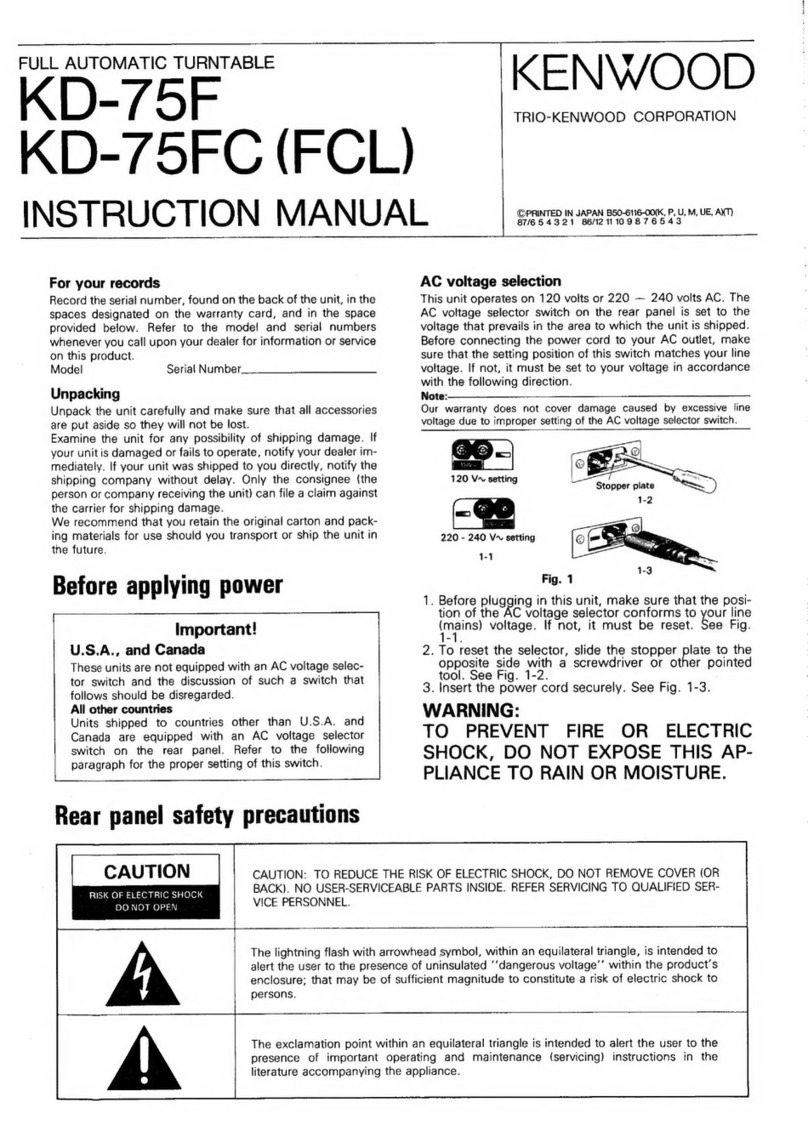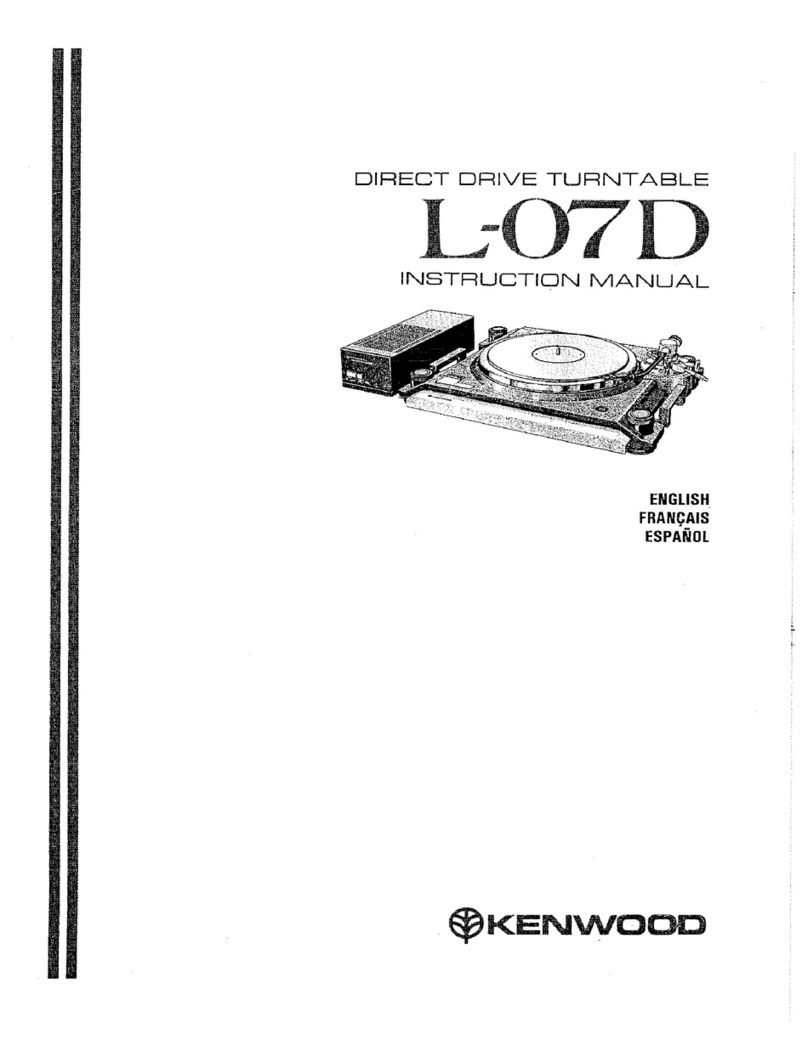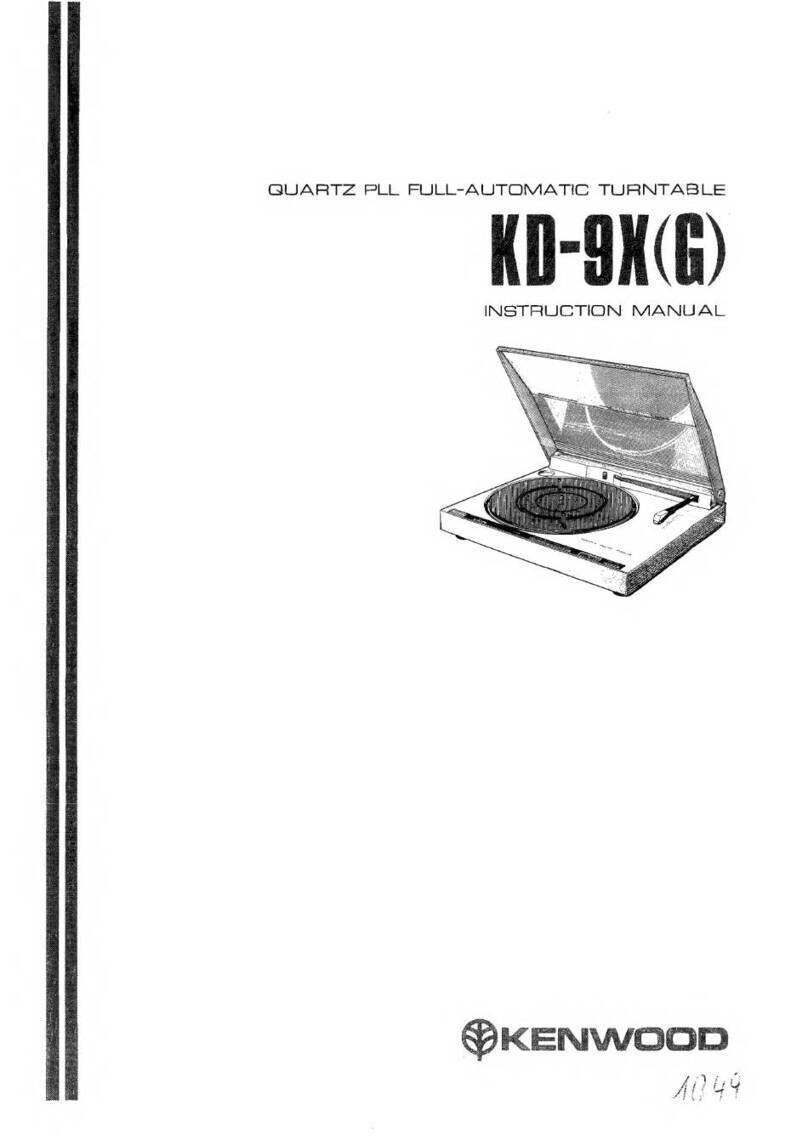-FULL
AUTOMATIC,
TURNTABLE
KD-47F
KD-47FC(FCL
INSTRUCTION
MANUAL
Introduction
Your
choice
of
this
product
indicates
that
you
are
a
devotee
to
excellence
in
sound
reproduction.
We
appreciate
your
patronage
and
take
pride
in
the
long
tradition
of
quality
components,
that
our
company
represents.
So
that
you
can
get
the
most
out
of
your
unit,
we
suggest
that
you
take
the
time
to
read
through
this
manual
before
you
hook
up
and
operate
your
system.
This
will
acquaint
you
with
operating
features,
and
system-connection
considerations,
so
that
your
listen-
ing
pleasure
will
be
enhanced
right
from
the
start.
You
will
notice
that
in
all
aspects
of
planning,
engineering,
styling,
operating
convenience
and
adaptability,
we
have
sought
to
anticipate
your
needs
and
desires.
Keep
this
manual
handy
for
future
reference.
For
your
records
.
4
Record
the
serial
number,
found
on
the
back
of
the
unit,
in
the
spaces
designated
on
the
warranty.
card,
and
in
the
space
provided
below.
Refer
to
the
model
and
serial
numbers-whenever
you
call
upon
your
dealer
for
information
or
service
on
this
product.
Model
_______.,
Serial
Number
Unpacking
,
ne
Unpack
the
unit
carefully
and
make.
sure
that
all
ac-
cessories
are
put‘aside:
so
they
will
‘not
be
lost.
Examine
the
unit
for*
any
.possibility
of
shipping
damage.
If
your:unit:issdamaged.
or
fails
to
operate,
notify
your
dealer
immediately.
If
your
unit
was
shipped
to*you
diréctlynotify:the
shipping
company
without
delay.
Only
the
consignee
(the
person
or
company
receiving
the
unit)
can
file
a
claim
against
the
carrier
for
_
shipping
damage.
We:recommend:
that
you
retain
the
original
carton
and
packing
:materials
for
use
should
you
transport
or
ship
the
unit
in
the
future.
.
Contents
A
Before
applying
POWET
........-....eeeeeurrreeettteterees
2
A
Safety
precautions
............::ssceeceeserreee
reeset
tieees
2
“A
Important
safeguards
.........c:ceeeeeeeeeeerereeeestereee
3-4
Parts
NOMENCIatUre
........
2...
cece
eee
eee
ec
een
ee
newts
eneees
5
-Reassembly:and.connection.......6.....:sesceveeeeeeeeeees
6
An
example.
of
system
control
connection
Caution:
Read
the
following
pages
marked
in
A
carefully
to
keep
your
safety.
(Except
EUOpe)
.........ceeceeeee
eee
eeeee
ees
dusdeaateasiees
7
:
KENWOOD
©PRINTED
IN
JAPAN
1B50-8840-08(K,P,U,UE,M,X|EXT)
882
11098765432:
a)
Difference
by
models
|
-
Others
KD-47F
Cartridge
Supplied
Supplied__|
Supplied.
KD-47FC
Sumplied:
|
Dust
cover
|
Supplied
KD-47FCL
Supplied
Supplied
_
Accessories
@
EP
adaptor:
2.
cocsecc
ett
ed
eee
ee
esrteneeie
a
bseeetel
es
1
e
Dust
cover
hinge
(Except
some
areaS).........-.....06
2
6.
Turntable
belt
ccc
.ccscicsadavetang
en
eedacenaceeedeea
tuna
an
1
e
Turntable
sheet..................
Rehan
tantwees
Sponitet
1
e
System
control
cord
(Except-some.areas)..........0-+-
1
Operating
instructions.
............:.ccceeeeetaeenrett
trees
8
Maintenance...............
eh
eas
lat
Ris
Padceiett
sO
In
case
of
difficulty
............
ccc
cece cese
eee
ee ee
eens
eeeeee
ee
10
Specifications
.............ccceceeseeeeeeeeeeeeeeaeeeetaeeeentes
11