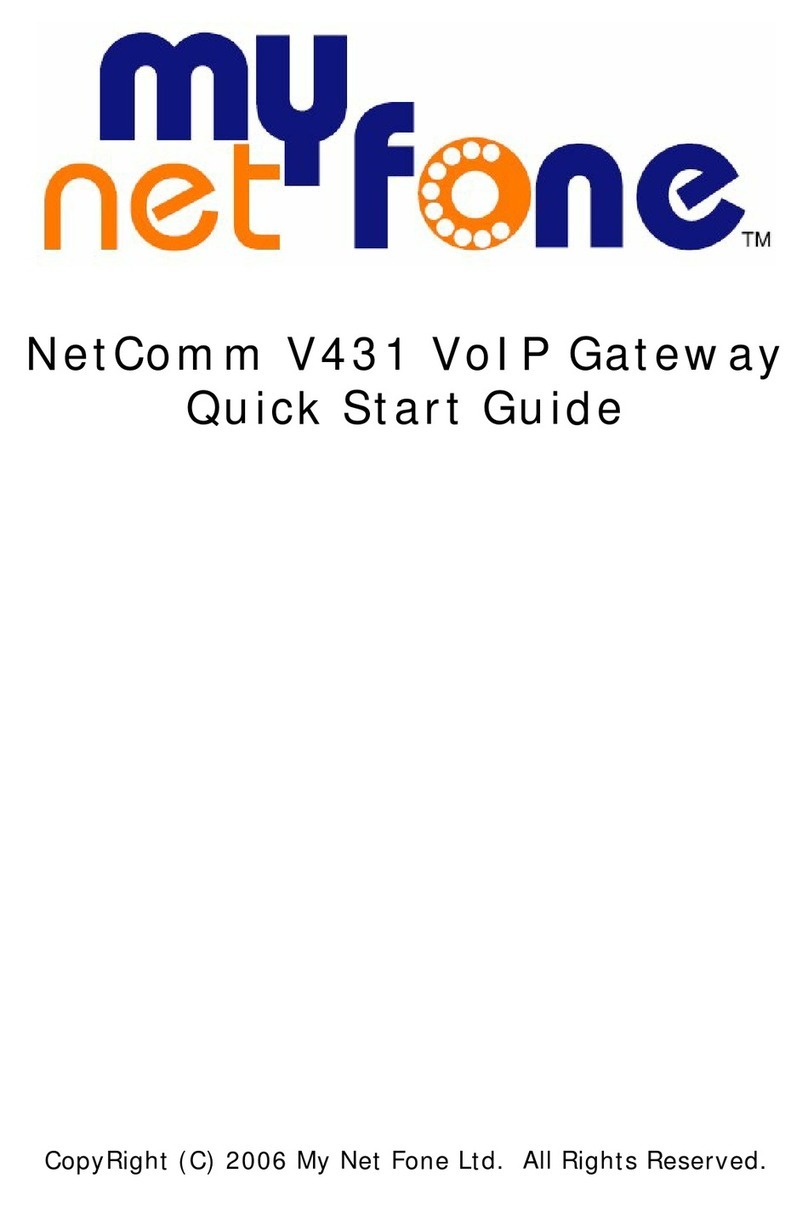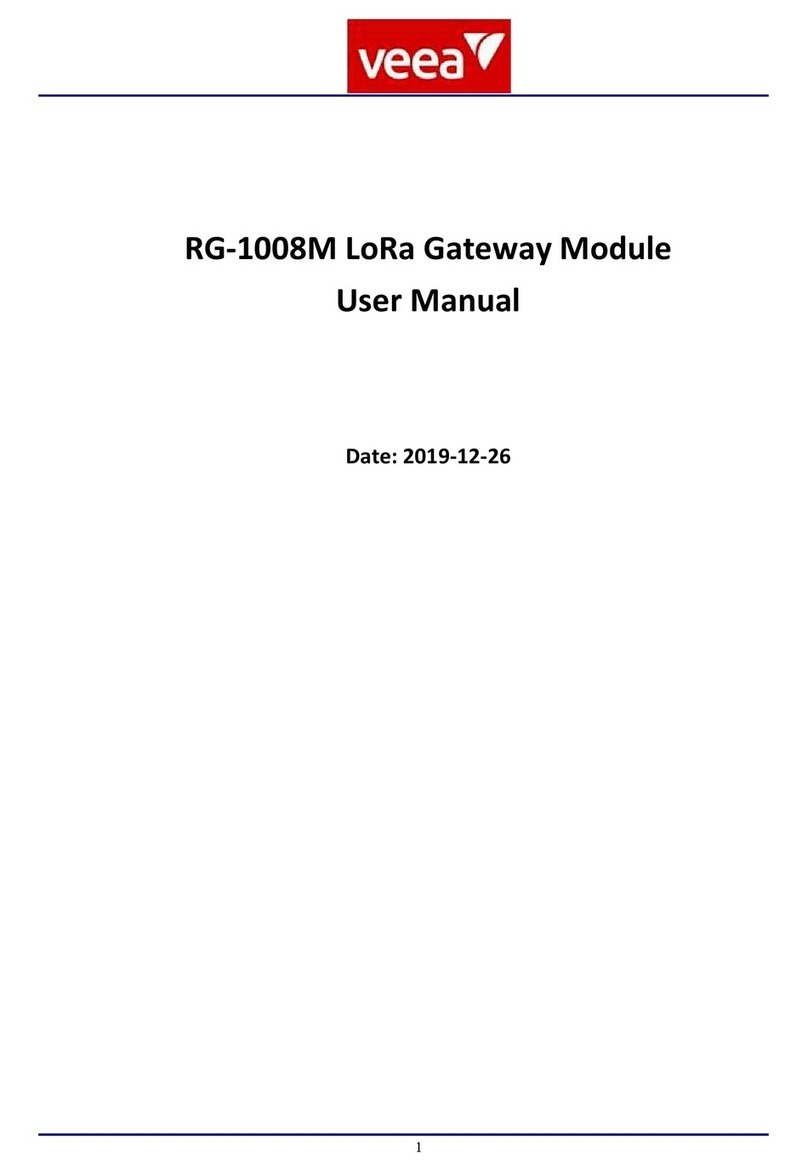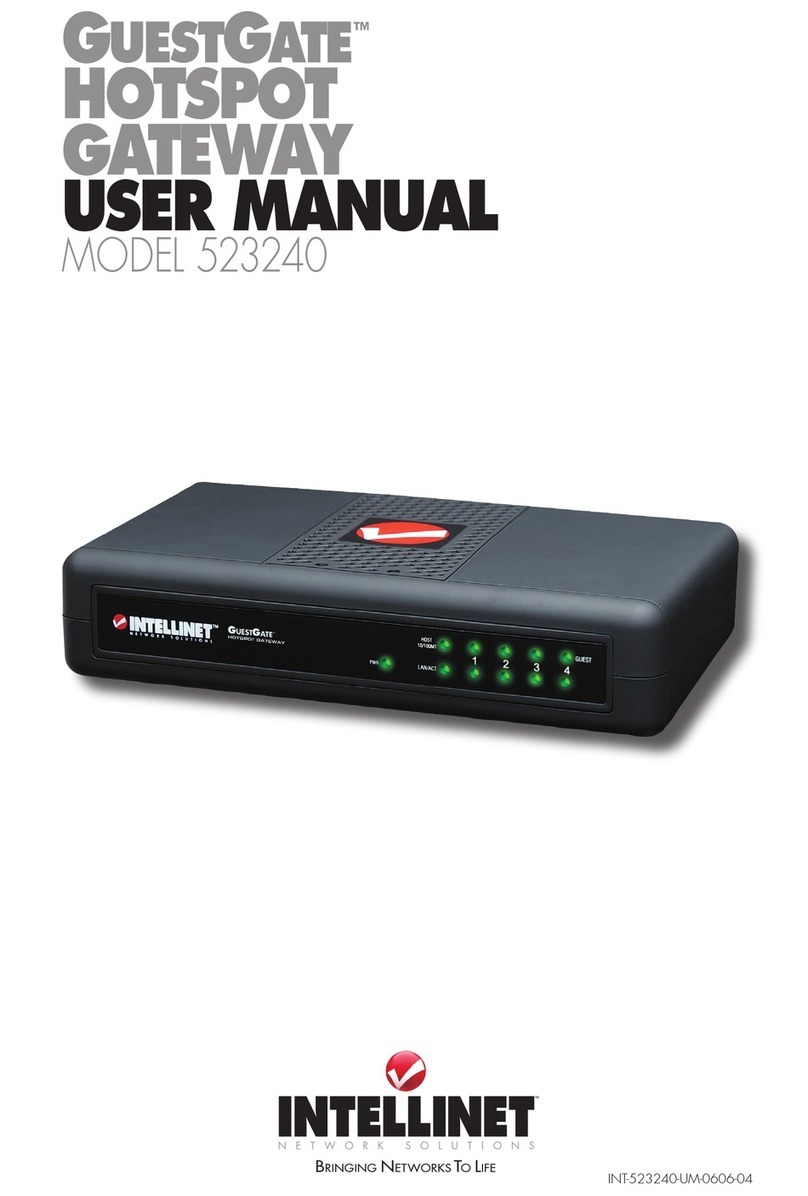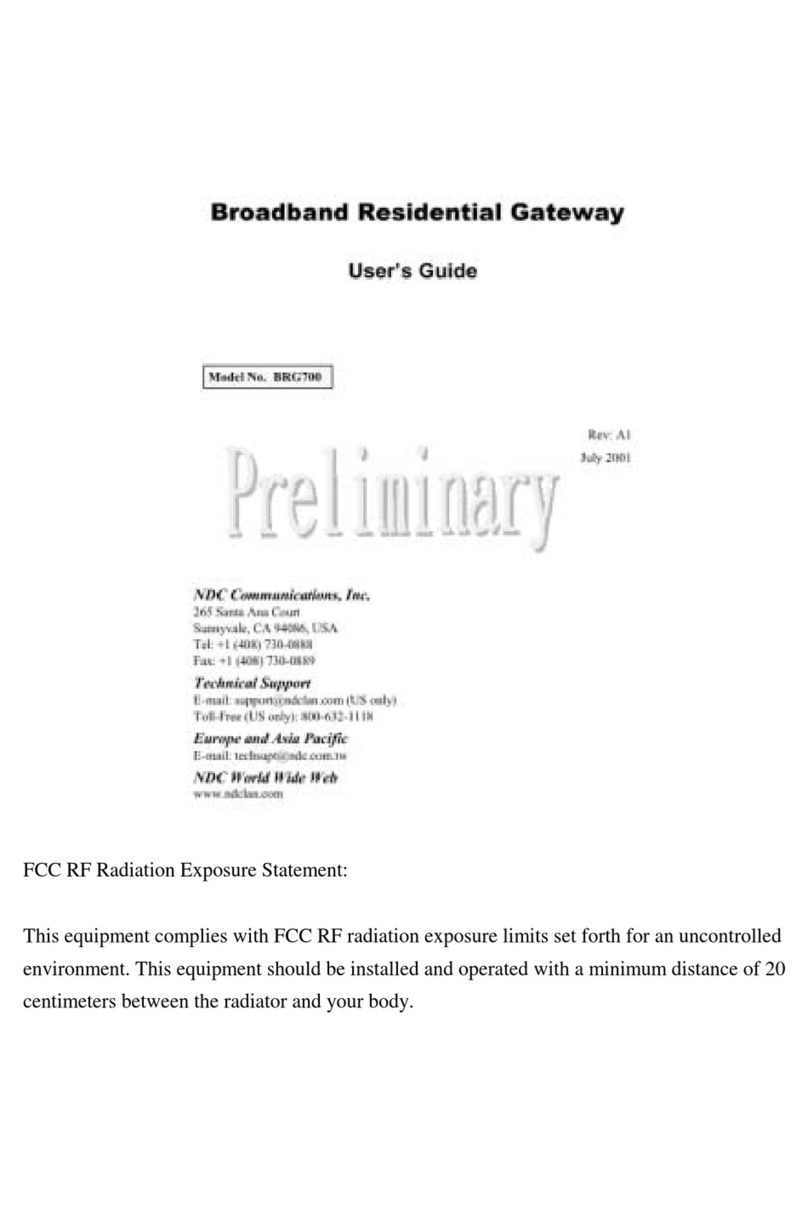Kerlink Wirnet iFemtoCell-evolution 868 User manual

WirnetTM iFemtoCell-evoluon
LoRaWAN® gateway for the Internet of Things
Quick Start Guide
Thank you for choosing Kerlink.
We are proud to be part of your project.
For ecological reasons, this guide has been printed on recycled paper
Kerlink internal use only

1. Need help?
• In order to provide the most updated technical documentaon, as well as considering and
saving the environmental resources, Kerlink is providing preferably “Online documentaon”.
• Kerlink is gathering all the technical informaon on a Wiki: hp://wikikerlink.fr/
ͳ If you don’t have yet your Wiki login/password please request them to
[email protected] (note that the “Product ID” of one of your products will be required).
ͳ How to nd the “Product ID”? Please look at the Wirnet iFemtoCell-evoluon scker
placed on the right side of the case.
• On the Wiki, Kerlink is proposing a comprehensive set of documents and informaon for self-
help:
ͳ Setup of Wirnet™ iFemtoCell-evoluon Gateway: Connecon to the gateway, Firmware
update, Packet Forwarder installaon, Packet Forwarder conguraon.
ͳ System Management: Connecon, login and credenals, KerOS REST API, …
ͳ Network Management: Backhaul conguraon, Firewall, IPsec / OpenVPN.
ͳ LoRa Features, KerOS customizaon, Support and resources (FAQ, Troubleshoot the
gateway …)
V3.0 | 01.06.2020 |Page 1

- Applicaon Notes: for quesons related to generic engineering rules (Q1 2020)
ͳ AN-KLK03355 - Improving radio coexistence performance of LoRaWAN gateways
ͳ AN-KLK03356 - LoRaWAN gateways coverage opmizaon
ͳ AN-KLK03357 - LoRaWAN gateways installaon recommendaons
ͳ AN-KLK03358 - LoRaWAN gateways lightning protecon
• For any Warranty or Maintenance related request (Trouble shoong, help …)
ͳ If purchased from a Distributor, please contact the distributor directly for Level1 support
ͳ If purchased from Kerlink directly, please open an “Assistance Request” via our ckeng
tool called OTRS (Open-source Ticket Request System)
ͳ If you don’t have yet your OTRS login/password, please request them to
[email protected] (note that the Product Id or any serial number of one of your
products will be required).
ͳ Access to Kerlink “Technical Support team” for Maintenance Services is condioned to a
valid Maintenance contract.
For any other queson related to our product, please contact our distributor or Kerlink
[email protected]om or + 33 2 99 12 29 00.
2. Manufacturer
Kerlink, 1 Rue Jacqueline Auriol 35235 Thorigné-Fouillard, France
Tel.: +33 (0)2 99 12 29 00 – Fax: +33 (0) 2 99 12 29 11
www.kerlink.com
3. Safety
• Please, read these instrucons carefully and look at the equipment to become familiar with
the device before trying to install, operate, or maintain it.
• The following special messages may appear throughout this documentaon or on the
equipment to warn of potenal hazards or to call aenon to informaon that claries or
simplies a procedure.
• Refers to a crical situaon.
• In case of non-compliance, it may result in property damage
• Refers to useful informaon during manipulaons.
• Only use the Wirnet™ iFemtoCell-evoluon for its intended use "Normal condions of use".
• Maintenance and repair must be carried out by qualied personnel authorized by the ma-
nufacturer.
• The enclosure of the Wirnet™ iFemtoCell-evoluon must not be opened by CUSTOMER .
• The Wirnet™ iFemtoCell-evoluon should only be used with accessories or spare parts
supplied by your reseller
4. Packet contents
V3.0 | 01.06.2020 |Page 2

N° Components N° Components
1 Wirnet™ iFemtoCell-evoluon 9 SMA connector for LoRa antenna
2 Silkscreened KERLINK marking 10 Reset push buon
3Jack connector (for power supply 12Vdc
0,5A) 11 Silkscreened Reset marking
4USB-A connector for conguraon 12 USIM connector
5 RJ45 connector (Ethernet) 13 USB-C connector for debug probe and for
conguraon
6 3 bicolor LEDs 14 LoRa antenna (862-873MHz, 902-928MHZ, 3dBi,
50Ω; vercal polarizaon)
7 Wall mounng oblong holes 15 AC/DC power supply (not provided)
8 Scker with markings 16 Quick Start Guide (this document)
© Copyright photo - Kerlink - all right reserved
1
6
5
4
3
7
8
9
14
10
12 13
15
11
V3.0 | 01.06.2020 |Page 3
2

5. Markings
Symbol Descripon Symbol Descripon
Wirnet iFemtoCell-evoluon Type of equipment QR Code
12V 0,5mA
Power supply informaon
or other marking
CE marking indicang that the product
complies with current European
direcves or other marking marking
depending on the country
Board ID Serial number of board Marking indicang that the product
complies with RoHS direcves
Final product ID Serial number of product Do not dispose of with domesc waste
MAC ADDR MAC address
Product must be installed on a non-
ammable substrate (UL94V0). Refer to
the installaon instrucons
Refer to the installaon instrucons
before powering up
EUI Extended Unique Idener
IP 30 Indice of protecon
6. Installaon of Wirnet™ iFemtoCell-evoluon
6.1 Mounng of the enclosure
• The Wirnet™ iFemtoCell-evoluon enclosure must be
mounted on any concrete pedestal, concrete wall or any
non-ammable surface (UL94-V0).
• It must not be mounted on a ammable surface.
The Wirnet™ iFemtoCell-evoluon may be mounted on a wall using
the two oblong holes.
Only two screws (not included) are needed, all mounng informaon
is menoned on the following drawing.
V3.0 | 01.06.2020 |Page 4

6.2 Seng connecons
Before seng all connecons, ensure that the power supply is not connected to the mains
supply.
An external LoRa antenna is connected to SMA or RP SMA connector. A 4G/3G antenna is
integrated.
Once the Wirnet™ iFemtoCell-evoluon is installed, you can select up to 2 technologies to access
to Internet for the data backhaul:
• Ethernet connecon, requiring an Ethernet access through a dedicated RJ45 cable (not
included)
• 4G/3G cellular connecon, requiring an USIM (not included) and a data subscripon (not
included)
Note that both conguraons can be used in parallel. For example, RJ45 Ethernet with a 4G/3G
link as a backup.
Ethernet cable, power supply and LoRa antenna connecons USIM card inserted
Once the LoRa RF antenna, the Ethernet cable (if used) or the 4G/3G (with USIM card inserted)
and the power supply jack connector are plugged, the Wirnet™ iFemtoCell-evoluon can be
powered ON by connecng the power supply.
V3.0 | 01.06.2020 | Page 5

The Ethernet cable is not provided and must consist of two RJ45 T 568A (or 568B) plugs on each
side.
KERLINK recommends using a cable with the following characteriscs:
• Category: 6A
• Shielding: STP (U/FTP) or SSTP (S/FTP)
• Secon conductors: AWG26
• External jacket: LSZH or PUR
• Maximum length: 100 meters
The power supply jack connector supply is not provided.
Please check accessories preconized by Kerlink
Operang temperature range: -20°C to +55°C
Humidity: 5% to 95%
Altude max. < 2000m
6.3 First connecon
LED Specicaon
LED 1: Power/
Status
A solid Green for Power LED
A Status Red LED
LED 2: Backhaul RED during boot
If the installed « applicave soware » has been
provided by Kerlink :
• RED if applicave soware is disconnected
• GREEN blinking during applicave soware connecon
• GREEN x if applicave soware is connected
LED 3: LoRa Data RED during boot
If the installed « applicave soware » has been
provided by Kerlink is installed:
• Applicave soware management
• Rx: GREEN blinking
• Tx: RED blinking
Gateway Status “Status LED” Behaviour
Boot part 1 Fix on
Boot part 2 Heartbeat
Boot part 3 Blink every second
Run me O
Power down sequence Heartbeat
Update Blink / 0.4 second
Restore backup Blink / 2 seconds
Restore stock Blink / 4 seconds
LED1
LED2
LED3
V3.0 | 01.06.2020 | Page 6
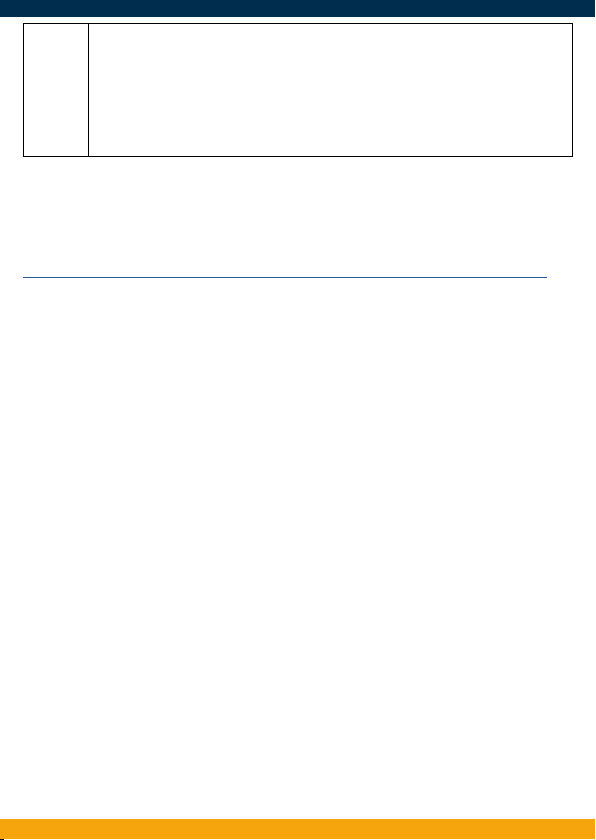
V3.0 | 01.06.2020 | Page 7
Applicave soware means embedded soware running on the Wirnet™ iFemtoCell-evoluon
like KERLINK Small Private Network (SPN) or Kerlink « common » packet forwarder or any another
Packet Forwarder (soware that forwards LoRa packets received to a server).
Please contact your reseller to know the LEDs behavior if the applicave soware installed on the
Wirnet™ iFemtoCell-evoluon is not the one ocially provided by KERLINK.
To generate a soware reset of the product : press the reset On/O buon during 1s.
To turn o the gateway : press the reset On/O buon during 5s.
To turn on the gateway : do a short press on the reset On/O buon.
To press the buons, a tool with a 1mm diameter must be used.
For more informaon on the « Quick start of Wirnet™ iFemtoCell-evoluon Gateway, please
consult the Kerlink Wiki:
hp://wikikerlink.fr/wirnet-productline/doku.php?id=playground:quickstart:quickstart_ifevo
6.4 Connecon to the Web interface of the Gateway
The Wirnet productline embeds a web interface to allow to easily manage the gateways:
• Trigger soware upgrade/update,
• Congure the backhaul connecvity,
• Trigger acons on the gateway: Turn-o, reboot, factory reset …
The generic syntax to access to this web interface is: hp://klk-<type_GW>-<serial>/
This means:
• for the Wirnet iFemtoCell: hp://klk-wifc-03002e/
• for the Wirnet iFemtoCell-evoluon: hp://klk-fevo-03002e/
• for the Wirnet iStaon: hp://klk-wiis-03002e/
• for the Wirnet iBTS: hp://klk-lpbs-03002e/
Note that if your computer is on the same local network, you can also use directly the IP address
of your gateway in a browser to connect to the Web interface.
The default credenals are:
Login: admin
Password: pwd4admin
For security reasons, it is strongly recommended to change the default passwords.
6.5 Connecon in SSH to the Gateway
If you want to connect to the gateway as “root”, please enter login/password (root / pdmk-
$serialno) of the Gateway.
Note about “Default password”: To prevent Web robots to aack the gateway with standard login/

V3.0 | 01.06.2020 | Page 8
7. Declaraon of Conformity
7.1 Wirnet™ iFemtoCell-evoluon 868
Simplied EU Declaraon of Conformity
Hereby, Kerlink, declares that the radio equipment type Wirnet™ iFemtoCell-evoluon 868 is in
compliance with Direcve 2014/53/EU.
The full text of the EU Declaraon of Conformity is available at the following internet address:
www.kerlink.com/support
In Europe, the Wirnet™ iFemtoCell-evoluon 868 staon must comply with the ERC 70-03
requirements regarding duty cycle and maximum EIRP. They are summarized in the following table
ERC 70-03 Frequency (MHz) Power Duty Cycle
h1.4 865-868 14dBm ERP 1%
h1.5 868-868,6 14dBm ERP 1%
h1.7 869,4-869,65 27dBm ERP 10%
The power supply of the Wirnet™ iFemtoCell-evoluon 868 must be a limited source of power. Note that:
If the LoRa antenna is changed, the output power must be adjusted to take into account the gain of the
antenna in order to not overrule the ERC 70-03 recommandaon.
Some countries in Europe may have specic frequency ranges, EIRP and duty cycles regulaons. Check the
local regulaons before installing and commissioning the Wirnet™ iFemtoCell-evoluon 868.
For other countries, outside Europe, check the frequency range, the maximum EIRP and duty cycle allowed.
password such as root/root, default password is built using the last 6 digits of the serial number, of
CPU module ID for Wirnet iBTS and « board ID » for Wirnet iFemtoCell, iFemtoCell-evoluon and
Wirnet iStaon: pdmk-$serialno.
For example, if the serial number of a CPU module is 641ATe0507DD, then the root password will
be pdmk-0507DD (case sensive).
This 6 digits number can also be retrieved in the hostname. It is displayed in the shell prompt:
klk-lpbs_0507DD login: root
Password: pdmk-0507DD
For security reasons, it is strongly recommended to change the default passwords.
More informaon on the Kerlink Wiki: www.wikikerlink.fr in the secon “Connect to the gateway”
and in the secon “Setup”.

7.2 Wirnet™ iFemtoCell-evoluon 915
The Wirnet™ iFemtoCell-evoluon 915 will be compliant with both FCC and IC regulaons
The associated FCC and IC ideners of the Wirnet™ iFemtoCell-evoluon 915 are:
Model: Wirnet™ iFemtoCell-evoluon 915 Model: EG25G
FCC ID: 2AFYS-KLKFEVO915 Contains FCC ID: XMR201903EG25G
IC: 20637-KLKFEVO915 Conent IC: 10224A-201903EG25G
The power supply of the Wirnet™ iFemtoCell-evoluon 915 must be a limited source of power. Note that:
Any change or modicaon of this equipment not expressly authorized by Kerlink may cause, interference
and void the FCC authorizaon to operate this equipment.
This device complies with Industry Canada’s license-exempt RSSs.
Operaon is subject to the following two condions:
1. This device may not cause harmful interference, and
2. This device must accept any interference received, including interference that may cause undesired
operaon of the device.
This radio transmier 20637-KLKFEVO915 has been approved by Innovaon, Science and Economic
Development Canada to operate with the antenna types listed below, with the maximum permissible
gain indicated. Antenna types not included in this list that have a gain greater than the maximum gain
indicated for any type listed are strictly prohibited for use with this device.
Le présent émeeur radio 20637-KLKFEVO915 a été approuvé par Innovaon, Sciences et Développe-
ment économique Canada pour fonconner avec les types d’antenne énumérés ci-dessous et ayant un
gain admissible maximal. Les types d’antenne non inclus dans cee liste, et dont le gain est supérieur au
gain maximal indiqué pour tout type gurant sur la liste, sont strictement interdits pour l’exploitaon de
l’émeeur.
Antenna used : max gain 3dBi, dipole, 50 Ω, vercal, omnidireconal, VSWR<
1.7:1, 862-873MHz and 902-928MHz bands
V3.0 | 01.06.2020 | Page 9

V3.0 | 01.06.2020 | Page 10
This equipment has been tested and found to comply with the limits for a Class B digital device, pursuant
to part 15 of the FCC Rules. These limits are designed to provide reasonable protecon against harmful
interference in a residenal installaon. This equipment generates, uses and can radiate radio frequency
energy and, if not installed and used in accordance with the instrucons, may cause harmful interference
to radio communicaons. However, there is no guarantee that interference will not occur in a parcular
installaon. If this equipment does cause harmful interference to radio or television recepon, which
can be determined by turning the equipment o and on, the user is encouraged to try to correct the
interference by one or more of the following measures:
— Reorient or relocate the receiving antenna.
— Increase the separaon between the equipment and receiver.
— Connect the equipment into an outlet on a circuit dierent from that to which the receiver is connected.
— Consult the dealer or an experienced radio/TV technician for help
This equipment complies with RSS102’s and FCC radiaon exposure limits set forth for an uncontrolled
environment under the following condions:
1. This equipment should be installed and operated such that a minimum separaon distance of 20cm is
maintained between the radiator (antenna) and user’s/nearby person’s body at all mes.
2. This transmier must not be co-located or operang in conjuncon with any other antenna or
transmier.
Cet équipement est conforme aux limites d’exposions de la CNR102 applicables pour un environnement
non contrôlé aux condions suivantes:
1. Cet équipement devra être installé et fonconner de telle manière qu’une distance minimale de
séparaon de 20 cm soit maintenue entre la pare rayonnante (l’antenne) et l’ulisateur / les personnes
à proximité à tout moment.
2 Cet émeeur ne doit pas être co-localisé ou opérer en conjoncon avec toute autre antenne ou émeeur.
This device contains licence-exempt transmier(s)/receiver(s) that comply with Innovaon, Science
and Economic Development Canada’s licence-exempt RSS(s). Operaon is subject to the following two
condions:
1. This device may not cause interference.
2. This device must accept any interference, including interference that may cause undesired operaon
of the device.
L’émeeur/récepteur exempt de licence contenu dans le présent appareil est conforme aux CNR
d’Innovaon, Sciences et Développement économique Canada applicables aux appareils radio exempts de
licence. L’exploitaon est autorisée aux deux condions suivantes :
1. L’appareil ne doit pas produire de brouillage;
2. L’appareil doit accepter tout brouillage radioélectrique subi, même si le brouillage est suscepble d’en
compromere le fonconnement.
Country Label, idencaon and comments
Australia / New Zealand will be compliant
Japan will be compliant
Indonesia will be compliant
Singapore will be compliant
7.3 Wirnet™ iFemtoCell-evoluon 923
The Wirnet™ iFemtoCell-evoluon 923 is in compliance with the direcve 2014/53/EU relang to
radio equipment (RED) and is cered for the following countries:
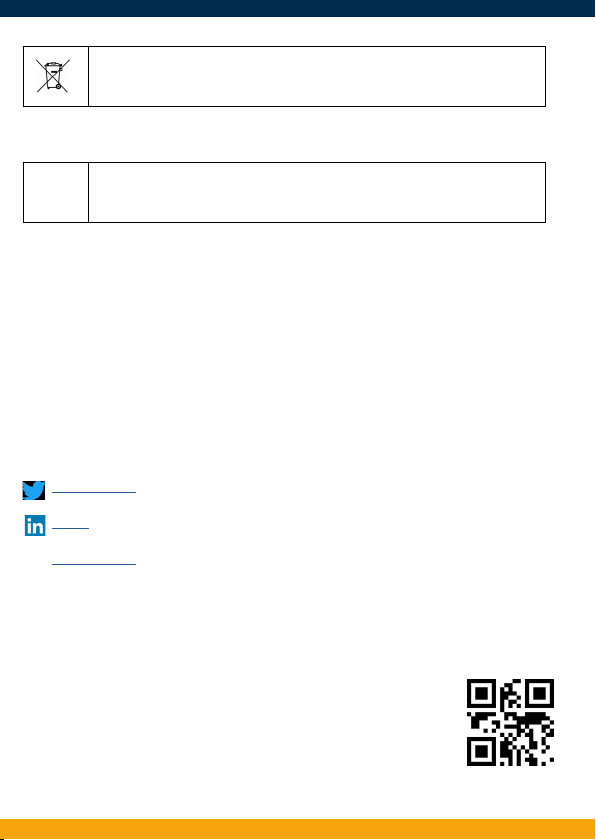
V3.0 | 01.06.2020 |Page 11
10. Accessories and Professional Services
For addional informaon, on available accessories and Professional Services please contact your
reseller.
11. Give us your feedback
Your shopping and operaonal experiences are very important to us.
We would like to invite you to leave review on our products and services.
We will appreciate your me and eorts.
We would be very proud to get any photo of your gateway installaon.
Can you share them to dmk@kerlink.com
12. Find us in Social Media
We would like to hear from you: any ps, any news to share ?
We stay at your disposal for any help on your project.
Yours sincerely.
Kerlink Team
@kerlink_news
Kerlink
Kerlink channel
9. Warranty
Contact your reseller for warranty condions of the Wirnet™ iFemtoCell-evoluon.
The Wirnet™ iFemtoCell-evoluon is not warranted by Kerlink in case the enclosure is opened,
modied, painted, branded out, outligned by CUSTOMER for any reason. Feel free to contact us for
a guideline for the branding.
8. Disposal / recycling
Do not dispose of the product with household waste. For proper disposal, contact a waste disposal
company. The product packaging (cardboard and liners) can be removed with used paper.
Kerlink internal use only
This manual suits for next models
5
Table of contents
Other Kerlink Gateway manuals
Popular Gateway manuals by other brands
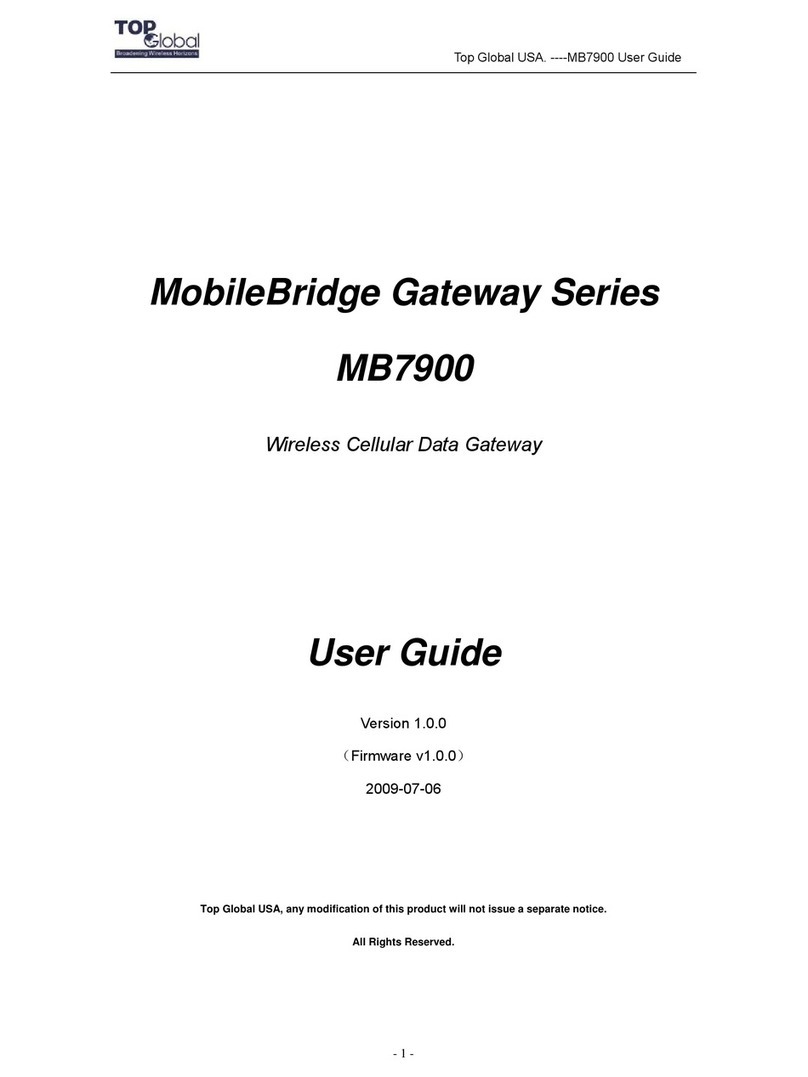
Top Global
Top Global MB7900 Series user guide
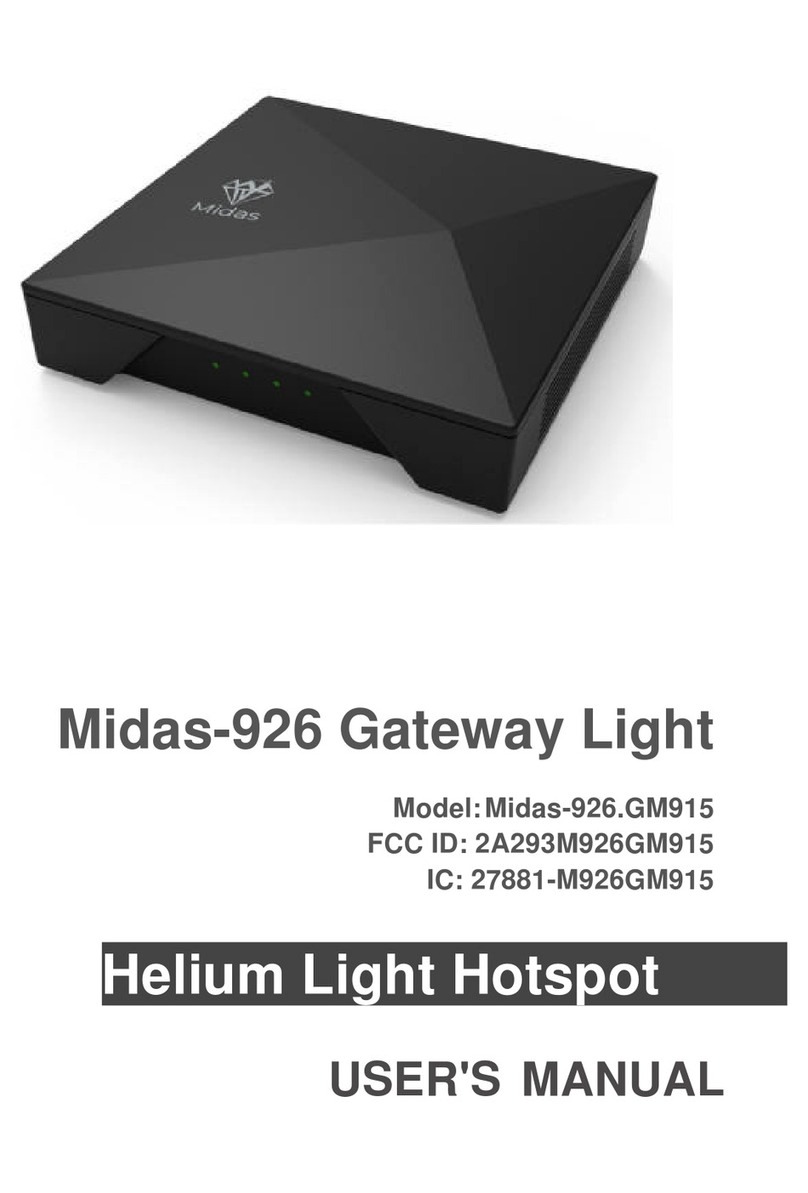
Midas
Midas 926 Gateway Light user manual
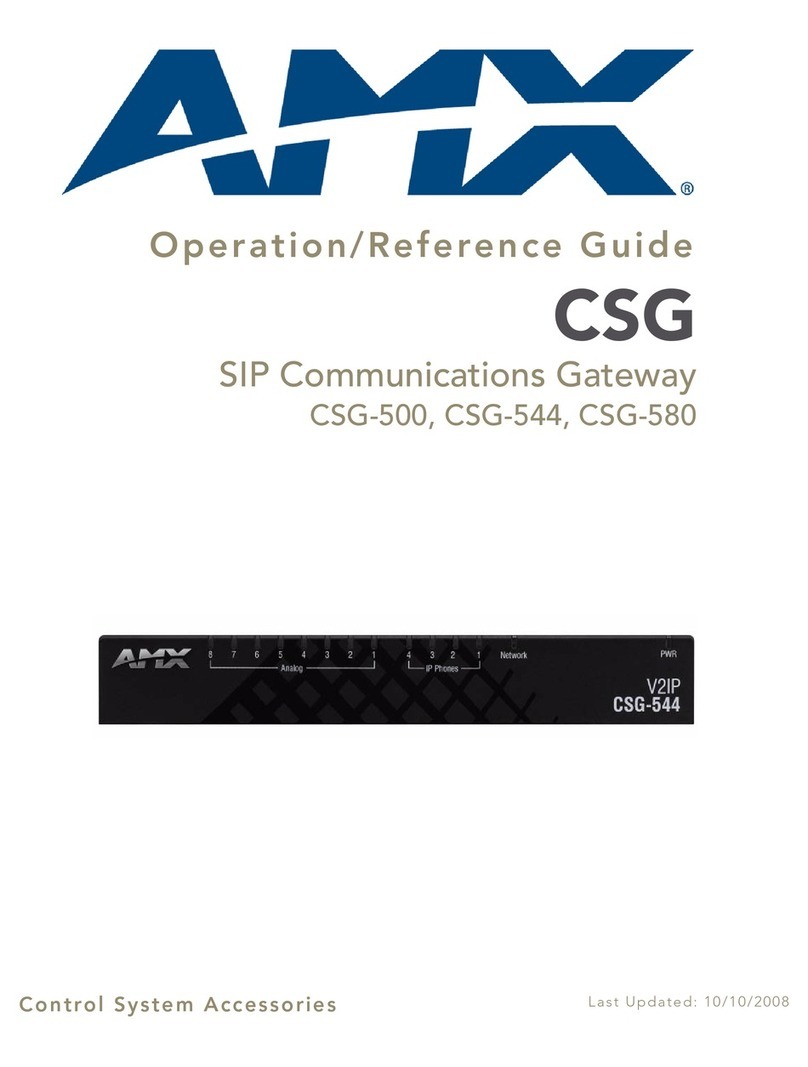
AMX
AMX CSG-500 Operation/reference guide

Johnson Controls
Johnson Controls MAP quick start guide

ZyXEL Communications
ZyXEL Communications P-660HN-T1A Support notes

Zenitel
Zenitel ICX 500 Installation and operation manual