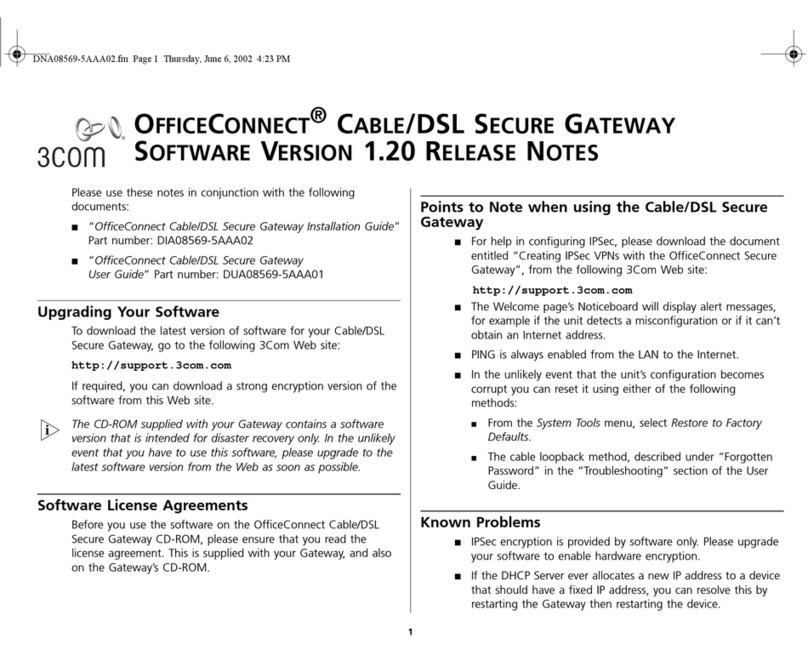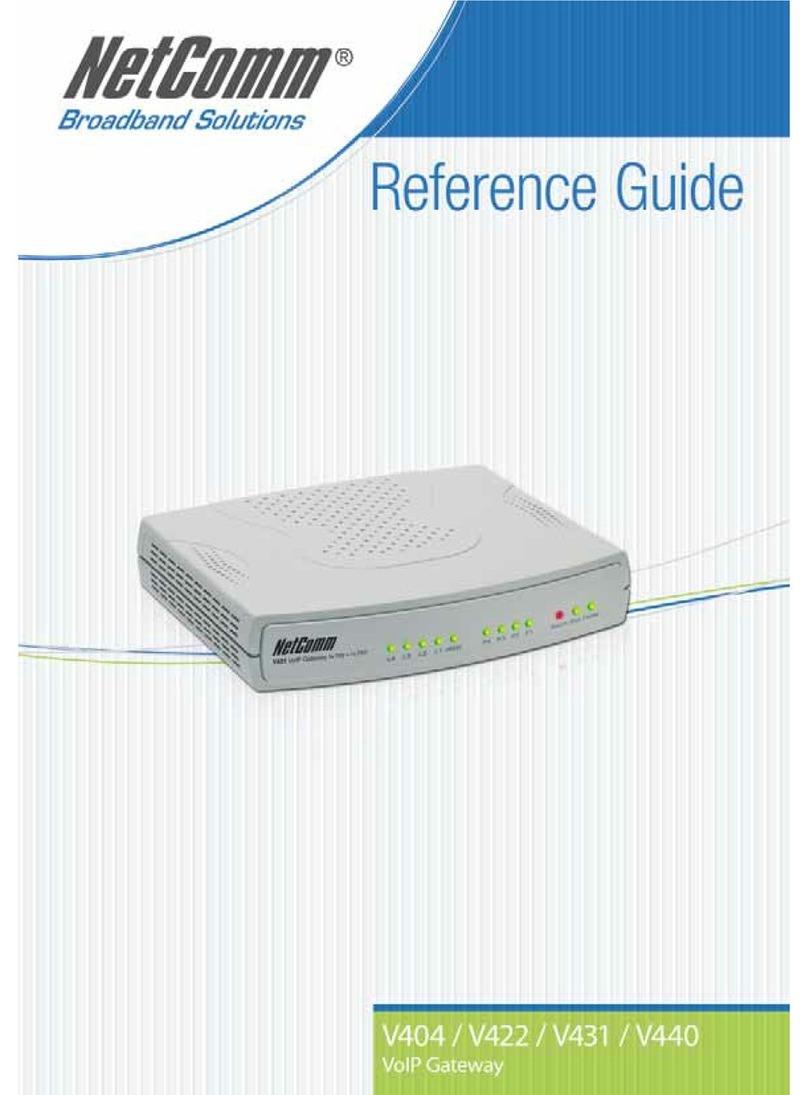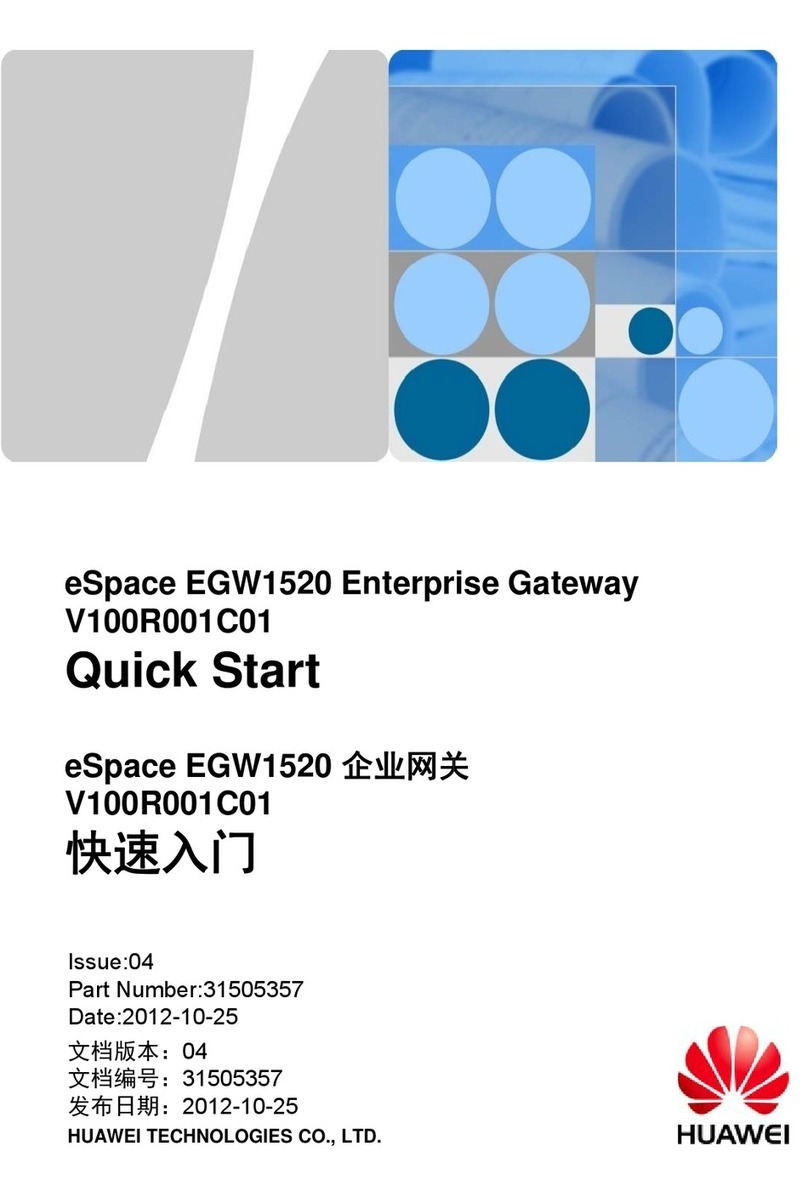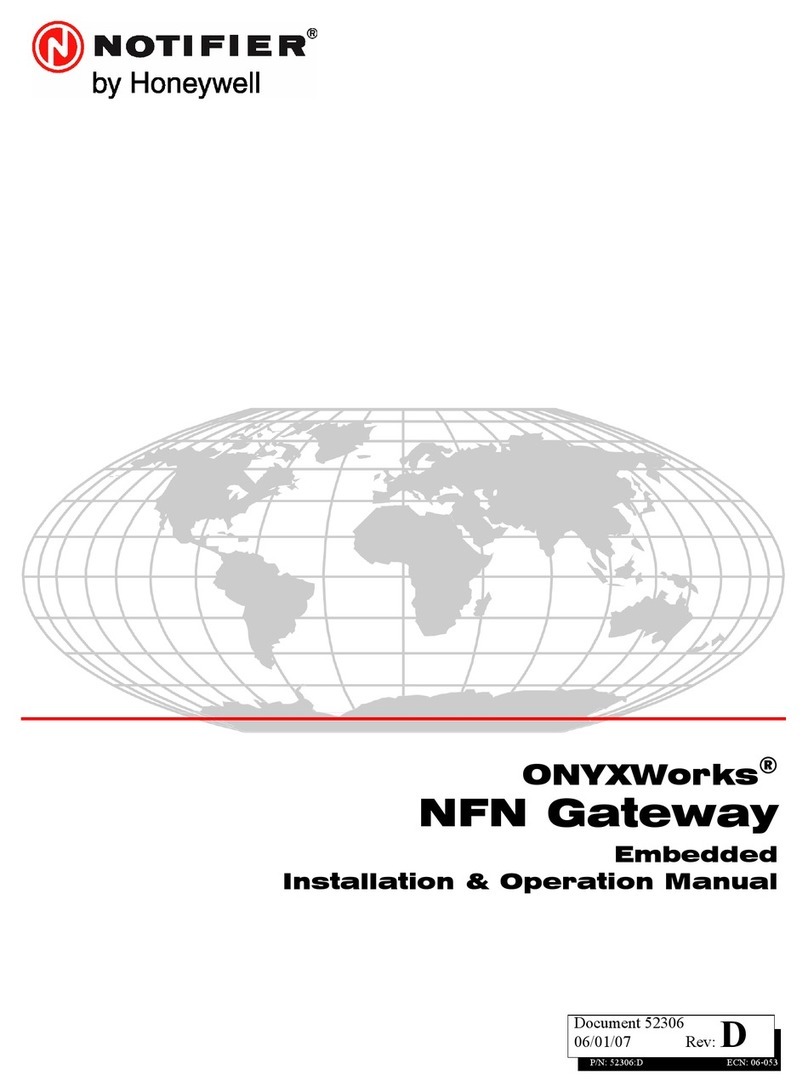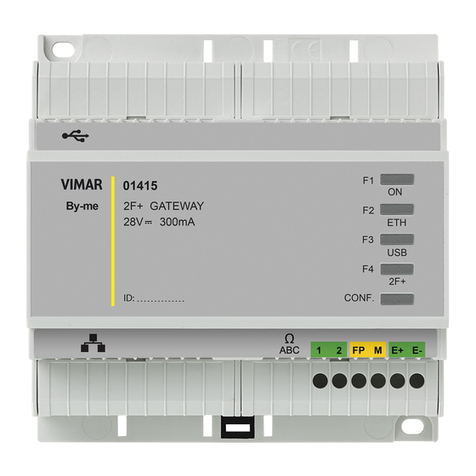Kerlink WIRNET IFEMTOCELL User manual

USER MANUAL
WIRNET™ IFEMTOCELL
Written by
Approved by
Validated by
Name
Benoît LE TEXIER
Martin CHAPLET
Pierre TALVAZ
Entity
KLK/KIS/DRD/BS
KLK/KIS/DRD/BS
KLK/KIS/DRD/SPT
Date
26/02/2019
26/02/2019
14/03/2019
HISTORY
Date
Modification
Author
Version
19/10/2017
First version
Vincent LOUVEAU
0.3
09/11/2018
Approbation and validation
Vincent LOUVEAU
1.0
09/11/2018
§11.3 : Update 923MHz certifications
Vincent LOUVEAU
1.1
18/02/2019
KerOS v4.0 modifications :
•§6.4 : Add Wi-Fi direct connection
•§6.6 : Update procedure and new
configuration capabilities
Benoît LE TEXIER
1.2
26/02/2019
Approbation
Benoît LE TEXIER
1.3
14/03/2019
Validation
Benoît LE TEXIER
2.0
30/03/2021
Modification of the Indonesia label
3.0
25/06/2021
Modification of the FCC ID, IC ID and Model
name for the Wirnet iFemtoCell 915
Pierre DEMETZ
3.1
28/06/2021
Add antenna caracteristics
Pierre DEMETZ
3.2

User Manual V3.1
1
User Manual of Wirnet™ iFemtoCell
1Normal conditions of use
The Wirnet™ iFemtoCell is an indoor LoRa Gateway for IoT chain. It is based on LoRa® technology provided by Semtech Company and is fully
compatible and interoperable with existing LoRa LPWAN.
The Wirnet™ iFemtoCell is available in three versions to cover different countries and areas around the world:
Wirnet™ iFemtoCell 868MHz
Wirnet™ iFemtoCell 915MHz
Wirnet™ iFemtoCell 923MHz
Geographical area
Europe, Russia
Africa
Middle East, India
North America
Central America
South America with the exception
of Brazil
Asia: Indonesia, Malaysia, Korea,
Japan, Taiwan, Hong Kong, Thailand,
Vietnam, Singapore, Philippines
Oceania: Australia, New Zealand
Brazil
ISM band
863 - 876 MHz
902 - 928 MHz
915 - 928 MHz
Downstream bandwidth
(Tx of the Wirnet™
iFemtoCell)
863 - 873MHz
902 - 928 MHz
915 - 928 MHz
Upstream bandwidth
(Rx of the Wirnet™
iFemtoCell)
863 - 873 MHz
902 - 928 MHz
915 - 928 MHz
Certifications
See paragraph 11.1
See paragraph 11.2
See paragraph 11.3
Please check the appropriate version for the dedicated country. Contact your reseller if required.
The present document addresses all the above Wirnet™ iFemtoCell versions.
2Description of features
Here are the main functionalities of the Wirnet™ iFemtoCell:
•LongRange support:
oIncorporate LoRa (TM) bidirectional communications technology:
▪868MHz version →RX: 863- 873MHz , TX: 863-873MHz (according to HW capabilities)
▪915MHz version →902-928 MHz ISM band-hybrid mode (according to HW capabilities)
▪923MHz version →RX: 915-928 MHz, TX: 915-928MHz (according to HW capabilities)
o49 LoRa demodulators over 9 channels + 1 x GFSK
•Embedded, remote and open low power communication station
•Open development framework based on standard Linux OS
•Internet connectivity over Wi-Fi, Ethernet or 3G/4G (with optional USB dongle)
•USB host interface allowing local software upgrade with USB mass-storage key
3Safety
3.1 Warnings in this manual
Warnings provide important safety information.
Warnings must be read before any action is taken that could generate risks to people or equipment.
Refers to a critical situation.
In case of non-compliance, it may result in property damage.
Refers to useful information during manipulations.
3.2 Safety instructions
Please read this user manual carefully.
It is an integral part of the described equipment and it must be available at all time.
•Only use the Wirnet™ iFemtoCell for its intended use, see chapter 1 "Normal conditions of use".
•Only use the Wirnet™ iFemtoCell in the normal operating conditions described in chapter 10 "Technical characteristics".
•Maintenance and repair must be carried out by qualified personnel authorized by the manufacturer.
•The enclosure of the Wirnet™ iFemtoCell must not be opened by customer.
•The Wirnet™ iFemtoCell should only be used with accessories or spare parts supplied by your reseller.
WARNING
i
WARNING

User Manual V3.1
2
4Overview of Wirnet™ iFemtoCell
Nomenclature:
N°
Components
N°
Components
1
Wirnet™ iFemtoCell
9
SMA connector for LoRa antenna
2
Silkscreened KERLINK marking
10
Silkscreened Wi-Fi (WPS) marking
3
Jack connector (for power supply)
11
Wi-Fi (WPS) push button
4
USB connector
12
Silkscreened Reset marking
5
RJ45 connector (Ethernet)
13
Reset push button
6
3 bicolor LEDs
14
LoRa antenna (862-873MHz, 902-928MHZ,
3dBi, 50Ω; vertical polarization)
7
Wall mounting oblong holes
15
AC power supply
8
Sticker with markings
16
User manual (this document)
5Markings
5.1 Markings on sticker
Symbol
Description
Symbol
Description
Wirnet™ iFemtoCell
Type of equipment
QR code
Power supply informations
or
other marking
CE marking indicating that the product complies with current
European directives, or other marking depending on the country
Board ID
Serial number of board
Marking indicating that the product complies with RoHS directives
Final product ID
Serial number of product
Do not dispose of with domestic waste
MAC ADDR
MAC address
Product must be installed on a non-flammable substrate (UL
94V0)
Refer to the installation instructions before powering up
(EU version used here as example -
non contractual view)
1
2
3
4
5
14
6
7
8
9
10
11
12
13
15

User Manual V3.1
3
5.2 Markings on packaging
Symbol
Description
Symbol
Description
Wirnet™
iFemtoCell
Type of equipment
QR code
Final product ID
Serial number of product
or
other marking
CE marking indicating that the product complies with current
European directives, or other marking depending on the country
Packaging ID
Identifier of packaging
Marking indicating that the product complies with RoHS directives
Software version
Version of embedded software
Do not dispose of with domestic waste
MAC ADDR
MAC address
Product must be installed on a non-flammable substrate (UL 94V0)
Refer to the installation instructions before powering up
6Installation of Wirnet™ iFemtoCell
6.1 Mounting of the enclosure
The Wirnet™ iFemtoCell enclosure must be mounted on any concrete pedestal,
concrete wall or any non-flammable surface (UL94-V0).
It must not be mounted on a flammable surface.
The Wirnet™ iFemtoCell may be mounted on a wall using the two oblong holes.
Only two screws (not included) are needed, all mounting information is mentioned on the following drawing:
6.2 Setting connections
Before setting all connections, ensure that the power supply is not connected to the
mains supply.
When the Wirnet™ iFemtoCell is installed, three configurations are possible regarding the technology used to access Internet:
•Ethernet connection, requiring an Ethernet access through a dedicated RJ45 cable
•Wi-Fi connection, requiring a Wi-Fi access point
•3G/4G connection via USB dongle (optional) and an USIM subscription (not included)
The three configurations may be used in parallel. A typical example is the possibility to insure Ethernet backup by a 3G/4G link.
The following connections are required to operate the Wirnet™ iFemtoCell (see chapter 4 “Overview” for details of connectors):
•Power supply
•Ethernet cable (not included)
•LoRa antenna
•USB mass-storage key (not included)
•3G/4G USB dongle (optional) and an USIM subscription (not included)
The Ethernet cable is not provided and must consist of two RJ45 T 568A (or 568B) plugs on each side.
KERLINK recommends using a cable with the following characteristics:
•Category: 6A
•Shielding: STP (U/FTP) or SSTP (S/FTP)
•Section conductors: AWG26
•External jacket: LSZH or PUR
•Maximum length: 100 meters
•Operating temperature range: -20°C to +50°C
In case of 3G/4G connection with USB dongle:
•KERLINK recommends using a validated USB dongle (contact your reseller to have the list of validated USB dongles).
Alternative dongle may require additional drivers and firmware update to be used.
•To optimize the radio performances, when possible, KERLINK strongly recommends to dissociate the antennas (LoRa and
3G/4G) by using a 1 meter extension cable for the 3G/4G USB dongle.
WARNING
WARNING
i
i

User Manual V3.1
4
This radio transmitter 20637-KLK915MWIFC has been approved by Innovation, Science and Economic Development Canada
to operate with the antenna types listed below, with the maximum permissible gain indicated. Antenna types not included
in this list that have a gain greater than the maximum gain indicated for any type listed are strictly prohibited for use with
this device.
Le présent émetteur radio 20637-KLK915MWIFC a été approuvé par Innovation, Sciences et Développement économique
Canada pour fonctionner avec les types d'antenne énumérés ci-dessous et ayant un gain admissible maximal. Les types
d'antenne non inclus dans cette liste, et dont le gain est supérieur au gain maximal indiqué pour tout type figurant sur la
liste, sont strictement interdits pour l'exploitation de l'émetteur.
Authorized antennas / Antennes autorisées :
868/915 MHz Rubber Dipole WHITE antenna (Swivel RP-SMA Male). REF : KLK02887
Electrical Characteristics :
Frequency range : 862/873 MHz, 902-928MHz
Impedance : 50 ohms
Technology : Dipole
VSWR : <1.7 :1
Max Gain : 3dBi
Polarization : Vertical
Whip material : ABS
Color : White
Connector (WirnetTM iFemtoCell 915) : RP-SMA
Size : 135x20mm
Weigh : 15g
Antenna operating temperature range : -20°C to +55°C
6.3 Power ON
Once the LoRa RF antenna, the Ethernet cable (if used) or the optional 3G/4G USB dongle (with USIM card inserted) and the power supply jack
connector are connected, the Wirnet™ iFemtoCell can be powered ON by connecting the power supply onto the 230VAC mains supply.
The power supply is provided with E/F type cable (Europe) or B type cable (USA).
6.4 First connection
When the Wirnet™ iFemtoCell is installed, the first connection can be done by three different ways:
•Using Ethernet connection:
oPlug the Wirnet™ iFemtoCell to your box or internet router with an Ethernet cable
oThe connection will be established automatically
•If you have a WPS (Wi-Fi Protected Setup) compatible AP:
oPress the WPS button on the Wirnet™ iFemtoCell (see chapter 4 “Overview”) then press the WPS button on the
Wi-Fi access point of the installation
oThe connection will be established automatically
•Using the Wi-Fi direct connection:
oPlease contact your reseller for more information about this connection mode
i
i

User Manual V3.1
5
6.5 Functional check
To ensure the Wirnet™ iFemtoCell is started up, check the behavior of the LED indicators:
LED
Specification
LED 1: Power
RED blinking during the kernel boot
GREEN blinking during system boot
GREEN when boot is finished
LED 2: Backhaul
RED during boot
If the applicative software provided by KERLINK is installed:
•RED if applicative software is disconnected
•GREEN blinking during applicative software connection
•GREEN fix if applicative software is connected
LED 3: LoRa traffic
RED during boot
If the applicative software provided by KERLINK is installed:
•Applicative software management
•Rx: GREEN blinking
•Tx: RED blinking
Applicative software stands for embedded software running on the Wirnet™ iFemtoCell like KERLINK Small Private Network
or another Packet Forwarder (software that forwards RF packets received to a server and emits RF packets that are sent
by the server).
Please contact your reseller to know the LEDs behavior if the applicative software installed on the Wirnet™ iFemtoCell is
not the one officially provided by KERLINK.
6.6 Configuration
Once the connection of your Wirnet™ iFemtoCell is established (Ethernet, Wi-Fi in infrastructure mode or not), a Web configuration interface is
available.
You will be greeted with the following screen:
Please contact you reseller for more information and get the credentials.
For information the host name of the Wirnet™ iFemtoCell is “klk-wifc-
xxxxxx” where xxxxxx is the end of the board ID. This information is present
on the sticker placed on the rear side of the product. For example, for a
board ID 7048Bec030178, xxxxxx value is 030178.
The Web interface allows to configure the following items:
•Ethernet configuration:
oIPv4 mode: Automatic (DHCP), Manual (static) or Off (disabled)
oIn manual configuration:
▪IPv4 address
▪IPv4 gateway address and network mask
▪IPv4 DNS resolver
•Wi-Fi configuration:
oSSID
oPassword
oScanning (SSID, RSSI)
•GSM / HSPA / LTE configuration:
oUSIM pincode
oAPN
oLogin
oPassword
•Security credentials:
oChange of admin user password
i
i

User Manual V3.1
6
Described behavior is based on Keros firmware 4.0, it can be modified in newer firmwares.
7Problems
Problem
Cause
How to fix?
The LEDs never turn on
The Wirnet™ iFemtoCell is not well powered
•Check the position/good connection of the power supply jack
connector
•Check that the power supply is properly connected to the
mains supply
No LoRa data received
The LoRa antenna is not well connected
•Check that a LoRa endpoint is within range of the Wirnet™
iFemtoCell
•Check the tightening of the LoRa antenna (SMA connector)
•Check that the LoRa antenna is not deteriorated
No Internet access
No technology to access Internet is
activated/available on the Wirnet™
iFemtoCell
In case of Ethernet connection:
•Check the position/good connection of the RJ45 Ethernet
connector
•Check that the RJ45 cable is not deteriorated
In case of Wi-Fi connection:
•Check that the Wi-Fi access point is within range of the
Wirnet™ iFemtoCell
In case of 3G/4G connection:
•Check that the USB dongle is well plugged
•Check that the USB dongle is well supported by firmware
In case of a problem that cannot be resolved immediately from the table, contact your reseller. Do not use the Wirnet™ iFemtoCell to prevent
further damage.
8Disposal / Recycling
Do not through out the product with domestic waste. For proper disposal, contact a waste disposal company. The packaging of the product
(cardboard and liners) can be disposed of with the used paper.
9Warranty
Contact your reseller for warranty conditions of the Wirnet™ iFemtoCell.
The Wirnet™ iFemtoCell is not warranted by KERLINK in case the enclosure is opened by customer for any reason.
WARNING
i

User Manual V3.1
7
10 Technical characteristics
Characteristic
Wirnet™ iFemtoCell
Enclosure material
PC + ABS
LED gasket material
Elastomer compound based on styrene-butadiene-styrene (SBS)
Dimensions L x H x P in mm:
•Without LoRa antenna
•With LoRa antenna
160 x 90 x 35 mm
220 x 125 x 35 mm
Weight in g (with AC power supply and LoRa RF antenna)
280g
Operating temperature range
Enclosure: -20°C to +50°C
Power supply: country dependent, please refer to power supply
itself or contact your reseller
Power supply output voltage
12 VDC
Power consumption:
•CPU module (20% load), Ethernet link ON
•Wi-Fi (25%Tx,75%Rx)
•3G/4G USB dongle (HSPA, 25% Tx, 75% Rx)
•Radio in Rx mode (x8 demodulator on)
1.3W max
0.5W max
1W max
1.6W max
Ingress protection
IP30 / EN 60529
Humidity
95% non-condensing
Impact resistance
IK07
Flammability rating
UL94-V0
Connectors
1 x SMA or RP-SMA (LoRa antenna)
1 x jack connector (power supply)
1 x USB
1 x RJ45
11 Declaration of conformity
11.1 Wirnet™ iFemtoCell 868MHz
The Wirnet™ iFemtoCell 868 complies with:
•Directive 2014/53/EU relating to radio equipment (RED)
•Directive 2014/35/EU relating to electrical equipment designed for use within certain voltage limits (Low Voltage)
•Directive 2014/30/EU relating to Electromagnetic Compatibility
•Directive 2011/65/EU on the restriction of the use of certain hazardous substances in electrical and electronic equipment (ROHS)
•Council Recommendation 1999/519/EC on the limitation of exposure of the general public to electromagnetic fields (0 Hz to 300 GHz)
The Wirnet™ iFemtoCell 868 is considered as a category 1.5 receiver according to the EN 300 220.
The Wirnet™ iFemtoCell 868 has CE marking:
In Europe, the Wirnet™ iFemtoCell 868 station must comply with the ERC 70-3 requirements regarding duty cycle and maximum EIRP. They are
summarized in the following table:
ERC 70-03 Band
Frequency (MHz)
Power
Duty cycle
h1.3
863-865
14dBm ERP
0,1%
h1.3
865-868
14dBm ERP
1%
h1.4
868-868,6
14dBm ERP
1%
h1.5
868,7-869,2
14dBm ERP
0,1%
h1.6
869,4-869,65
27dBm ERP
10%
h1.7
869,7-870
14dBm ERP
1%
h2
870-873
14dBm ERP
0,1%
h2.1
870-873
14dBm ERP
1%
Annex2/c
870-873
27dBm ERP
2,5%
The power supply of the Wirnet™ iFemtoCell 868 must be a limited power source.
i

User Manual V3.1
8
•If the LoRa antenna is changed, the output power must be adjusted to take into account the gain of the antenna to not
overrule the ERC 70-3 regulation.
•Be careful, some countries in Europe may have specific frequency range, EIRP and duty cycles regulations. Check the
local regulations before installing and commissioning the Wirnet™ iFemtoCell 868.
•For other countries, outside Europe, check the frequency range, the maximum EIRP and duty cycle allowed.
11.2 Wirnet™ iFemtoCell 915MHz
The Wirnet™ iFemtoCell 915 complies with both FCC and IC regulations.
The associated FCC and IC identifiers of the Wirnet™ iFemtoCell 915 are:
Model: Wirnet™ iFemtoCell 915MHz
FCC ID: 2AFYS-KLK915MWIFC
IC: 20637-KLK915MWIFC
•The power supply of the Wirnet™ iFemtoCell 915 must be a limited power source.
•Any changes or modifications to this equipment not expressly by Kerlink may cause, interference and void the FCC
authorization to operate this equipment.
•This device complies with Industry Canada’s license-exempt RSSs.
Operation is subject to the following two conditions:
1. This device may not cause harmful interference, and
2. This device must accept any interference received, including interference that may cause undesired operation of
the device.
•Some conditions have to be respected to maintain the FCC and IC compliance of the devices in USA and Canada.
Please contact your reseller to have details.
•For others countries, check the specific regulations regarding maximum EIRP and duty cycle allowed.
This equipment has been tested and found to comply with the limits for a Class B digital device, pursuant to part 15 of the
FCC Rules. These limits are designed to provide reasonable protection against harmful interference in a residential
installation. This equipment generates, uses and can radiate radio frequency energy and, if not installed and used in
accordance with the instructions, may cause harmful interference to radio communications. However, there is no
guarantee that interference will not occur in a particular installation. If this equipment does cause harmful interference to
radio or television reception, which can be determined by turning the equipment off and on, the user is encouraged to try
to correct the interference by one or more of the following measures:
—Reorient or relocate the receiving antenna.
—Increase the separation between the equipment and receiver.
—Connect the equipment into an outlet on a circuit different from that to which the receiver is connected.
—Consult the dealer or an experienced radio/TV technician for help
This equipment complies with RSS102’s and FCC radiation exposure limits set forth for an uncontrolled environment under
the following conditions:
1. This equipment should be installed and operated such that a minimum separation distance of 20cm is maintained
between the radiator (antenna) and user’s/nearby person’s body at all times.
2. This transmitter must not be co-located or operating in conjunction with any other antenna or transmitter.
i
i
i
WARNING

User Manual V3.1
9
11.3 Wirnet™ iFemtoCell 923MHz
The Wirnet™ iFemtoCell 923 complies with:
•Directive 2014/53/EU relating to radio equipment (RED)
•Directive 2014/35/EU relating to electrical equipment designed for use within certain voltage limits (Low Voltage)
•Directive 2014/30/EU relating to Electromagnetic Compatibility
•Directive 2011/65/EU on the restriction of the use of certain hazardous substances in electrical and electronic equipment (ROHS)
•Council Recommendation 1999/519/EC on the limitation of exposure of the general public to electromagnetic fields (0 Hz to 300 GHz)
The Wirnet™ iFemtoCell 923 is considered as a category 1.5 receiver according to the EN 300 220
The Wirnet™ iFemtoCell 923 has CE marking:
The Wirnet™ iFemtoCell 923 is certified for the following countries:
Country
Label, identification and comments
Australia
New Zealand
Japan
Malaysia
Thailand
Hong Kong
Singapore
Taïwan
低功率電波輻射性電機管理辦法
第十二條經型式認證合格之低功率射頻電機,非經許可,公司、商號或使用者均不得擅自變更頻率、加
大功率或變更原設計之特性及功能。
第十四條低功率射頻電機之使用不得影響飛航安全及干擾合法通信;經發現有干擾現象時,應立即停用
,並改善至無干擾時方得繼續使用。
前項合法通信,指依電信法規定作業之無線電通信。
低功率射頻電機須忍受合法通信或工業、科學及醫療用電波輻射性電機設備之干擾。
CCAN18LP0430T4

User Manual V3.1
10
Country
Label, identification and comments
South Korea
Vietnam
Indonesia
Brazil
Philippines
This transmitter must be installed to provide a minimum separation distance of at least 20 cm from any person and must
not be co-located with any other transmitter
The power supply of the Wirnet™ iFemtoCell 923 must be a limited power source.
•Depending on the countries, check the specific regulations applying, especially regarding frequency range, maximum
EIRP, duty cycle allowed, maximum transmit duration, carrier sense mandatory or not…
•Please contact your reseller to have details on specific rules for specific countries.
12 Contact
For additional information, please contact your reseller.
i
i
R-CRM-klk-WIFC923
WARNING
Table of contents
Other Kerlink Gateway manuals
Popular Gateway manuals by other brands

Banner
Banner SureCross DX99 Replacement instructions

4G Systems
4G Systems XSJack T3i user manual

Owon
Owon SEG-X5 ZigBee quick start guide

ZyXEL Communications
ZyXEL Communications P-2302HWUDL-P1 Series Specifications

ADTRAN
ADTRAN SMART/RG SR905ac user manual

HumanTechnik
HumanTechnik Signolux Operation instructions
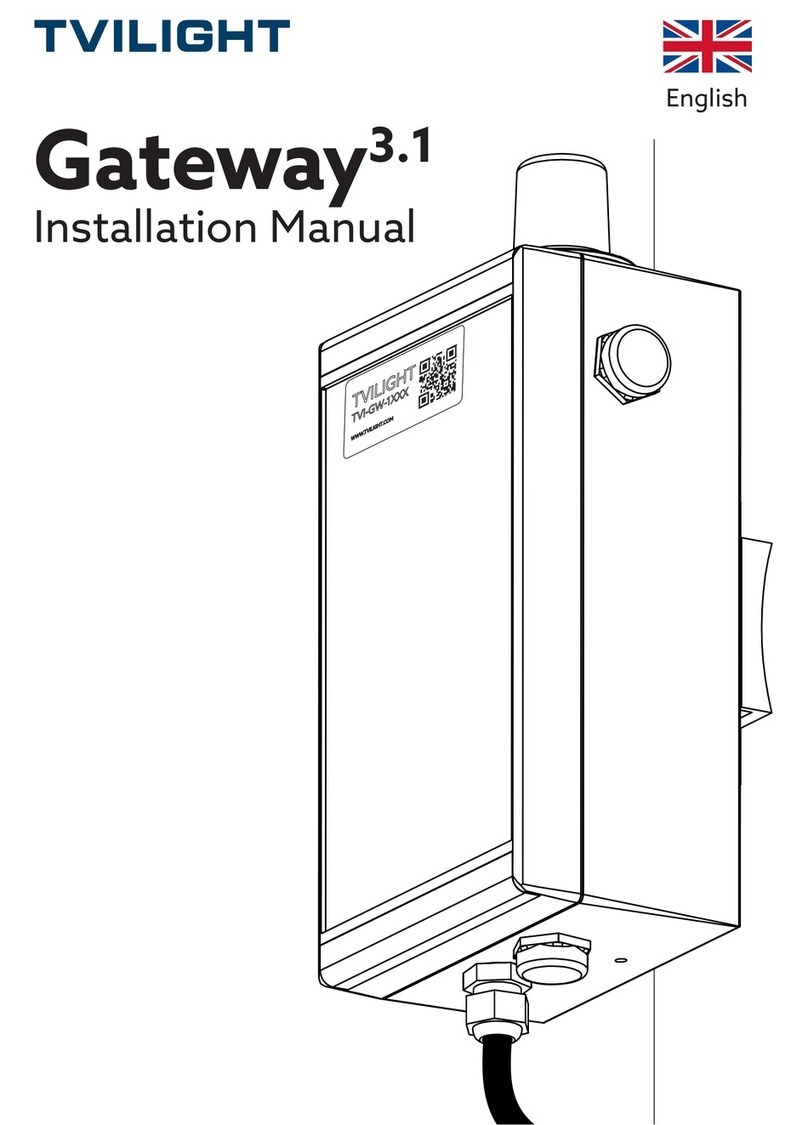
TVILIGHT
TVILIGHT TVI-GW-1 Series installation manual
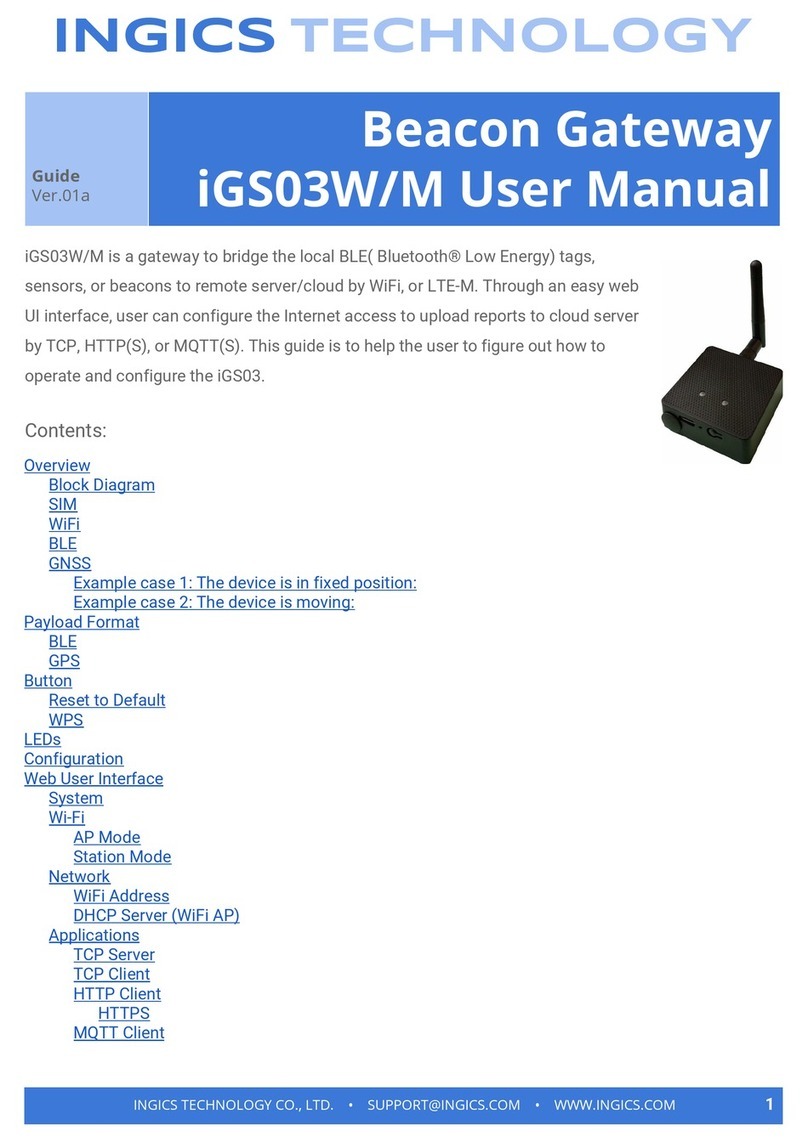
Ingics
Ingics iGS03W user manual
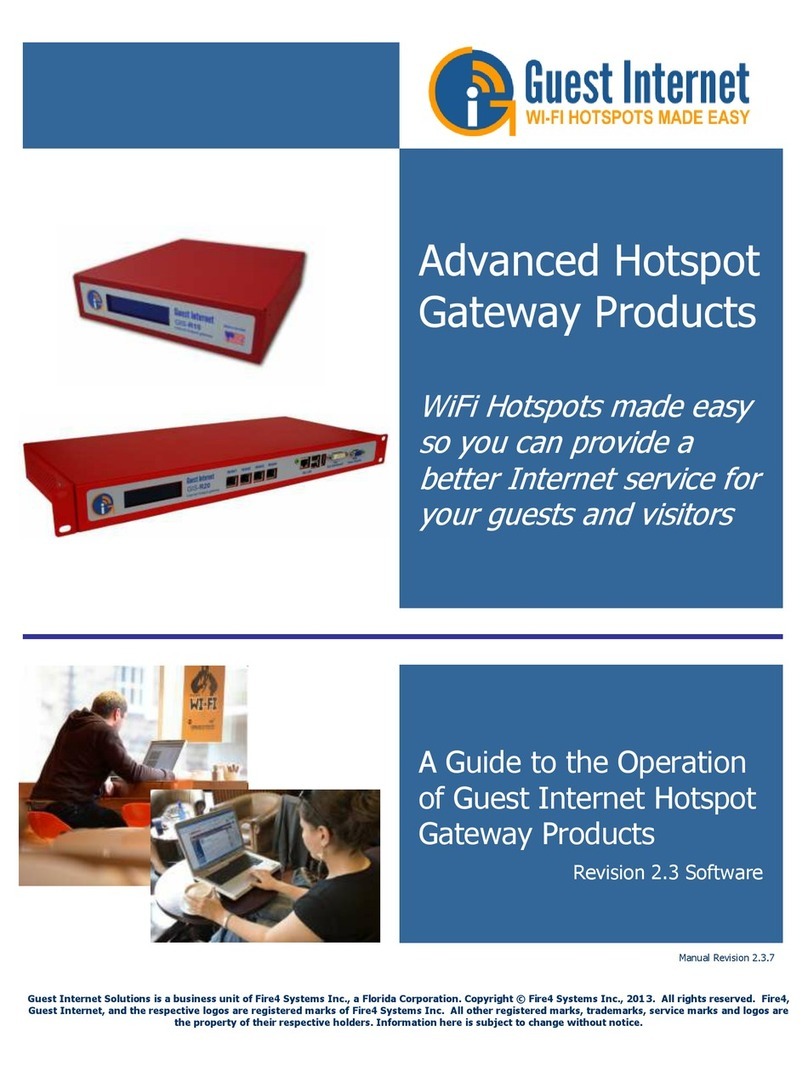
Guest Internet
Guest Internet GIS-K1+ manual
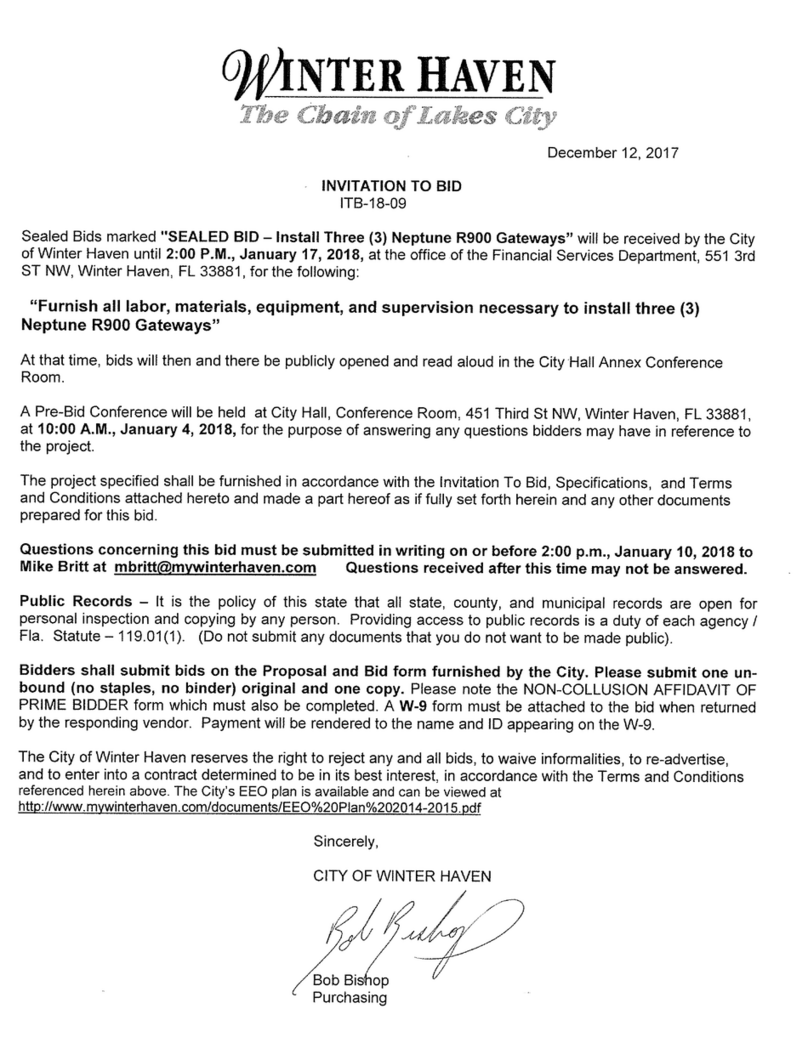
Neptune Technology
Neptune Technology R900 Installation and maintenance guide

Yeastar Technology
Yeastar Technology Yeastar TA400 installation guide
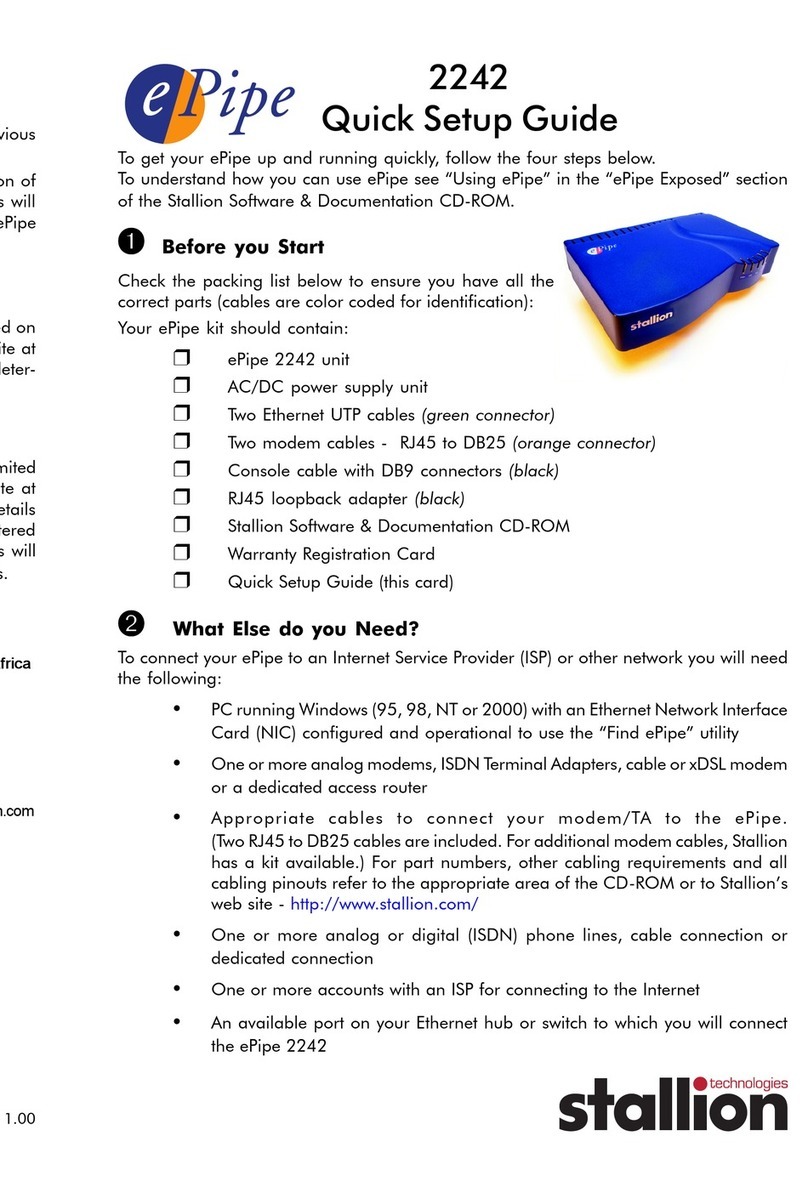
Stallion
Stallion ePipe 2242 Quick setup guide