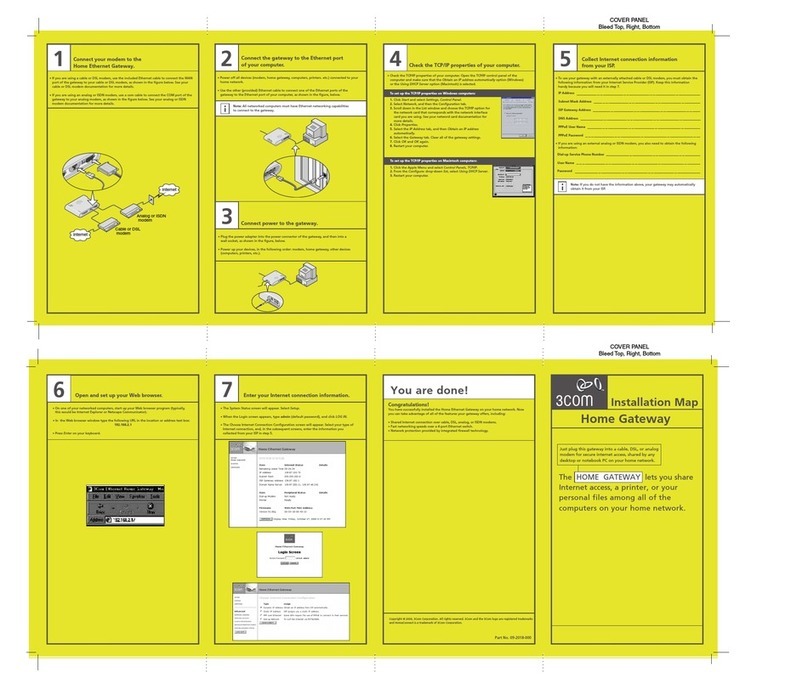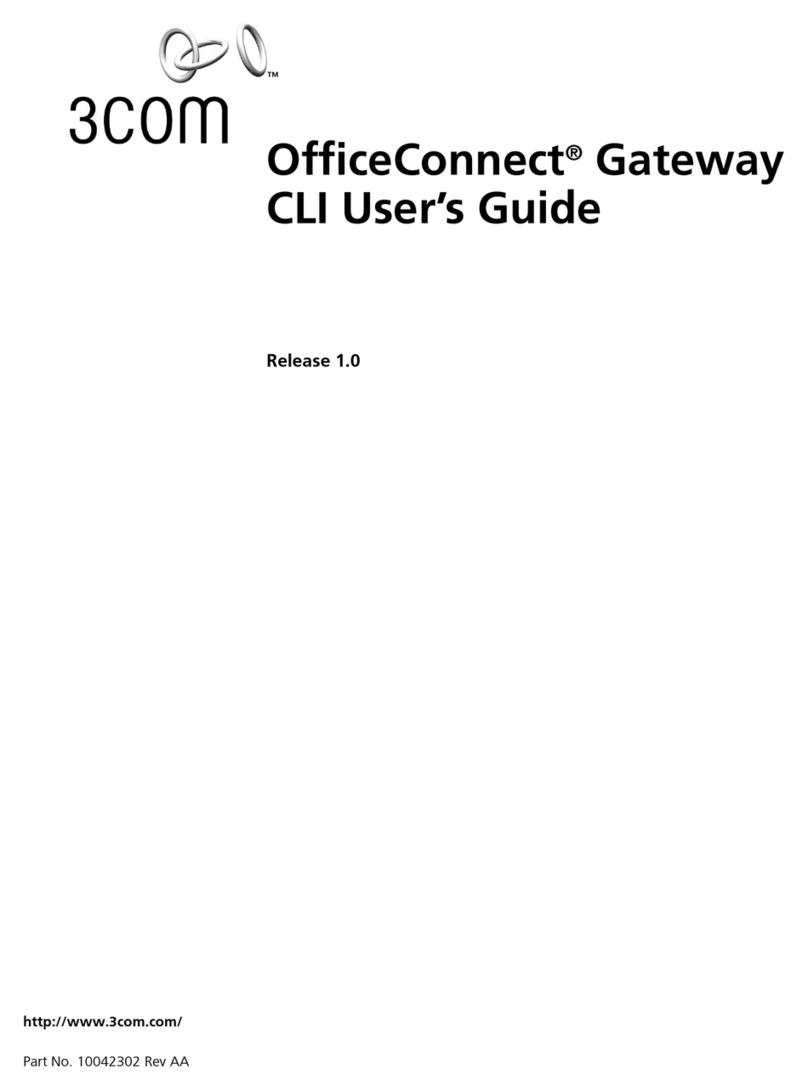3Com OfficeConnect 3CR856-95-US How to use
Other 3Com Gateway manuals
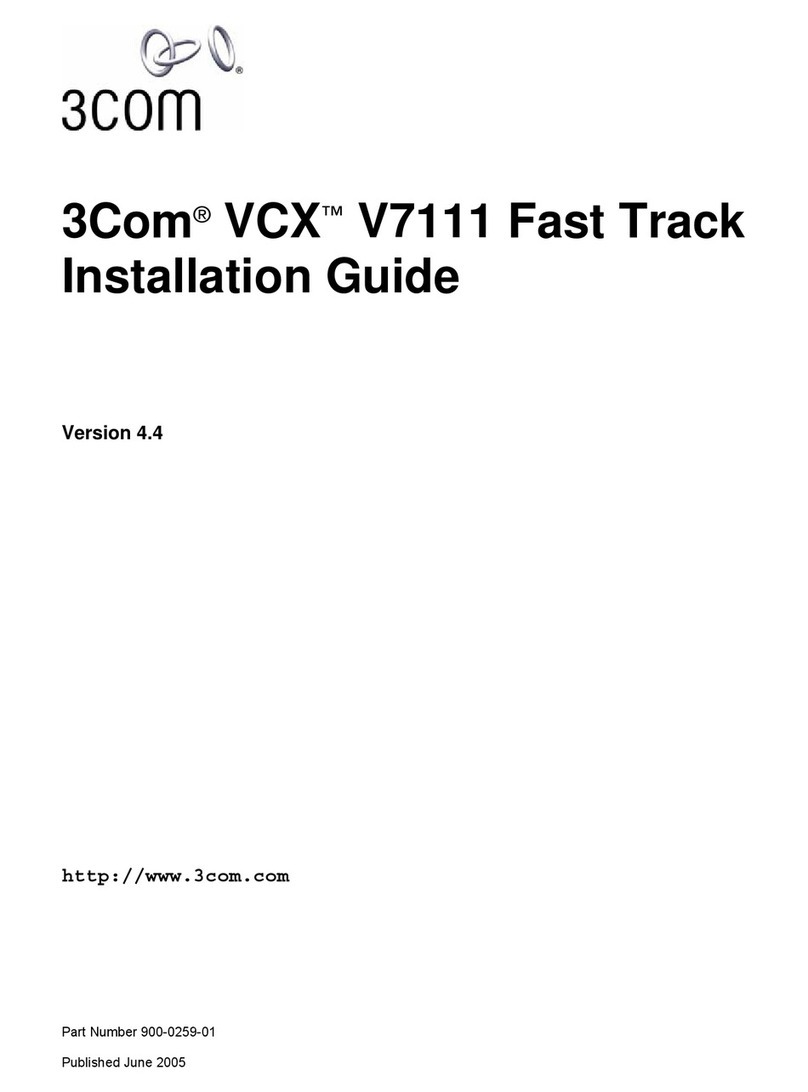
3Com
3Com VCX V7111 User manual

3Com
3Com OfficeConnect 3CR100A97 User manual
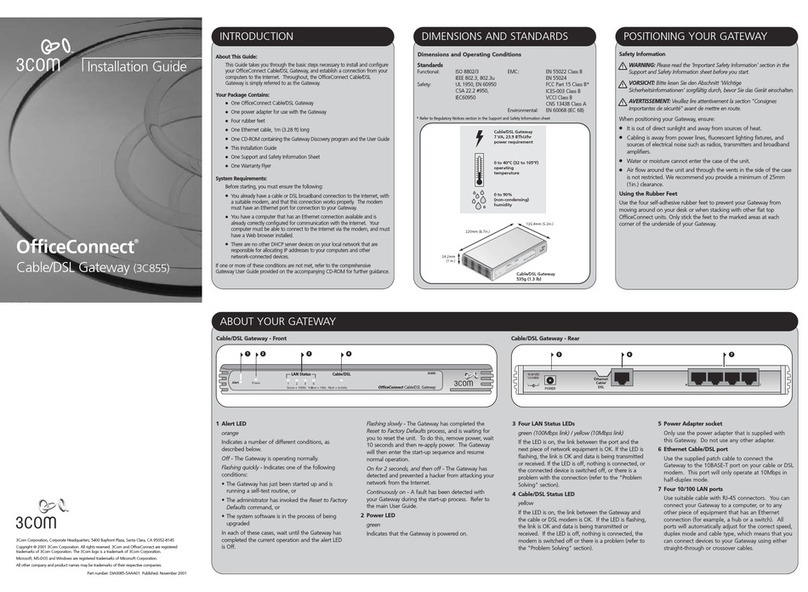
3Com
3Com OfficeConnect 3C855 User manual
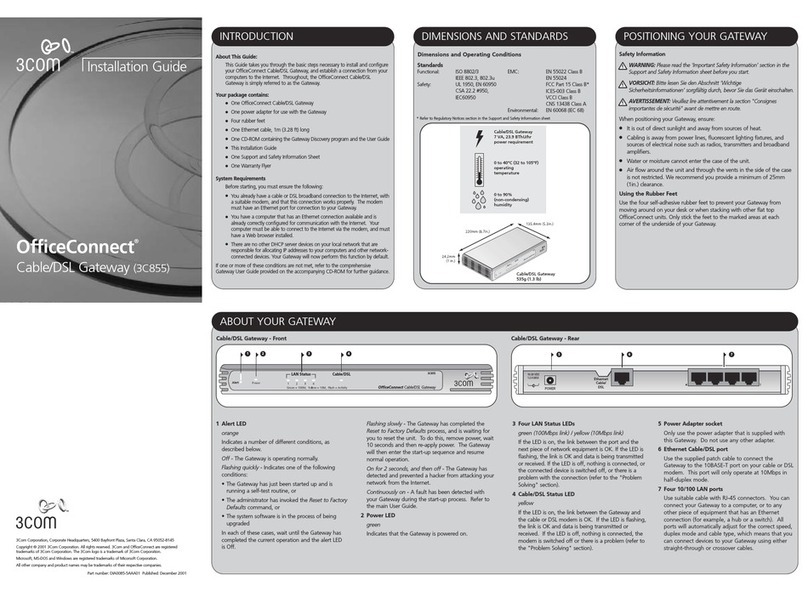
3Com
3Com OfficeConnect 3C855 User manual

3Com
3Com 3C10111C - NBX 100 - Modular Exp Base User manual

3Com
3Com OfficeConnect 3C855 Instruction Manual

3Com
3Com HomeConnect 3CRWE50194 User manual

3Com
3Com V6100 User manual
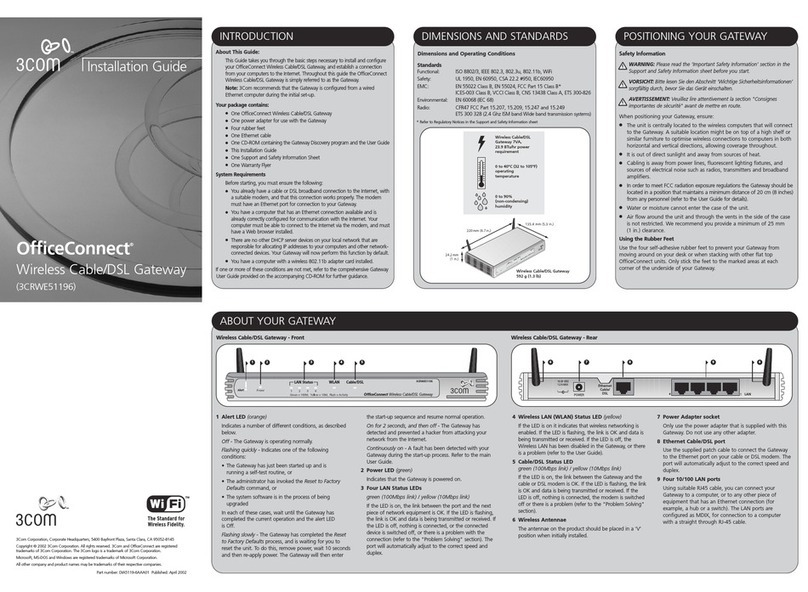
3Com
3Com 3CRWE51196 - OfficeConnect Wireless Cable/DSL... User manual
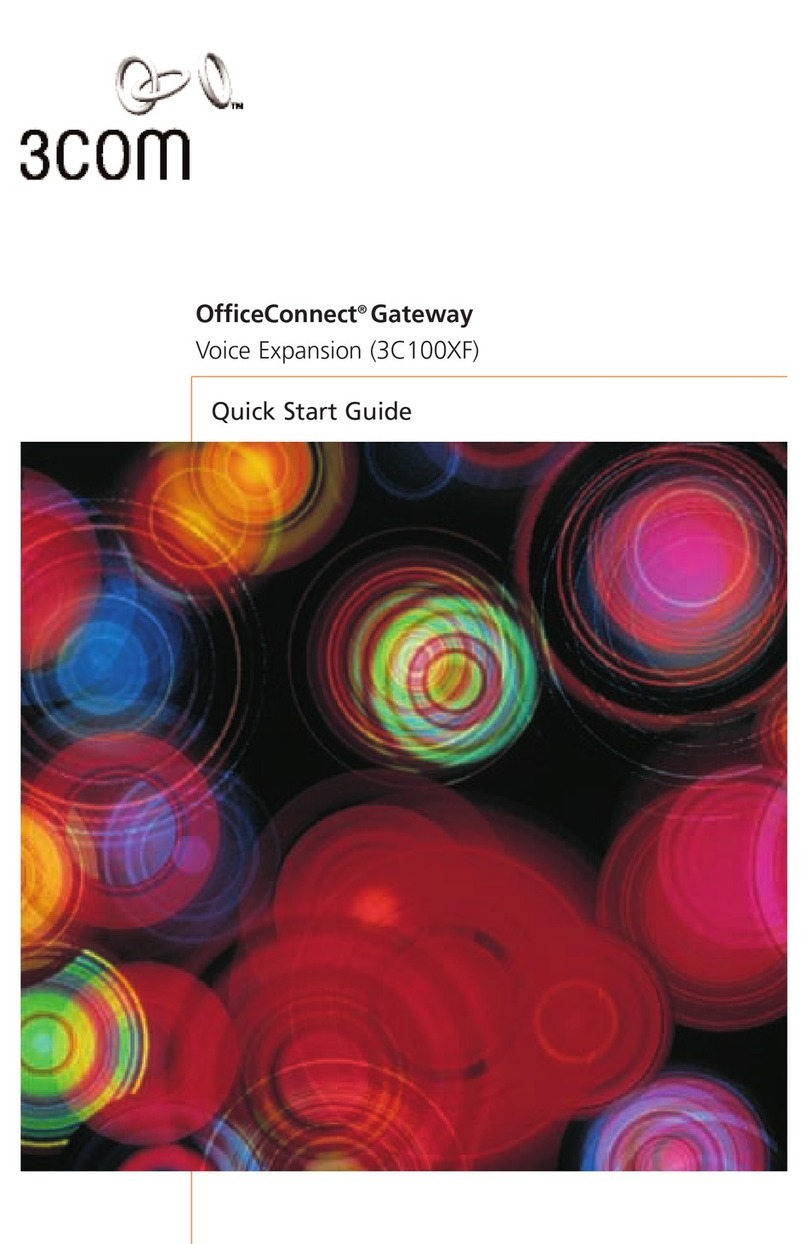
3Com
3Com OfficeConnect 3C100XF User manual
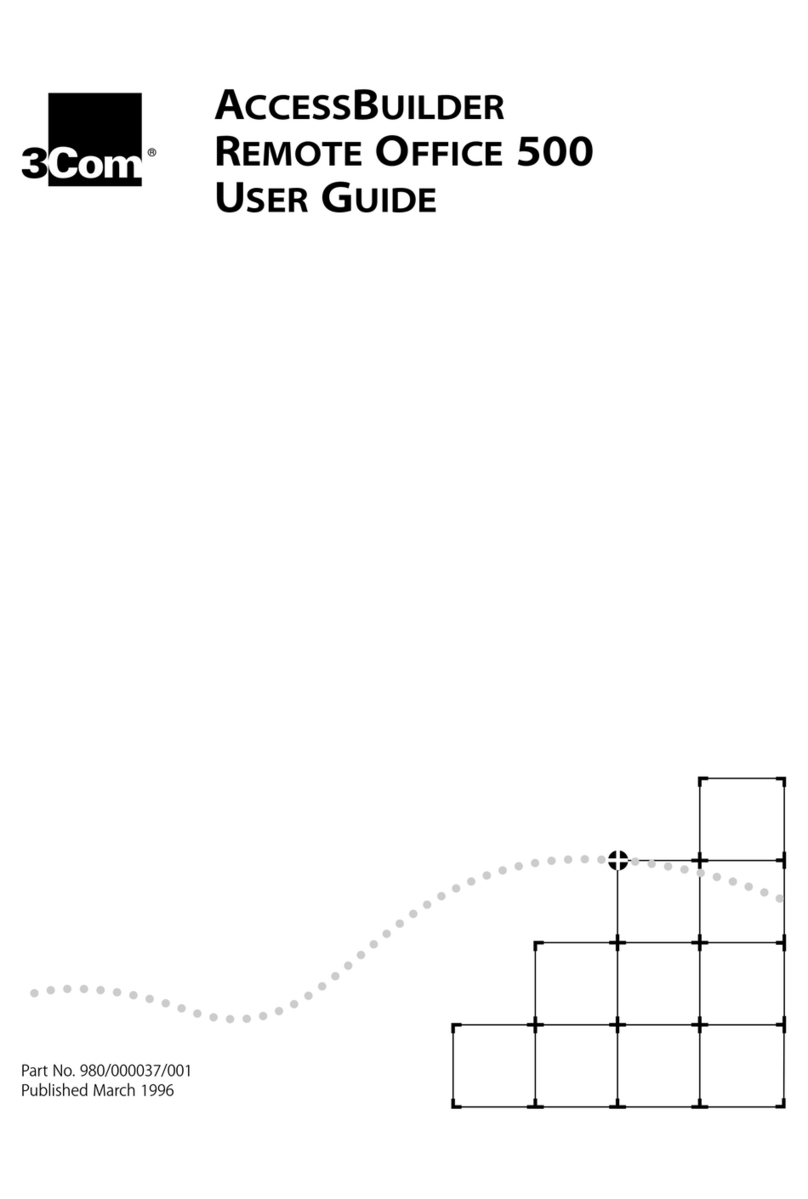
3Com
3Com AccessBuilder 500 User manual
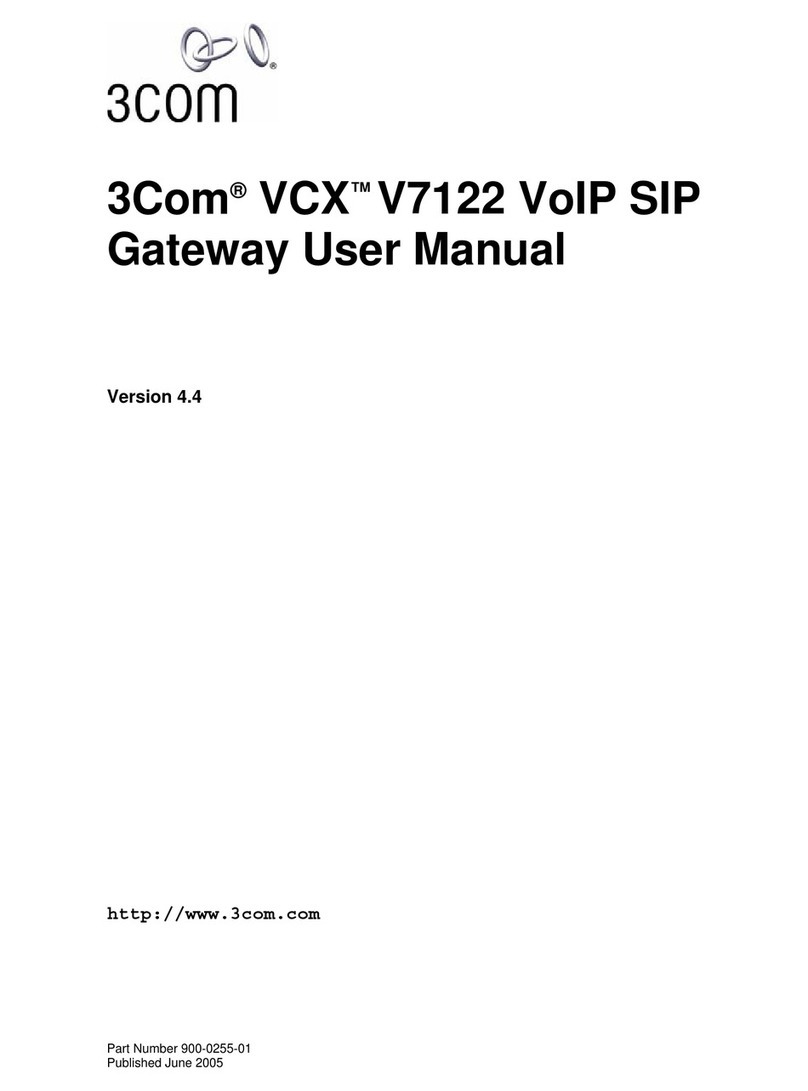
3Com
3Com VCX V7122 User manual
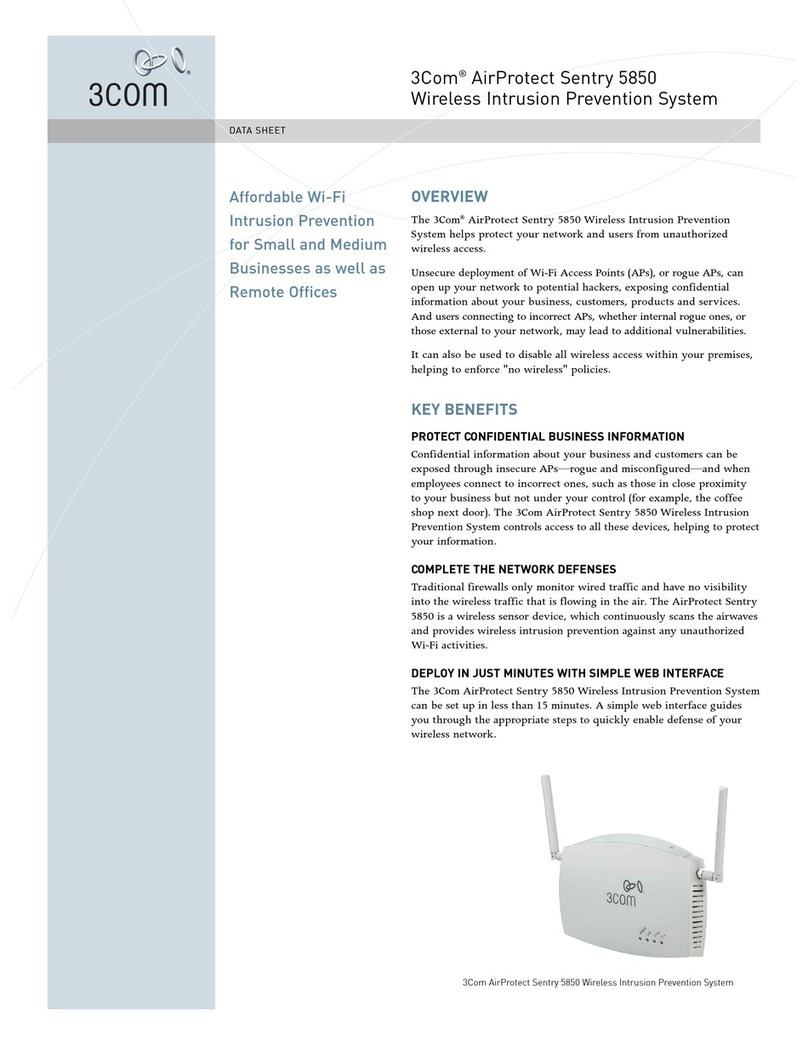
3Com
3Com 3CRWX5850GS - AirProtect Sentry 5850 Wireless Intrusion Prevention... User manual

3Com
3Com OfficeConnect 3C857 User manual

3Com
3Com OfficeConnect 3CRWE53172 User manual
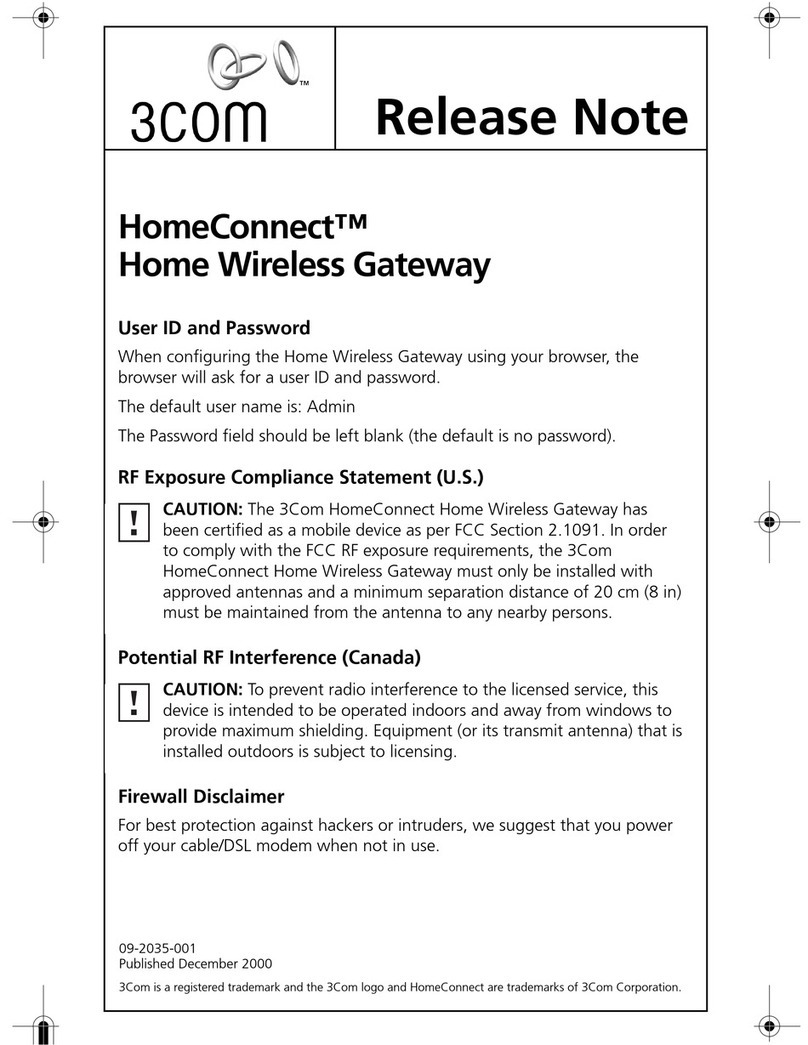
3Com
3Com HomeConnect 3CRWE50194 Instruction Manual
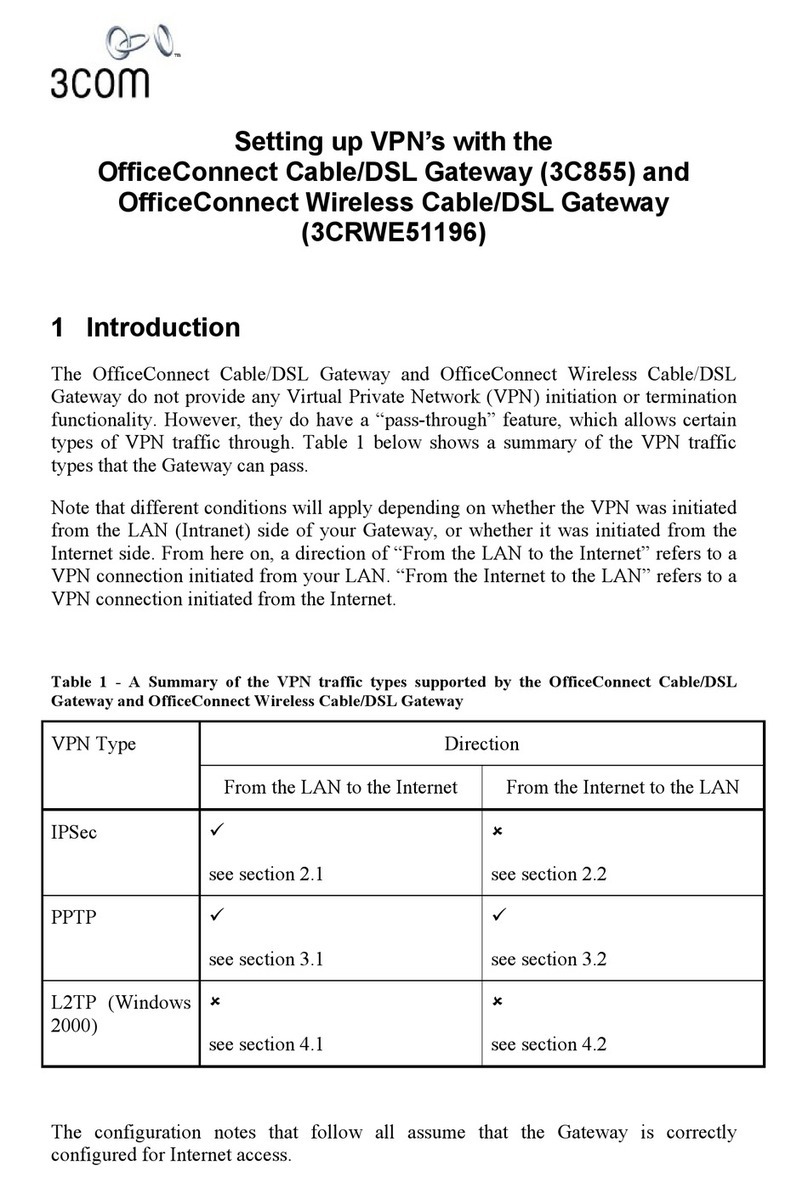
3Com
3Com OfficeConnect 3C855 User instructions

3Com
3Com HomeConnect 3CRWE50194 User manual

3Com
3Com VCX V6000 User manual
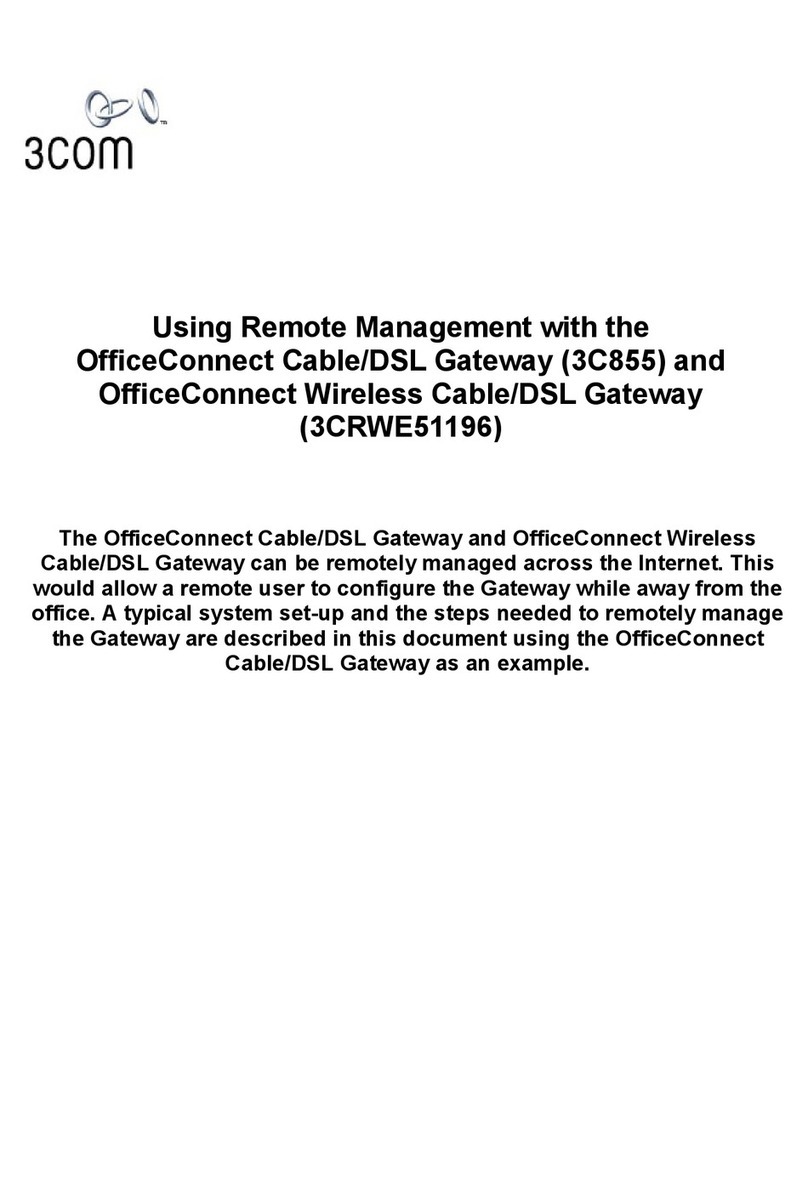
3Com
3Com OfficeConnect 3C855 Guide
Popular Gateway manuals by other brands

LST
LST M500RFE-AS Specification sheet

Kinnex
Kinnex Media Gateway quick start guide

2N Telekomunikace
2N Telekomunikace 2N StarGate user manual

Mitsubishi Heavy Industries
Mitsubishi Heavy Industries Superlink SC-WBGW256 Original instructions

ZyXEL Communications
ZyXEL Communications ZYWALL2 ET 2WE user guide

Telsey
Telsey CPVA 500 - SIP Technical manual