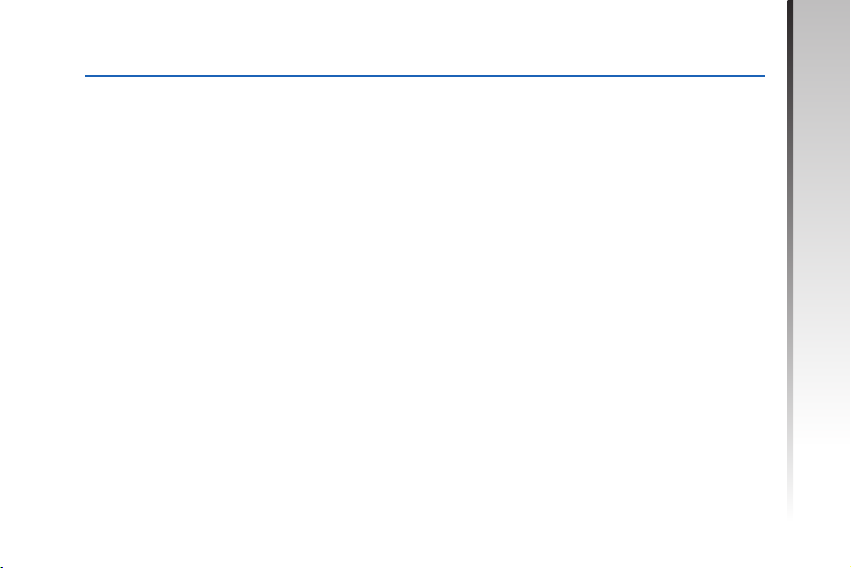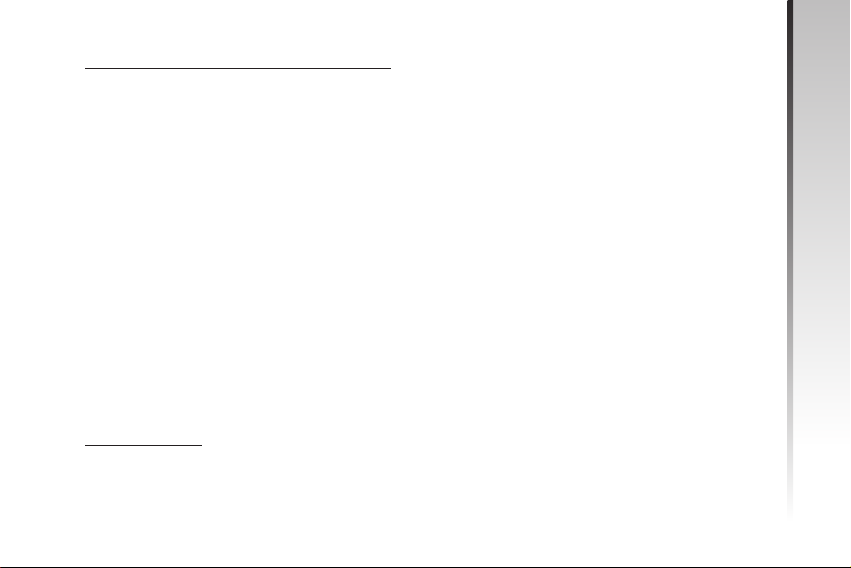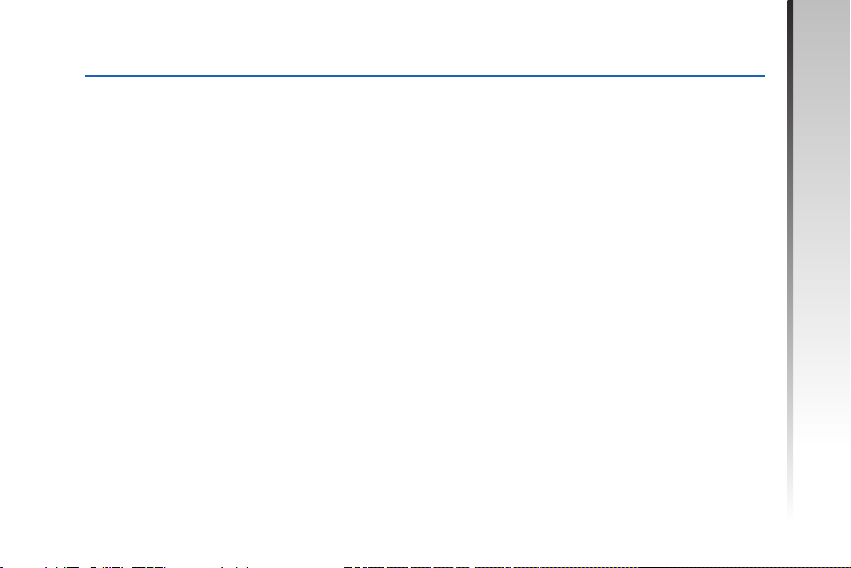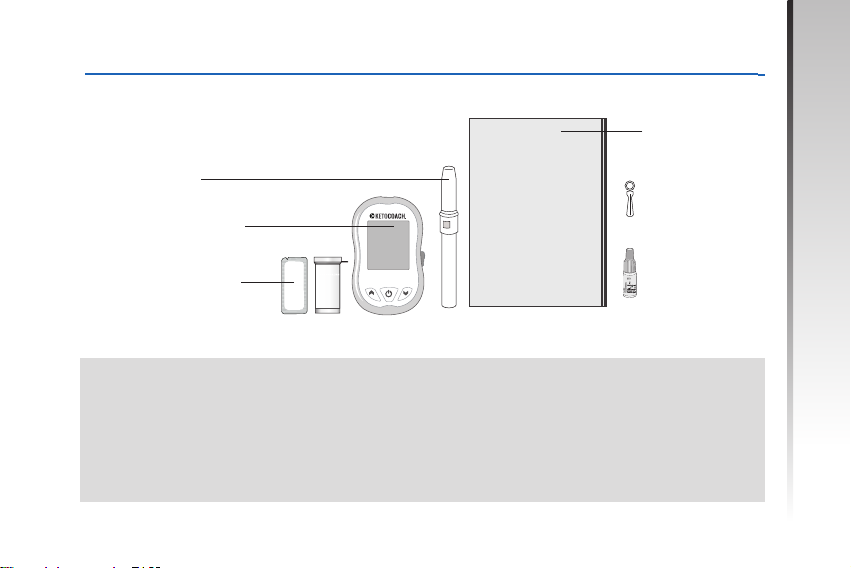KetoCoach™ Blood Ketone Monitoring System
4
3. Do not use the system at altitudes above 10,335 feet (3,150meters).
4. Do not use when Hematocrit is outside the acceptable hematocrit range for
testing of 20% to 60%.
5. Severe dehydration (excessive water loss) may cause inaccurate results. If
you believe you are suffering from severe dehydration, consult your healthcare
professional immediately.
6. For in vitro diagnostic use only.
7. Critically ill patients should not be tested with this device.
8. Inaccurate results may occur in severely hypotensive individuals or patients in
shock or in a hyperglycemic-hyperosmolar state.
9. Incorrect result may occur in individuals who are dehydrated.
10. The meter and lancing device are for single patient use. Do not share these items
with anyone, including other family members! Do not use on multiple patients!
11. Do not reuse; each test strip is for single use only.
12. Do not use when humidity is higher than 90% and lower than 20%, as extremes
in humidity may affect results.
13. For single patient use only.
14. For over-the counter use.
15. The system is not intended for use in the diagnosis of or screening for diabetes
mellitus.