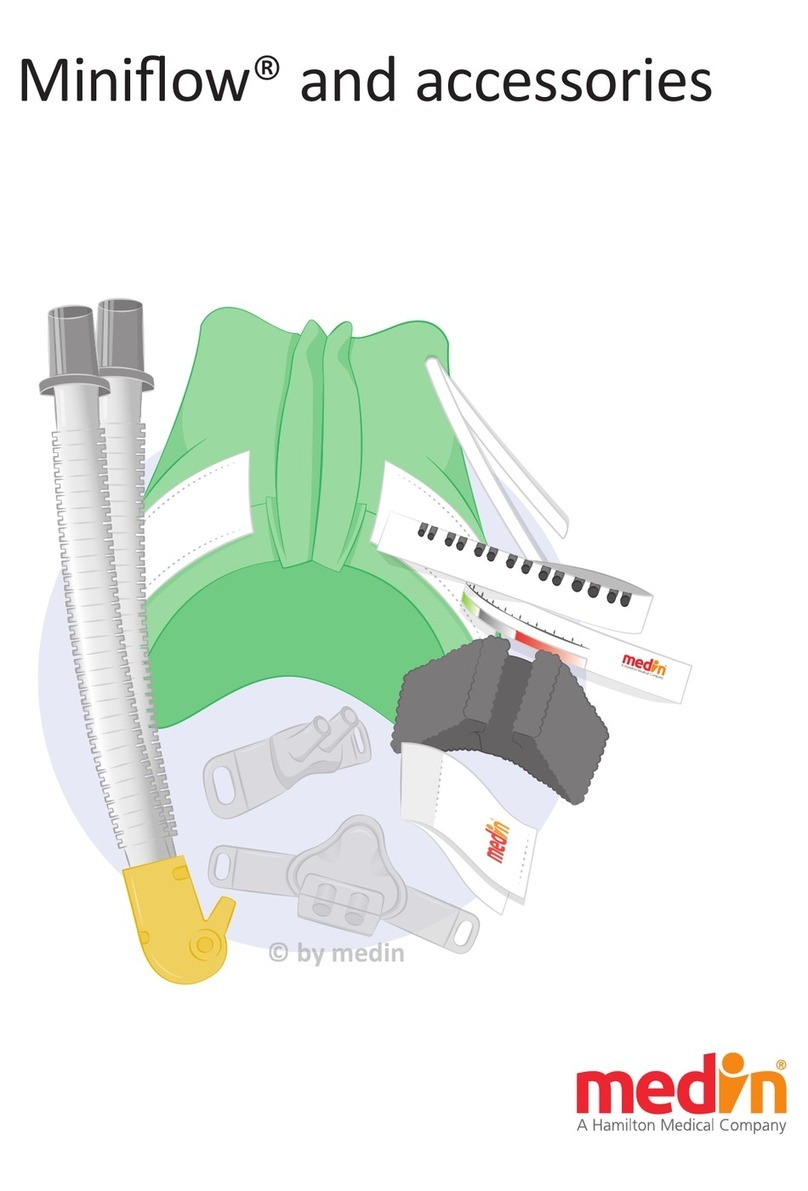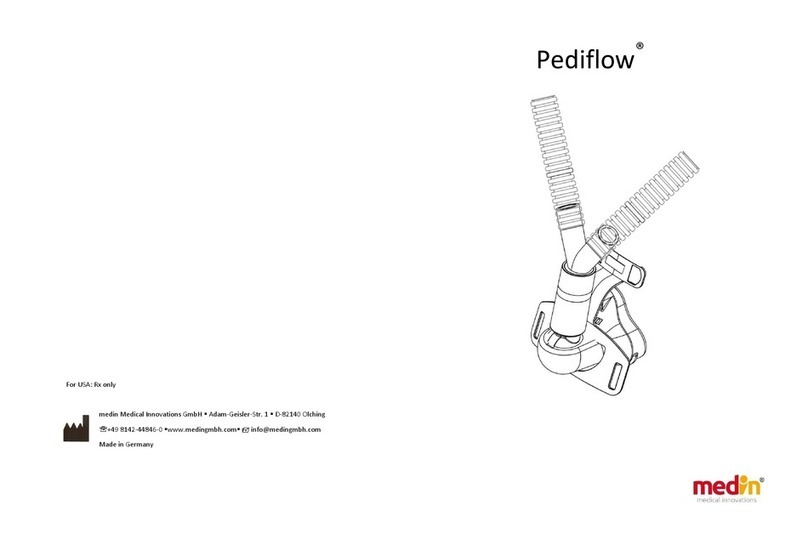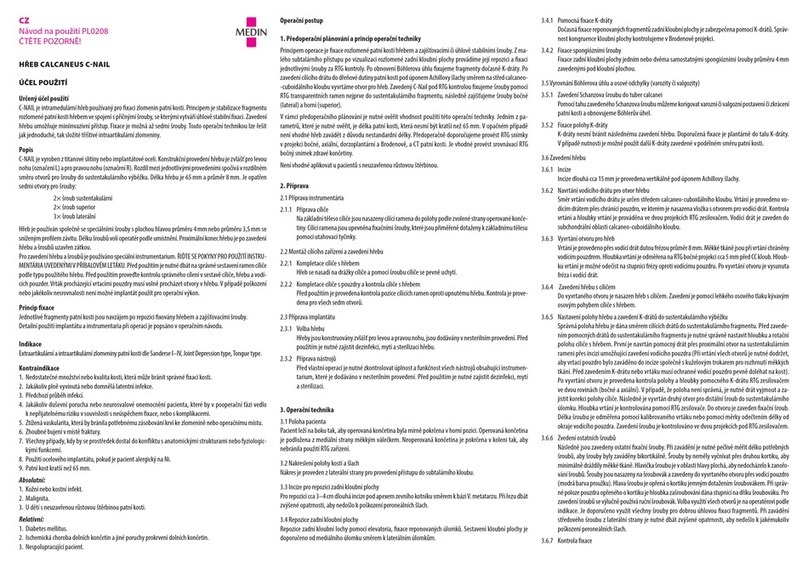+49 8142 448 460
info@medin
-medical.com
-medical.com
medin Medical Innovations GmbH
Adam
-Geisler-Str. 1
2 Stand 06.03.2019
3von 68
Table of Contents
Table of Contents ..............................................................................................................................................3
1Introduction ..........................................................................................................................................5
1.1 About the instructions for use.........................................................................................................5
1.2 General liability conditions..............................................................................................................5
2Description of the Device and Conditions for Use .................................................................................6
2.1 Intended purpose............................................................................................................................6
2.2 Operating staff ................................................................................................................................6
2.3 Alternative respiration systems.......................................................................................................6
2.4 Combination with other devices and ancillary equipment ..............................................................6
2.5 Technical description of function ....................................................................................................7
2.5.1 Principles of function ..........................................................................................................7
2.5.2 Technical data .....................................................................................................................7
2.5.3 Overview of the general technical description ....................................................................8
3Installation of the medinCNO®– Conditions ........................................................................................10
3.1 Mounting ......................................................................................................................................10
3.2 Power supply................................................................................................................................. 11
3.2.1 Mains operation................................................................................................................11
3.2.2 Battery operation.............................................................................................................. 11
3.2.3 Power supply unit .............................................................................................................12
3.3 Gas feed ........................................................................................................................................ 13
3.4 External alarm interface and data interfaces................................................................................. 14
3.4.1 External alarm...................................................................................................................14
3.4.2 USB data interface ............................................................................................................15
3.4.3 RS232 interface.................................................................................................................16
3.4.4 Output data (live and trend data) ..................................................................................... 17
3.5 Environmental conditions (operation / transport / storage) ......................................................... 20
4First Use ..............................................................................................................................................23
4.1 CPAP system components ............................................................................................................. 23
4.2 Connecting the medinCNO®and setting up the CPAP system........................................................ 24
4.3 Starting up the system .................................................................................................................. 26
5Operation ............................................................................................................................................28
5.1 Operator console .......................................................................................................................... 29
5.2 Display screen ............................................................................................................................... 30
5.3 Basic CPAP settings ....................................................................................................................... 31
5.4 Push ..............................................................................................................................................32
5.5 O2flush .........................................................................................................................................34
5.6 Backup function ............................................................................................................................ 34
5.7 CPAP mode.................................................................................................................................... 35
5.8 Apnoea CPAP mode ...................................................................................................................... 36
5.9 SNIPPV mode ................................................................................................................................ 38
5.10 Oscillation mode ..................................................................................................................... 41
5.11 Switching between modes ......................................................................................................43
5.12 Alarm settings ......................................................................................................................... 43
5.13 Trend ......................................................................................................................................45
5.14 Standby................................................................................................................................... 45
6Switching Off ....................................................................................................................................... 47
6.1 Software switch-off ....................................................................................................................... 47