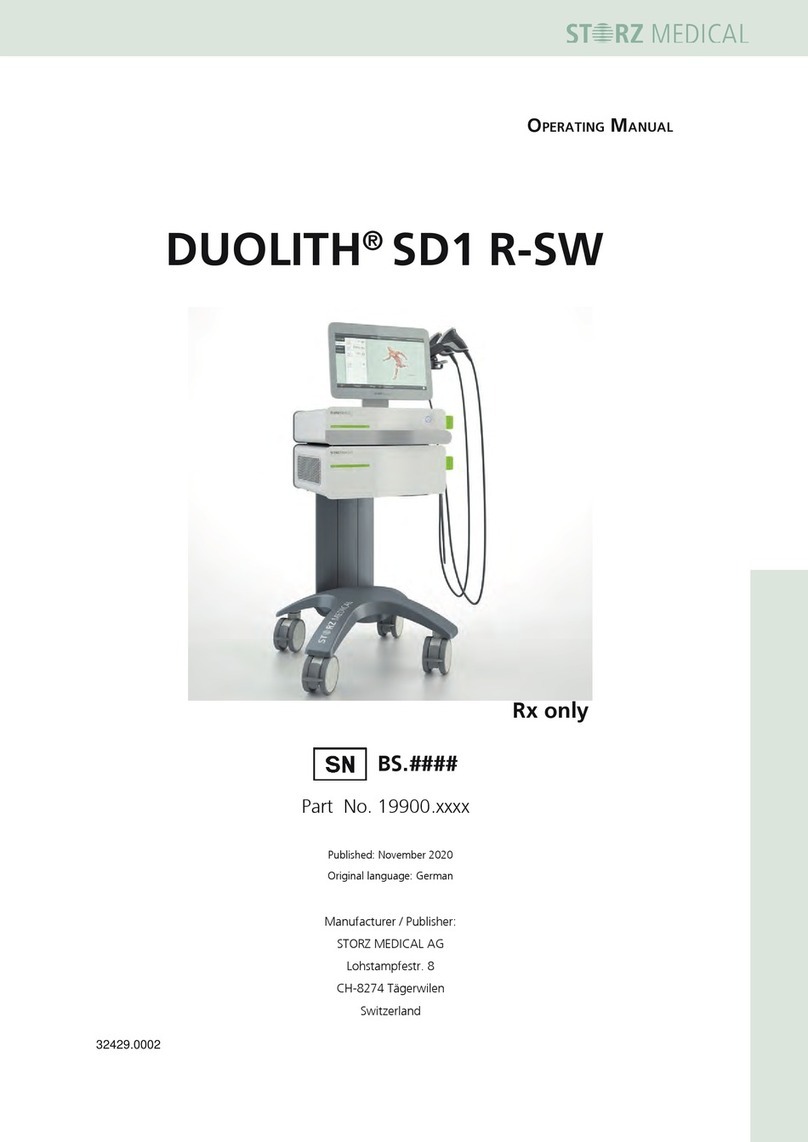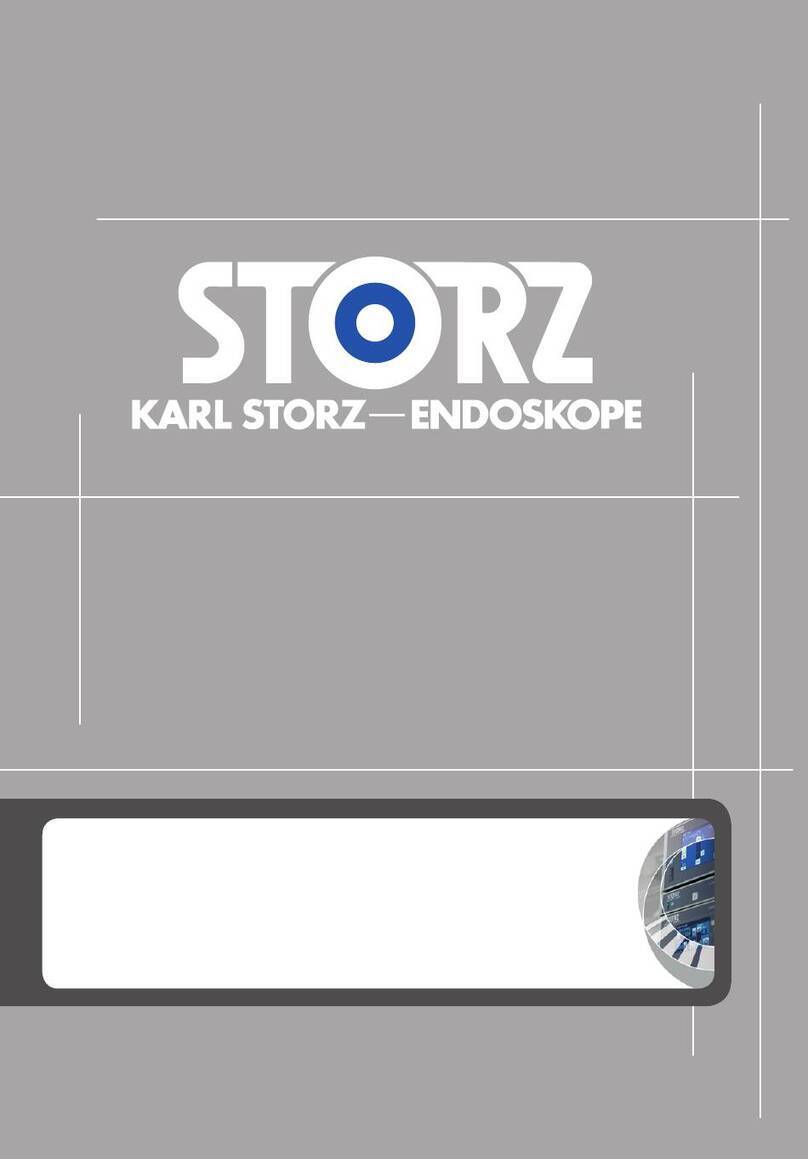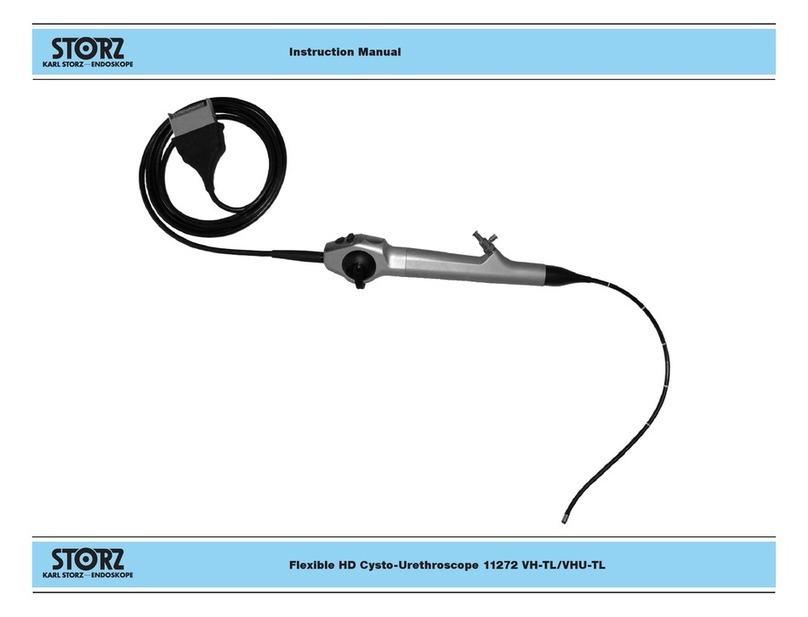Table of contents
Instructions for use • TELECAM C3 TC100 • LZA600_EN_V2.0_02-2022_IFU_CE-MDR 4
6 Application................................................................................................................................ 27
6.1 Camera head buttons...................................................................................................... 27
6.2 User interface .................................................................................................................. 28
6.3 Quick menu ..................................................................................................................... 28
6.3.1 Performing functions via the Quick menu........................................................... 28
6.3.2 Quick menu configuration................................................................................... 28
6.4 Function Space................................................................................................................ 29
6.5 Setup menu ..................................................................................................................... 29
6.5.1 Accessing the Setup menu................................................................................. 29
6.5.2 Changing the general product settings .............................................................. 30
6.6 Information area............................................................................................................... 30
6.6.1 Opening the information area ............................................................................. 30
6.6.2 Accessing information on the system status or on the connected accessories 30
6.6.3 Changing the camera head button assignment.................................................. 31
6.7 Patient area...................................................................................................................... 32
6.8 Patient management ....................................................................................................... 32
6.8.1 Patient handling .................................................................................................. 32
6.8.2 Labeling .............................................................................................................. 34
6.8.3 Export Mode ....................................................................................................... 34
6.9 Access and security concept .......................................................................................... 35
6.9.1 Password encryption .......................................................................................... 35
6.9.2 Role-based access system with user accounts ................................................. 35
6.9.3 Configuring a role-based access system ........................................................... 36
6.10 Storage functions ............................................................................................................ 36
6.10.1 Storing recordings .............................................................................................. 36
6.10.2 Transferring recording from internal storage to USB storage device................. 36
7 Maintenance, servicing, repairs, and disposal ......................................................................... 37
7.1 Maintaining the product................................................................................................... 37
7.2 Maintenance .................................................................................................................... 37
7.3 Safety inspection in accordance with IEC 62353............................................................ 37
7.3.1 Visual inspection................................................................................................. 37
7.3.2 Electric measurements ....................................................................................... 37
7.3.3 Functional test .................................................................................................... 37
7.4 Repairing the product...................................................................................................... 37
7.5 Disposing of the product ................................................................................................. 38
8 Accessories and spare parts.................................................................................................... 39
8.1 Accessories ..................................................................................................................... 39
9 Electromagnetic compatibility .................................................................................................. 40
9.1 General notes on the operating environment .................................................................. 40
9.2 Accessories and cables................................................................................................... 40
9.3 Table 1 – Compliance level for immunity tests................................................................ 41
9.4 Table 2 – Test levels for proximity fields from HF wireless communications equipment 42
9.5 Table 3 – Test levels for radiated and conducted immunity tests................................... 43
9.6 Table 4 – Emission class and group................................................................................ 44
9.7 Table 5 – Recommended separation distances between portable and mobile HF
communications devices and the product ...................................................................... 45
10 Errors and messages................................................................................................................ 46
10.1 Troubleshooting............................................................................................................... 46