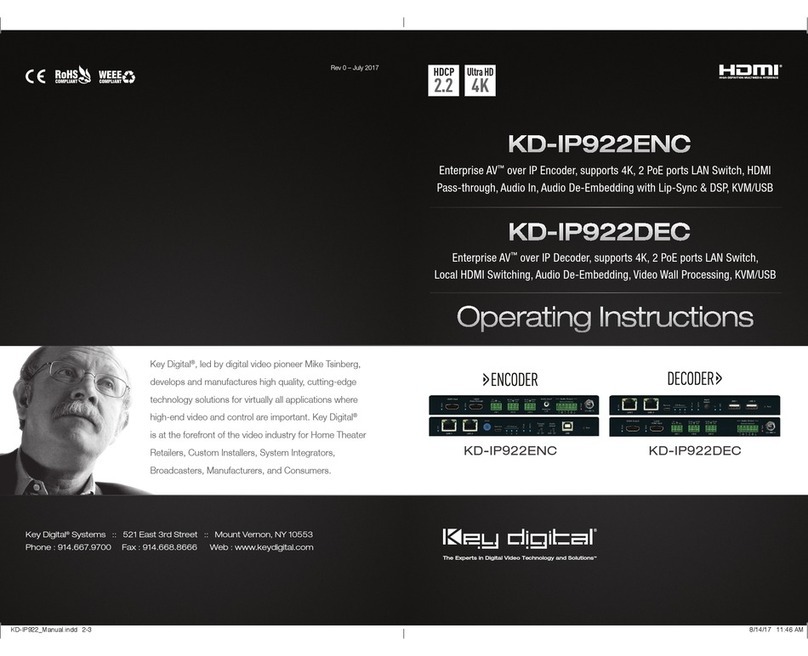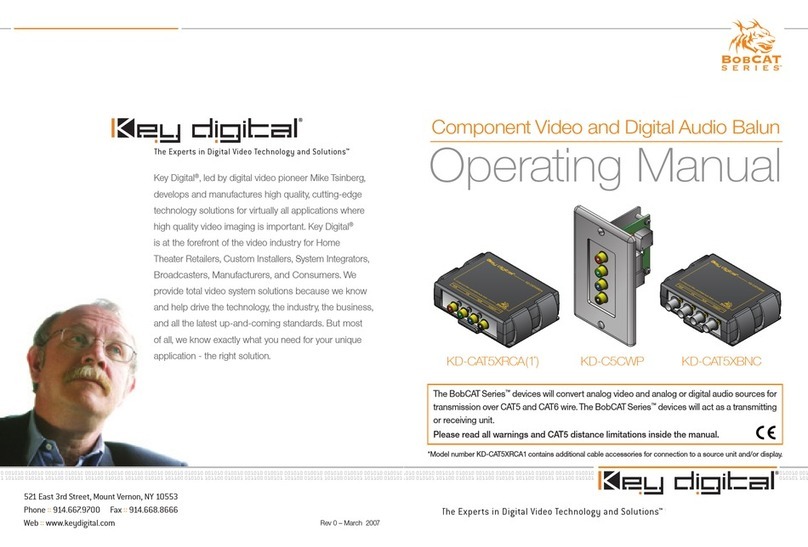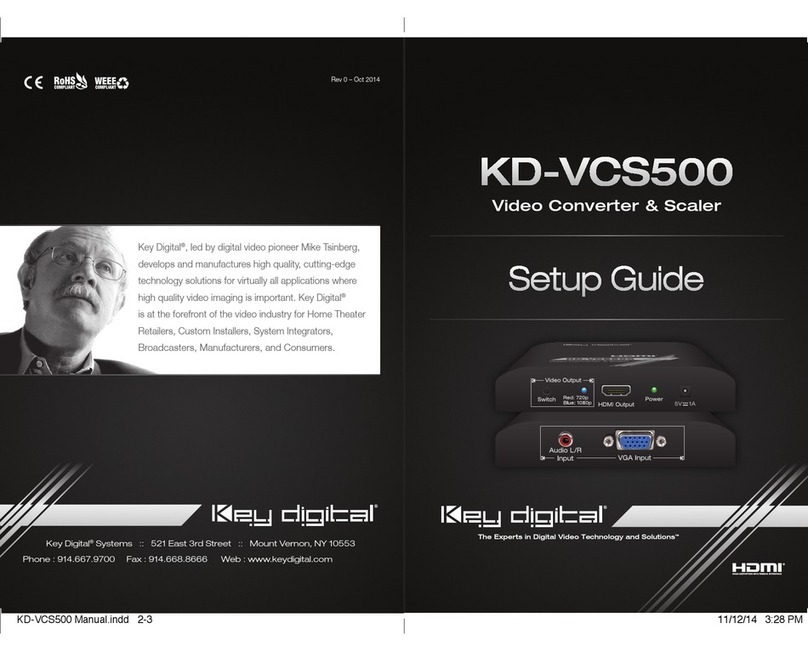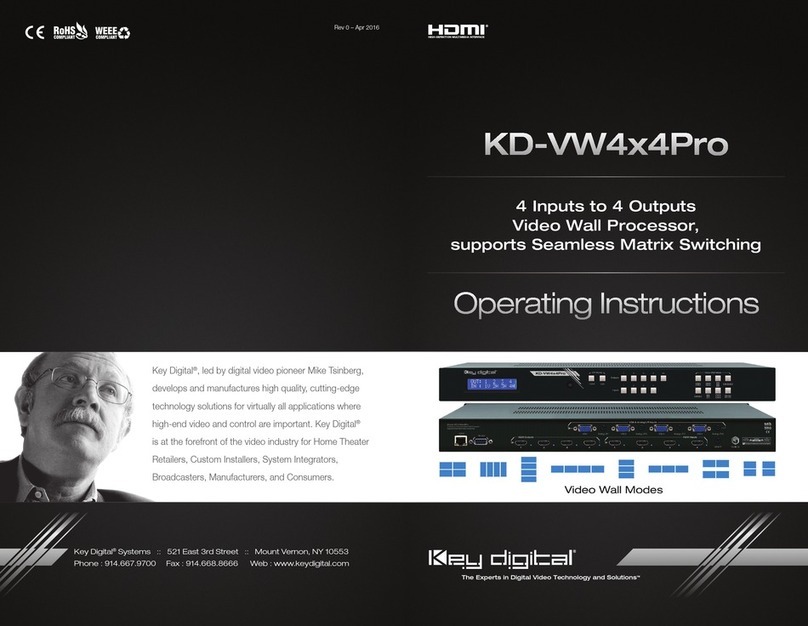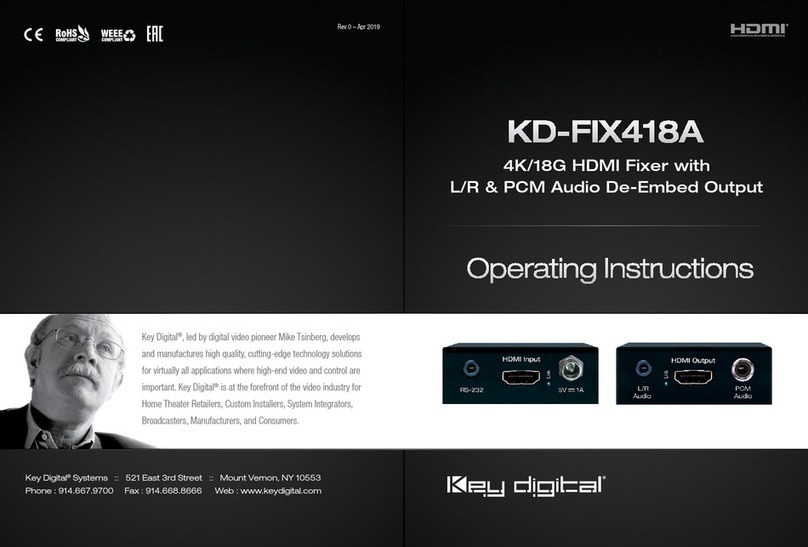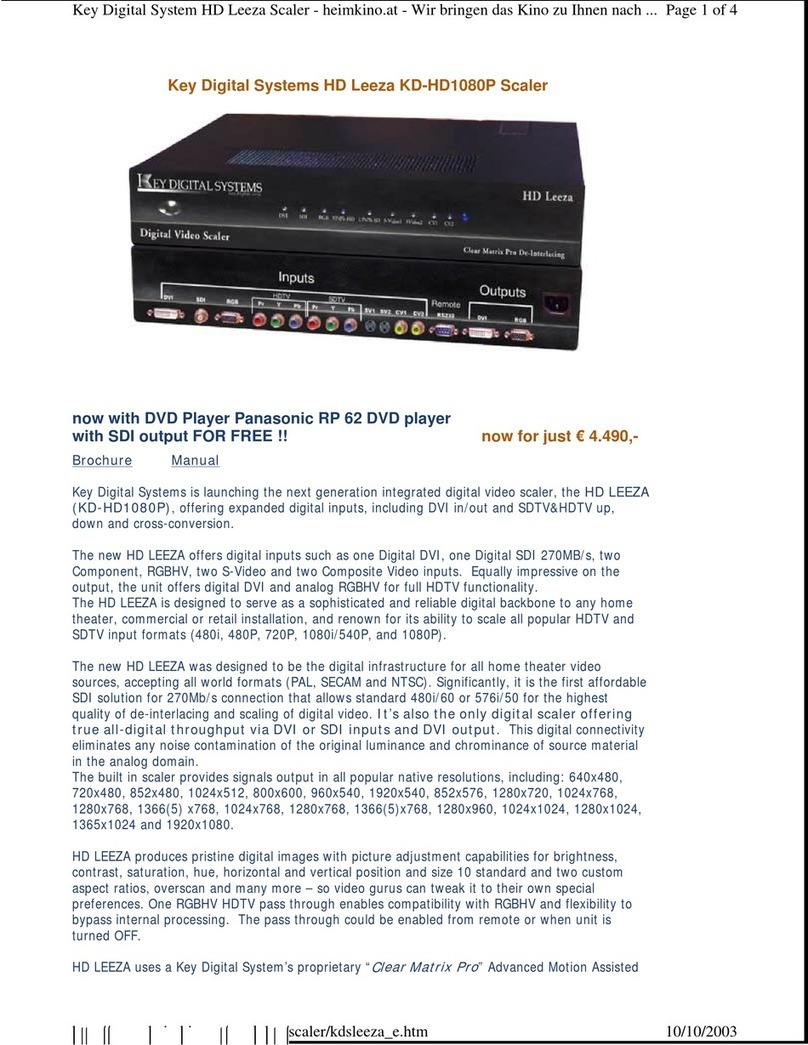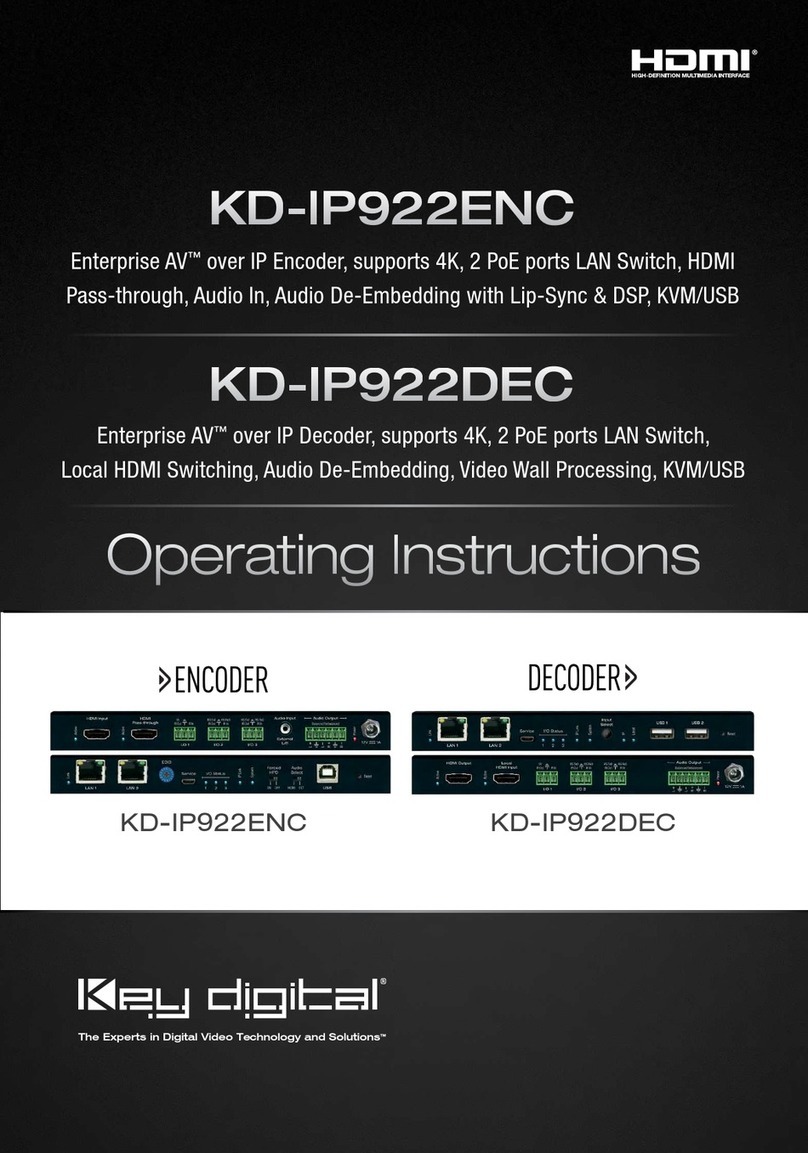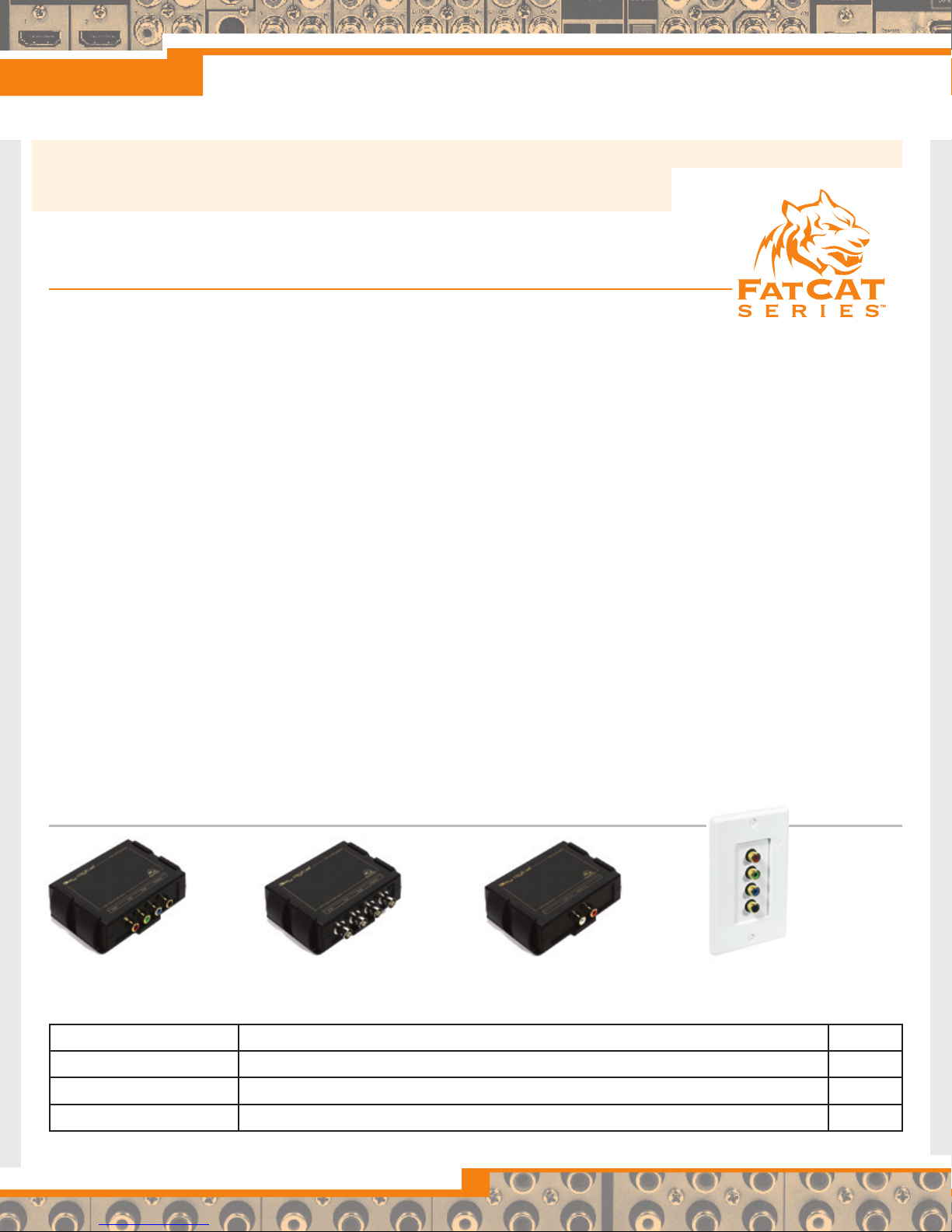3
Issue 2 :: Q2 2007 :: Monthly Digital Newsletter
KeyNewsDigital
The FatCATs are here. Key Digital’s answer to sending analog
video and analog or digital audio through CAT5 cables arrives
with the introduction of the FatCAT series.
What makes the FatCats better? It is a more advanced design
compared to standard baluns. Coaxial cable that is traditionally
used for sending analog video does a great job but it is
expensive and cumbersome. One of coax’s big advantages is
the shielded ground which helps to prevent noise from interfering
with the video signal.
Since the wiring used in CAT5 is twisted pairs, it does not offer
the same shielded performance as coaxial cable.
By designing adjustable ground settings into the FatCAT balun
transmitters and receivers, Key Digital offers superior noise
rejection and ground isolation which makes the FatCATs ideal
for sending video and audio over CAT5. These special ground
adjustments are easily set via DIP switches and allow for the
best possible performance to be transmitted through CAT5/6
STP or UTP wiring. By setting these switches, it is easy to see
the difference and customers will appreciate the terrific signal
performance.
New Products Showcase
Each Key Digital FatCAT device in this line can be used as either
a transmitting or receiving unit and are passive so they require no
additional power supply.
The FatCATs can also be used to send analog audio or PCM
audio along with your analog video signal. Mulitple FatCats can
be used to distribute any combination of audio and video signals
throughout a location
“The new series of FatCAT baluns gives every installer the
opportunity to run video and audio signals at low cost
throughout their customers’ homes and businesses” says
Michael Lakhter, Vice President of Sales for Key Digital.
“By solving the possible performance related problems
of twisted pair wiring, Key Digital continues to give its
customers the best possible solutions for each and every
installation. The quality of our products are once again
demonstrated here in the FatCAT series.”
FatCAT Series™Analog CAT5 Video/Audio Baluns
The FatCAT Series
™
Analog baluns are available immediately and are available in four different configurations.
KD-CAT5XRCA
Component Video & Digital Audio Balun RX/TX (RCA Connectors) $100
KD-CAT5XBNC
Component Video & Digital Audio Balun RX/TX (BNC Connectors) $125
KD-C5CWP
Component Video & Digital Audio Balun RX/TX (Wall Plate) $125
KD-CAT5XST
Component L/R and PCM Audio Balun RX/TX (RCA Connectors) $125
Analog FatCAT Series™Baluns
KD-CAT5XRCA
➔
KD-CAT5XBNC
➔
KD-CAT5XST
➔
KD-C5CWP
➔