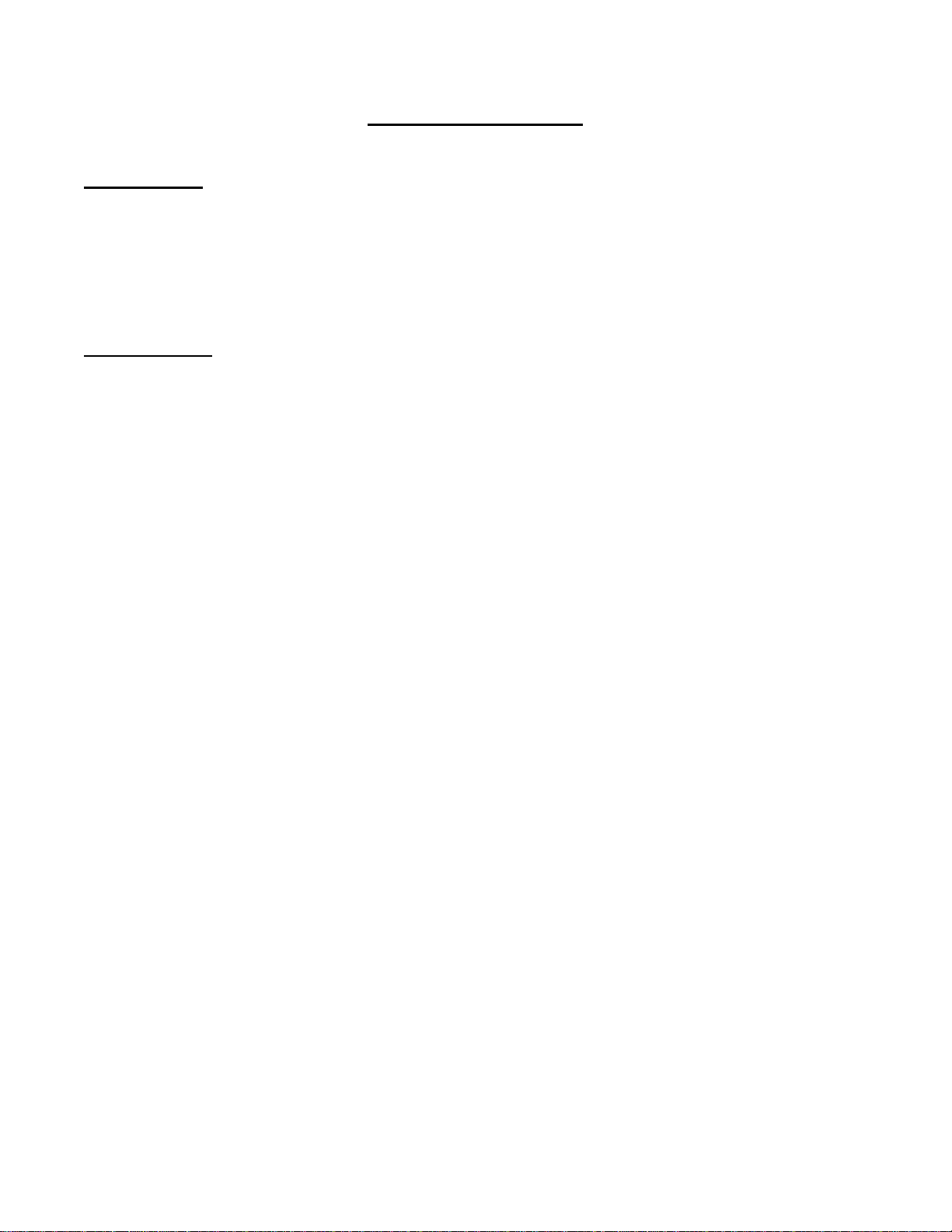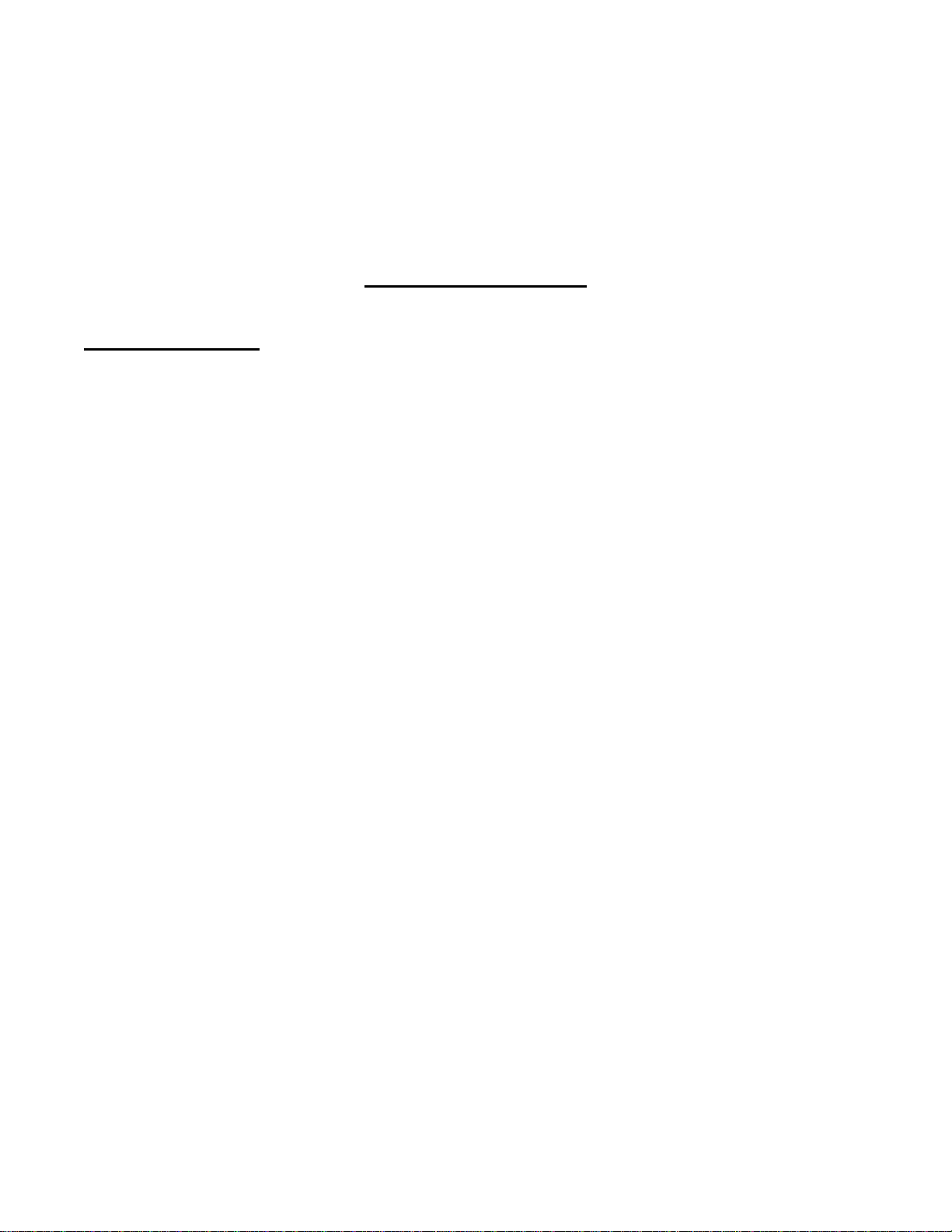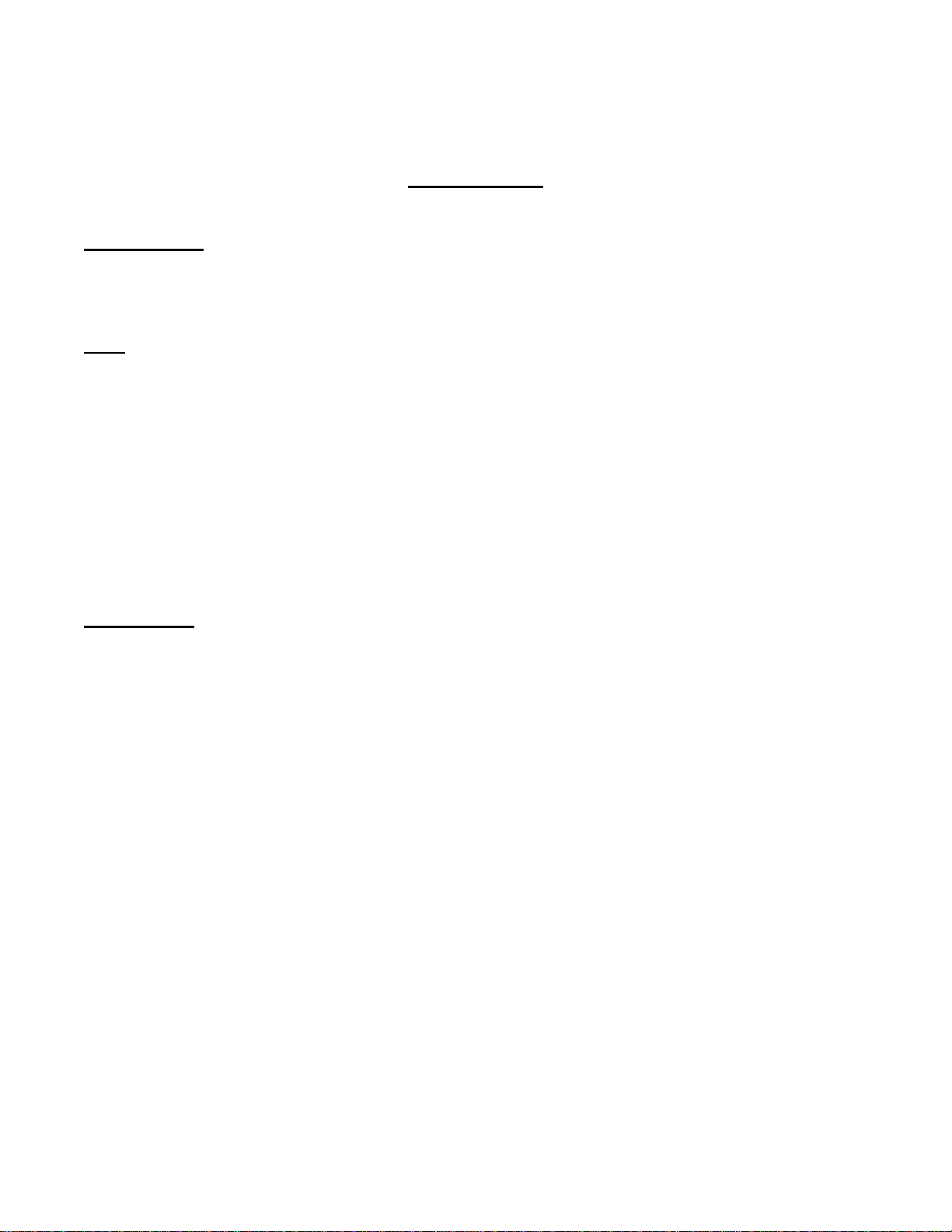Key International, Inc. •Englishtown, NJ •U.S.A. Page 2
Table of Contents
General Description.....................................................................................................................................4
Introduction ..............................................................................................................................................4
Specifications ...........................................................................................................................................4
Method of Operation ................................................................................................................................5
Putting into Operation..................................................................................................................................5
Wiring.......................................................................................................................................................5
Inserting the Chart Paper..........................................................................................................................6
Operating Keyboard.....................................................................................................................................7
Operating controls....................................................................................................................................7
Power Button.........................................................................................................................................7
Restart Switch .......................................................................................................................................7
Stop Button............................................................................................................................................7
Start Button ...........................................................................................................................................7
Printer....................................................................................................................................................7
Adjustments .................................................................................................................................................8
Limit Switch.............................................................................................................................................8
Unit...........................................................................................................................................................8
Switch for units .....................................................................................................................................8
Adjustment................................................................................................................................................8
Starting the test program.......................................................................................................................8
Zero balance..........................................................................................................................................8
Calibration.............................................................................................................................................9
Explanation of error information..............................................................................................................9
CONNECTION POSSIBILITIES .............................................................................................................10