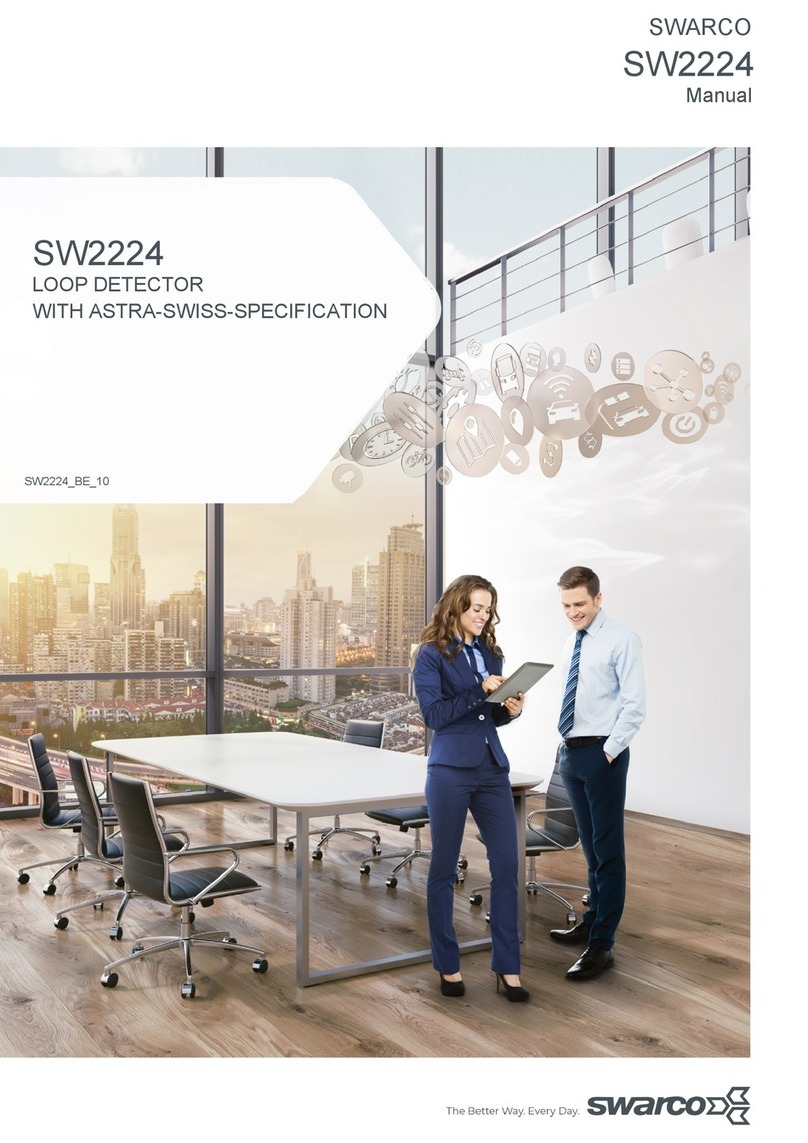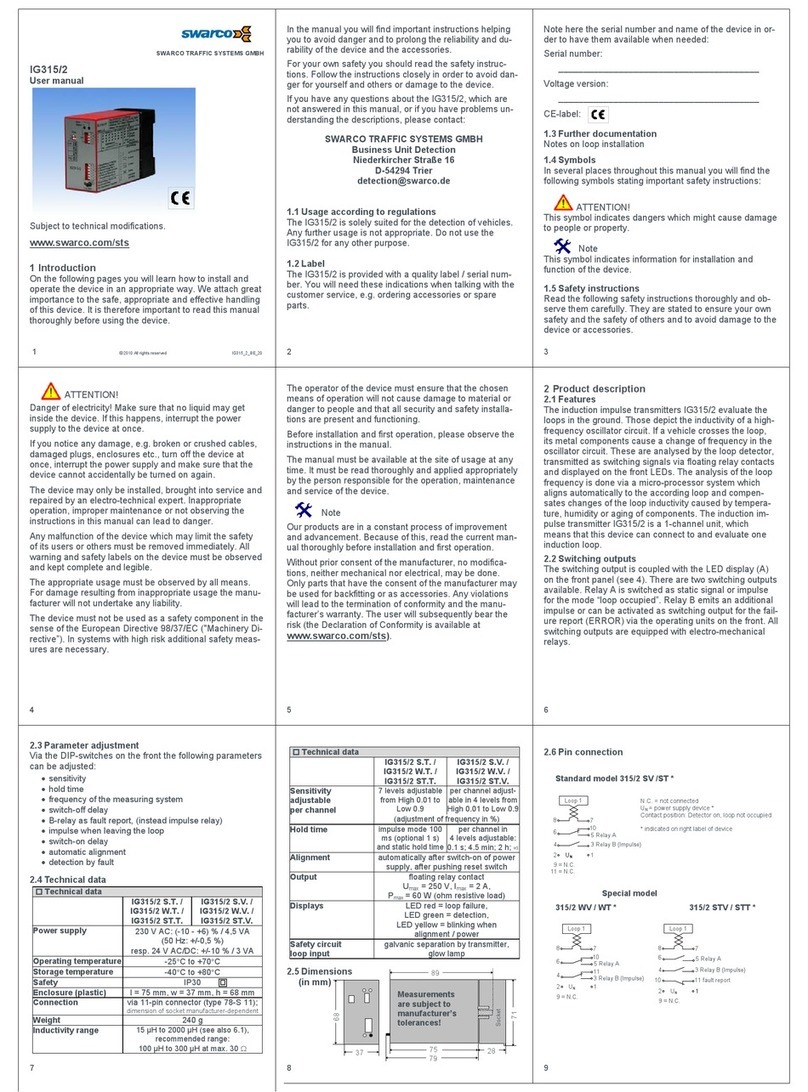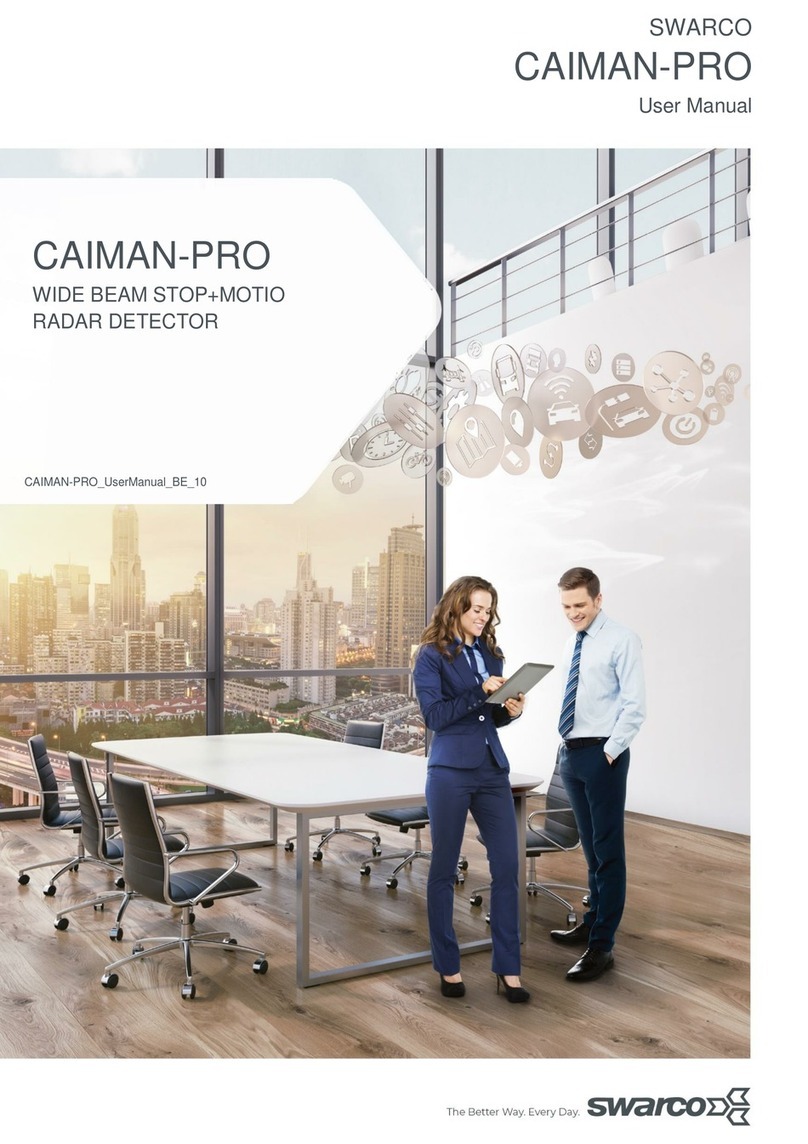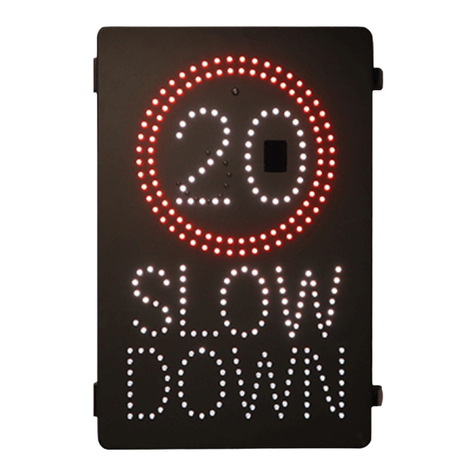www.swarco.com
SWARCO TRAFFIC SYSTEMS GMBH, Niederkircher Straße 16, D-54294 Trier, Germany
T. +49-651-21002-0, +49-651-21002-999, E. detection@swarco.de
2/20
CONTENT
1Detector Type CAIMAN (1st Generation)...................................................................................... 3
1.1 Identifying System Components..............................................................................................3
1.2 Connecting Cable and Junction Box .......................................................................................5
1.2.1 Removing the cable shielding/Preparing the braid..........................................................5
1.2.2 Removing unnecessary wires..........................................................................................6
1.2.3 Connecting Cable and Junction Box ...............................................................................6
1.2.4 Removing the insulation of the wires...............................................................................6
1.2.5 Connecting the wires to the terminal block......................................................................7
1.2.6 Connected Junction Box.................................................................................................. 8
1.3 Placing the Gasket ..................................................................................................................8
1.4 Connecting Junction Box and CAIMAN................................................................................... 9
1.5 Attaching the Sensor to the Bracket......................................................................................10
1.6 Attaching the Sensor to the Pole...........................................................................................10
2Detector Type CAIMAN-PLUS ....................................................................................................11
2.1 Identifying System Components............................................................................................11
2.2 Connecting Cable and Junction Box .....................................................................................13
2.2.1 Removing the cable shielding/Preparing the braid........................................................13
2.2.2 Removing unnecessary wires........................................................................................14
2.2.3 Removing the insulation of the wires.............................................................................14
2.2.4 Connecting the wires to the terminal block....................................................................15
2.3 Placing the Gasket ................................................................................................................16
2.4 Connecting Junction Box and CAIMAN-PLUS......................................................................17
2.5 Attaching the Sensor to the Bracket......................................................................................18
2.6 Attaching the Sensor to the Pole...........................................................................................18
3Detector Type CAIMAN-PRO......................................................................................................19
4Important Legal Disclaimer Notice ............................................................................................20