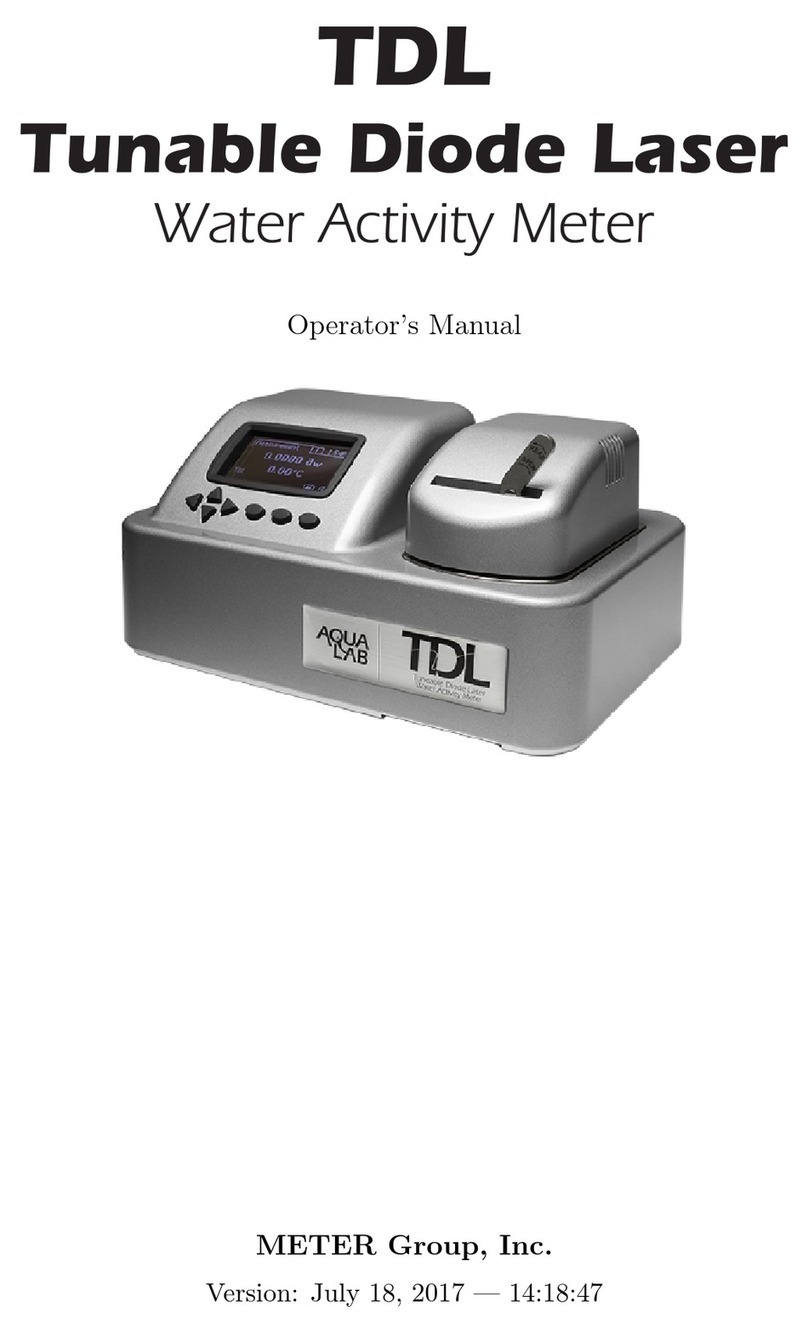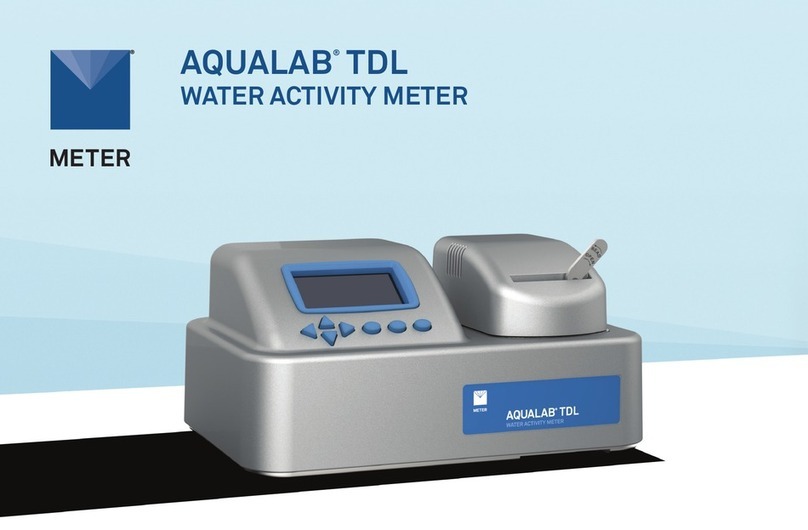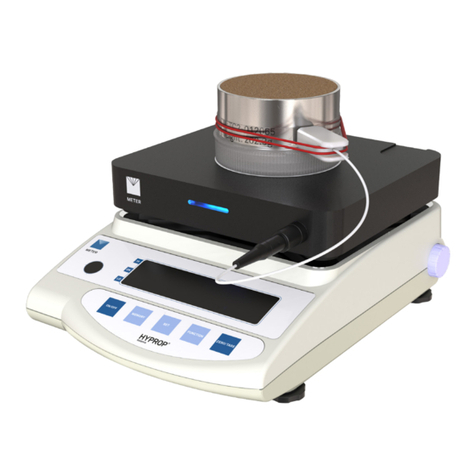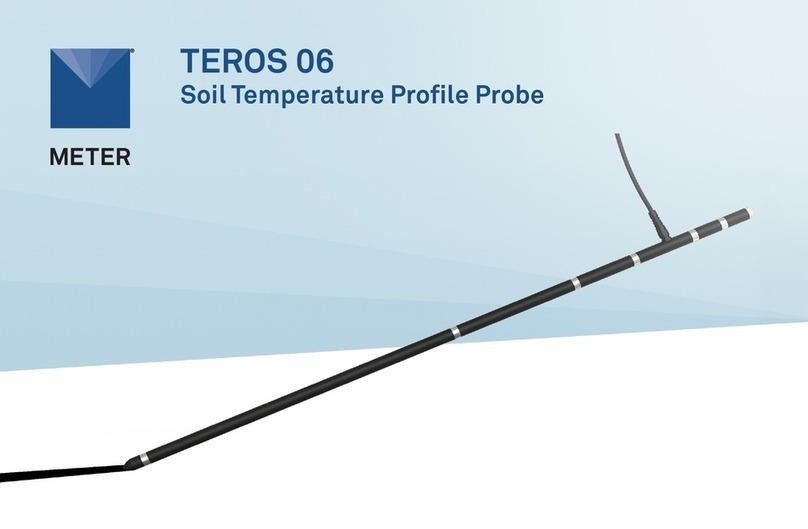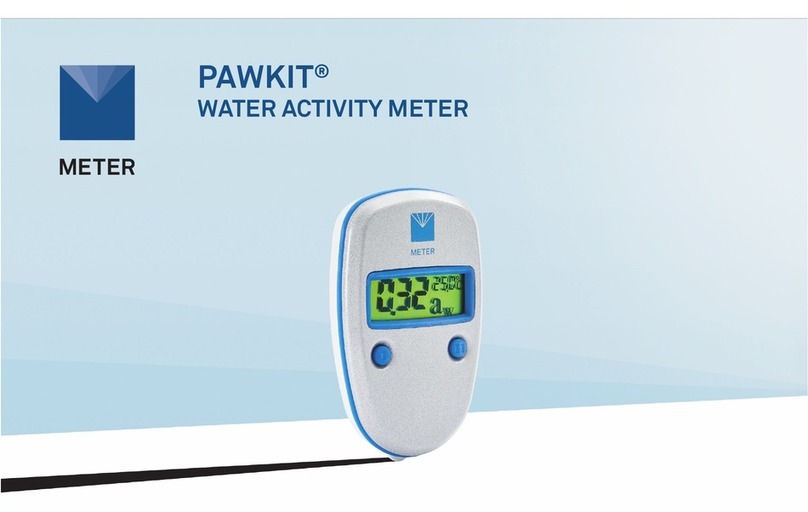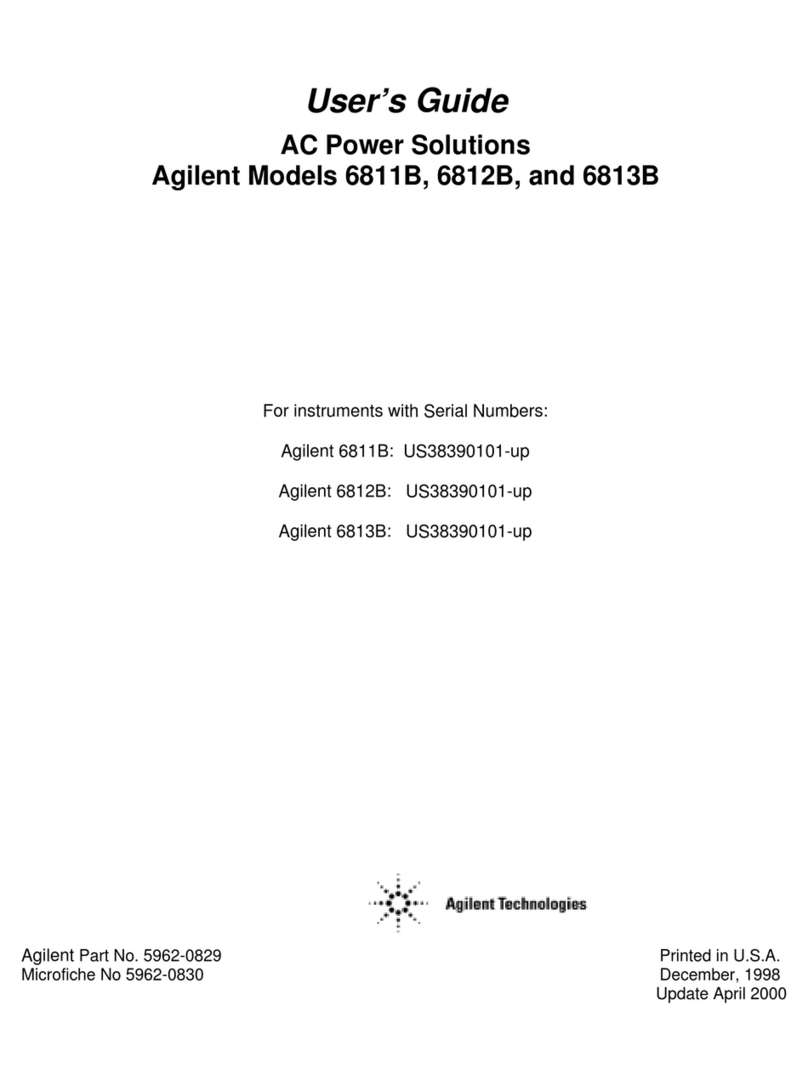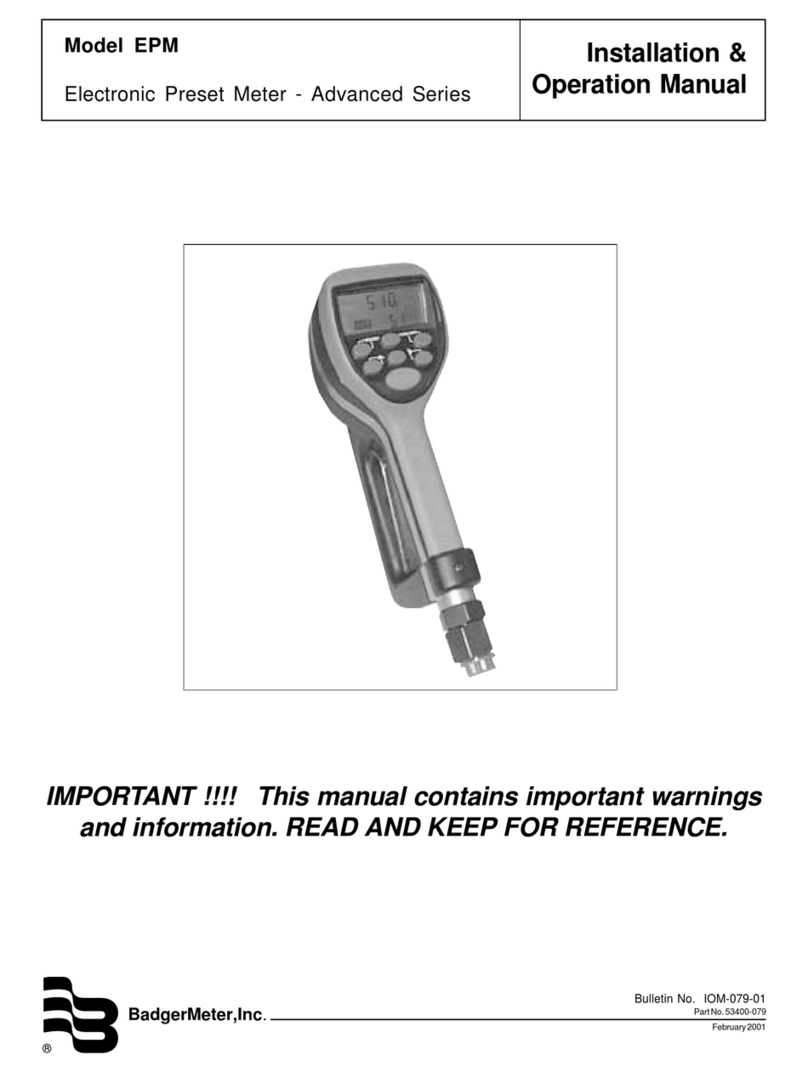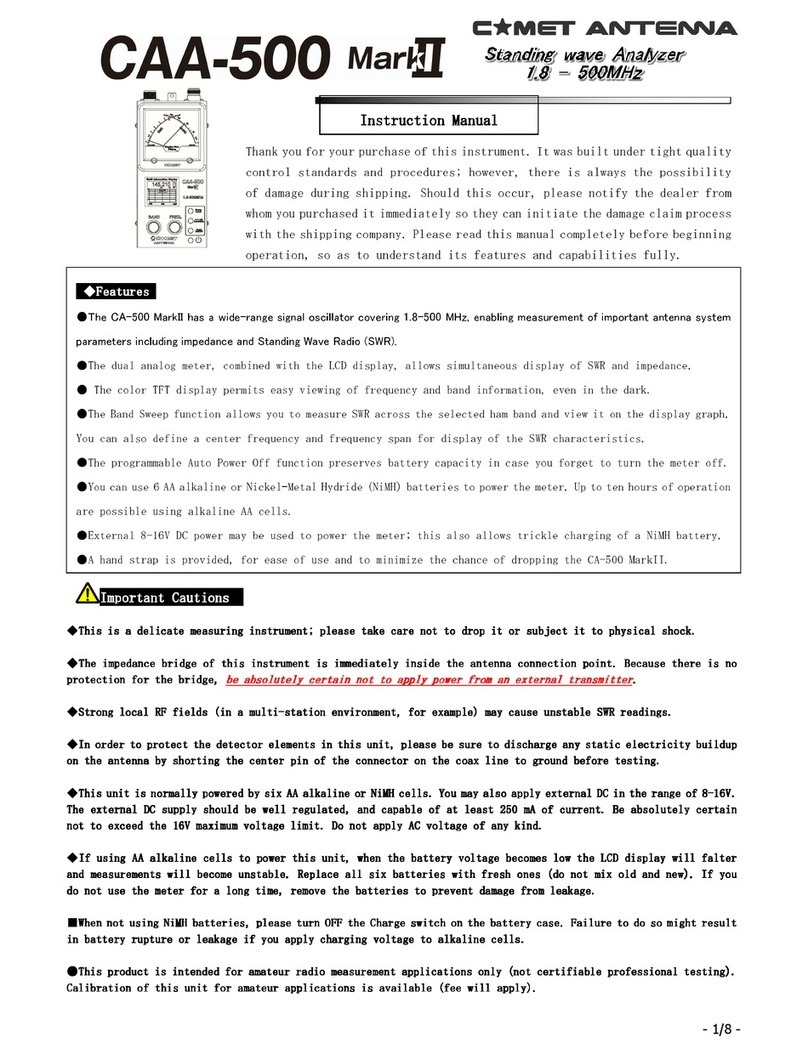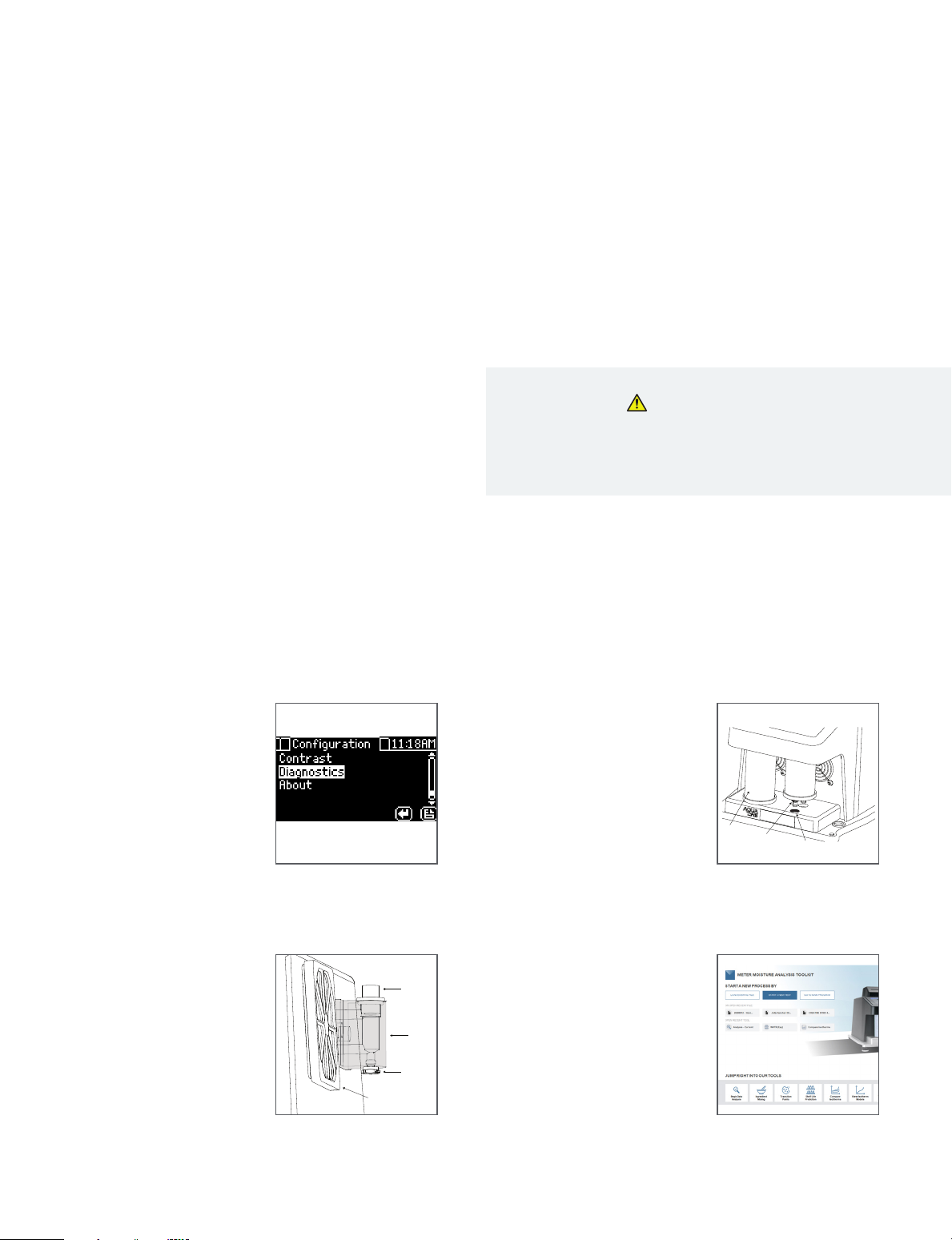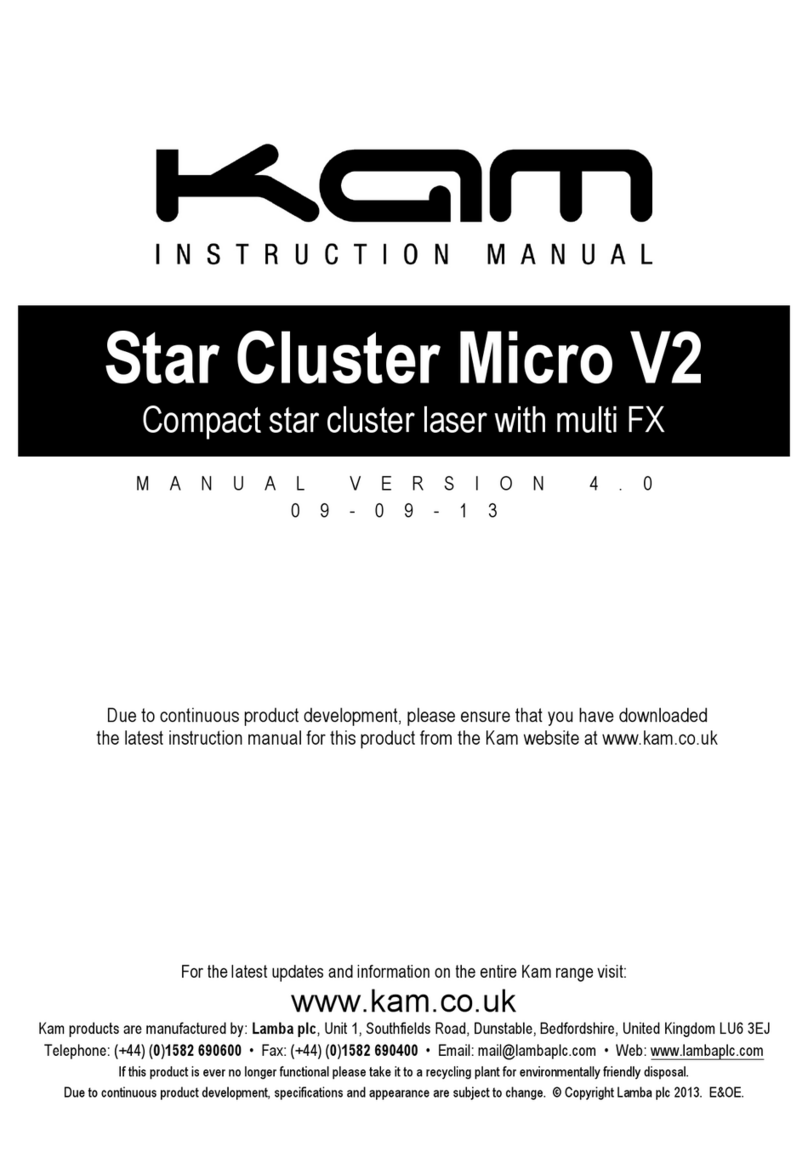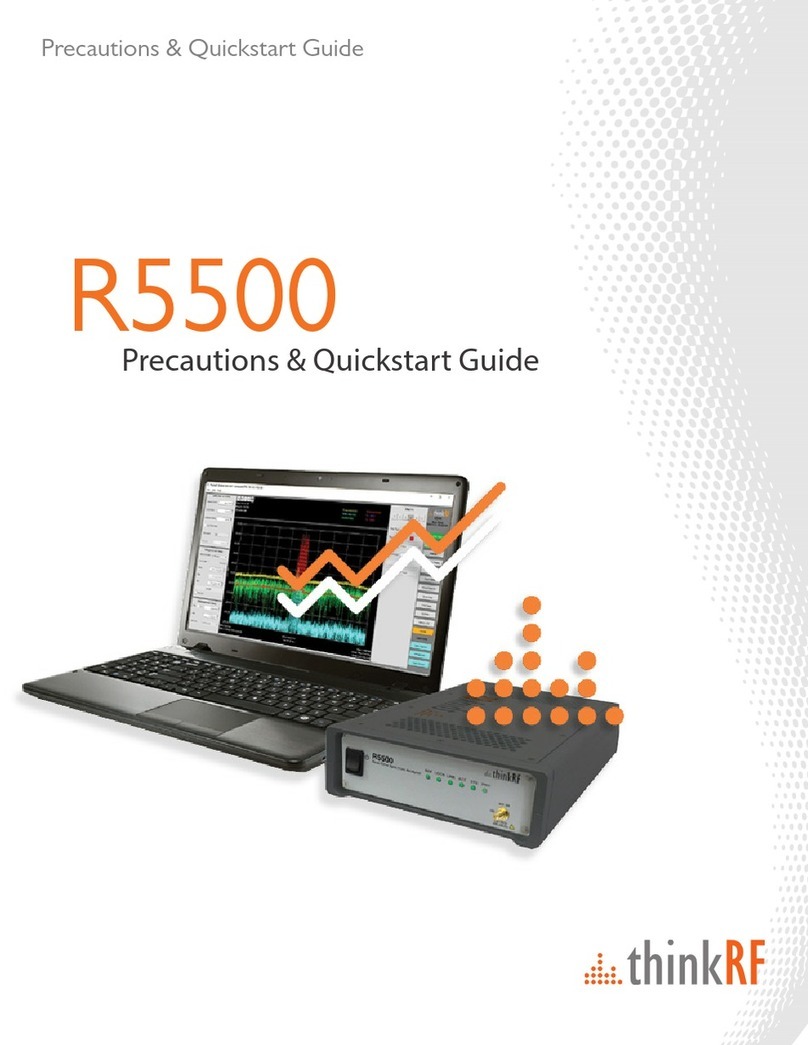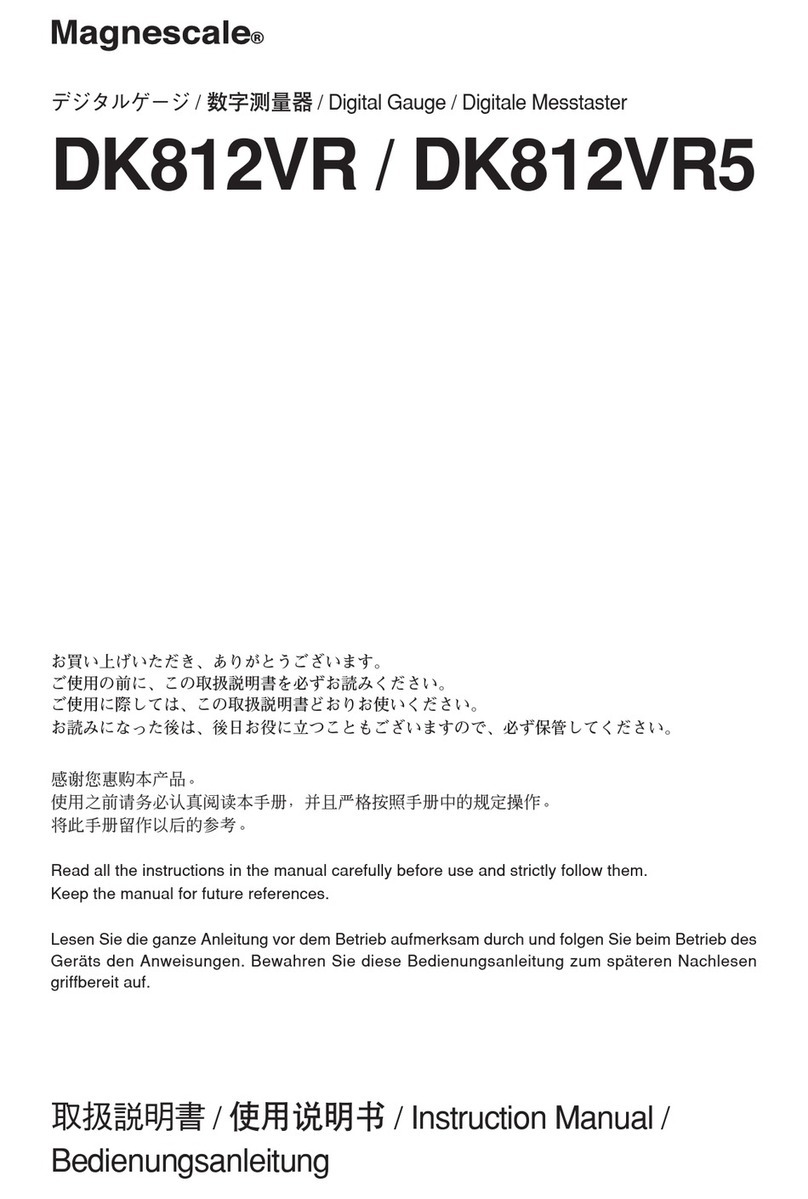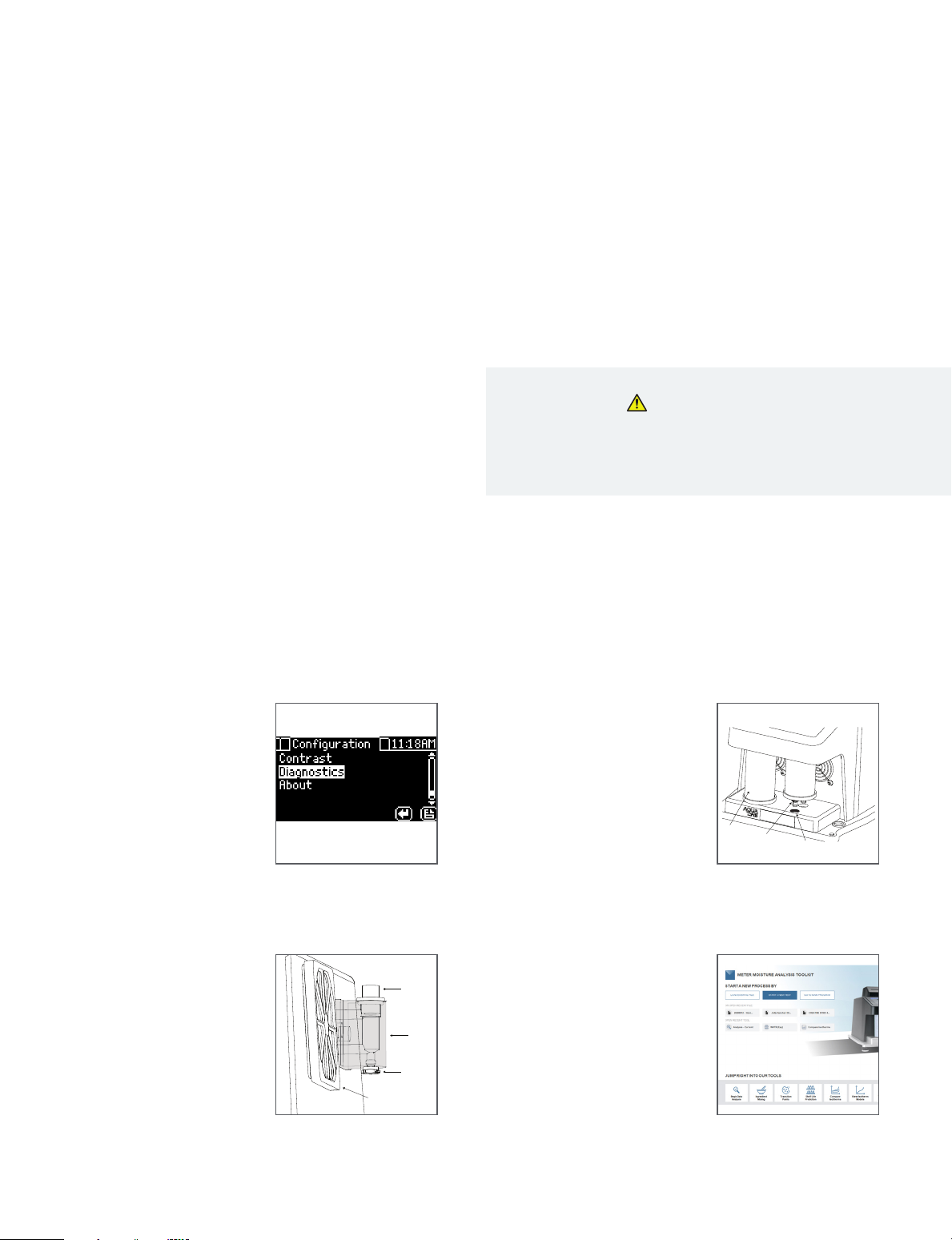
Water Tank
Fill Plug
Drain Plug
Fan Filter
3. Tank Fill Extension
Remove the black plug on the
clear plastic tank fill extension
located on the back right of the
VSA. Fill the tank with deionized
water until full. Hand tighten the
water fill plug.
NOTE: Do Not use a screwdriver
on the water fill plug.
1. Power Up and Leveling
Turn VSA on and allow it to warm
up for 2 h.
Navigate to the Diagnostics
screen in the Configuration
menu using UP and DOWN arrow
pushbuttons. Press the ENTER
pushbutton.
Scroll to the weight screen. Lightly
tap the table. Readings should
vary no more than 0.5 mg after
tapping. If so, the table is probably
too unstable for accurate readings.
Installation
AQUALAB VSA QUICK START
Software
Using the Moisture Analysis Toolkit (MAT) Installer executable
(*.exe) file (meter.ly/vsa-mat), open the MAT application and click
through the installation wizard to download the MAT software.
Please enter registration key exactly as shown (including dashes).
Be sure to keep registration key with the instrument. Each key can
be used multiple times. Refer to the AQUALAB VSA User Manual
for more detailed instructions.
Preparation
Inspect and verify that all AQUALAB Vapor Sorption Analyzer (VSA)
components arrived in good condition.
The VSA needs to be on a stable, level surface in order for the scale
to work properly. Locate an area where temperature and humidity
remain fairly constant so reading accuracy is not adversely affected.
Use the bubble level and adjustable feet on the VSA to verify the
instrument is level.
For more information, visit metergroup.com/vsa-support or
consult the AQUALAB VSA User Manual.All products have a 30-day
satisfaction guarantee.
Maintenance
Keep the AQUALAB VSA sample chamber clean to maintain the
accuracy of instrument readings. Refer to the AQUALAB VSA User
Manual for detailed cleaning instructions.
Desiccant
cartridge Black fitting
Black hole
2. Install Desiccant Tubes
Lift the tube into the area above
the desiccant receiver.
Install desiccant tubes by
orienting the black valve insert
into the black receiving hole.
NOTE: Use fingers to wet the
black valve insert with deionized
water before inserting into
receiving hole.
4. Connect and Begin Testing
Plug in USB cable to a computer,
open the MAT software, and
connect the device.VSA is now
ready to begin testing.
14510-00
10.2022
ATTENTION
Find a location where environmental temperature and humidity
remain fairly stable. Select a flat, level surface and use the
adjustable feet to level the instrument.