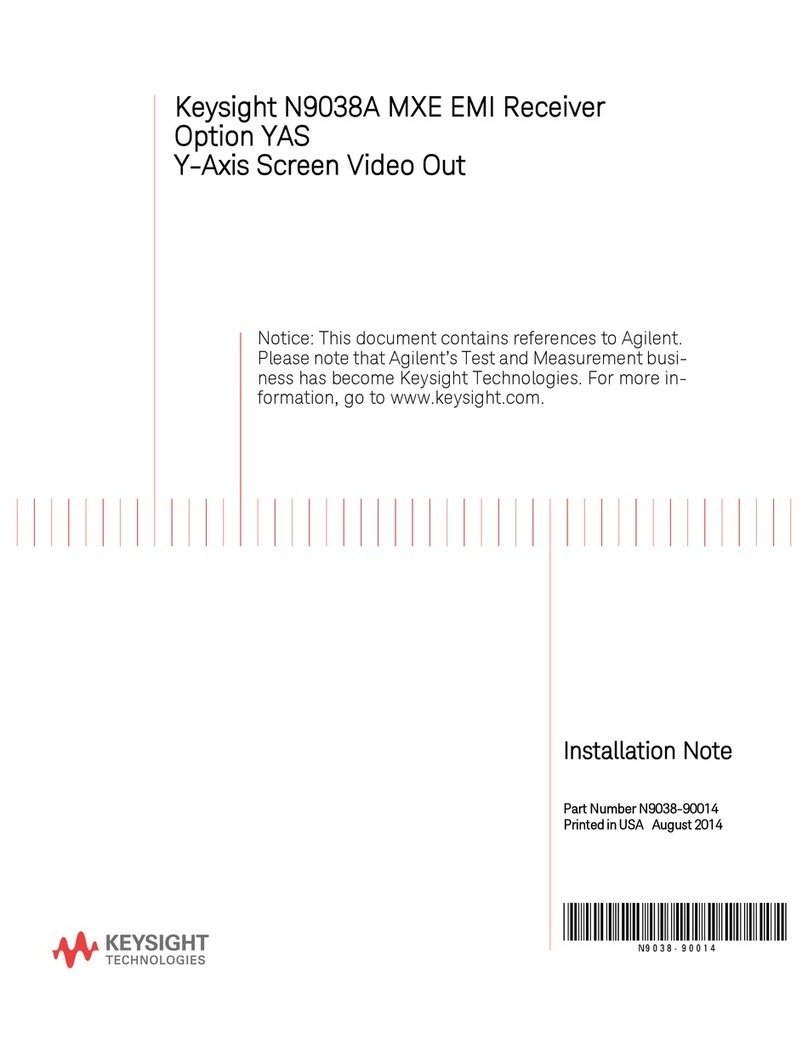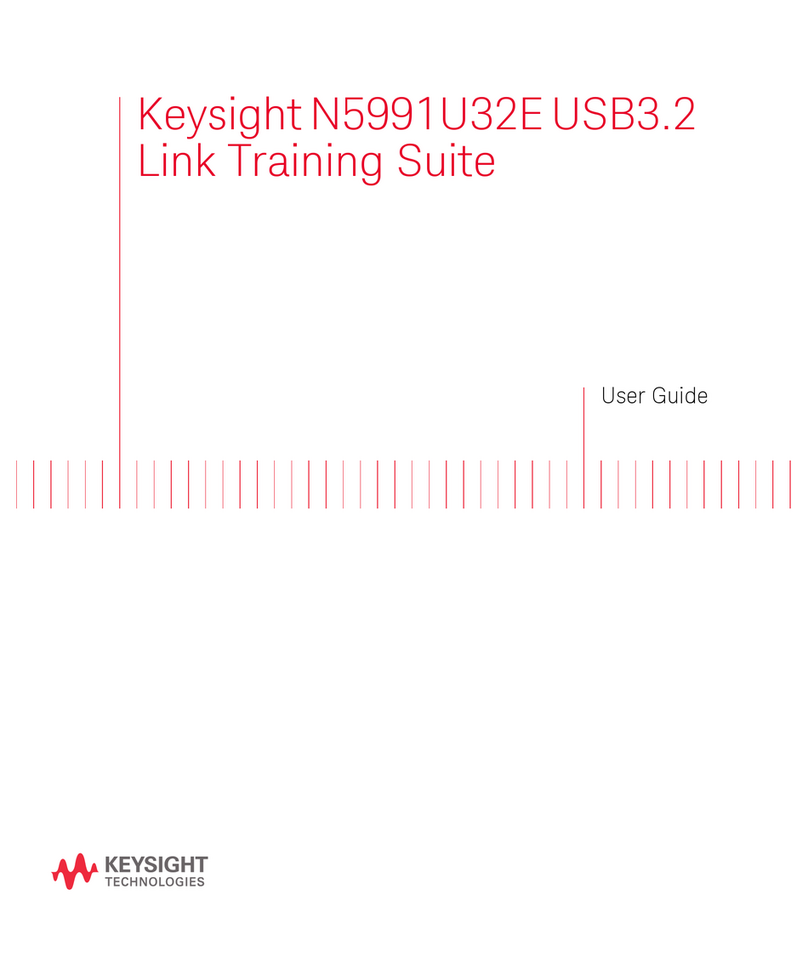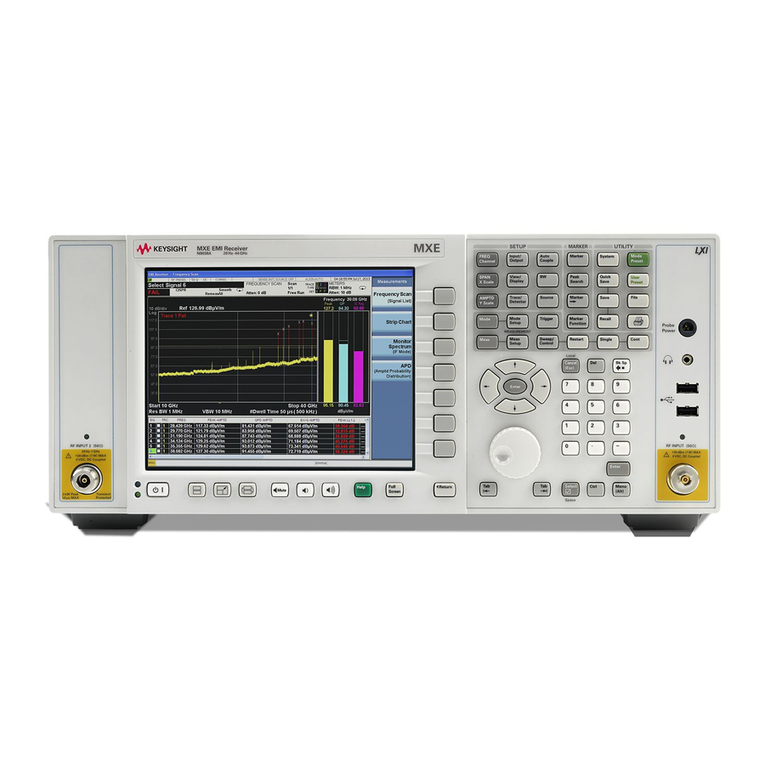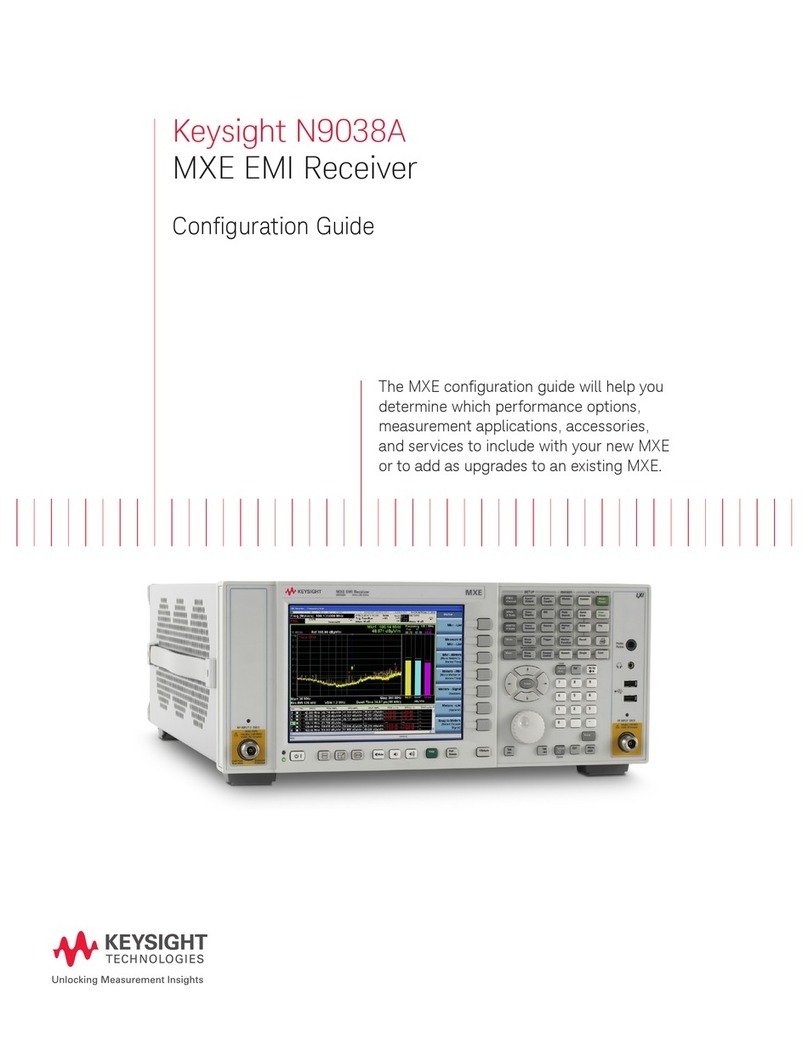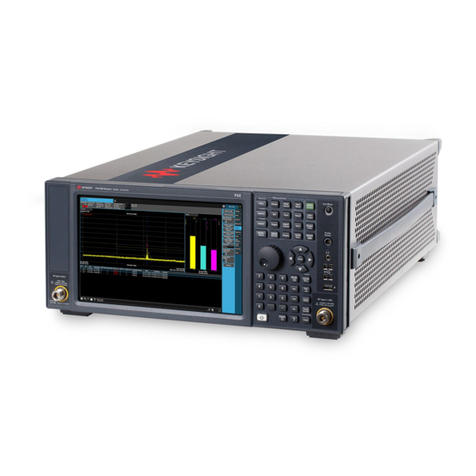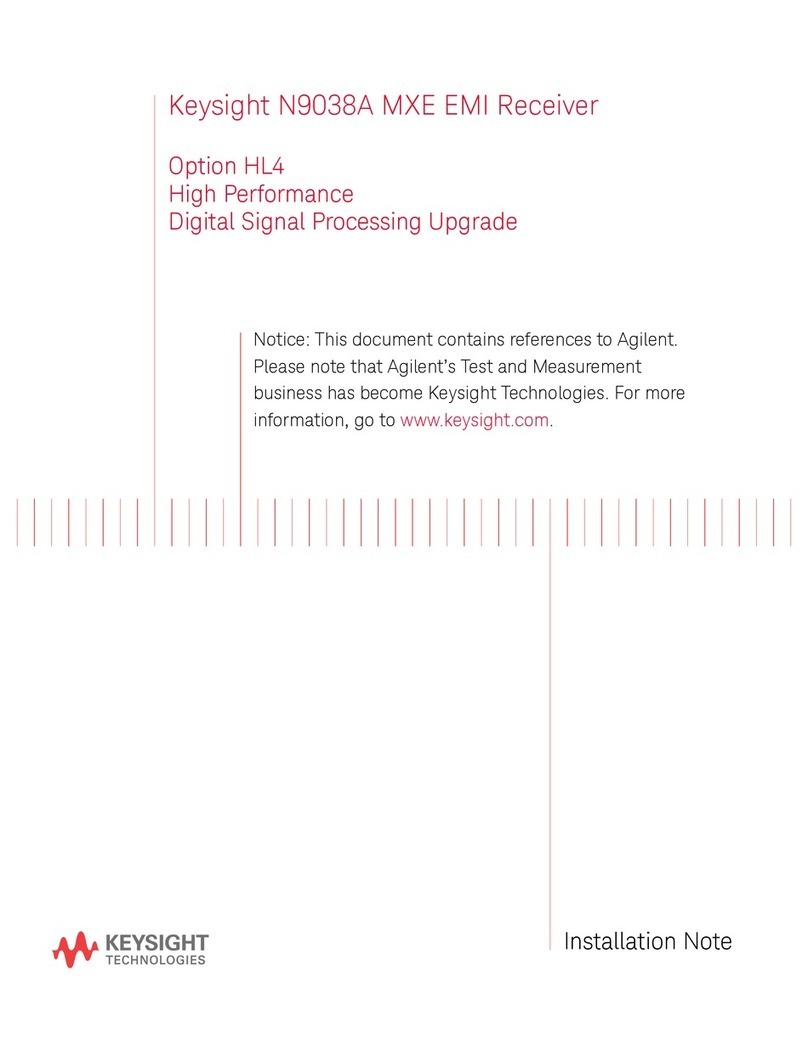Installation Note N9048-90017 3
Option EXM, External Mixing Upgrade Kit
Option EXM, External Mixing Upgrade Kit
Software and test equipment is required for making adjustments and for performance verification
testing.
Information on how to obtain this software can be found at:
www.keysight.com/find/calibrationsoftware
While Keysight does recommend that a full calibration be performed after the installation of this
upgrade, the end user must ultimately determine whether they want this service or not. If a full
calibration is required, arrangements regarding the level of calibration must be made between the
end user and the calibration provider.
Introduction
This kit includes parts to upgrade a N9048B PXE EMI Receiver or N9038B MXE EMI Receiver,
Multi-Touch to add Option EXM, External Mixing. This kit includes parts to upgrade a PXE or MXE
regardless of frequency range option installed. As a result, some parts included in this kit will not be
needed for upgrading some analyzers.
In addition to installing the hardware to support Option EXM, a license for the following option will
also be installed:
— N9048B-EXM, External Mixing
or
— N9038B-EXM, External Mixing
Products Affected: N9048B PXE EMI Receiver
N9038B MXE EMI Receiver, Multi-Touch
Serial Numbers: All
To Be Performed By: (X) Keysight Service Center
(X) Personnel Qualified by Keysight
( ) Customer
Estimated Installation Time:
Estimated Adjustment Time:
Estimated Verification Time:
1.5 Hours
1.0 Hoursa
4.0 Hoursa
a.To ensure that these newly installed options are functioning properly, the procedure that follows includes the
requirement of performing certain adjustments and performance verification tests. However, the completion of
these tests does not guarantee that the instrument meets all advertised specifications.