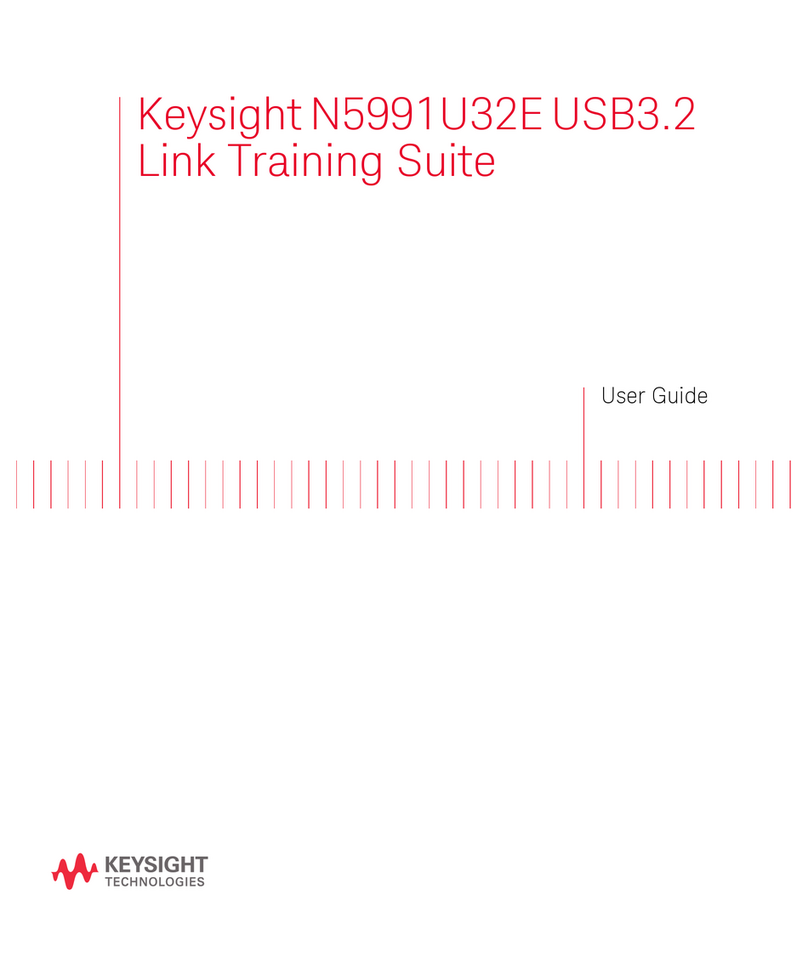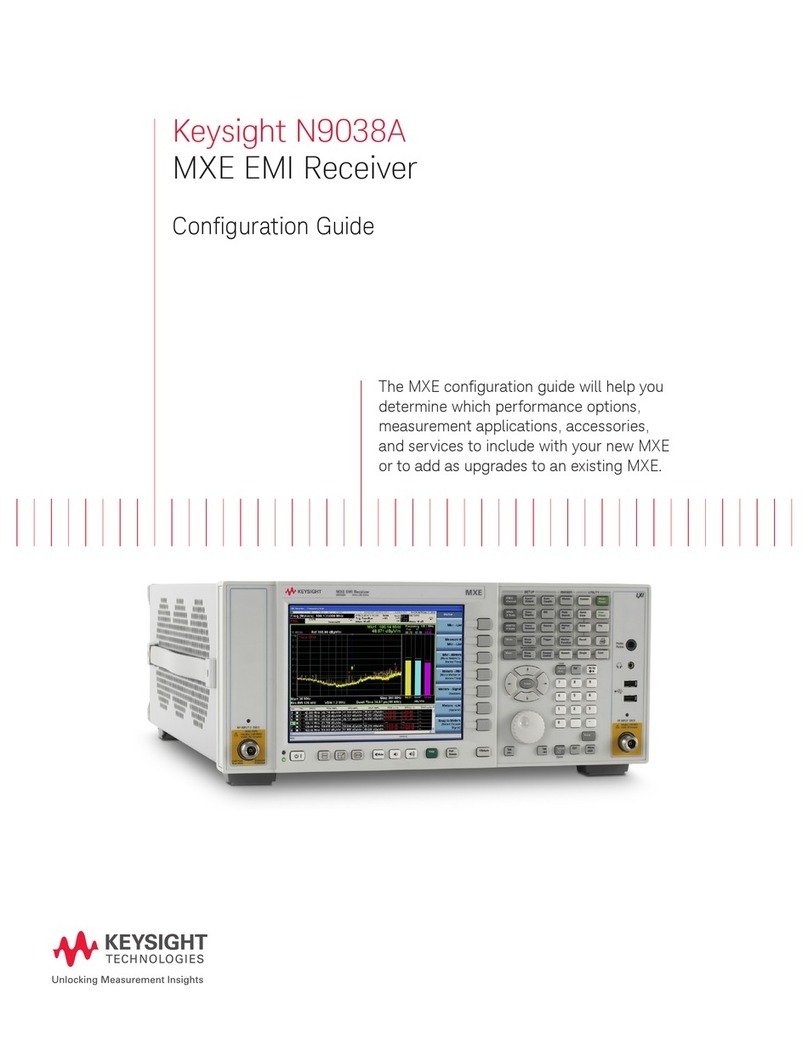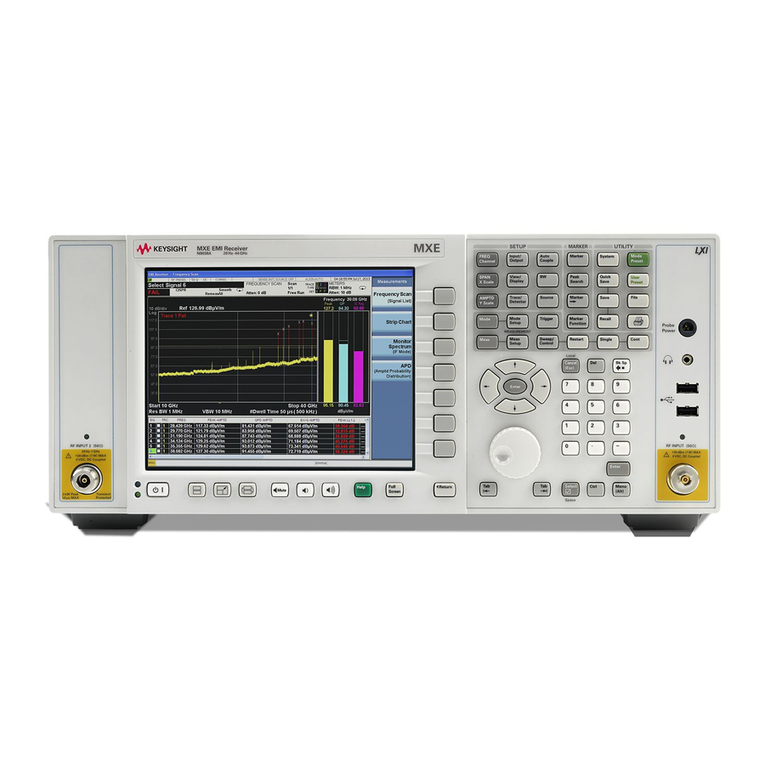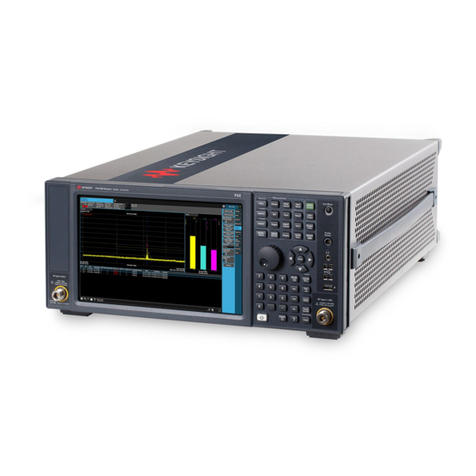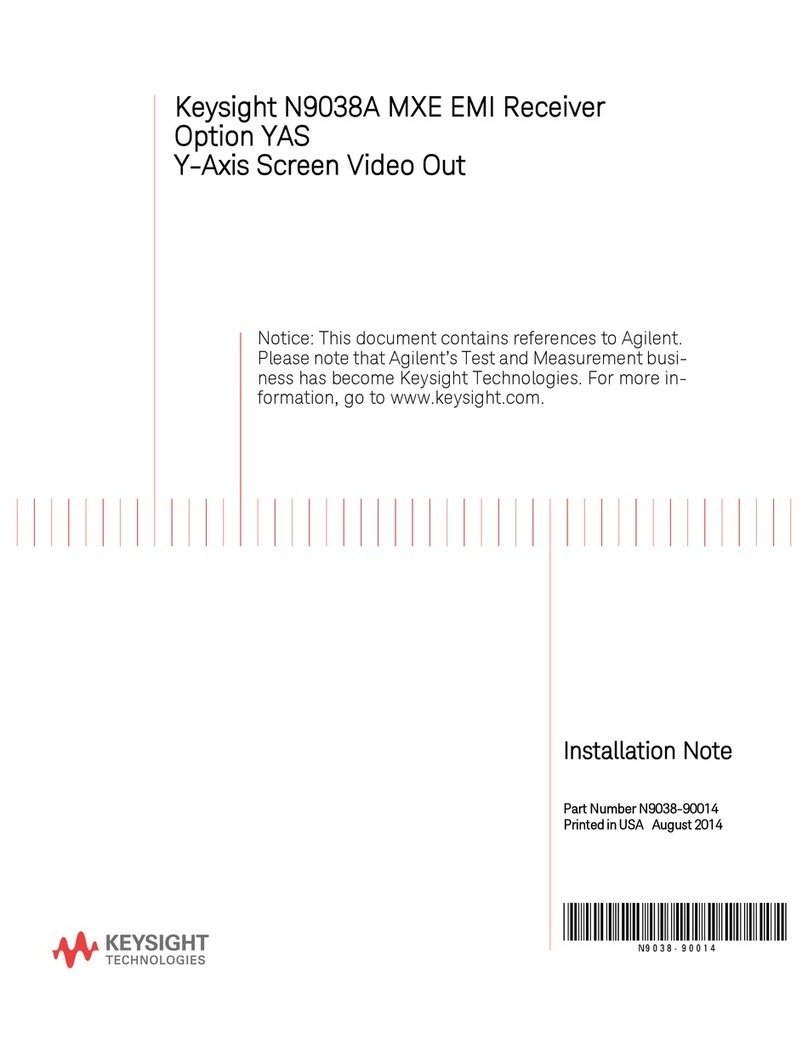Installation Note N9038-90018 5
Option HL4 - High Performance Digital Signal Processing Upgrade
What you will find in this document
ESD Information
Protection from Electrostatic Discharge ................................................................ page 6
Handling of Electronic Components and ESD ....................................................... page 7
Test Equipment Usage and ESD ............................................................................. page 7
For Additional Information about ESD ................................................................... page 7
Installation Instructions
Instrument Software Version Verification .............................................................. page 8
Instrument Dress Cover Removal ........................................................................... page 9
Top Brace and Power Supply Bracket Removal.................................................. page 10
Rear Panel Removal ............................................................................................. page 12
Right Outer Chassis Side Removal...................................................................... page 13
Front End Control Assembly Removal................................................................. page 14
Enhanced Front End Control Assembly Installation ........................................... page 15
Analog/Digital IF Assembly Removal .................................................................. page 16
Enhanced Analog IF/High Performance Digital IF Installation .......................... page 19
Rear Panel Installation ......................................................................................... page 23
Miscellaneous IF Cable Installation..................................................................... page 24
Right Outer Chassis Side Installation.................................................................. page 25
Top Brace and Power Supply Bracket Installation.............................................. page 26
Instrument Dress Cover Installation .................................................................... page 26
New Hardware Driver Installation........................................................................ page 27
License Key Retrieval and Installation ................................................................ page 30
FPGA Programming .............................................................................................. page 30
Installation Verification ........................................................................................ page 31
Adjustments and Performance Verification
Adjustments Required.......................................................................................... page 32
Performance Testing Recommended .................................................................. page 32