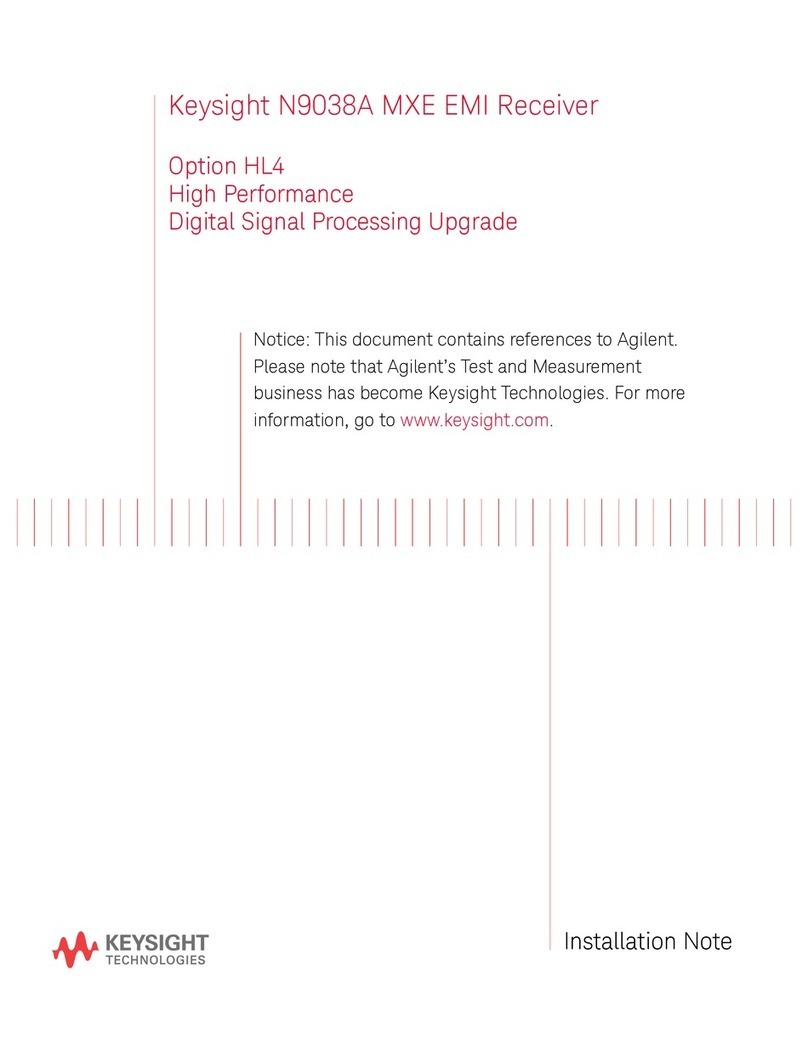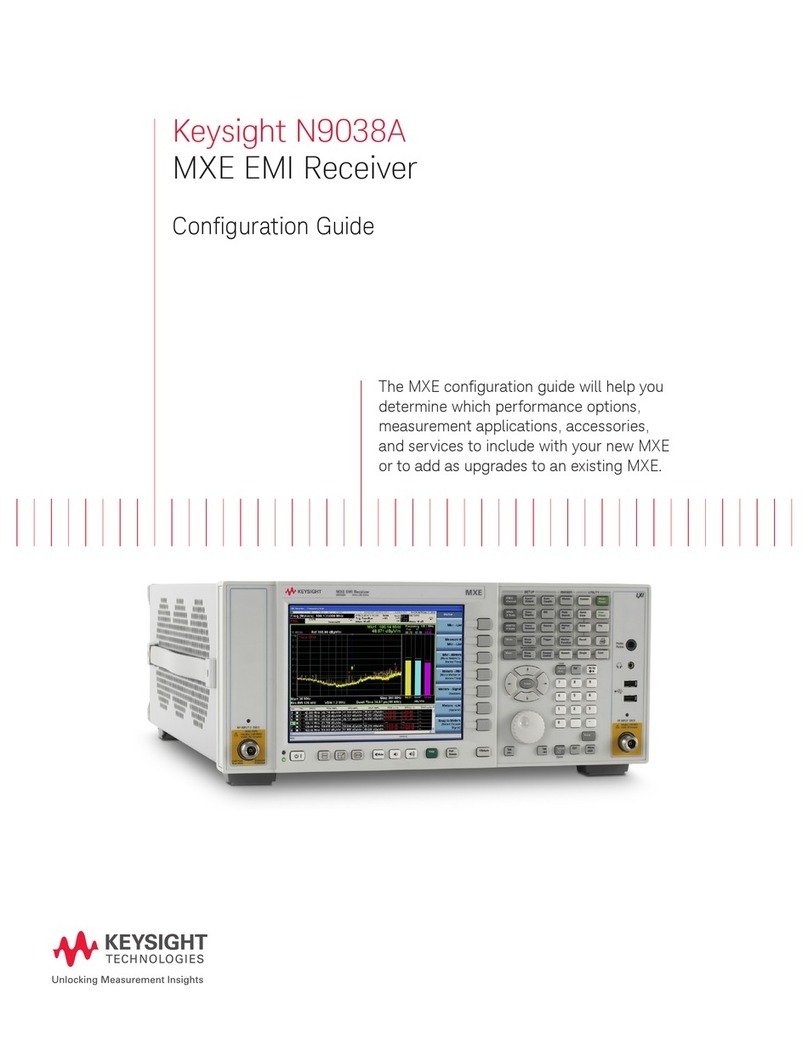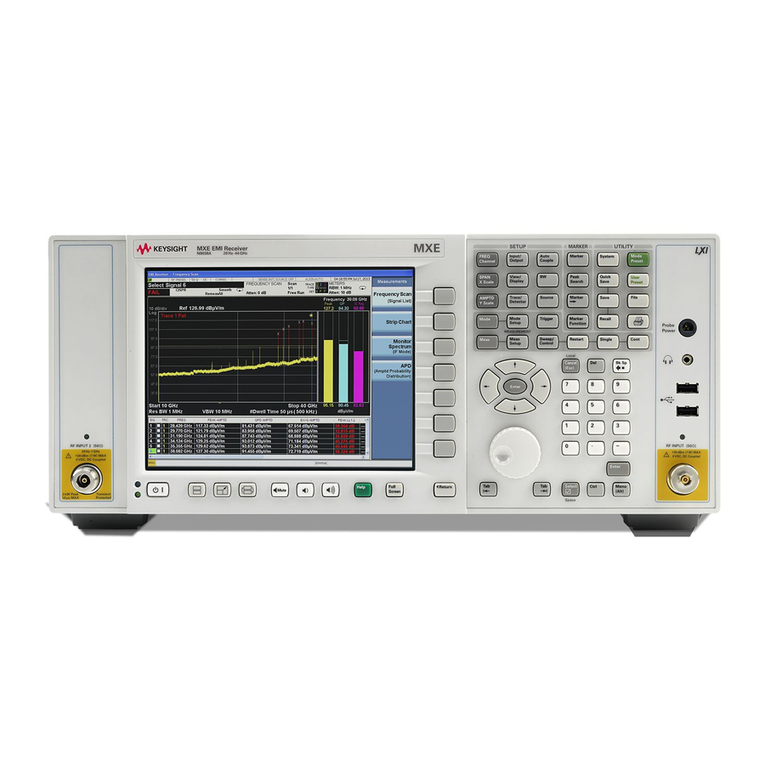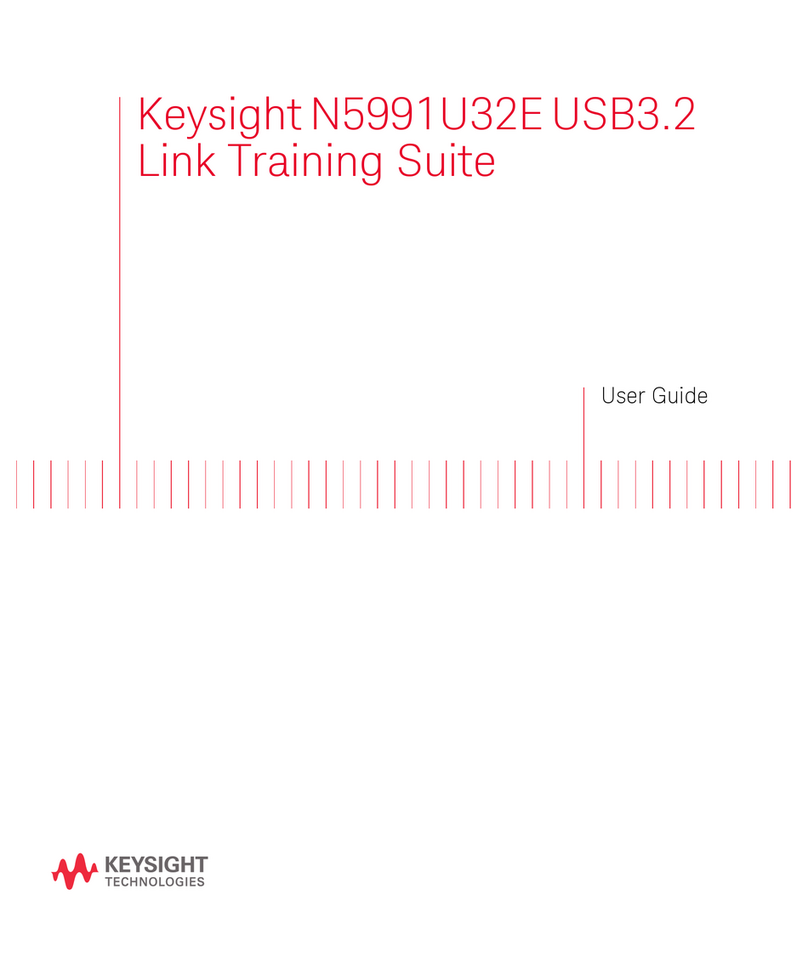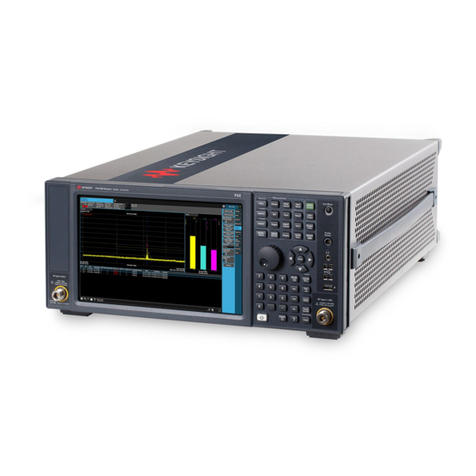Installation Note N9038-90014 7
Option YAS Installation Kit
Verify the Installation
1. Cycle the power on the signal analyzer.
2. Press System, Show, System to display a list of installed options.
3. Verify that the newly installed option appears on the list.
Manually Verify Operation
1. Preset the instrument and verify the mode is Spectrum Analyzer.
2. Display the 50 MHz calibrator signal. Press Input/Output, RF Calibrator, 50 MHz. Press
FREQ/Channel, key in 50 MHz. Press Span, Zero Span. You should see a flat line across the
display at −25 dBm.
3. Press AMPTD, Ref Level, and key in −25 dBm. The displayed signal level should be at the top
graticule line.
4. Press Input/Output, More, Output Config, Analog Out, Screen Video.
5. Connect a voltmeter, set to measure DC volts, to the analyzer rear panel ANALOG OUT
connector.
6. The voltmeter should measure 1V.
7. Increase the Ref Level to −15 dBm. The signal should drop one graticule division on screen and
the voltmeter reading should be 0.9 V.
8. This test is sufficient to determine if the output circuitry is working properly for all Analog Out
signal selections.