Kia 2019 niro User manual
Other Kia Automobile manuals

Kia
Kia SELTOS User manual
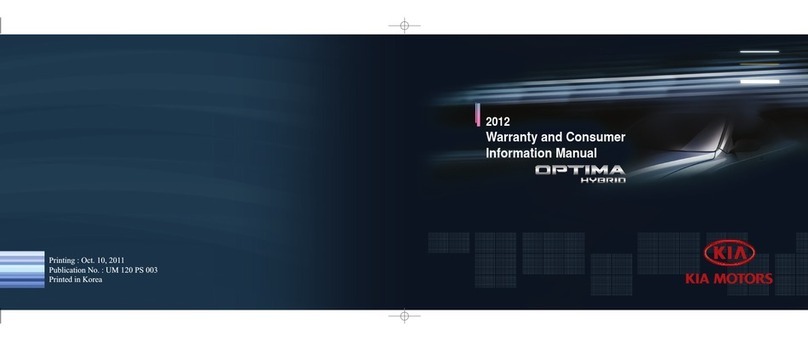
Kia
Kia Optima hybrid 2012 Quick setup guide
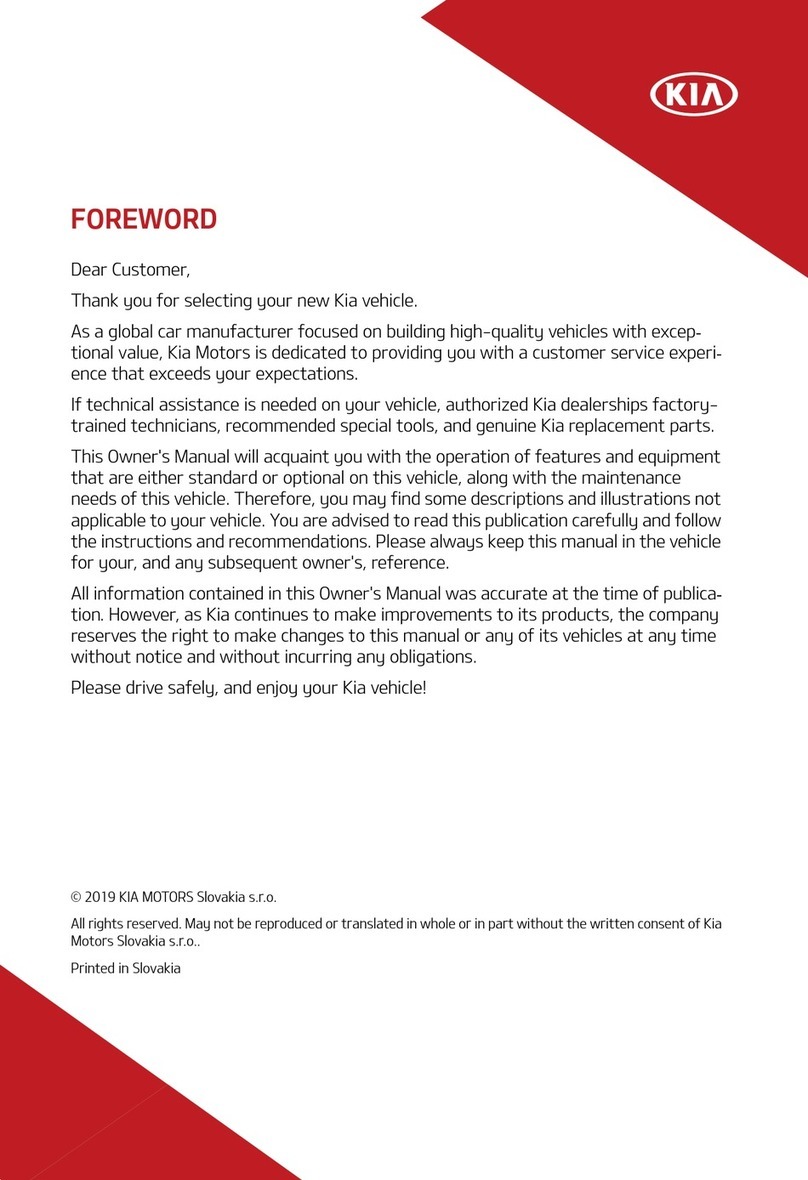
Kia
Kia XCEED PHEV MY21 User manual

Kia
Kia Soul 2013 User manual

Kia
Kia Cadenza 2014 User manual

Kia
Kia Sephia 2001 User manual

Kia
Kia Sportage 2021 Assembly instructions
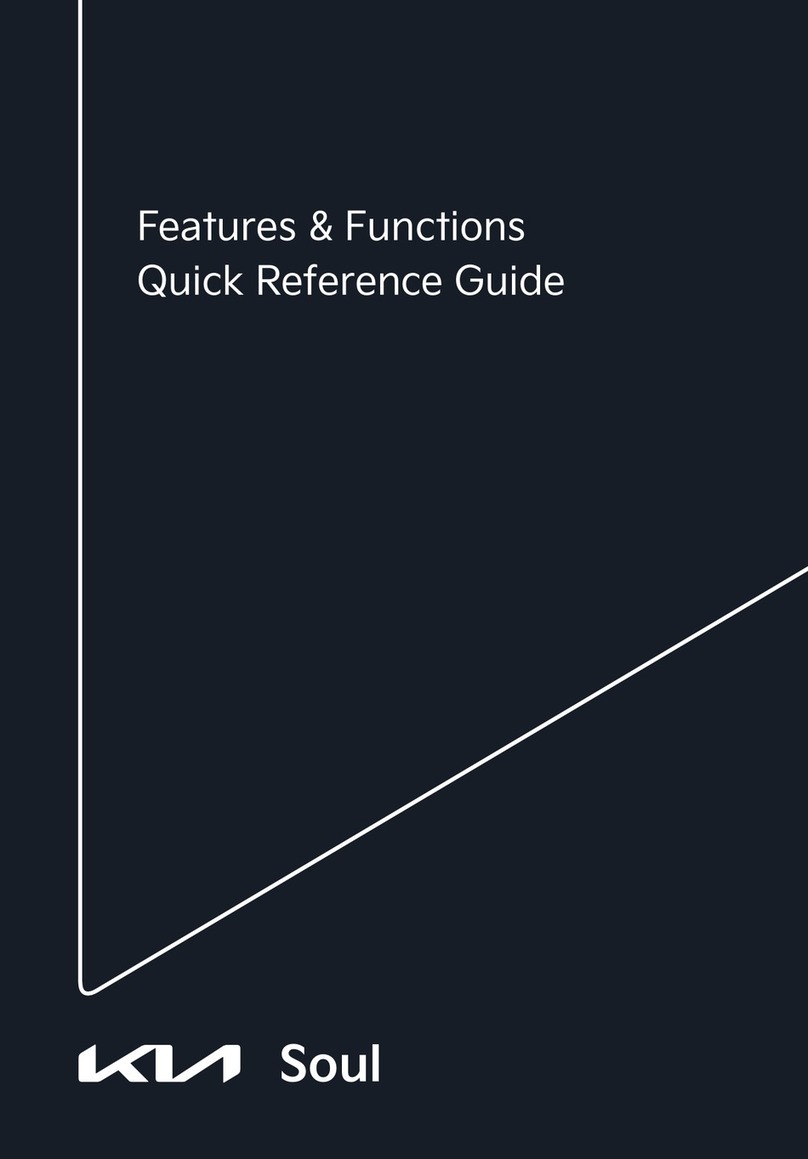
Kia
Kia Soul 2024 User manual

Kia
Kia K900 2019 User manual

Kia
Kia Sorento User manual

Kia
Kia SOUL EV 2017 Parts list manual

Kia
Kia CADENZA 2020 User manual

Kia
Kia Niro EV User manual

Kia
Kia Optima 2020 Assembly instructions

Kia
Kia Sportage HEV 2024 Assembly instructions

Kia
Kia Sorento 2006 User manual

Kia
Kia PICANTO 2023 User manual

Kia
Kia 2016 Sportage Parts list manual

Kia
Kia Venga 2015 User manual

Kia
Kia Soul 2020 Assembly instructions































