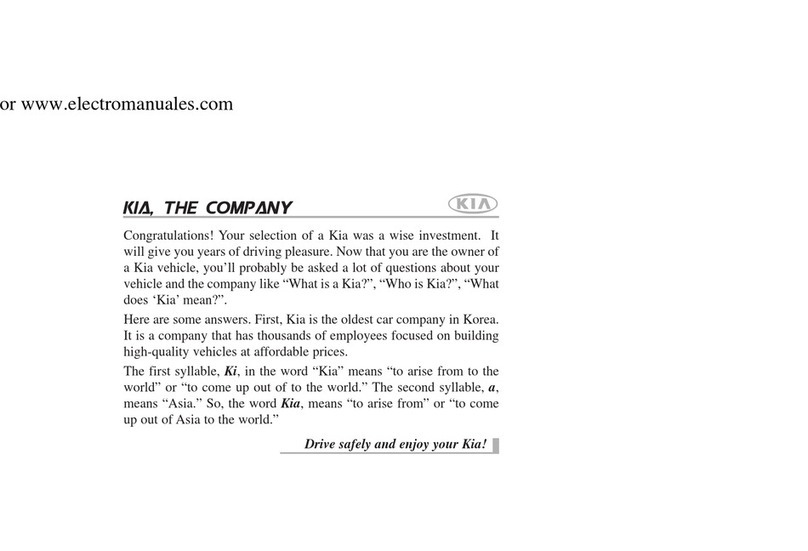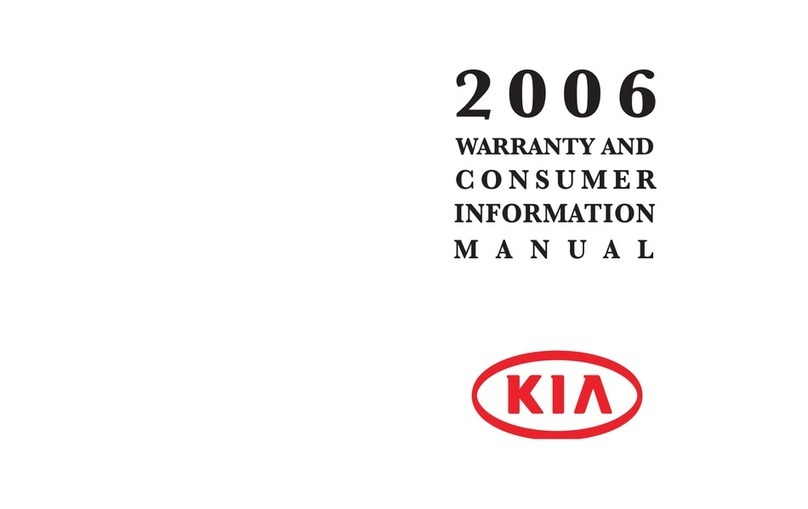How to use this manual
We want to help you get the great
-
est possible driving pleasure from
your vehicle. Your Owner's Manual
can assist you in many ways.
We strongly recommend that you
read the entire manual. In order to
minimise the chance of death or
injury, you must read the WARNING
and CAUTION sections in the man
-
ual.
Illustrations complement the words
in this manual to best explain how
to enjoy your vehicle. By reading
your manual, you learn about fea
-
tures, important safety information,
and driving tips under various road
conditions.
The general layout of the manual is
provided in the Table of Contents.
Use the index when looking for a
specific area or subject, it has an
alphabetical listing of all information
in your manual.
Chapters: This manual has nine
chapters plus an index. Each chapter
begins with a brief list of contents
so you can tell at a glance if that
chapter has the information you
want.
You will find various WARNINGS,
CAUTIONS, and NOTICES in this
manual. These WARNINGS were
prepared to enhance your personal
safety. You should carefully read
and follow ALL procedures and rec
-
ommendations provided in these
WARNINGS, CAUTIONS and NOTICES.
A WARNING indicates a situation in
which harm, serious bodily injury or
death could result if the warning is
ignored.
A CAUTION indicates a situation in
which damage to your vehicle could
result if the caution is ignored.
A NOTICE indicates interesting or
helpful information is being pro
-
vided.