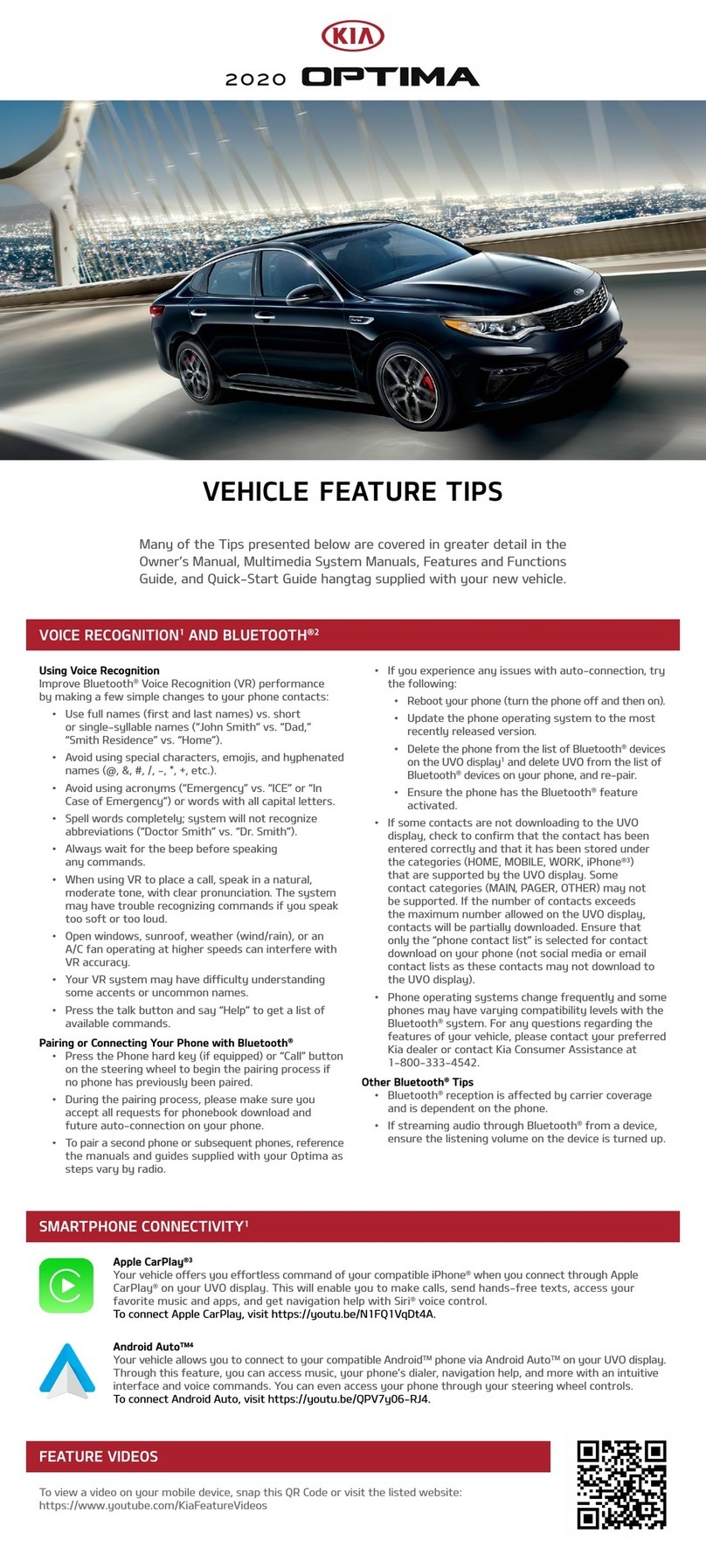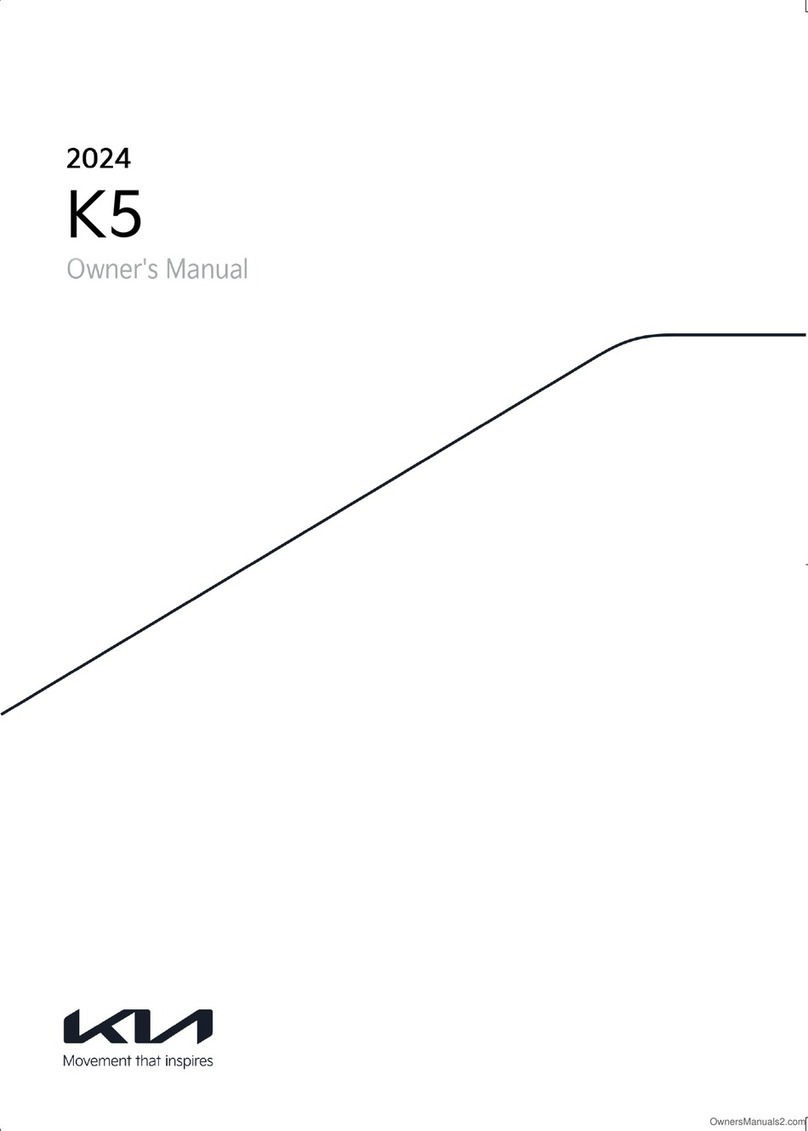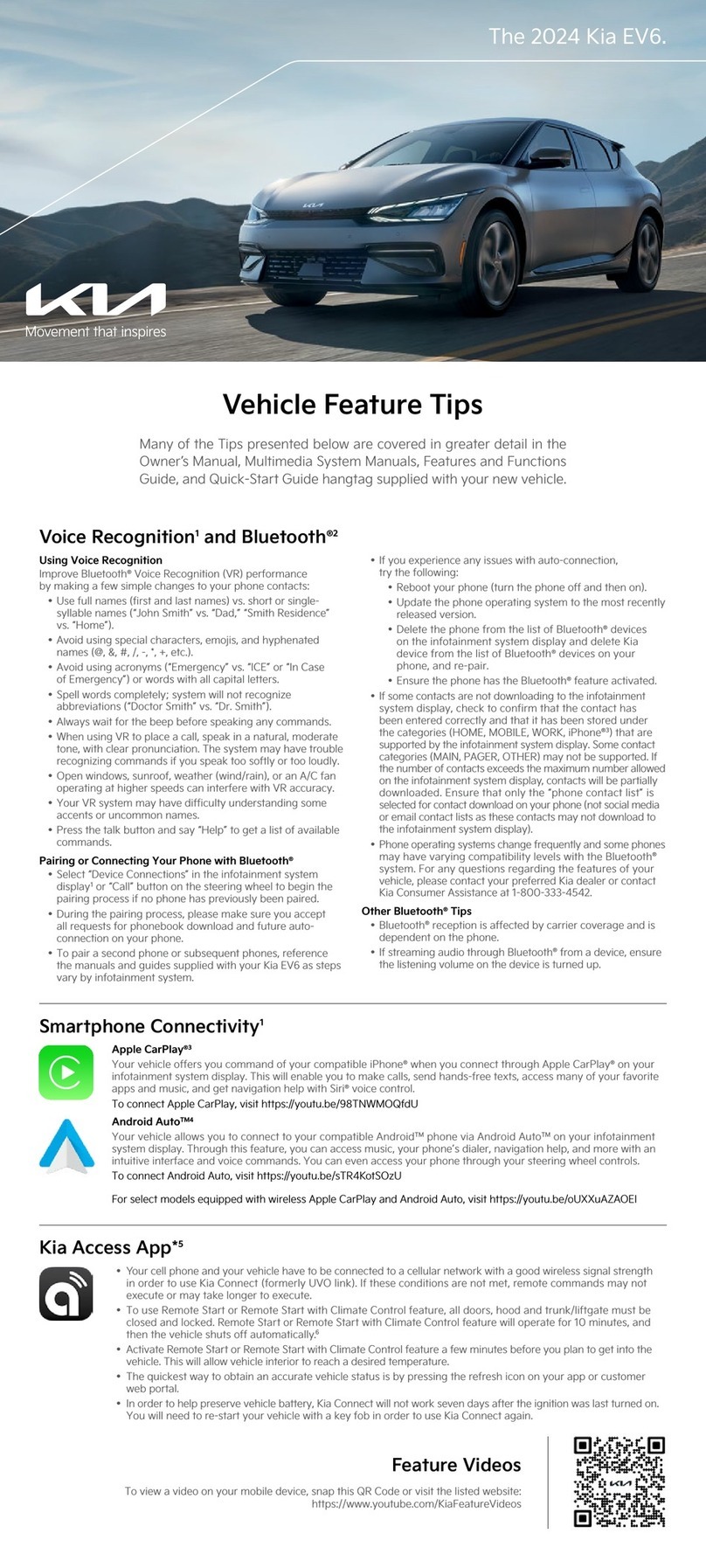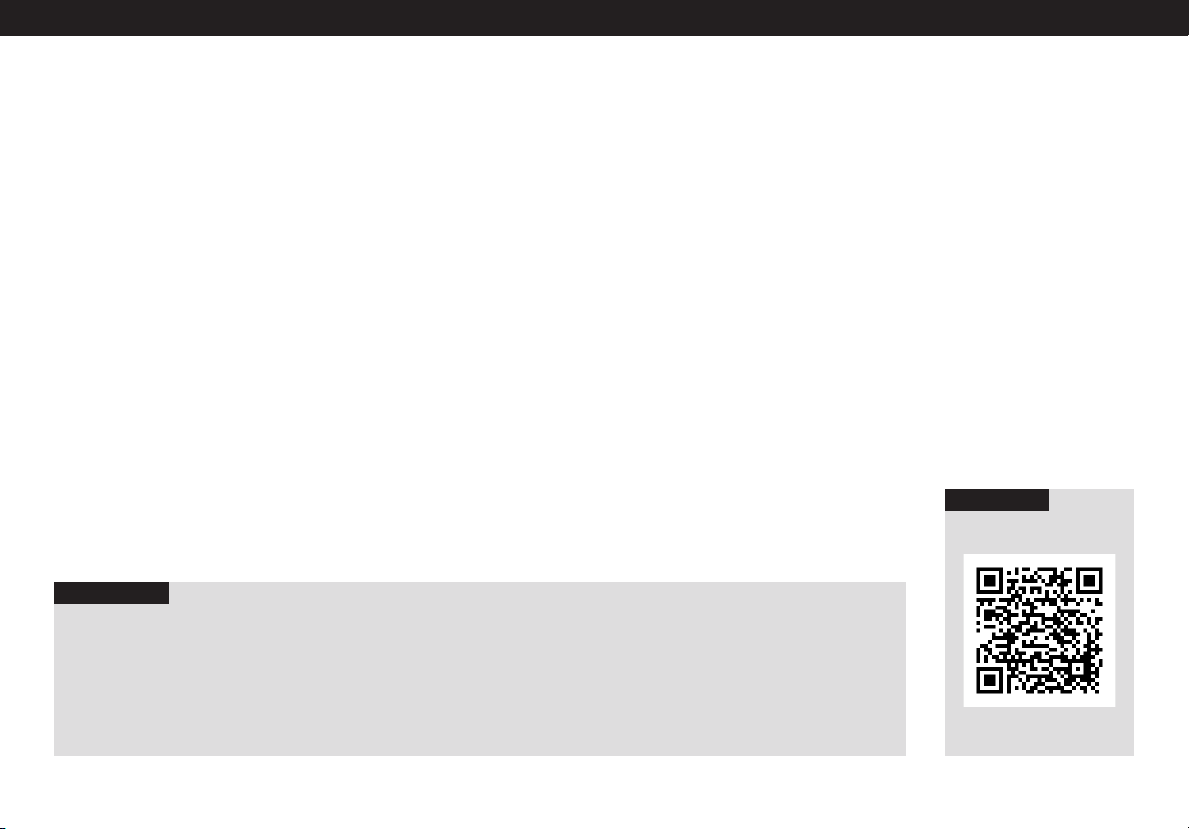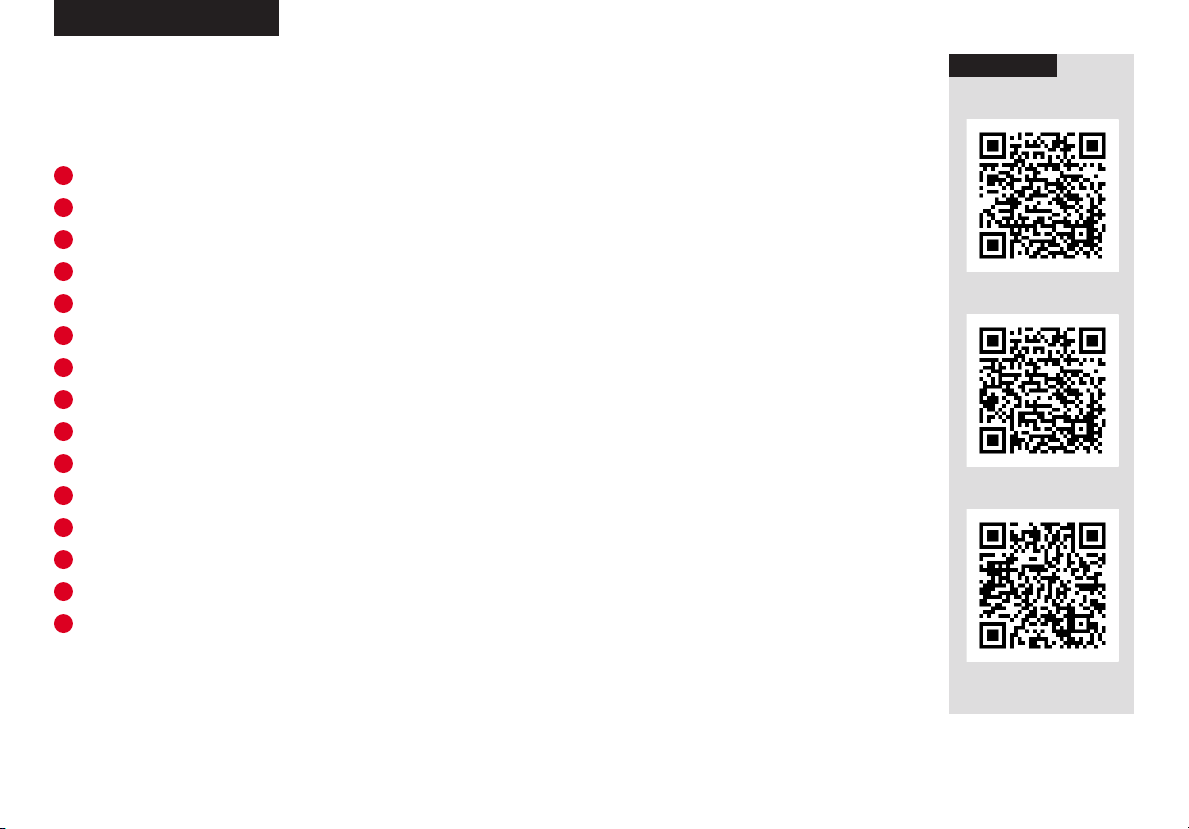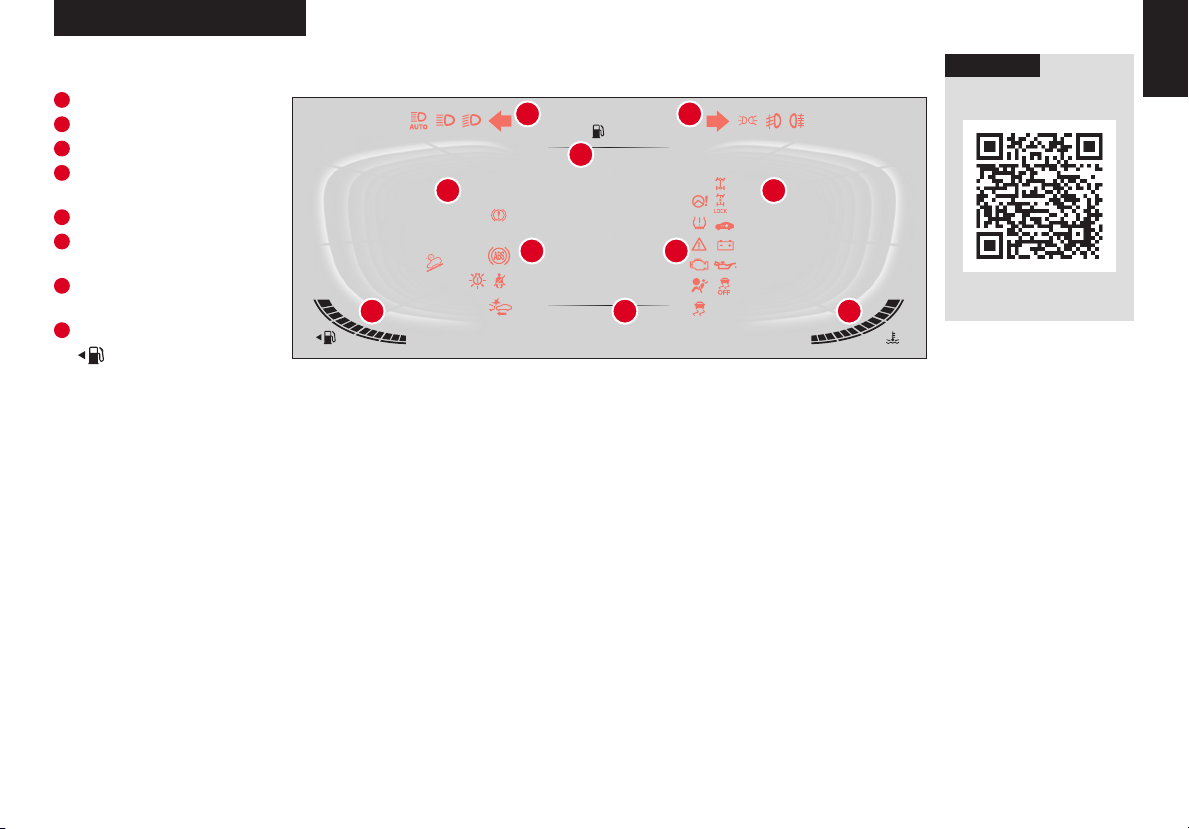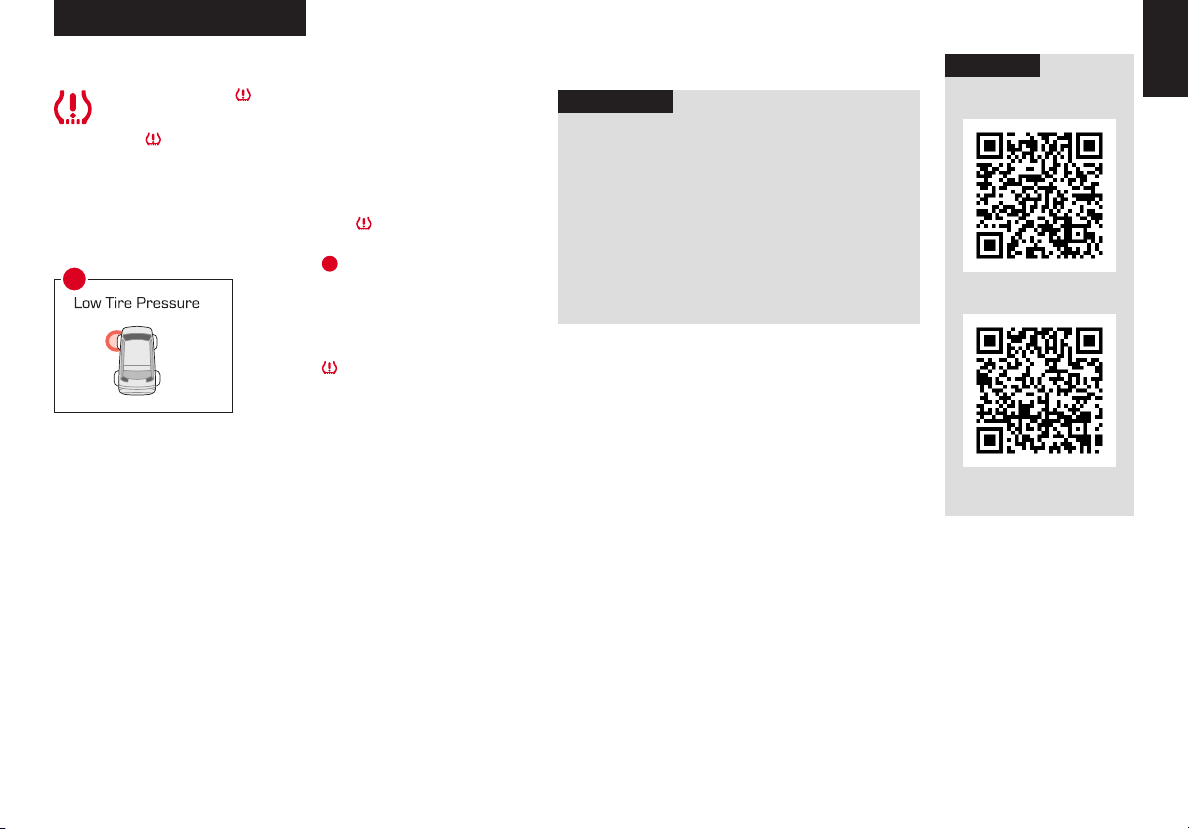2
SPORTAGE
TABLE OF CONTENTS
VIDEOS & QR CODES
INSTRUMENT CLUSTER
VEHICLE SETTINGS
ADVANCED DRIVER ASSISTANCE
SYSTEMS (ADAS)
DRIVER’S PANEL
STEERING WHEEL CONTROLS
INFOTAINMENT SYSTEMS
CENTER PANEL
CENTER PANEL (CONTINUED)
SEATING
OTHER KEY FEATURES
SAFETY FEATURES
MAINTENANCE SCHEDULE
LEGAL DISCLAIMERS