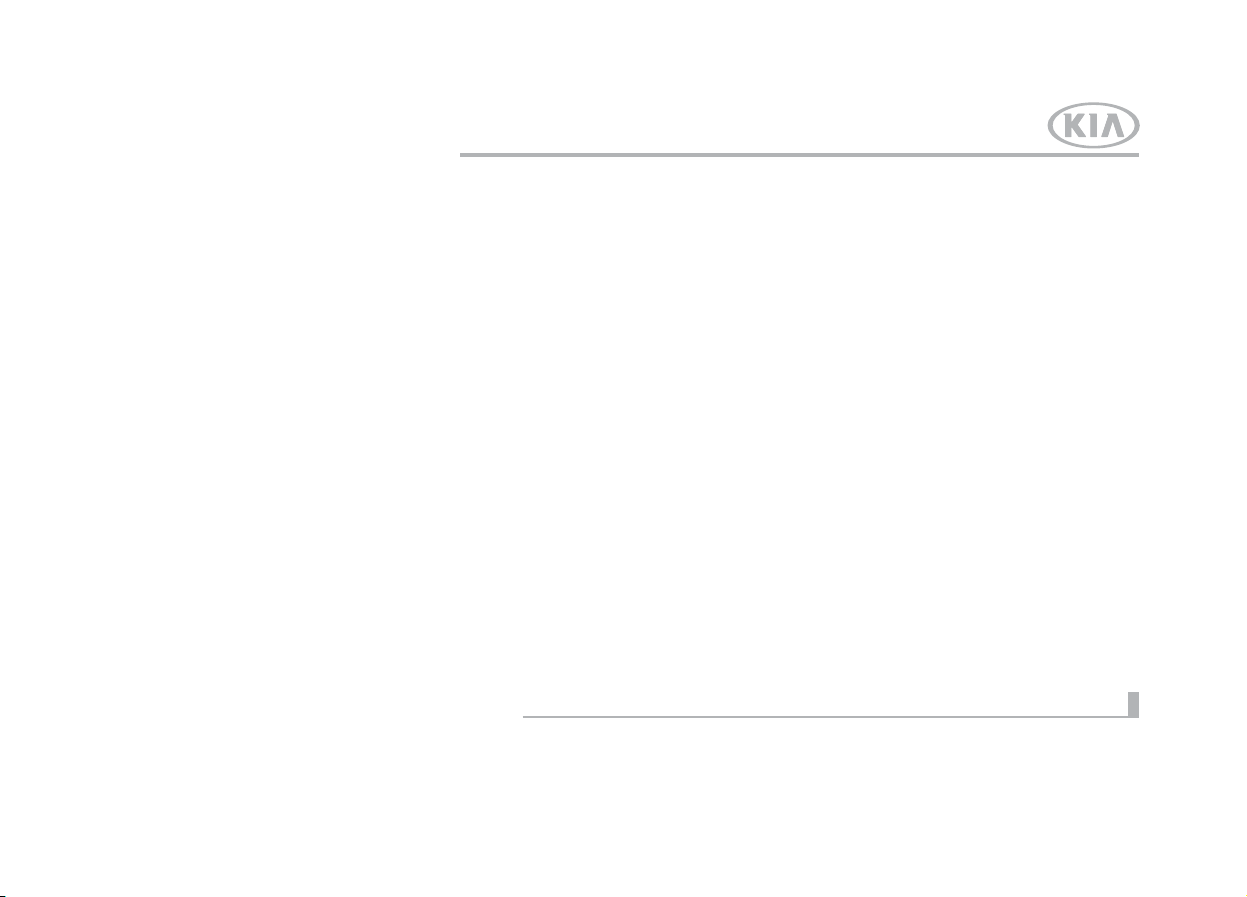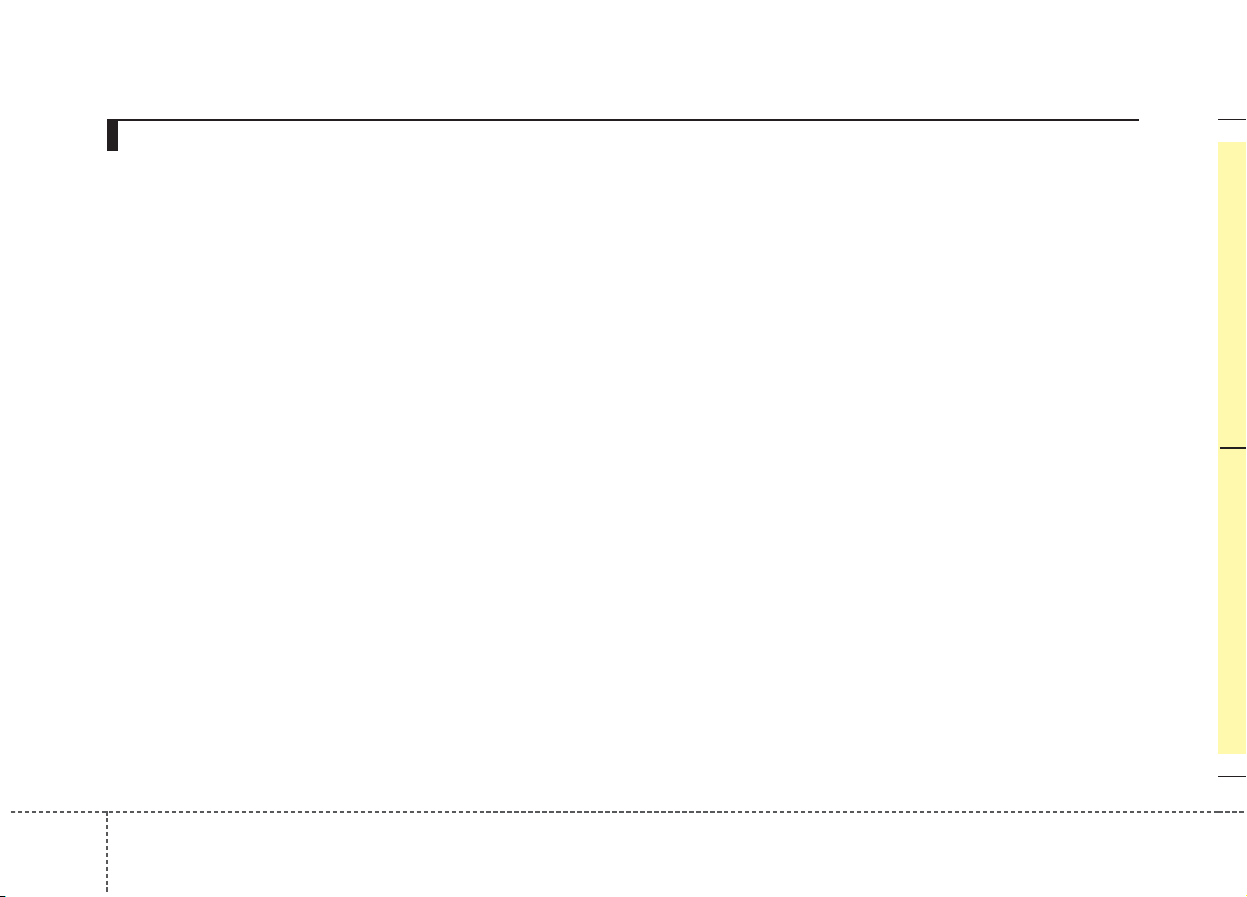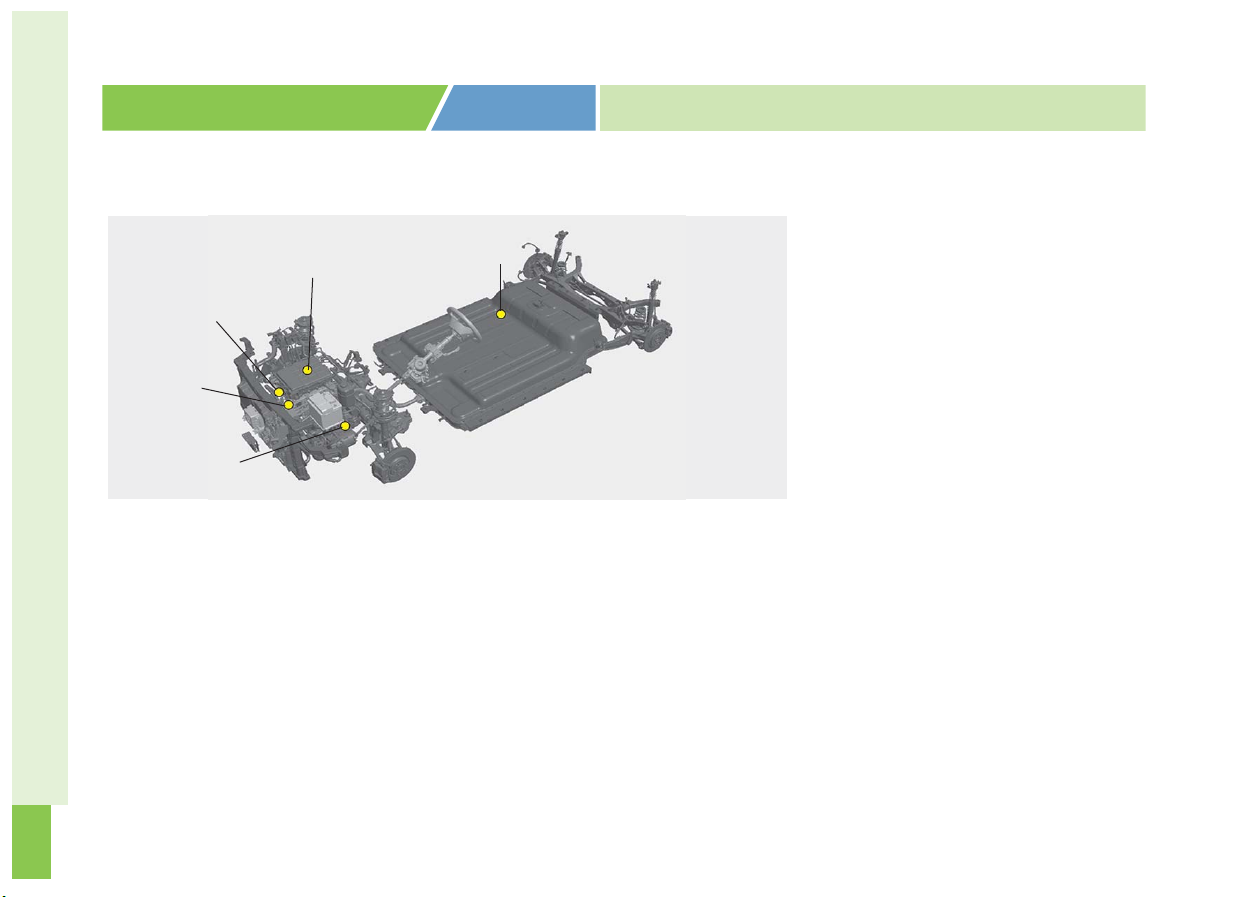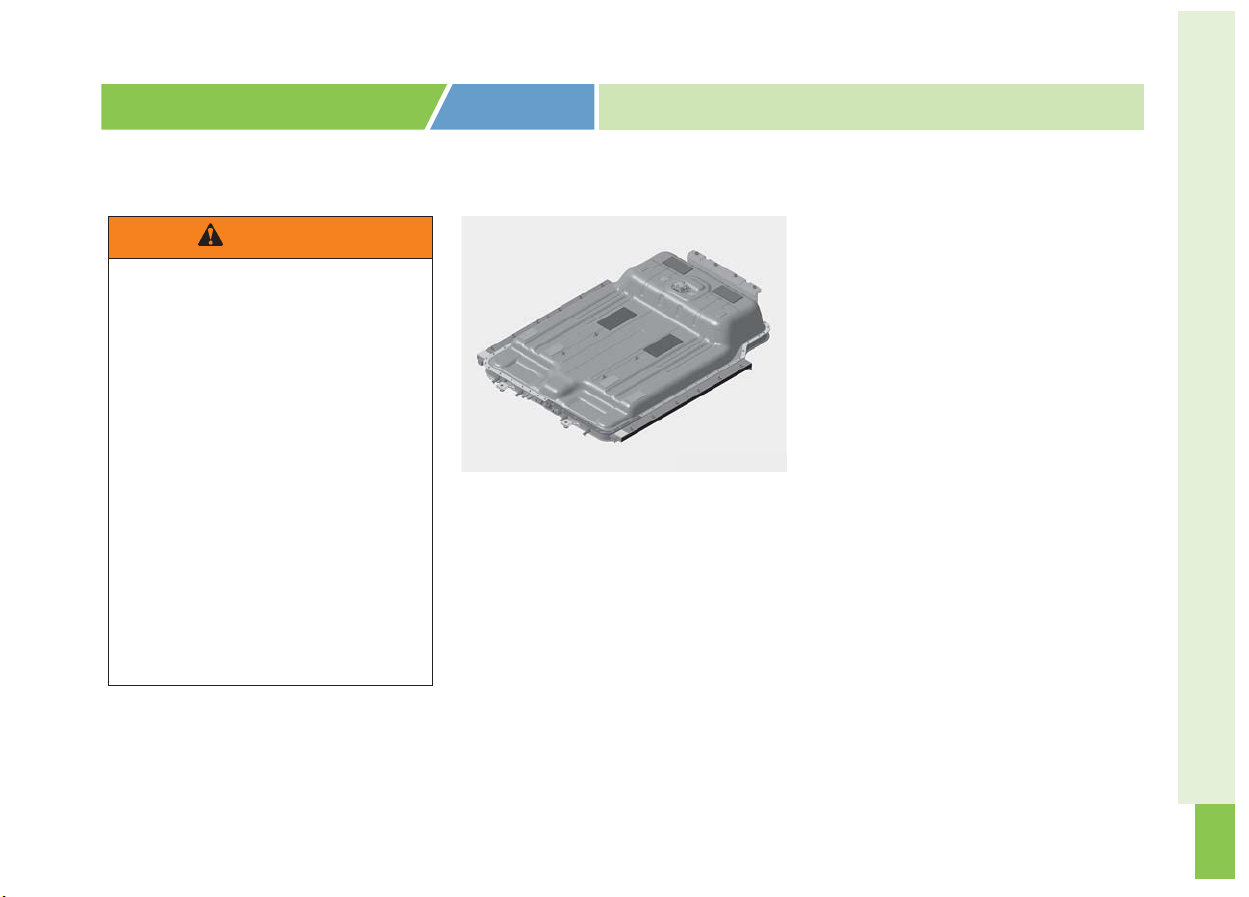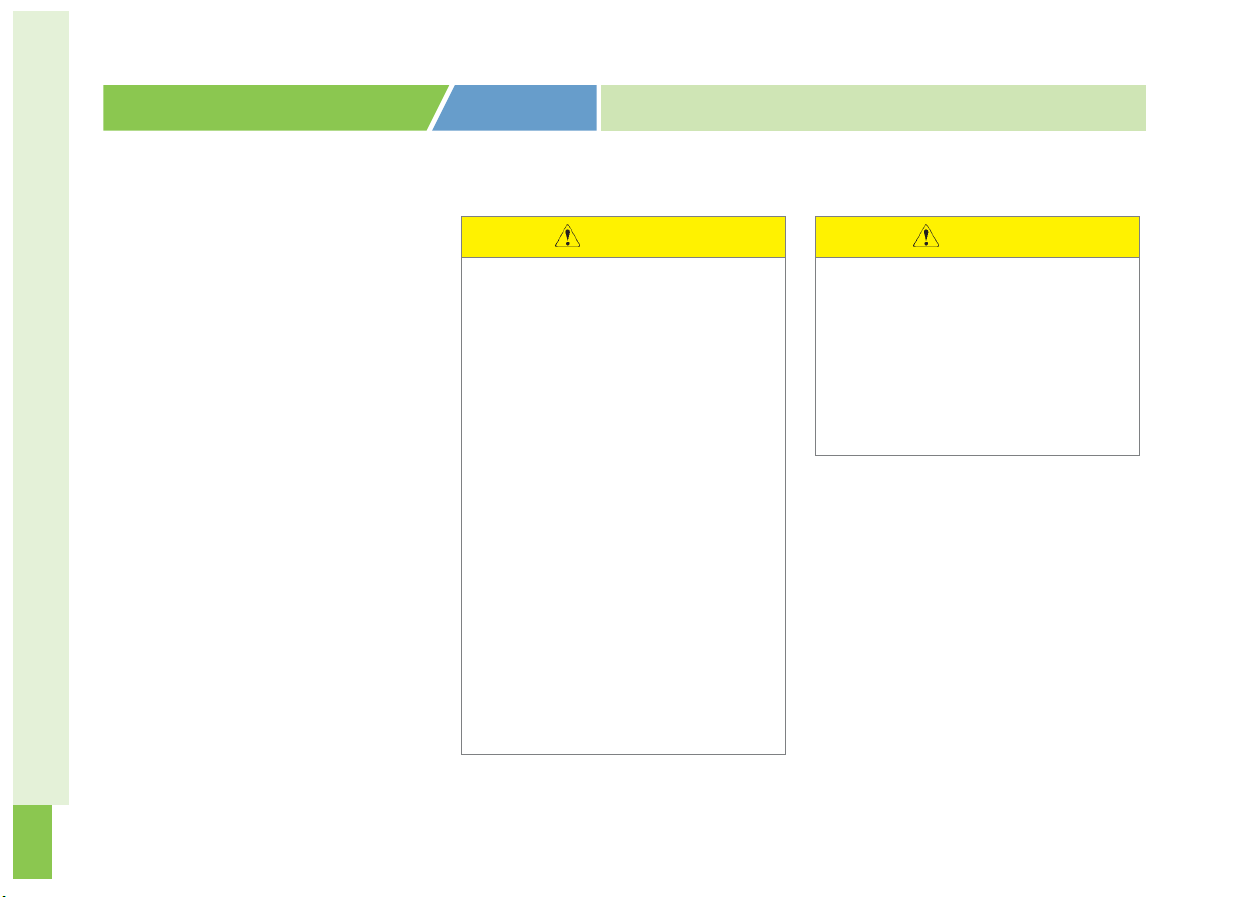Electric Vehicle Guide
❈This is an electric vehicle guide to assist drivers with
understanding their vehicle.
Refer to the following content for electric vehicle details
and precautions
Review of Electric Vehicle................................................................2
Main Components of Electric Vehicle ..............................................4
High Voltage battery.........................................................................5
EV Mode ..........................................................................................7
■ Available Range........................................................................7
■ Energy Information ...................................................................8
■ Charge Management ................................................................9
■ ECO Driving............................................................................13
■ EV Setting...............................................................................14
Charge Types for Electric Vehicle ..................................................16
Charge Indicator Lamp for Electric Vehicle....................................19
Charging connector lock ................................................................20
Reserved Charging........................................................................21
Precautions for Charging Electric Vehicle......................................23
Charging Electric Vehicle (AC Charge)..........................................26
■ How to Connect AC Charger ..................................................26
■ Checking Charging Status......................................................30
■ How to Disconnect AC Charger..............................................30
Charging Electric Vehicle (DC Charge) .........................................34
■ How to Connect DC Charger..................................................34
■ Checking Charging Status......................................................37
■ How to Disconnect DC Charger .............................................38
Charging Electric Vehicle (Trickle Charge) ....................................39
■ How to Set Charging Current of Portable Charging Cable.....39
■ How to Connect Portable Charging Cable
(ICCB: In-Cable Control Box)..................................................41
■ Checking Charging Status......................................................44
■ Charging Status Indicator Lamp for Portable Charger ...........46
■ How to Disconnect Portable Charging Cable
(ICCB: In-CableControl Box)...................................................49
■ Disconnecting Charging Connector in Emergency.................50
■ Precautions for Portable Charging Cable
(ICCB: In-Cable Control Box)..................................................51
Actions to be taken for electric vehicle charging issues ................52
Driving Electric Vehicle ..................................................................53
■ How to Start the Vehicle .........................................................53
■ How to Stop the Vehicle..........................................................53
■ Virtual Engine Sound System.................................................54
■ Distance to Empty ..................................................................54
■ Tips for Improving Distance to Empty.....................................56
■ Power/Charge Gauge .............................................................56
■ State of charge (SOC) gauge for high voltage battery...........57
■ Warning Message on LCD Display (related to charge) ..........58
■ Warning Lamp and Indicator Lamp
(related to electric vehicle)......................................................67
Safety Precautions for Electric Vehicle ..........................................70
■ Service Plug ...........................................................................73
SK3