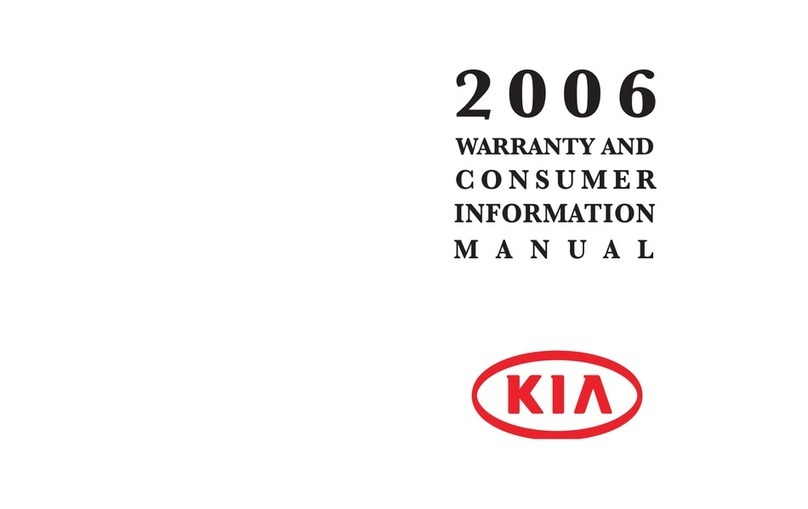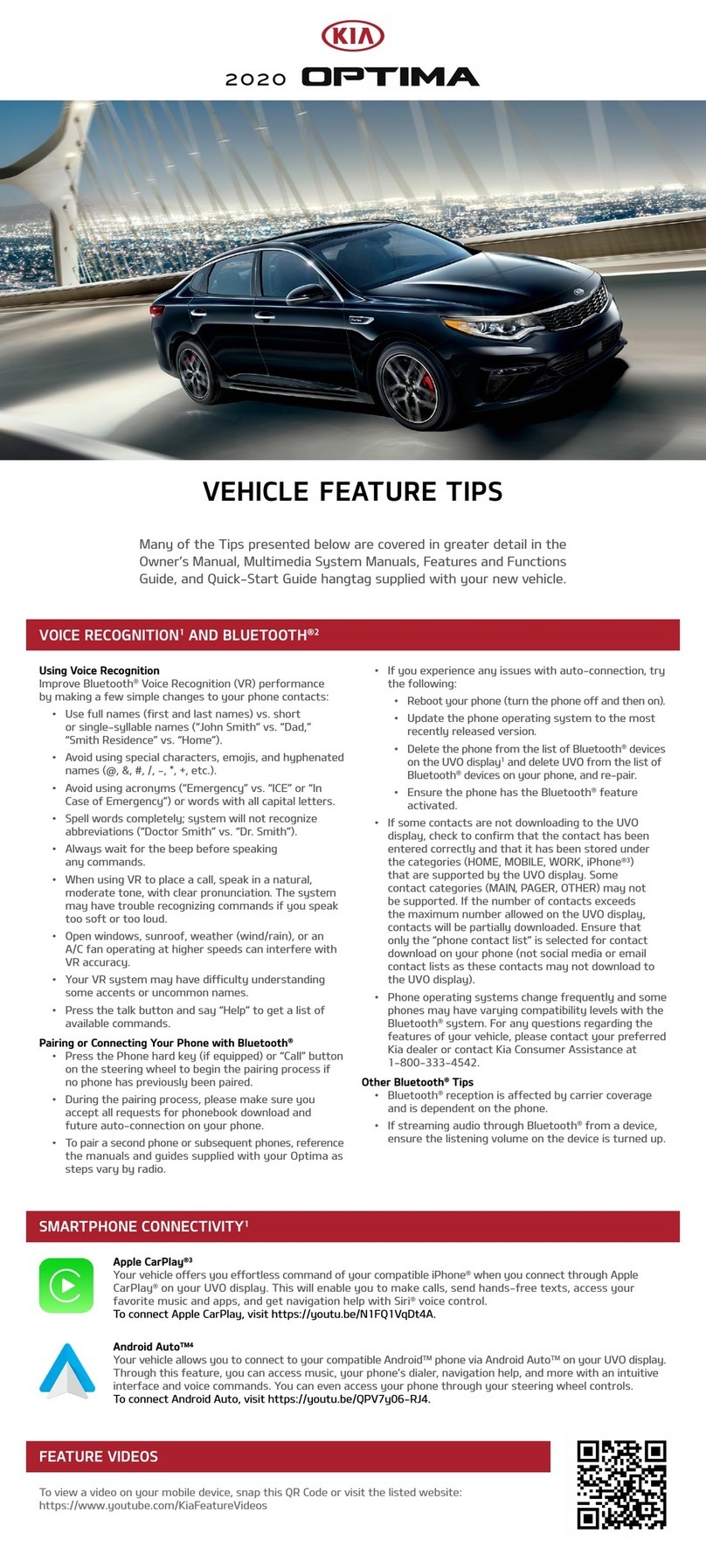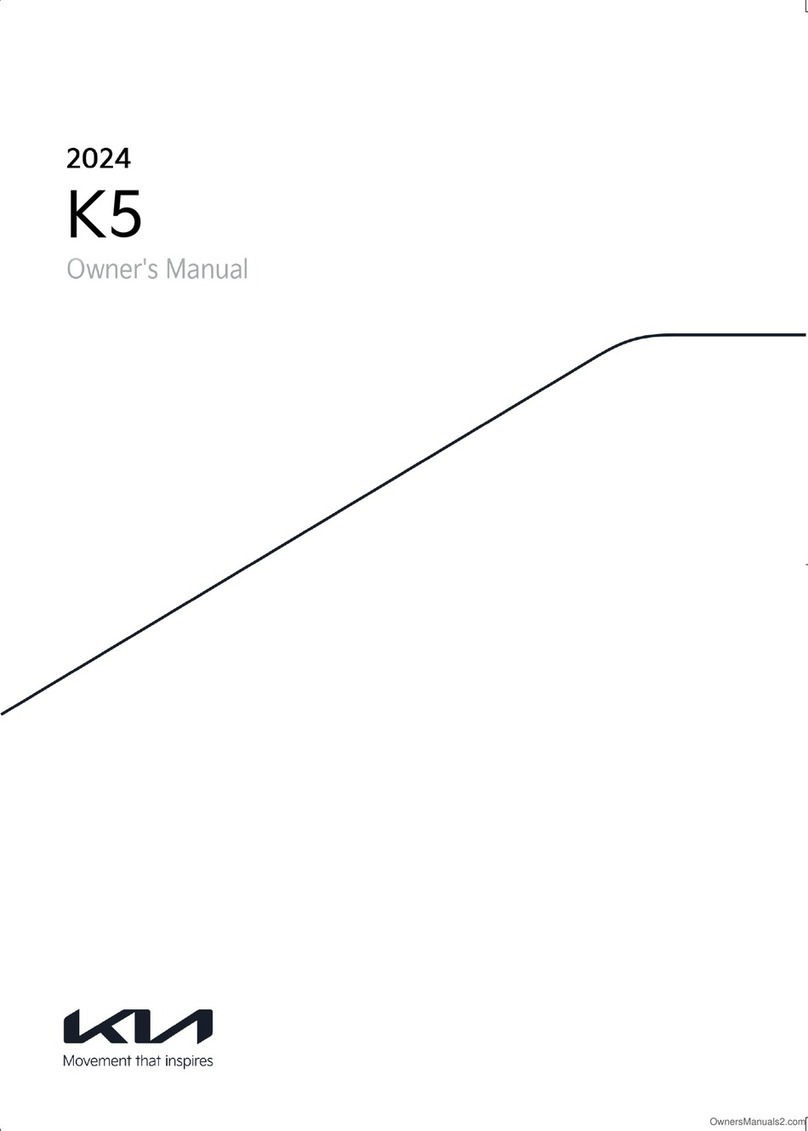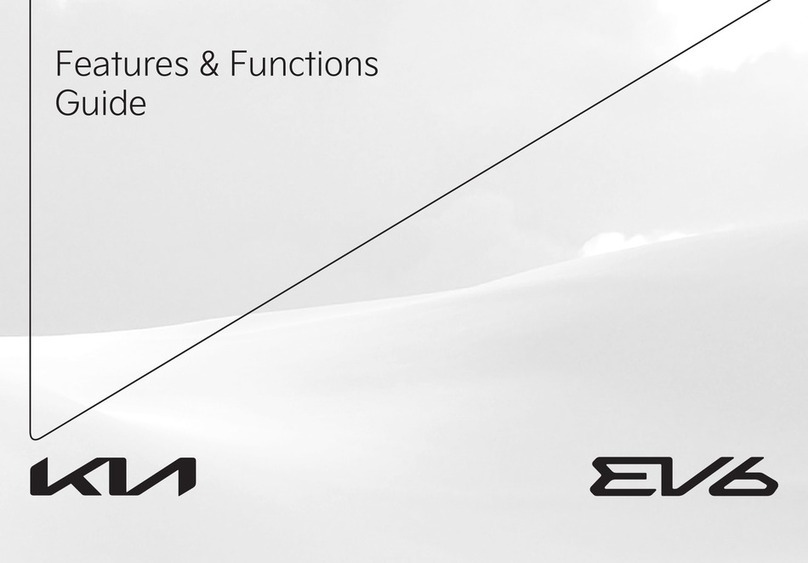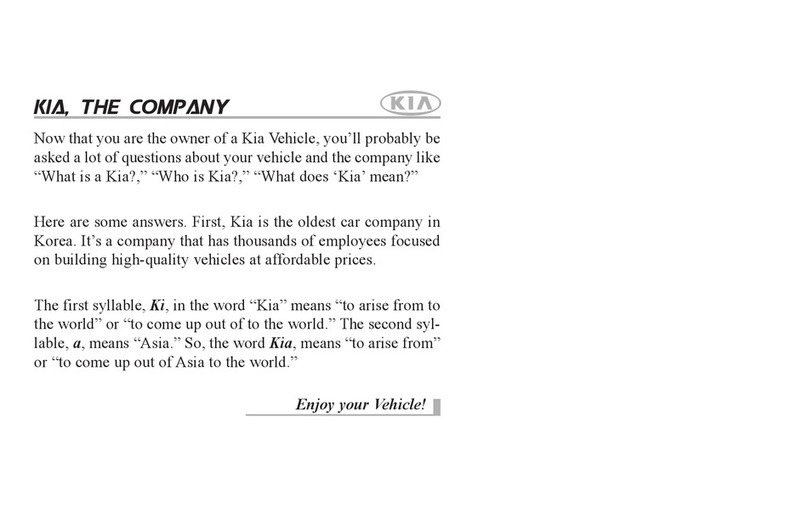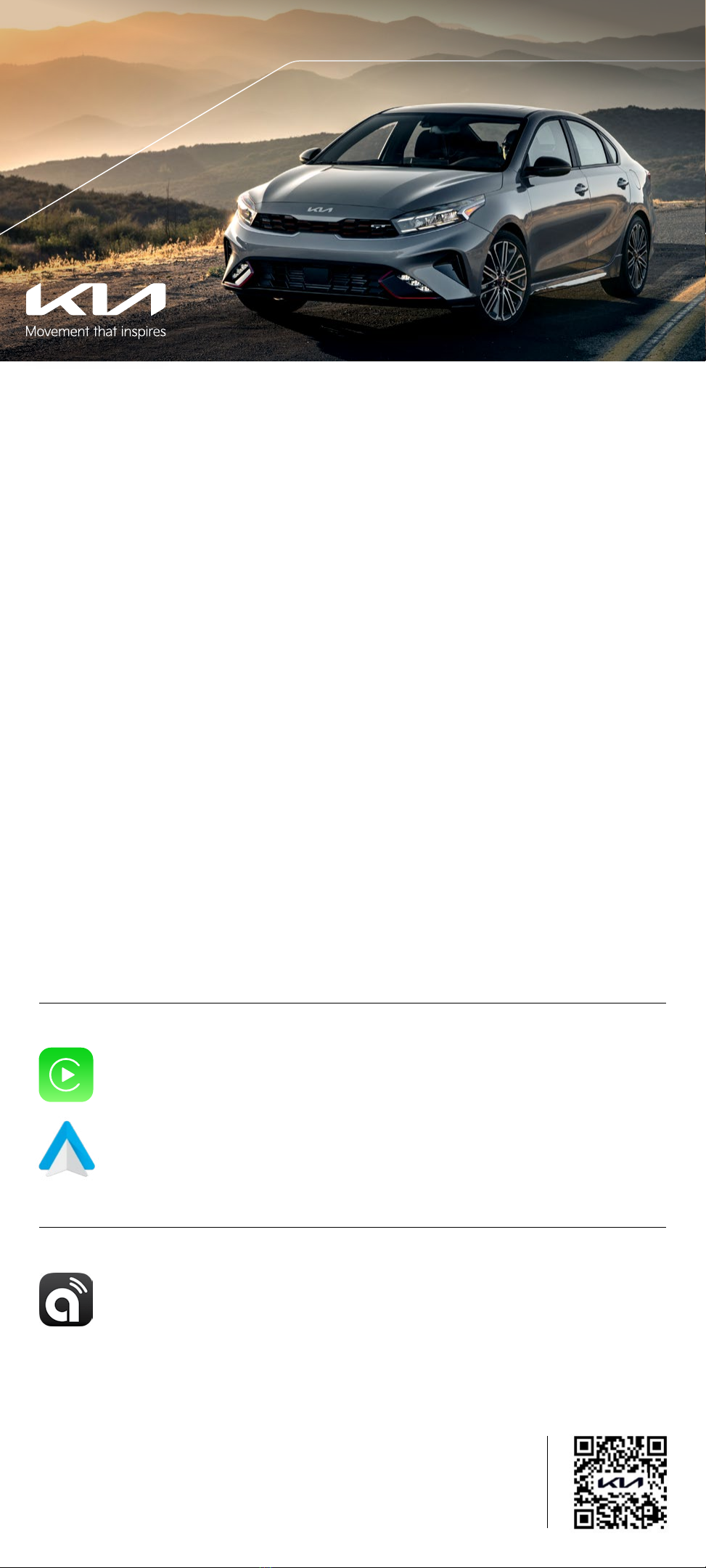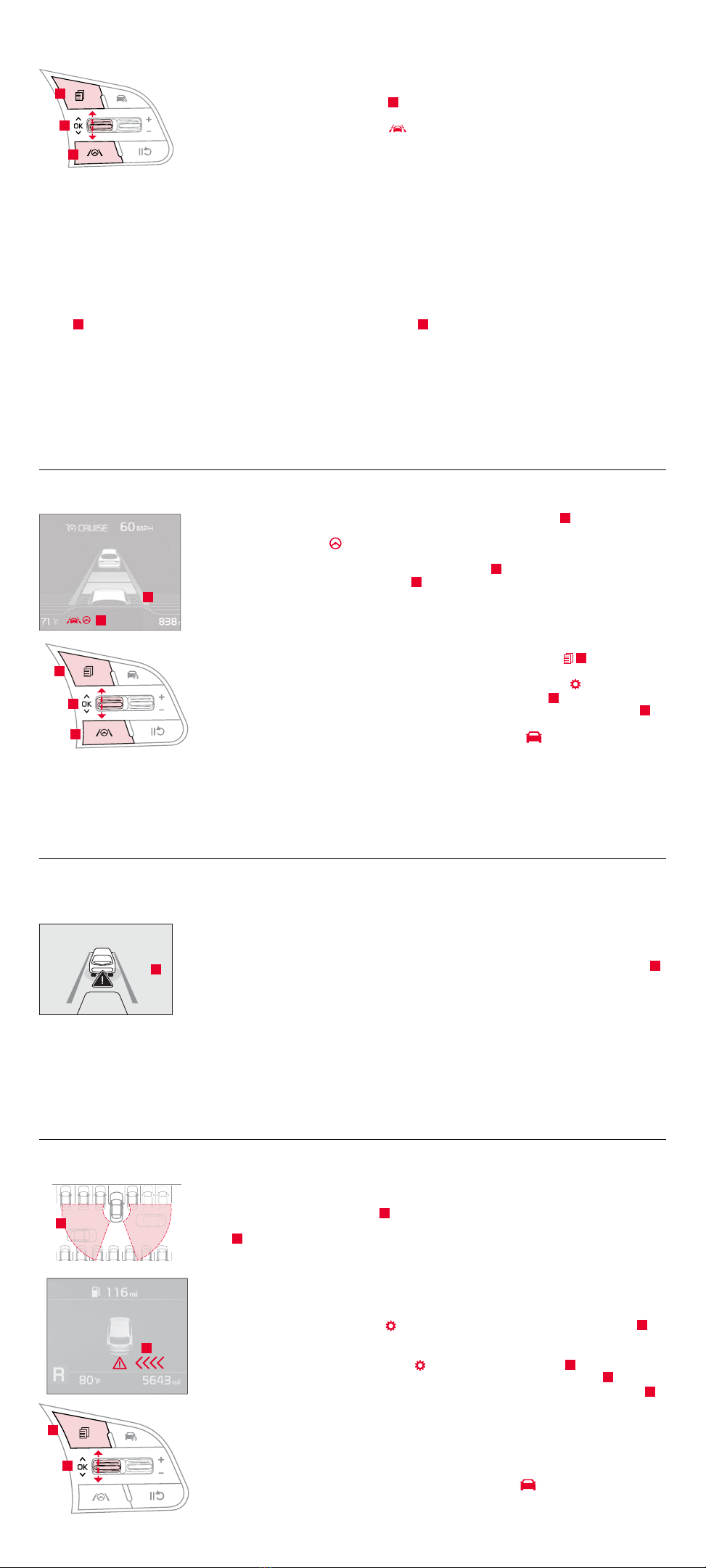Lane Keeping Assist (LKA)7 / Lane Departure Warning (LDW)7
TheLKAsystemisdesignedtohelpdetectthelanemarkersontheroadand,incertainconditions,
providessteeringinputstoassistthedrivertokeepthevehicleinthelane.
PresstheLaneDrivingAssistbutton AtoturnLKAonoroff,whenitisfirstenabledinthe
UserSettingsintheInstrumentClusterorVehicleSettingsintheinfotainmentsystem.Once
ON,theInstrumentClusterindicator willinitiallyilluminateWHITE.ItwillremainWHITE
whenthevehicleistravelingatlessthan40mphandthesystemdoesnotdetectthelane
markers.WhentheLKAsystemdetectsthelanemarkersandcanassistthesteering,the
LKAiconwillilluminateGREEN.
IftheLKAsystemdetectsthatyouaremovingoutsideofyourlane,thevehiclecrossinglane
indicatorwillblinkandthesystemwill
issueanaudiblewarninganddisplayanLDWalertonthe
InstrumentCluster.Ifthevehiclecontinuestomoveoutsideofthelane,
theLKAsystemcanapply
aslightadjustmenttothesteering,tryingtopreventthevehiclefrommovingoutsideitslane.
All systems will operate under the following conditions:
•Thevehicleexceedsapproximately40mph.
•TheLKAsystemrecognizesbothsidesofthelanemarkersthevehicleistravelingin.
•Thevehicleisbetweenthelanemarkers.
LKA Function Change
ThedrivercanchangeLKAtotheLDWsystemorchangetheLKAmodebetweenStandardLKAandActiveLKAfromtheUserSettings
intheInstrumentCluster.ThedrivercanchoosethemodebyplacingtheignitionswitchintheONpositionandpressingtheMode
button BontheSteeringWheeltotoggletoUserSettings.PresstheOKbutton Cup/downtotoggletoDriverAssistanceandthen
LaneSafety.ThesystemisautomaticallysettostandardLKAwhenyourvehicleisfirstdeliveredfromthefactory.
LKA Modes
—
Select one of the following:
Assist:LKAwillautomaticallyassistthedriver’ssteeringwhenlanedepartureisdetectedtohelppreventthevehiclefrommoving
outofitslane
Warning Only: LKAwillwarnthedriverwithanaudiblewarningwhenlanedepartureisdetected.Inthismode,LKAwillnotprovide
steeringinputs
Off:LKAwillturnoff.TheLaneSafetyindicatorlightwillturnoffintheInstrumentCluster
Quick Tip: TheLKAWarningVolumecanbeadjustedintheUserSettingsortheVehicleSettings*ontheinfotainmentsystem.
Lane Following Assist (LFA)7
LFAisdesignedtohelpensurethatthevehiclestayscenteredinitslane Abymonitoringthe
detectedlanemarkingsaheadandadjustingthesteering.TheInstrumentClusterindicatorwill
initiallyilluminateWHITEwhenturnedONand,onsomevehicles,itwillremainWHITEwhen
thesystemdoesnotdetectthelanemarkers.Whenthesystemdetectsthelanemarkersand
canassistthesteering,theLFAiconwillilluminateGREENB.WhenLFAisenabledintheUser
orVehicleSettings,*presstheLFAbutton CtoturnLFAonoroff.
LFA will operate only when these conditions are met:
•LKArecognizesbothsidesofthelanemarkersthevehicleistravelingin.
•Thevehicleistravelinglessthan95mph.
LFA User Settings:
•TogotoUserSettingsintheInstrumentCluster,presstheModebutton DontheSteering
Wheelwhenthevehicleisatastandstill,gearshiftisinPark,andwiththeignitiononorthe
ENGINESTART/STOPbutton*intheONposition,andselectUserSettings .
•ToenableLFA,wheninUserSettings,presstheMove(OK)button Eup/downandSelect
DriverAssistancethenDrivingAssist,SelectLaneFollowingAssist.PresstheOKbutton E.
•SomemodelsaccesssettingsthroughtheVehicleSettingsintheinfotainmentsystem.Press
the
SETUPhardkeyontheinfotainmentsystem,thenVEHICLE
onthescreentoenter
VehicleSettings.
Warning Timing
—
When in the Driver Assistance menu, select Warning Timing and one of
the following:
•Normal:Maximizestheamountofdistancebetweenthevehiclesbeforetheinitial
warningoccurs
•Late:Reducestheamountofdistancebetweenthevehiclesbeforetheinitial
warningoccurs
Forward Collision-Avoidance Assist (FCA)*7 /
Forward Collision Warning (FCW)*7
TheFCAandFCWsystemsaredesignedtohelpdetectslowingorstoppedtrafficaheadand,
undercertainconditions,canapplythebrakesinordertohelpavoidorreducetheeffectsofa
potentialcollision.Initially,theFCWwillprovideawarningwhenitdetectsapotentialcollision
withavehicleinfront,emittinganaudiblewarningandvisualalertontheInstrumentCluster A.
Toadjustthealertsettings(Early,Normal,Late),ortoturnFCA/FCWOFForON,gotoUser
SettingsintheInstrumentCluster.
FCA/FCW will become active when the:
•ENGINESTART/STOPbutton*isON.
•Vehicleistravelingmorethan6mph.
•ElectronicStabilityControl(ESC)isON.
FCA Modes:
• Active Assist:Vehiclewillprovideawarning(audibleandvisual)andapplythebrakesifneeded.
•Warning Only:Vehiclewillprovideawarningonly(audibleandvisual).
•Off:Systemisoff,nowarningsorbrakingprovided.
Rear Cross-Trafc Collision Avoidance Assist (RCCA)*7
RCCAisdesignedtowarnthedriverand,undercertainconditions,mayactivatetheElectronic
StabilityControl(ESC)andtemporarilyapplybrakingifitdetectscrosstrafficapproachingthe
vehicle,whenvehicleisinReverse A.RCCAwillsoundawarning,thewarningindicatorson
theoutsiderearviewmirrorswillilluminate,andamessagewillappearontheInstrumentCluster
LCD B.IfRCCAdetectsthatthecollisionriskhasincreased,thesystemautomaticallyapplies
thebrakestoreduceyourspeed,potentiallyhelpingtominimizetheeffectsofapossiblecollision.
RCCA is designed to operate under the following conditions:
•WhenthegearshiftisinReverse.
•Whenthevehicleismovinglessthan6mph.
RCCA User Settings:
•TogototheUserSettingsmenu intheInstrumentCluster,presstheModebutton C
ontheSteeringWheelwhenthevehicleisatastandstill,gearshiftisinPark,andwiththe
ignitiononortheEngineStart/Stopbutton*intheONposition,andselectUserSettings.
•ToturnRCCAonwheninUserSettings ,presstheMove(OK)button Dup/down,select
DriverAssistance,ParkingSafety,RearCross-TrafficSafety,andthenpressOK D.
•Tosettheinitialwarningactivationtime,gotoUserSettings,presstheMove(OK)button D
up/down,thengotoDriverAssistance,WarningTime,andpresstheOKbutton.Thereare
2settings:
—
Normal:Thissettingallowsforanominalamountofdistancebetweenthevehiclesbefore
theinitialwarningoccurs.
—
Late:
Reducestheamountofdistancebetweenthevehiclesbeforetheinitialwarningoccurs.
•SomemodelsaccesssettingsthroughtheVehicleSettingsintheinfotainmentsystem.Press
the
SETUPhardkeyontheinfotainmentsystem,thenVEHICLE
onthescreentoenter
VehicleSettings.
•ThedefaultWarningTimingissettoNormal.IftheWarningTimingischanged,thewarning
timeofotherDriverAssistancesystemsmayalsochange.
Collision Warning
A
A
B
C
A
B
C
D
(Buttons located on steering wheel)
A
B
C
D
E
(Buttons located on steering wheel)