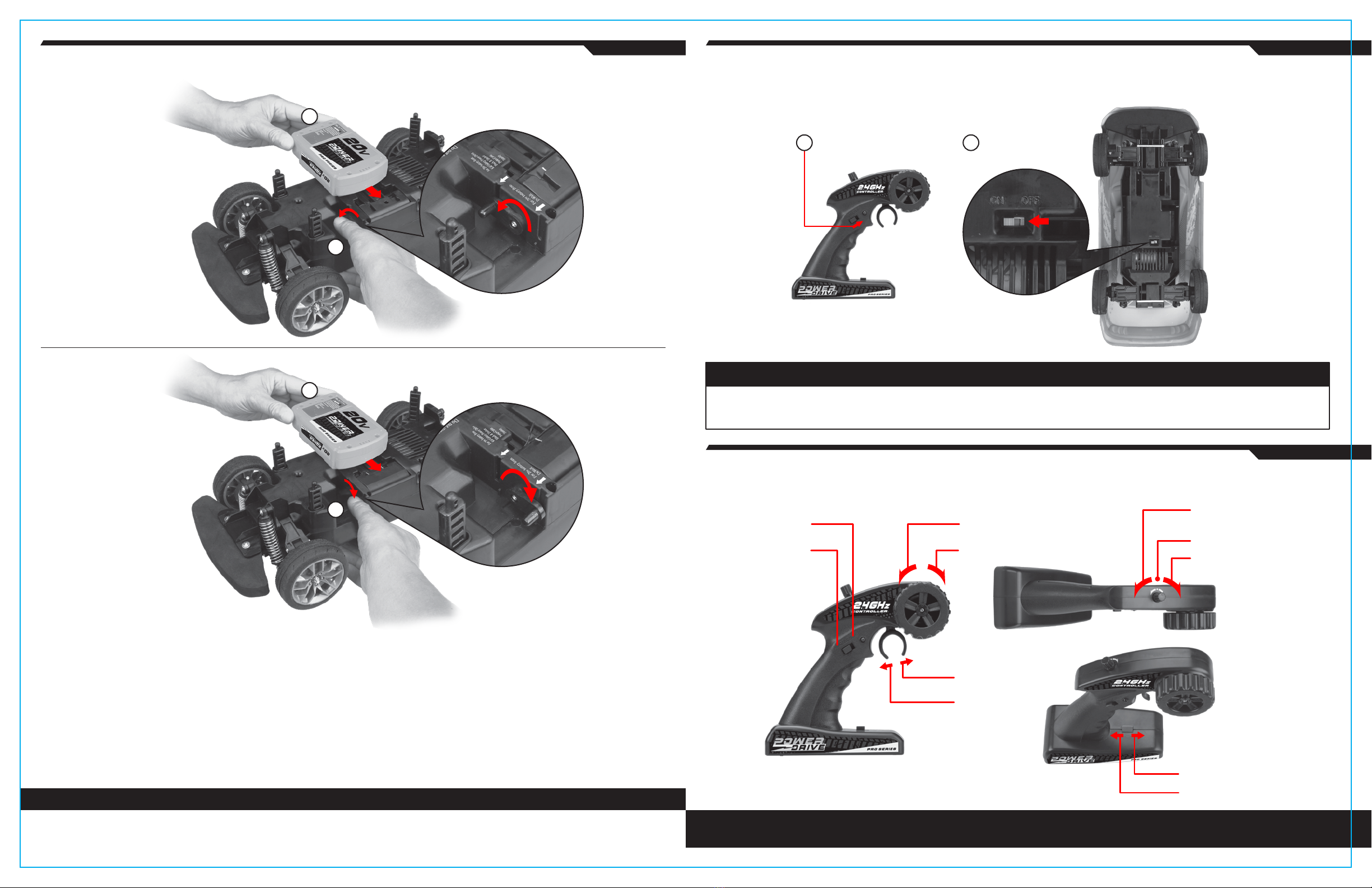EXTREMELY FAST VEHICLE. ONLY USE OUTDOORS IN LARGE, OPEN AREA.
NOT RECOMMENDED FOR USE ON AREAS WITH GRASS, ROCKS, DIRT OR WATER.
REVERSE
FORWARD
FORWARD
REVERSE
POWER ON
WARNING:
HIGH PERFORMANCE MOTOR
Do not overload the motor in
branches, sand, mud, swamps, etc.
that prevent the car from moving
and creates extra work for the motor.
When car is stuck, avoid running
the motor repeatedly. Walk to vehicle
(sorry) and remove the vehicle
from the obstacle.
ALLOW MOTOR TO COOL PROLONGS
MOTOR LIFE
Periodically, allow the motor and
battery to cool between races. Use
of a higher amperage battery requires
intermittent breaks. If the motor
is very hot to the touch, discontinue
use until the motor has cooled.
BATTERY USE
Included battery should be charged
only with included charger. Use of
compatible 20 volt batteries that fit
is encouraged, and these batteries
should only be charged with their
respective charger. Flip battery
connecter mechanism as it does not
lock into place. If not aligned, battery
cannot be installed.
SAFETY FIRST
You are the owner of an extremely
powerful radio control product that
will exceed speeds of 25MPH.
Use with care to avoid product
damage or personal injury.
CONTROLLER: FORWARD/REVERSE
1. Pull inward on lever of transmitter to propel
vehicle forward.
2. Release lever to neutral position to allow
car to stop.
3. Push outward on lever of transmitter to
propel vehicle in reverse.
4. Avoid moving lever inward or outward
without allowing vehicle to come to a
complete stop.
TROUBLESHOOT HELP. CALL US! 1-800-816-1135 or email: customerservice@kidgalaxy.com
TURN LEFT
FORWARD
TURN RIGHT
TURN LEFT TURN RIGHT
CONTROLLER BATTERY INSTALLATION
Install included AAA batteries into controller.
UNLOCK VEHICLE SURFACE
Remove vehicle surface locks/pins.
To re-attach body, push pins all the way to lock body in place.
LOAD THE BATTERY
CHARGE THE BATTERY
The included charger is designed to charge the included 20V battery.
Allow for at least a 3 hrs and 45 mins charge before use. Alternatively, you can
use any fully charged 20 volt compatible battery from Black & Decker,
Dewalt, Porter-Cable, or Stanley. Many 20V batteries from these
manufacturers that are under 3.0Ah should fit.
1. Attach the charger to the 20v battery.
2. Plug charger in wall.
3. Battery is charging and shows level
of charge as lights blink. Fully
charged when lights are solid.
CHARGE TIME:
3 hours and 45 minutes
Push until
“CLICKS”
RELEASE BATTERY
Press the lock at the end
of the battery to release
from the car.
Examine battery charger regularly for any damage to cord, plug, enclosure, and other parts.
In the event of such damage, discontinue use until repaired.
QUICK
START
GUIDE
QUICK
START
GUIDE
Item number.: 10317
CONTROLLER: TURNING
Turn wheel to change direction while traveling.
POST RACE
Turn vehicle off.
Disconnect battery from vehicle
and remove it.
Turn transmitter off.
Live to race another day.