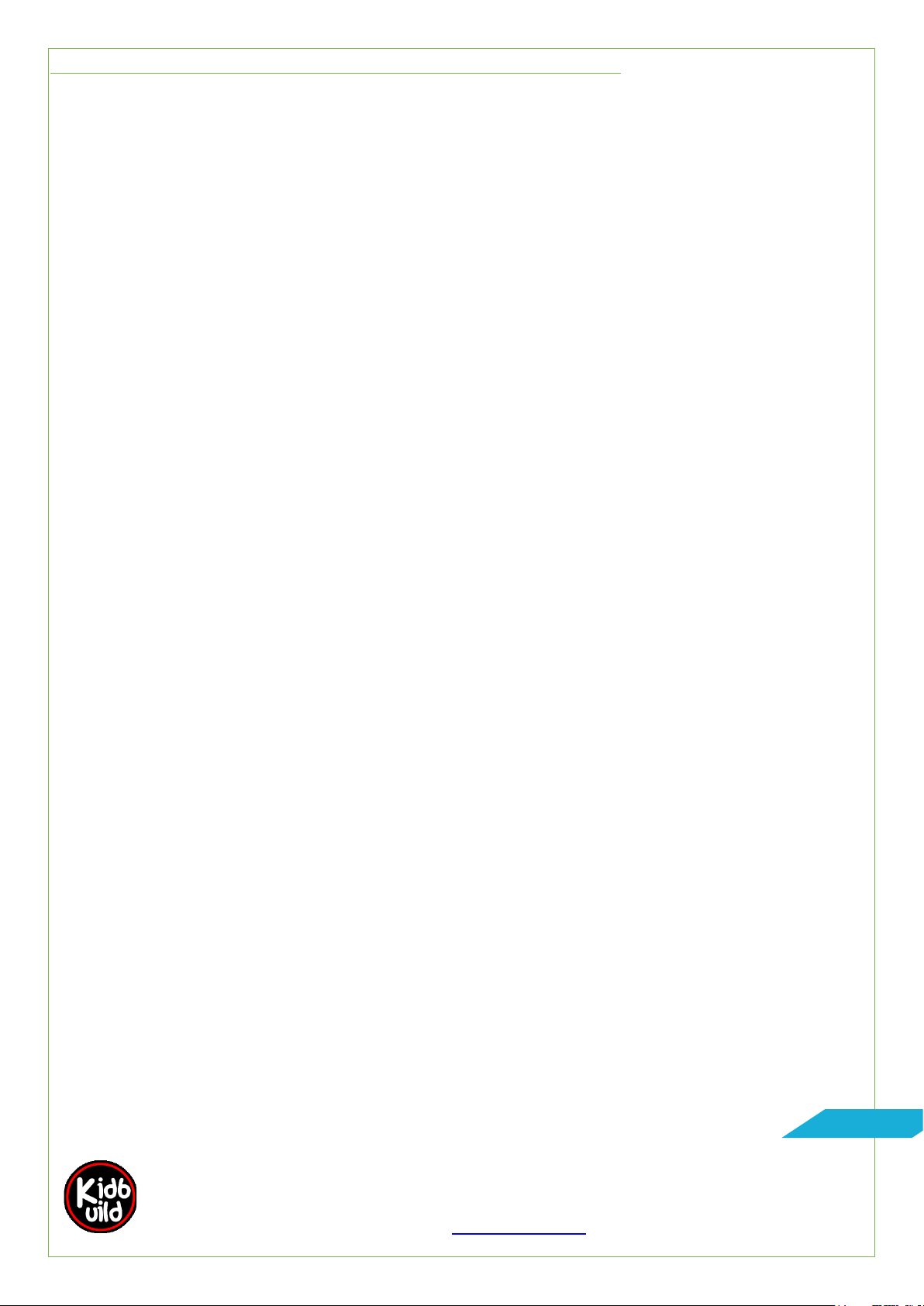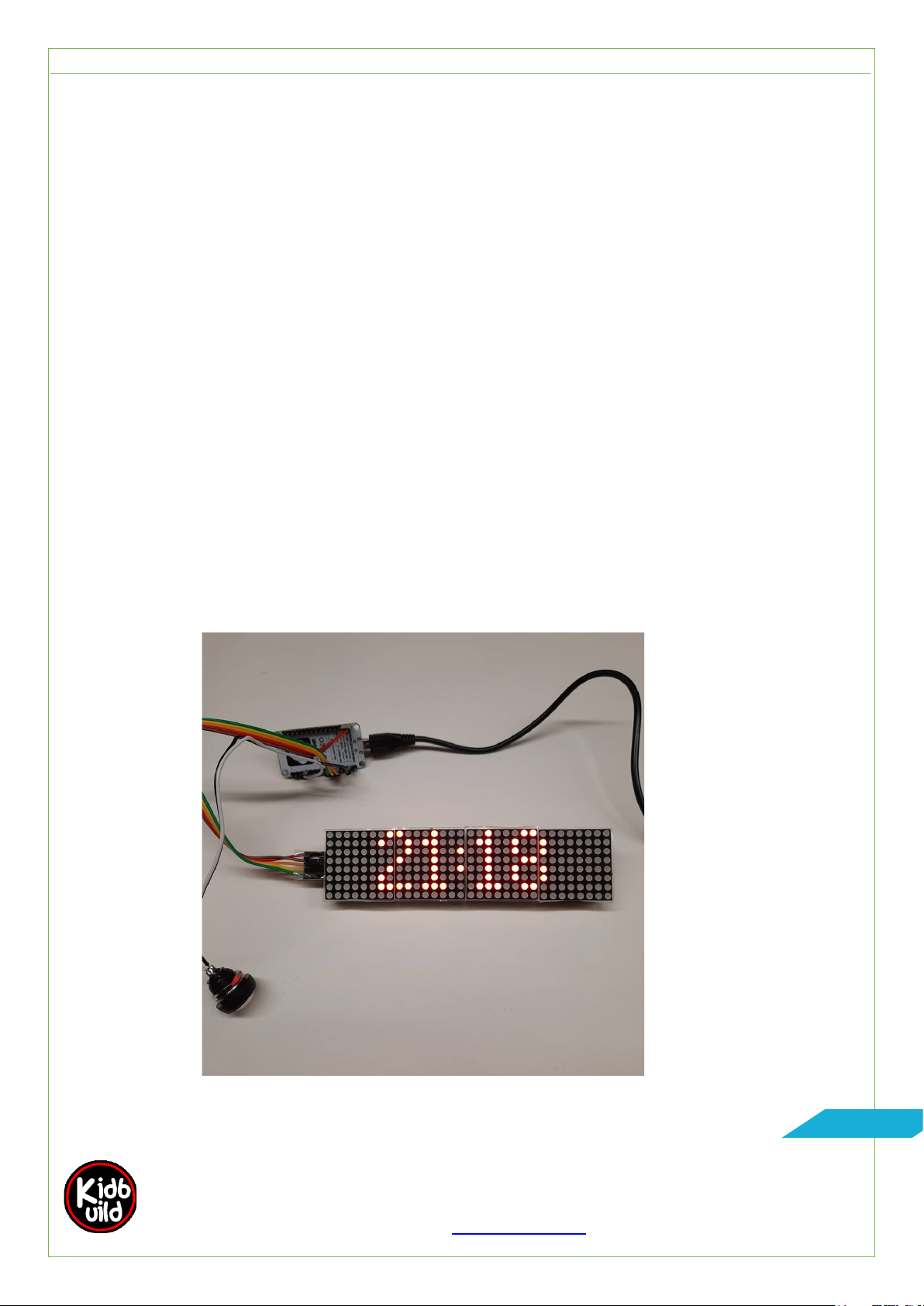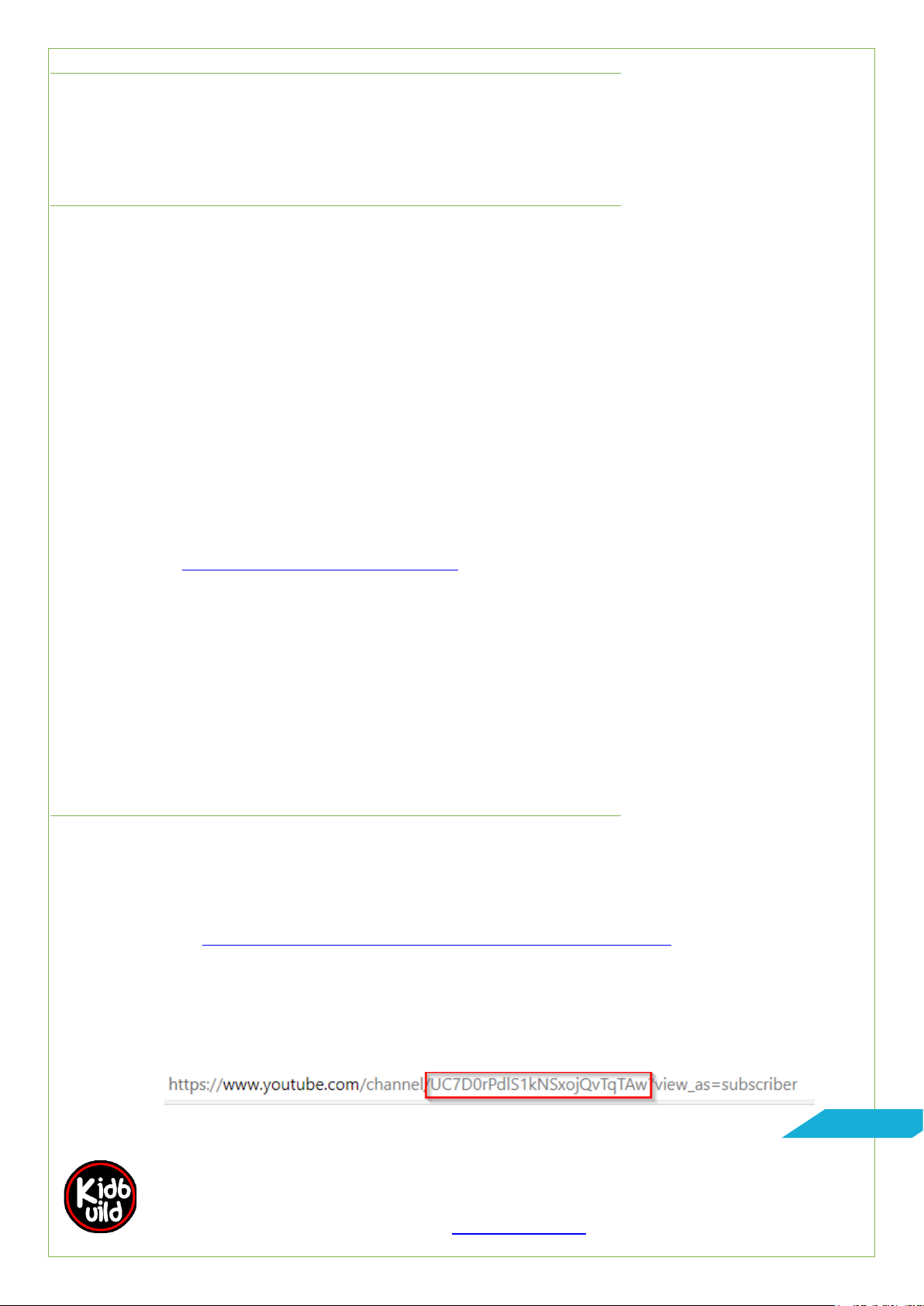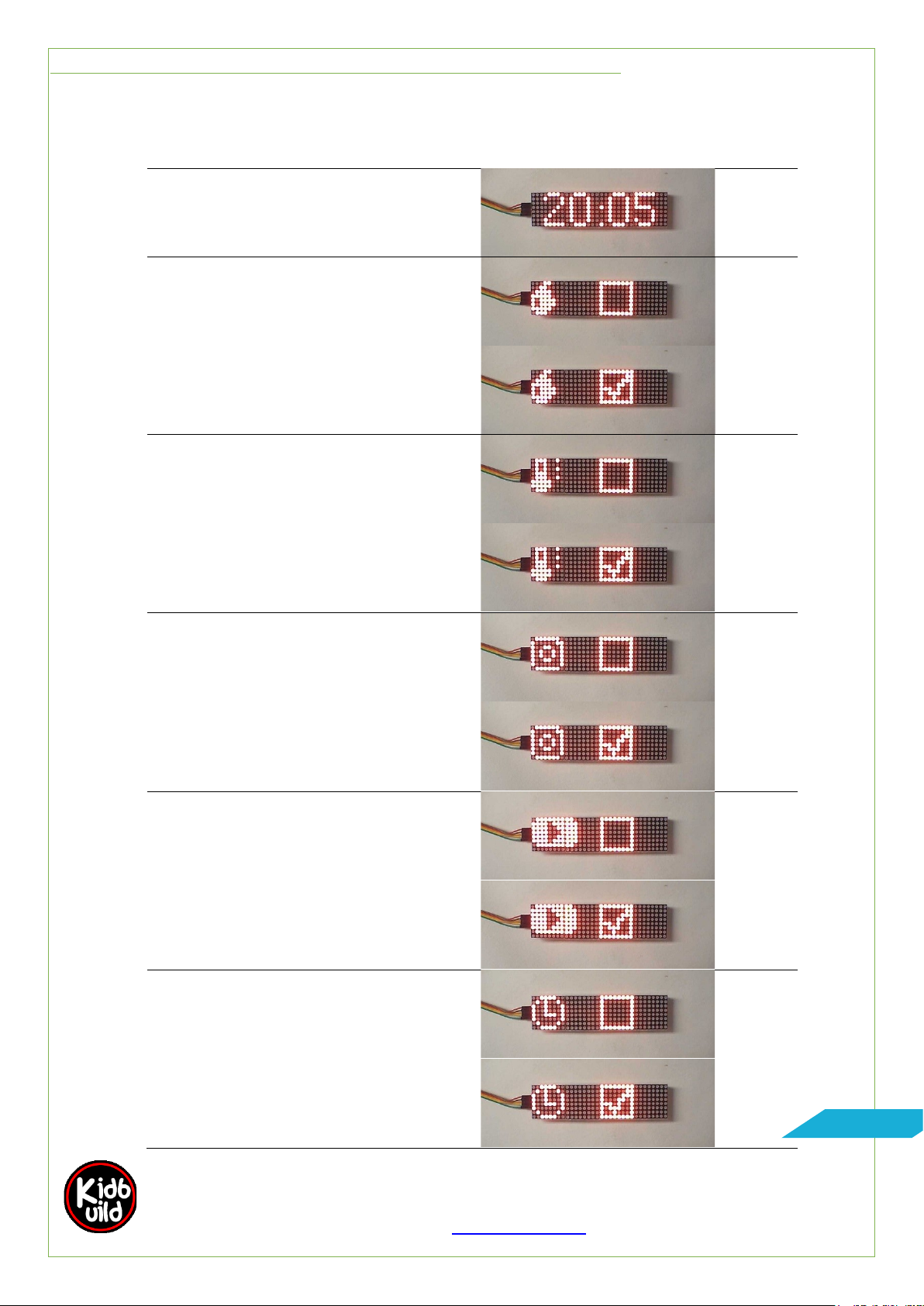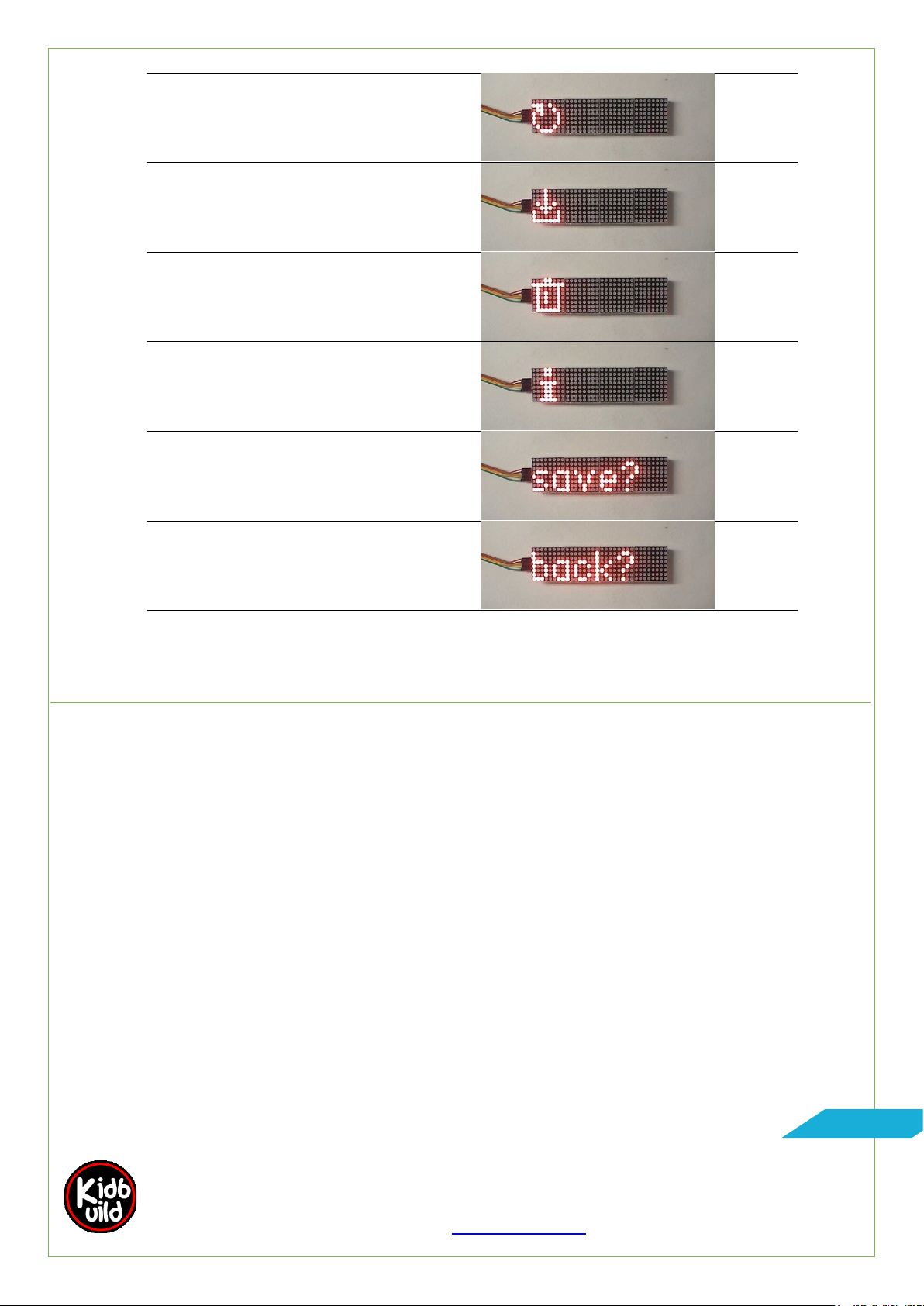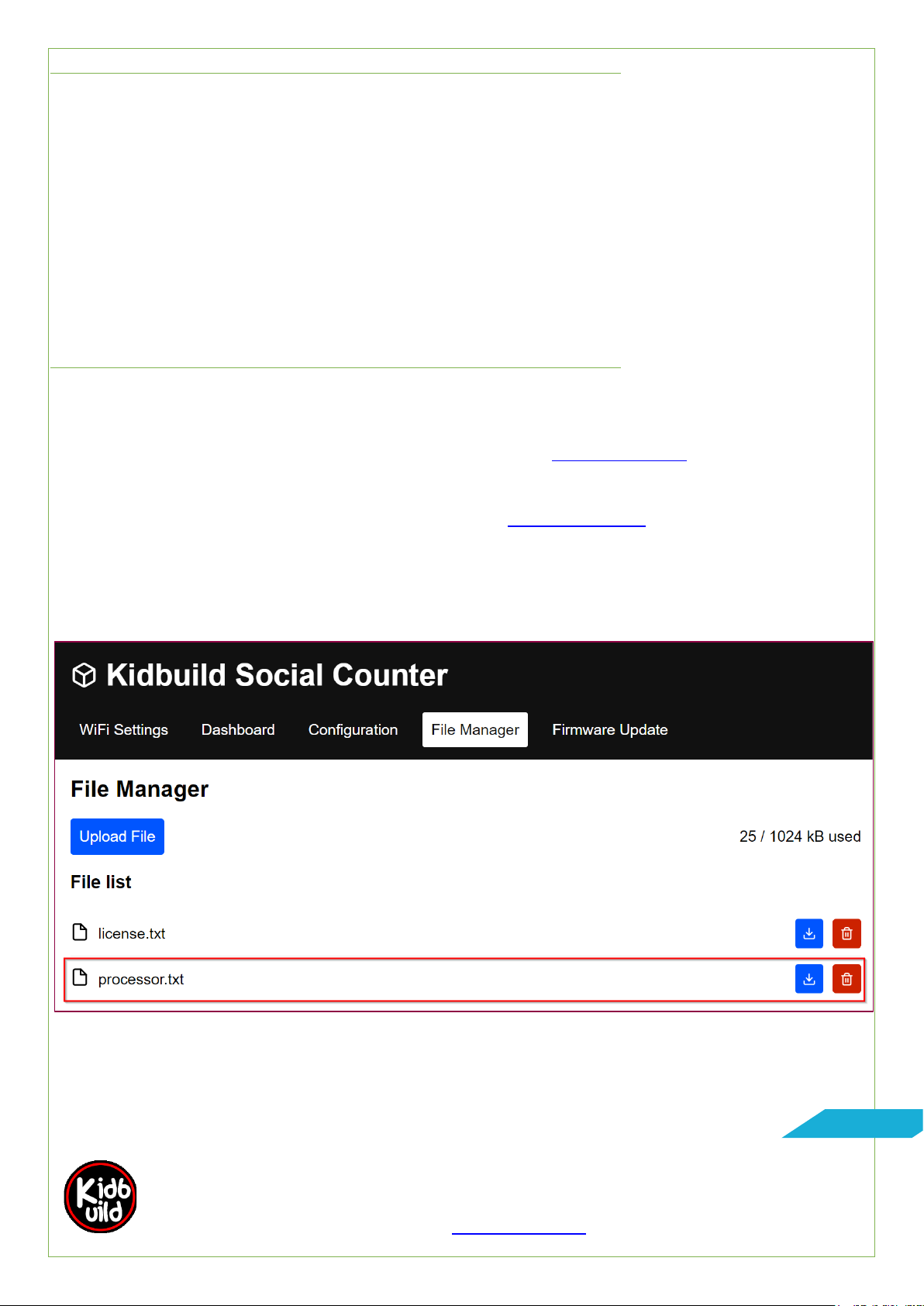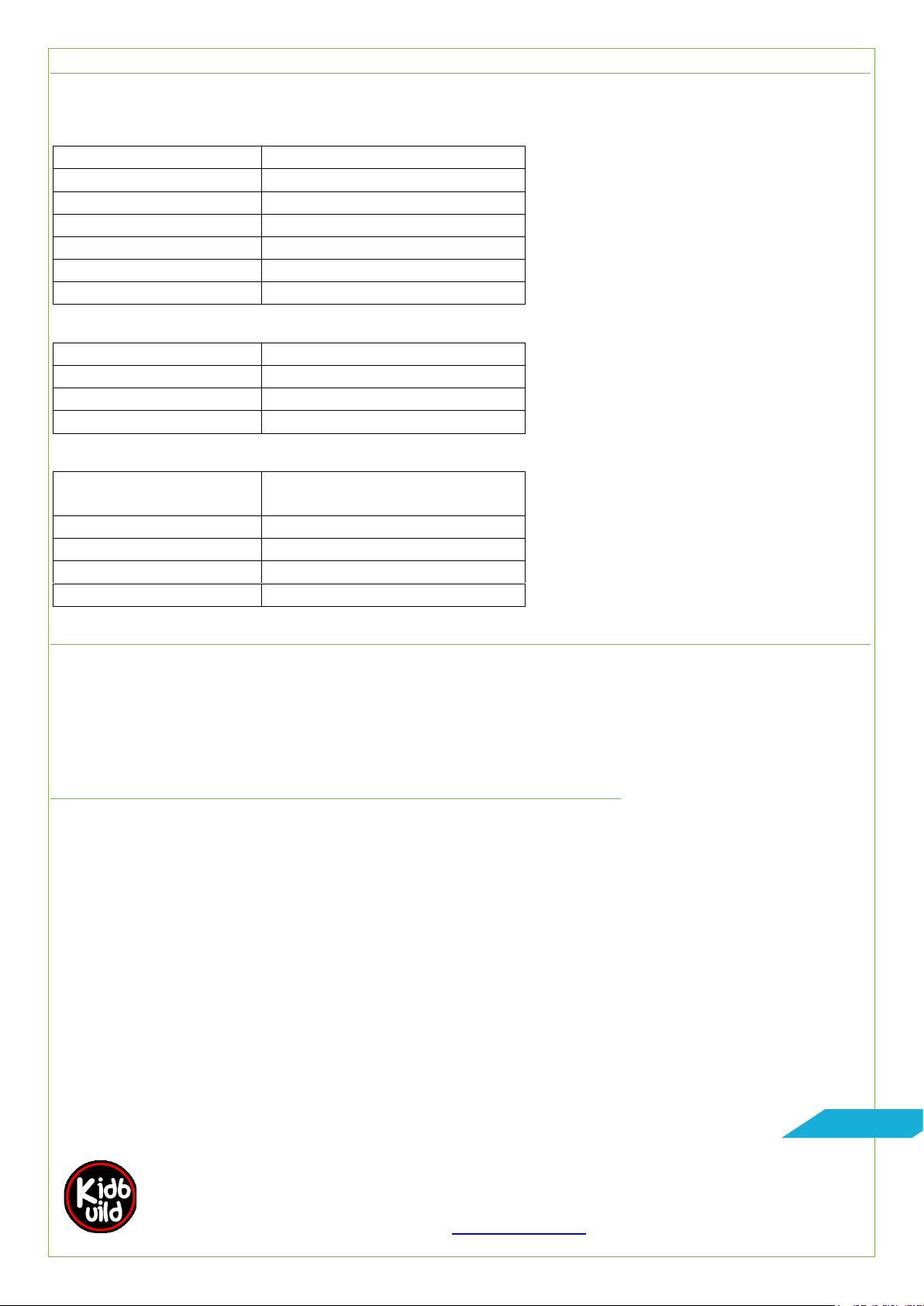Projects [not] only for Kids www.kidbuild.de
S i d e 6 | 10
CONFIGURATION
If the counter show´s you the correct time, the installation part was successfully. The counter is
now connected to the internet correctly!
REGISTER COUNTER AS DEVICE
To get the live Instagram follower, you must register the counter as a device. This can be done with
the push-button of the counter. You can access the menu by pressing the push-button shortly. The
menu mode will appear. By pressing the push-button shortly again, you will go through the menu.
To enable or disable the setting, press the push-button long (about one second or longer). With a
short press, you will go forward in the menu. You have to save the settings in “save” menu with
long press.
To activate the Instagram follower display, you have to go to the “Instagram Logo” and press long.
Now wait some seconds and the counter will show you a CODE. The counter will repeat the code
as long as you need to register the device. Do not stress yourself. The timeout for registering is 5
minutes. You can repeat the registering process after timeout.
To register the code, open a browser on your favourite device (computer, laptop, tablet, etc.) and
open the page: https://www.facebook.com/device
Type in the CODE and register your counter as a device. After successfully registering the CODE,
the social-counter will take a while to get all informations (not longer then two minutes). If the
counter shows you “OK”, all settings are done. The counter will show your Instagram followers.
This procedure are also possible via the web-browser on the “configuration” page of the counter.
Known issue: Apple devices are not allowed to open the facebook device page. This is blocked by
Apple. Please use an other device to type in the CODE on facebook device page. Thanks.
YOUTUBE SETTINGS
1. Please fill in the field „YouTube API KEY“ your generated API-Key described in the
link: https://developers.google.com/youtube/v3/getting-started
2. Please oben a browser and go to your youtube channel. Fill in the field „YouTube
Channel ID“ your personal Youtube Channel ID like the screenshot. You will find it
after open „My channel“.