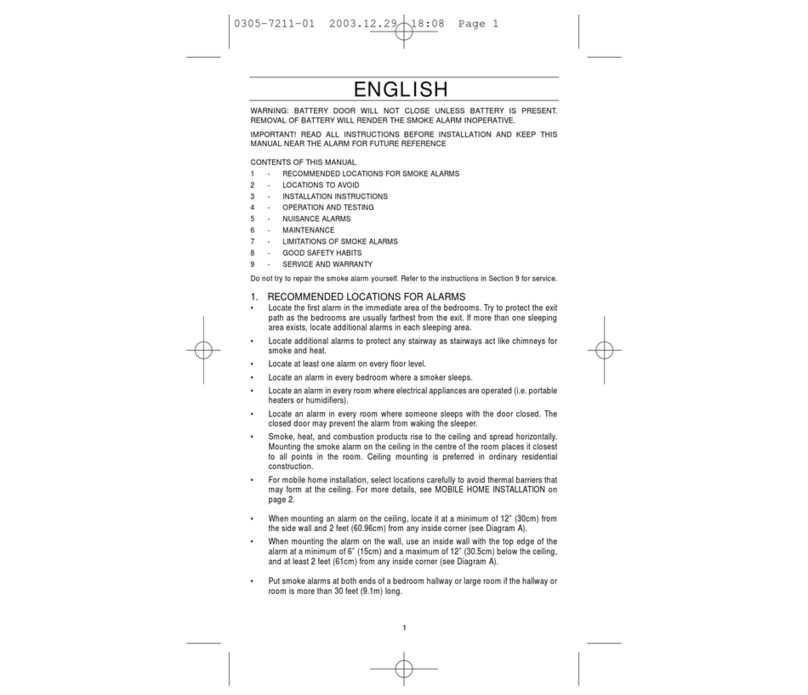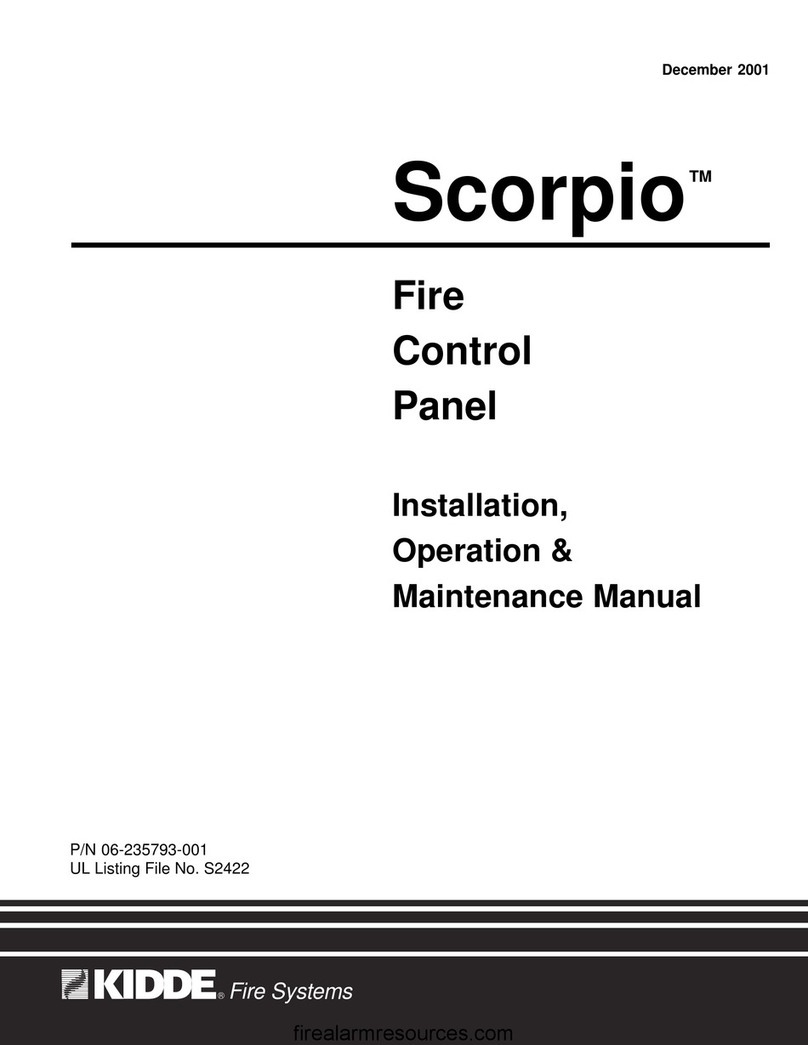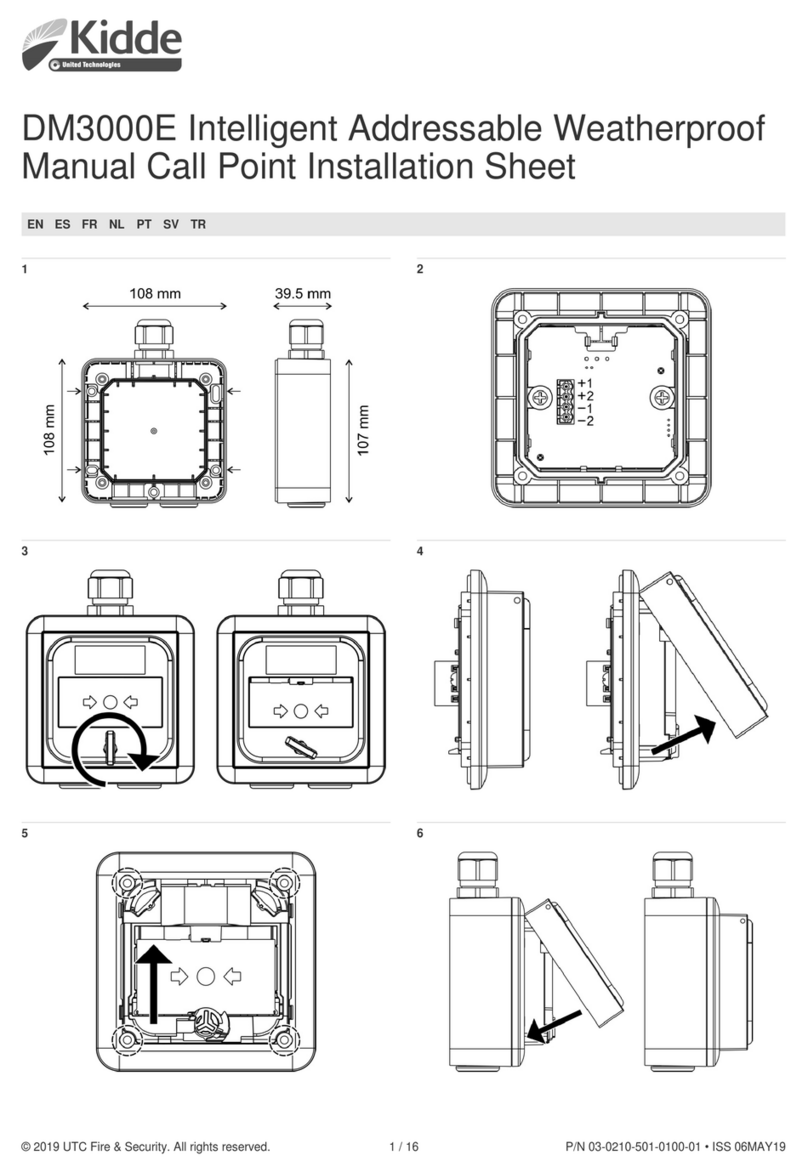© 2020 Carrier 1 / 2 P/N 3101089-EN • REV 007 • ISS 21OCT20
FX-270 Single Action Pull
Station Installation Sheet
Operation
This FX-270 Single Action Pull Station combines a single action pull
station with a single input analog addressable mini module mounted on
the back of the unit. The pull station requires a single action
(i.e., pulling the handle) to initiate an alarm.
The device address is set using the two rotary switches located on the
back of the mini module. One device address is required.
The mini module is configured for alarm latching operation. When the
handle is pulled, an alarm signal is sent to the control panel and the
alarm condition is latched at the pull station. The pull station must be
manually reset prior to resetting the panel.
LEDs
The FX-270 provides two status LEDs. The LEDs are visible from the
back of the FX-270.
Figure 1: LED location
(1) Red LED: Alarm/active
Installation
Install and wire this device in accordance with applicable national and
local codes, ordinances, and regulations.
WARNING: This pull station does not operate without electrical power.
As fires frequently cause power interruption, discuss further
safeguards with the local fire protection specialist.
Note: The pull station is shipped from the factory complete with a
single input mini module attached. The module contains no
user-serviceable parts and should not be disassembled.
To install the pull station:
1. To meet the Americans with Disabilities Act (ADA), mount the
electrical box 48 inches max. from the floor and attach the pull
station using screws provided with the electrical box.
2. Set the module address. Refer to the panel technical reference
manual for a list of valid addresses.
Use a screwdriver to adjust the two rotary switches on the front of
the module. Set the TENS rotary switch (0 through 12) for the 10s
and 100s digit and the ONES rotary switch for the 0 through 9
digit. For example: device address 21, set the TENS rotary switch
to 2 and set the ONES rotary switch to 1 (see Figure 2).
3. Verify that all field wiring is free of opens, shorts, and ground faults
before connecting to the module terminals.
4. Make all wiring connections to the terminal block as discussed in
“Wiring” and shown in Figure 4.
5. Open the pull station by using a slotted screwdriver to twist the
cover release screw counterclockwise while pulling the cover away
from its backplate.
6. Mount the pull station in the electrical box.
7. If use of the glass rod is desired, pull the glass rod release lever
and install the glass rod through the mounting bracket on the front
of the pull station.
8. Set the toggle switch to the NORMAL position and snap the cover
into its locked position.
Figure 2: Module address
(1) Insert screwdriver here
Figure 3: Pull station installation
(1) Compatible electrical box
(2)
Cover release screw
(5) Glass rod release lever
Wiring
Caution: For system supervision, do not loop the circuit wires around
the terminals. Break the wire run at each terminal.
Wire the device as shown in Figure 4. Be sure to observe the polarity
of the wires.
For additional wiring information, refer to the documents listed on the
control panel label.
All wiring is power-limited and supervised.